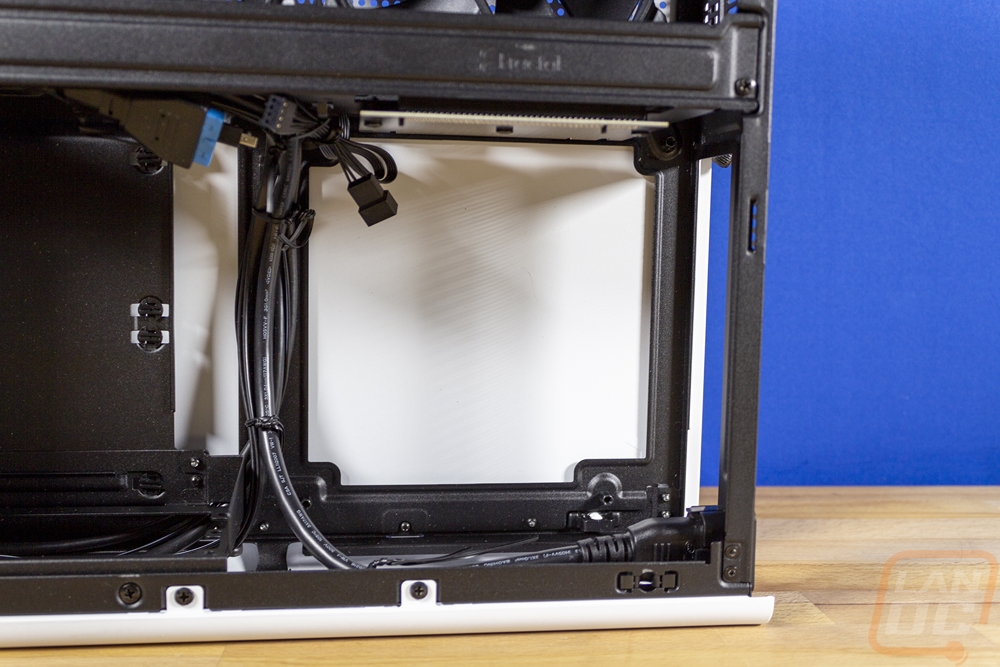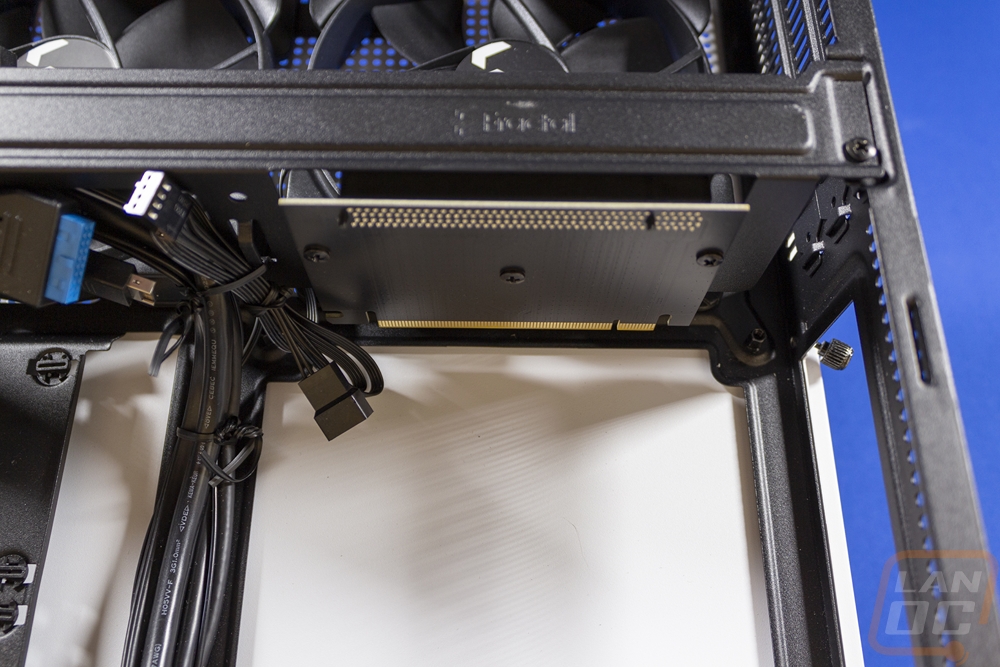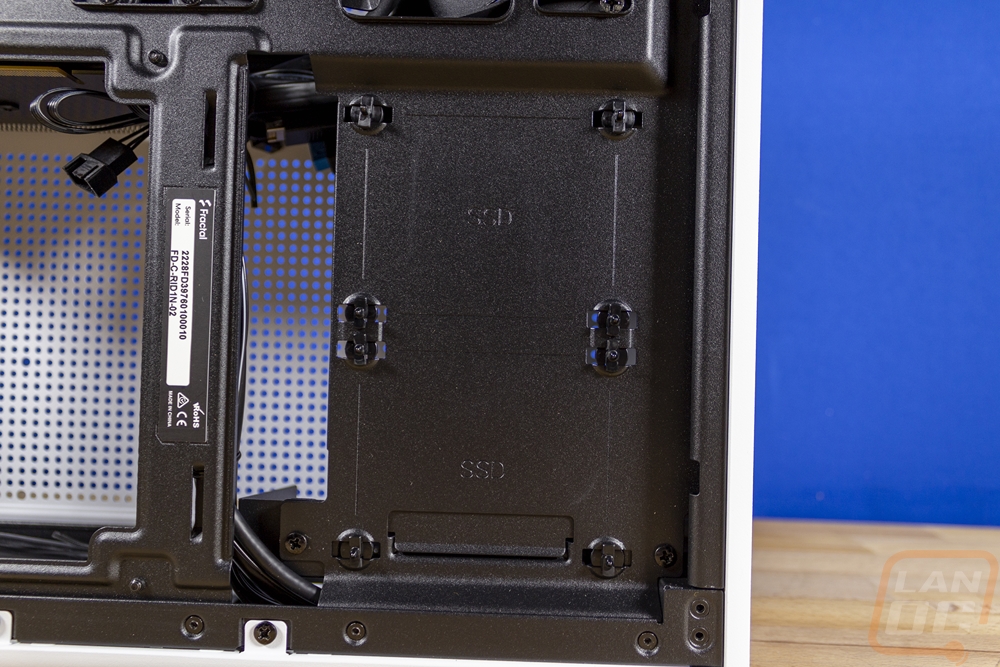Inside
Opening up the Ridge is interesting, both side panels have the same design which has a single attached thumbscrew at the back of the case. With that I expected the side panels to slide off, but they have two pegs at the back on each side panel that you have to pull out. This flexes the side panel a little but also holds it tight. I’ve always liked the simplicity of the pegs, I think I would prefer that the Ridge just use four on the side panels and drop the thumbscrew all together but at least with just one thumbscrew on each panel, it is quick and easy to get inside. The front panel can also come off and this is held in place just with magnets making it even easier to remove. With the side panels off it gives us a good look inside the case


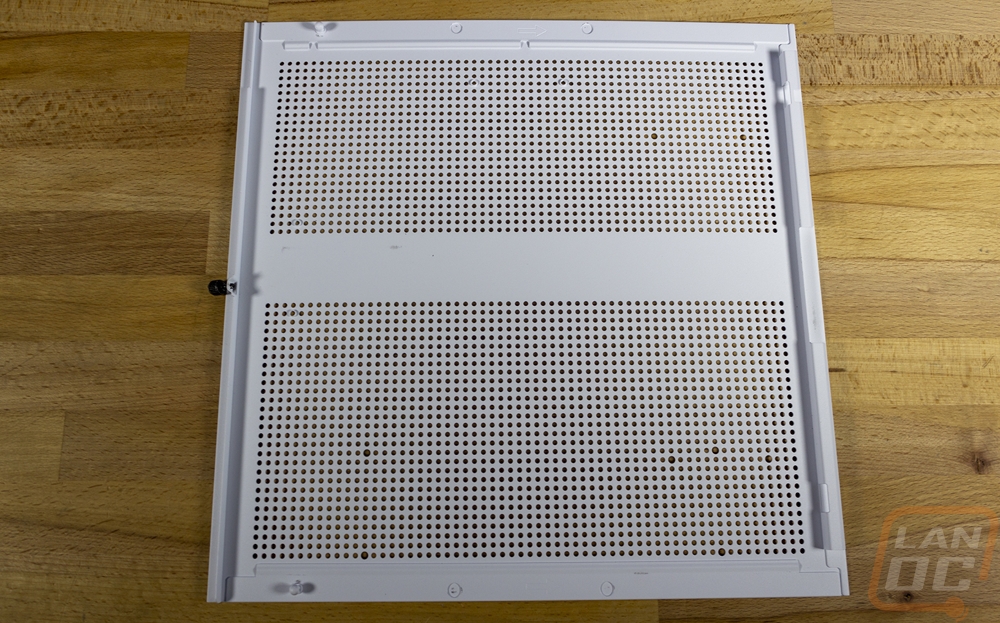
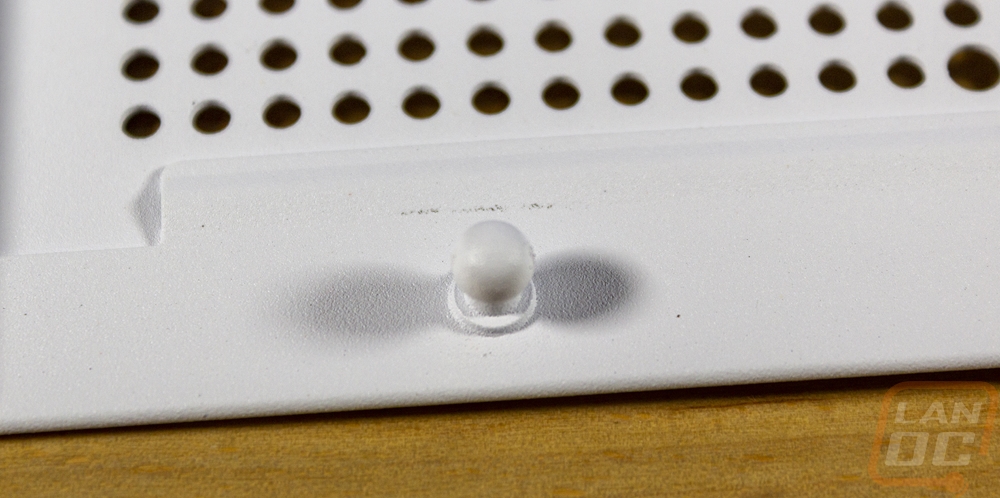
The ridge is divided up into two halves a little past the midpoint. The top half comes with two Fractal fans installed. These are both 140 mm fans and to match the interior they do have an all-black design. They run at 1700 RPM and have a surprisingly thin housing which is mostly just the ring around the fan blades and then tabes in each corner to reach out to the standard mounting holes. This fan location can also support two 120mm fans as well. The top half of the case is also where you will install your video card. In total, you can fit a card up to 335 mm long or 325 mm long if you install a 2.5-inch SSD at the front of the case. GPU max height is 137 mm in total unless you use the three 80mm fan mounts at the top which then will limit you to a max height of 125 mm. Then for video card thickness you can go as wide as 82 mm thick with the pre-installed fans removed or 57 mm with the two 140 mm fans installed. The design does also allow you to fit a 120mm water cooler if you use a short 175mm or shorter video card, which let’s be honest are extremely rare these days sadly. This is similar to the Sentry 2.0 with that shared space only the Sentry can only support a 92mm AIO cooler because of its smaller size. If you aren’t planning on using a dedicated GPU the entire top of the ridge can support a full-sized radiator, up to 280mm in length.
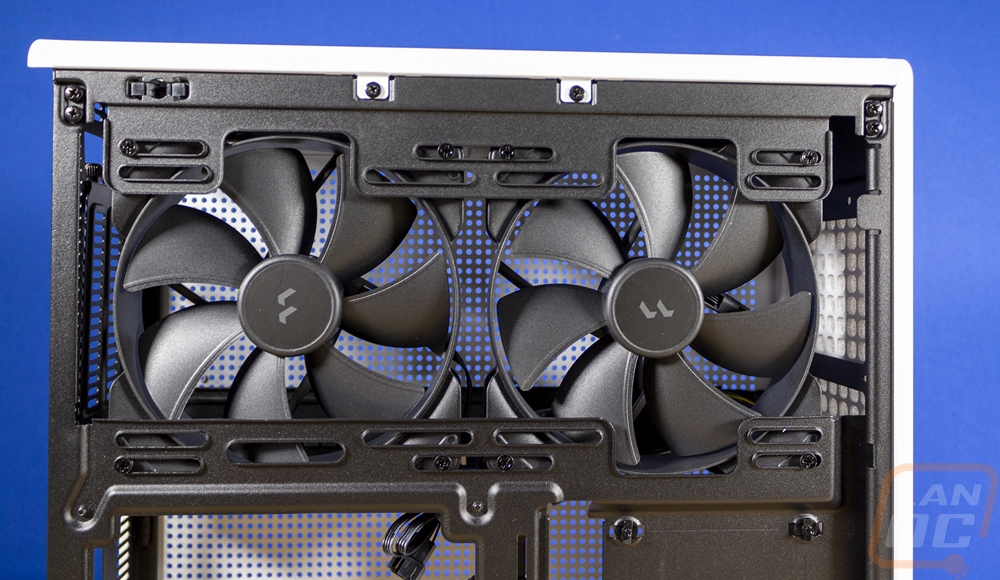
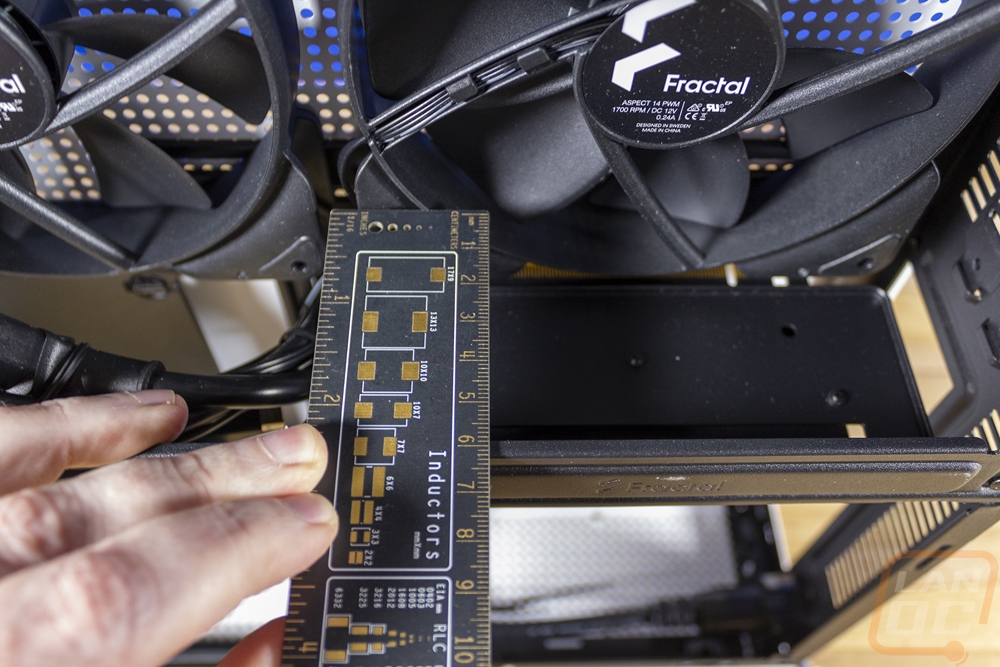
The bottom half of the Fractal Ridge then is where you will install your motherboard and the power supply. The power supply can be an SFX or SFX-L and that mounts into the removable bracket on the bottom of the left side. You can also mount another 2.5-inch SSD on the front panel next to the power supply. The last two of the four total SSD mounts go on the back of the case right behind the power supply. Then on the bottom right portion of the ridge you of course install your ITX motherboard. It supports a total height of 70 mm and you can go nearly the entire size of your motherboard except for the power plug in the bottom right corner that goes to the rear of the case. Up at the top of the motherboard location, the Ridge does come with a PCB-style riser card to flip your PCIe slot up and into the correct location for the top section of the ridge. The original Ridge cases support PCIe 3.0 officially but Fractal has a new PCIe 4.0-friendly riser that you can get from Fractal and I think will be included with new cases soon to officially bring support to PCIe 4.0.