Cooling and Noise
For my last few tests, rather than focusing on in game performance, I like to check out other aspects of video card performance. These are also the most important ways to differentiate the performance between cards that have the same GPU. To start things off I normally take a look at power but in the middle of my testing, I damaged our P-Cat and was getting unreliable performance numbers so I haven’t included that testing for now. I’m hoping to update later once I get that worked out.
With that, my first tests were looking at noise levels. These are especially important to me because I can’t stand to listen to my PC whirling. Especially when I’m not in game and other applications are using the GPU. For my testing, though I first tested with the fan cranked up to 100% to get an idea of how loud it can get, then again at 50% to get an idea of its range. The RX 9070 XT Steel Legend came in at 42.3 decibels for the 50% fan speed tests which put it up in the top 1/3 of our chart. It dropped down our chart slightly for the 100% fan speed tests but was still above average. The RPM chart does tell us a little about what is going on though, the RX 9070 XT Steel Legend is in the top half of the chart for fan speed at 100% at 3484 RPM.


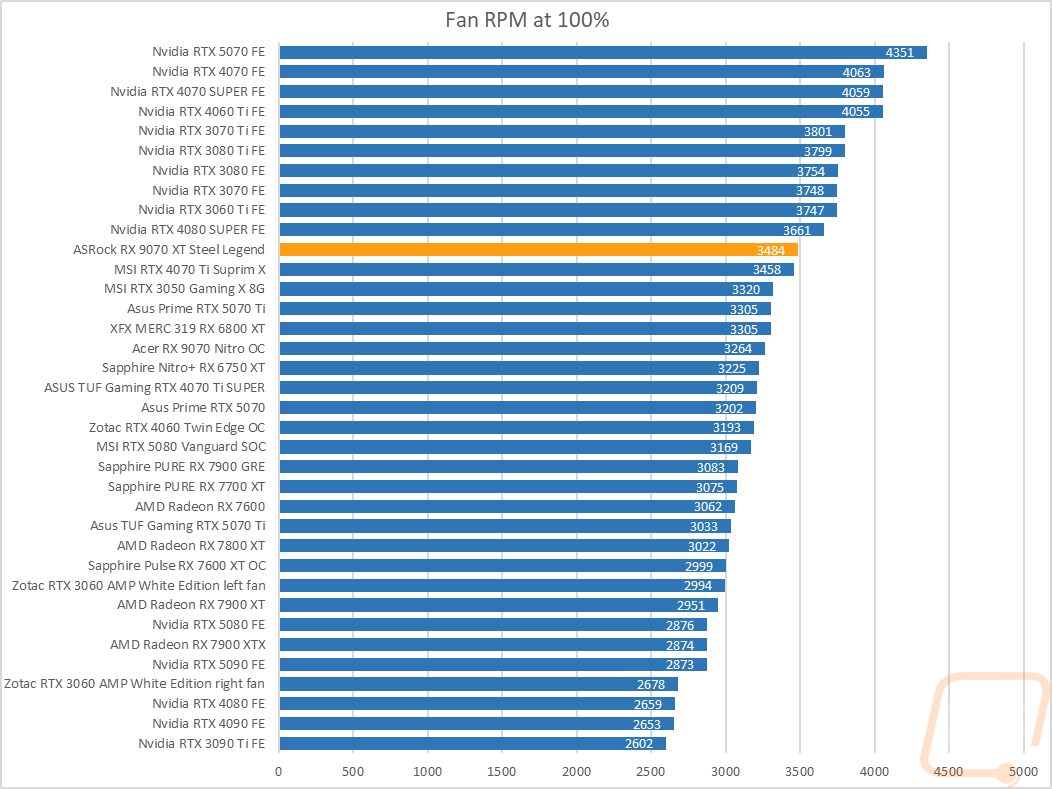
I also take a look at noise performance while under load. For that when running AIDA64’s stress test I wait until the temperature of the card has leveled off and then measure how loud things are when the card is at its worst-case scenario with the stock fan profile. Here the RX 9070 XT Steel Legend did extremely well and is the second quietest card tested at 34.2 dB. It was also running at just 32% fan speed as well!


To finish up my testing I of course had to check out the cooling performance. To do this I ran two different tests. I used AIDA64’s Stress Test run for a half-hour each to warm things up (on everything except the 5090 which was tested on a similarly matched OCCT workload). Then I documented what temperature the GPU leveled out at with the stock fan profile and then again with the fans cranked up to 100%. With the stock profile, the RX 9070 XT Steel Legend came in at 59c which put it down in the bottom portion of our chart. This is especially impressive considering that we already saw ASRocks fan profile wasn’t very aggressive at all and only had the fans running at 32% here. At that time the memory temps were warmer sitting at 88c which is on the other end of the spectrum. Turning the fans up to 100% fan speed and letting the test run the RX 9070 XT Steel Legend dropped down to 46c and the memory temps did drop down some to 74c. 74c is still running surprisingly hot though. It wasn’t a big surprise but 46c was a 13 degree delta between the stock fan profile and 100% fan speed temps showing there is still a lot of cooling performance left in the cooler if you want to use it. That is of course at the expense of noise which we saw this cooler was noisier when you start to get the fan speeds up over 50%.

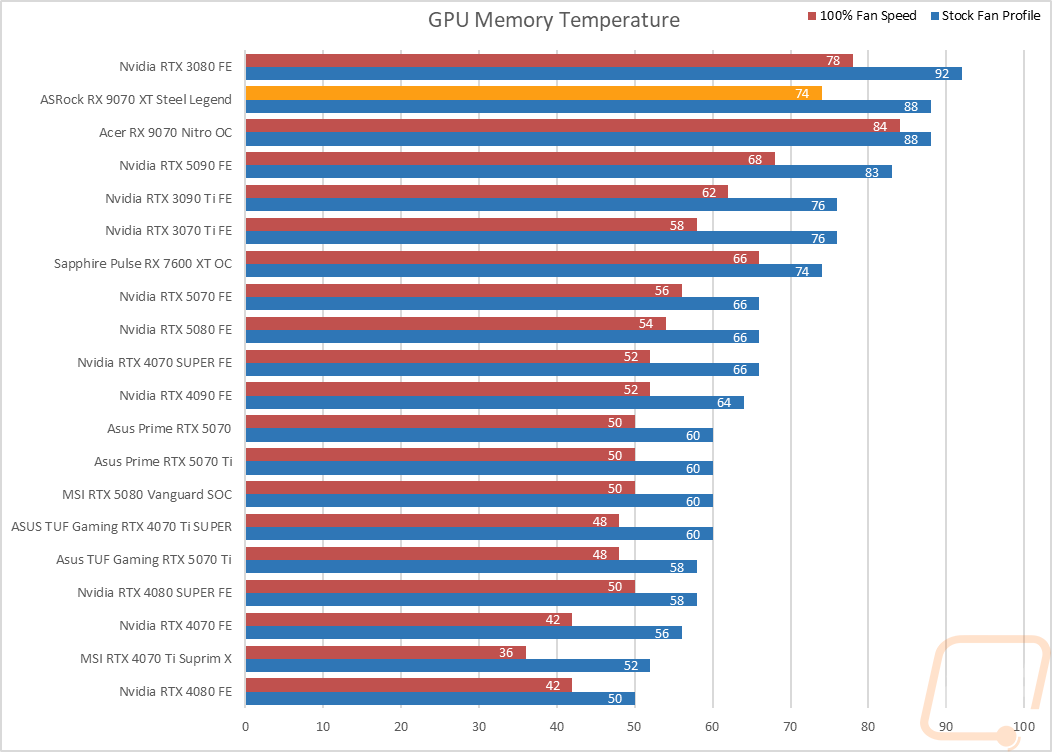


While running the stock fan profile testing I also took the time to get a few thermal images so we could see what is going on. The RX 9070 XT Steel Legend ranges from 40.1c to 33.3c on the fan side for temperatures. The blow-through end is of course the coolest but 6c between it and the fan next to it isn’t bad. The top edge has the most heat on the exposed PCB around the power connection, our power cable was also extremely hot here as well especially with the air being pushed up around it. The heatsink itself on the top ranged from 40.6c up to 51.7c with the cooler area being over the blow-through section. Then on the back, the exposed PCB behind the GPU is the hottest area but the metal backplate itself is doing a good job pulling some heat out and acting as a basic heatsink rather than trapping that heat sink. The backplate behind the PCB is in the 53-54c range and then down at the blow-through area, it is much cooler at 34.5c.




