Card Layout and Photos
When I took a look at the Sapphire 7700 XT PURE last fall, it was the first Sapphire card that I had taken a look at with a full white design, and even before that Sapphire only had a few limited availability white options that didn’t go full white. So it is exciting to see that they are leaning completely in on the full white PURE lineup with this being the second launch with the option available. These in my opinion are the best looking Sapphire cards out there and short of not having a full metal shroud design there isn’t much more I could ask for aesthetically. That said nothing has changed between this and the 7700 XT PURE, so if you saw that card this is the same look. That’s good though, why change a good thing? The design has a triple fan configuration and a white plastic fan shroud with it all in a bright white. Sapphire has added in a few grooved accents across the front of the card as well as hockey stick-like grey accents around the fans. They have done a great job with having some flair but keeping a clean look.


The PURE RX 7900 GRE isn’t a small card but at this card performance level, I would consider this to be a relatively compact card. Of course, that means it is what would have been a large card just a generation or two ago. The card extends past the top of the PCI bracket 23mm which is just using the cable space efficiently so it isn’t tall there at all. It is 51mm thick which is a hair past the 2.5 slot thickness. Then for length, it is 320 mm long, interestingly almost exactly the same size as the Hellhound that I previously took a look at.
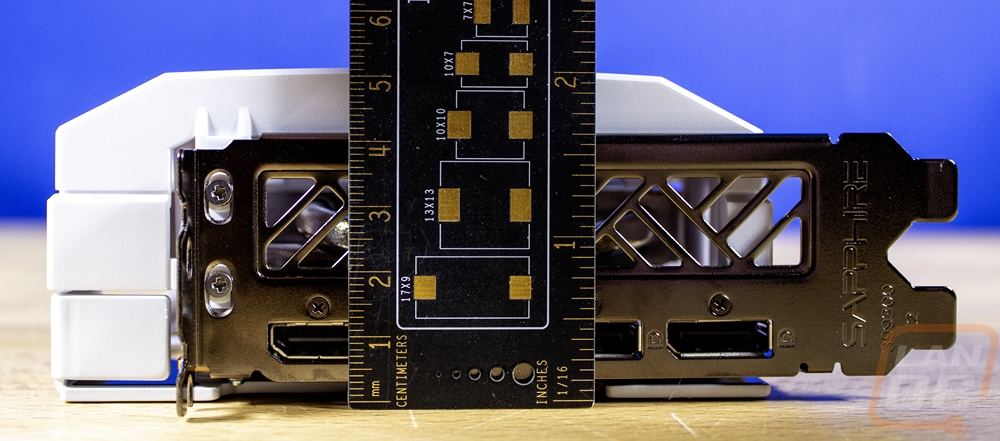
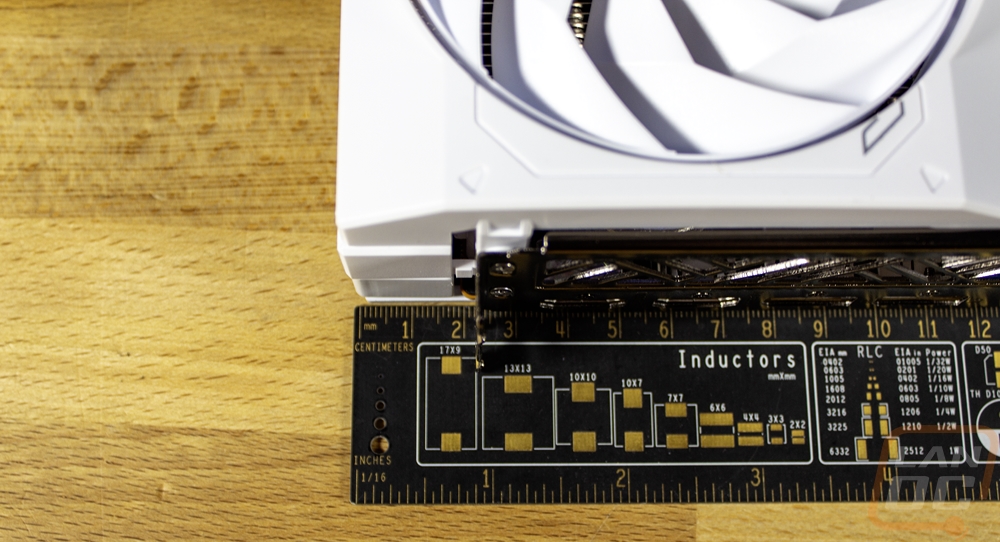

The fan side of the PURE RX 7900 GRE has three equal-sized fans. This is the same configuration I saw previously. The middle fan is flipped around to spin in the opposite direction, this helps cut down on turbulence where the fans are closest together which helps with noise and also means the fans fight against each other less. The fans themselves are 95 mm long and in a 100 mm opening. They have a dual angle design which has a hard cut halfway up the blades rather than the older style rounded blades. Then at the outside edge, they all three have a ring around the outside. This gives more strength to the fans and helps focus the fans down in their axial action down into the heatsink. Speaking of the heatsink from this view we can see the PURE RX 7900 GRE has an aluminum sheet metal design with the fins in a vertical orientation that will push air up and down to the top and bottom of the card. Each of the three fans are all bright white and matches the white plastic fan shroud. They have a white sticker in the center with the Sapphire PURE branding and a single sand colored circle with a dot around them, just like the design on the outside of the packaging.
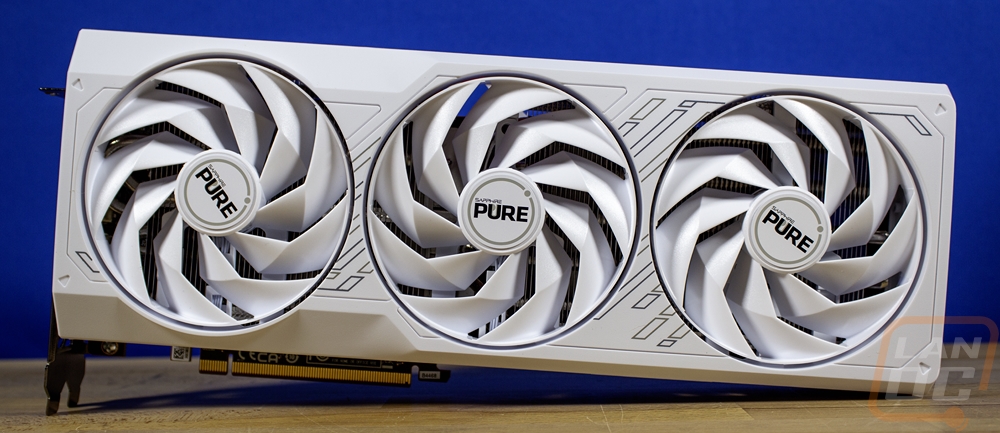


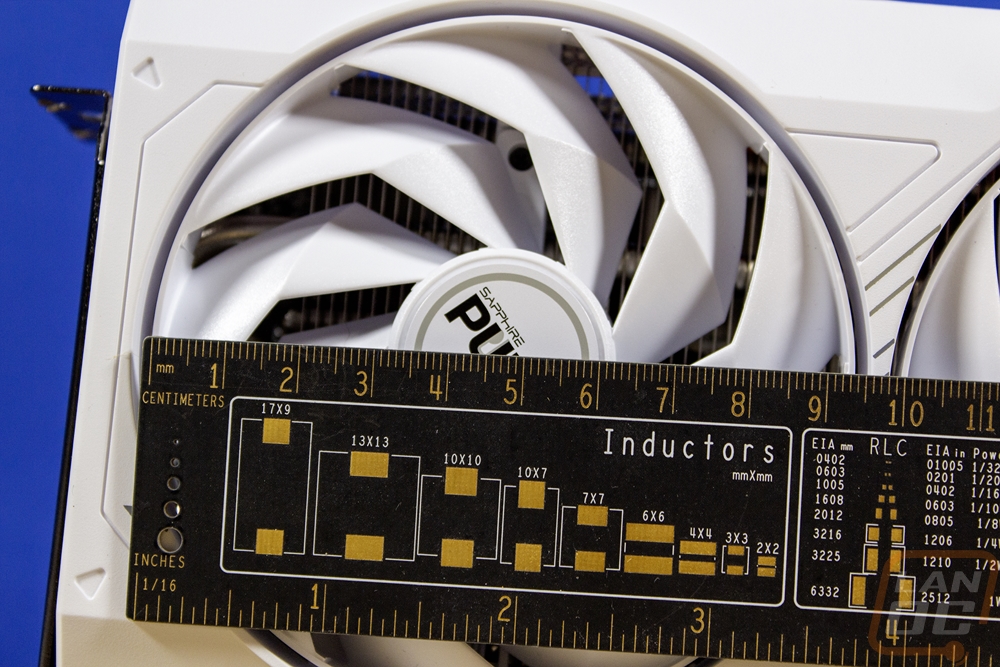
Up along the top edge of the PURE RX 7900 GRE, a few different things are going on. The front fan shroud wraps around and the same goes for the metal backplate. Seeing the backplate wrap around here is huge for overall card strength as that gives the backplate a LOT more strength. The center section is open except for the Sapphire logo in the center which is in a white section printed on a red tab. While you can’t see it here, this is translucent and has backlighting to light the logo up. The Radeon logo is also on the top edge but down at the end on a section of the shroud that connects to the back of the card to cover up the area past the end of the PCB. Then of course there are power connections. The PURE RX 7900 GRE has the same two 8-pin PCIe power connections that we saw on the Hellhound. They are recessed way down into the card with the cooler and shroud all sticking up past the PCB. It is a total of 16mm down and what this means is when you plug in your power connections they won’t stick out of the top of the card. It looks better with these recessed and also gives Sapphire more room for cooling by using dead space, a win-win.

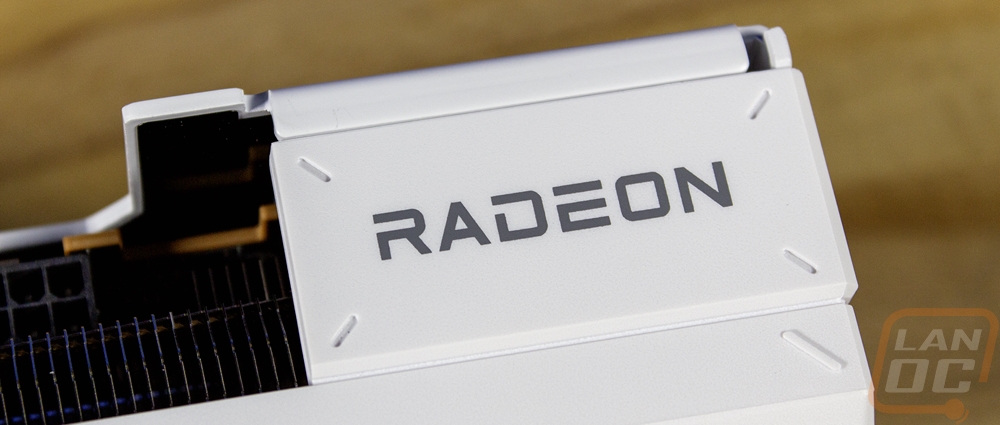
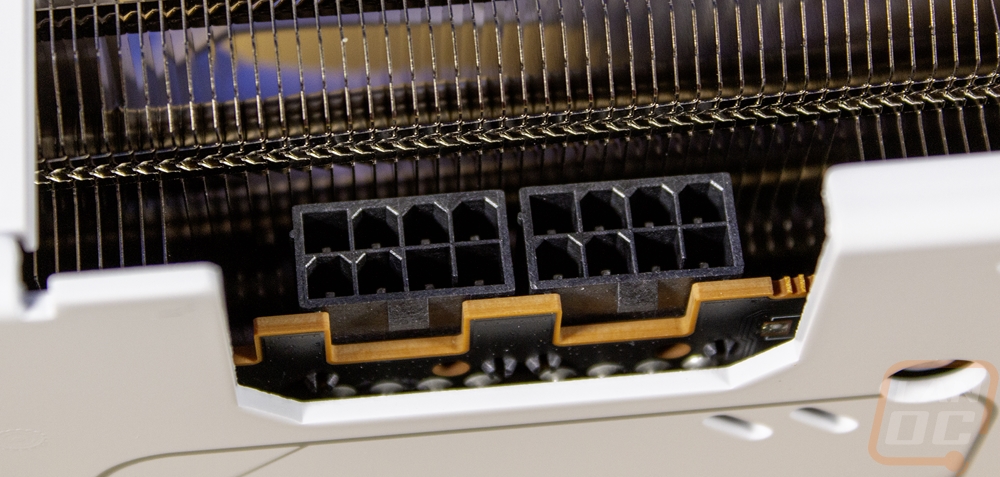

Looking around at the top and bottom edges and the end of the PURE RX 7900 GRE gives us a little more information on Sapphire's cooling configuration as well. At the top, we can see the opening for airflow. This is slightly restricted but Sapphire has accounted for that with openings in the backplate. The bottom view shows us that Sapphire has the cooler tight against the entire card, taking advantage of any space. They also have heatplates over the GPU and memory as well as on the right for the VRM whereas the Hellhound just had the heatplate for the GPU/memory. The heatpipes have contact with the heatplate and then loop back around for the left side of the card. For the right side, there is a gap between the heatsinks where the heatpipes move up past the center of the heatsink and run to the end of the card. Speaking of the end of the card, that does have an opening which gives us a look at the 5 heatpipes going through the aluminum sheet metal heatsink. The end has the backplate wrapped around for even more strength. That section also has four threaded holes for using some card support options as well.
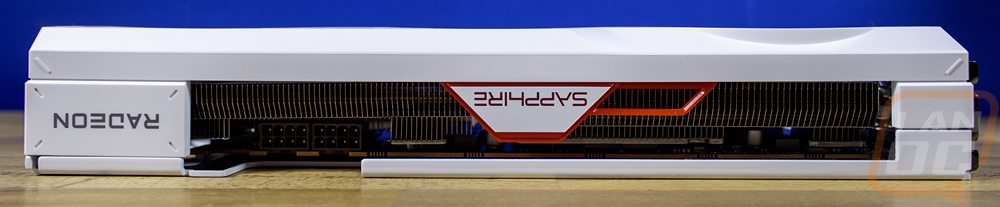

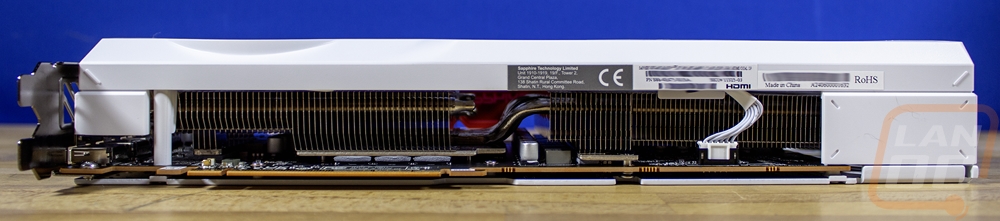
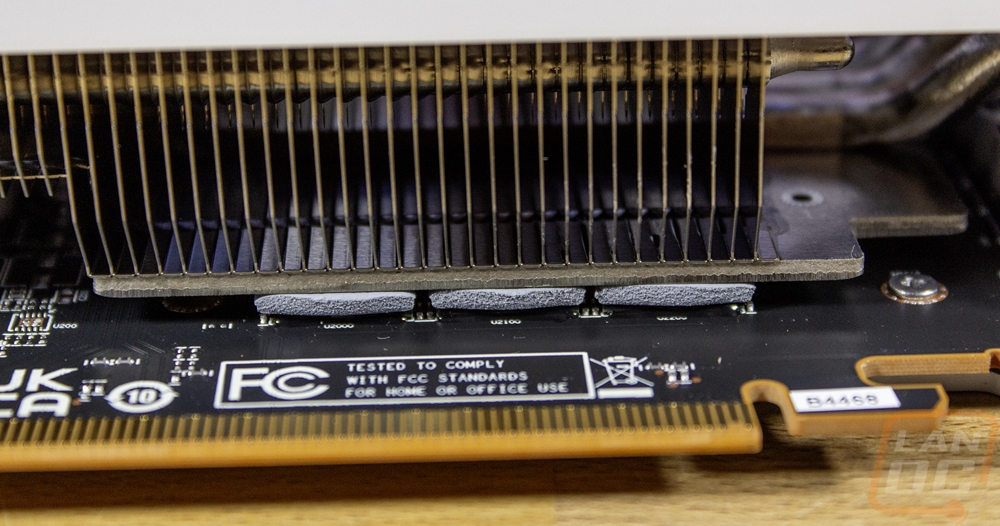
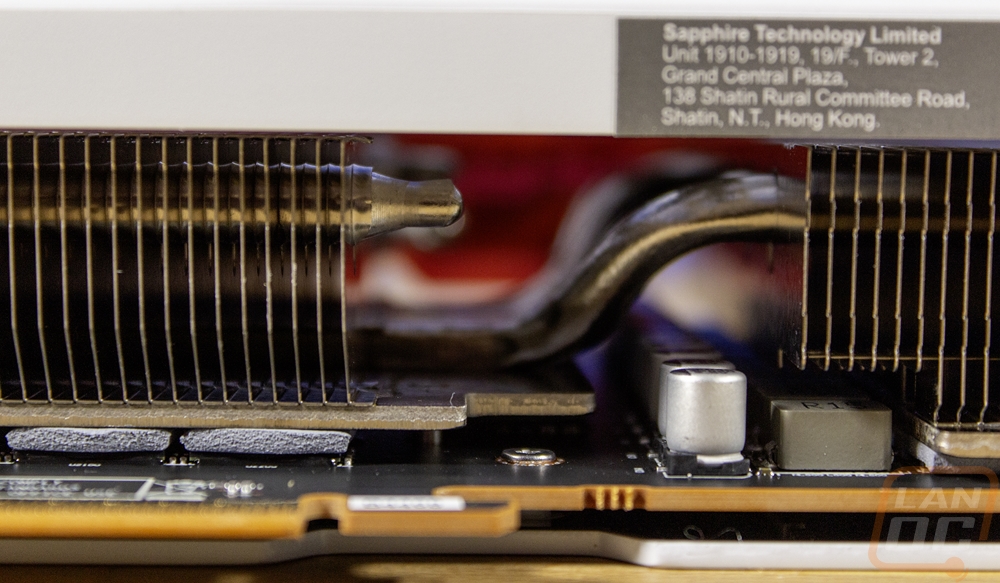
I love the bright white backplate on the PURE RX 7900 GRE that matches the rest of the card. A lot is going on back here though surprisingly. Sapphire has put the Radeon logo in grey as well as their logo and the PURE branding with all of those flipped around to be readable when installed in most cases. Along with that though they have grey accent lines around both logos and in the center as well. Then the backplate has a few different openings on it especially along the top where they have opened up ventilation to help give even more room for all of the airflow to vent out. This also means that all of the heatsink that extends up past the PCB along the top can blow right through as well. There is the big cutout around the power connections of course. Then down at the end, there is a relatively short blow-through section. Where the top openings are triangle-like but technically pentagons because the tips are cut off, the openings here are stripes. This area also has one larger opening and Sapphire has hidden a small switch on the end of the PCB. It is labeled on the backplate and this lets you turn the lighting off if you don’t want or like the red lighting. The back of the GPU including the GPU backplate bracket are also cut around leaving those exposed. This is better for cooling as that is the hottest spot on the back of the PCB but you do trade off some protection as well.
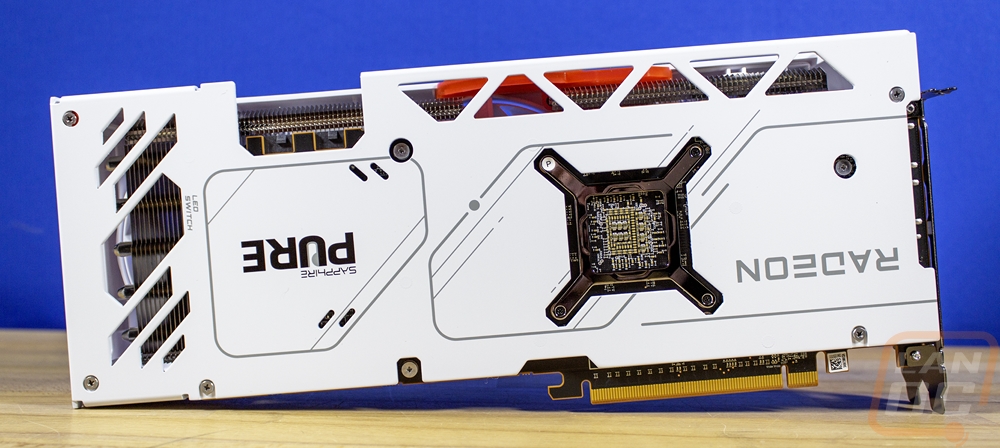

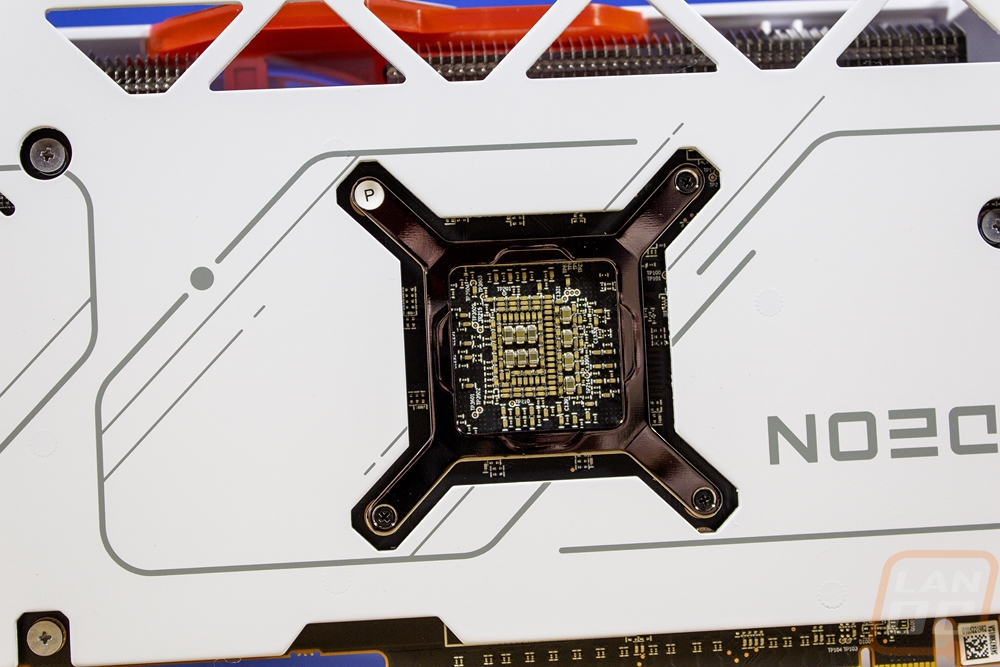


For display connections, the PCI bracket end of the PURE RX 7900 GRE has four connections. Sapphire has gone with a combination you don’t see often with two HDMI and two DisplayPort connections. The two HDMI are together towards the top of the bracket and the two DisplayPort are at the bottom. The standard these days has been three DisplayPort and one HDMI and I have seen Sapphire do this on lower end cards. For the lower end cards, this makes a lot of sense, people who aren’t running new high refresh displays or high resolutions wouldn’t need a higher end card and also wouldn’t be using DisplayPort sometimes. But for the PURE RX 7900 GRE, I was surprised with this decision because this is in the performance range where you more likely have or will be getting new monitors. Of course, none of it matters unless you are trying to run more than two of either type which is relatively rare anyhow. The back bracket also has some venetation cut into it with it taking up about half of the bracket. The bracket itself has a tinted metal finish, given how much white was used for the card it would have been cool to see this finished in white to match. Beyond that, each display connection does have a label stamped into it, and the Sapphire logo is also stamped in it down at the bottom.

I mentioned having taken a look at the 7700 XT PURE recently. Well, I thought I would put the two cards next to each other and other than some dust on one card you can’t tell the difference between the two cards. The 7700 XT PURE was large for it being a 7700 XT but the cooler fits the RX 7900 GRE a lot better here. Having the two together does make me miss Crossfire though.


Before getting into testing I did also get a few pictures of the lighting on the PURE RX 7900 GRE. With the full white card other than the one red accent, I think most people would have gone in expecting white lighting if anything at all. But just like the last PURE card I took a look at, Sapphire went with red. It doesn’t look bad with the red glowing through but I would prefer if the lighting ran the length of the card to be consistent at least. I know it's all about the Sapphire logo up top glowing, but it makes it feel like they just tossed a few LEDs in to say that it has lighting on some marketing listing.





