RTX and DLSS
Being an RTX card I also like checking out the performance of some of Nvidia’s features. Namely the ray tracing performance and the performance improvements you can see by using DLSS combined with the tensor cores. My first test goes back to our synthetic benchmarks with 3DMark where I check out their Port Royal benchmark. This is the one test that does also have AMD Ray Tracing support which is great to get a look at how different cards including older non-RTX cards perform. The RTX 4080 SUPER Founders Edition is up at the top here, just like on Speed Way. It has a 2.8% improvement on the original RTX 4080 but is still WAY behind the RTX 4090 which is in its own glass.
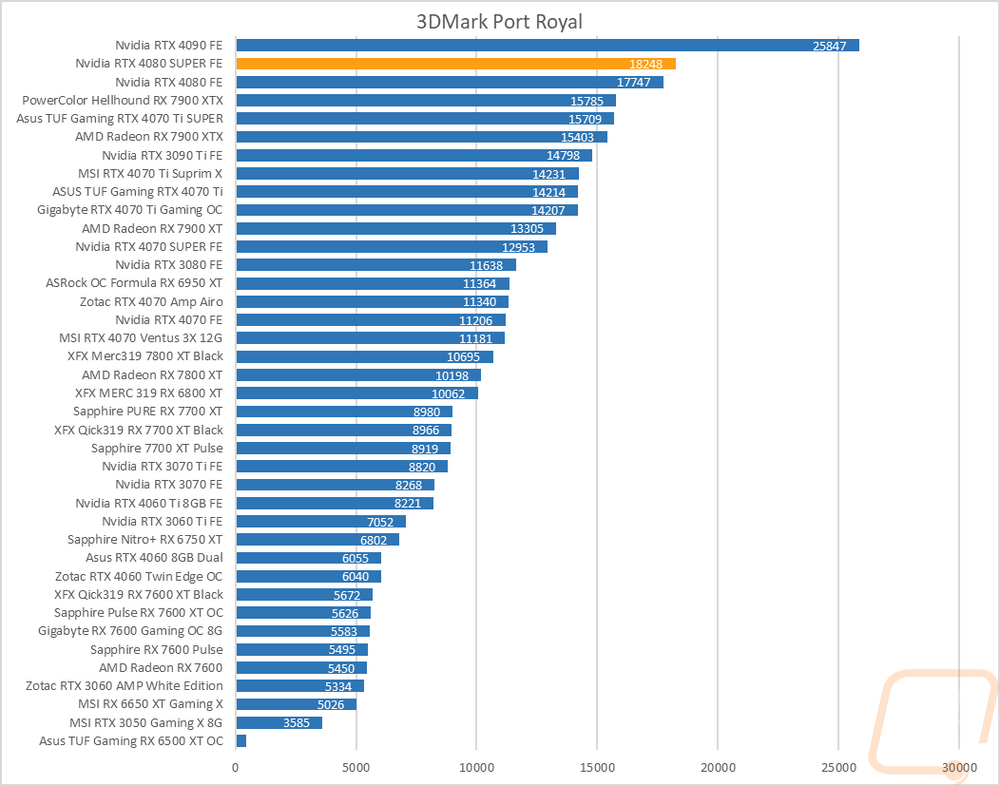
3DMark also has added in a few feature tests, one being a look at DLSS performance. For this one, I have the resolution set to 4K and I test with all three versions of DLSS as well as with it off completely. All DLSS are set to their performance setting as well to keep the results comparable. This gives us a great look at the performance improvements that DLSS has given with DLSS 3 also including frame generation. The RTX 4080 SUPER Founders Edition is up at the top behind the RTX 4090 of course. But this test mostly is here just to show what kind of gains you can see with DLSS depending on which version you are using. The RTX 4080 SUPER Founders Edition goes from 40 FPS without it up to 75 with DLSS 1, 101 FPS with DLSS 2, and 134 FPS with DLSS 3 which has frame generation.
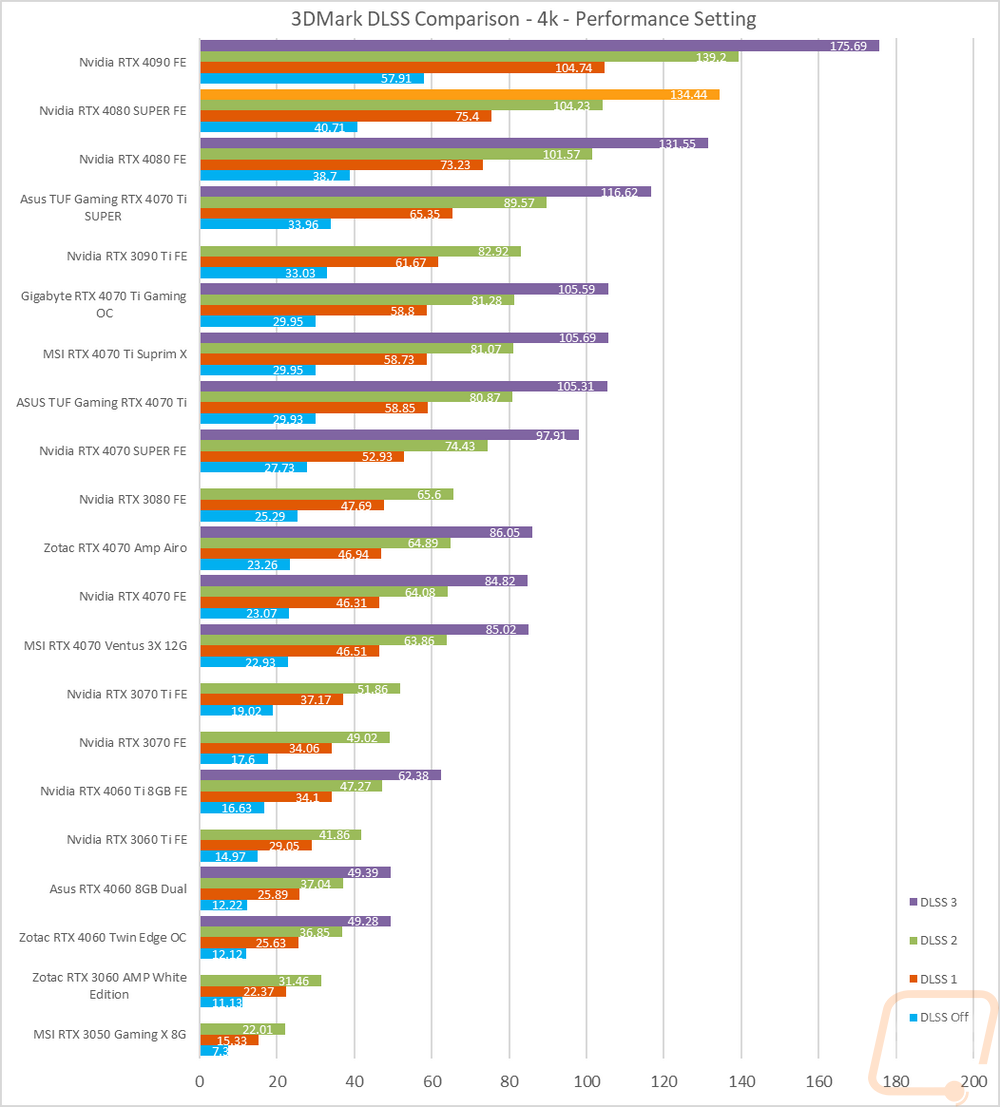
I then jumped into game tests, this time with Watch Dogs: Legion. For this one, I wanted to get an idea of the performance you will see when taking advantage of Nvidia’s RTX and DLSS features. I tested at 4k with the ultra detail setting and with ultra being the setting for DLSS and RTX when they are on as well. I then test with no RTX or DLSS on and then with RTX DLSS on and off and on together. Here the RTX 4080 SUPER Founders Edition did really well, edging out the RTX 4080 by a few FPS with RTX on and 5 FPS with the DLSS only result. This gives a good look at how DLSS pairs up with RTX as well as a way to cover up the performance drops that having RTX on does. With the RTX 4080 SUPER Founders Edition the frame rate went from 91 FPS down to 48 with RTX on but adding DLSS on at the same time gave an average of 105 FPS and 142 FPS with just DLSS on.
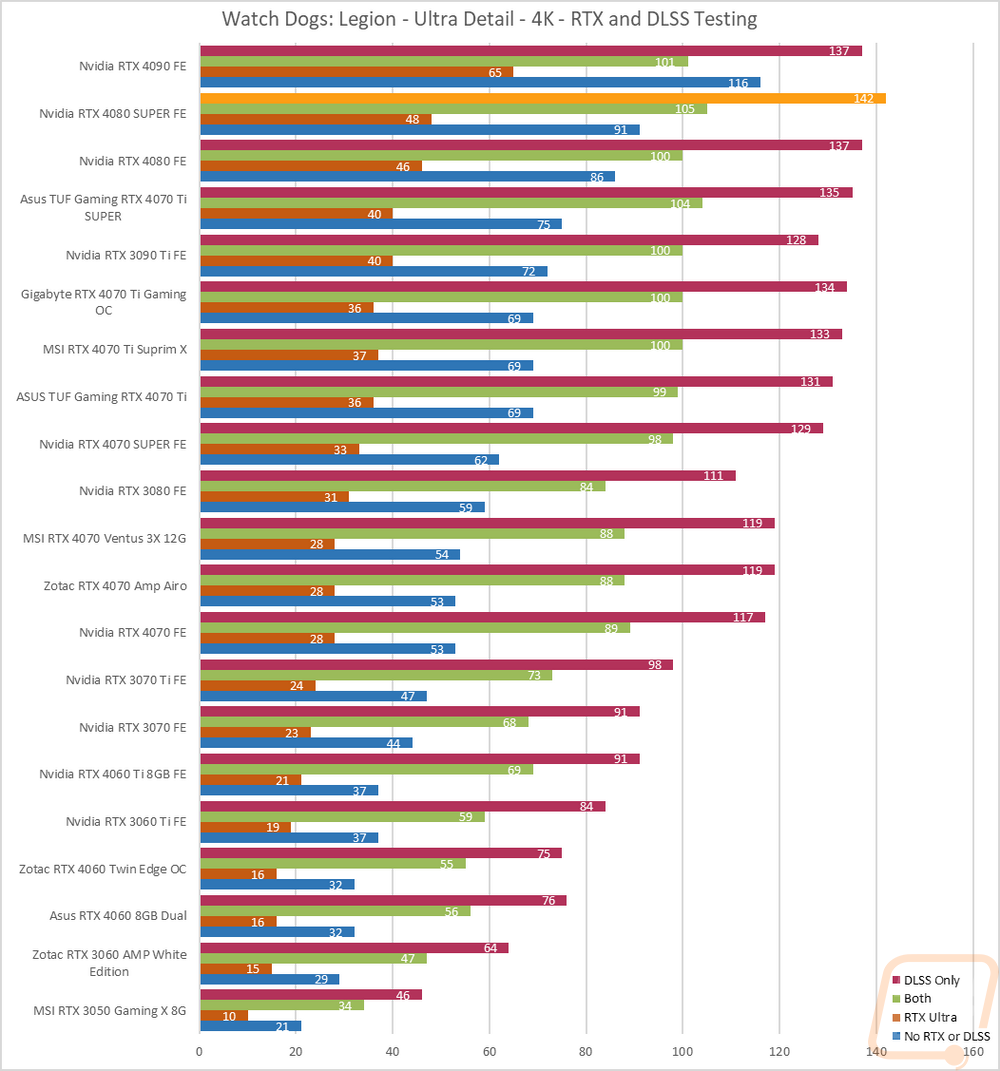
I also wanted to take a look at DLSS 3 performance as well a little more than my initial look at it with 3DMark’s benchmark. For this, I put Nvidias Frameview to the test to run a few benchmarks using the games that currently support DLSS 3. For games with a built-in benchmark, I ran the benchmark but used frameview so we could get the FPS and 1% lows and because with some of the games frame generation is messing up their in game FPS readouts. V-Sync was turned off on all of the tests because it currently causes problems with frame generation and all of the tests were done at 1080p, 1440p, and 4k with the highest detail settings including the highest RTX settings. DLSS 3 when there is an option was set to performance.
The first game tested was Cyberpunk 2077 and for this one, I tested at 1080p, 1440p, and 4K. I also did a fourth test at 1080p and low settings to get a look at how frame generation helps when CPU limited. At all three resolutions having DLSS on with frame generation puts out crazy performance numbers. With the detail cranked completely up the RTX 4080 SUPER Founders Edition struggled at 4K at just 29 FPS. Adding DLSS improved that up to 81 FPS but with frame generation as well it reached 116 FPS which is up into high refresh rate range. The same can be seen at 1080p and 1440p but because of the power of the RTX 4080 SUPER Founders Edition in those tests frame generation shows an even larger performance improvement because it likes CPU-limited situations. This can be seen when I tested at 1080p on the lowest detail where DLSS on and off made no difference but turning frame generation took it from 174 FPS up to 352 FPS. Twice the performance.
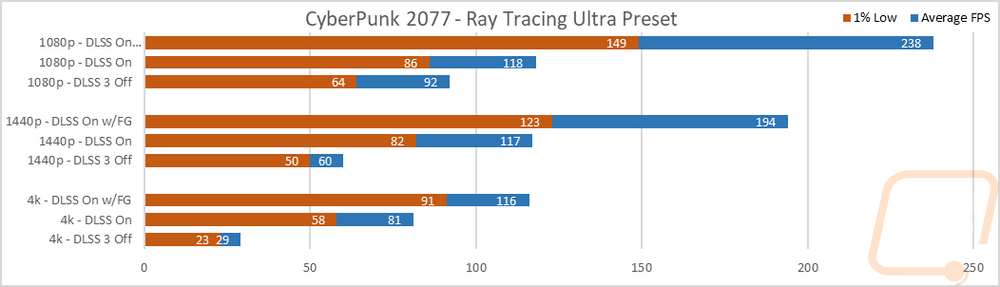
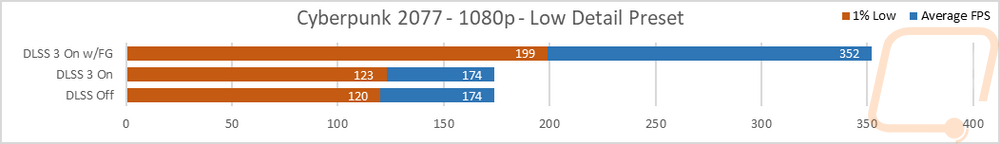
In F1 2022 I ran three tests. I tested with full DLSS, I did it again but turned off frame generation, and then tested with DLSS off and TAA on. Frame generation here was big at 1080p and 1440p but I did once again run into issues with it at 4K which is an issue I’ve seen on all of the cards not just the RTX 4080 SUPER Founders Edition. Frame generation here is a great way to get the refresh rate up into crazy numbers like 360 Hz and higher.
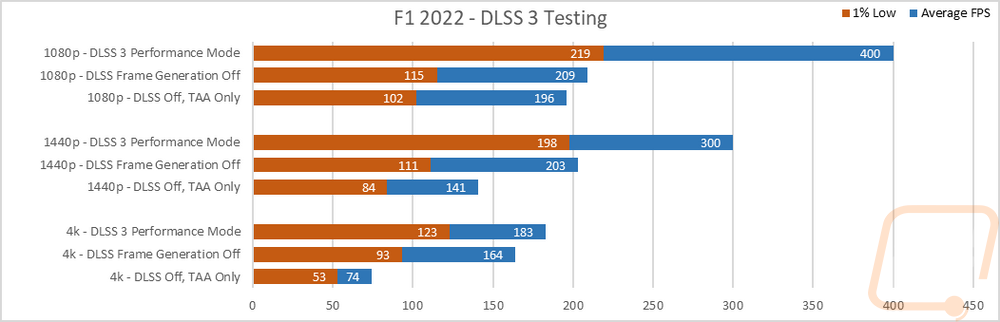
In the side scroller Forged in Shadow Torch, the game has limitations capping it at 198 FPS so the DLSS settings didn’t make much of a difference at 1080p other than the 1% lows, and at 1440p it helped some but not a lot. But at 4k you can see the frame rates jump up from 83 FPS up to 194 with DLSS and frame generation, that’s huge!
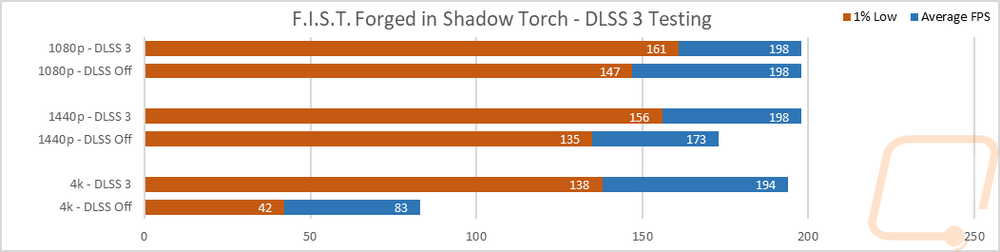
Next up was Destroy All Humans! 2 – Reprobed. The RTX 4080 SUPER Founders Edition performed really well at all three resolutions here and you could argue that DLSS isn’t needed but it does also improve on the 1% lows which should help the game to feel slower even if you aren’t able to take advantage of those crazy high frame rates.
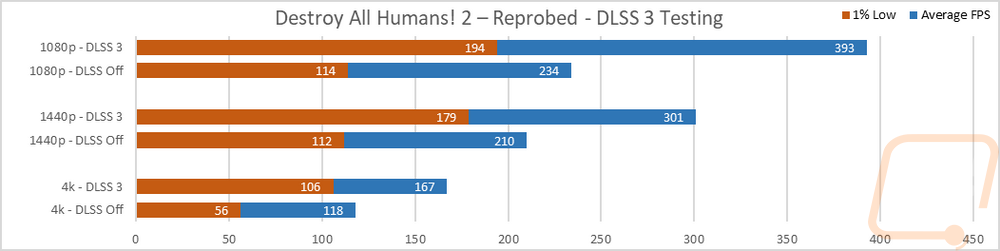
Last I look at Microsoft Flight Simulator and this is an interesting case because this is a well-known CPU-limited game. To keep things consistent the test used the landing test run over Sydney With DLSS off and again with DLSS and frame generation. This included having DLSS on the quality setting, you can get even better performance by changing that and with the detail settings on their highest settings. I tested at 1080p, 1440p, and 4k. You can spot the CPU limitation here as well with all of the DLSS and DLSS off results sitting there at 64 or 65 FPS but look at how much frame generation helps here. Sometimes it just doesn’t matter how powerful your video card is and with some games even the highest-end CPUs are still going to run into a wall. In this case, our test bench has a 13900K which isn’t the flagship anymore but still isn’t slow. But frame generation helped get from playable up into high refresh rate capable frame rates at all three resolutions.


