Card Layout and Photos
The reference Radeon RX 7600 design has an all-metal cooler shroud, just like the reference RX 7900 Series cards. The should design is cast which allows for more complex shapes and you can see that with the shroud angling at the ends and wrapping around at the top, bottom, and end of the card. It also has an X shape in the middle that includes angled sections at the top and bottom with the top having the Radeon branding printed on it. Everything including the dual fans is blacked out with the print being in a dark grey and no lighting.



The reference Radeon RX 7600 that we have here today is a surprisingly compact design. Like the larger 7900 XT and 7900 XTX reference cards, AMD has kept this in a true dual-slot configuration which is great to see. But while it does have dual fans this is a much shorter card than the previous 7000 Series cards. The card is 210 mm in length, 40 mm thick (dual slot), and 110 mm tall. That puts the top of the cooler just 5 mm up over the top of the PCI bracket. This size card is going to fit in almost any configuration with the exception of cases that only support compact ITX length cards which are 175 mm in length.
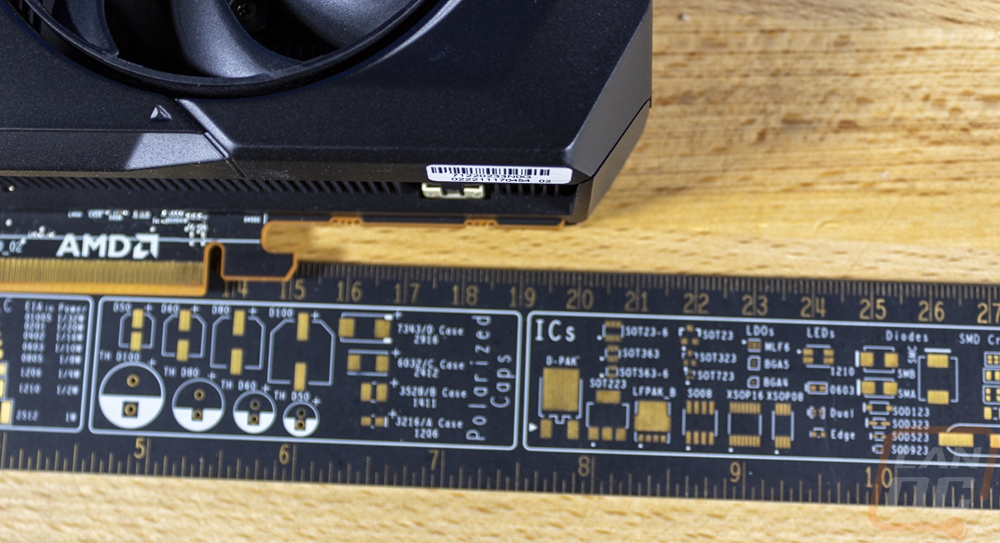
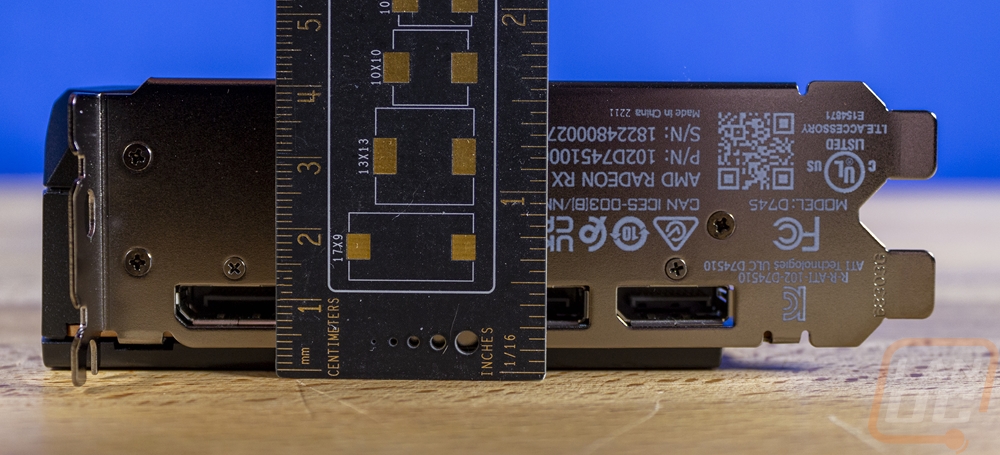

The shorter card design has two axial fans whereas the 7900 XT and 7900 XTX both had three fans. The fans themselves have the same design with a triangle design in the middle and an outer ring to give the 9 blades more stability. These fans are smaller than those on the 7900 design, these are 78mm wide whereas the 7900 XTX had 85mm fans. These are the same or close to the same as the fans on the RX 7900 XT Reference design, however.

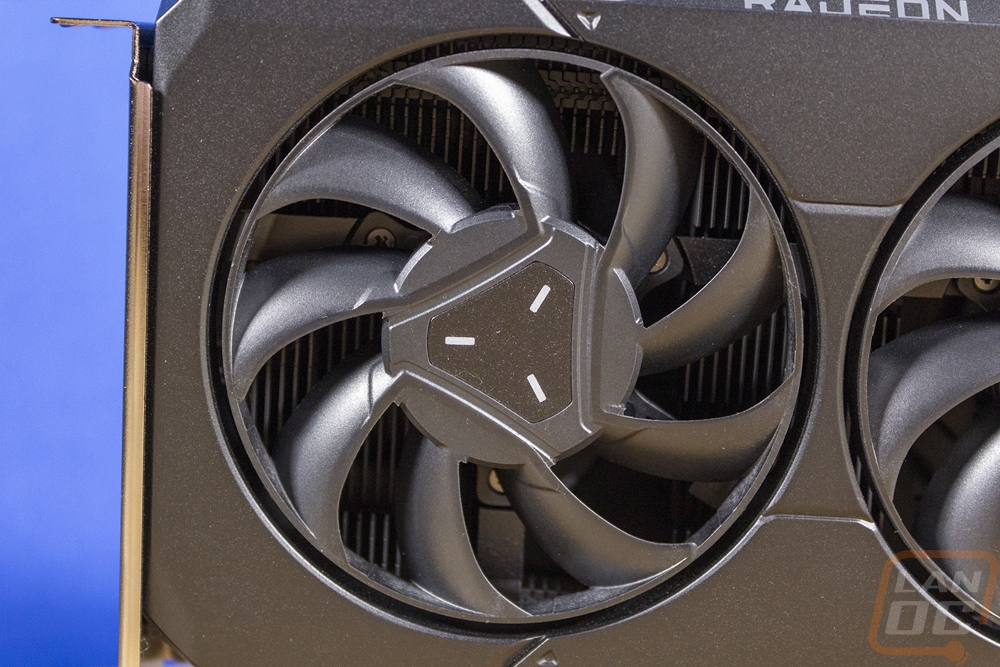
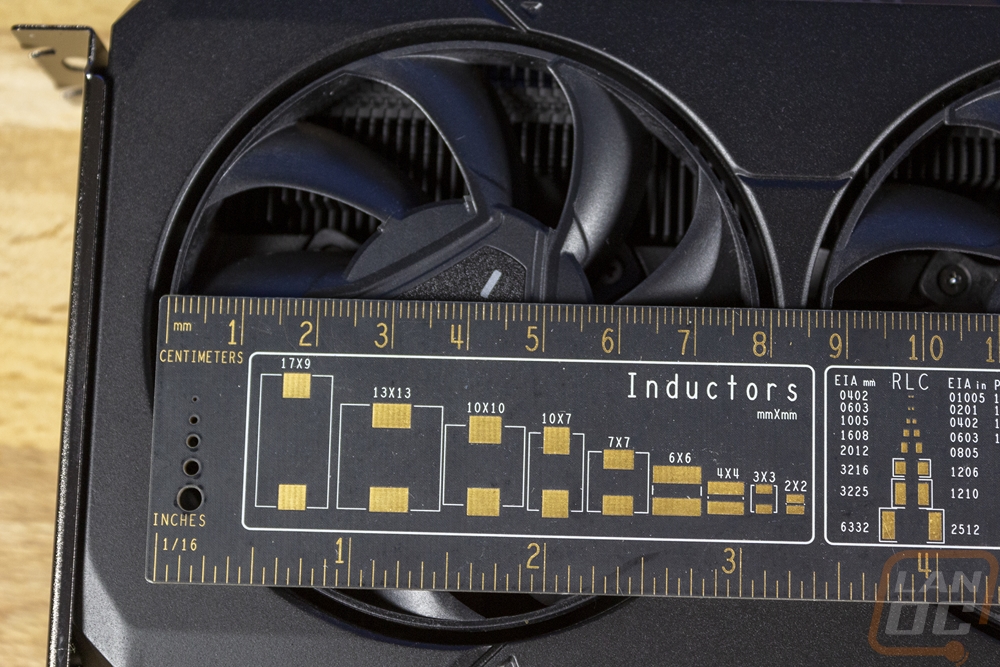
Checking out the top and bottom edges as well as the end of the Radeon RX 7600 we get an even better idea of how the heatsink is laid out. All of the aluminum fins are in a vertical orientation so with the axial fans on the front blowing down into the heatsink they push air up out the top and down out of the bottom. AMD has also blacked out all of the fins to match the rest of the card except for three fins which have a red finish. While the card is short, the PCB goes the full length of the card, and that is why we can have the power connection down at the end, I’ve gotten so used to the Nvidia cards having the shorter PCB and the power connection in the middle that I have almost forgotten how nice it can be to have that at the end for cleaner wiring. The Radeon RX 7600 has just one power connection an 8-pin PCIe power plug to power everything. The metal shroud wraps completely around the end of the card, which combined with the PCI bracket also being blocked off focuses all of the airflow to go up or down.



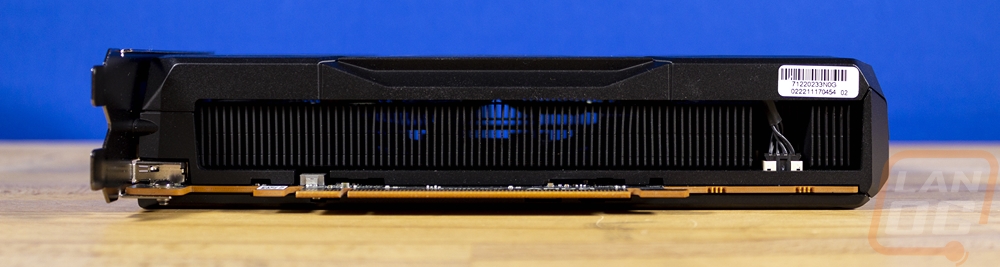
The back of the Radeon RX 7600 has the same design for its backplate as both 7900 series cards had only shorter to fit the shorter card length of the Radeon RX 7600. I’m surprised that the RX 7600 has a backplate at all, as we get down into this price range a lot of cards start to lose features like that. It is stamped steel and has an X shape in the middle as well as four small red arrows and the Radeon branding which is upside down to make it readable when installed in a case. I do wish however that like Nvidia on their Founders Edition cards that the model name itself was also visible. The backplate does have one cutout to help you access the power plug clip up in the top left corner.

For display connections, the Radeon RX 7600 has three DisplayPort connections and one HDMI with the HDMI the second down, in the middle of the DisplayPorts. Like with the Radeon RX 7900 cards the full PCI bracket for the Radeon RX 7600 is solid. AMD has used this space to print all of the required certification logos and also the model and serial number information. Unlike Nvidia which has been doing the same thing, AMD has the serial number location where it should be readable from the back of your PC which if you have a problem means you don’t have to open your system up to start an RMA. The solid bracket also means that the cooler isn’t pushing any air out the back of your case, it all stays inside.



