While the GTX 1080 gets most of the attention with the new Nvidia launch, they did also introduce the GTX 1070 as well. While I wouldn’t say the GTX 1070 is a budget card, it is a high-end card that doesn’t hit the bank nearly as hard as the GTX 1080. You still get 8 gigs of ran and the same GP104 Pascal GPU but with a slightly lower clock speed and less CUDA cores. Today not only do we get a chance to see what the GTX 1070 is all about, but I also check out MSIs new card designs as well. With More cards coming from both AMD and Nvidia I’m sure we will be seeing a lot of this new design. If it’s anything like the last few MSI coolers it should perform well, but today I’m going to run it through our recently expanded benchmark suite to find out for sure.
Product Name: MSI GTX 1070 Gaming X 8G
Review Sample Provided by: MSI
Written by: Wes
Pictures by: Wes
Amazon Link: HERE
| Specifications | |
| Graphics Engine | NVIDIA GeForce® GTX 1070 |
| Bus Standard | PCI Express x16 3.0 |
| Memory Type | GDDR5 |
| Memory Size(MB) | 8192 |
| Memory Interface | 256-bit |
| Core Clock Speed(MHz) |
1797 MHz / 1607 MHz (OC Mode) 1771 MHz / 1582 MHz (Gaming Mode) 1683 MHz / 1506 MHz (Silent Mode) |
| Memory Clock Speed(MHz) | 8108 (OC Mode) |
| Maximum Displays | 4 |
| Power consumption (W) | 150 |
| Multi-GPU Technology | SLI, 2-Way |
| Recommended Power Supply (W) | 500 |
| HDCP Support | 2.2 |
| Output | DisplayPort x 3 (Version 1.4) / HDMI (Version 2.0) / DL-DVI-D |
| Virtual Reality Ready | Y |
| Digital Maximum Resolution | 7680 x 4320 |
| Power Connectors | 6-pin x 1, 8-pin x 1 |
| DirectX Version Support | 12 |
| OpenGL Version Support | 4.5 |
| Card Dimension(mm) | 279 x 140 x 42 mm |
Packaging
The packaging for the GTX 1070 Gaming X looks a little different than the last few MSI Gaming cards I’ve seen, but it still has the same feel as well. The box has the bright red that they use on the cards and then , of course, it has the Nvidia mandated green and black strip with the model name on it. I’m completely loving that they put the card right on the front. We see this with most other products but for some reason, a lot of motherboard and video cards don’t have any pictures of what you are getting on them. In some cases, it's because the box will get used with multiple models, but other times they have printed details like the exact model name but still skip out on the picture. So it is a welcomed addition and let's be honest the card photo looks great. The front mentioned DX12, Ansel, VRWorks, and Gameworks from Nvidia along with the Twin Frozr VI cooler and its 8 gigs of video memory.

The back of the box has a lot going on as well. By putting the card on the box it opened up MSI to show specific photos of things like the RGB LED Logo on the top edge of the card and even a photo of the cards backplate. They, of course, show off the gaming app as well. Then below all of that, you get a feature listing and an actual specifications listing.

Inside you have a second box that covers the whole top that houses the driver/software disk, sticker, and a quick users guide. The box also helps protect the video card from the top. The rest is handled by the foam with a cutout the shape of the card and of course a static protective bag.


I like that MSI also includes a sticker across one of the cards fans reminding people that the fans don’t always spin up. I know a lot of people freak out the first time they look and don’t see the fans spinning.

Card Layout and Photos
It's always interesting to be able to watch card designs evolve. A lot of the styling of MSI’s GTX 1070 Gaming X is stuff we saw in the R9 390 8 G that I took a look at later last year. That design had the same split red and black design with the V shape. But that design has now evolved to have a little more styling with groves cut into the red section and a more defined section splitting up the two colors. The red dashes from the old design in the black part of the fan shroud are now backlit and stick up more. The new look is even more aggressive and that normally turns me off, but I think it looks really good.


Here’s a closer look at the backlit lines. They now look more like thunderbolts above and below the right cooling fan.

Speaking of the fans, these things are gigantic. MSI went with two 100mm fans for the GTX 1070 Gaming X. To put that into perspective I think the reference GTX 1070 is 111mm’s from the PCI slot to the top of the card. The fans have 14 blades packed in as well to get the most airflow out of the space. The fans also have a little style on them. A few of the blades have a glossy stripe on them and in the middle, there is a silver sticker with a black dragon on it.
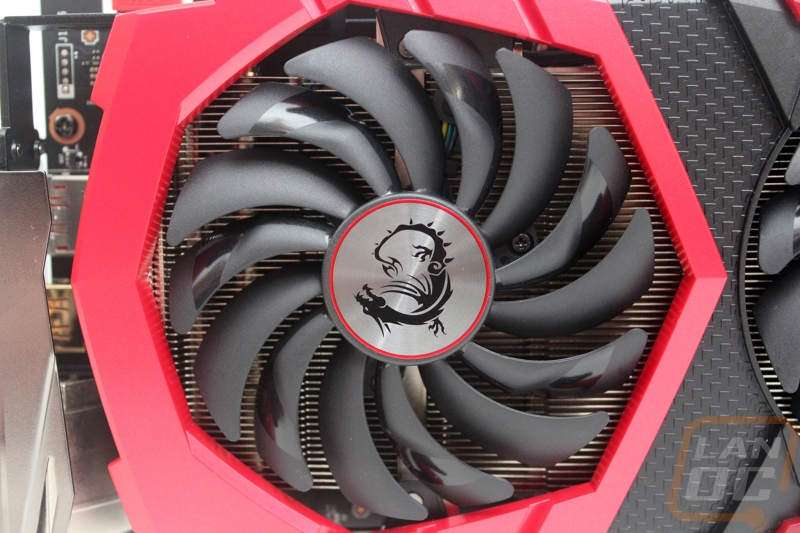
Looking down from the top edge of the card we get a better look at how they cut the groves in around the first fan in the red section and the backlit red strips above the second fan. The fan shroud wraps around the top slightly but only up towards the left side of the card. This is where they put the MSI dragon and the MSI logo. This is backlit as well and unlike the lighting on the front of the card, this actually has RGB lighting so you can set it to match your build. It is weird though to use the red lighting on the front and up on the top edge then have RGB in the one spot. This angle also gives us a much better look at the cooling design. The top of the card has three heatpipes running from the GPU, then up and over to pull heat from the chip out into the entire heatsink. Without this, the two fans wouldn’t do anything.


Like I mentioned, the fans alone on the Gaming X are nearly as tall as a Founders Edition card. So the Gaming X is actually one of the tallest cards I’ve ever seen. The PCB, backplate, and the front cooling is just under and inch and a half taller than the top of the PCI slot cover, so be sure you account for that height when making sure the GTX 1070 Gaming X will fit in your case. Most cases should be okay, but there are more than a few cases that have a limited height in that area. To add insult to injury, the power connectors face up as well but I will get into that shortly.

The bottom view of the card shows us two more heatpipes and we also get a better look at the heatsink itself. It runs the length of the card and is about ¾ of an inch thick. The Twin Frozr cooler is designed to push air down into that heatsink where a Founders Edition card blows right to left. This means most of the heat from the card is going to vent into your case with the exception of whatever can leak out the back. The fan shroud is open on the top, bottom, and end to give the air from those two huge fans someplace to go.

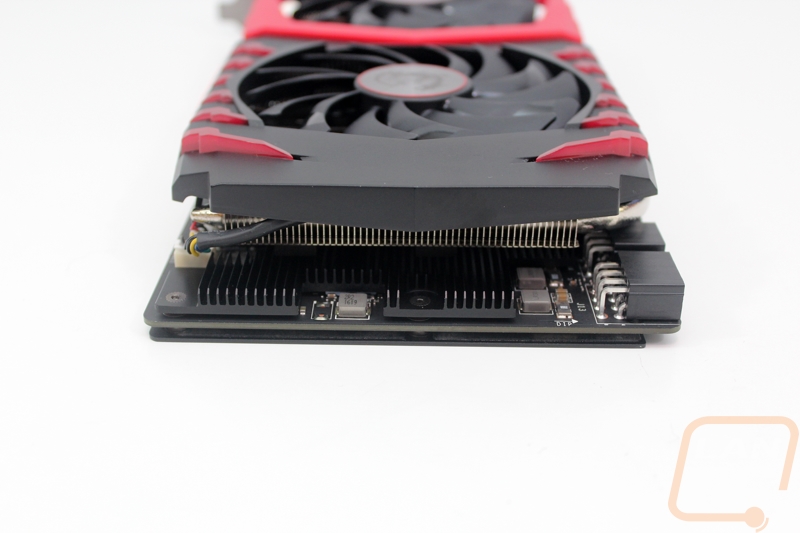
Some people don’t like backplates because in some cases they actually lock heat in and when you are running in SLI with cards directly next to each other it cuts into the airspace needed for the covered card to stay cool. That said I still love them. They help a lot with PCB sagging and with coolers getting larger and larger this is a growing issue. Backplates also protect your card from getting banged up. Not to mention they look great. For the GTX 1070 Gaming X MSI went with a full sized backplate that covers all of the PCB other than small areas around the SLI ports and the power connections. This backplate has the MSI logo on it as well as a black on black dragon. To help with the heat they did cut vents into the backplate behind the GPU. The logos, of course, are also printed upside down, so when you have the card installed they will be right side up.

No big surprises here, just like the GTX 1080, the GTX 1070 Gaming X has two SLI bridge connections. The GTX 1070 only supports two cards in SLI so you will only need the two ports to take advantage of the new high bandwidth SLI bridges. They offer a little more bandwidth for when you are running high resolutions and they also feed power. MSI does have a new bridge that also has a mount for a 120mm fan to help push cool air down in between your cards.
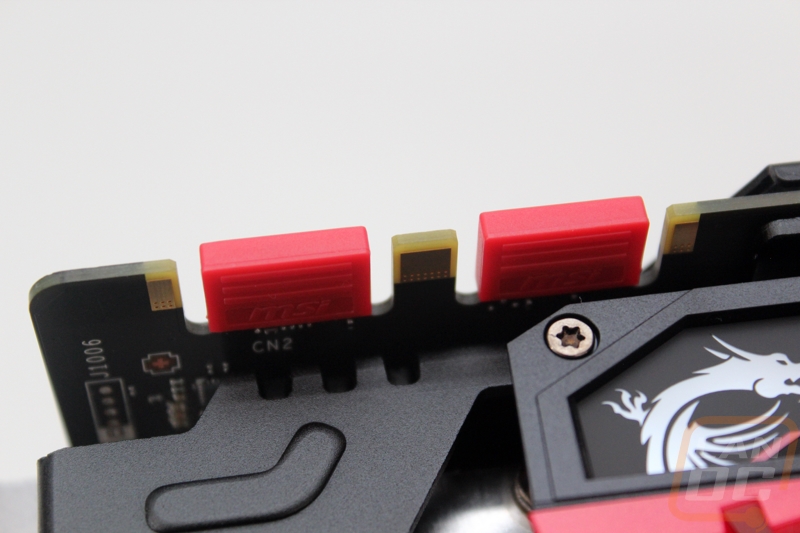
Okay for power the GTX 1070 Founders Edition has the same 8-pin power connection that the GTX 1080 FE uses. Msi, however, wanted a little more power, so they went with an 8-pin and a 6-pin connection. These connectors are flipped around backwards to save room for the cooler and give you more room to get your fingers in to unplug them. I mentioned the issue with the power connections on this card earlier, though. The card itself is already very tall and the power connections sit at the top edge of the PCB. This means your connectors are going to stick up even more, I have a feeling there’s going to be more than few people who have a tight fit with the power plugs on their side panel windows. Ideally, the two power connections would be sitting down a little lower into the PCB.

Down on the PCI slot end of the Gaming X you can see all of the red from the fancy connection plugs that the card comes with. This is because you get a nice variety of connections. This is the same layout of most of the Nvidia cards both last gen and this gen and it works out well. You get a DVI connection, one full-sized HDMI, and three full-sized DisplayPort connections. This means you can go dual monitors without needing a DisplayPort connection or adapter, but there is more than enough support for future DisplayPort displays. Around the DVI port and in the open area they did put some ventilation. They have an interesting shape but I think they will flow less than the Founders Edition. That said this card doesn’t really push much air this direction anyhow, so it’s not an issue.
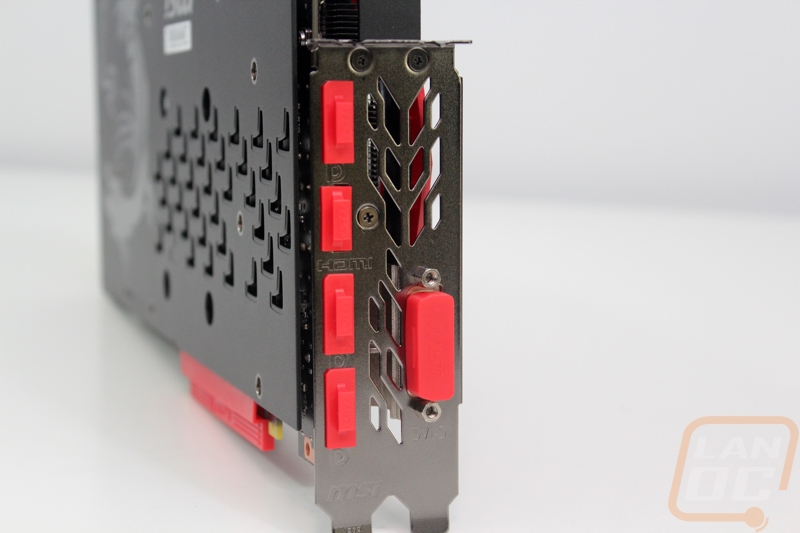
Software
The MSI GTX 1070 Gaming X does come with what they call the Gaming App and it offers a few cool features. You don’t have to install the software to use the card, but it does add to the cards functionality. But before I dive into the software I do want to address the elephant in the room. Over the last few weeks, there has been a little drama around the internet in relation to this software and with both MSI and Asus providing review cards with a different firmware. All of this revolves around the cards having a higher base and boost clock speed than you would get when buying the card out of the box. First, let me say that as a reviewer, I’m not a big fan of getting a card with a different firmware that is designed to intentionally change our results. It’s not completely out of the ordinary for me to test things using unreleased or beta software or even with firmware that doesn’t make it into the launch product. This is because a lot of time in order for us to test before the launch we get the product before that stuff is finalized. This issue is a little different though and MSI sent over a statement addressing the issue and admitting the cards did have this firmware.
So what's different with the firmware? Basically, the Gaming App has three different modes that change the cooling performance and clock speeds of the GTX 1070 Gaming X. By default the cards ship in the gaming mode and typically reviewers like me will test the card in its default setting. MSI shipped our card and others with a firmware that set the OC mode as default. Consumers can still set their card to this as well using the software and they now also have the OC default firmware available online. That said I did my testing using the OC clock speeds, but the difference between OC mode and the Gaming mode is 18MHz in boost and 25MHz on the base clock. Honestly, the performance between either is very small, but it is good to be clear at what clock speeds we tested. Hopefully, everyone will be a little more clear in the future. Speaking of, here is a copy of our GPUZ to see exactly what firmware we are running and what clock speed we are running.
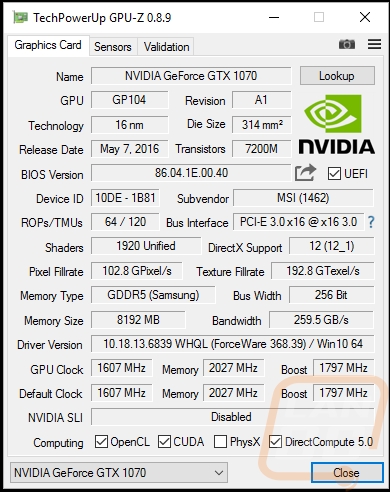
Moving on to the MSI Gaming App, you will notice that the app is really simple and to the point. They have the three different modes down at the bottom, a single click gets you the OC mode on the retail cards. Up top you have a few different options, each opens up a small window.
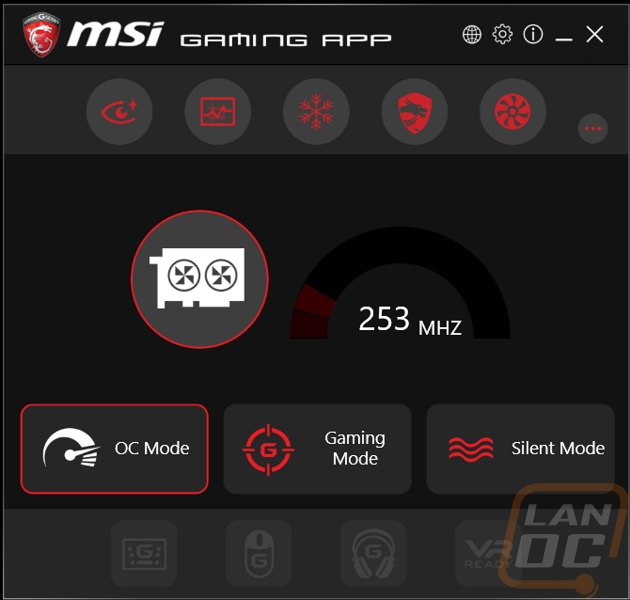
The first is the Eye Rest tab, here you can adjust your color output settings to tune it to movies or games or to relieve a little strain on your eyes.

Next, we have all of the different options you can turn on for the on-screen display. This means with the Gaming App we can view our in-game FPS all of the time or even see things like your GPU temps and fan speeds.
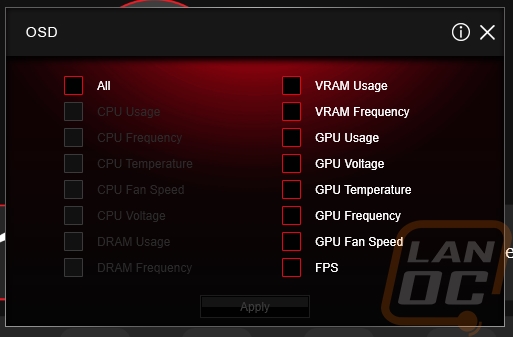
This is the Zero Frozr option and there is literally just the one switch. This turns the Zero Frozr option on and off. This is the mode that your card goes into when it turns off the cards fans under low use. This gives you the option to keep the fans on all of the time if you want.
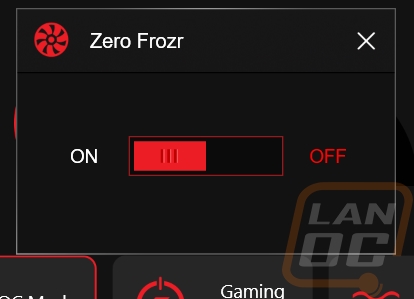
The last option was the LED lighting option, but I had to get into the functions to get to it. Here were can pin any modes to the app that we want. It’s funny that the lighting is most likely what people want to use the most and it’s the only option not default pinned. That said the LED software opens up and we can change the lighting effects of all of the LEDs together or split things up by the card and from there we can mess with just the side and front lights. The side option is what I would consider the top and this is the cards RGB backlit logo. You can have it breathe or flash and you can pick whatever color you want. For the front lights aka the fins around the fan, they are single color so you can only turn them on and off or set different lighting animations.
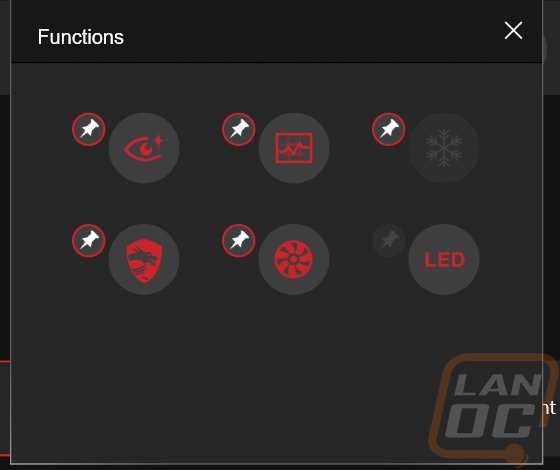
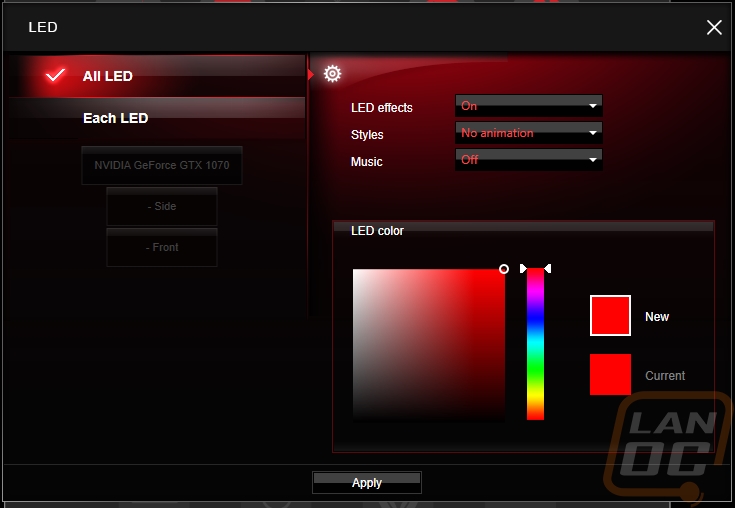
Our Test Rig and Procedures
| Our Test Rig | ||
| CPU | Intel i7-5960X | Live Pricing |
| Memory | Kingston HyperX FURY Black 32GB Quad Channel Kit 2666 MHz | Live Pricing |
| Motherboard | Gigabyte X99-SOC Champion | Live Pricing |
| Cooling | Noctua NH-U12S Cooler | Live Pricing |
| Power Supply | Cooler Master V1000 Power Supply | Live Pricing |
| Storage | Kingston Hyper X Savage 960GB SSD | Live Pricing |
| Case | Dimastech Test Bench | Live Pricing |
| Our Testing Procedures | |
| 3DMark | The same goes for the most current version of 3DMark using the Fire Strike benchmark in normal, extreme, and ultra settings |
| Unigine Valley Benchmark 1.0 | Using the Extreme HD preset to get an average FPS |
| Catzilla 4k | Default tests for 1080p, 1440p, and 4k resolutions using the overall score for each as our result |
| SteamVR | Default SteamVR test using Average Quality score |
| Ashes of the Singularity | Built-in benchmark ran at 1080p and 1440p with graphics settings set to the “Crazy” setting with the exception of turning off V-Sync Mode. The benchmark scenario is set to GPU Focused and we use the Average Framerate for All Batches as the result |
| The Division | Built-in benchmark ran at 1080p and 1440p with graphics settings set to the default “Ultra” setting with the exception of turning off V-Sync Mode |
| Bioshock Infinite | Using the Adrenaline Action Benchmark Tool we run Bioshock Infinite on the “Xtreme” quality setting. This has a resolution of 1920x1080, FXAA turned on, Ultra Texture detail, 16x Aniso Texture Filtering, Ultra Dynamic Shadows, Normal Postprocessing, Light Shafts on, Ambient Occlusion set to ultra, and the Level of Detail set to Ultra as well. We also run this same test at 2560x1440 using the same settings as mentioned above. |
| Tomb Raider | Using the Adrenaline Action Benchmark Tool we run Tomb Raider on the “Xtreme” quality setting. This has a resolution of 1920x1080, Exclusive Fullscreen turned on, Anti-Aliasing set to 2xSSAA, Texture Quality set to Ultra, Texture Aniso set to 16x Aniso, Hair Quality set to TressFX, Shadow set to Normal, Shadow Resolution on High, Ultra SSAO, Ultra Depth of Field, High Reflection quality, Ultra LOD scale, Post-Processing On, High Precision RT turned on, and Tessellation is also turned on. We also run this same test at 2560x1440 using the same settings as mentioned above. |
| Hitman: Absolution | Using the Adrenaline Action Benchmark Tool we run Hitman: Absolution on the “Xtreme” quality setting other than the MSAA setting is turned down from 8x to 2x. That setting puts the resolution at 1920x1080, MSAA is set to 2x, Texture Quality is set to High, Texture Aniso is set to 16x, Shadows are on Ultra, SSA is set to high, Global Illumination is turned on, Reflections are set to High, FXAA is on, Level of Detail is set to Ultra, Depth of Field is high, Tessellation is turned on, and Bloom is set to normal. We also run this same test at 2560x1440 using the same settings as mentioned above, except on the “high” setting. |
| Sleeping Dogs | Using the Adrenaline Action Benchmark Tool we run Sleeping Dogs on the “Xtreme” quality setting. That means our resolution is set to 1920x1080, Anti-Aliasing is set to Extreme, Texture Quality is set to High-Res, Shadow Quality is High, Shadow Filter is set to high, SSAO is set to High, Motion Blur Level is set to High, and World Density is set to Extreme. We also run this same test at 2560x1440 using the same settings as mentioned above. |
| Total War: ROME II | Ultra-setting tested at 1920x1080 and 2560x1440, built in forest benchmark |
| Middle-earth: Shadow of Mordor | Using the built-in benchmark we test with ultra settings at 1440p |
| Sniper Elite 3 | Ultra-setting tested at 1920x1080 and 2560x1440, built in benchmark |
| GRID Autosport | Ultra-setting tested at 1920x1080 and 2560x1440, built in benchmark |
| Thief | Tested using the “Very High” setting at 1920x1080 and 2560x1440 |
| Folding @ Home | Using the Folding @ Home benchmark we test both single and double precision using the explicit result |
| Unigine Valley Benchmark 1.0 heat testing | We run through Unigine Valley using the “Extreme” preset for 30 minutes to test in game cooling performance with the fan speed set to auto then again with the fan set to 100%. |
| Power Usage | Using Unreal Valley Benchmark 1.0, we get our “load” power usage number from the peak power usage during our test. We get our numbers from a Kill-A-Watt connected to the test benches power cord. |
| Noise Testing | Our Noise testing is done using a decibel meter 3 inches away from the video card on the bottom/fan side of the card. We test an idle noise level and then to get an idea of how loud the card will get if it warms all the way up we also turn the fan speed up to 50% and 100% and test both speeds as well. The 100% test isn’t a representation of typical in-game noise levels, but it will show you how loud a card can be if you run it at its highest setting or if it gets very hot. |
Synthetic Benchmarks
To start off my testing I went with our synthetic benchmark suite. While not great at showing what kind of FPS you will experience in game, the synthetic benchmarks are typically a great way to compare performance between cards because they are very repeatable. So to start things off I tested the GTX 1070 Gaming X in 3DMark using all three settings in Fire Strike. These cover performance in 1080p, 1440p, and 4k. I use the graphics scores not the overall scores, that way our test bench doesn’t play any part in the score. The 1070 Gaming X performed extremely well in all three but especially in the performance setting. It outperformed the Titan X in all three with the Titan X being our previously fastest card before I tested the GTX 1080 earlier this week. Compared to the GTX 1080 the GTX 1070 does fall short but let’s stop and think about how Nvidia’s second tier card is handily outperforming the Titan X.
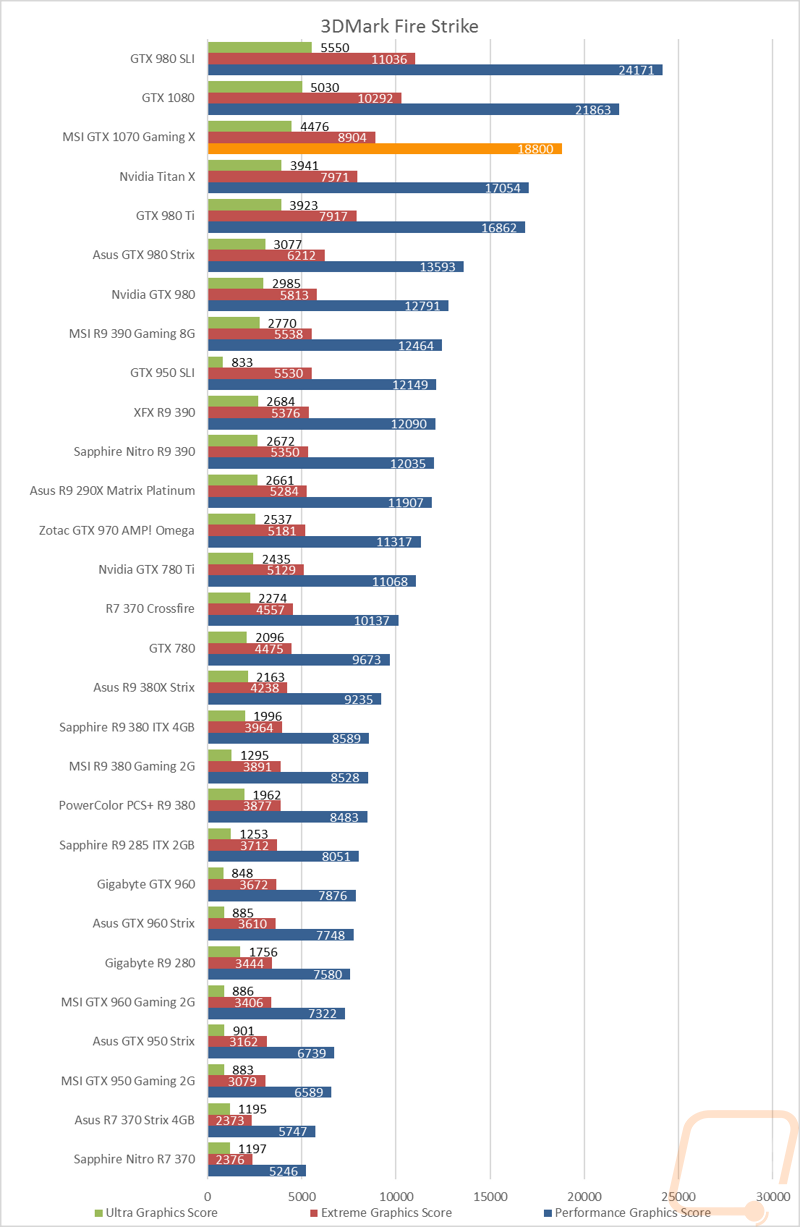
In the Valley Benchmark, the results were similar as well with it pulling an impressive 92.8 FPS in the ExtremeHD setting. This is about 10 FPS less than the GTX 1080 and almost 4 FPS more than the Titan X.
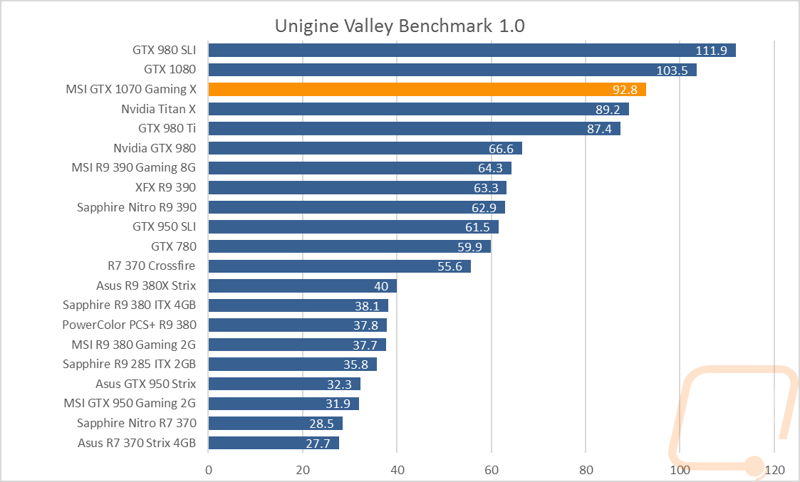
Catzilla is a new test that I added for the GTX 1080 launch so there aren’t really very many results to compare with just yet but the GTX 1070 Gaming X did perform well here as well putting a nice gap between itself and the GTX 980 Ti in all three resolutions.
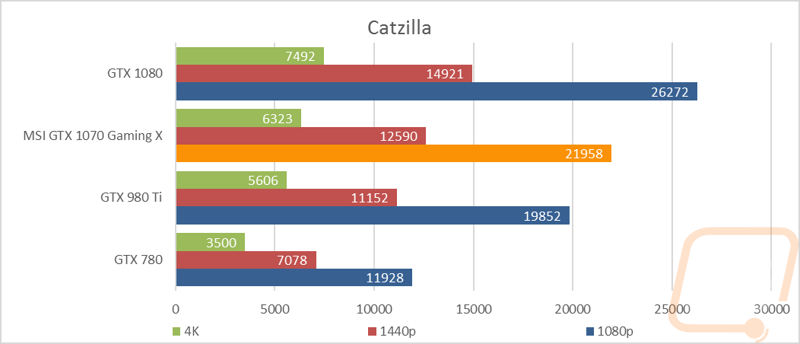
The last test is a simple one. SteamVR runs through and gives you a 1-11 score showing you how well your card should perform when used in VR. The GTX 1070 Gaming X didn’t max out the chart like the 1080, but it came close with a 10.9 out of 11. This means you should expect great performance in VR. I will be adding more VR testing in the future as they are being introduced to better test this growing area.
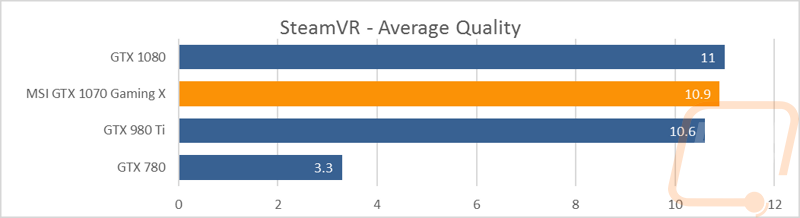
In-Game Benchmarks
Synthetic benchmarks are great, but we all really want to know how well the GTX 1070 Gaming X will perform in game. I ran it through our recently expanded in-game benchmark suite and to keep things simple I have condensed our results into two graphs, one for 1080p and the other for 1440p. All of our games are run at their max settings and we use the average FPS as the end result. The graphs below are broken down into three FPS ranges to represent unplayable (below 30), playable but not ideal (30 to 60), and ideal (over 60 FPS). Much like the GTX 1080, the GTX 1070 Gaming X proved quickly that it's going to handle anything at 1080p and 1440p that we throw at it. Only one game performed under 60 FPS at both resolutions and that was Ashes of the Singularity, an extremely demanding game on both the CPU and GPU.
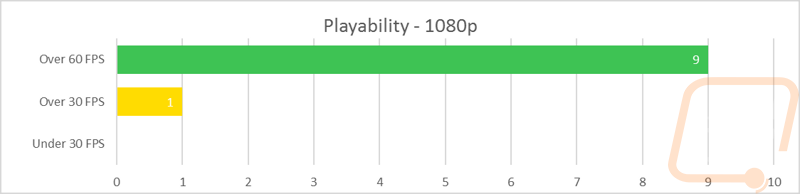
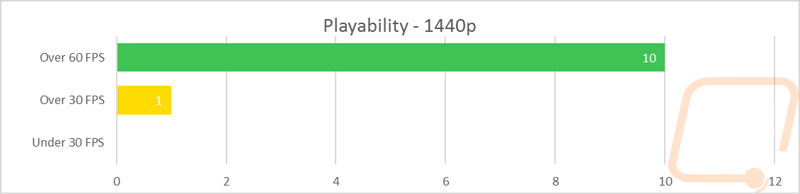
To dive in closer at our results I have also included graphs for each individual game. Please remember that a lot of our results were on our old testbench that died, you can find copies of those results on our GTX 1080 review for comparison. I didn’t include them here as well just to keep things easy to read. Doubling up on the number of graphs really makes everything hard to read.
So did anything stand out in the results? Well for one I was really impressed that the GTX 1070 Gaming X managed to pull over 60 FPS in The Division at 1440p, especially at the settings we test at. Tt is a very demanding gaming and it performed well. With a lot of the games up well over 120 FPS, the GTX 1070 is also a good card for those running 120Hz displays that want the ultimate in smoothness. Hell, it pushes 1440p up into the same range in a lot of the games as well.
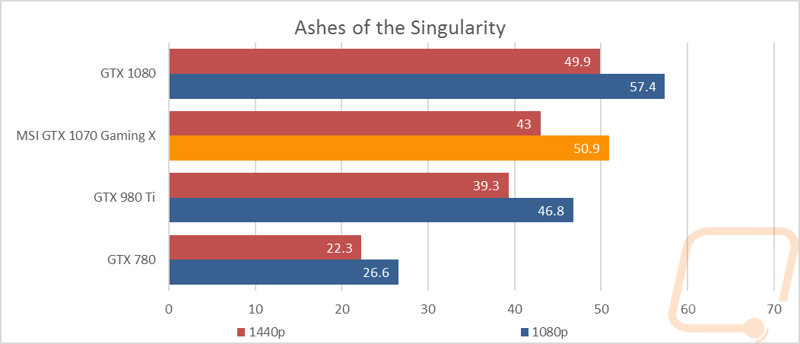
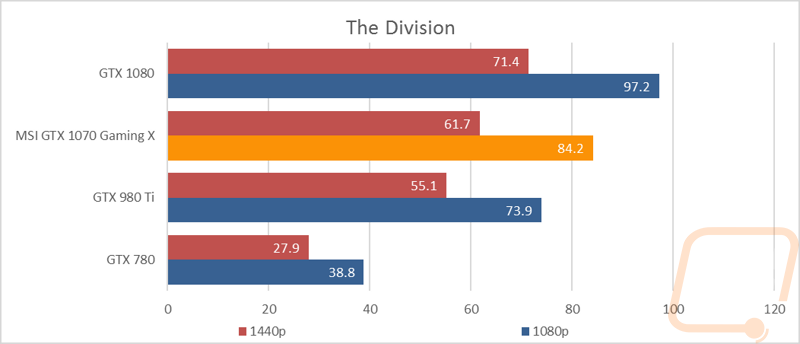
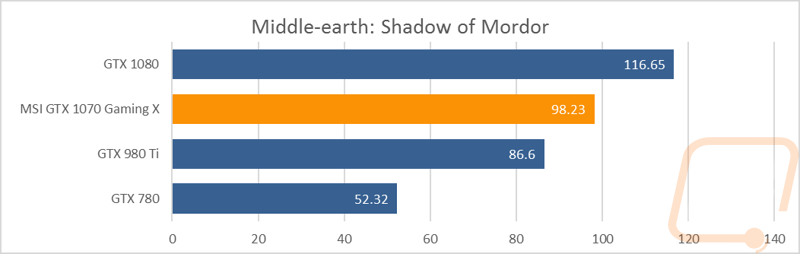
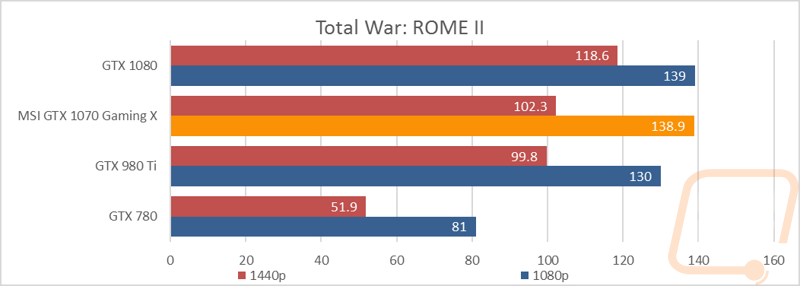
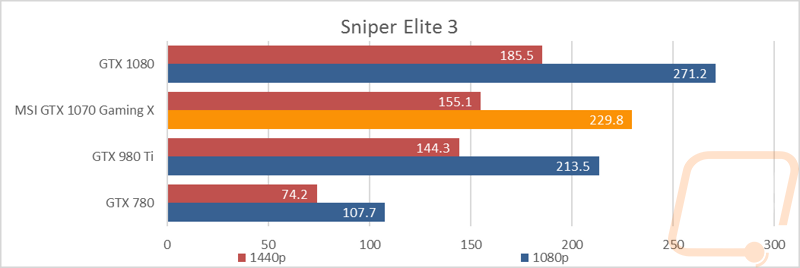
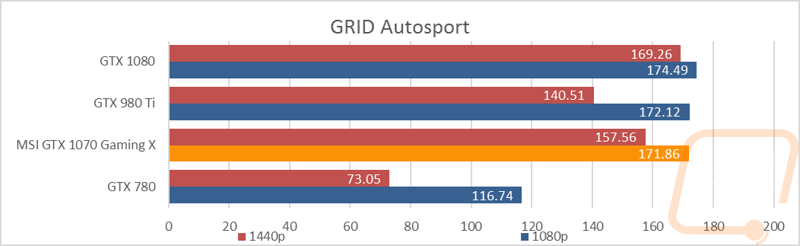
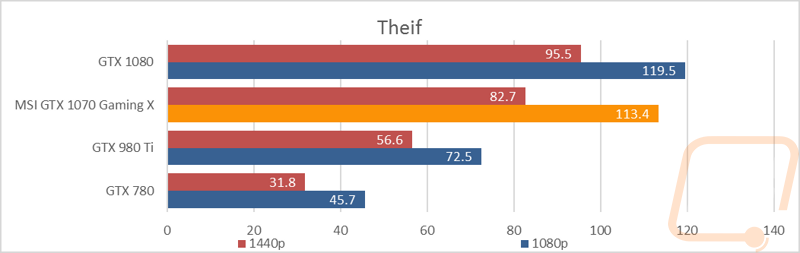
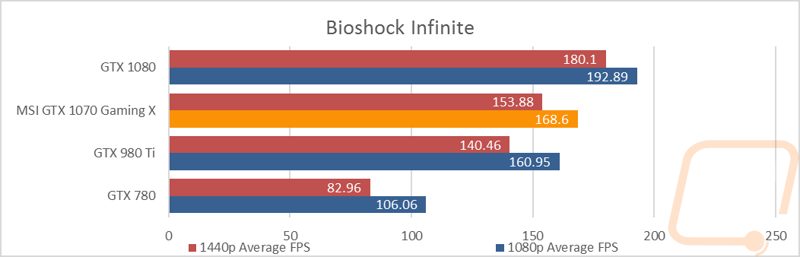
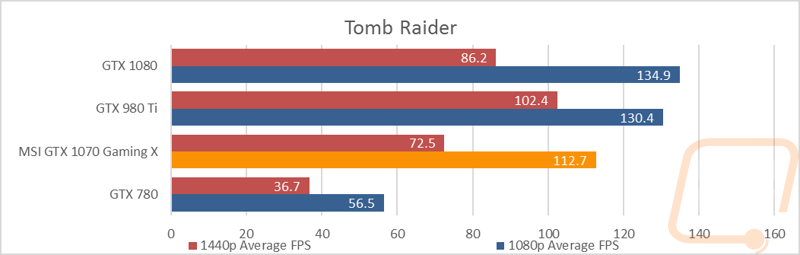
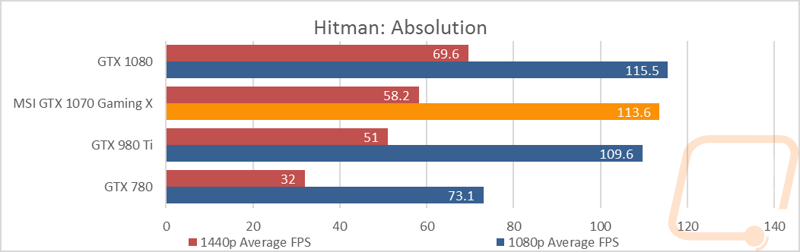
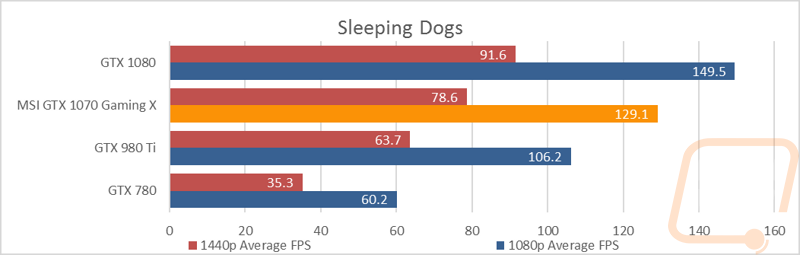
Compute Benchmarks
I also wanted to touch on compute performance on the GTX 1070 Gaming X. Our Compute testing is a little thin after removing a test but don’t worry I will be adding more soon. Our testbench dying pulled the focus away from our 2016 test suite revamp a little. That said I did get to put the GTX 1070 Gaming X through our Folding at Home benchmarks. Here we get a look at OpenCL performance in both single precision and double precision. In the single precision testing, the card performed similarly to what I saw in the synthetic benchmarks and in-game benchmarks. This has the GTX 1070 Gaming X up near the top with just the GTX 1080 up above it. The double precision results are a little less satisfying with it being down near the middle of the pack. This is because Nvidia doesn’t include FP64 cores in their consumer cards, leaving the FP32 cores to pick up the slack.
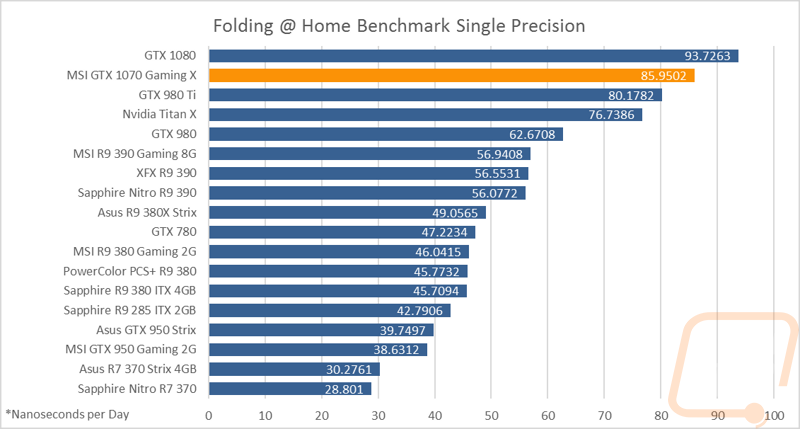
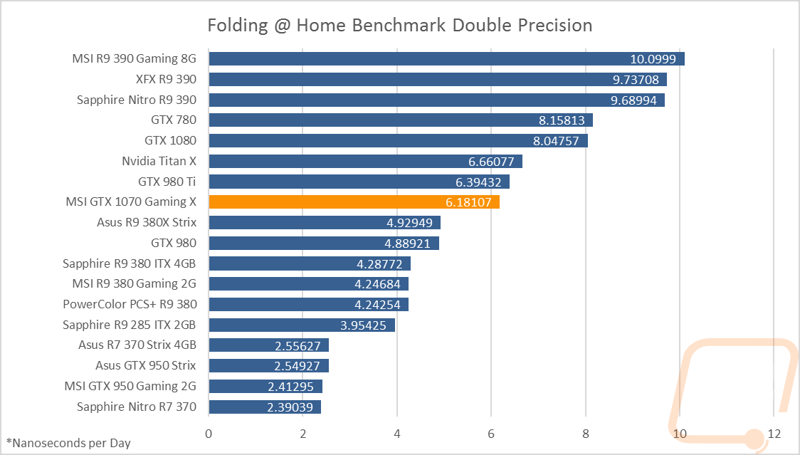
Cooling, Noise, and Power
The last of my testing of the GTX 1070 Gaming X consists of the “uglier” tests. These aren’t as exciting as in game performance, but they are all important to your overall performance and frankly the noise and cooling numbers are normally the main differences between cards from different manufacturers. I started my testing with our power usage testing. This is using a Kill-A-Watt to get the total wattage of our test rig while running Valley Benchmark on loop. I use the peak wattage pulled for the end result. So keep in mind this isn’t the wattage of the GPU itself, it is the entire testbench. With a TDP of 150W compared to the 180W TDP of the GTX 1080 Founders Edition, it’s no surprise the GTX 1070 Gaming X was a little lower than the GTX 1080. The gap was only 21 watts though where the TDP gap is 30 watts. I think this is related to the slight overclock of the MSI card, especially with it running in OC mode.
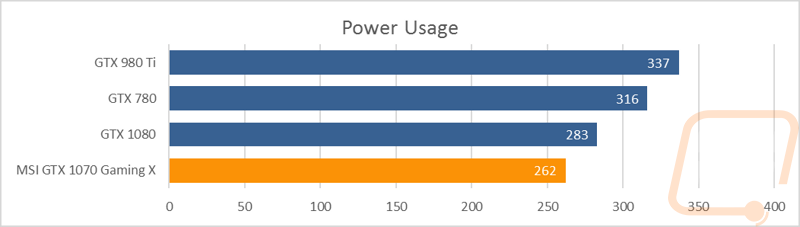
My next test was checking the peak decibels of the card at both 100% fan speed and 50% fan speed. I run these fan speeds because getting a real world result is inconsistent. Fan speeds are going to vary on both load and temperature. Plus, the MSI GTX 1070 Gaming X, like most cards now, turns its fans off at lower power load. So at 100% fan speed the card performed really well. I think this is related to the large fans, they don’t have to run at as high of an RPM to get the same airflow as the smaller fans. The 50% fan speed results were the exact opposite, though. With two fans I think the base noise level is a little higher. Overall the Gaming X sounded much better than the Founders Edition and reference coolers, the reference and FE design has to work really hard to push air across the card and out the back with just one fan.
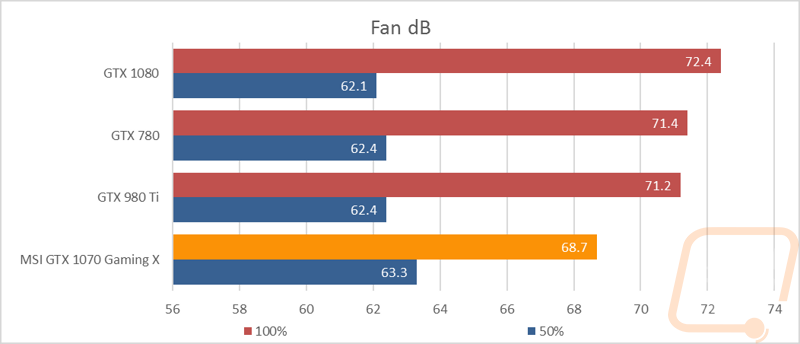
My last test was testing the cooling capacity of the Twin Frozr IV cooler on the GTX 1070 Gaming X. To do this I tested the peak temperature when looping Valley Benchmark with the stock fan settings and again with the fans turned all the way up to 100%. This gives me a better idea of the cooling performance you can expect out of the box and also the max cooling performance of the card. No big surprises in the stock fan settings results, the giant cooler performed significantly better than the Founders Edition GTX 1080 that has its temperature goal set to 80c. With the fan turned up the Twin Frozr cooler performed even better with an impressive 45 degrees Celsius while under load.
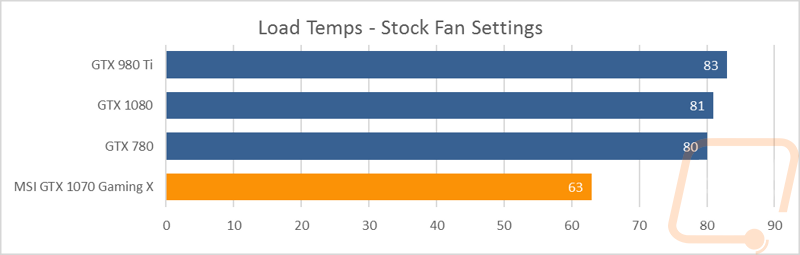
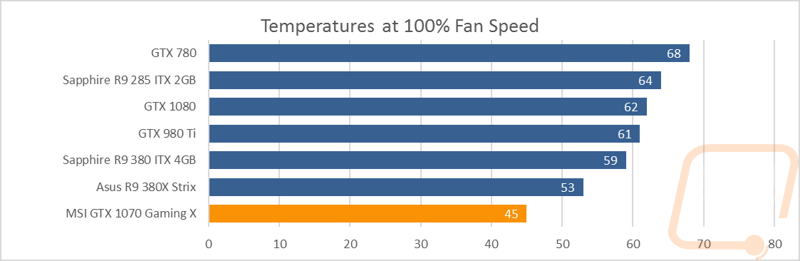
Overall and Final Verdict
So we have put the MSI GTX 1070 Gaming X through all of our testing, taken a closer look at its design, checked out the software, and even spent a little time talking about the whole review firmware drama. In the end, I have found the GTX 1070 Gaming X to be a great performing card in every single test I put it through. In the synthetic benchmarks and in-game it performed better than the Titan X with just the GTX 1080 performing better in a single card configuration. It ran really cool in my tests and didn’t really break the bank for power consumption as well. The same goes for its noise, the card turns off the fans at low loads, was quiet compared to the FE and Reference coolers at 100% fan speed and wasn’t too bad at 50% fan speed.
The new cooler design looks good as well and I love that they moved to an RGB logo up on the edge of the card. The Gaming App they include isn’t too bad as well, adding a few nice in-game overlays if you would like and letting you get a small overclock with a single click. But there were a few downsides as well. For one, they added that nice RGB light for the logo, but then the rest of the lighting is only red. I think if you are going to go RGB you should go all the way. People might want to match the lighting to the rest of their PC and the if it’s not red you are going to have to turn off the other lights. That’s a relatively small design issue, though. My big complaint was with the overall size of the Gaming X. Cards have been getting larger and larger but at an inch and a half over the top of the PCI slot the GTX 1070 Gaming X is a little bigger than I would like. This is compounded with the power connections sitting at the top of the PCB facing up. So be careful to check to make sure you won’t have any fitment issues.
So is the MSI GTX 1070 Gaming X the card to get? Well currently it is selling for $459, this is a little higher than the original $379 MSRP that was announced for the GTX 1070 but it is in line with what other GTX 1070’s are selling for. In fact, it is selling for the same amount as the Founders Edition cards when you can even find them in stock. I think compared to a Founders Edition card that the MSI is going to get you a little extra performance for free and its cooling is clearly much better as well. Really the only reason not to jump on one would be if it’s not going to fit in your build. The large size is a problem, but not a deal killer in most “cases”. I think the GTX 1070 overall is a much better card to aim for over the GTX 1080 unless you are planning on running a surround monitor setup or 4K. With 1080p and 1440p still being the more popular choices, the GTX 1070 Gaming X should hit the sweet spot for high-end gaming at those resolutions.
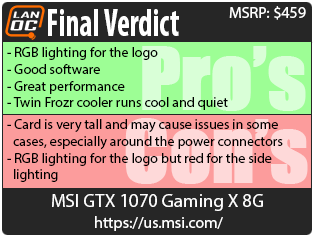

Live Pricing: HERE

