While it is fun to get excited about the $1000 CPUs and video cards, PCI Express SSD’s, and all of the other cutting edge tech that we see coming through the office from time to time. The reality of life is that when you are building your new gaming PC you will move likely set a realistic budget and you have to work around that. A lot of people ask for feedback on their builds for helping putting together a parts list and a lot of those people are looking at a budget of around $600 for their new PCs. So at that price point typically an ideal video card is the main purchase as everything else is as cheap as you can get but the card budget comes in around $175 to $200. So today I wanted to take a look at what AMD and more specifically Sapphire has to offer at that price point. That is their new Nitro series R7 370.
Product Name: Sapphire Nitro R7 370
Review Sample Provided by: Sapphire
Written by: Wes
Pictures by: Wes
Amazon Link: HERE
| Specifications | |
| GPU |
1024 Stream Processors 28 nm Graphics Core Next (GCN) 985 MHz Engine Clock |
| Interface | PCI-Express 3.0 |
| Memory |
256 bit Memory Bus GDDR5 Memory Type 4096 MB Size |
| Displays | Maximum 3 Outputs |
| Output |
1 x DVI-I 1 x DVI-D 1 x HDMI 1 x DisplayPort |
| Resolution |
4096X2160 Pixel DisplayPort Resolution 2560x1600 Pixel Dual Link DVI Resolution 1920x1200 Pixel Single Link DVI Resolution 2160P HDMI Resolution |
| API |
OpenGL® 4.5 OpenCL 2.0 DirectX® 12 Shader Model 5.0 |
| Feature |
AMD CrossFire AMD PowerTune AMD ZeroCore Power Technology AMD Eyefinity Video Codec Engine (VCE) AMD HD3D Technology 16K Hours Capacitor Black diamond choke Intelligent Fan Control Dual BIOS AMD Liquid VR technology AMD Virtual Super Resolution(VSR) Universal Video Decoder (UVD) |
| Cooling | Dual-X fans |
| Form Factor |
2 Part Slot Occupied 211.12 x 111.15 x 36 Dimension /mm |
| Power Consumption | 150W |
| OS | Windows 10Windows 8/8.1Windows 7 |
| System Requirement |
500 Watt Power Supply (Suggestion) 1 x 6-pin AUX Power Connector 2 x 6-pin AUX Power Connector is required for CrossFireX™ system. CD-ROM or DVD-ROM drive for installing software PCI Express® based PC is required with one X16 lane graphics slot available on the motherboard. |
Packaging
The box for the 370 Nitro is noticeably smaller than a lot of the larger cards. Unlike the front is orientated with the taller side going vertical so the cover design is a little different. The cover has a photo of a robot on a black background. Beyond that up in the top left corner you have the actual model name. The Nitro branding is a little larger and just below it. Down along the bottom are a few icons that show a few features and the 4GB memory capacity. They also tossed a sticker on the front to show that this is an overclocked model as well. Along the side I was surprised to see that they did slip in a specification listing. It is a little general and you don’t get things like the clock speed and the cards exact size, but it is better than nothing. On the back of the packaging they have a breakdown of the Nitro’s cooling design as well as a small photo of the card itself. Personally I would prefer to have a large photo of the card on the cover in place of the robot, but if I’m shopping in a retail store I’m mostly looking at the card size, card performance, and styling and they really don’t cover any of that on the packaging.

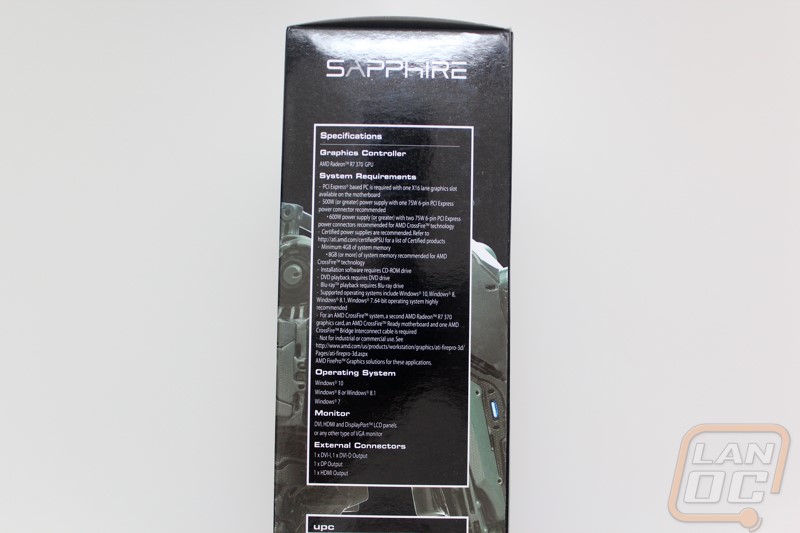

Inside the box is a second and thicker box. In there the card is wrapped up in a bubble wrapped static protective bag. In addition to that there is foam on the top and bottom. On top of the card they did slip in the documentation and driver disc. In addition down under everything they slipped in a DVI to VGA adapter. I was a little surprised this card didn’t have the almost standard free HDMI cable that nearly every other Sapphire card comes with, but being a budget minded card I’m sure they wanted to keep costs down.
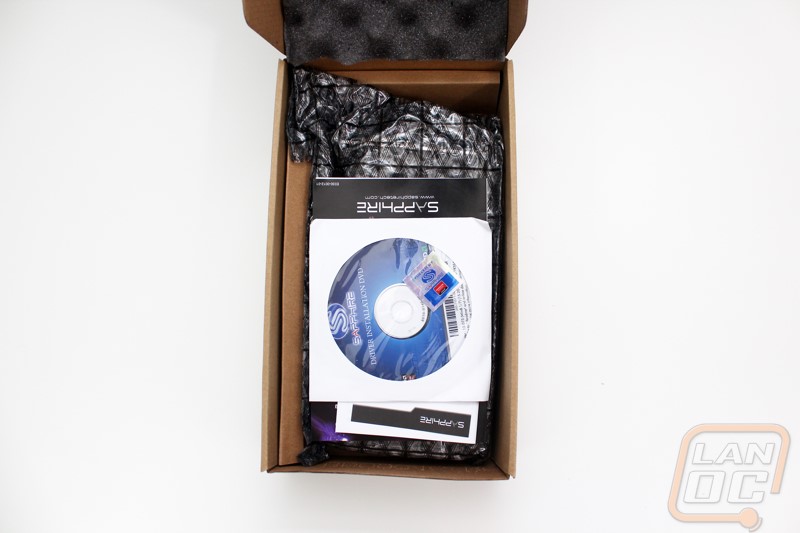

Card Layout and Photos
Before digging into the Sapphire specific features of the Nitro R7 370 I did want to cover what the R7 370 is exactly. As with the rest of their numbered (ie 300 series cards) the R7 370 is a rebranded version of a 200 Series card. This isn’t unusual to see previous product lines to carry over with the new architecture only being seen in the top few cards (Fury). What I find unique about the R7 370 is that it is a reboot of the R7 265, it is unusual to see a card actually go up in numbers like this. For those who might not remember and frankly I wouldn’t blame you for not being able to follow this, but the r7 265 was actually a rebooted HD7850 with a little more clock speed. In other words the R7 370 is at its core a higher clocked HD7850. That said that wasn’t and isn’t a bad card.
So the Nitro R7 370 gets you 1024 stream processors and 64 Texture Units. It is clocked at 985MHz where theR7 265 was down at 900MHz and the HD7850 was even lower at 860MHz. So while it is still based on the same Pitcairn GPU there is a little more speed behind it. The 370 is available with 2Gb or 4GB but the Nitro is a 4GB model.
For its cooling design Sapphire’s new Nitro design uses two heatpipes to pull the heat from the GPU out over the heatsink. Unlike a reference card the heatsink takes up nearly the entire card and it uses the two large fans to push air down over it and against the PCB. Reference cards typically push air from one end of the card to the other but because of that they get less surface area. The Nitro cooling used a nice blacked out fan shroud to keep things contained.

The fan shroud does allow the air to get out up top and along the bottom but in a slightly more controlled design that a lot of today’s cards. Also up on the top edge, the metal strip that shows across the top edge of the card also curves around and runs part of the way down the top of the card including the Sapphire logo for builds with a window.
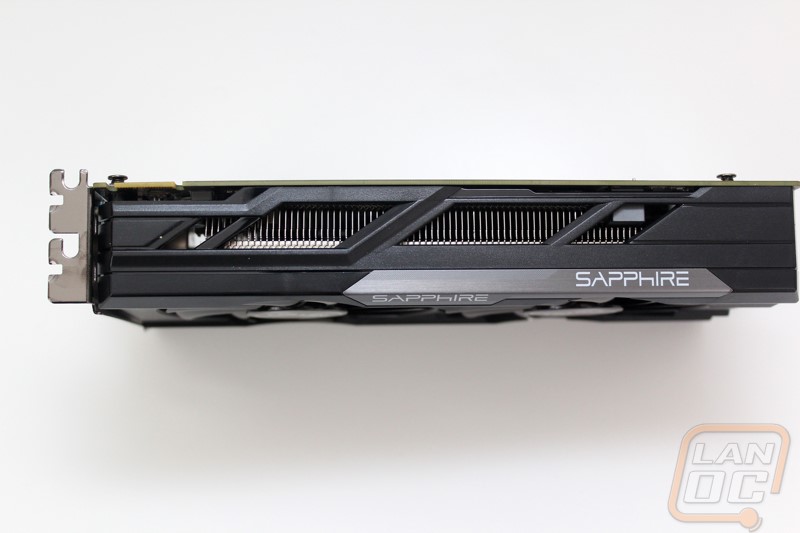

The end of the Nitro 370 is partially open as well for ventilation but what stood out to me was the six pin power connection being down on the end. I’ve gotten so used to seeing the power connections on the top so this was a bit of a surprise. Sapphire also followed suite with what a lot of companies have been doing recently and flipping the power connection and notching the PCB for the clip. This allows them to get the power connection tighter up against the PCB and to have the fan shroud almost up against it as well because they don’t have to leave room for you to get your hands in there.

Like the R7 265 that it is based on, the R7 370 has just the one Crossfire connection that lets you run a total of two cards together. The 290 based cards as well as the new Fury cards skip out on these all together and run Crossfire right through the PCI slot. In other words crossfire bridges are getting rare, we don’t even normally see them bundled with a lot of the cards anymore as well.

The back of the Nitro R7 370 shows us a few things. For starters Sapphire stuck with a black PCB where a lot of times with budget cards like this companies go with whatever is cheapest. I also noticed over on the back edge of the card that while the Nitro 370 only requires a single six pin power connection, they did layout the PCB for two six pin connections for additional power.
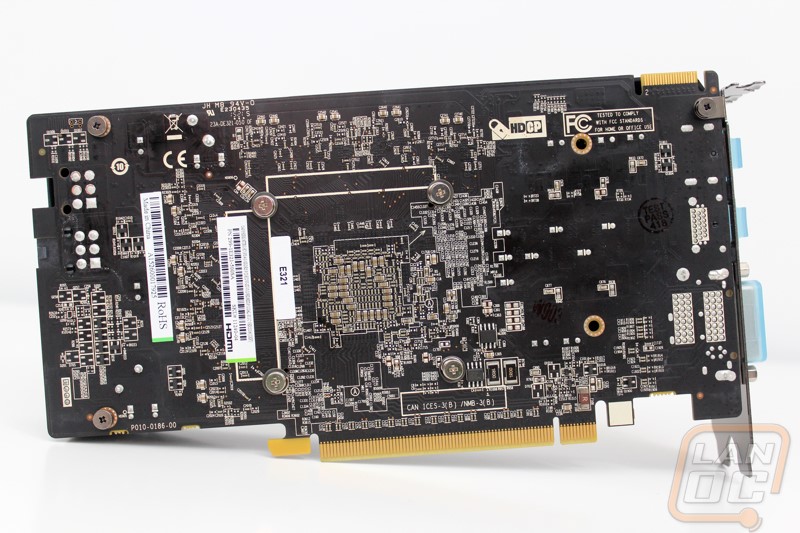
For display connections the Nitro R7 370 is keeping it old school. Where most of the newer architecture cards are quickly moving to DisplayPort for nearly all of their connections this card has two DVI ports and then just a single Display Port and a single HDMI. This is a better fit for people building a budget PC anyhow as a lot of people haven’t moved to DisplayPort monitors yet, especially people on a budget. The rest of the PCI slot does have a large air vent as well to help push some air out the back of the PC.

Our Test Rig and Procedures
| Our Test Rig | ||
| CPU | Intel i7-3960X | Live Pricing |
| Memory | Corsair Vengeance 1600 MHz DDR3 RAM Quad Channel (4x4GB) | Live Pricing |
| Motherboard | Asus Rampage IV X79 Motherboard | Live Pricing |
| Cooling | Intel Active Thermal Solution RTS2011LC | Live Pricing |
| Power Supply | Cooler Master Gold Series 1200 Watt PSU | Live Pricing |
| Storage | Kingston Hyper X 3K 240GB SSD | Live Pricing |
| Case | High Speed PC Test Bench | Live Pricing |
| Our Testing Procedures | |
| 3DMark | The same goes for the most current version of 3DMark using the Fire Strike benchmark in normal, extreme, and ultra settings |
| Unigine Heaven Benchmark 4.0 | Using the “Extreme” preset |
| Unigine Valley Benchmark 1.0 | Using the Extreme HD preset to get an average FPS |
| Bioshock Infinite | Using the Adrenaline Action Benchmark Tool we run Bioshock Infinite on the “Xtreme” quality setting. This has a resolution of 1920x1080, FXAA turned on, Ultra Texture detail, 16x Aniso Texture Filtering, Ultra Dynamic Shadows, Normal Postprocessing, Light Shafts on, Ambient Occlusion set to ultra, and the Level of Detail set to Ultra as well. We also run this same test at 2560x1440 using the same settings as mentioned above. |
| Tomb Raider | Using the Adrenaline Action Benchmark Tool we run Tomb Raider on the “Xtreme” quality setting. This has a resolution of 1920x1080, Exclusive Fullscreen turned on, Anti-Aliasing set to 2xSSAA, Texture Quality set to Ultra, Texture Aniso set to 16x Aniso, Hair Quality set to TressFX, Shadow set to Normal, Shadow Resolution on High, Ultra SSAO, Ultra Depth of Field, High Reflection quality, Ultra LOD scale, Post Processing On, High Precision RT turned on, and Tessellation is also turned on. We also run this same test at 2560x1440 using the same settings as mentioned above. |
| Hitman: Absolution | Using the Adrenaline Action Benchmark Tool we run Hitman: Absolution on the “Xtreme” quality setting other than the MSAA setting is turned down from 8x to 2x. That setting puts the resolution at 1920x1080, MSAA is set to 2x, Texture Quality is set to High, Texture Aniso is set to 16x, Shadows are on Ultra, SSA is set to high, Global Illumination is turned on, Reflections are set to High, FXAA is on, Level of Detail is set to Ultra, Depth of Field is high, Tessellation is turned on, and Bloom is set to normal. We also run this same test at 2560x1440 using the same settings as mentioned above, except on the “high” setting. |
| Sleeping Dogs | Using the Adrenaline Action Benchmark Tool we run Sleeping Dogs on the “Xtreme” quality setting. That means our resolution is set to 1920x1080, Anti-Aliasing is set to Extreme, Texture Quality is set to High-Res, Shadow Quality is High, Shadow Filter is set to high, SSAO is set to High, Motion Blur Level is set to High, and World Density is set to Extreme. We also run this same test at 2560x1440 using the same settings as mentioned above. |
| F1 2014 | We use the built in benchmark for F1 2014. We use the Ultra setting and then test at 2560x1440 and 1920x1080 |
| Total War: ROME II | Ultra setting tested at 1920x1080 and 2560x1440, built in forest benchmark |
| Middle-earth: Shadow of Mordor | Using the built in benchmark we test with ultra settings at 1440p |
| Sniper Elite 3 | Ultra setting tested at 1920x1080 and 2560x1440, built in benchmark |
| GRID Autosport | Ultra setting tested at 1920x1080 and 2560x1440, built in benchmark |
| Theif | Tested using the “Very High” setting at 1920x1080 and 2560x1440 |
| Folding @ Home | Using the Folding @ Home benchmark we test both single and double precision using the explicit result |
| Cinebench R15 | OpenGL benchmark |
| Unreal Heaven Benchmark 4.0 heat testing | We run through Unreal Heaven using the “Extreme” preset for 30 minutes to test in game cooling performance. |
| Power Usage | Using Unreal Heaven Benchmark 4.0, we get our “load” power usage number from the peak power usage during our test. We get our numbers from a Kill-A-Watt connected to the test benches power cord. |
| Noise Testing | Our Noise testing is done using a decibel meter 3 inches away from the video card on the bottom/fan side of the card. We test an idle noise level and then to get an idea of how loud the card will get if it warms all the way up we also turn the fan speed up to 50% and 100% and test both speeds as well. The 100% test isn’t a representation of typical in game noise levels, but it will show you how loud a card can be if you run it at its highest setting or if it gets very hot. |
Synthetic Benchmarks
To start off my testing I ran the Nitro R7 370 through our synthetic benchmarks. Here we can best compare how the card performs against other cards. So to do that I ran through all three Fire Strike benchmarks in 3DMark and then I followed up with both of the Unigine engine based benchmarks Valley and Heaven 4.0. In 3DMark the Nitro 370 pulled 5246 on the performance setting. Sadly our updated chart doesn’t have any other cards that compare. Thankfully our Heaven benchmark goes back longer and helps us see that the 370 comes in just below the last generation R7 270X’s and above the Nvidia side 750Ti.
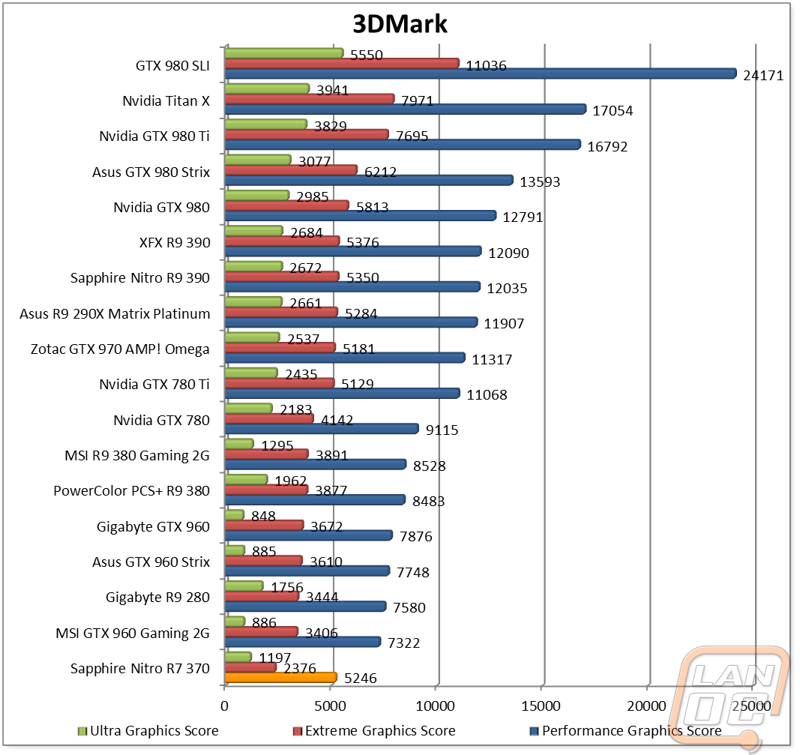
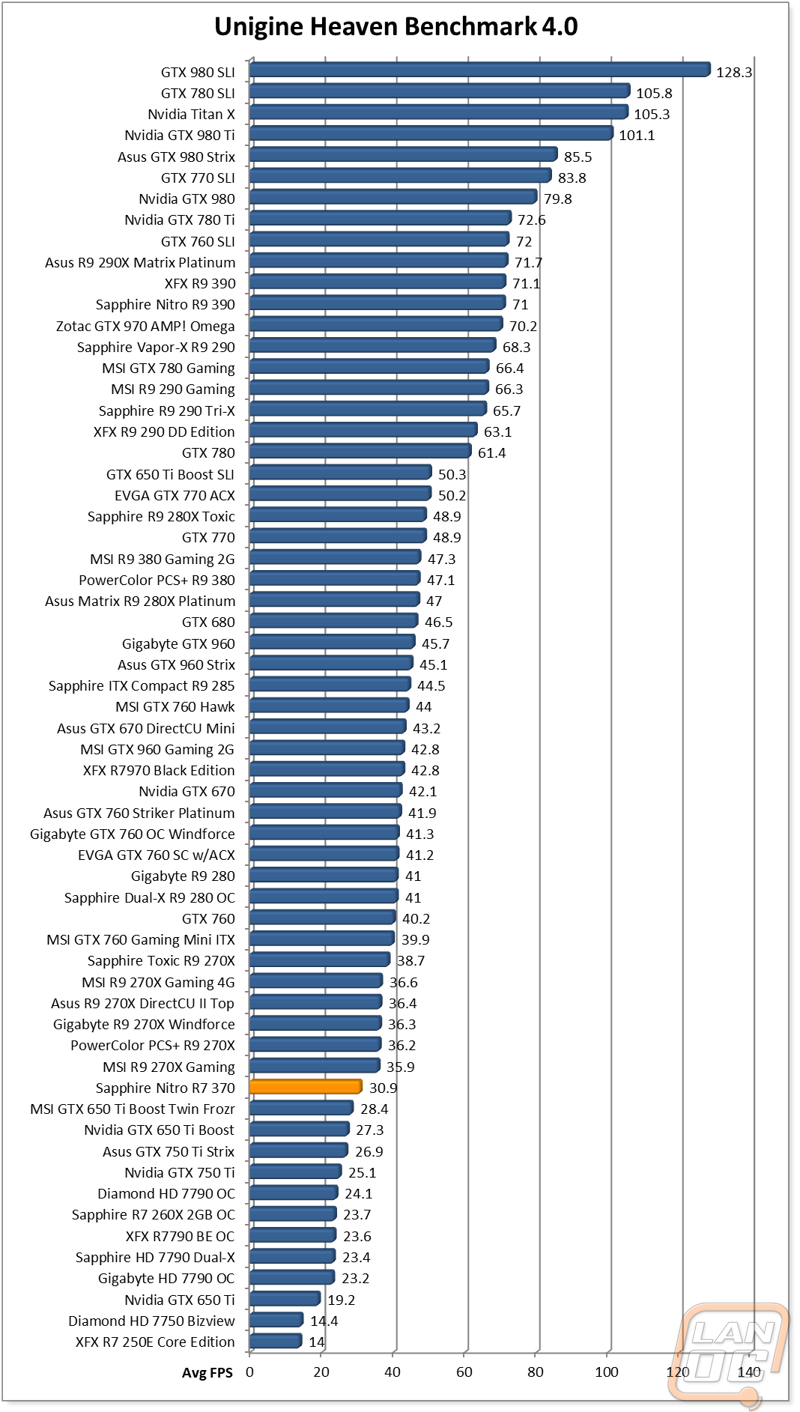
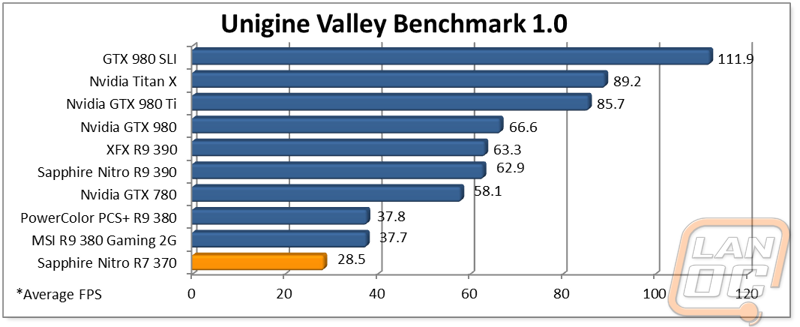
In-Game Benchmarks
After getting through the synthetic benchmarks I then jumped into testing the Nitro R7 370 in our in game benchmark suite. Here we get to actually see how the card performs in the one thing you actually use it for, gaming! For testing I stuck with our normal tests, this consists of nine different games tested at their highest settings. Eight of those game are benchmarked twice, both at 1440p and 1080p. To help see how the performance falls I like to break the results down into three categories, under 30FPS, over 30FPS, and over 60FPS. This way we can see how many games aren’t playable at their highest settings (under 30FPS), playable but not perfect (over 30FPS), and ideal performance (over 60FPS). At 1080p the Nitro R7 370 seemed at home with just one result under 30 FPS, 5 over 30FPS and two over 60 FPS. What that tells us is that the Nitro R7 370 can play nearly anything at 1080p but if you want to run with the settings turned completely up you will get playable but not perfect performance. Turning off the AA that a lot of our benchmarks run with would help with the performance considerably and not hurt the graphics too much. Now the with the 1440p testing I wasn’t expecting anything from the R7 370 , and people looking for a budget card aren’t normally running high resolutions so it doesn’t matter much. That said out of the 9 games tested I was surprised to see that four were still playable even at that resolution, the other five weren’t of course, but I was still surprised.
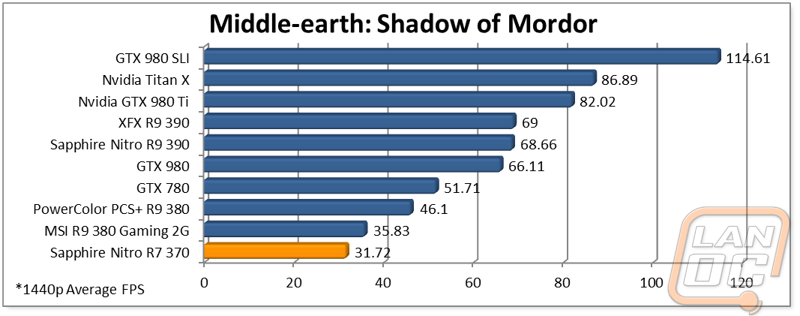
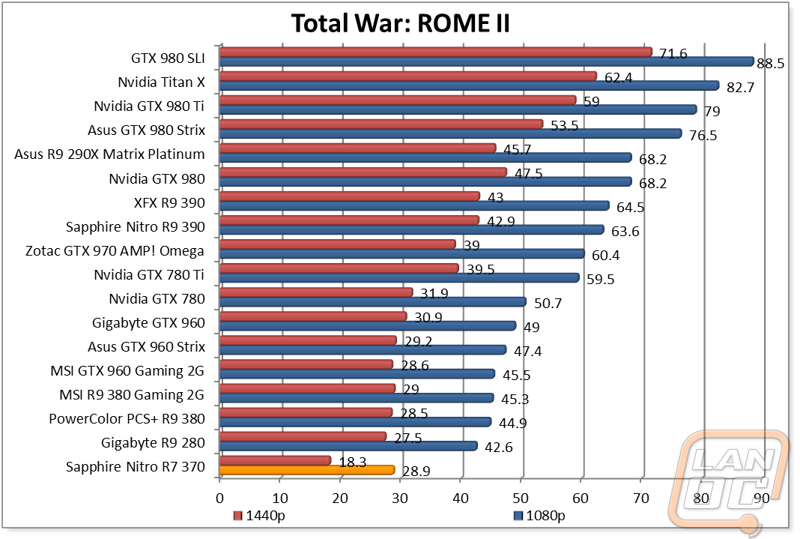
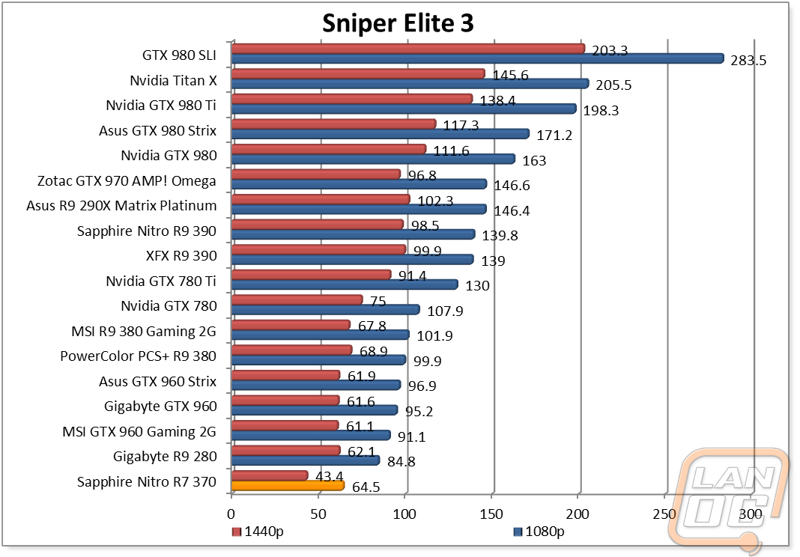
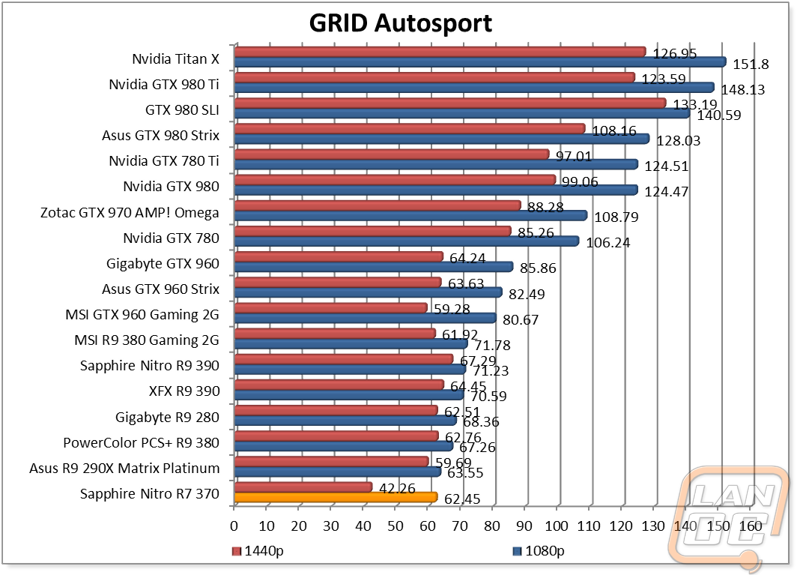
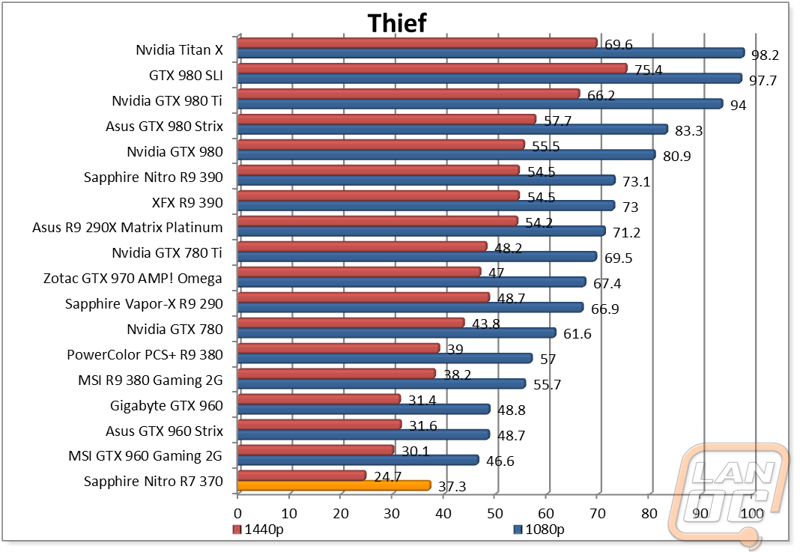
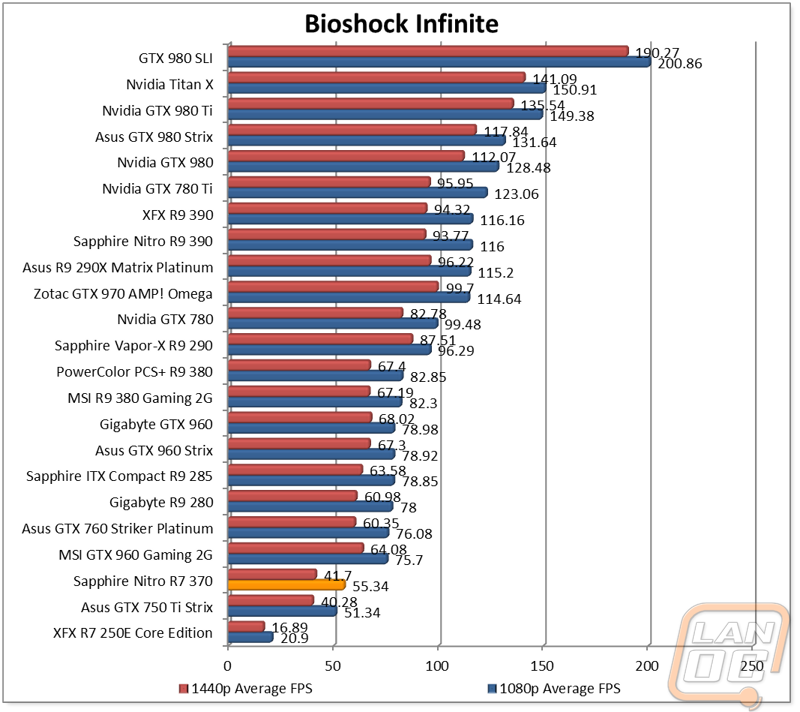
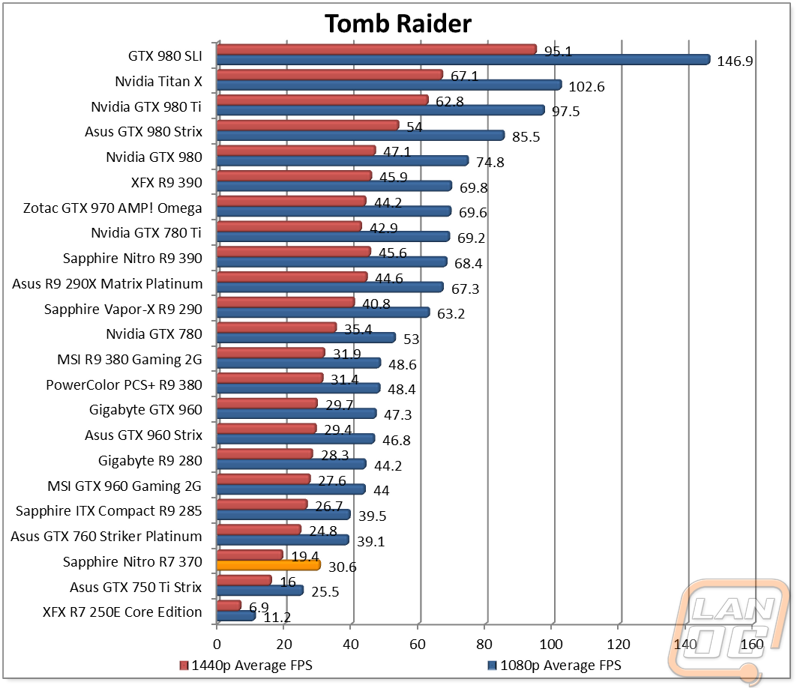
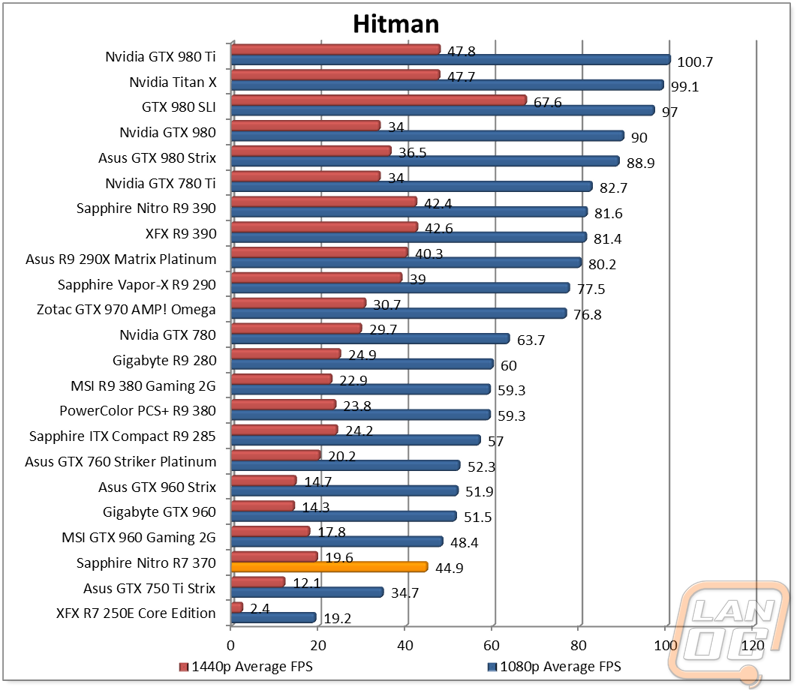
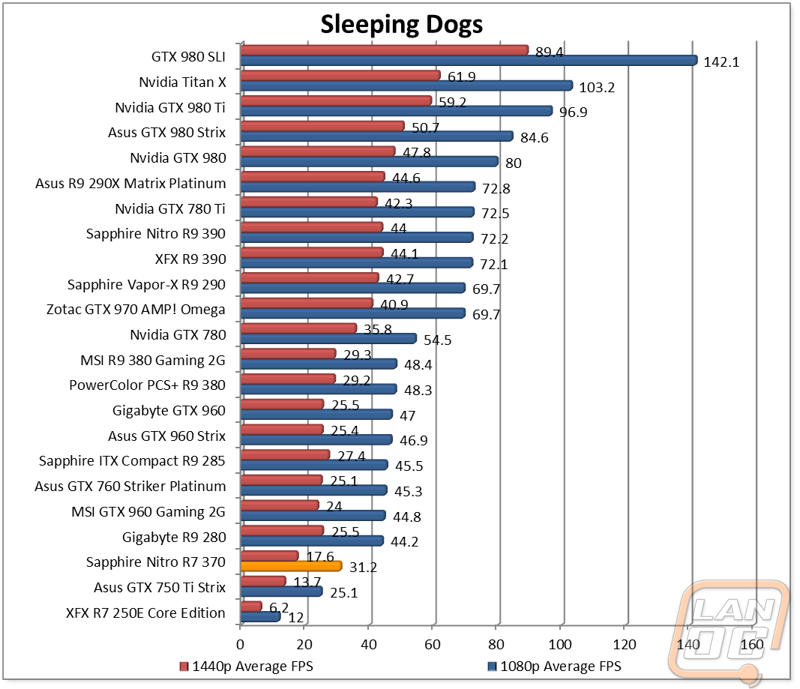
Compute benchmarks
So the Nitro R7 370 is a budget friendly gaming card and nothing else. But my curiosity wouldn’t let me skip over the compute performance testing, even though the card isn’t really designed for it. So if you wanted to fold with the card when you aren’t gaming you would see about 28.801 Nanoseconds per day on single precision and 2.39039 on double. This is about half of what you would see with an R9 380 on double and even closer on the single precision.
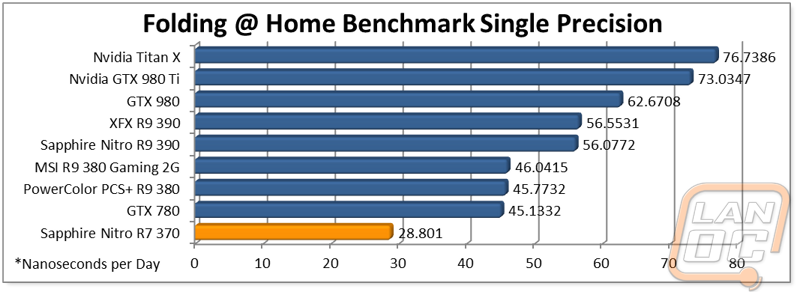
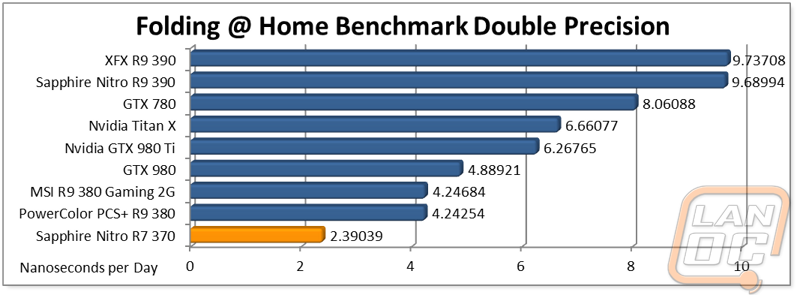
Cooling, Noise, and Power
So the last set of our testing is for the most part more specific to the cooling configuration that Sapphire has put together for the Nitro R7 370 than anything else. Here I test the cooling and noise performance of the card. I also take a look at the power usage as well to get a better idea of what you should expect during normal usage. To start things off I ran the Nitro R7 370 through both Heaven Benchmark 4.0 and Valley 1.0. I have been testing using the Valley benchmark recently as we will eventually be moving over to it and because it is a little more demanding some cards pull a little more power with it. So the Nitro R7 370 pulled 323 watts at peak in Heaven and 326 in Valley. This puts it down in the bottom portion of the charts with cards like the older HD 7790 and the GTX 650 Ti and GTX 750 Ti pulling less. That said it is very close to the GTX 960, a card that is in a higher performance class.
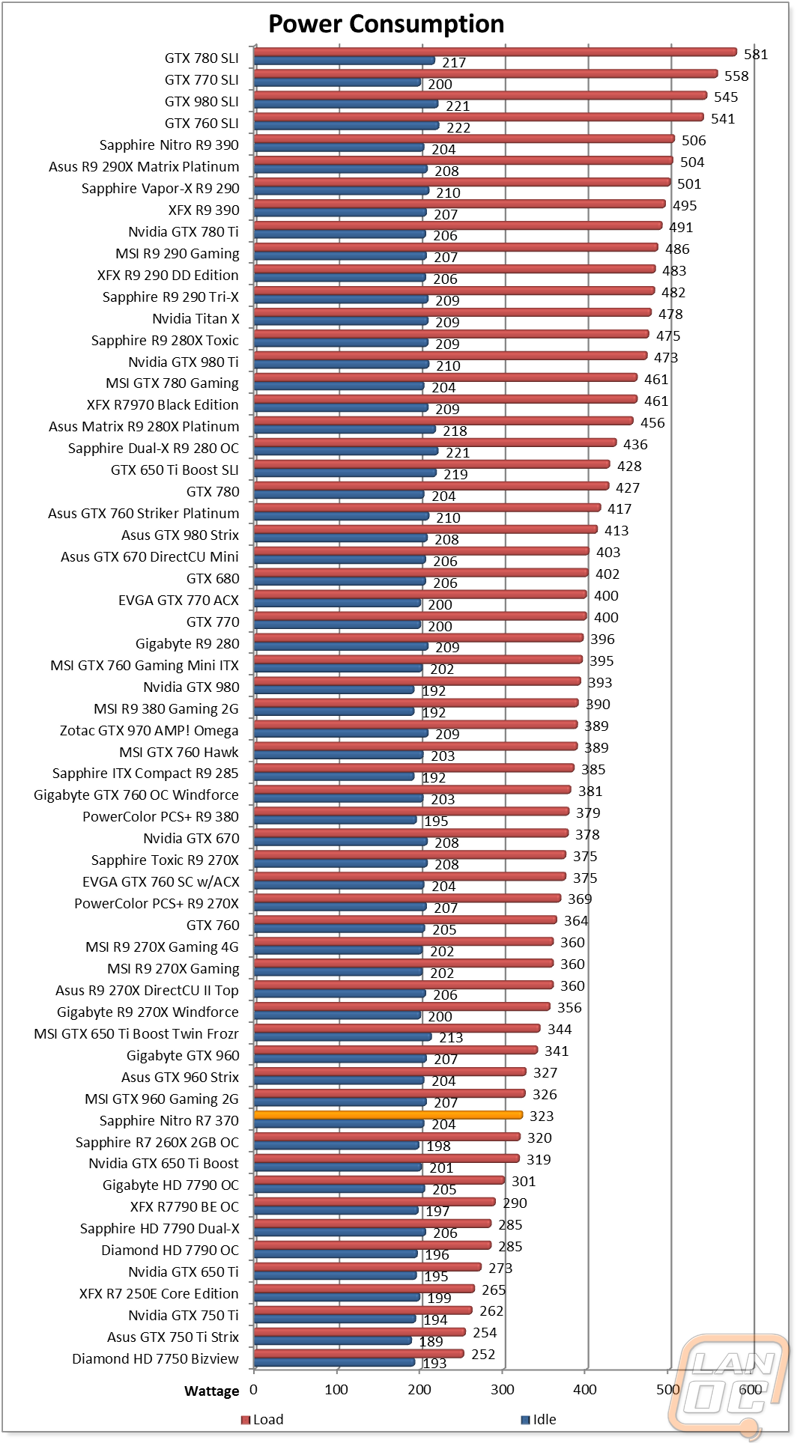
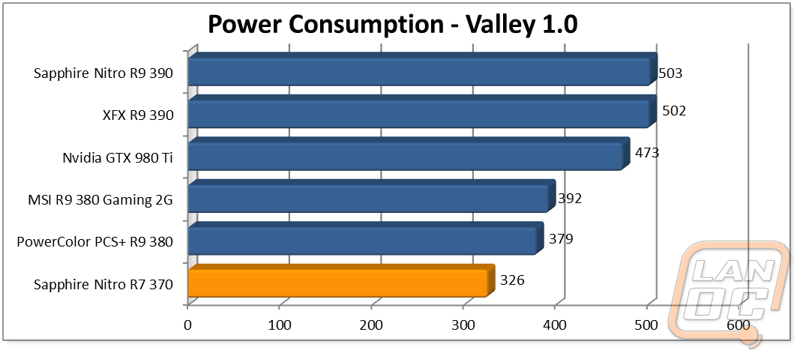
For noise testing I test the card at 100% fan speed, 50% fan speed, and at idle. This way we get an idea of the overall noise profile. The Nitro R7 370 fell in the middle of the pack for the 100% test with results a little higher than I would have expected. This is of course only if you turn the fans completely up and in all of my testing they never came close to that without manual intervention. The 50% results are a better representation of what to expect and there it was quieter, but still in the middle of the pack. At idle the card does shut down its two fans so the result was a 0 there.
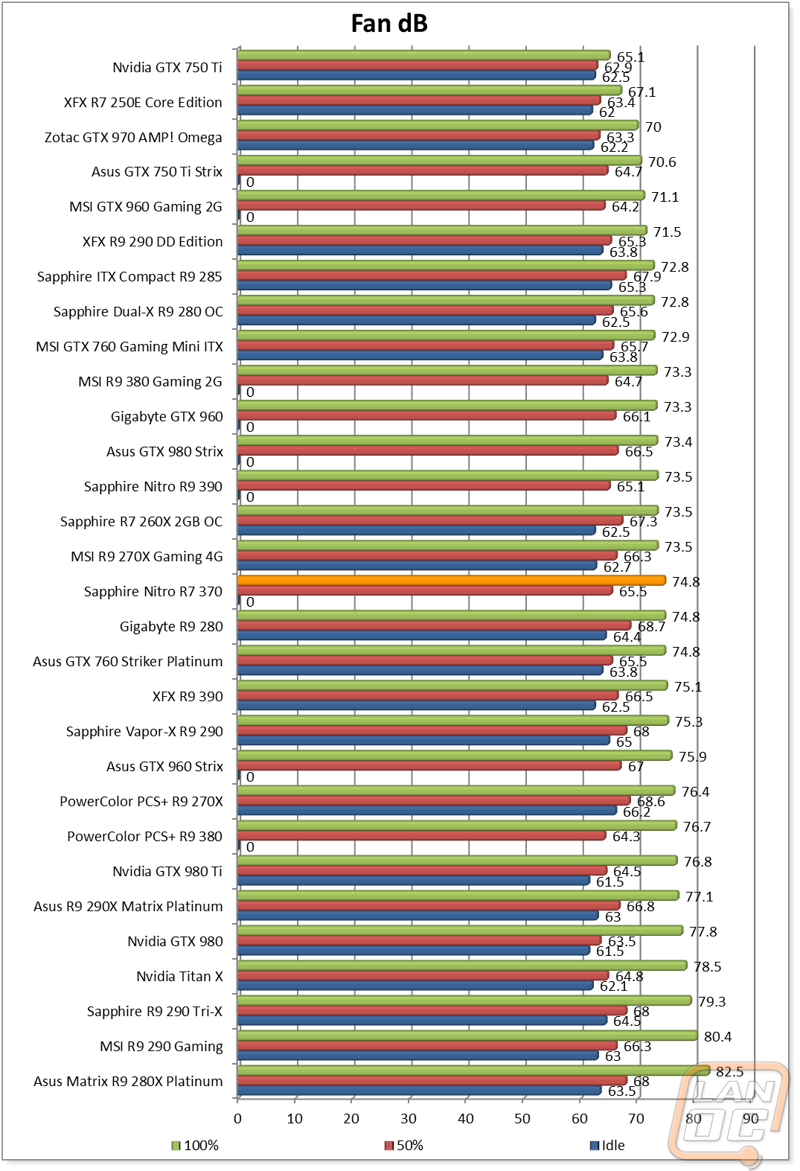
The last test was to see what the card would run at temperature wise when gaming. Here we saw the Nitro 370 stay right at 70 degrees through all of our testing. This is middle of the pack as well, but about where most cards fall because generally they are programed to aim for this temperature to keep the noise as low as possible unless it is needed to keep the temperatures in check.
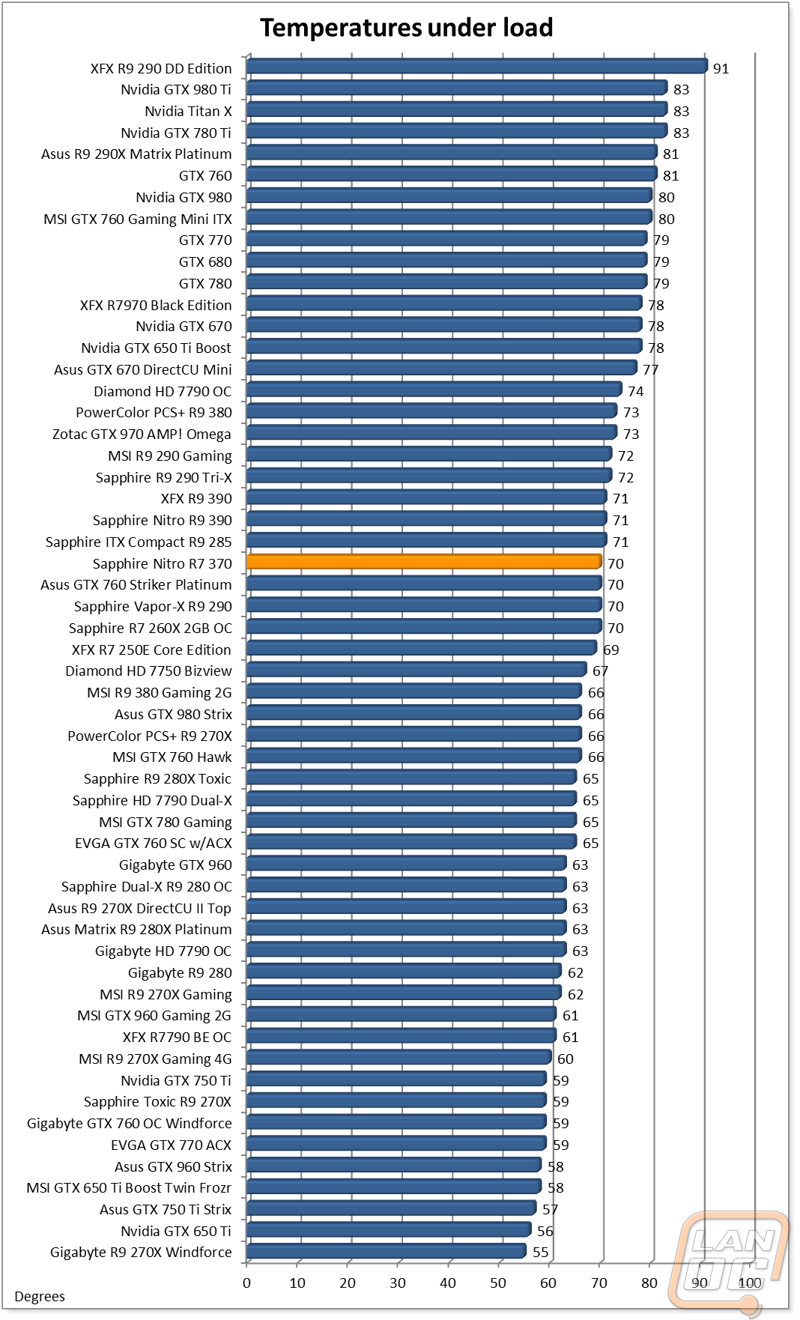
Overall and Final Verdict
Going into this review I talked a lot about how the 150-200 dollar price point is where it is at for people building budget gaming PCs (under $600). So with that in mind it really isn’t fair to compare the performance to some of the high end cards we have tested in the past, hell some of them cost more than the entire build budget. When I was testing more than anything I was curious about a few things. Would the performance at 1080p be enough for someone to get into PC gaming and enjoy their experience, would the power usage be low enough to help save money with a lower wattage power supply, and if you were building a new budget gaming PC would getting the Nitro R7 370 in be as exciting as the more expensive video cards are to get in for your new builds. On the first count, the performance of the card wasn’t perfect in our testing but for the most part every game I tossed at it was completely playable, even at the extreme settings I test at. With the idea of moving from console gaming to PC gaming in mind, even with AA turned on and the FPS results being between 30 and 60 I think it would be a nice improvement for a console gamer. If you are more sensitive to FPS and you need something over 60 FPS you can reach that too with just a few tweaks in the settings or running a high setting over an ultra setting for example.
Was the power usage good? Well it was a little higher than I was hoping, but you aren’t going to need to get a high wattage power supply. In fact nearly anything with the PCI Express cable is going to push it. The last thing I was looking for was the overall experience. I know this is a weird thing to look for but when I upgrade my PC I am excited about my new video card and I need to show it off. While the Nitro R7 370 isn’t a Fury or Titan card I do think the all blacked out design and dual slot cooler will still give that same experience to the person building their new budget rig.
I think there is still some room to improve in this area of AMDs product line. Specifically I would love to see AMD avoid the rebranding a little more and maybe bring out a budget card based on the same new architectures that they have launched over the last few years. A good example of this from the Nvidia side would be the GTX 750 Ti where they introduced a budget Maxwell card. Going with a cut down card based on a new architecture has the potential to see lower power usage and lower temperatures in the budget cards in my opinion.
So how does the card fit in a budget? Well like I said earlier I think a lot of $600 builds are looking at spending about $150 to $200 for a video card and the Sapphire Nitro R7 370 comes in right in the middle of that. Currently you can pick up a GTX 960 at the $200 price point so I do think the R7 370 might be slightly high, but in a budget build that additional money might mean the difference between getting an SSD or not or something similar. I do think the card performs well for what most will need. Rumors have Nvidia launching a card to compete at a similar price point soon, so I’m excited to see how they will perform against each other if those rumors are true.
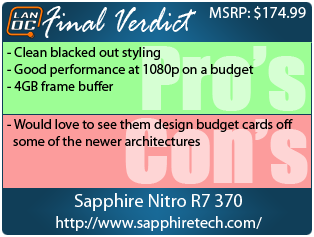

Live Pricing: HERE

