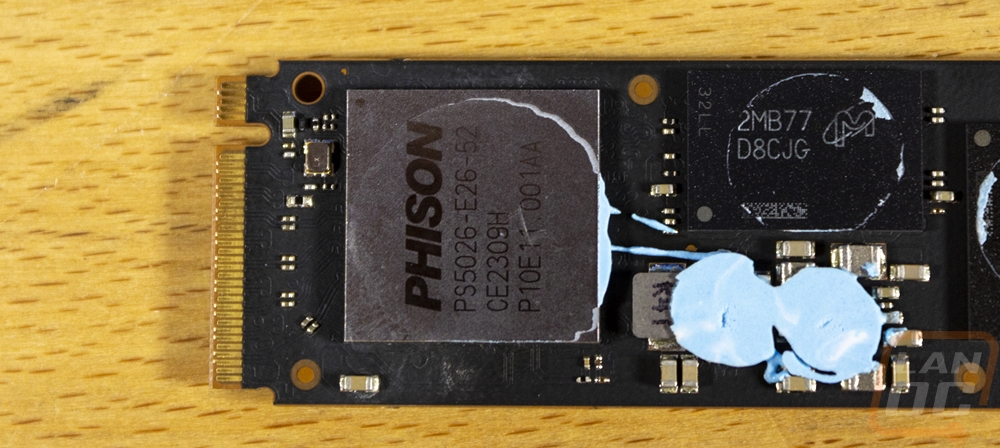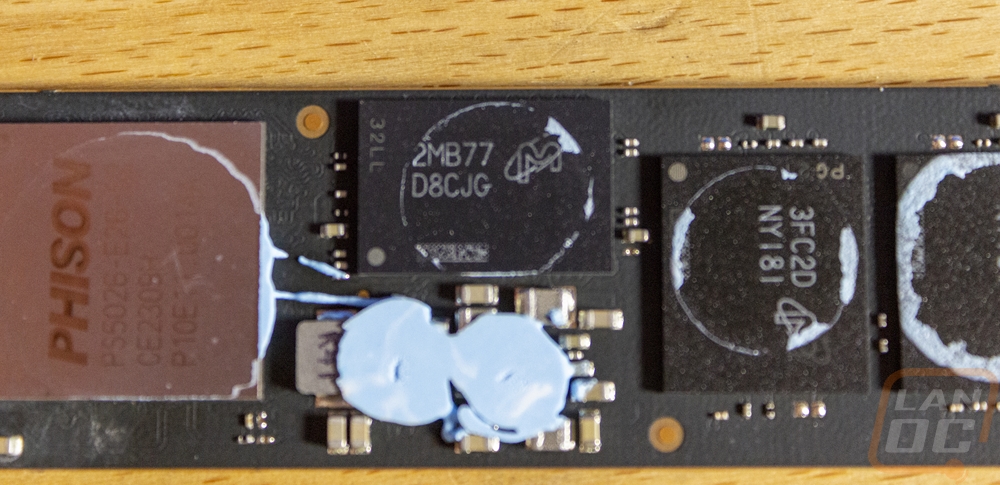Photos and Features
Crucial’s new T700 is available in three different capacities (1TB, 2TB, and 4TB) and then each of those can be found with a heatsink and without a heatsink so they have a surprising number of SKUs for just launching one new model. They sent over both of the 2TB models so we can check it out with and without its heatsink. Because of the size difference in the drive with the heatsink and without the heatsink the packaging between the two are different sizes as well. But the front of the box has the same layout and styling and this is a new look for Crucial as well. They still use blue but now the blue is a much lighter color and is up on the top edge along with the older darker blue used as a stripe across the front where the model name is. The Crucial logo is still up in the top left corner and they now have the Pro Series badge in the top right indicating the model lineup this is from. Above the model name, they show that this is a PCIe Gen 5 NVMe M.2 SSD and the heatsink model does say “with premium heatsink” next to the model name as well. They both have a picture of the drive right on the front which I love. The front also shows off the drive capacity and its potential read speed with a sticker along the right edge. Then they both have the 5-year warranty highlighted in the bottom right corner. Around on the back, they mention a few features on each which are different between the heatsink and non-heatsink drives. Those are then just repeated across 7 other languages. The non-heatsink model also has a tiny window on the back where the serial can be scanned.


Once you get inside of the boxes, both models come with the generic Crucial SSD documentation which has all of the legal information needed inside. Even with the different sized drives and boxes they both come in a clear plastic clamshell which keeps the drive from moving around and is safe.


For styling both of the variations of the Crucial T700 have the blacked-out styling which a majority of drives have these days. That includes the flat black PCB and then for the non-heatsink model, it has a black sticker over the top. For the heatsink model, the heatsink itself has a textured black finish. All of the same information is across the top on both models, just in different locations because of the heatsink.


The heatsink version of the Crucial T700 has the standard 23mm width and 80 mm length but with the addition of the heatsink, it is 20.5 mm thick. This is a double-sided SSD and with the addition of the heatsink that wraps around to the back as well it does have a little more thickness on the underside than some drives. So keep that in mind when installing because you may have to remove the thermal pad on the underside of some motherboard installations for clearance. The heatsink is all aluminum and has a textured black finish. Up on top, they have the Crucial logo on the peak of the heatsink in white then the model name on the right side. The drive also has a sticker on the back, that is where you will find the drive size and your serial number. The view of the end of the heatsink helps give a better idea of what is going on as it has L-shaped fins, 7 in total with the middle being T shaped to give it as much surface area as possible. The heatsink is held together with two screws on each side. The side view also shows just how quickly the bottom portion of the heatsink collects fingerprints with enough of my fingerprints on it to get a full CSI profile.
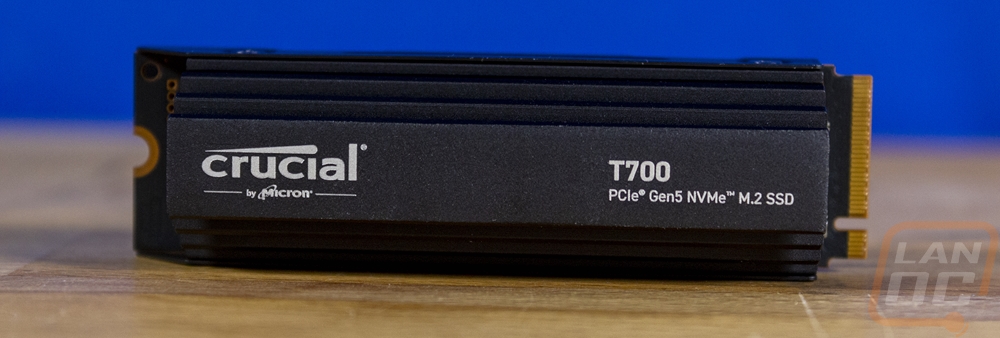




The non-heatsink version of the Crucial T700 is the same drive at its core, only without the heatsink. This is designed to be installed in motherboards with built-in heatsinks. PCIe 4.0 and especially 5.0 drives benefit a lot from cooling and in some cases can’t run without a heatsink. But a lot of the motherboards on the market these days already have integrated M.2 heatsinks that cover half of the board, taking those off to run an SSD with its own heatsink wouldn’t look good and in some cases wouldn’t fit at all with some having the M.2 mounted upside down or the drive sitting under the video card. The styling is the same though with the black PCB being more visible here and then on top, there is a black branding sticker. Where the heatsink had everything printed in white this has a reflective finish that blends in a little more but it does still have the Crucial logo on the left and the T700 model name and PCIe Gen 4 drive information on the right, only here they are down closer to the bottom edge. The back of the drive then has the information stickers with all of the required certification logos, the model number and serial number as well as the capacity of the drive which is in the biggest font and is easy to see in the top right corner.


Both the heatsink and non-heatsink models are the same base drive so I decided to get a look at the heatsink drive so we could see how Crucial was handling thermal transfer between the heatsink and drive. They have blue thermal putty with a dot on each of the main components top and bottom as well as dabs over the power circuitry as well. For the layout on the M.2 connection side up on top the T700 has the Phison PS5026-E26 Controller which is silver. Next to that is the Micron LPDDR4 DRAM which has 2MB77 and D8CJG on top as well as the Micron logo, for the 1TB that we have here this is 2GB of dram. Then towards the end, the top side has two NAND chips. These are Micron 232-layer TLC NAND with 3FC2D NY181 etched on top. A look at the back of the drive has two more of the same NAND on the back side of the drive as well, interestingly you can see that there is a spot for a second DRAM chip for the 2TB model that is unused but they did still put the thermal paste on that spot which should help pull from the back of the PCB as well. The back of the controller on the other hand didn’t have any additional paste which is a bummer because that is normally where most of the heat will be. The four NAND chips tell us that our 2TB capacity drive has 512 GB per NAND but the larger 4TB model does increase that to meet its capacity up to 1TB per NAND. If for some reason you end up with the heatsinked T700 but have to install it in a motherboard where a heatsink isn’t supported you can remove it, but you will need a small Torx 5 driver to do it.