Photos and Features
The EC-TFNE looks the same size as the picture on the front of the packaging and it comes in at 116mm long, 37mm Wide, and 15mm Thick. Sabrent doesn’t have those dimensions listed in their specifications. Only the packaging size. But that is smaller than most other portable SSDs that I have tested. All of the other portable SSDs that I have tested are much wider, some are longer, and the EC-TFNE is a little thicker than all of them.

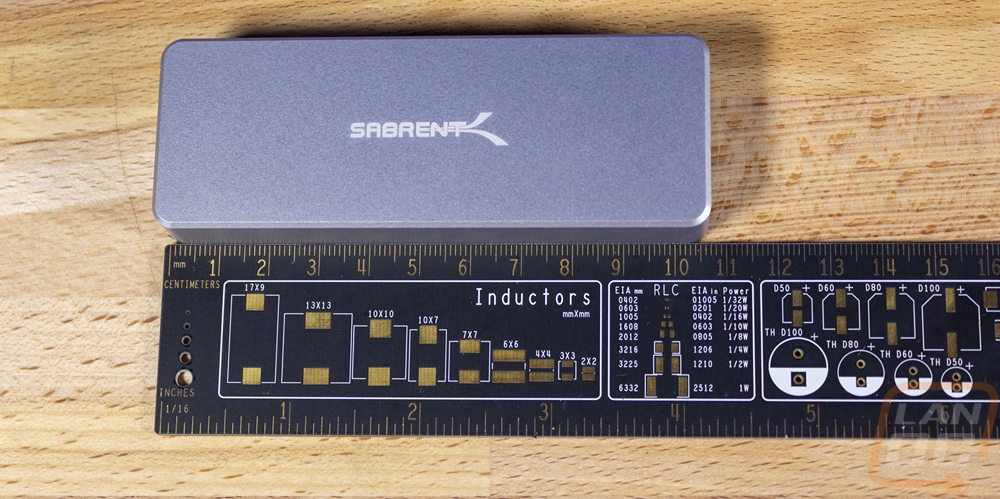

There isn’t very much to the overall design however and that is a great thing. They didn’t try to add weird ridges or styling for no reason. The enclosure is made out of aluminum and has a silver finish with the Sabrent logo on the top edge. One end has a tiny pinhole status LED and the USB Type-C port and the other end has nothing going on. Then the bottom of the enclosure is also silver but has a removable panel and a circle down at one end. This is the latching mechanism.




So the latch flips out to give you something to grab on to. Then you turn it counterclockwise and it unlocks the cover. Once turned you can use the latch to pull the backplate off.

With the cover off we can see inside that the controller and overall PCB is extremely small, only taking up the end with the USB Type-C connection and the M.2 slot behind it. Beyond that, there is a line machined into the casing with multiple circles. These help it support different lengths of M.2 drives when combined with the magnet which comes installed in the end circle. This is the other half of the tool-less part of the enclosure and it is very unique. The magnet has a black bit on top which slides into the end of an M.2 drive. You then slide the drive into the M.2 slot and then the magnet drops into its circle holding itself in place and locking the drive into place. The removable back of the enclosure also has thermal transfer material to help pull heat from the drive out into the enclosure.


Here is out Rocket Q drive installed. Don’t mind the drives sticker looking beat up, it is copper backed so when I removed it to take a closer look at the PCB for our SSD review it didn’t want to go back in place perfectly.

For cables, Sabrent included two different types. You get a Type-C to Type-C cable and then a Type-C to Type-A cable. They are both grey but the Type-C to Type-C cable is different on the cable ends. It has aluminum around the ends where the other cable has formed plastic/rubber on both ends. Both cables are extremely short, which is normal for external drives. It is interesting that they went with two different cables, most of the portable SSDs that I have tested just go with an adapter on the end of a Type-C cable for Type-A. Those of course also mean you have to try to not lose a tiny adapter. But not having to keep two cables saves space. Both have their pros and cons. This is especially nice if you don’t require both.




