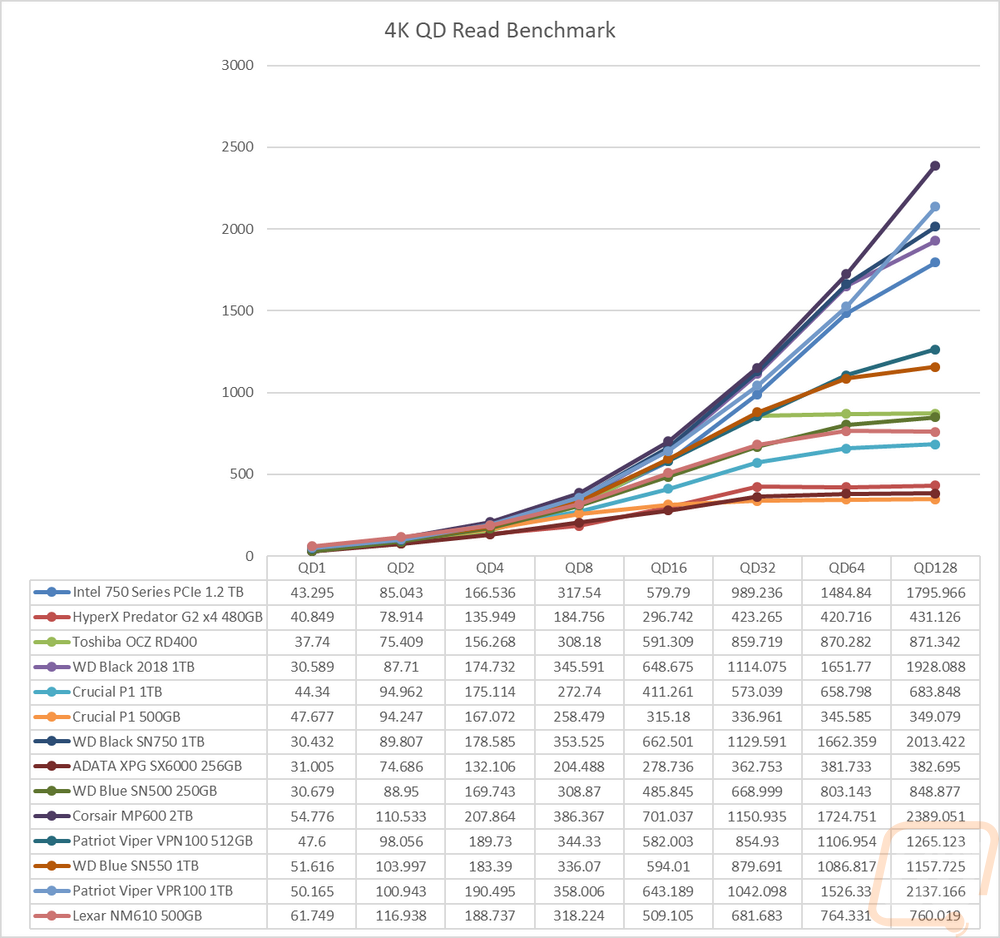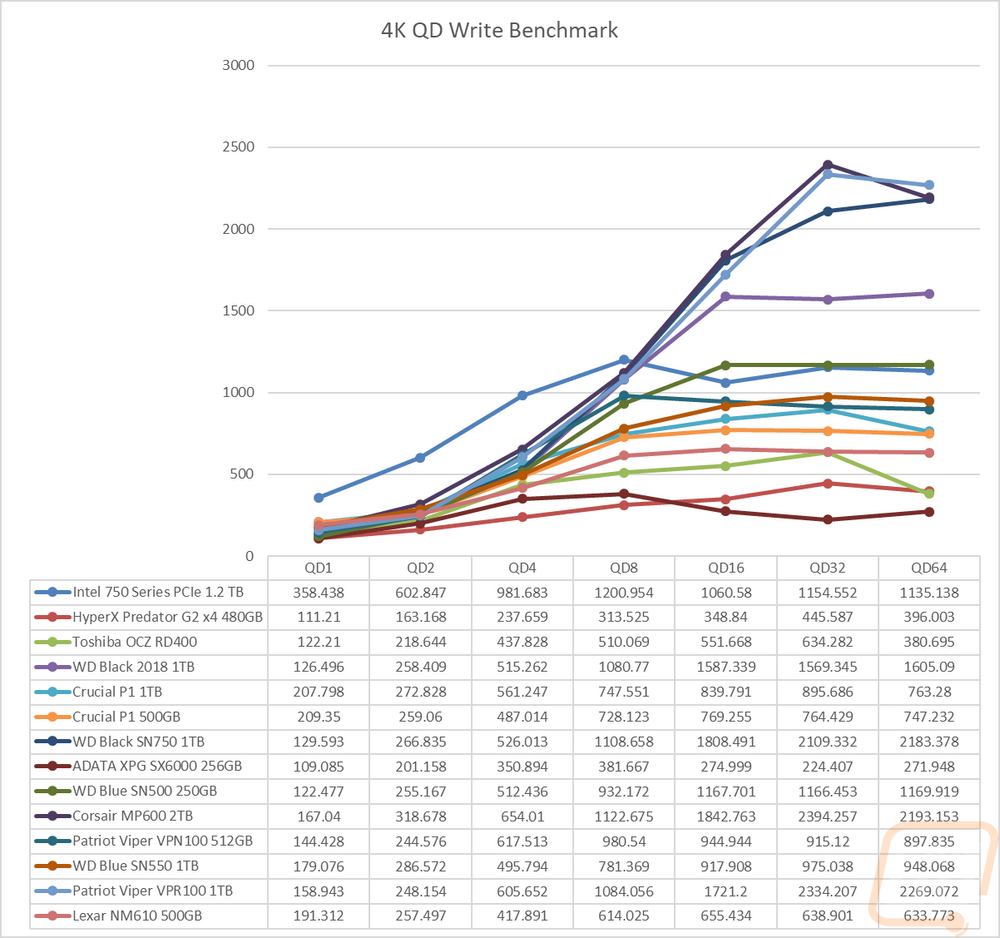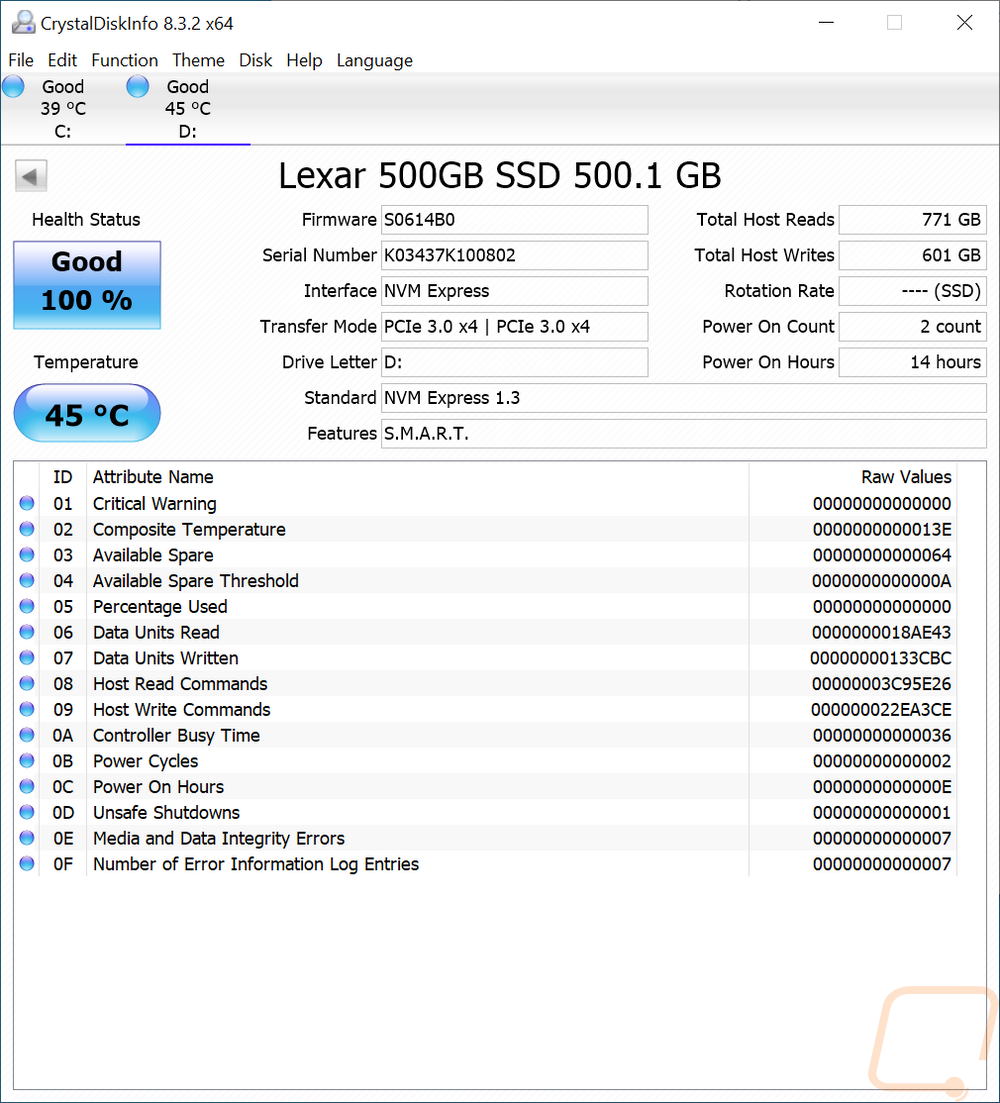Performance
Before diving into testing I did check out the drive with CrystalDiskInfo to confirm the firmware on the drive and to make sure it was connecting at that PCIe 3.0x4 as promised. As you can see below everything was good.
Getting into the testing I ran CrystalDiskMark which is always a favorite because it gets right to the point, especially with the sequential read and write speeds that companies like to promote. I) tested using CDM6 and 7 because they have changed the testing. Lexar has the NM610 listed with up to 2100 MB/s read and 1600 MB/s writes for our 500 GB model and you can see that was spot on for both with the write speeds being higher than advertised. This was a little lower than the WD Blue SN550 that I think is the closest competitor out of the drives tested along with the P1 which was right with the NM610.
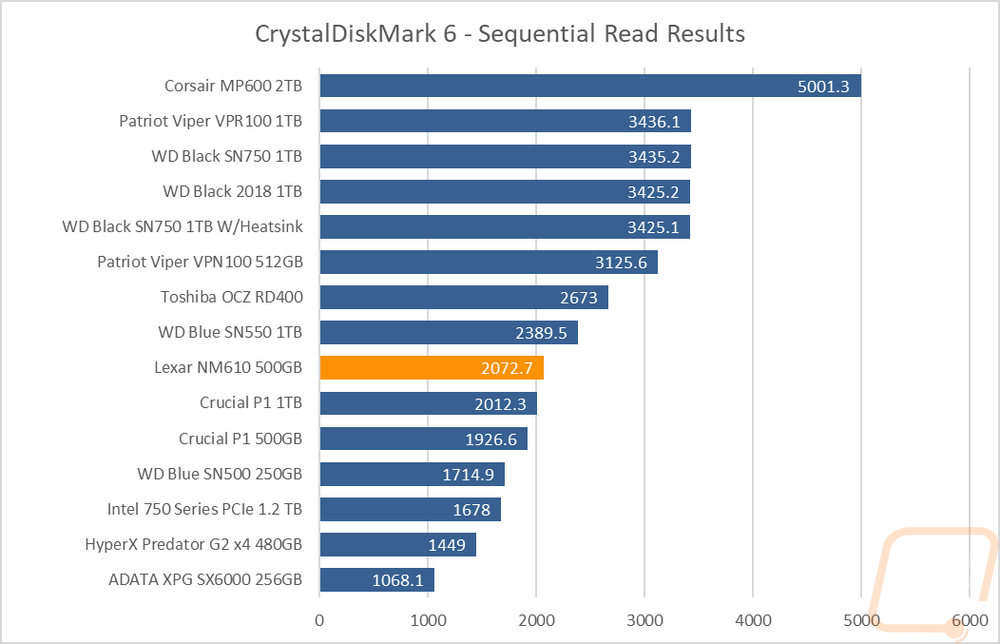
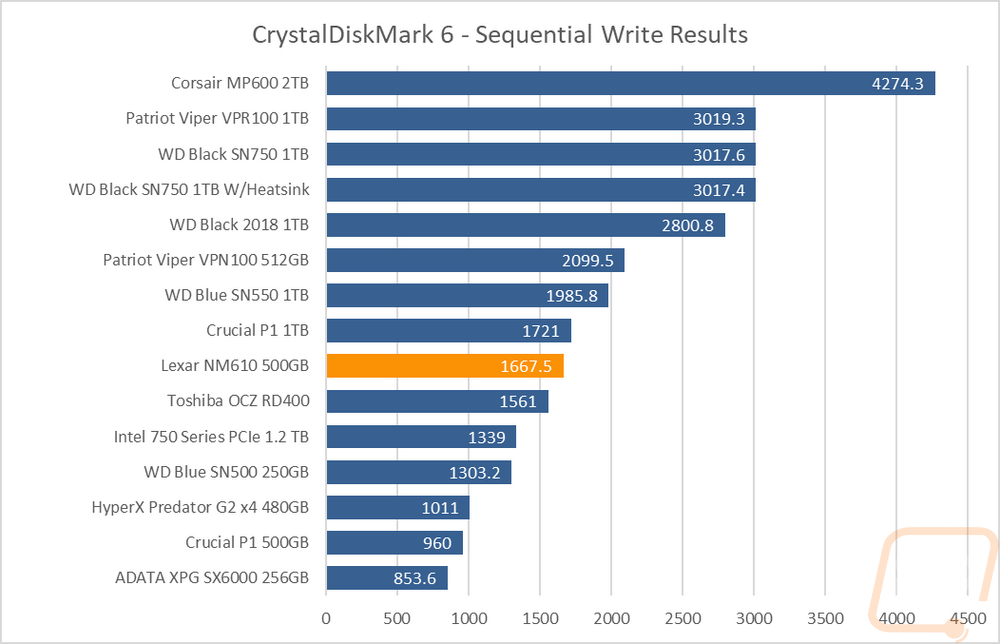
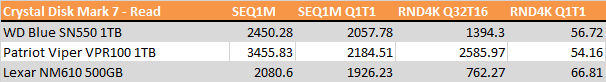
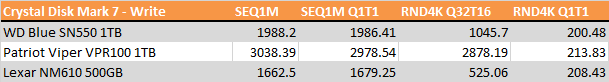
Also while in CrystalDiskMark 6 I also took a look at the IOPS, focusing on the 8 queue depth and 8 thread results. For this, I stacked the read and write results together to get an overall picture of the IOPS performance. The NM610 was really consistent between the two, both being in the 225K/226K range which was faster than the WD Blue SN500 but the SN550 was quicker.
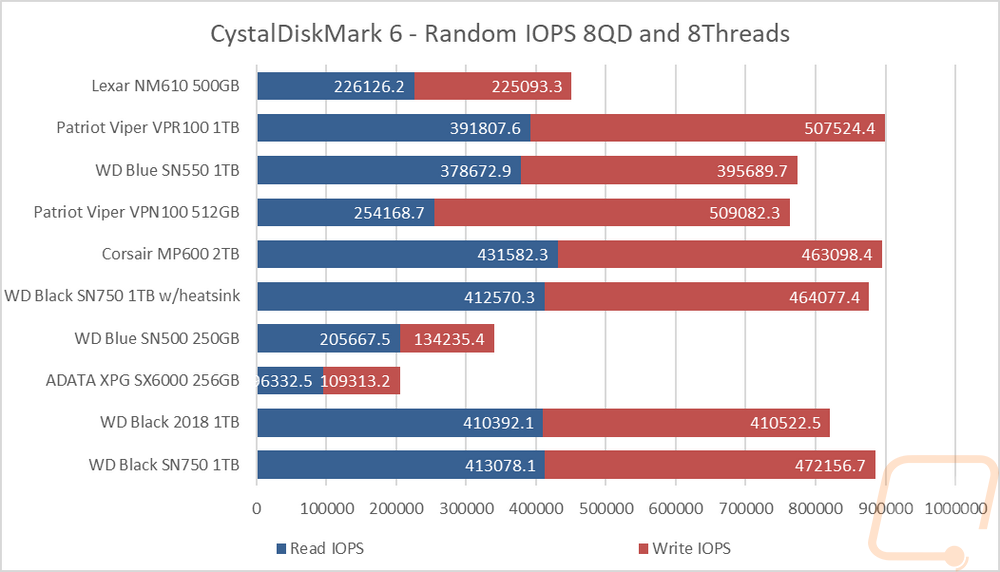
In PCMark 10 however, the NM610 outperformed WD Blue SN550 in the data drive benchmark but came in just behind in the full system drive benchmark. You can see where the Viper VPR100 which is a higher-end drive still outperforms both.
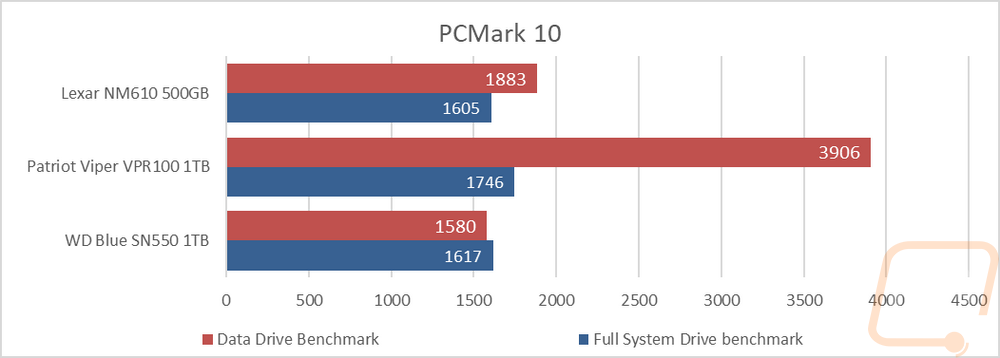
In AS SSD, rather than rerun basically the same tests from CrystalDiskMark I used their timed copy test which transfers three different file types and times how long they take. This is in a lot of ways a lot more like what you would see in the real world. A lower time is better obviously and overall the NM610 didn’t do too bad here. Especially compared to the Crucial P1 drives and the overall total came in a little below the SN550 as well due to faster ISO and game file speeds.
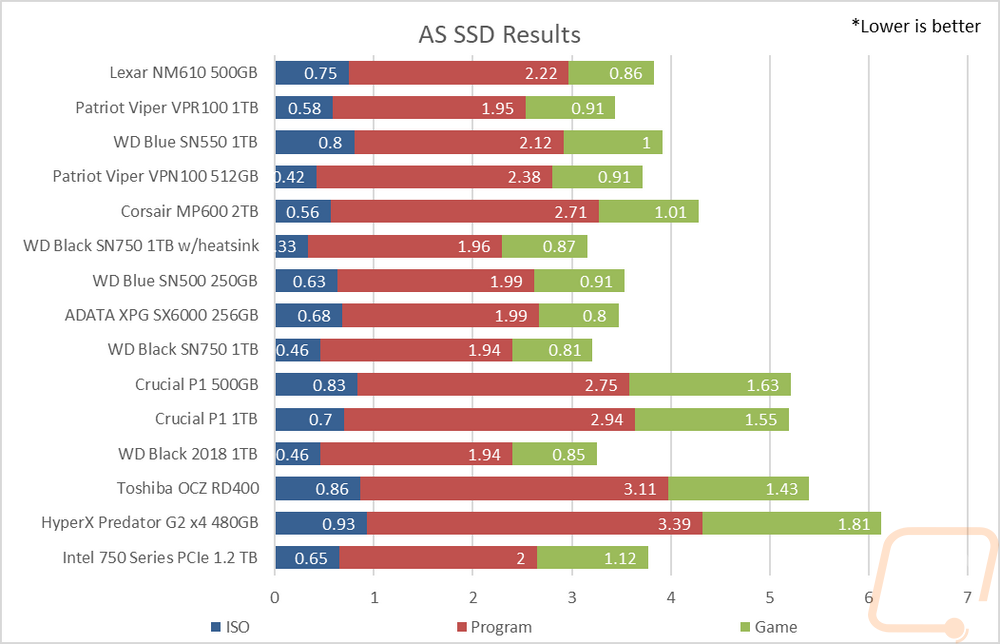
In Passmark Performance Test 9 I ran a few different tests. I used the advanced disk benchmark to run a few of the default test configurations which are all focused on enterprise usage. The NM610 didn’t do well in those tests, especially the File Server test which it completely fell on its face with a result of only 3.44 MB/s. The other benchmark I ran was the Disk Mark where Passmark compiles a series of results for an overall score. It came in a hair below the Crucial P1.
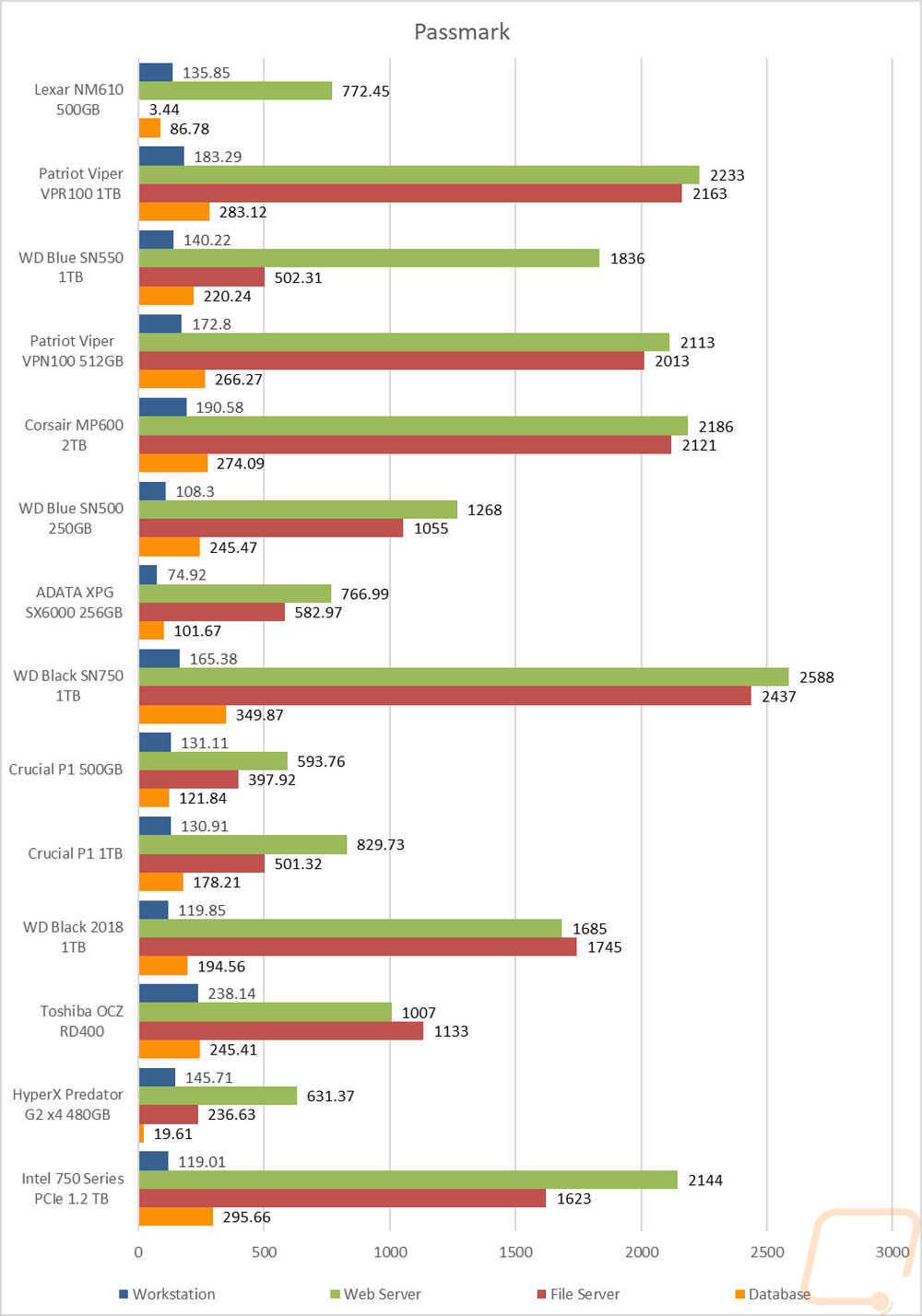
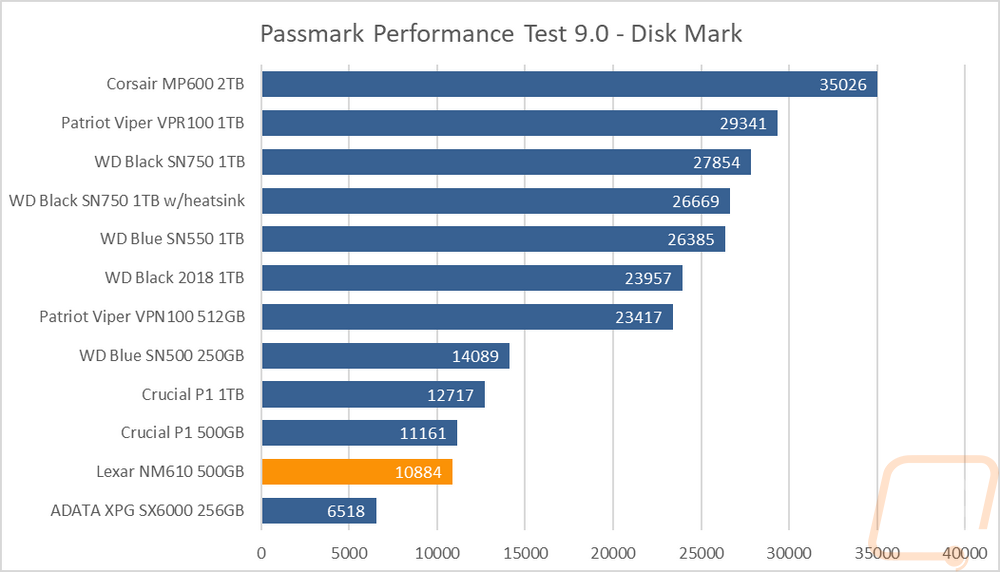
In Anvil’s Storage Utilities I once again took a look at IOPS, this time Random IOPS with both read and write set to a queue depth of 16. The read IOPS were a little faster than the write IOPS this time around on the NM610 but the combined total was still behind the SN550 by a good amount but ahead of the 500GB Crucial P1. The P1 did have better read IOPS but was much lower on the writ IOPS.
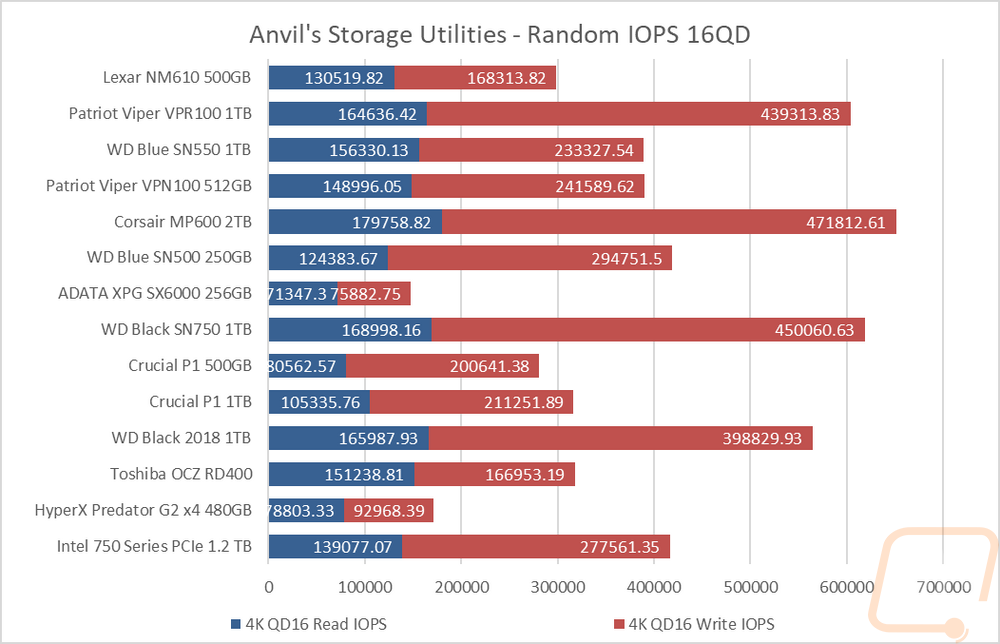 For my last tests I stayed with Anvil’s Storage Utilities but this time I ran read and write benchmarks at a range of different queue depths to see how quickly performance ramps up and to see if performance drops off in the higher queue depths. The NM610 was the fastest drive at a queue depth of 1 but my a queue depth of 16 most of the high end drives surpassed it. It did stay faster than the Crucial P1 in the read performance but write performance at a high queue depth it dropped off after a queue depth of 16. Basically, as long this is a quick drive except when you throw a lot at it at once.
For my last tests I stayed with Anvil’s Storage Utilities but this time I ran read and write benchmarks at a range of different queue depths to see how quickly performance ramps up and to see if performance drops off in the higher queue depths. The NM610 was the fastest drive at a queue depth of 1 but my a queue depth of 16 most of the high end drives surpassed it. It did stay faster than the Crucial P1 in the read performance but write performance at a high queue depth it dropped off after a queue depth of 16. Basically, as long this is a quick drive except when you throw a lot at it at once.