Photos and Features
So before taking a look at the drive itself, we do have to get it out of the box. Nothing really changed here with the exception of the model name and the picture of the drive on the front as well as updated stats. But the packaging sticks with the blue theme with half of the front being blue and the other half white. I love that they include a picture of the drive, I really hate the idea of shopping in retail and not even knowing what you are buying looks like. Down on the bottom Western Digital features the updated read speeds in the bottom left corner and in the bottom right they show that this is the 1TB model, it uses 3D NAND, and the drive comes with a 5-year warranty. Around on the back, there isn’t much going on at all. They have a picture showing that you could pair the drive with a Western Digital hard drive and there is a window cut out that gives you a view of the drive to confirm the size and for stores to scan the serial number if needed right off the drive.


When you open the box up the drive comes in a plastic tray that is formed to fit it with a second formed plastic panel on top that allows the window in the box to not let everyone touch the drive. The warranty guide and support document are all that comes with the WD Blue SN550 and it fits right in the bottom of the tray. Overall the box is about the same size as you would get for a SATA SSD and if you hadn’t seen an M.2 drive before you might be surprised at just how small it is given the box size.


So like the SN500 the new SN550 is an extremely simple drive. They use a standard 2280 length form factor which is basically what almost all of the SSDs use but you can see right away that a lot of that space isn’t really needed. The drive has a big sticker right in the center that has the WD Blue branding with the model name on it on the right. Then the black section is packed sill all of the other information like your serial number including a barcode, power usage for the drive, where it is manufactured for regulations, and a few regulatory logos as well. Then up on top, they have the capacity and the model name once again. There is also a PSID, which stands for physical security ID which normally means full encryption is supported but our friends over at Legit Reviews found out that for the SN550 it only works with Pyrite or ATA Password which is better than nothing. The sticker sits in between the two sections of the actual SSD.
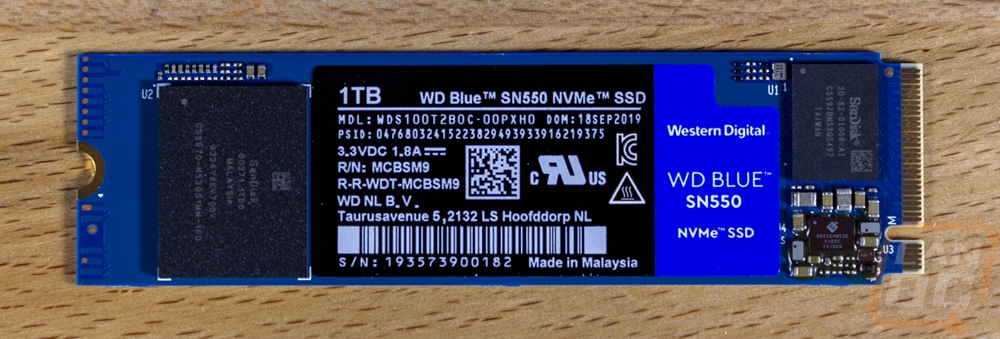
On the left, you have the SanDisk 96L 3D TLC NAND which has a 60071 1T00 9324YXEV70DV on it and Malaysia for the country of origin. SanDisk is owned by Western Digital so no big surprise there. It is TLC which is better for longevity compared to the QLC that sometimes gets used at this price point. I should also point out that the 1TB capacity of this drive wasn’t an option with the SN500. As I mentioned in the opening, 1TB is a capacity that I think a lot of people want. Especially when they aren’t shopping for the crazy high-end drives so it was a good decision to add that into the lineup.
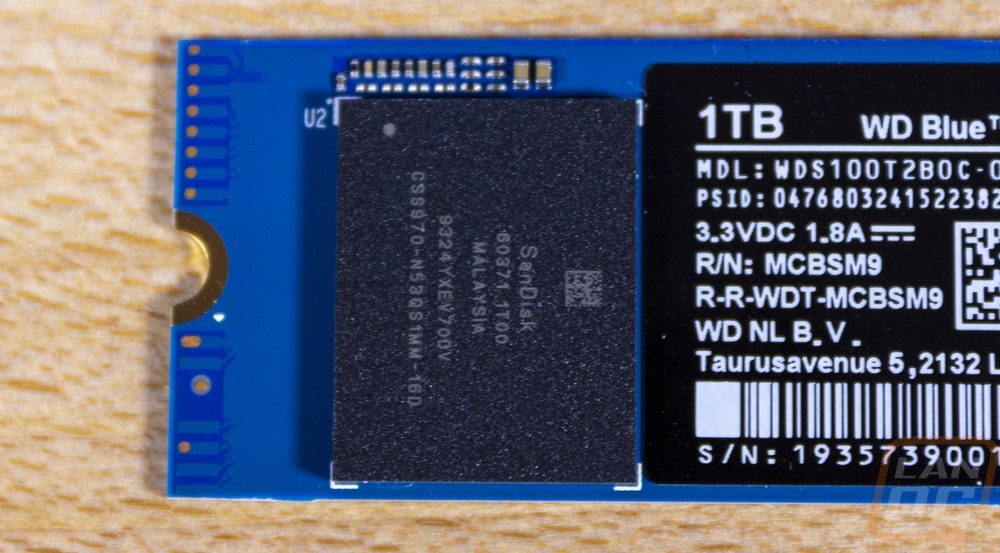
On the right, near the M.2 connection, they have everything else tucked together. The biggest chip on this side is also SanDisk branded with 20-82-01008-A1 CSS97BN53QS497 on it and was manufactured in Taiwan. This is the controller which is made in house. You will also notice there isn’t any DRAM, like the SN500 this is a DRAM-Less device and they save money on the drive with that configuration but it does mean that you have to rely on the Host Memory Buffer for caching.

Flipping the SN550 around you can see that there isn’t anything on the back other than a whole list of regulatory logos screen printed on to the PCB. I do want to point out that they did stick with the blue PCB which I love. Most times I would prefer an all-black PCB but given that this is a WD Blue device the blue PCB makes sense and it matches the sticker as well. In fact, the drive looks really good with just a few crazy high-end drives like the SN750 with the EK designed heatsink looking better.

You didn’t think I would cover this and not compare the old SN500 to the new SN550 right? With the drives next to each other, there is one big difference. You can see they moved the NAND from being right with the controller down to the other end of the drive. The WD marketing talks about the SN550 having an upgraded thermal design and given there isn’t a heatsink or much else you can do I can only assume that moving the NAND away from the controller helps the drive be more reliable when things heat up but I will take a look at thermals later to check on that.



