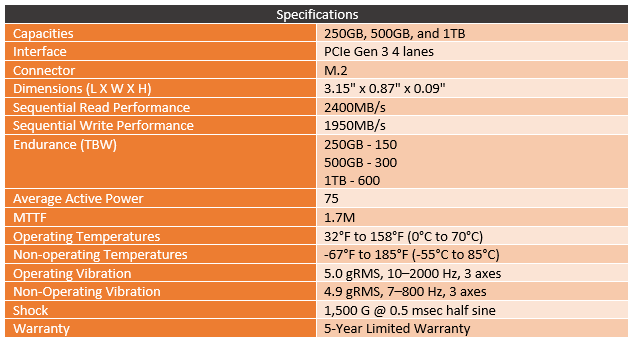Back in April I took a look at Western Digitals first budget focused M.2 NVMe drive with their Blue SN500 and I was impressed with both its performance and pricing, opening up more options for those not looking to build a crazy high-end PC that still want performance faster than the SATA drives and non-NVMe PCI based drives. Well here we are less than a year later and they have a new WD Blue drive available that is NVMe once again with a bump in performance with a focus on content creators and normal users who want NVMe performance. The new drive is called the WD Blue SN550 and Western Digital sent over their 1TB model which is a capacity that a lot of people are looking for when shopping for drives these days and it is the largest capacity available for the SN550. Today I’m going to take a closer look at the new drive to see what it has going on and put it to the test in our test suite to see how it performs then we can digest all of that and see if it is still the great buy that the SN500 was. Let's go!
Product Name: WD SN550 Blue 1TB NVMe SSD
Review Sample Provided by: Western Digital
Written by: Wes Compton
Amazon Affiliate Link: HERE
Photos and Features
So before taking a look at the drive itself, we do have to get it out of the box. Nothing really changed here with the exception of the model name and the picture of the drive on the front as well as updated stats. But the packaging sticks with the blue theme with half of the front being blue and the other half white. I love that they include a picture of the drive, I really hate the idea of shopping in retail and not even knowing what you are buying looks like. Down on the bottom Western Digital features the updated read speeds in the bottom left corner and in the bottom right they show that this is the 1TB model, it uses 3D NAND, and the drive comes with a 5-year warranty. Around on the back, there isn’t much going on at all. They have a picture showing that you could pair the drive with a Western Digital hard drive and there is a window cut out that gives you a view of the drive to confirm the size and for stores to scan the serial number if needed right off the drive.


When you open the box up the drive comes in a plastic tray that is formed to fit it with a second formed plastic panel on top that allows the window in the box to not let everyone touch the drive. The warranty guide and support document are all that comes with the WD Blue SN550 and it fits right in the bottom of the tray. Overall the box is about the same size as you would get for a SATA SSD and if you hadn’t seen an M.2 drive before you might be surprised at just how small it is given the box size.


So like the SN500 the new SN550 is an extremely simple drive. They use a standard 2280 length form factor which is basically what almost all of the SSDs use but you can see right away that a lot of that space isn’t really needed. The drive has a big sticker right in the center that has the WD Blue branding with the model name on it on the right. Then the black section is packed sill all of the other information like your serial number including a barcode, power usage for the drive, where it is manufactured for regulations, and a few regulatory logos as well. Then up on top, they have the capacity and the model name once again. There is also a PSID, which stands for physical security ID which normally means full encryption is supported but our friends over at Legit Reviews found out that for the SN550 it only works with Pyrite or ATA Password which is better than nothing. The sticker sits in between the two sections of the actual SSD.
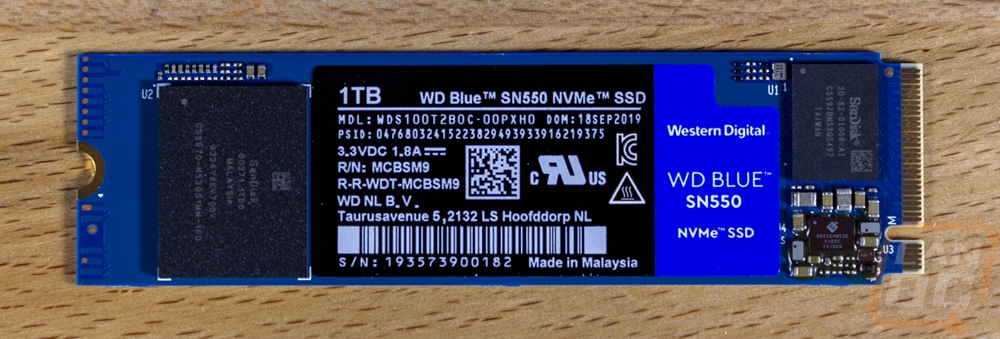
On the left, you have the SanDisk 96L 3D TLC NAND which has a 60071 1T00 9324YXEV70DV on it and Malaysia for the country of origin. SanDisk is owned by Western Digital so no big surprise there. It is TLC which is better for longevity compared to the QLC that sometimes gets used at this price point. I should also point out that the 1TB capacity of this drive wasn’t an option with the SN500. As I mentioned in the opening, 1TB is a capacity that I think a lot of people want. Especially when they aren’t shopping for the crazy high-end drives so it was a good decision to add that into the lineup.
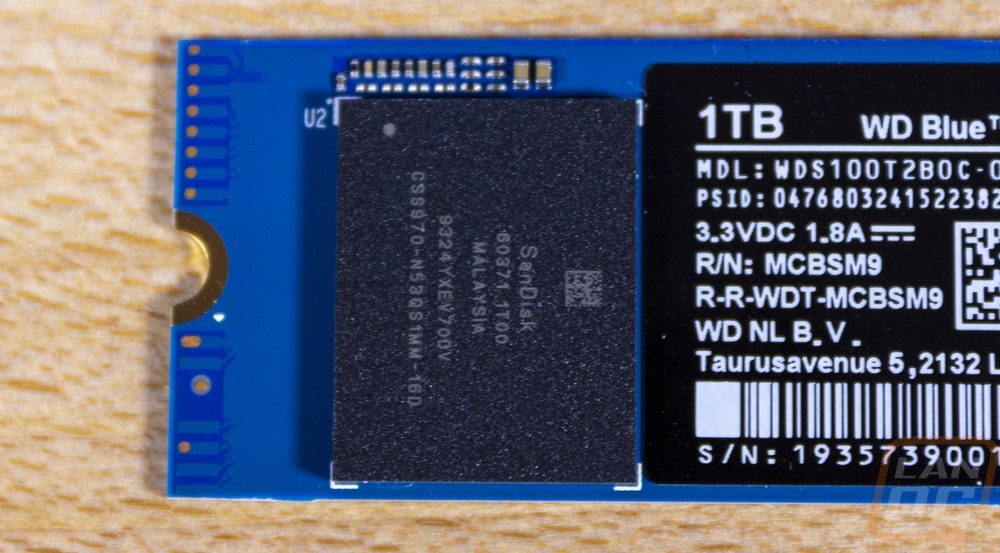
On the right, near the M.2 connection, they have everything else tucked together. The biggest chip on this side is also SanDisk branded with 20-82-01008-A1 CSS97BN53QS497 on it and was manufactured in Taiwan. This is the controller which is made in house. You will also notice there isn’t any DRAM, like the SN500 this is a DRAM-Less device and they save money on the drive with that configuration but it does mean that you have to rely on the Host Memory Buffer for caching.

Flipping the SN550 around you can see that there isn’t anything on the back other than a whole list of regulatory logos screen printed on to the PCB. I do want to point out that they did stick with the blue PCB which I love. Most times I would prefer an all-black PCB but given that this is a WD Blue device the blue PCB makes sense and it matches the sticker as well. In fact, the drive looks really good with just a few crazy high-end drives like the SN750 with the EK designed heatsink looking better.

You didn’t think I would cover this and not compare the old SN500 to the new SN550 right? With the drives next to each other, there is one big difference. You can see they moved the NAND from being right with the controller down to the other end of the drive. The WD marketing talks about the SN550 having an upgraded thermal design and given there isn’t a heatsink or much else you can do I can only assume that moving the NAND away from the controller helps the drive be more reliable when things heat up but I will take a look at thermals later to check on that.

Test Rig
Test System (with affiliate links)
Motherboard:
CPU: Asus Crosshair VIII HERO WiFi
Cooling: Noctua NH-U12S for cooling
Noctua NT-H1 Thermal Paste
Memory: G.Skill Trident Z Royal 3600MHz 16-16-16-36
Storage: Corsair MP600 2TB
Video Card: Nvidia GTX 1080 Ti
Power Supply: Corsair TX750M
Case: Dimastech Test Bench
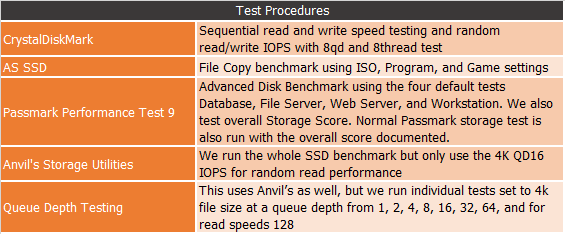
Performance
I always include a CrystalDiskInfo screenshot, for internal drives like this it doesn’t give us any big secrets. But there is one thing to note, the SN550’s big change from the SN500 is moving to an x4 bandwidth PCIe 3.0 configuration where the SN500 was an x2 drive. CDI also documents the firmware revision all of our testing was done on in case that changes in the future and you can see that this was done after my testing where I did a total of 858 GB of read and 585 on the writes.
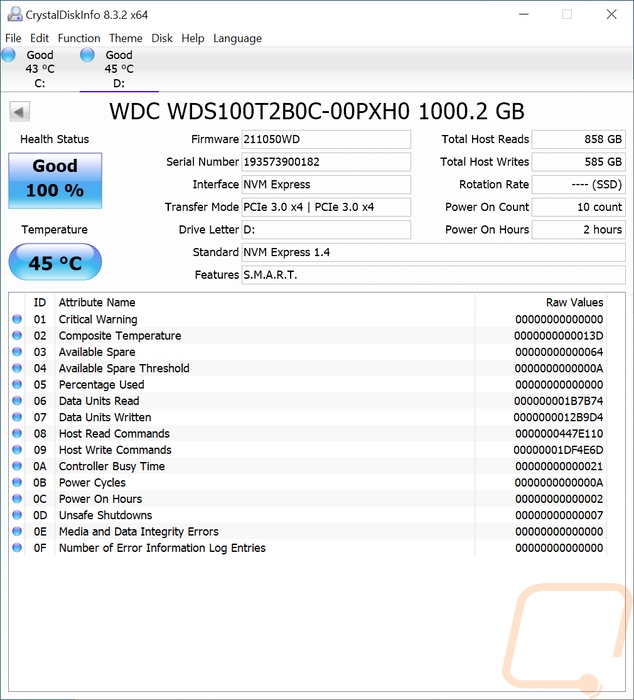
I started my testing off with CrystalDiskMark because it is the most popular test when it comes to pure sequential performance and that is what people love to talk about and marketers love putting on the box. I tested with CrystalDiskMark 6 for comparison with past tests but I also tested with the new CDM7 for future use as well and I have included those numbers. So the SN550’s box has up to 2400 MB/s listed on the front for read speed so I was curious if our drive came in that range and in CrystalDiskMark 6 it did with a read speed of 2389.5. This is a huge jump in performance over the older SN500 which was down at 1714.9. The high-end PCIe 3.0 drives still come in faster up in the mid 3k’s and the new PCIe 4.0 drive is even better up at 5000 MB/s. As for write performance, the SN550 did 1985.8 in CDM 6 which is again about half the speed of a PCIe 4.0 drive but still a big jump over the SN500. In the new CrystalDiskMark 7, the read speed result was a little higher, up over the 2400 MB/s advertised and write speed was better as well. The new CDM 7 changes all of its other tests as well testing sequential performance in half and random in the other half testing a single queue depth and single thread and for the one random test doing a 32 QD on 16 threads.
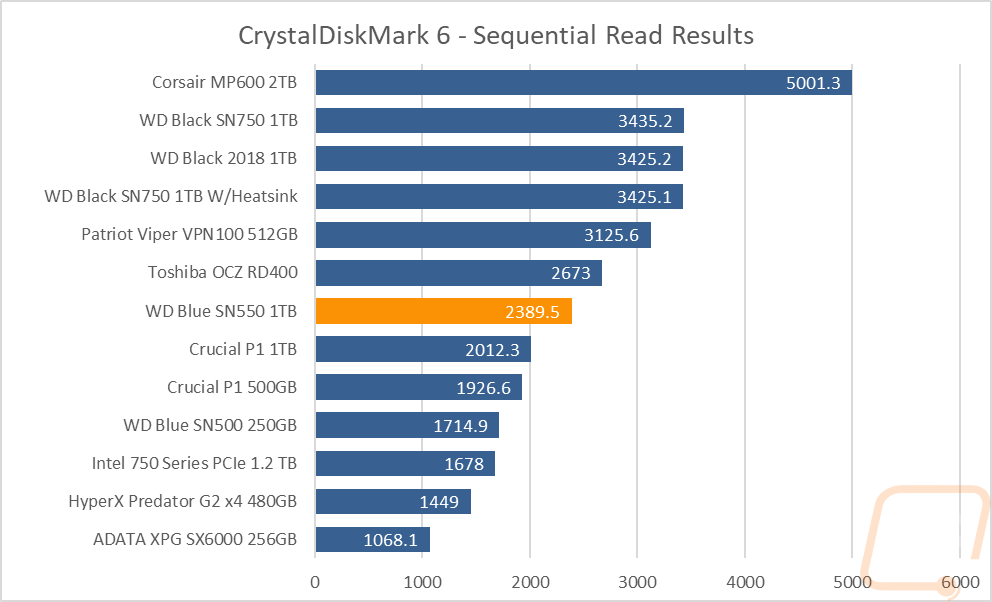
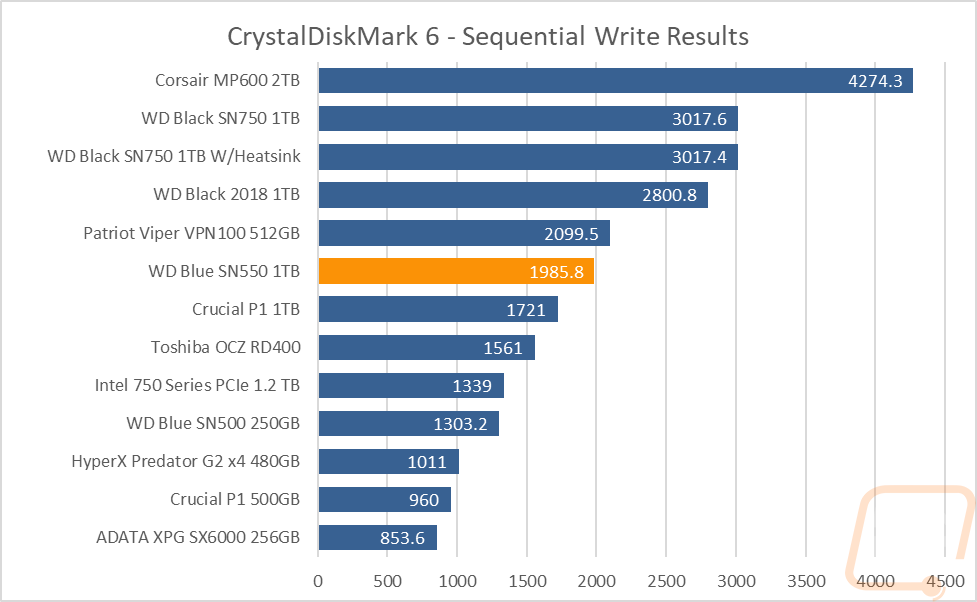
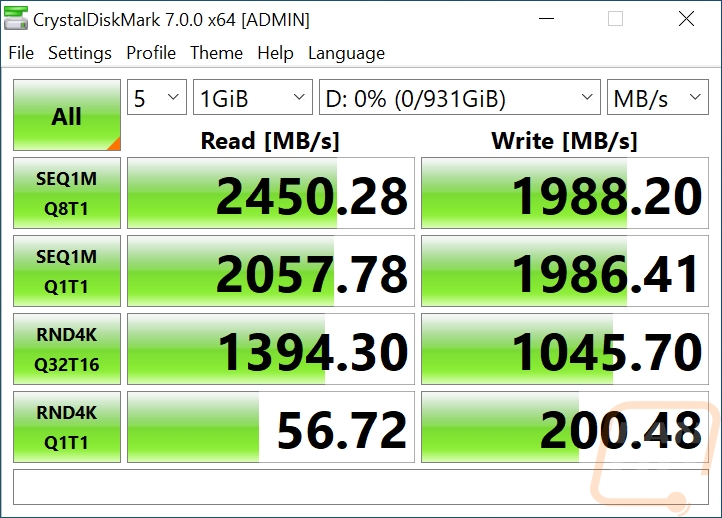
Also in CrystalDiskMark 6, I took a look at IOPS performance on both of the 8 queue depth and 8 thread results. I then stacked both read and write performance to get an overall look at the drive. The improvement over the SN500 is really staggering here, especially with the write IOPS and you can see that the Blue SN550 is edging close to the older original WD Black drive.
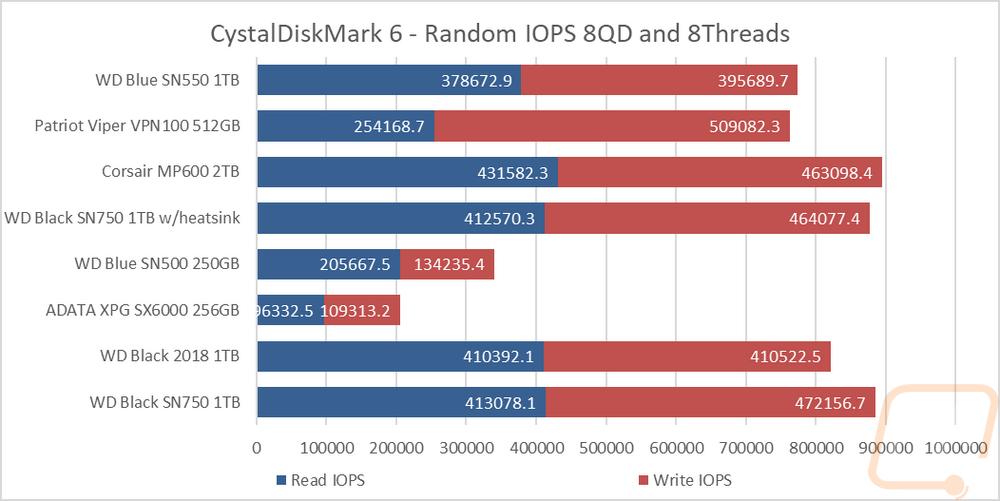
Now that PCMark 10 has added storage benchmarks I did include scores for the Data Drive and Full System Drive benchmarks. I don’t have any comparison numbers to go along with them just yet though.
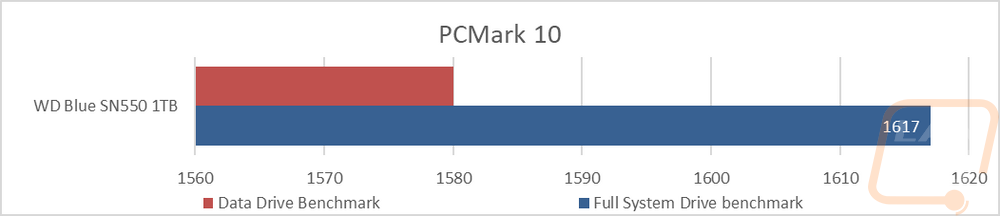
In AS SSD, rather than using the standard benchmark which is similar to CrystalDiskMark I went with the file copy benchmark. This copies different file types and times them. It does an ISO file copy, a standard program file, and game files. A lower score here is better and this is the first test where the SN550 didn’t do as well, namely in the ISO file but it was slower in all three tests compared to the older SN500.
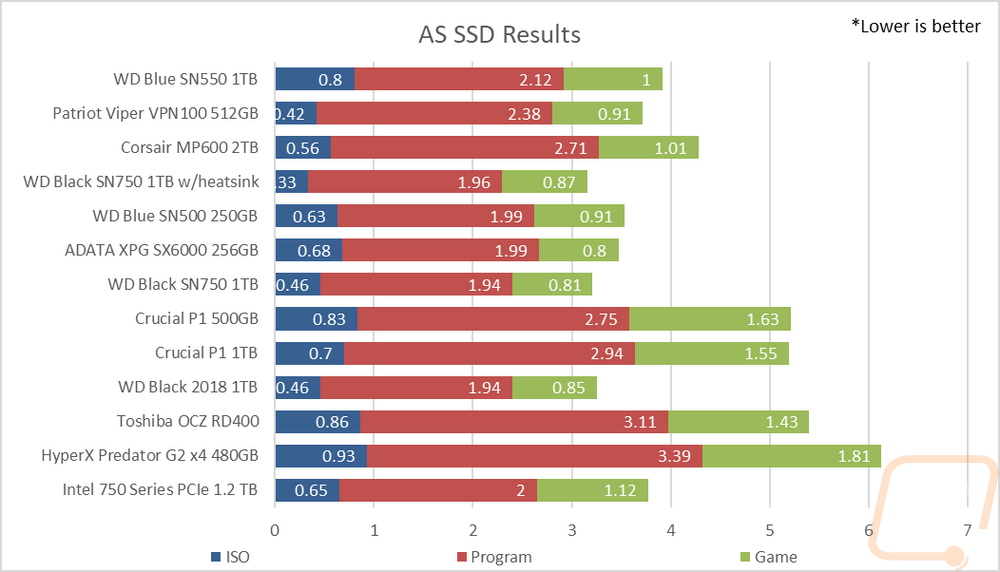
In Passmark’s Performance Test 9 I ran a few different tests. First I have their advanced disk benchmark where you can make custom tests. I ran all four of the included defaults to make replication easy and they all look at different business applications. The SN550 didn’t do to bad in the webserver test but did poorly in the file server benchmark, not even keeping up with the SN500 there. The workstation result which is the most like a normal use case was improved but then database performance went down compared to the SN500. The second round of Passmark testing was using the full disk benchmark to get a disk mark score. In this test the SN550 did really well, catching up with the SN750 nearly.
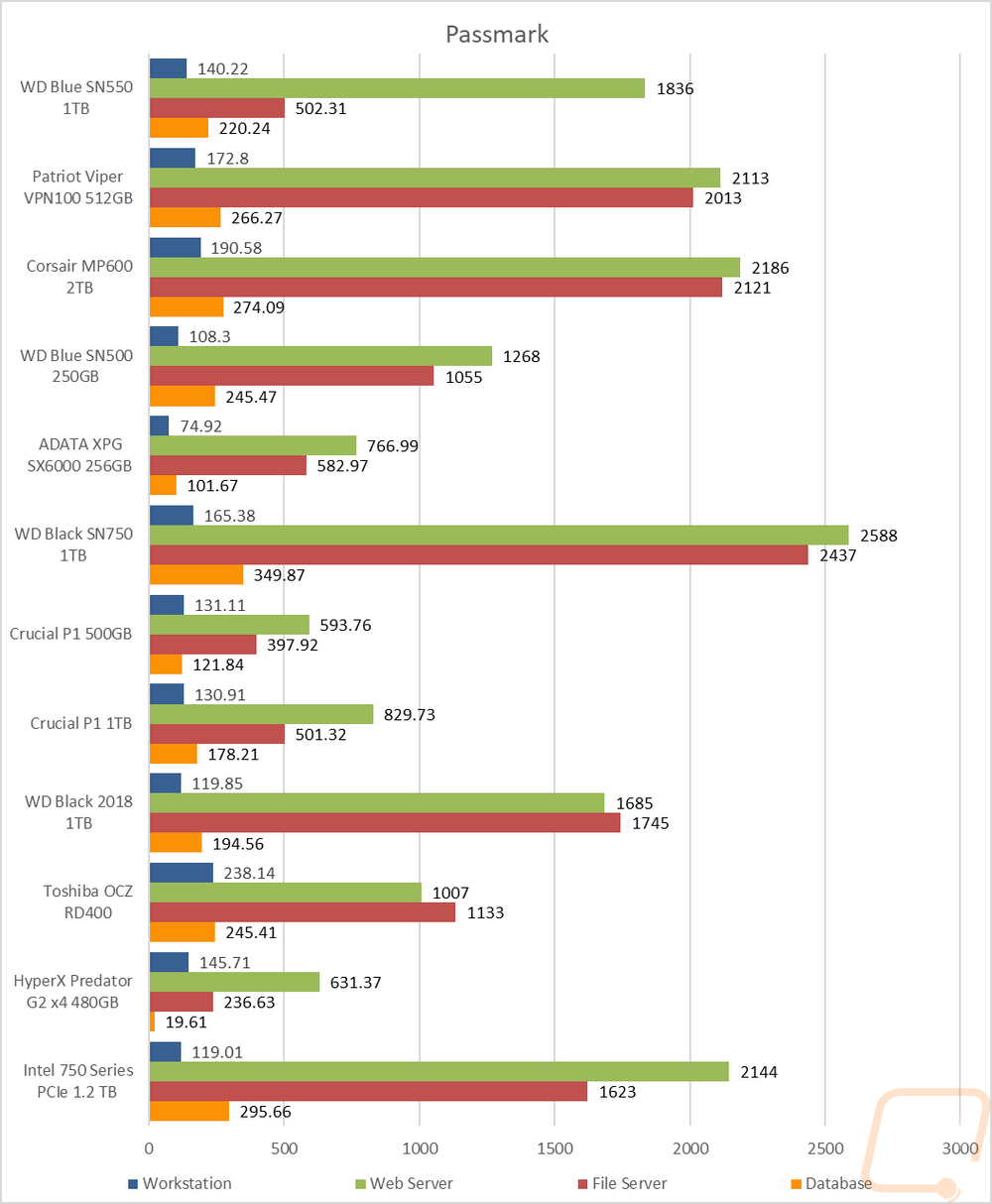
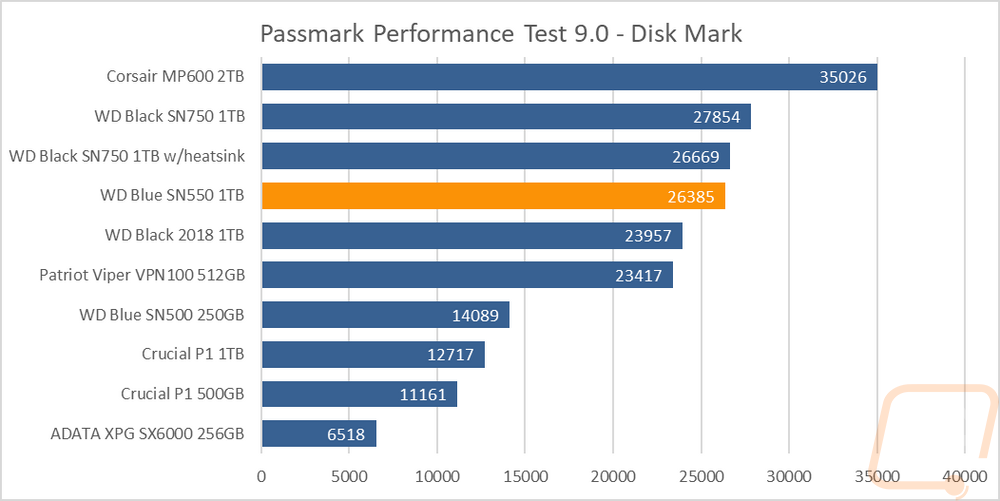
In Anvil’s Storage Utilities I focused just on IOPS at a queue depth of 16 on both reads and writes the WD Blue SN550 basically match the Viper VPN100. Comparing with the original WD Blue SN500 the write performance was improved but read performance dropped giving an overall drop. It is clear the new drive does really well at sequential tests but there are a few tests where high queue depth performance was sacrificed.
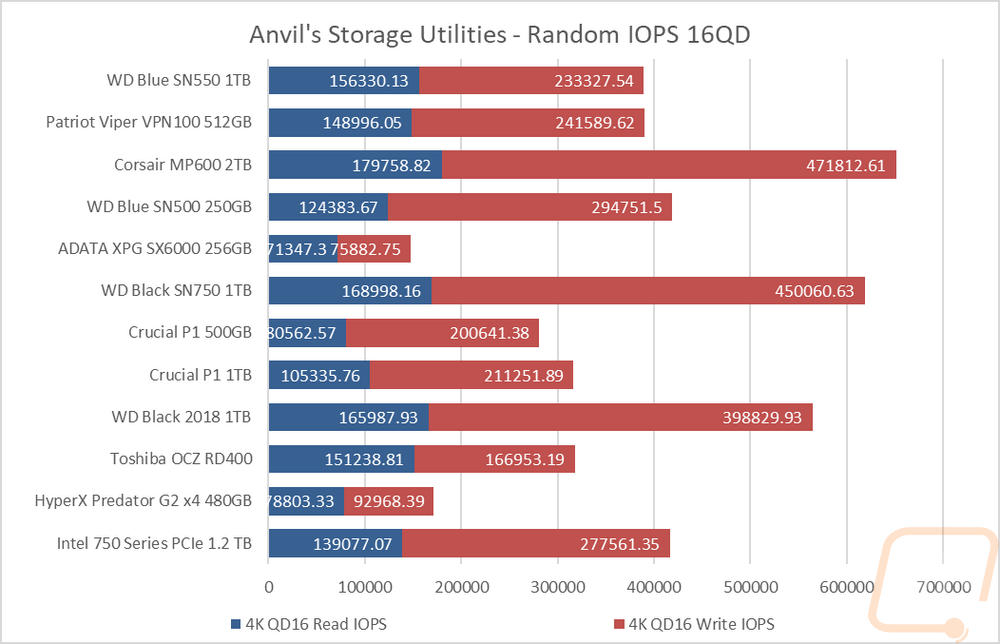
To check queue depth performance overall I manually ran 4k read and write tests at different queue depths to see if things would fall off, doubling the queue depth each test. The SN550 did really well with a queue depth of 1 in the read test and this kept it near the top of the pack up until QD8 where a few drives start to pull ahead. Overall it still does much better than the original SN500 even at a queue depth of 128 with it reaching 1157.725 MB/s vs 848.877 MB/s but the high-end drives pull out ahead at the highest queue depths, not having DRAM really hurts here. The write queue depth test was similar but on that test, the SN500 handled everything over a queue depth of 4 better.
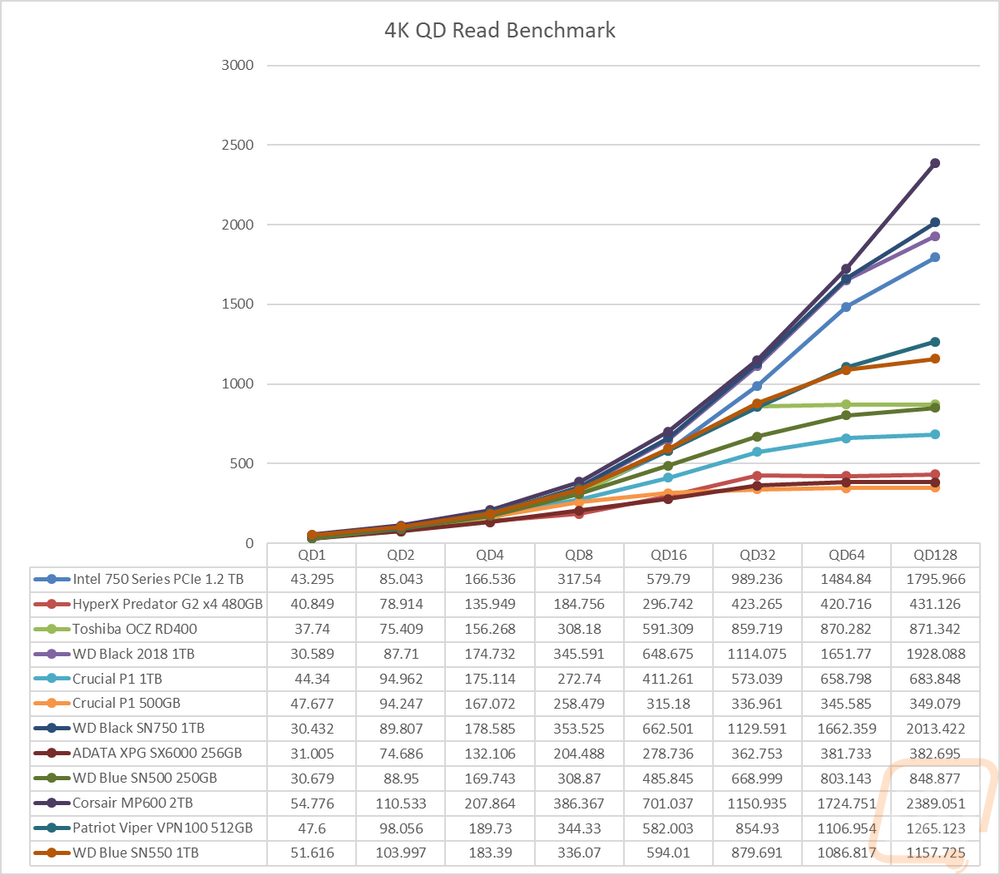
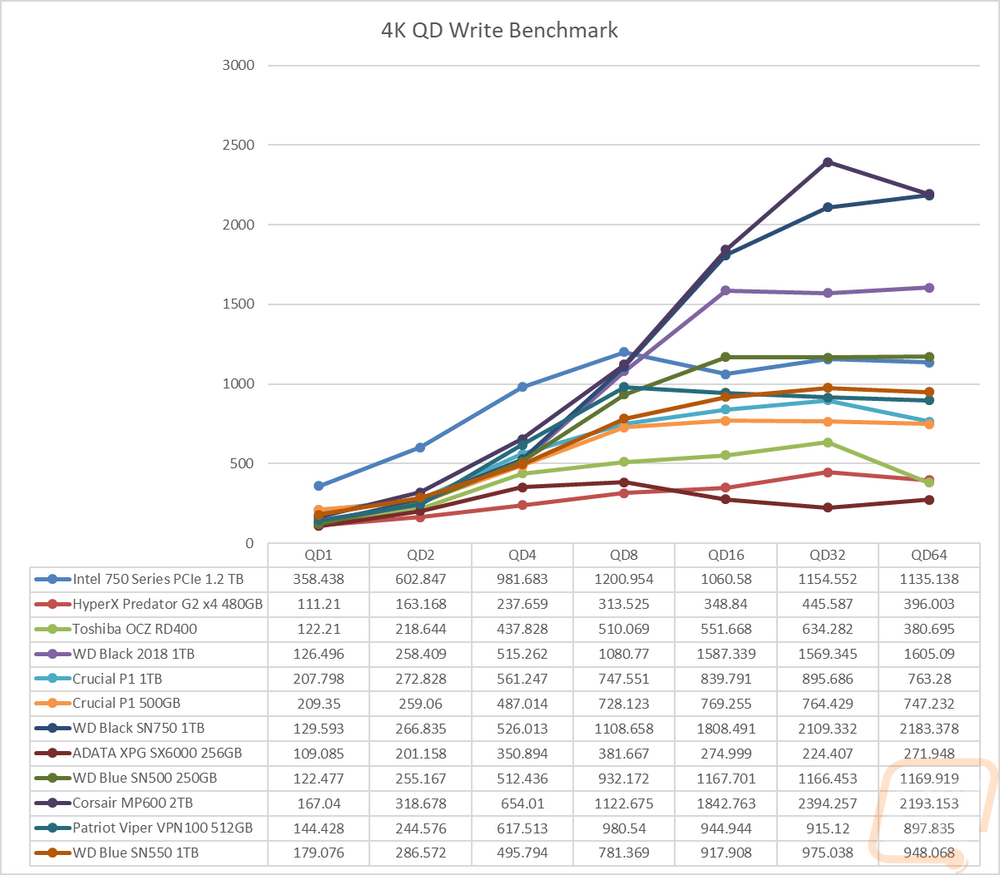
While doing performance testing I did put the WD Blue SN550 under load using AIDA64’s stress test and let it run to heat things up. I was curious to see if once heated up moving the NAND away from the controller made a noticeable difference and you can see just how much cooler the drive is on the NAND side. In fact, there doesn’t seem to be any heat on that end of the drive being generated from the drive itself.
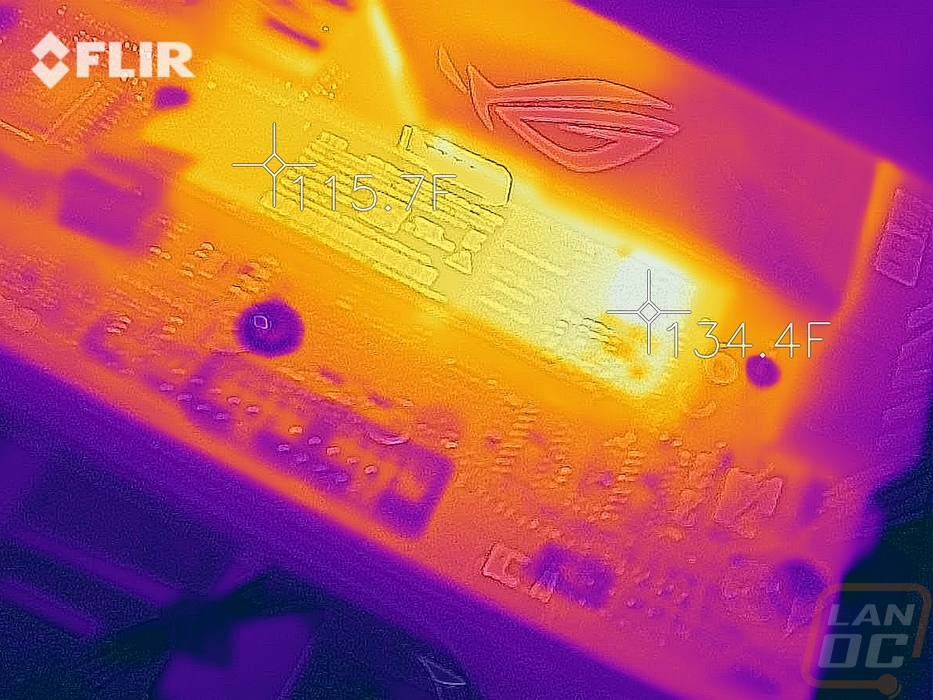
Overall and Final Verdict
Now that I have taken a look at the WD Blue SN550 and have run it through our benchmark suite we have learned a few things about Western Digital's newest drive. In a lot of ways, the SN550 is very similar to the SN500, especially aesthetically. The blue PCB goes great with the WD Blue theme and the only big change for looks was them moving the NAND down to the end of the drive to keep it away from the heat generated by the controller. As far as styling goes, both of the WD Blue drives have to be the best looking drive that doesn’t have a crazy looking heatsink on top and they did it without sticking a big sticker on over everything.
As for performance with the SN550 now running over a PCIe 3.0 x4 interface over the x2 that the SN500 had performance improved significantly, edging up close to the high-end PCIe 3.0 drives, especially in simpler tests like pure sequential transfer speed. There were a few tests where the older SN500 was still faster, but most had that big performance jump. Being a DRAM-Less design, like with the SN500, was the main thing holding the SN550 back. The addition of a 1TB option was huge, the SN500 was limited in capacity and I think the 1TB capacity is important for a mid-range drive, making this a good option for storing game installs or for a scratch drive when doing video or photo production. The higher capacity means you can use it for video storage as well, but the budget pricing and high transfer speeds make it ideal for a scratch drive as well.
Or course the pricing will make or break the WD Blue SN550 and here is the breakdown. The 1TB SN550 has an MSRP of $99.99, the 500GB is $64.99, and the 250GB is $54.99. The drives aren’t available on Amazon or Newegg yet so I can only go off of the pricing on the Western Digital website. But right now on Newegg when looking at other M.2 drives at 1TB in capacity and that are PCIe x4 there is only one drive at a similar price and it isn’t from a name you would know. The same goes for the 500GB model, though there is an XPG model at $70 on sale right now that would make me consider spending more. But the 250GB model is priced high. There are a lot of drives that are cheaper with similar or better performance including even an RGB model and some of them even include a DRAM buffer. This means my recommendation of the WD Blue SN550 as a good value only applies to the two higher capacity models.
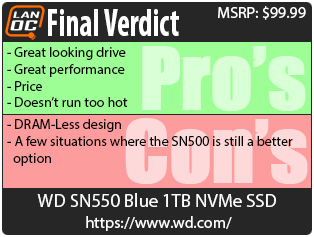

Live Pricing: HERE