Performance
To start the performance testing we do need to check out the software for the B600 Video Bar. Not only do some of its key features rely on the software, but without the software, you also can’t get the B600 up to date and running. AnkerWork provides the download link and this is the same software that the C200 uses so when we first get into the AnkerWork program it picks up any supported devices so we have both the B600 and the C200 listed here with pictures. Up in the software settings you can change the language settings, factory reset the software, or change the media location. Beyond that, the rest of the options all get you into legal info on different aspects like the terms of use, copyright, and the privacy policy.
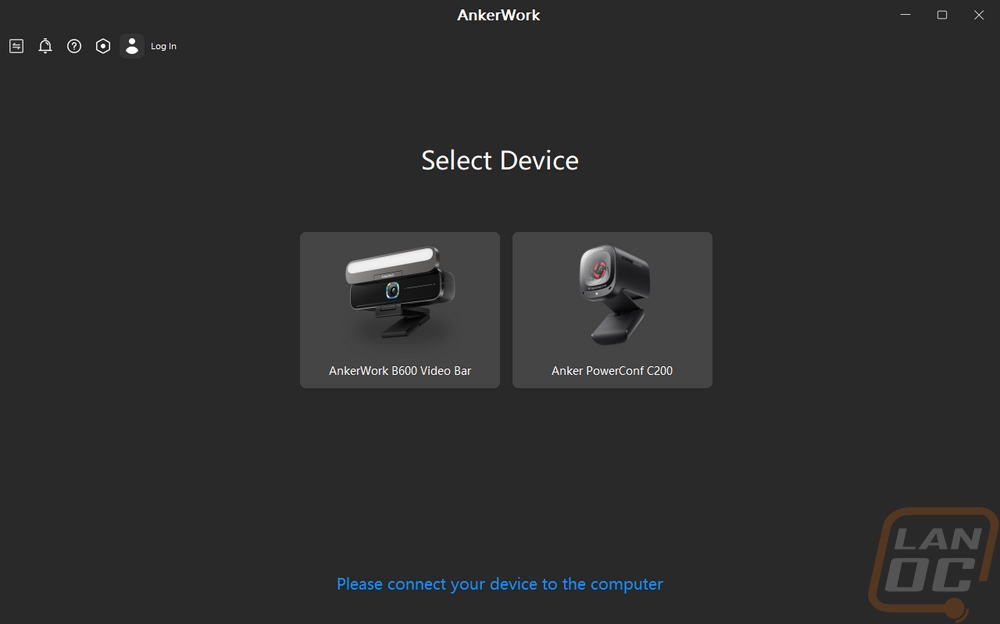
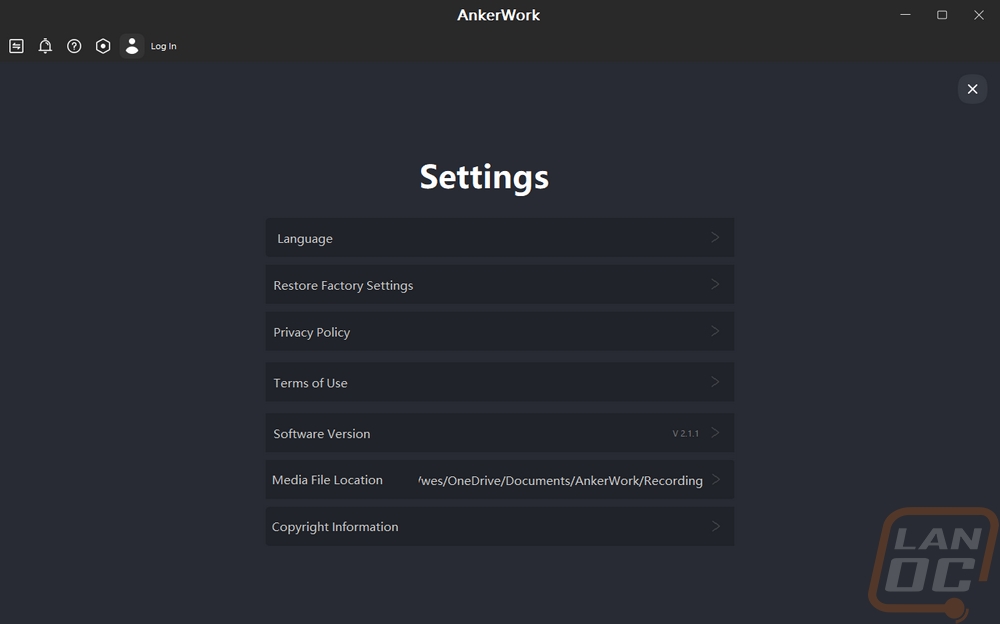
Once you select your camera it will check and make sure everything is up to date. When I first set up the B600 it prompted for a firmware update and there was another not long ago so it looks like they are staying on top of updates. From what I can tell you can’t skip the update, you have to do it to get into the software settings.
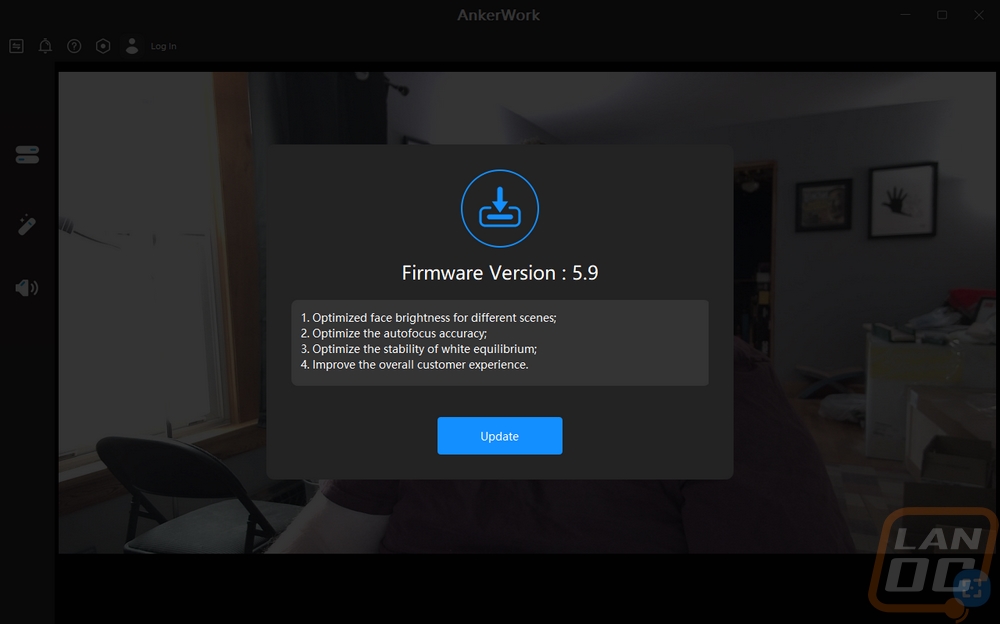
Like with the C200 all of the settings are on the left under three different pages and once you click on one a bar will slide out on the left side. The camera video is on the right so you can see how your adjustments change things. The first page is the biggest where you can select the overall resolution or set the field of view. You can switch between the default options like the C200 had for 65, 78, and 95 degrees but the B600 now adds a fourth called Solo-Frame. There is also the switch button to the top right of this that lets you switch to manual control of zoom and a direction arrow to move the view up/down/left/right once zoomed so you can zoom in on a specific area where the default FOV settings zoom in at the center. The new Solo-Frame setting will auto-frame you by using AI to find your face and zoom and center on you even if you move around which is nice. This page also has an anti-flicker setting and the option to check your device serial number and force check the firmware as well.
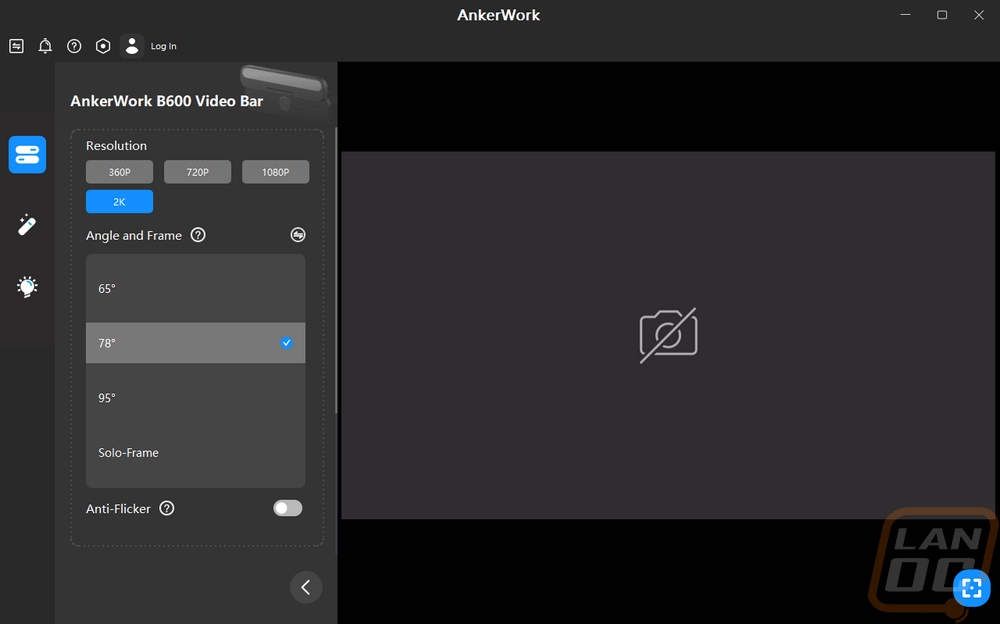
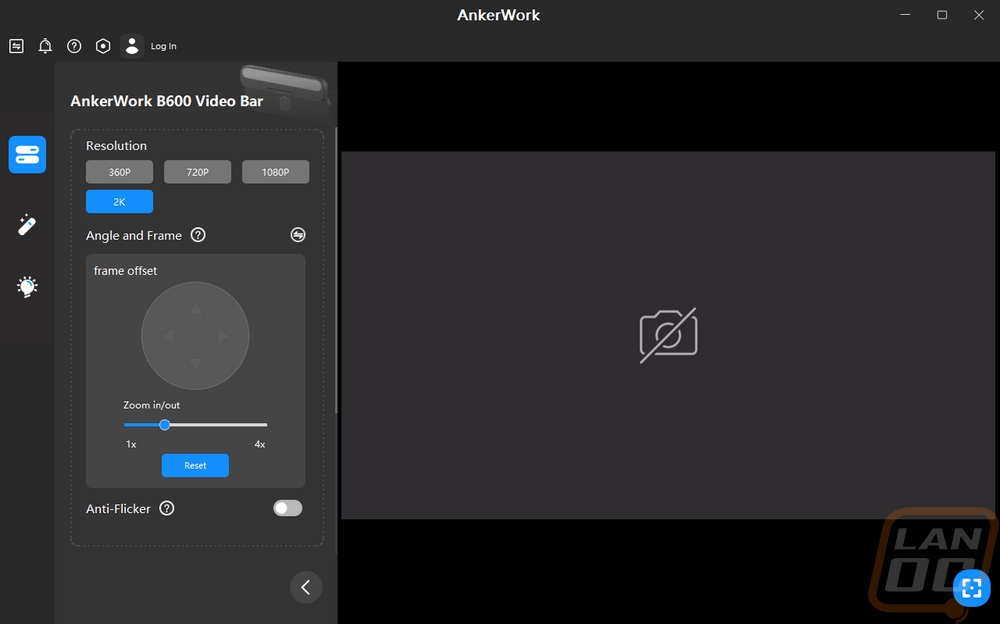
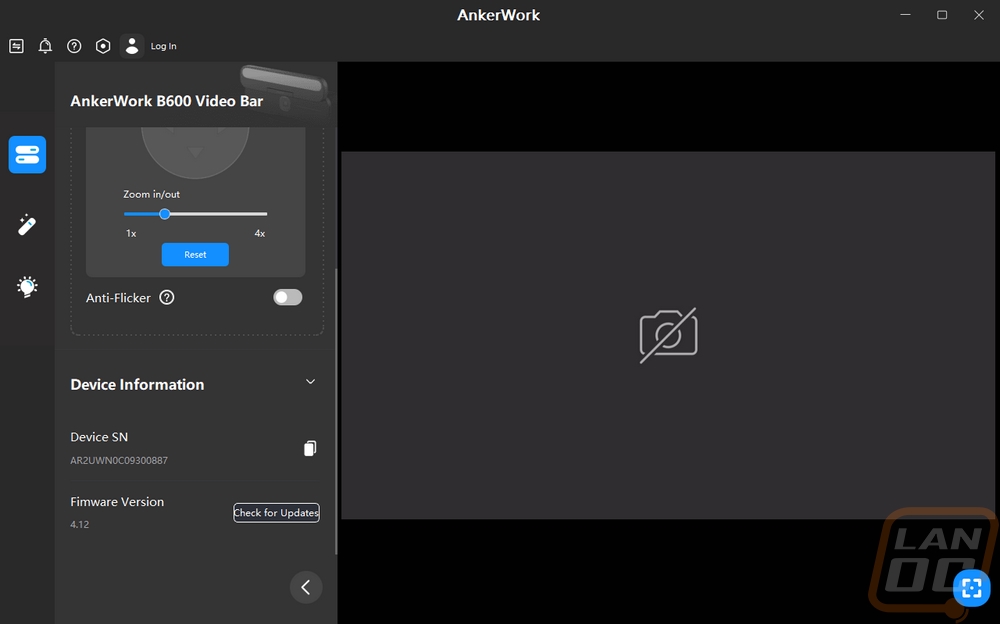
The next page is your standard image settings page. This has brightness sharpness, saturation, and contrast bars which can be slid or you can use the plus and minus buttons for detailed control. There is also a horizontal flip option here as well.
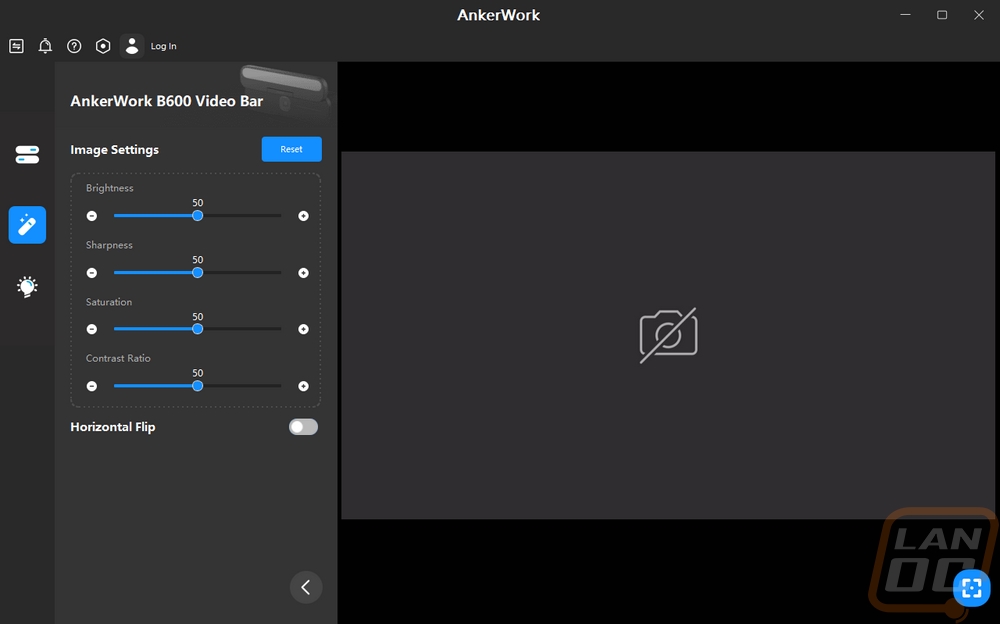
The last page is the lighting page and this is completely different from the C200. Here you can dive into the lighting settings and there are more than you might expect. Up top, you can turn the light on and off of course. Then below that, you have a brightness bar with 9 different settings. Next are the color temperature settings. You have four settings between cool and warm. Next, you can set the lighting to be always on even if the camera isn’t and you can also set the camera to run the lighting for you which detects when you need lighting.
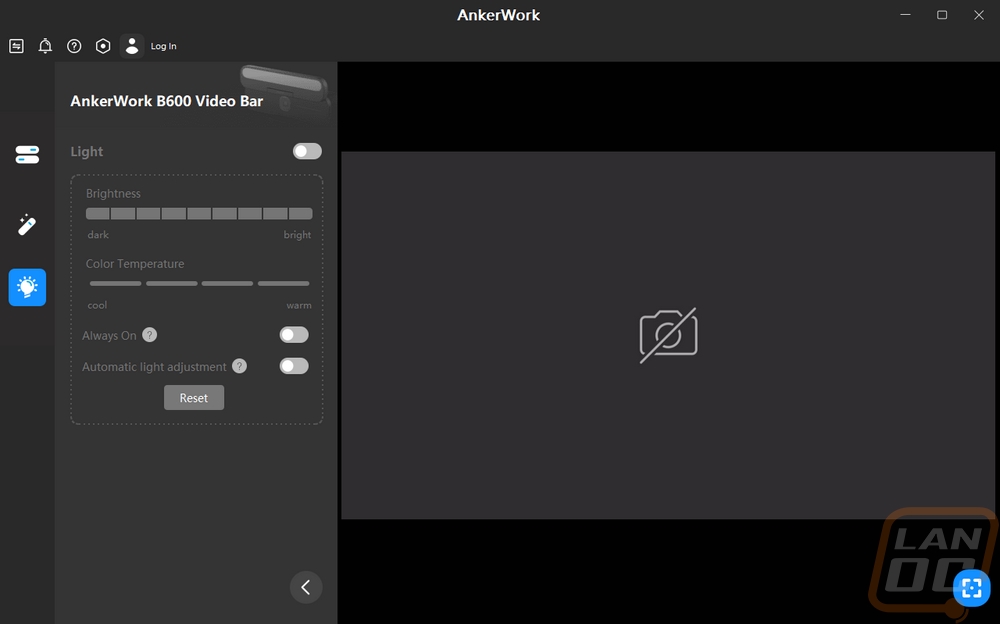
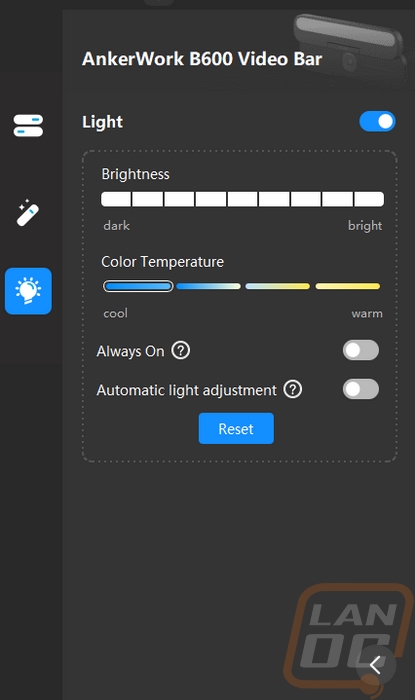
Here is a look at the lighting in the warm and cool settings though my camera takes away some of the difference here. IMO blue is bluer and the warm is yellower but in the middle, you do get a nice sunlight option. This setting is a nice way to add or take away color from your face and or match up better with your room lighting.
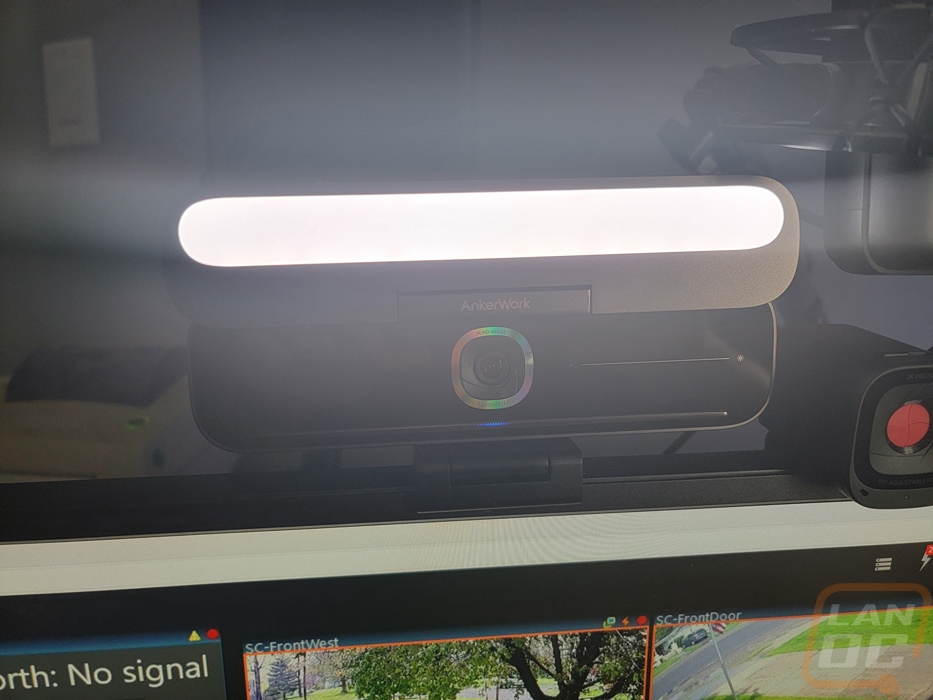
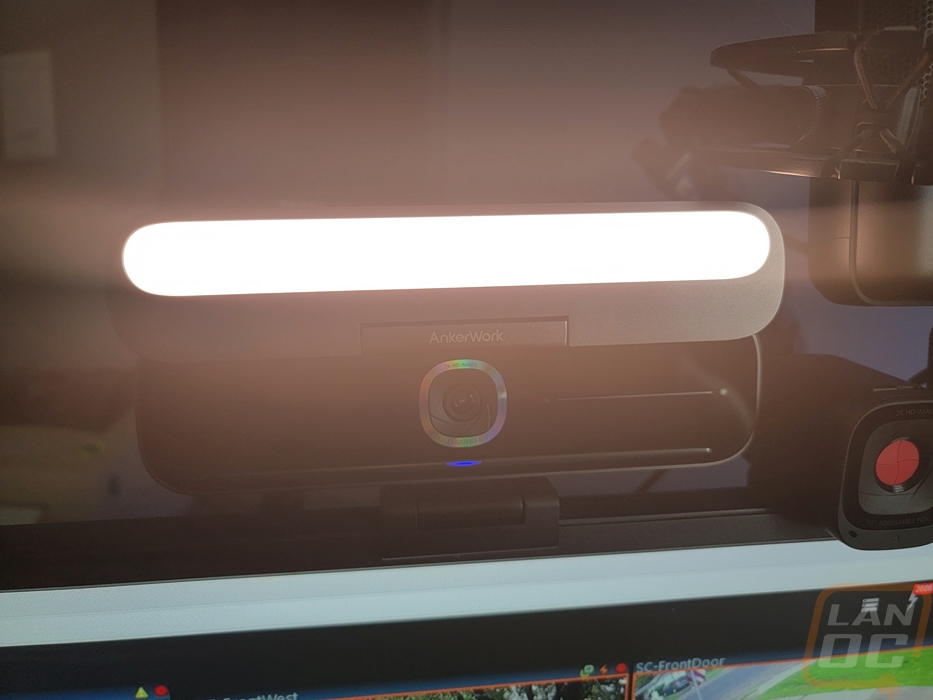
Like with the C200 I was curious about the focal range because the C200 was able to focus a lot closer than the AnkerWork specifications indicated. The B600 doesn’t have a focal range listed but did focus down to around 2 inches on our sharpy and with some surfaces, it would focus in even closer, especially with the built-in light that would light that space up better. The 2-inch range was right in line with what I saw on the C200 as well.

With the same base camera the three base FOV settings were the same for the B600 Video Bar as well so we have the same comparison image here as the C200. The AI-powered solo frame is a much better option however and I would highly recommend it because it allows you to move around and it will follow you using the 78-degree range. I do wish you would have the option to maybe set the solo-frame to zoom in even more.
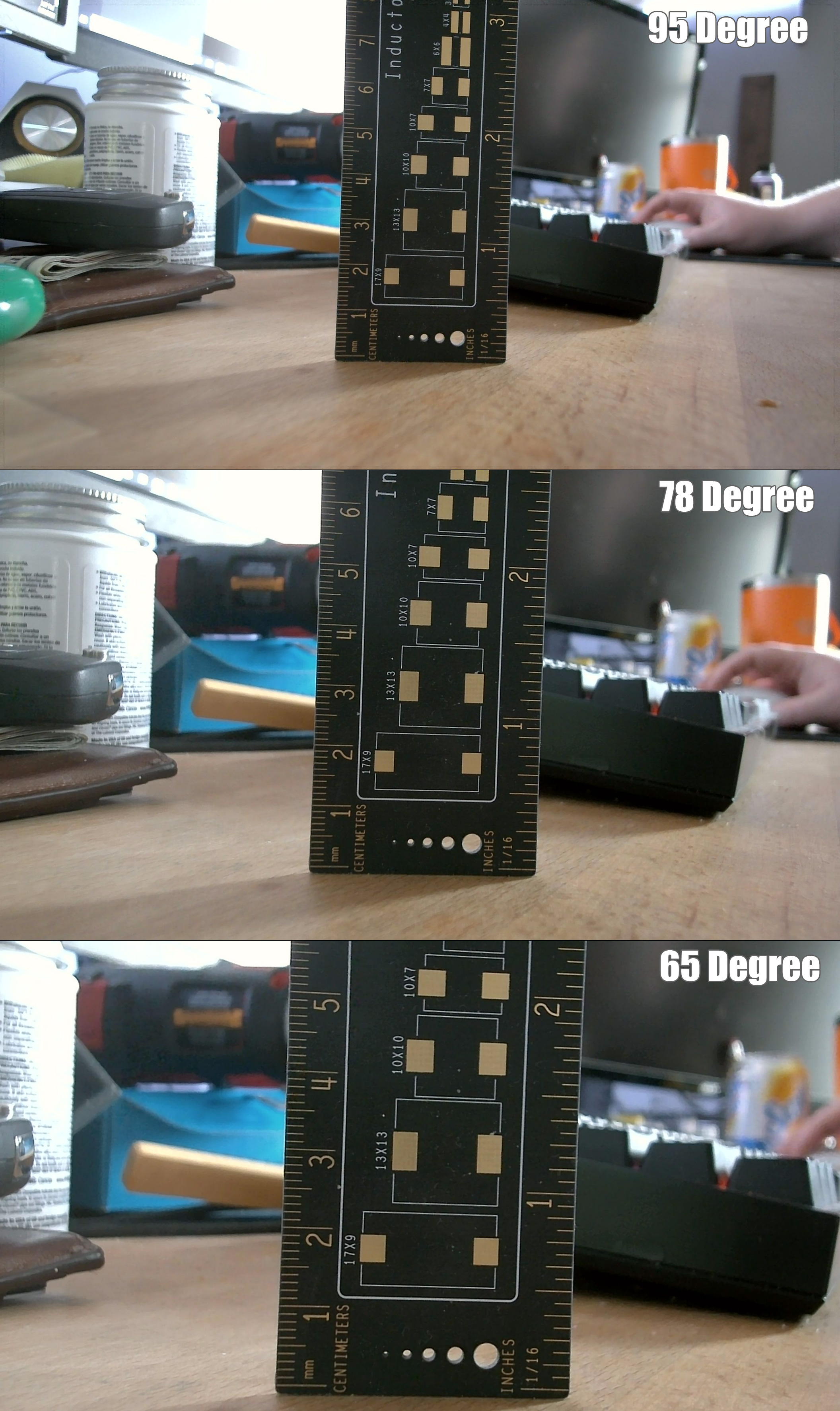
Here is the status LED which when red lets you know that the B600’s microphone is muted. A blue light lets you know that the camera is running as well but I did notice that if you have the microphone muted it completely overrides the camera status LED. An improvement that would be nice in the future would be setting these apart so you can see both. I keep the microphone muted all of the time for example just in case it gets switched from my main microphone but I would still really like to know when the camera is in use as well.

I also have a size comparison of the B600 Video Bar alongside the PowerConf C200 and the StreamCam. The B600 is in its own world when it comes to sizing. Of course, none of the others have the lighting and speakers built in. Speaking of the speakers, while they aren’t in the same performance range as a full-sized set of speakers I was impressed with the overall output that they were capable of doing.

For audio testing, I put together a comparison putting it up against the C200, Logitech StreamCam, and Brio, as well as a list of gaming headphones and condenser microphones that we have tested in the past. There is a noticeable difference between it and the C200 and it does pick up your voice well. There is still a little bit of an echo and while it does put my voice ahead of the background noise I was hoping for a little more reduction on the background noises. A higher-end microphone is still going to be the better option, but the B600 does at least improve on the webcam microphone experience by a good amount.
As for the video performance, the C200 and the B600 do still share similar specs on the camera itself so the performance between the two was similar. My video does seem to drop the video quality down more than I expected, this could be a setting from recording in OBS or because this is my first time using Premiere Pro. I’ve got picture comparisons below as well. You can see how the built-in lighting can help even when I looked lit up without it, getting that lighting right in your face helps drop shadows and puts the lighting where you need it, not just all around the room.
Here are the picture comparisons and you can see how much the resolution difference makes between the StreamCam and the C200 and B600. The B600 photo is also using the solo-frame feature. You can see it has me right in the frame and zoomed in just slightly compared to the C200 which is running at the 95-degree FOV that the B600 would also be capable of doing stock.




