Performance
For performance testing of the Crucial 5200 MT/s and 5600 MT/s kits, I went ahead and also paired them up with the original 4800 MT/s kit for comparison. I also redid our test suite with updated tests while I was at it considering we are retesting on a new Z790 test bench with the Intel 13900K. For all of the details on the tests and our test bench see the previous section which has all of that broken down. Before getting into the tests I did also get screenshots from CPU-Z which confirm we are running at the correct speed and timings. This also gives us another look at the XMP and Expo profiles as well which both kits have two of each. The Expo and XMP profiles are similar, for example on the 5200 MT/s kit they are both 5200 and 4800 but it is interesting to see how the Expo has different timings for its 4800 profile compared to the XMP timings. The 5600 MT/s kit has 5600 and 5200 profiles and again its timings are different but this time around for the tRAS, not the RAS like before and the tRC and CAS Latency is different for them at the 5600 speed. For our testing, I used the XMP profiles given our Intel test platform.
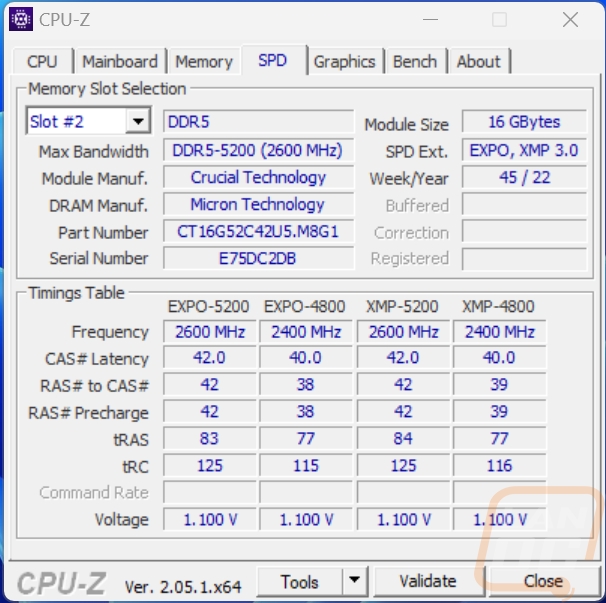
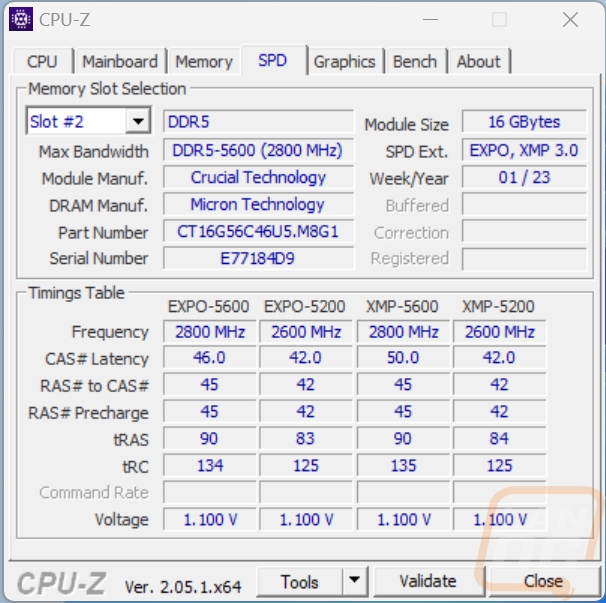
My first tests were with AIDA64 and its memory benchmark. This is a good look at pure speed numbers and I have tested read, write, copy, and latency. What is most surprising is how consistent each of the kits are compared to each other. They are in order by clock speed and the performance gap between each is more than you would expect, the rear speed for the 4800 MT/s kit is 76360 whereas the 5600 MT/s kit is over 10,000 higher at 87411. The read, write, and copy tests all have nearly the exact same gap between each kit. It isn’t until we get to the latency tests where you can see the two newer kits both have better latency than the 4800 MT/s kit, but even still the 5600 MT/s kit is the fastest with the 5200 MT/s behind it.
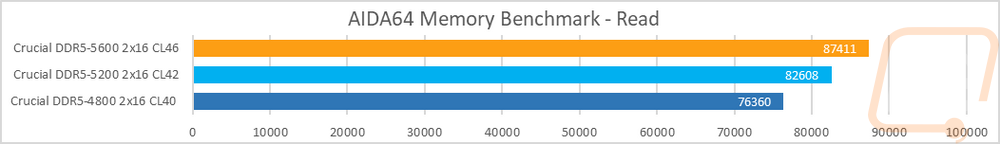
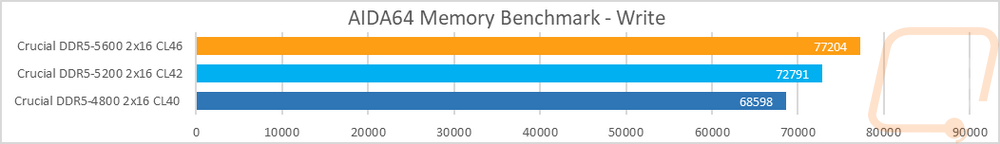
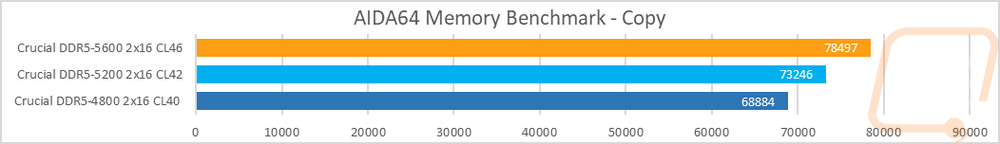
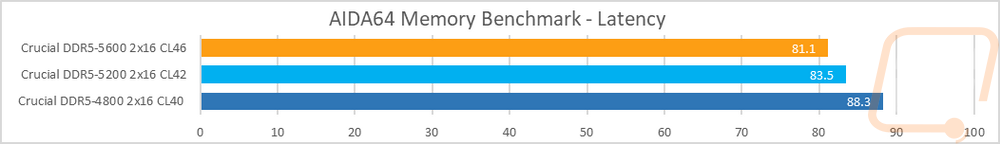
The performance improvement was a little smaller in the 7 Zip Benchmark where I compare the total GIPS after 10 runs. The 5600 MT/s kit scored 187.756 which was 3.7% over the 4800 MT/s kits score of 180.751. The 5200 MT/s kit on the other hand was just 1.7% up over the 4800 MT/s kit.
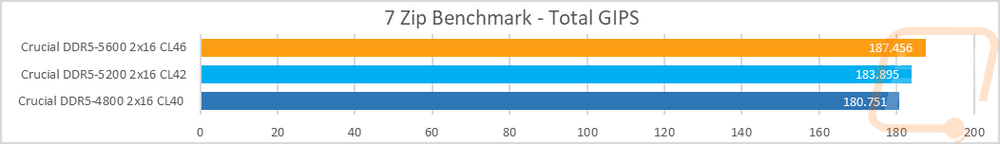
For Handbrake I rerender a video at the 1080p fast setting, just like we do in our CPU tests. I then document the average frame rate of the rendering just before it finishes up. The differences in the Crucial kits were noticeable here once again with the 5600 MT/s kit up at the top of the chart at 168.5 FPS. This was 4% over the 4800 MT/s kit's 161.9 score and then the 5200 MT/s kit falls in between at 164 FPS.
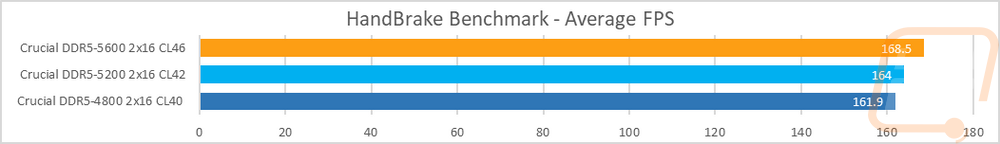
The PC Mark 10 benchmarks did show a performance difference between the three kits but it was a very small amount compared to the overall total score. The 4800 MT/s kit came in at 10202 whereas the 5200 MT/s scored 10205, just 4 points between them. The 5600 MT/s kit did better at 10225 which is 24 points over the 4800 MT/ kit and 20 over the 5200 MT/s kit.
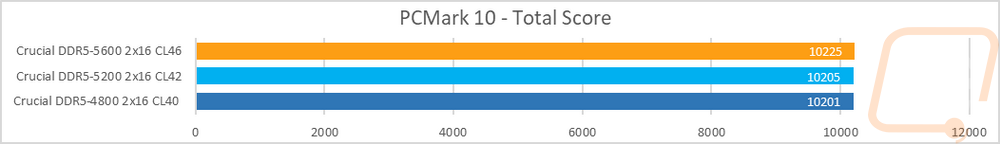
Before getting into in-game tests I did want to check out the synthetic gaming test 3DMark, specifically the Time Spy benchmark with its CPU score. The 5200 MT/s kit improved on the score of the 4800 MT/s kit by 2.6% and the 5600 MT/s kit did even better at a 4.3% improvement.
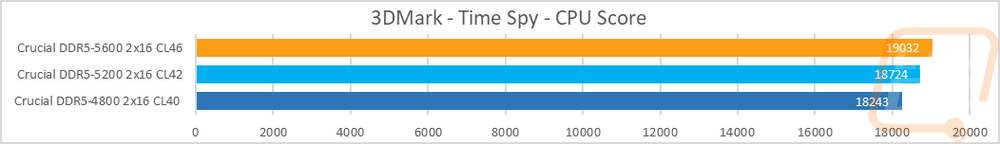
Our new test suite has added in-game tests as well on top of the standard synthetic tests. More than anything I was curious just how much of a difference you might see depending on the ram you go with. Now most of these benchmarks are laid out like our CPU tests with the 1080p resolution and the monster RTX 4090 taking GPU performance out of the picture and relying on CPU performance. So this gives us a good look at if/when there is a difference but keep in mind if you are gaming at 4K or on a lower-end GPU that once back to being GPU limited the frame rate improvements between kits would be smaller and less noticeable. That said in 5 out of the 6 games tested you can see a performance improvement as the memory clock speeds go up. The 5600 MT/s kit topped the charts in all but the Borderlands 3 test whereas the 5600 MT/s kit and the 5200 MT/s kit are basically tied with less than one FPS between the two.
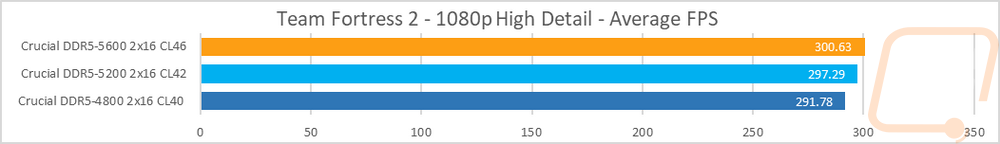
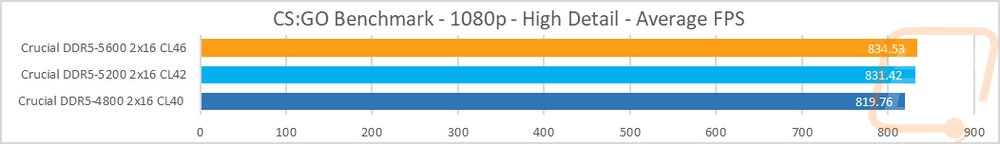
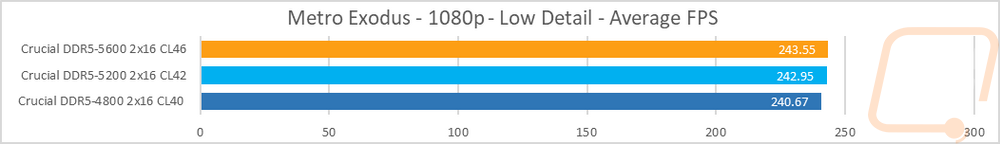
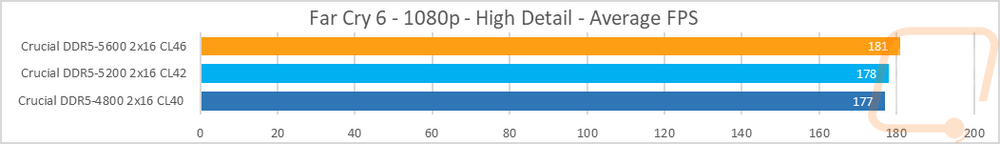
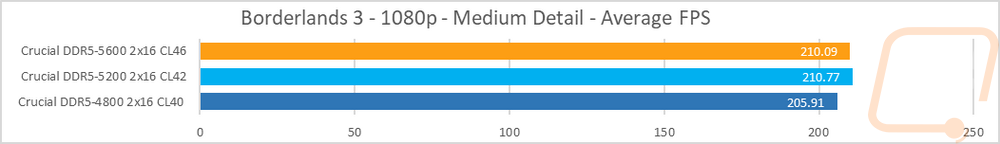
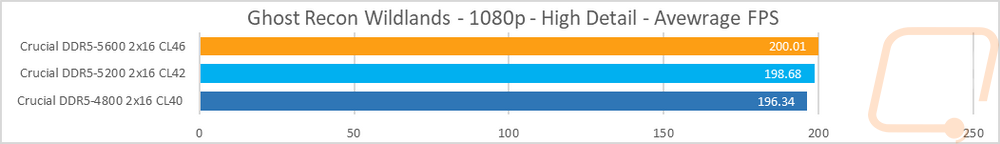
Before finishing up my tests I did jump back into AIDA64 using its stress test mode set to put the memory under load. I let this run for over a half hour until I was sure the temperatures weren’t moving anymore and documented the temperatures on each of the kits using the onboard sensor. the onboard sensor. Both of the new kits leveled off at 54c but it is interesting that the older 4800 kit ran cooler at 50c. I also took thermal images as well and with these kits not having heat spreaders, you can see clearly where the heat is generated in this stress test. The ram chips themselves were the hottest of course but there is some heat from the center circuitry as well. While both kits came in at the same temp on the sensor, the thermal shows the 5600 MT/s kit running a touch hotter at the ram chips which isn’t too big of a surprise given its higher speeds.
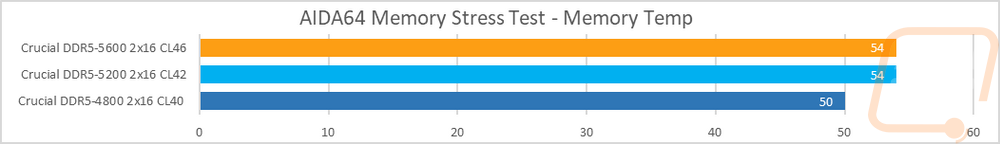
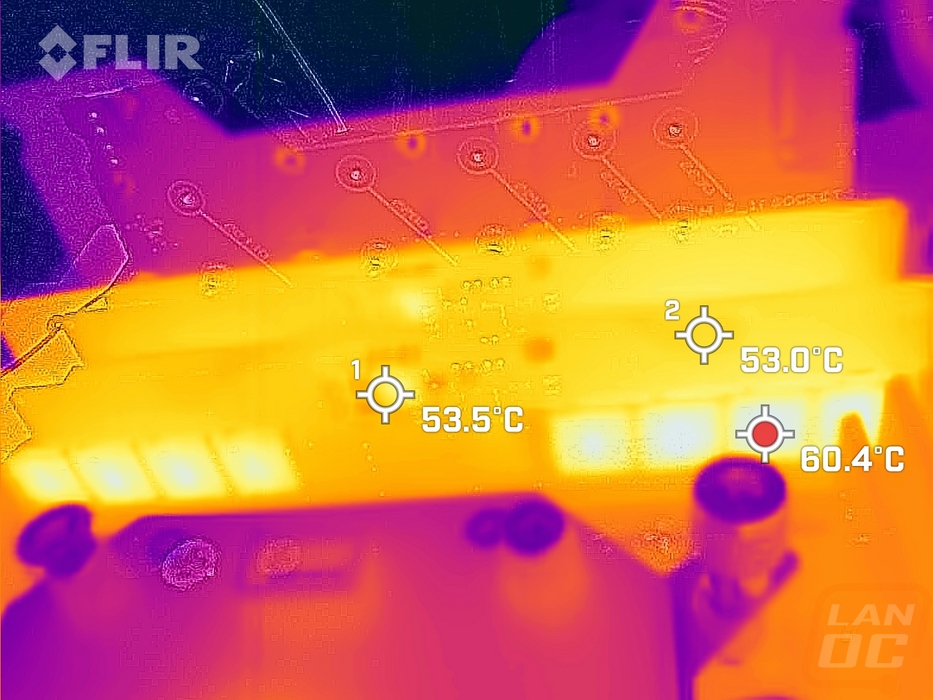
Crucial 5200 MT/s
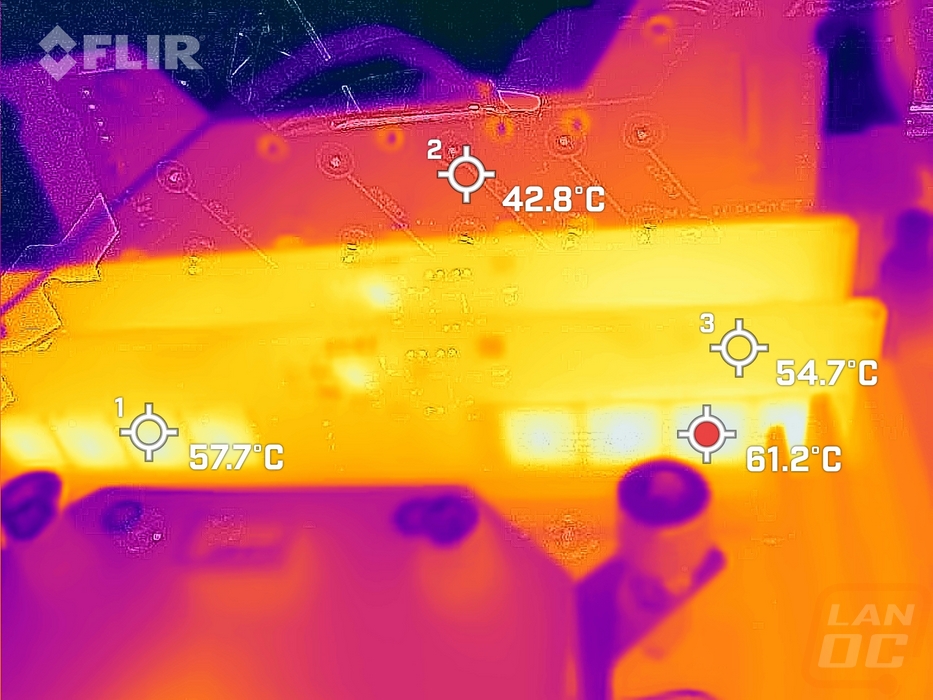
Crucial 5600 MT/s


