With the initial launch of DDR5, the main kit you could find and what was also sent out from Intel in their launch kits was the 4800 MT/s kit from Crucial. While it isn’t a crazy overclocked kit with crazy looking heatspreaders, it was a simple kit that got the job done. Well, Crucial has expanded that lineup recently with 5200 MT/s and 5600 MT/s kits. They have the same simple styling but have stepped up the speeds while also offering a variety of densities. Today I’m going to check out both speeds in 16GB densities with 2 x 32GB kits to see how they compare with the original 4800 MT/s kit so let's dive in and check them out.
Product Name: Crucial DDR5 5200 & 5600MT/s memory
Review Sample Provided by: Crucial
Written by: Wes Compton
Amazon Affiliate Link: HERE
|
Specifications |
|
|
Technology |
DDR5 |
|
Speeds |
DDR5-5200 DDR5-5600 |
|
PC speed |
PC5-41600 |
|
Density for 5200 MT/s Memory |
8GB, 16GB, or 32GB |
|
Density for 5600 MT/s Memory |
8GB, 16GB, 24GB, 32GB, and 48GB |
|
Module type |
UDIMM |
|
DIMM type |
Unbuffered |
|
CAS latency 5200 MT/s Memory |
42 |
|
CAS latency 5600 MT/s Memory |
46 |
|
Extended Timings 5200 MT/s Memory |
42-42-42 |
|
Extended Timings 5600 MT/s Memory |
46-45-45 |
|
Voltage |
1.1V |
|
Intel XMP 3.0 and AMD EXPO |
Supported |
|
Warranty |
Limited Lifetime |
Photos and Aesthetic
The packaging for both the Crucial DDR5 5200 MT/s and 5600 MT/s memory was as simple as it comes. They are selling them individually so they are packaged individually. They come in clear plastic clamshell trays with a hanging hook up top and just two stickers on the packaging. The bottom sticker just lets you know this is a DDR5 kit and the top sticker has the Crucial by Micron log in the top half. Then in the bottom white half, it has the capacity as the largest font and the model information to the right as well as the full model number below that. The normal certification logos are there of course and it also has the barcode keeping things simple. The clear packaging means you can see the back side of the memory from the front and when you flip it over you can see the front including the sticker with the serial number and serial number barcode meaning none of that needs to also be included on the packaging.

Both the 5200 MT/s and 5600 MT/s look the same and also match the original 4800 MT/s kit that came out with the initial DDR5 launch.

With Crucial’s memory not having a heatspreader at all you get a full view of the full PCB. Both kits have the same layout which has everything on the front side of the memory. The ram is laid out like a double-height kit only they haven’t used the top half at all. So all eight ram chips are along the bottom and are split up into two halves. There are a few components up in the center up in the top portion and that’s about it. The rest is the black PCB. For branding, both kits have one sticker which Is placed over the top of four of the eight ram chips on the right side. The sticker has a blue section with the Crucial by Micron logo on the left. Then the right 2/3 of the sticker has a black background to match the PCB. This has the capacity, DDR5, memory speed, DIMM size, voltage, and CAS latency all listed at the bottom. Above that is the model number and then you have the manufacture location and your serial number as well as the certification logos. A closer look at the RAM lets us see that these are made by Micron, no surprises there, and have the model number 2WG45 on it for the 5600 MT/s kit and 2UG45 for the 5200 MT/s kit.

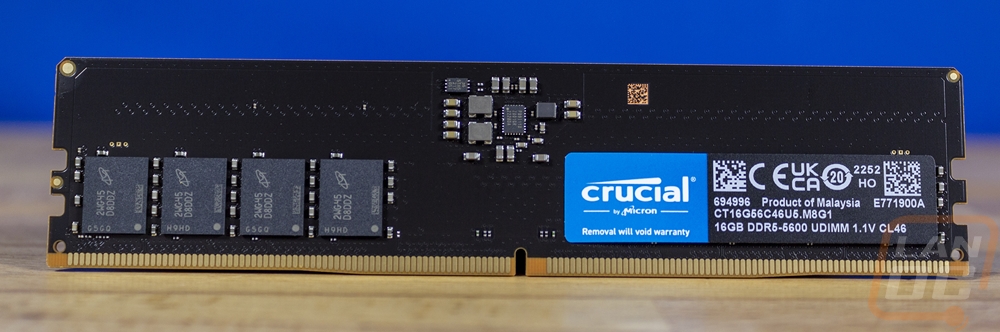
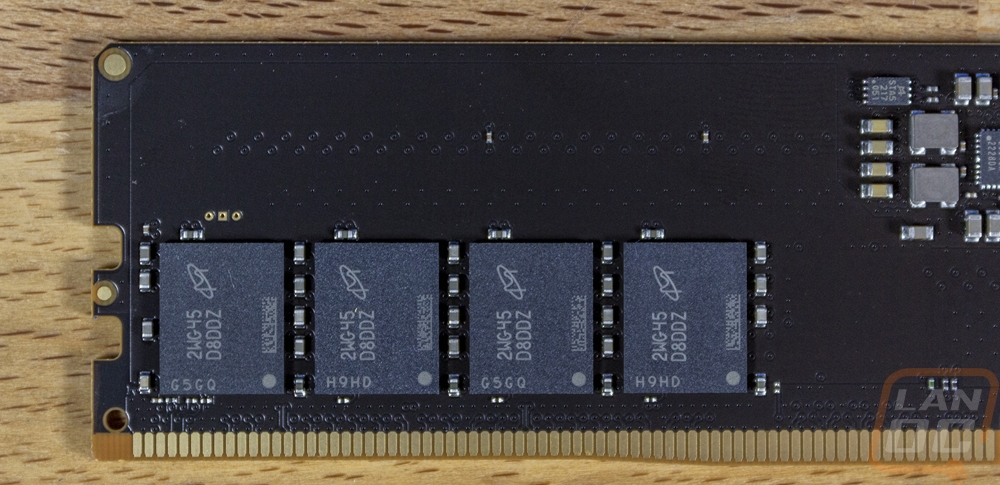
Around on the back, both models have a fully bare PCB which just gives another look at the black finish.
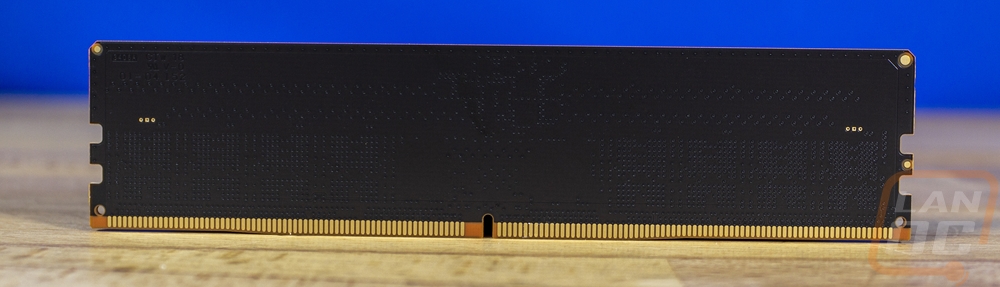
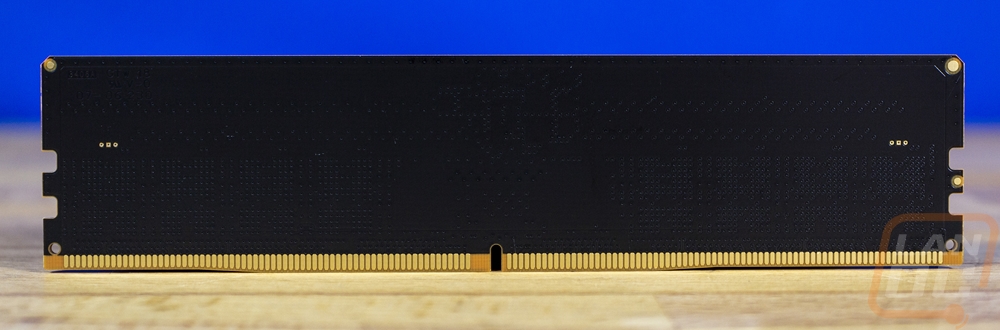
Test Rig and Procedures
CPU: Intel Core-i9 13900K – Live Pricing
Motherboard: Asus Z790 Extreme – Live Pricing
Video Card: Nvidia RTX 4090 Founders Edition - Live Pricing
Cooling: Corsair H100i Elite LCD Display - Live Pricing
Noctua NT-H1 Thermal Paste - Live Pricing
Storage: Sabrent Rocket Q4 2TB – Live Pricing
Power Supply: Thermaltake Toughpower GF3 1000W- Live Pricing
Case: Primochill Wetbench - Live Pricing
OS: Windows 11 Pro 64-bit - Live Pricing
|
Our Testing Procedures |
|
|
AIDA64 |
AIDA64 Cache and Memory Benchmark is run and read, write, copy, and latency are documented |
|
7-Zip |
Built-in benchmark set to 32MB, which runs 10 passes. Combined GIPS is documented |
|
HandBrake |
Tested using 2d 4k 60 FPS version, resized using the Fast 1080p30 preset, average FPS used. Here is the file download location http://bbb3d.renderfarming.net/download.html |
|
3DMark |
3DMark Time Spy is run and CPU Score is documented |
|
PCMark |
Normal test ran, not the express or extended. Overall Score is documented |
|
TF2 |
1080p – high, very high, high, reflect world, high, enabled, 8x msaa, x16, multicore on. https://bit.ly/2vOebin |
|
CS:GO |
This test is done using the workshop map called CS:GO Benchmark. You can find more information at this link. https://www.gamingpcbuilder.com/how-to-install-csgo-fps-benchmark-map/ I test at 1080p resolution. All auto settings are turned off and detail is set to their highest settings. shadow quality high, model texture detail high, shader detail very high, AA set to 16x, uber shaders enabled |
|
Metro Exodus |
Default benchmark with High profile which has 1080p and low detail |
|
Far Cry 6 |
1080p with High Detail setting using the built-in benchmark |
|
Borderlands 3 |
In-Game benchmark, 1080p, Medium detail preset |
|
Ghost Recon: Wildlands |
Built-in Benchmark, 1080p, High Detail setting |
|
Temps |
AIDA64 Stress Test on memory setting is run for a half hour or more until temperatures level off. That temp is documented and thermal images are taken of the ram |
Performance
For performance testing of the Crucial 5200 MT/s and 5600 MT/s kits, I went ahead and also paired them up with the original 4800 MT/s kit for comparison. I also redid our test suite with updated tests while I was at it considering we are retesting on a new Z790 test bench with the Intel 13900K. For all of the details on the tests and our test bench see the previous section which has all of that broken down. Before getting into the tests I did also get screenshots from CPU-Z which confirm we are running at the correct speed and timings. This also gives us another look at the XMP and Expo profiles as well which both kits have two of each. The Expo and XMP profiles are similar, for example on the 5200 MT/s kit they are both 5200 and 4800 but it is interesting to see how the Expo has different timings for its 4800 profile compared to the XMP timings. The 5600 MT/s kit has 5600 and 5200 profiles and again its timings are different but this time around for the tRAS, not the RAS like before and the tRC and CAS Latency is different for them at the 5600 speed. For our testing, I used the XMP profiles given our Intel test platform.
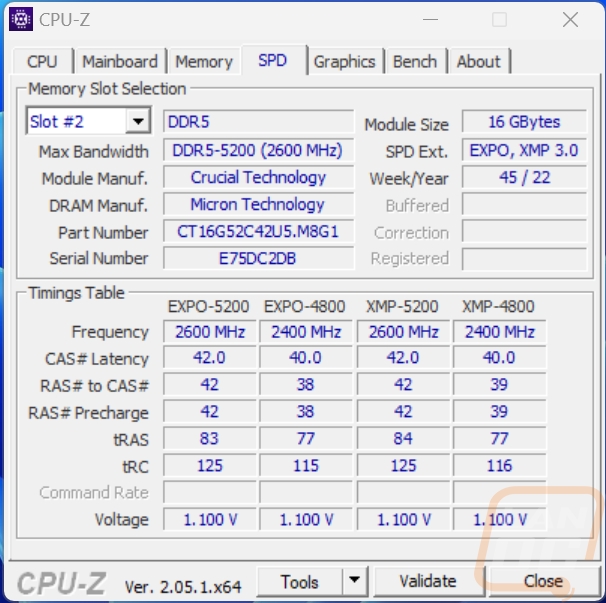
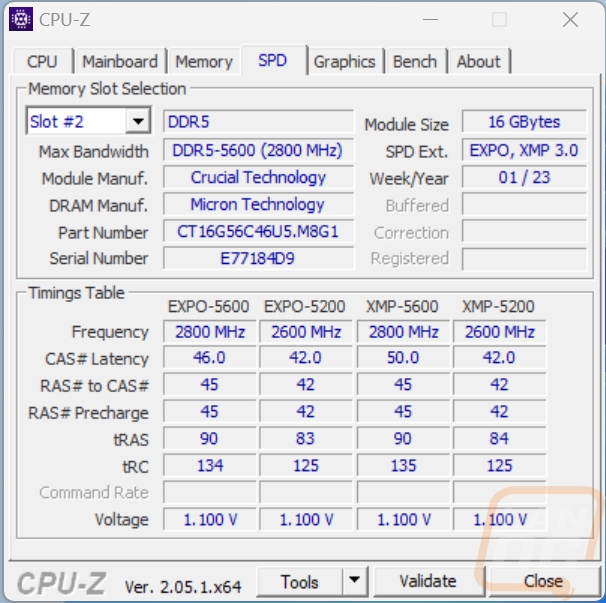
My first tests were with AIDA64 and its memory benchmark. This is a good look at pure speed numbers and I have tested read, write, copy, and latency. What is most surprising is how consistent each of the kits are compared to each other. They are in order by clock speed and the performance gap between each is more than you would expect, the rear speed for the 4800 MT/s kit is 76360 whereas the 5600 MT/s kit is over 10,000 higher at 87411. The read, write, and copy tests all have nearly the exact same gap between each kit. It isn’t until we get to the latency tests where you can see the two newer kits both have better latency than the 4800 MT/s kit, but even still the 5600 MT/s kit is the fastest with the 5200 MT/s behind it.
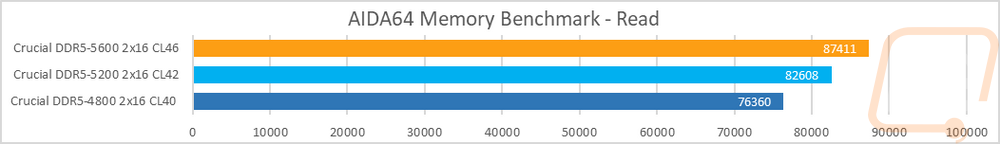
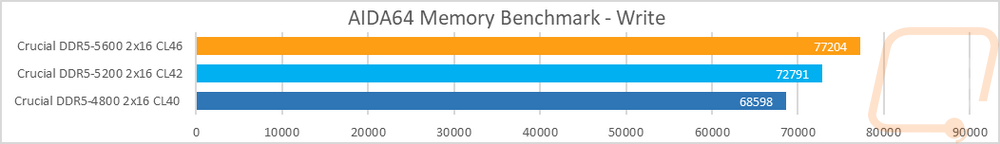
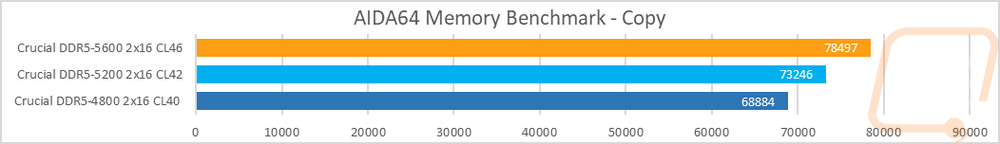
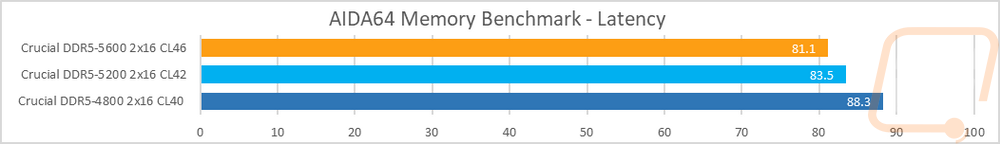
The performance improvement was a little smaller in the 7 Zip Benchmark where I compare the total GIPS after 10 runs. The 5600 MT/s kit scored 187.756 which was 3.7% over the 4800 MT/s kits score of 180.751. The 5200 MT/s kit on the other hand was just 1.7% up over the 4800 MT/s kit.
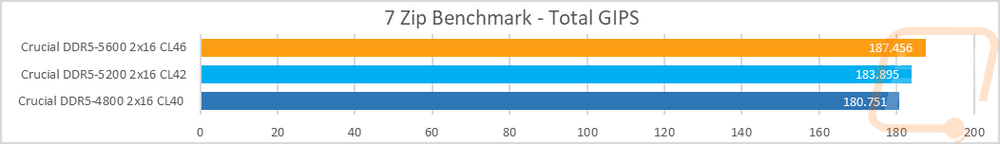
For Handbrake I rerender a video at the 1080p fast setting, just like we do in our CPU tests. I then document the average frame rate of the rendering just before it finishes up. The differences in the Crucial kits were noticeable here once again with the 5600 MT/s kit up at the top of the chart at 168.5 FPS. This was 4% over the 4800 MT/s kit's 161.9 score and then the 5200 MT/s kit falls in between at 164 FPS.
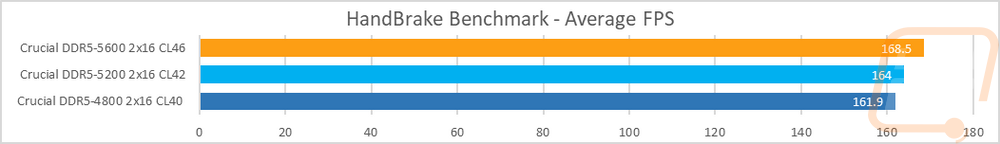
The PC Mark 10 benchmarks did show a performance difference between the three kits but it was a very small amount compared to the overall total score. The 4800 MT/s kit came in at 10202 whereas the 5200 MT/s scored 10205, just 4 points between them. The 5600 MT/s kit did better at 10225 which is 24 points over the 4800 MT/ kit and 20 over the 5200 MT/s kit.
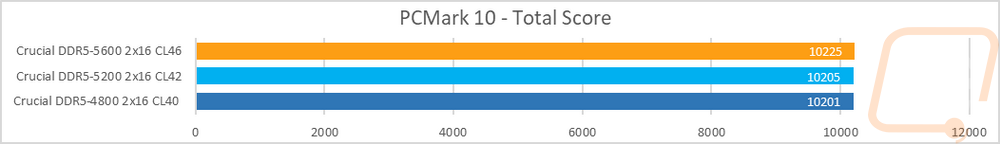
Before getting into in-game tests I did want to check out the synthetic gaming test 3DMark, specifically the Time Spy benchmark with its CPU score. The 5200 MT/s kit improved on the score of the 4800 MT/s kit by 2.6% and the 5600 MT/s kit did even better at a 4.3% improvement.
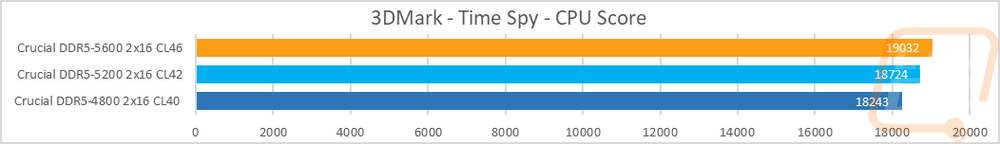
Our new test suite has added in-game tests as well on top of the standard synthetic tests. More than anything I was curious just how much of a difference you might see depending on the ram you go with. Now most of these benchmarks are laid out like our CPU tests with the 1080p resolution and the monster RTX 4090 taking GPU performance out of the picture and relying on CPU performance. So this gives us a good look at if/when there is a difference but keep in mind if you are gaming at 4K or on a lower-end GPU that once back to being GPU limited the frame rate improvements between kits would be smaller and less noticeable. That said in 5 out of the 6 games tested you can see a performance improvement as the memory clock speeds go up. The 5600 MT/s kit topped the charts in all but the Borderlands 3 test whereas the 5600 MT/s kit and the 5200 MT/s kit are basically tied with less than one FPS between the two.
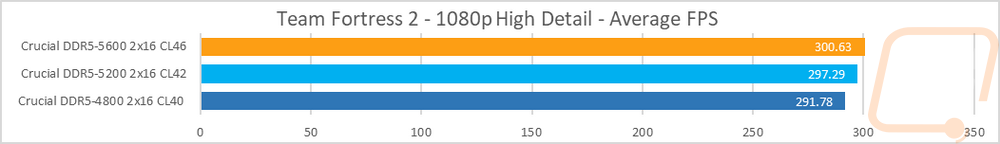
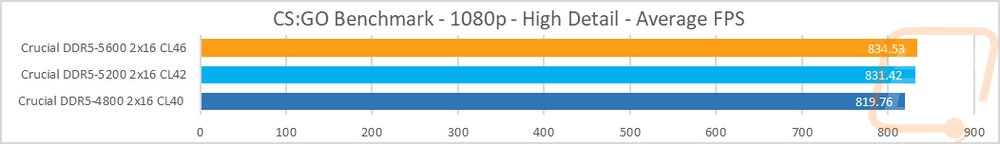
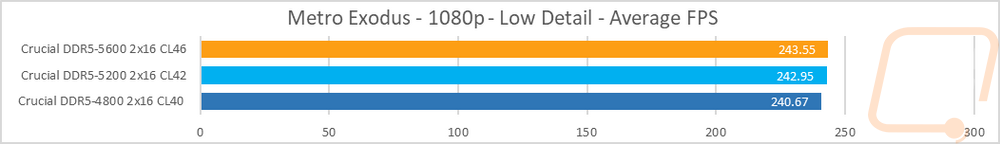
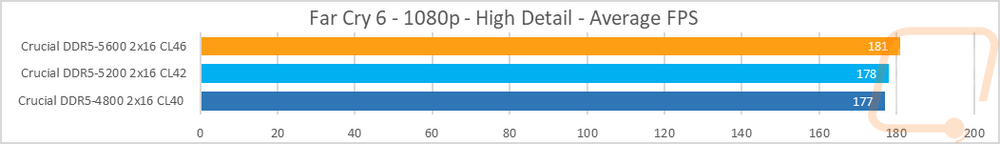
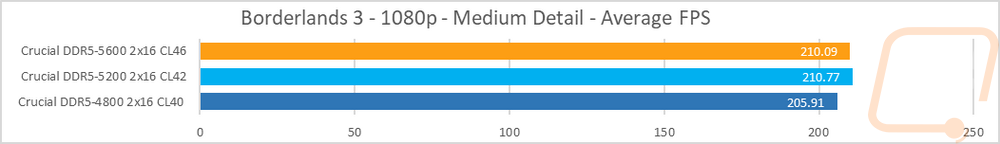
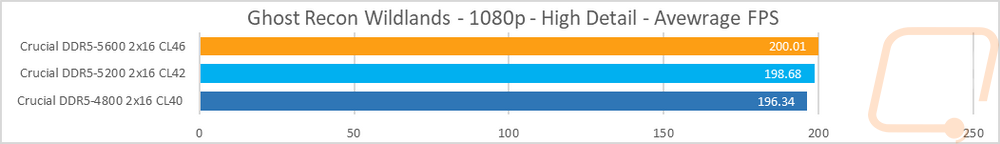
Before finishing up my tests I did jump back into AIDA64 using its stress test mode set to put the memory under load. I let this run for over a half hour until I was sure the temperatures weren’t moving anymore and documented the temperatures on each of the kits using the onboard sensor. the onboard sensor. Both of the new kits leveled off at 54c but it is interesting that the older 4800 kit ran cooler at 50c. I also took thermal images as well and with these kits not having heat spreaders, you can see clearly where the heat is generated in this stress test. The ram chips themselves were the hottest of course but there is some heat from the center circuitry as well. While both kits came in at the same temp on the sensor, the thermal shows the 5600 MT/s kit running a touch hotter at the ram chips which isn’t too big of a surprise given its higher speeds.
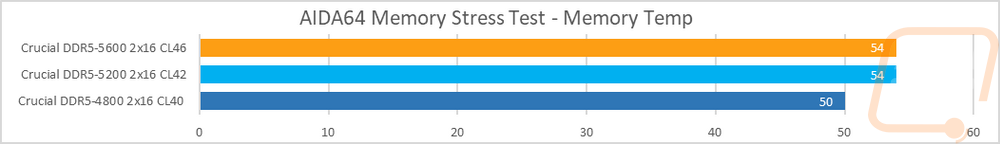
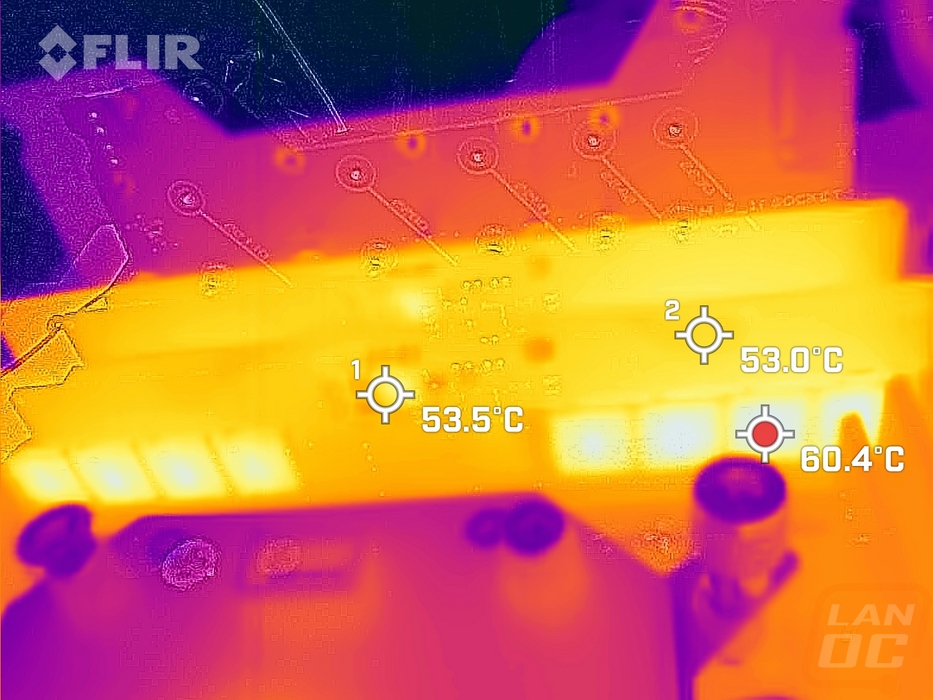
Crucial 5200 MT/s
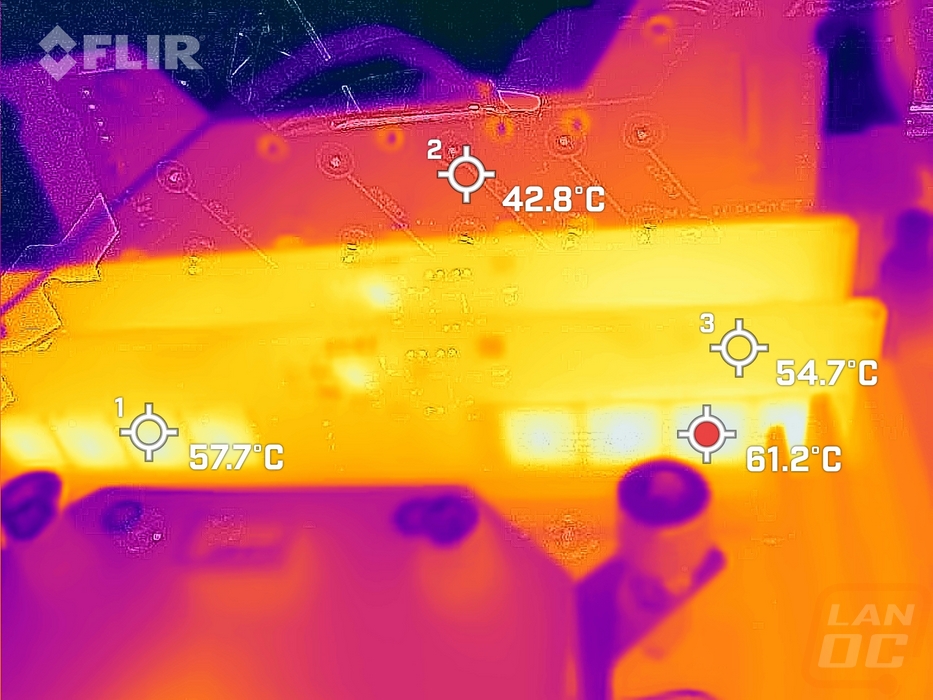
Crucial 5600 MT/s
Overall and Final Verdict
Both of the new Crucial kits as well as the original 4800 MT/s kit that I compared them with are unique in the ram market compared to a lot of the kits you would see. All three are clocked at speeds that fall in the range of AMD and Intel’s memory clock speeds for their current CPUs. In other words, where most kits you might run into are considered overclocked kits, these are stock clock speeds. That also means that going in you don’t have to worry about their reliability which can get dicey once you start getting into higher clock speeds, dual rank memory, and when you start filling all four memory slots. The XMP and Expo profiles on both kits give you an easier to use clock speed for those situations where you need to use all four slots and then the higher clock speed for the main dual channel slots. In short, these aren’t fancy or overclocked, they are your bread and butter DDR5 kits but the new speed options help expand past the initial 4800 MT/s from the initial launch of DDR5. Keeping things simple also applies to the styling with these not having heatspreaders at all. But to be honest the all blacked out PCB looks good to me. This isn’t an old green PCB which would then not match anything. Even in a PC with a side panel, unless you want fancy RGB memory these kits would still fit the bill just fine.
For pricing the kits that I tested were all dual 16 GB for 32 GB in total which is currently the sweet spot for memory. The 5600 MT/s and 5200 MT/s kits both have the same MSRP of $114.99 right now which is interesting. Single sticks are $57.99 as well but right for the dual channel kits on Newegg they are priced even above MSRP, most likely by a secondary reseller. They are hard to come by on Amazon as well with just the single sticks being what you can find most of the time. More importantly, with memory prices always changing some of the competition has come down in pricing. Where on Newegg the single sticks are the cheapest at their respective clock speeds. The dual-channel kits have dropped down into the low $90s for the 5200 MT/s kits making the MSRP price of these kits high right now. 5600 MT/s is similar as well with kits down even below $90 and those kits having heatspreaders and being from other well-known brands. So Crucial is going to have to make a few adjustments on their pricing which was good but is now looking a little high.
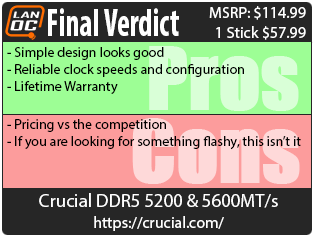

Live Pricing: HERE




