Replacement PSU
The other half of today's upgrades is a new power supply from Corsair. This is more of a refresh, I don’t know for sure that our current power supply is bad. But with the weird issues, I’ve been running into, especially some of the GPU related issues I want to eliminate the power supply from being the problem. Wattage wise, the new power supply which is a Corsair RM850x is the same wattage as the Cooler Master V850 that it replaces. Corsair has been rock solid for me with power supplies and this one also has a 10-year warranty as well which offers a little extra peace of mind. I was also diving into the bottom portion of the case with the fans anyhow and it is a pain to work with somethings in the bottom other than the hard drives which can be accessed through a smaller bottom panel. So getting it all done at once was a bonus.


The RM850 comes in your standard setup with foam around it on the top and bottom as well as it having a plastic bag over it to protect it from damage. Then on the side, they have the power cable and a small bag of accessories sitting on top of Corsairs canvas-like bag that holds all of the modular cables, they have been using this same setup all the way back to the first Corsair power supplies which innovated the industry back in 2006 when they started building their PSUs for 50c testing when everyone else was doing 25c, improving quality and longevity. I think my HX620W is still running.

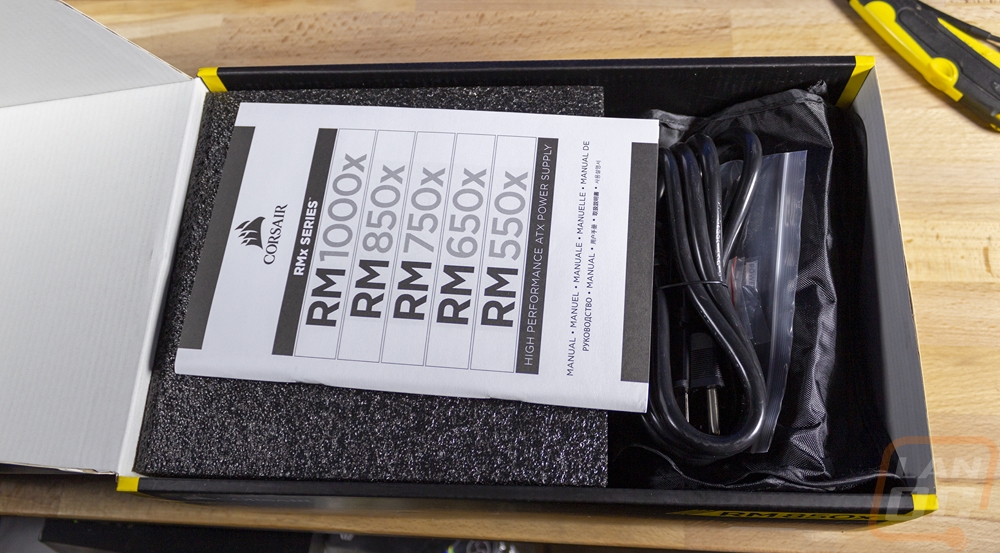

While the V850 and the RM850 have the same specs when it comes to modularity, same cable type, same wattage, and same 80Plus rating which is gold. The RM850 is out ahead in styling, that is for sure. I like that Corsair angled the corners which gives is a stronger look. But then they stuck with the same stripe on the side that they have always done which features the model name/wattage and they use colors to help show which model you have. I like the black and grey look here specifically because it is clean. Sadly none of this will be visible in our case with it buried down in the bottom.




Now for the cables, the RM850 uses a mix of the flat flexible cables and flat cables covered in black sleeving. I personally would prefer to drop the sleeving and stick with the base black flex cabling, I think it is easier to hide and draws less attention to itself. But you can’t say the cables look bad, there aren’t any ketchup and mustard cables to be seen.

I like to do this in most builds, but it was even more important in this case. I sorted out the cables and figured out what I would need ahead of time and hooked them all up to the power supply. I did this before installing it into the case to avoid the struggle of trying to see where to hook them up in a tight space.


From there I pulled the cables where I knew I would need them. This included hooking up the hard drive down in the bottom and running a few cables down to the edge of the motherboard tray where I knew there were openings. Then the rest up near the front fans to hook up the video card and 24-pin motherboard power. Then I could drop the motherboard tray with our motherboard and everything still installed.


Now beyond just making sure that a PSU issue wasn’t the cause of any of my issues. Swapping things out did let me find a potential issue and correct it. With our RTX 3080 and its dual 8-pin connection as it turns out I had both plugged into the same split cable. Which isn’t out of the ordinary to see, most power supplies including this one come with cables with dual 6+2 PCI power plugs. Video cards do get a little better power when you use two different cables and given the 3080’s higher than normal TDP it is always possible that it wasn’t getting all the power it wanted. Either way, in the end, I was left with a few things. For one, that 12-pin to the dual 8-pin adapter is ugly. I also would love to do color-matched cables on this build, but currently, that seems pointless once you add in the split cable. I hope to see custom adapters available soon, the same for the proper cables for the PSU to avoid the adapter altogether. Corsair does have one listed on their website, but I’m not sure when it will be available. That would at least be an improvement over this current setup!
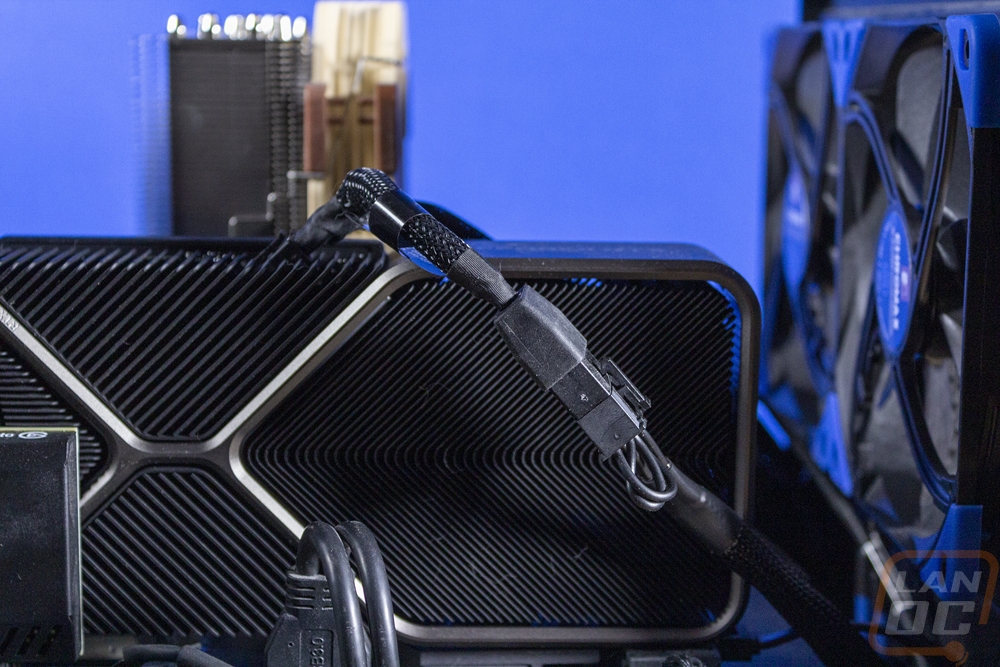
As for the rest of the build, I will have more upgrades coming soon. I need to spend some time with it to see if the new power supply has helped things at all. On top of that frankly, I need to decide if I want to upgrade the CPU and to what. I have water cooling parts ready and waiting, but what CPU I go with and potentially what motherboard I go with changes what water block I go with. So there might be a little more time until the next part of this series, until then I have another project in the works as well.




