Overall and Final Verdict
Well, that’s a lot of information to rake through. I did a whole bunch of testing and found out that while our single access point is fast and has a much better reach than a normal home router, the mesh configuration of the Deco covered every area of the house without fail. Even more impressive were the performance averages, being faster in almost every room and working well in our garage and out back (though I might have to move the Decos around if I want better reception out front). Getting everything up and running was nearly plug in play with the app walking me through a few basic steps. While I don’t need them, if you are thinking of running the Deco as a router as well, the built in Antivirus is a nice touch, as are the QoS settings and the parental controls. But I think the interesting wiring options are what I like about this setup the most. You can use the Deco to create a hybrid network around your home, running wired devices off each of the access points to avoid running long wires or you can run wires to each access point and take that load off of your wireless network.
As for downsides, I based on just having the app as the only setup and configuration option. It worked well for the most part but I personally don’t want to worry about the app working later if TP-Link puts the Deco in End of Life or if a future phone doesn’t work with the app. A browser based option would be really nice as a backup. I didn’t mention it before, but I also would like to see a high-end setup like this have the option to have more SSIDs. You can currently run one main network and then a guest network, this is enough for most people but in our house, for example, we have a network for guests, one for smart home devices and wireless security cams, then one for my wife and I. My only complaint about the hardware was the lack of any way to mount or hang the Decos. They look nice but I would love to be able to mount one on the wall or ceiling. I just don’t have a lot of places where I can sit them without them being in the way.
Overall though I was really impressed with the setup, especially the performance. Most of my complaints could even be fixed with Firmware updates, something that they make very easy as well. The mounting options would have to wait for a new model though. The other thing to consider is the total price. With an MSRP of just under $300, this isn’t exactly a cheap buy in. It is still cheaper than some of the most expensive gaming focused routers and business access points. The overall range and coverage of the Deco is much better though. The UniFi AP that I tested it against ran be about $115 and right now the Deco costs $242 on Amazon so you would be doubling your investment but getting three access points and if you want an easy to use router.
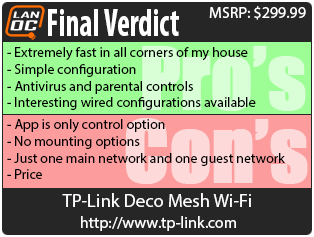

Live Pricing: HERE




