Packaging
In much the same fashion as the AC56U Router we reviewed, the USB-AC56 comes wrapped in full consumer gloss and pomp. We get our first introduction to the product and several visualizations of features and the inclusion of a USB3 cradle included in the packaging.

The rear acquaints us with the new advantages we should find with using wireless AC as well as promising a 60ft range with this single adapter. The box also lays out a comparison between the AC56 adapter and Asus’ other wireless USB adapter solutions which is where we see this device is the first and only of their products to use a USB3 connection.
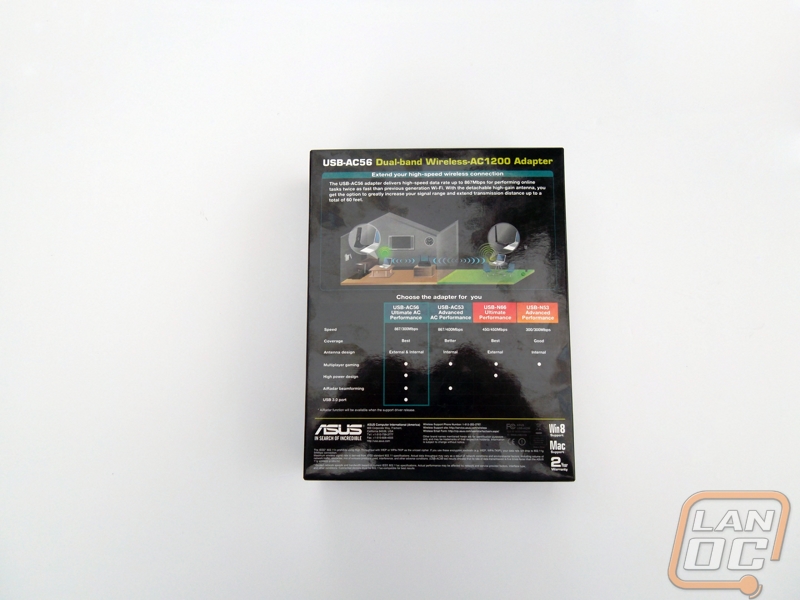
Inside we find everything, the adapter itself along with the included USB3 cradle and external antenna for longer range. Included, also, is a drivers and utilities disk to assist you in setup.


The cradle is essentially a USB3 pass-through hub on a 3ft cable that allows you to connect the adapter without having it hang out of the back of your system and risk damage. It has a fully rubberized, nonslip base and a design that conforms to the same contours as the adapter to remain aesthetically pleasing.


Not much to say about the external antenna other than it is there to increase signal range when you need it.

The adapter, itself, is just about as pleasing as you’re going to find in a four inch piece of hardware meant to dangle out of a USB slot. Both ends are capped for safety when not in use. On one side is the connector for attaching the external antenna and on the other is the USB3 connector. On the side there is even a WPS button for super easy setup.








