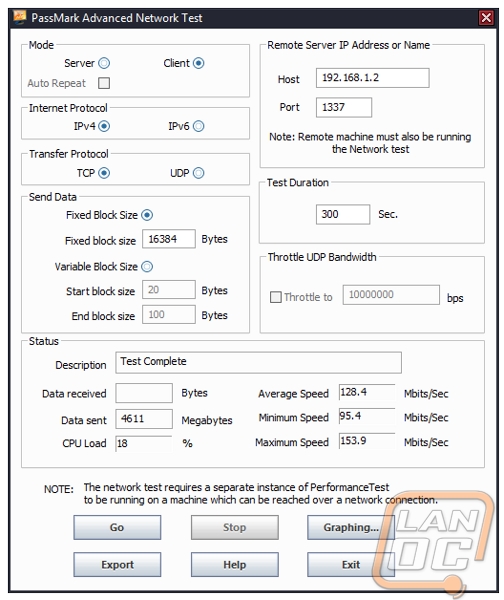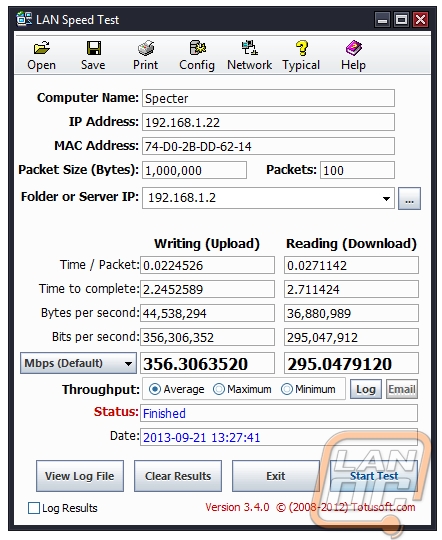Testing and Results
In order to test the USB-AC56 we will be performing the same Passmark and Tutusoft LAN Speed Tests used on the RT-AC56U. Both test will be run to test the adapters Wireless AC band and Wireless N band potential and will be run for 5 minute durations in each iteration. The Passmark test is the more strenuous of the two and our test computer had no SSD so read/write speeds will be a factor.
First up are the Wireless N band tests. For the purpose of this test the client PC was connected to the network through the USB-AC56 adapter and the server PC had a wired connection to our router. As you can see the connection speeds are in the mid-range you would expect to find with most wireless N connections. Considering this is from a USB adapter that take probably less than 5 minutes to set up it can be forgiven a bit.
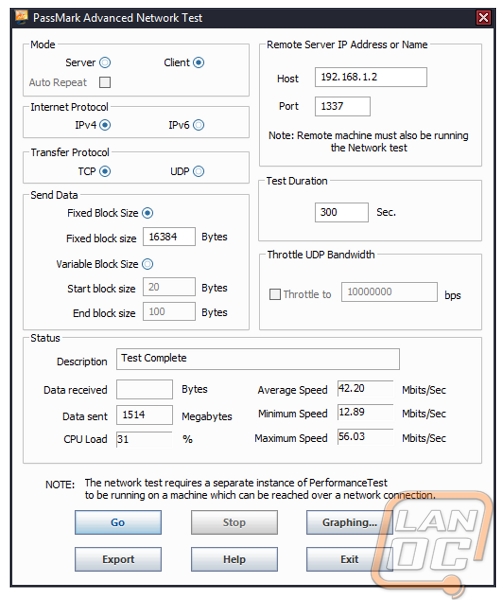
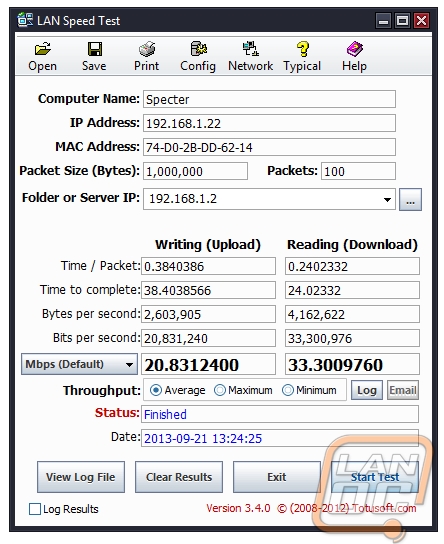
But you don’t buy the AC56 adapter to connect to a Wireless N network which brings us to the Wireless AC test. Using the same setup as the N band testing we see the immediate jump in speeds and now the impressiveness of the adapter is seen. At its slowest speeds the AC connection is double that of the Wireless N.