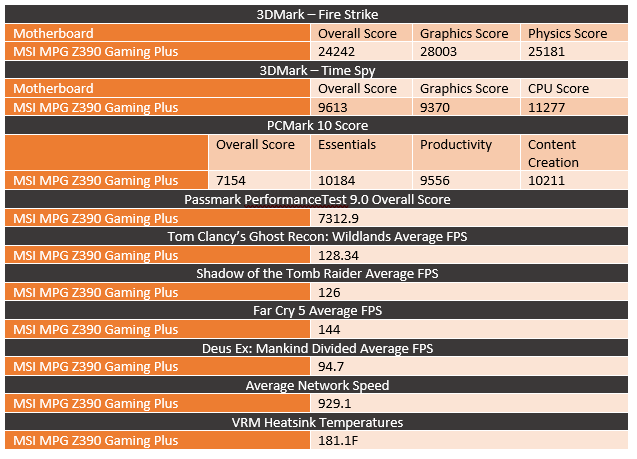Performance
Like always I did run the motherboard through performance testing. I should note though that with most tests I just ran them to be on the lookout for weird issues. The chipset from Intel covers just about everything these days so the difference in boards is in their features, quality, cooling, and overclockbility. Not their performance at stock settings like this. Anyhow it does give a good look at what you could expect with the 9900K, a GTX 1080 Ti, and the Z390 Gaming Plus. I will have some more comparison numbers later when I get more Z390 reviews up. The big one to keep an eye out on is network performance normally but MSI opted to not include wireless and the NIC is the standard I2119V that they include in the chipset for this and the past few chipsets so performance was solid as expected.
Now cooling and power voltage regulator temperatures was a big concern for me with the Z390 Gaming Plus. Being a budget focused board MSI didn’t exactly go crazy packing in cooling. To take a look at that I used our FLIR to get a few images while stress testing the CPU. What I found was on the heatsink it did keep things cool but there are a few areas that are clearly in need of cooling. Not having a second VRM heatsink up on top for example and just having a small footprint for the one that is there left temperatures maxing out the FLIR range in a few spots. The 9900K is a demanding CPU, especially under full load and I have t wonder if the Z390 Gaming Plus is really designed for that. Its pricepoint doesn’t really match up with the 9900K so keep that in mind. Beyond that area the chipset was a little warm at 143F and you can see our M.2 warming up a little but all of the heat is really up around the CPU socket for the most part.
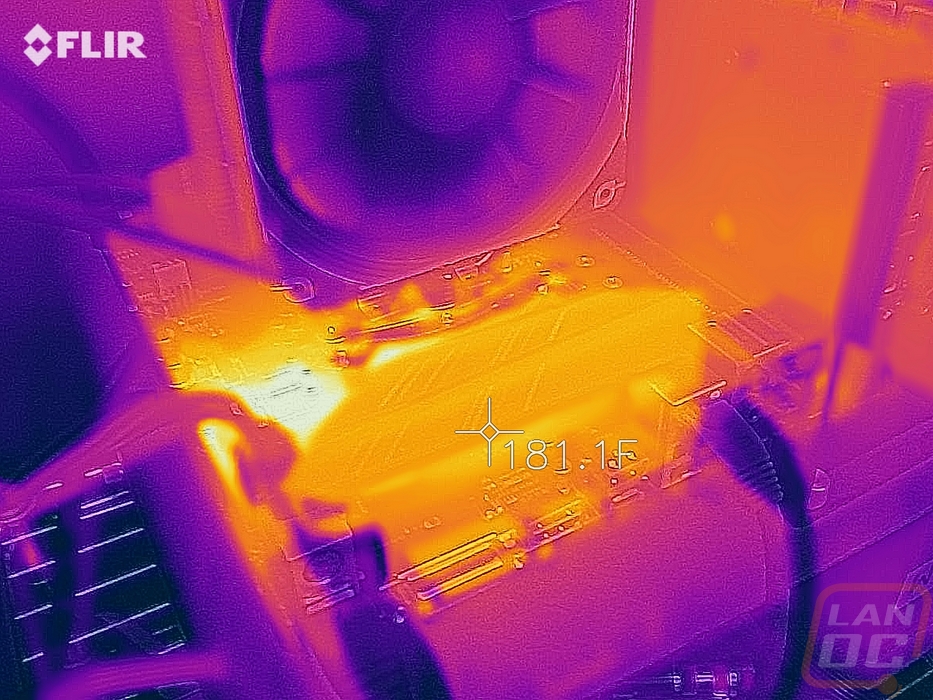


I also snapped a picture of the boards lighting. MSI included two RGB headers as well as this strip of LEDs under the board for an underglow effect. They are only red LEDs and while they do match the board I suspect some people will be upset that you can’t change them to match the color of your build if you change that later.