Packaging and Accessories
I love that EVGA gets right to the point with their packaging. The front of the box has their logo in the top left corner and then the X299 Micro model name in HUGE letters across the front. It is on a black background and the X299 has a little style added to it but it is as simple as it can get. On the back, they do have a specification listing and a feature list along with a small breakdown of a few of the board's features. They don’t go crazy with marketing fluff or anything else. Really the only thing missing is a photo of the board itself to let people know what it looks like when buying in a retail store.

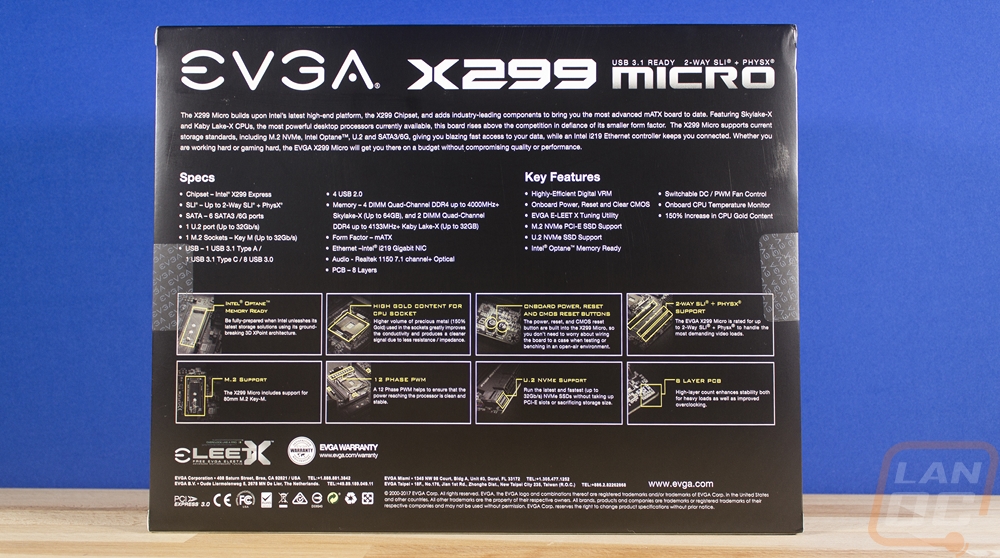
When you open the box up and pull out the main box that is inside you will find all of the accessories and documentation sitting on top of a tray inside of the box. The board itself is wrapped up in a static protective bag with a thick layer of foam under it for extra protection.

For documentation, you get a thick box that has the board specifications and an initial installation guide. Along with it, they have the driver and software disk. As for the accessories, everything comes in its own static protective bag with the EVGA logo all over it. You will have to open up a bunch of stuff to get at everything. Don’t worry though, each bag is labeled and from the back side you can see in. You get a really nice metal EVGA case bad to put on your build.
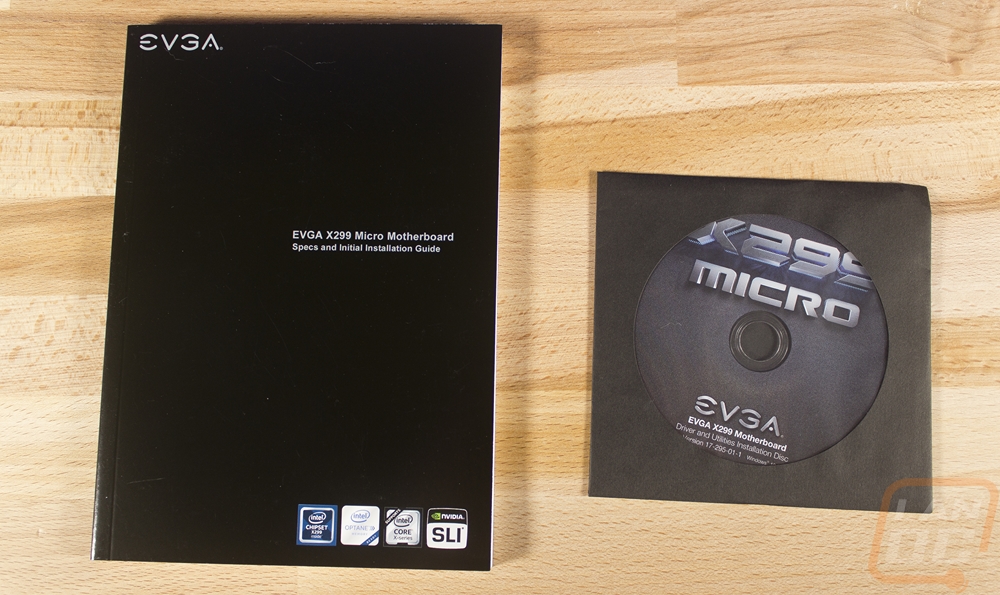
So one bag has the normal SATA cables but most of the others are actually focused on the WiFi. They ship the WiFi card apart from the board so they have bags with the antennas, the card itself, brackets and screws, and the small antenna cables. Because this needs installed they also don’t ship the board with the rear I/O cover on so you get that and the screws needed to attach it as well. The rear I/O shield, much like the rest of the packaging, is right to the point as well. They have blacked it out and put white labels on each connection along with the EVGA logo in the middle. There are spots to mount the included WiFi antennas as well.


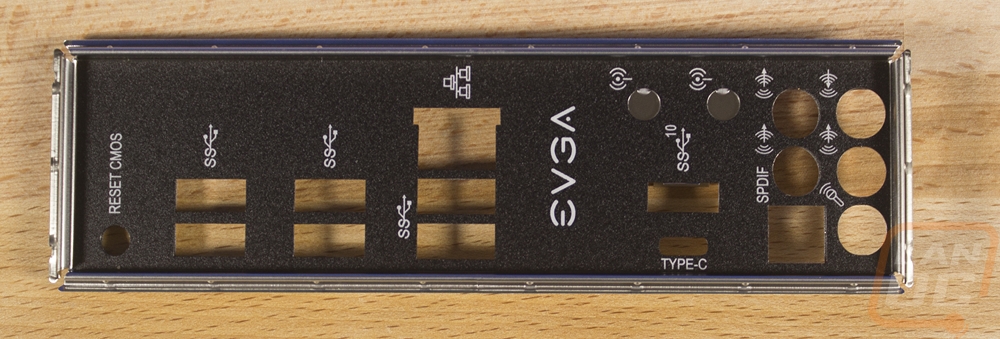

To protect the board from inexperienced users EVGA also shipped it with a little install guide stuck to the CPU cover. The four ram slots also had stickers but these explain which slots you need to use depending on if you are using Kaby Lake X or Skylake X.



