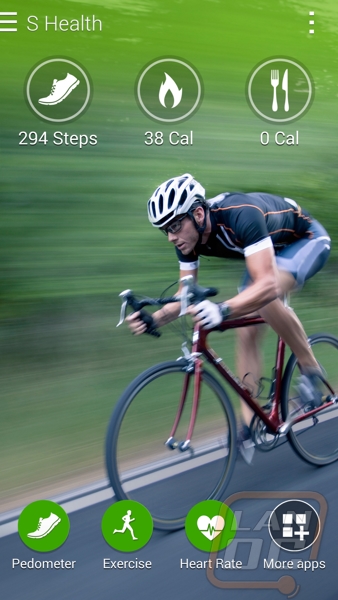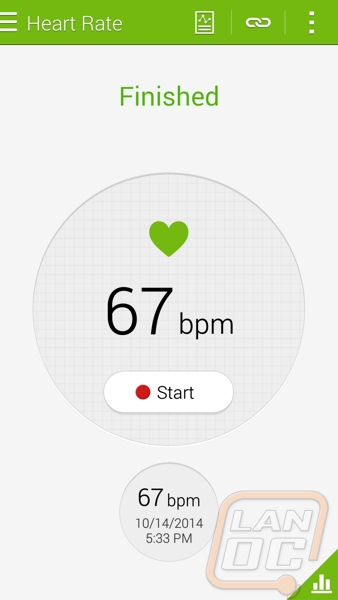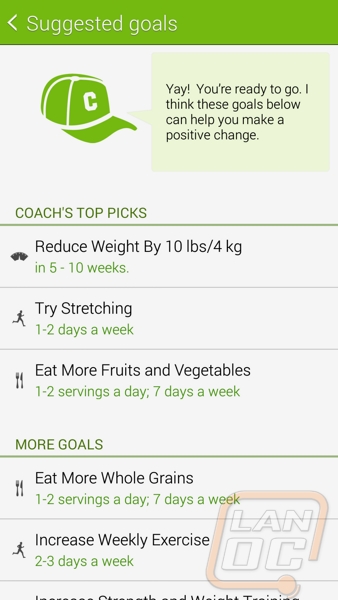Software
Hardware differences aside, unless you are getting a nexus device all android devices have variances in the OS and the included software. Samsung is especially known for having a highly modified version of Android. Both phones are currently running on the same version of android so here are a few shots below of different areas in the OS as well as included software. To start things off, here are shots from the home screen on both phones. The G3 obviously also has the navigation keys down along the bottom because they are on screen. Beyond that, the homepages are similar. Both have weather and time by default. The quick navigation along the bottom is a little cleaner looking on the G3. The navigation for the S5 supports up to 5 programs where the G3 can have 7. This worked better for me, I could run almost everything I needed from my quick menu. The Samsung weather does update with nice photos where the G3 just had icons that change. I also could have done without the smart cards on the G3. They were helpful at times but I would like the option to not have them without losing the time/weather widget.
LG G3 - Homescreen
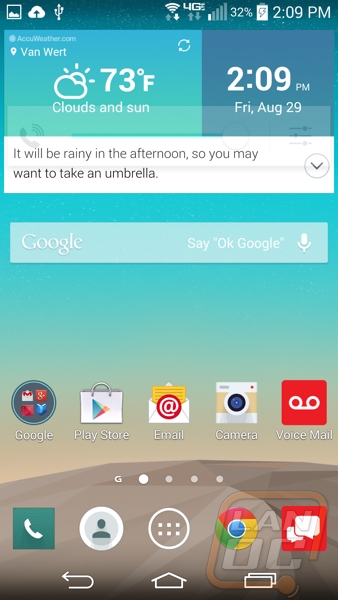
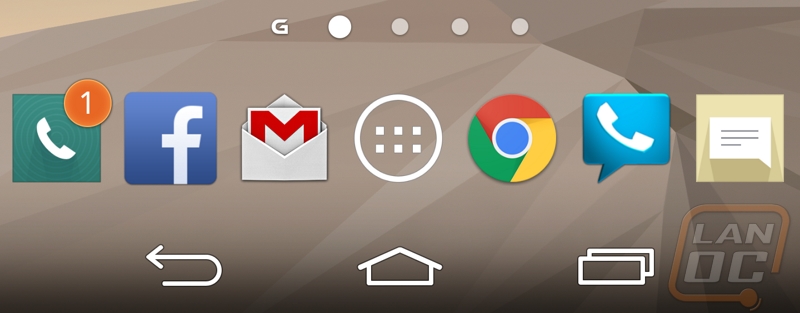
Samsung S5 - Homescreen

Taking a peak at the settings menu the LG G3 was much cleaner looking and the quick on and off toggles were a nice touch. The S5’s menu felt unnecessarily colorful and it had a long list of options that was a little hard to find things in. Of course, it is still great to have SO many options to tune things to exactly how I would like.
LG G3 - Menu
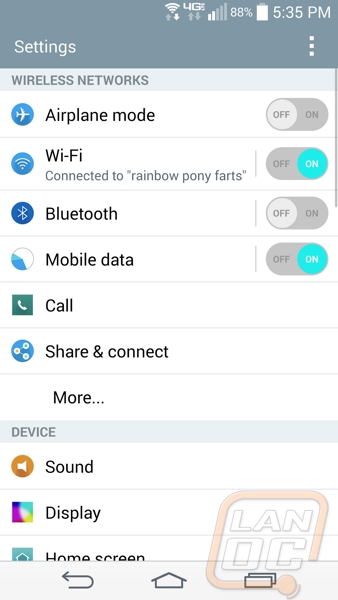
Samsung S5 - Menu
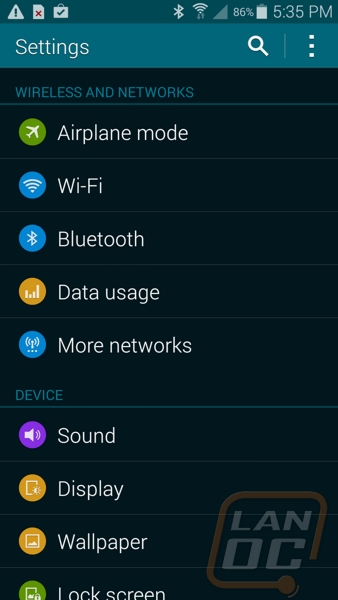
I was really happy to see that LG included an IRBlaster on the G3 just like they did with the G2. Samsung has also been including them for a while now. LG had a quick and easy to setup program to get you basic remote controls. Samsung on the other hand really took the ball and ran with it. Not only do you get basic remote controls for every device but they also designed a whole application that lets you see what is on TV at any point in time. This was worlds better than navigating our DVR. I could set favorite channels and favorite programs. With programs I could have it notify me when the program is on or I could flip through all of the times this week that it would be on. They have also highlighted popular programs that will be on tonight and also a section of programs being talked about on twitter. The twitter programs also show the tweets being posted about them if you scroll down after selecting a show. Another thing I noticed with Samsung’s software that I really liked, when I used the similar software on a Samsung Windows Phone the program would always default to standard definition channels, this time I had the option to select my local cable and HD, then it always went to the high definition channels.
LG G3 – IRBlaster Software
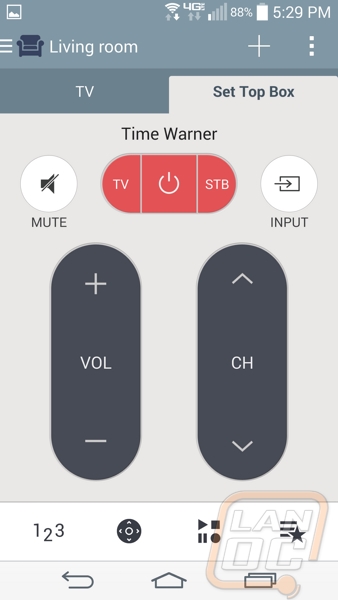
Samsung S5 – IRBlaster Software
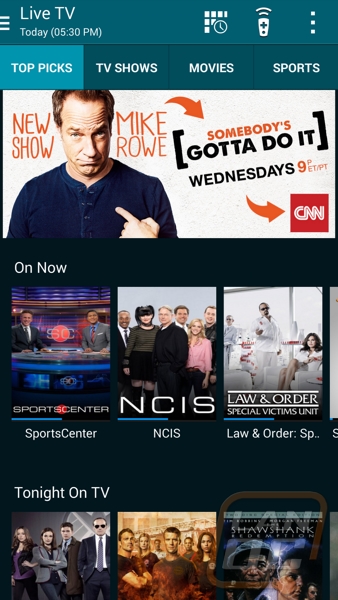
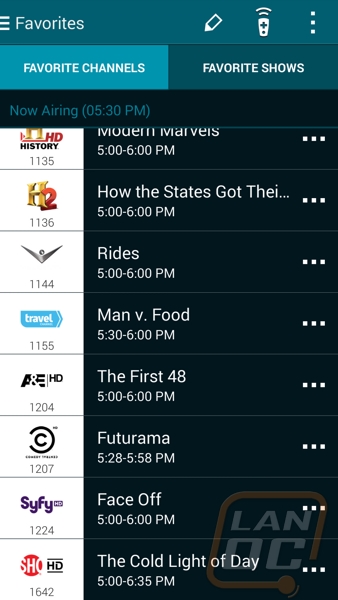

To go along with the dust and water resistance of the S5, Samsung even reminds you to check the batter cover after removing the battery.
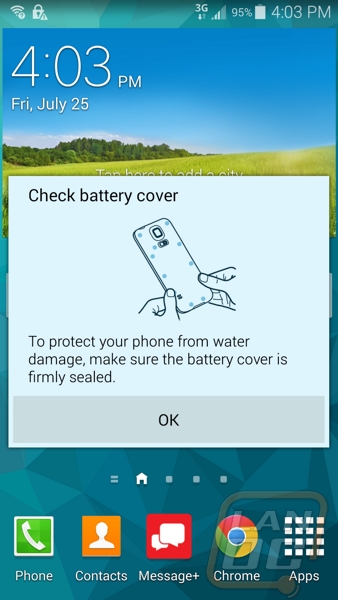
While I showed the battery performance in the performance section. I was also impressed with the battery life when the S5 wasn’t being ran hard like the battery benchmarks tend to do. Here is a shot I picked up during my testing of the device sitting at a 15% battery charge after over two and a half days of light use (emails mostly) while using WiFi. Samsung has also included an ultra power saving mode that you can turn on (it will notify you). As you can see here, with 15% of battery left it is estimating another 1.8 days if you turn it on. This does turn the screen to greyscale, turn off almost every app, and turn off mobile data when your screen is off but if you aren’t close to anything you can charge your phone this is a great option to have to get the most out of your battery.
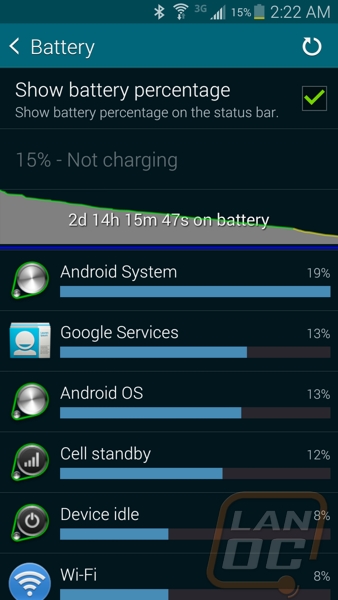
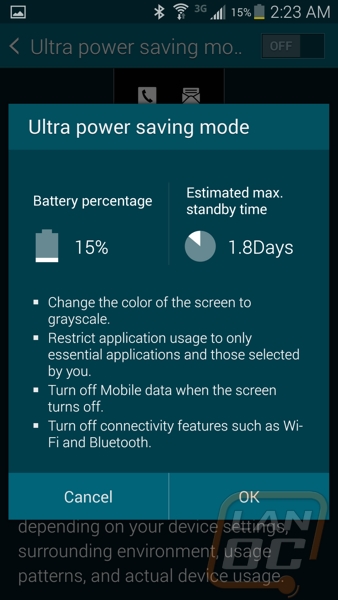
The last application that really impressed me was again on the S5. This is their S Health app. After going through a few questions about my (bad) health, eating habits, and activity they give you access to an app that helps you improve your health. Here you can track your steps each day just by keeping your phone on you. If you input your food you can see how many calories that you are burning compared to intake. This is also where you can use the built in heart rate monitor to track your heart rate and also to do an interesting stress test. Taking all of that information Samsung has a “coach” that will suggest goals to help you improve your health. Once you set the goals it will help you as you go along to reach each goal by setting exercise and food intake goals. If you combine this with a few other devices like a scale that supports S Health you can improve its tracking even more. As a large and unhealthy person, this is a great way to get started on improving yourself without the embarrassment of having to tell a person face to face that you like to treat yourself to more fast food than a collage kid.