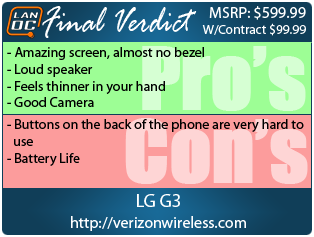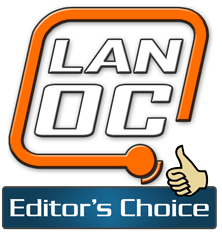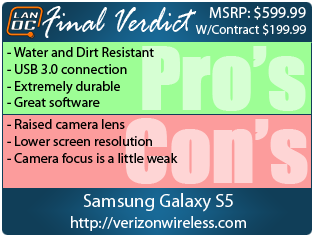Picking your new phone is a big decision; you are going to be stuck with it for the new few years. Because of that you don’t want to pick the first one you look at. This is especially difficult for people who have been in the Android ecosystem because there are such a wide variety of phones. Currently two of the most popular are the LG G3 and the Samsung Galaxy S5. Both have a lot of similarities and big followings. I’ve been using both phones for a good portion of the summer, today I’m going to look back and see how they compare to hopefully help a few of you decide on what phone is best for you.
Product Names: LG G3 and Samsung Galaxy S5
Review Samples Provided by: Verizon
Written by: Wes
Pictures by: Wes
|
Specifications |
LG G3 |
Samsung Galaxy S5 |
|
Price |
$599.99 |
$599.99 |
|
Price With Contract |
$99.99 |
$199.99 |
|
Display Size |
5.5" |
5.1” |
|
Display Resolution |
2560 X 1440 |
1920 x 1080 |
|
Display Type |
IPS |
FHD Super AMOLED |
|
Rear Facing Camera |
13MP Optical Image Stabilization+ with Laser Auto Focus Dual Flash |
16MP (1/2.6”, Phase Detection AF) |
|
Front Facing Camera |
2.1 MP |
2.0MP (1920 x 1080, Wide-angle lens ) |
|
CPU |
Qualcomm® Snapdragon™ 801 Quad-Core Processor up to 2.5 GHz |
Qualcomm® Snapdragon™ 801 Quad-Core Processor up to 2.5 GHz |
|
Dimension |
5.76”(H) x 2.94”(W) x 0.35”(D) inches |
5.59” (H) x 2.85” (W) x 0.31” (D) inches |
|
Weight |
5.28 oz |
5.11 oz. |
|
OS |
Android 4.4.2 (Kitkat) |
Android 4.4.2 (Kitkat) |
|
Battery Capacity |
3,000mAh |
2800mAh |
|
Wireless Charging |
Optional Wireless Charging |
No |
|
RAM |
3GB |
2GB |
|
Internal Storage |
32GB Memory |
16/32GB User Memory |
|
External Storage |
microSD up to 2TB |
microSD slot (up to 128GB) |
Packaging
Starting with the LG G3, the packaging is the standard size but LG spiced things up with an interesting metallic finish on the outside. Other than that they kept things simple, with the G3 logo on the top and the Verizon logo blends in with a lighter color to keep a clean look. Inside, other than the phone you get a white AC to USB adapter to match the white phone and then a standard USB to micro USB cord. There is also a Verizon getting to know your phone booklet as well should you need it.



For the S5 Samsung also spiced things up from the standard black or red boxes with a wood texture on the cover. They did something similar on the S4 as well. Across the top you have the Samsung Galaxy S5 logo as well as a large 5 that covers the entire cover. Inside the phone sits in a small tray, under that tray you will find the charging cable, AC to USB adapter, and a set of earbuds. Just like the phone, all three at bright white to match. The cord is a little different than normal though. It uses USB 3.0 but on the other end it uses a USB 3.0 Micro B type connection, this is the same as what you would find on USB 3.0 hard drives for example.


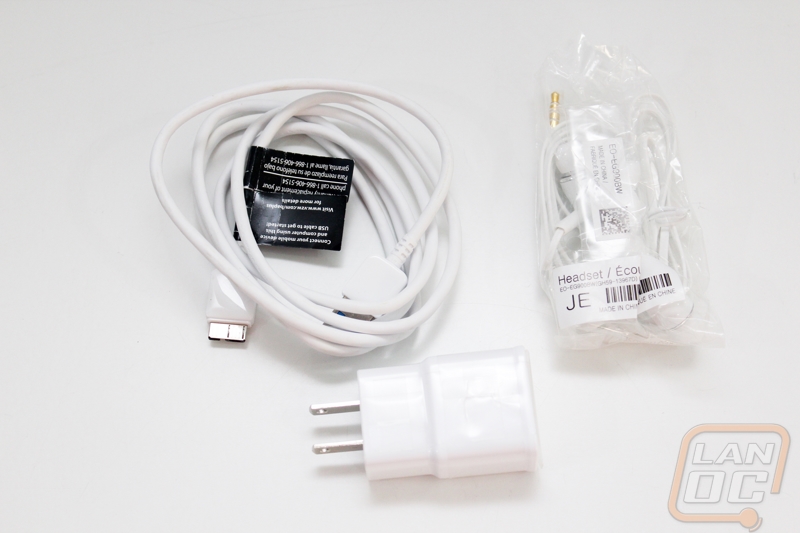

G3 Photos and Features
The LG G2 was completely different from the original LG Optimus G, the G3 however isn’t a huge departure from the G2. LG kept the same rounded design as well as the controls on the back that I wasn’t a fan of. They focused their attention on improving rather than making drastic changes. The G2’s Snapdragon 800 processor improved to the Snapdragon 801 and they took the 1080p display and increased its size and resolution, going from 5.2 inches to 5.5 inches and a full 1440p resolution (2560x1440). Beyond the big things, let’s look around the G3 to see what else it has going on.

As I said, the screen size increased as well as the resolution. What impressed me the most was how small of the bezel the G3 has. Seriously, the IPS display has about an 1/8th of an inch between it and the edge of the phone. The screen to body ratio for the G3 is 76.4%, for comparison the LG G2 was 75.99% with a smaller screen. Down on the bottom of the front things are extremely clean with all of the buttons being built into the screen, so the only thing down on the bottom is the LG logo. Up top, of course you have the earpiece and the Verizon logo. Also up top is the 2.1MP camera that will also record video at 1080p at 30FPS. Also with the camera are the proximity and light sensors.




On the back, you will find the G3’s only buttons. There are volume up and down buttons on top and bottom of the power/unlock button. This is the same layout that the LG G2 had as well. I can’t say enough how much having the buttons on the back of my phone drives me nuts, I talked about this in the G2 review and I will talk more about my experience in the performance section as well. Other than the buttons there is a lot more going on the back of the G3. Down at the bottom next to the LG logo is the external speaker. Up above the buttons is the 13 MP OIS+ rear facing camera. LG spent extra time on the rear-facing camera adding a new laser auto focus. In addition, the OIS+ in the camera’s name stands for Optical Image Stabilization+. OIS+ is the floating lens that helps steady your shots, even when moving. I can’t wait to test that out later.



Below we can really see the curved shape of the G3. The front of the phone is completely flat unlike the Nexus 4 but the bevel in the rear helps make the phone feel even thinner. This also makes it easier to hold the otherwise large phone for people with smaller hands. Down on the bottom of the phone is the Micro USB data and charging connection. You also have a headset plug on the right. The tiny hold in between the headset and charging holes is the microphone port, the G3 wouldn’t be much of a phone without that. On the top edge there is a second microphone port for picking up and removing background noise when you are talking. The second dot on the top of the phone is an IRBlaster, a feature that most people don’t even consider when looking at phones. Having an IRBlaster means that you can use your phone to control every TV, Stereo, and Cable box in your house.


So I talked about the 1440p screen before but here are a couple shots with the screen on. To put the screen into perspective it has a PPI (Pixels per Inch) of 538. The new iPhone 6 Plus with its Retina HD screen has a 401ppi.




S5 Photos and Features
At first glance you could easily not notice the S5 compared to the S4. That isn’t to say that Samsung didn’t change a lot, because they did, but the overall design is very similar between the two. They increased the screen size slightly from 5 inches to 5.1 but the resolution stayed the same with them both being at 1080p (1920x1080). They both have the same single physical button on the front of the phone with two hidden buttons built into the phone to the left and right of the main button. Really the only thing other than the slightly larger size that stands out between the S4 and the S5 on the front of the phone is a slightly smaller earphone. You get the same 2.0MP camera, proximity sensor, and RGB ambient light sensor. Really, where Samsung really stepped up was inside. The S5 has the same 2.5 GHz Snapdragon 801 processor that the LG G3 has. This was a big improvement over the S4 where for the LG G3 the G2 had a very fast CPU, so it was only a small upgrade.



On the bottom edge of the S5 Samsung kept things simple. You have a small microphone hole to pick up your voice when talking on the phone and then the charging/data connection. They did something really unique here though. Rather than stick with the same ol micro USB connection they stepped up to USB 3.0. This connection is wider than a micro USB 2.0 connection but it micro USB will actually still plug into the right side and charge/transfer data. Going to USB 3.0 means much faster transfer speeds tethering or transferring photos to your PC. There is some debate online on if USB 3.0 will provide a faster phone charge as well. Well USB the USB 3.0 standard does provide a little more power, so you will see an improvement over charging plugged into your PC on a USB 2.0 plug. Plugging into an AC to USB adapter should provide the same speed with USB 2.0 or 3.0 assuming the AC to USB adapter is a high amperage model like most are these days. To get to the charging connection you do have to open a small door, this is to keep the water and dust out and keep the phone protected.


On the top edge, you have the headset plug along with a small microphone pickup for ambient sounds and an IRBlaster. The IR Blaster works in combination with Samsung’s WatchTV and remote apps to give you more control over your TV user experience as well as control over nearly any device in your house that has a remote. Using your phone as your whole house remote can be a little hard to get used to, but you never have to worry about where the remote is.

Unlike the G3 the S5 has its volume and power/unlock buttons on the sides of the phone, like most phones. The volume control is on the left side and the power/unlock is on the right side. Other than that, the pictures below are a great look at the chrome ring around the S5.


The back of the S5 has a dimpled texture that is similar to what the original Nexus 7 has if you have seen one of those. This is a nice improvement over the glossy back of the S4. On the back we have the external speaker down on the bottom left next to the Galaxy S5 logo. Up above the Verizon logo is the rear facing camera. The S5 has an impressive 16 MP rear facing camera. Just below the camera is the LED flash as well as a built in heart rate sensor. That is no joke, you can actually test your heart rate right on the back of the S5. This goes along with all of the other fitness features that Samsung has been building into their ecosystem for years.


Ironically one of the best features of the S5 you have to pull the back cover off to really see. Samsung took what they learned from the S4 Active and put it into the S5. Specifically, that means that the S5 is dust and water resistant. They were able to do this by installing a gasket on the back of the phone to keep things nice and dry. The door covering the charging plug also has to be closed to provide protection. This isn’t a license to take your S5 swimming with you all of the time because there are still risks, but for those of you who have been known to drop your phone you have a little less to worry about. While we have the back panel off we can see once again just how thin the back panel is, just like with the S4 S3 and Note Devices. The S5 actually has the same battery as the S4 as well, so if you upgraded you can carry over an extra battery for when traveling.

For the display on the S5, Samsung didn’t really change to much coming from the S4. They increased the size by .1 of an inch but left the resolution the same. This actually means the ppi went down from 441 on the S4 to 432 on the S5. This is still above the new iPhone 6 Plus with its 401 ppi though. Even so the screen looks amazing. Compared to the S4 it is more vibrant and brighter.




Side by Side
When I finally got the G3 and the S5 next to each other the differences between the two phones were more obvious. The LG G3 is clearly a larger phone, the screen is .4 of an inch larger and the phone itself is a ¼ inch taller and a 1/10 of an inch wider. When you take all three of those numbers its really clear that the G3 makes better use of its space. They were able to fit a large screen into a phone that physically isn’t much larger than the S5. This shows when you compare their screen to body ratios. The S5 has a screen to body ratio of 69.76% and the G3 has a ratio of 76.4%. This is obvious when you get a good look at the phones next to each other and you can see just how thin the bezel is on the G3. The G3 has a higher resolution as well with its 1440p resolution compared to the S5’s 1080p resolution. This translates to a pixel per inch of 432 on the S5 while the G3 has a ppi of 538.


When we flip the phones over the G3 has a smooth finish while the S5 has a dimpled texture. Honestly you would think the dimpled texture would make the S5 a little easier to hold but they both provide about the same amount of grip. Here on the back both phones have something that I’m not a fan of. For the G3 I can’t stand having the volume and power buttons on the rear of the phone. Actually I could deal with the volume being on the back because I rarely use it but having the power button here makes little sense to me and it also eliminates the possibility of using the button on the camera as well. For the S5 it’s a little less frustrating, but I’m not a fan of the raised camera lens. When you sit your phone down on anything the lens is the highest point, putting almost all of the wear and tear onto it. This means if you sit or slide your phone on a rough surface you might damage the lens.

With both phones having the same processor, it’s interesting to see the differences in thickness. The G3 has the rounded back so on its sides it is thinner but at its peak it is thicker than most of the S5. If you sit the phones on their back the S5 is still thicker on the top half due to the camera sticking out. The G3 also feels a lot thinner in hand due to its shape.


Performance
Now to get down to how they both performed. Interestingly enough they both have the same CPU so the biggest differences come from the G3 having an additional gig of ram and differences in the software. By that I mean both tune differently to give the best balance in performance and battery life. To start things off I ran both phones through benchamarks specific to net browsing. In all three tests I was extremely impressed with how much faster the G3 was considering the same hardware. The additional ram clearly made a difference here.
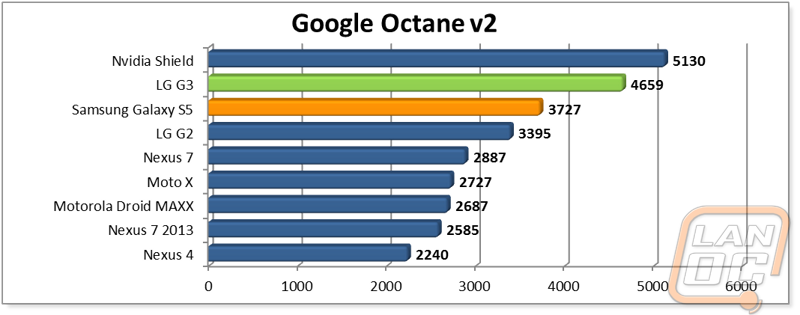
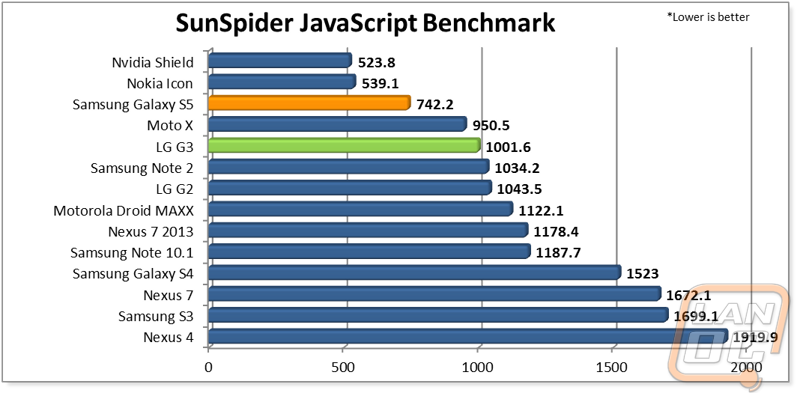
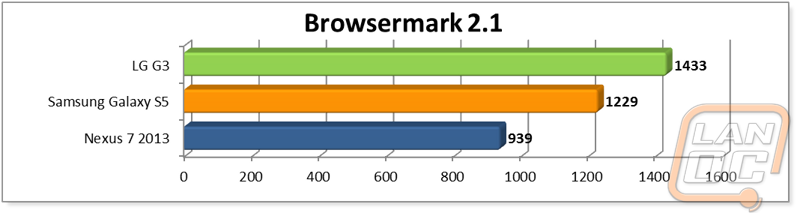
Moving on to 3D and gaming testing I ran through both 3DMark and also a few GFXBench tests. Here the performance was much closer together with the G3 actually performing slightly slower in 3DMark. It’s also interesting to see here how both of the phones compare to their previous models. In 3DMark the LG G2 comes in fairly close to the G3 and the S5 where the S4 is much slower. As a whole it’s really impressive to see both phones at the top or near the top of the charts near the same performance of the Nvidia Shield. I have spent a LOT of time gaming on the Shield, its performance is great even in titles originally made for the PC like Portal and Half Life. It’s great to see both phones getting so close to the same performance in a much smaller form factor.
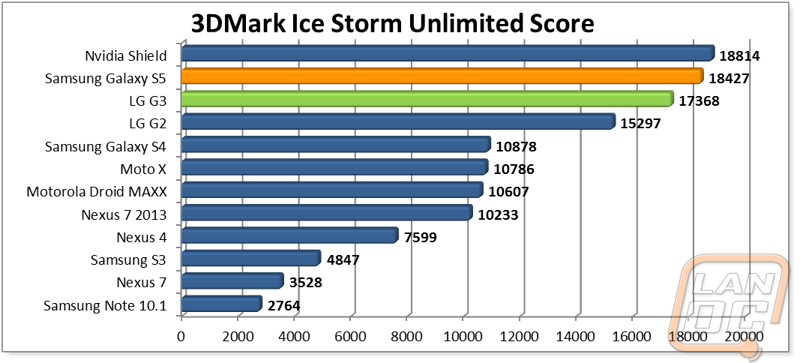
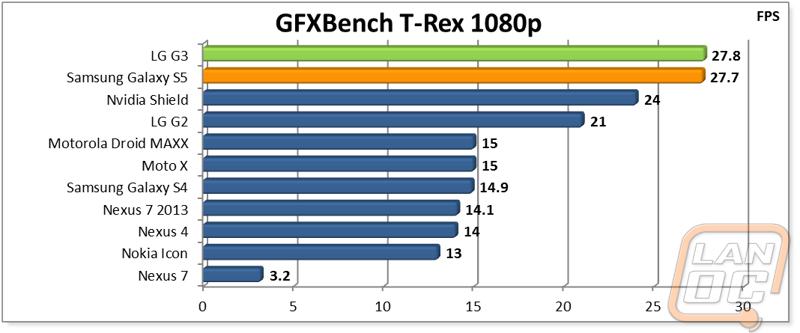
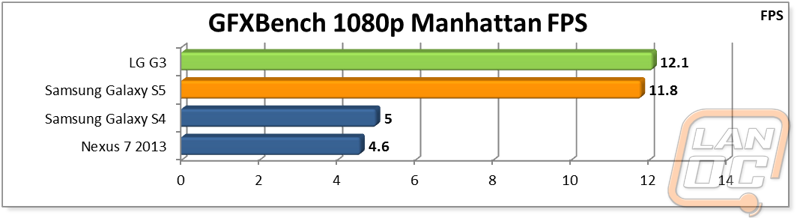
The name PCMark might seem a little weird for phone testing, but I love using PCMark for testing our PC components so I jumped at the chance to test with the new PCMark for Android. Much like the version for the PC, they run through a variety of tests to give a good well rounded result, similar to how they do with 3DMark for Android but with less focus on gaming. The “Work Benchmark” that I ran does a web browsing test, video playback, writing, and photo editing. Here is a breakdown of what each test does.
Web Browsing measures the time to render a web page, search for content, and re-render the page after editing and adding an item. The test used the native Android WebView view.
Video Playback measures the average frame rate during playback as well as the time to load, and seek within, 1080p video content using the native Android MediaPlayer API.
Writing measures the time to open, edit, cut, copy and paste text and images into a document using the native Android EditText view.
Photo Editing measures the time taken to open, edit, and save a set of 4 MP JPEG images while using four different APIs to filter and manipulate the images.
So how well did they perform? Well sadly I only had the G3, S5, and S4 on hand to test so we will found out how they compare more in the future. So far the results are similar to what I saw in the other benchmarks with the exception of the G3 performing a little slower than the S5. Just to be completely sure that this wasn’t a thermal issue I actually ran the same test again with the LG G3 in the refrigerator to keep it cool while testing but I ended up with a similar result.
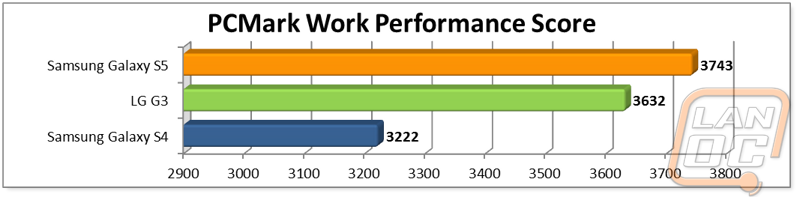
In addition to the performance test, I also added the PCMark battery test to our test suite for battery performance testing. I left our GFXBench battery benchmark as well but the difference between the two when testing was GFXBench does an estimated battery result by doing a relatively short test where PCMark actually runs the battery all the way down from between 80-100% to get a result. Because of this I trust the new PCMark scores a little more. Speaking of how did the two phones perform? Well the S5 did very well in both tests. In PCMark it shows that the S5 should see up to 310 minutes of heavy use before killing the better, this is well over the 212 minutes of the LG G3. This was a bit of a surprise because the LG G2 had amazing battery life, nearly as long as the phones designed for extended life. The LG G3 actually has a slightly higher battery capacity as well. When figuring that in with them both having the same CPU I can only assume that Samsung is doing a better job on the software side, that or our G3 has had its battery abused a little.
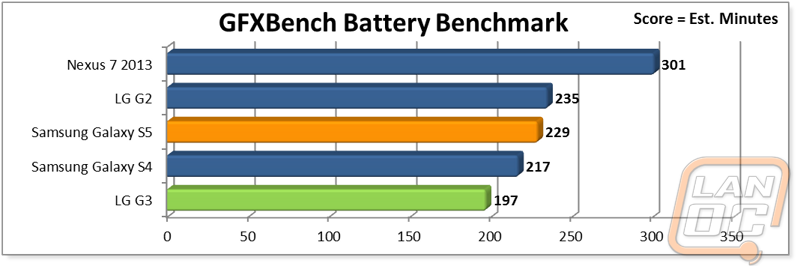
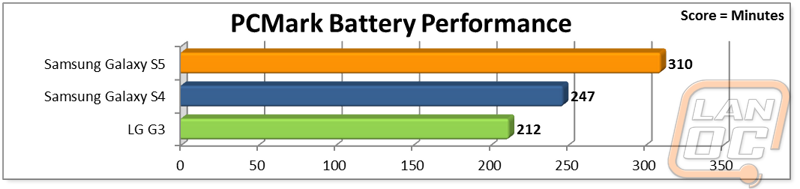
Software
Hardware differences aside, unless you are getting a nexus device all android devices have variances in the OS and the included software. Samsung is especially known for having a highly modified version of Android. Both phones are currently running on the same version of android so here are a few shots below of different areas in the OS as well as included software. To start things off, here are shots from the home screen on both phones. The G3 obviously also has the navigation keys down along the bottom because they are on screen. Beyond that, the homepages are similar. Both have weather and time by default. The quick navigation along the bottom is a little cleaner looking on the G3. The navigation for the S5 supports up to 5 programs where the G3 can have 7. This worked better for me, I could run almost everything I needed from my quick menu. The Samsung weather does update with nice photos where the G3 just had icons that change. I also could have done without the smart cards on the G3. They were helpful at times but I would like the option to not have them without losing the time/weather widget.
LG G3 - Homescreen
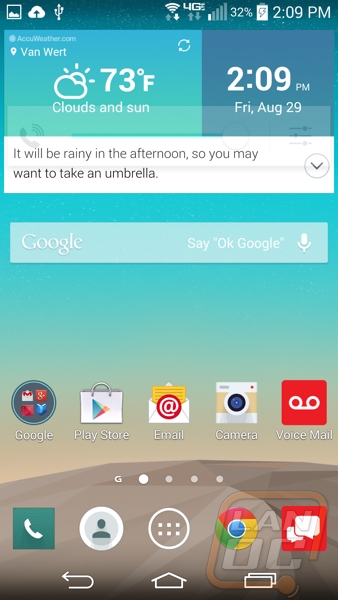
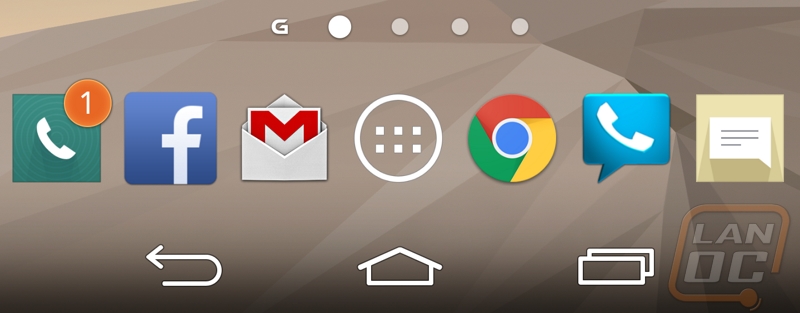
Samsung S5 - Homescreen

Taking a peak at the settings menu the LG G3 was much cleaner looking and the quick on and off toggles were a nice touch. The S5’s menu felt unnecessarily colorful and it had a long list of options that was a little hard to find things in. Of course, it is still great to have SO many options to tune things to exactly how I would like.
LG G3 - Menu
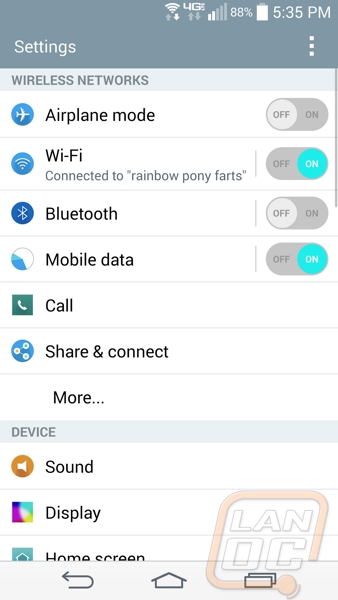
Samsung S5 - Menu
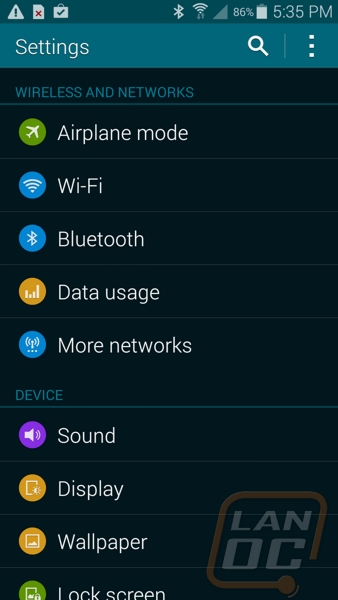
I was really happy to see that LG included an IRBlaster on the G3 just like they did with the G2. Samsung has also been including them for a while now. LG had a quick and easy to setup program to get you basic remote controls. Samsung on the other hand really took the ball and ran with it. Not only do you get basic remote controls for every device but they also designed a whole application that lets you see what is on TV at any point in time. This was worlds better than navigating our DVR. I could set favorite channels and favorite programs. With programs I could have it notify me when the program is on or I could flip through all of the times this week that it would be on. They have also highlighted popular programs that will be on tonight and also a section of programs being talked about on twitter. The twitter programs also show the tweets being posted about them if you scroll down after selecting a show. Another thing I noticed with Samsung’s software that I really liked, when I used the similar software on a Samsung Windows Phone the program would always default to standard definition channels, this time I had the option to select my local cable and HD, then it always went to the high definition channels.
LG G3 – IRBlaster Software
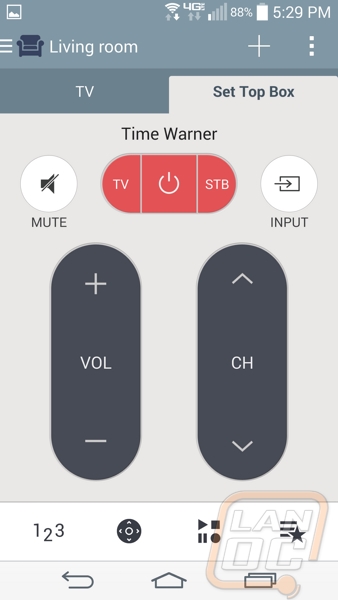
Samsung S5 – IRBlaster Software
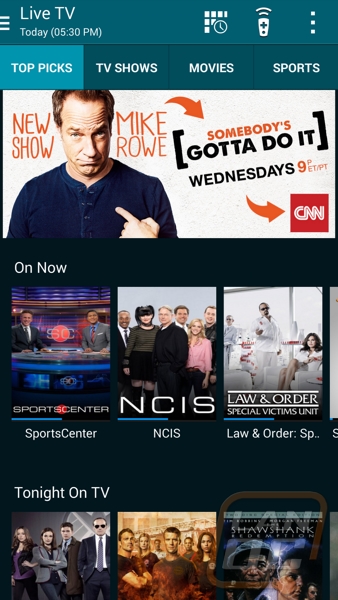
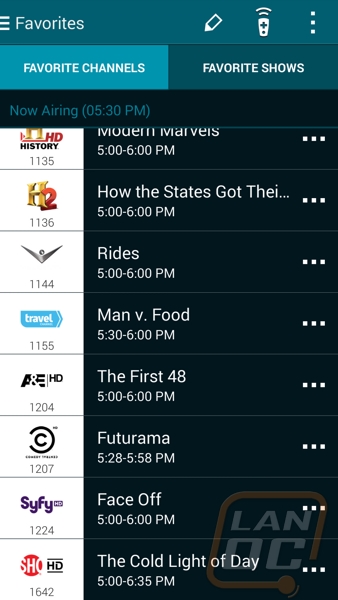

To go along with the dust and water resistance of the S5, Samsung even reminds you to check the batter cover after removing the battery.
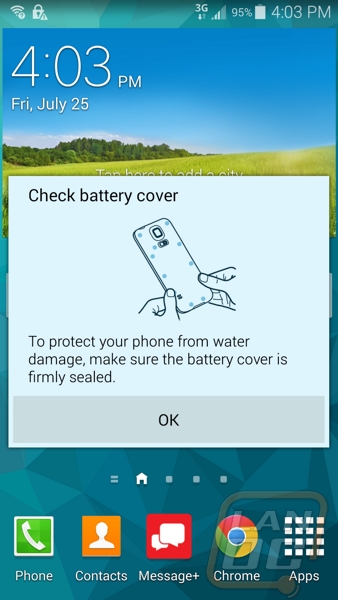
While I showed the battery performance in the performance section. I was also impressed with the battery life when the S5 wasn’t being ran hard like the battery benchmarks tend to do. Here is a shot I picked up during my testing of the device sitting at a 15% battery charge after over two and a half days of light use (emails mostly) while using WiFi. Samsung has also included an ultra power saving mode that you can turn on (it will notify you). As you can see here, with 15% of battery left it is estimating another 1.8 days if you turn it on. This does turn the screen to greyscale, turn off almost every app, and turn off mobile data when your screen is off but if you aren’t close to anything you can charge your phone this is a great option to have to get the most out of your battery.
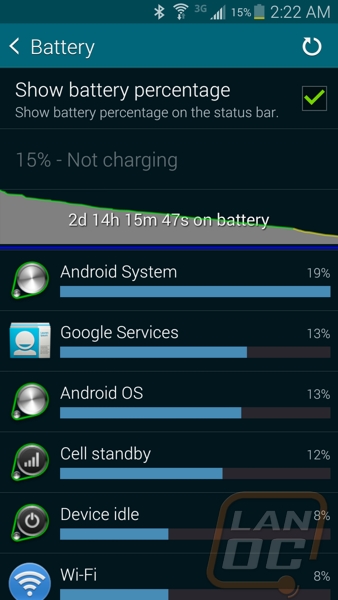
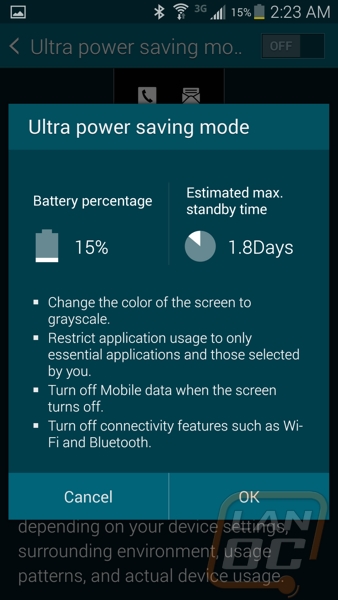
The last application that really impressed me was again on the S5. This is their S Health app. After going through a few questions about my (bad) health, eating habits, and activity they give you access to an app that helps you improve your health. Here you can track your steps each day just by keeping your phone on you. If you input your food you can see how many calories that you are burning compared to intake. This is also where you can use the built in heart rate monitor to track your heart rate and also to do an interesting stress test. Taking all of that information Samsung has a “coach” that will suggest goals to help you improve your health. Once you set the goals it will help you as you go along to reach each goal by setting exercise and food intake goals. If you combine this with a few other devices like a scale that supports S Health you can improve its tracking even more. As a large and unhealthy person, this is a great way to get started on improving yourself without the embarrassment of having to tell a person face to face that you like to treat yourself to more fast food than a collage kid.
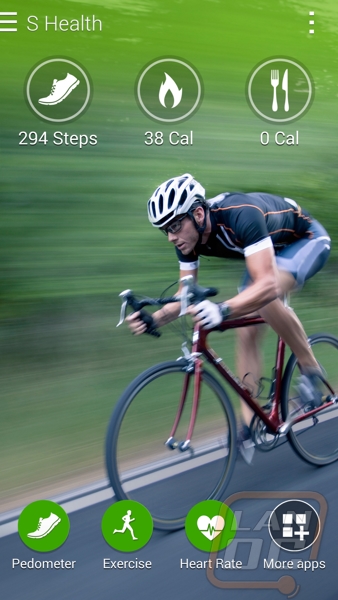
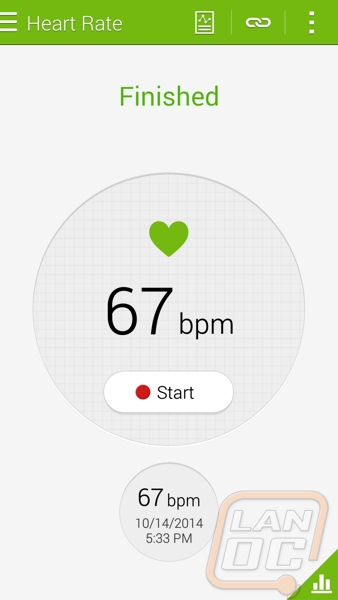

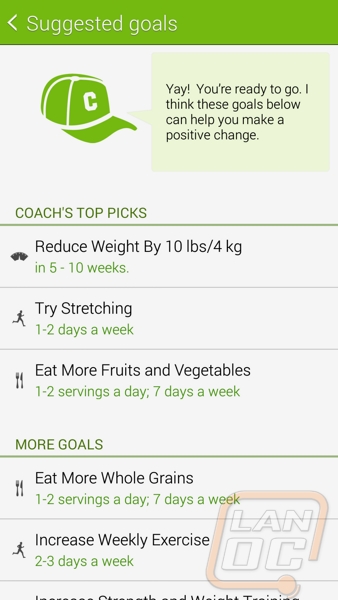
Camera
While I did a lot of testing with each phone while I used them and frankly I was extremely impressed with both phones, especially when taking outside photos. Testing them head to head I tossed my original photos out and went through and took a variety of photos at the same time with both phones. Pardon the portrait layout on the photos, it was easier to use one hand for each phone taking them this way rather than landscape. To start things off here is a photo taken outside on an overcast day. As you can see both photos look exactly the same, both did a great job outside.
LG G3 - Outside

Samsung S5 - Outside

Moving inside I was able to see a little more of a difference between the two. Trying to take a picture of a cat who won’t stop moving using two phones at the same time by the way is damn near impossible. The G3 picture is a little crisper, especially in the background. It also did a better job picking up the light in the room giving a little less shadow.
LG G3 - Inside

Samsung S5 - Inside

Next I took a shot in my office of a nano quadcopter, this shot was in low light but with the lights on the device on to see how they would handle it. I was actually happy with both shots. The S5 was a little softer giving it a nice look and the G3 was a little crisper. They both had the glare from the lights.
LG G3 – Low Light

Samsung S5 – Low Light

Lastly I took the same shot of the nano quadcopter but this time I turned on two of my studio lights. Keep in mind when I use these same lights for photos I also combine them with a speedlight on my DSLR so I wasn’t expecting the shots to match what I get for product shots. In the end the G3 had the same crisp shot like before and the S5 looks blurry in comparison. Using the S5 shots on their own they look great but when you put them next to the G3 there is a noticeable difference. The laser focus on the G3 clearly helps get quick and crisp shots in any light condition.
LG G3 – Lights On

Samsung S5 – Lights On

Overall and Final Verdict
After going through all of the features, performance, and software of both phones, I would be lying if I wasn’t more torn on which phone is the better choice. Neither phone is perfect, the S5 for example had problems with its camera focus in testing. I also would prefer the camera lens be a little more protected than what the S5 has with it. Lastly, when compared to the G3 the lower resolution of the S5 was more obvious. The G3 on the other hand had questionable battery life when compared to the S5 and I can’t stress enough how much I hate having the buttons on the back of the phone.
On the positive side, I love that the S5 Is water and dirt resistant, while I don’t think I have ever put my phone in the water before it is something that happens a lot. Samsung also slipped in USB 3.0 connectivity into the S5 showing they are continuing to look forward and innovate rather than be happy with the same ol, in this case USB 2.0. What makes the S5 really stand out is their software. I could go without some of their work in the OS, but the TV app and S Health are just amazing. A lot of people would spend a lot of money just to get a device that does what S Health does along with the built in pulse reader. Samsung bundles it in with their phones for free.
On the G3 side of things I fell in love with its screen almost immediately. Not only is the 1440p resolution sharp, but there is hardly a bezel at all along the edges. Living with the G3 was nice (other than the button issue), it feels thin in your hand and the speaker was extremely loud. Having the amplified speaker might not seem like a big deal but it made it easy to hear messages and calls when I had them and more importantly using it for a speaker phone was easy. I have had a lot of phones in the past that I had to tint, hold, or angle them when on a conference call to get the perfect placement just to hear the call at all. The G3 also stood out in our camera testing, especially in fast moving photos and low light, the laser focus is quick and accurate, giving crisp photos in each situation.
Both phones were extremely fast in testing both with standard CPU tests and also in gaming benchmarks. That means if you are a gamer and you hope to get a few games in when on the subway, on break at work, or let’s face it in the bathroom both phones will handle any game you throw at them. Both phones are a good size as well. I would prefer to see them both have built in wireless charging, especially considering the G2 had it previously. Officially the G3 supports an optional cover but there are also covers available for the S5 to do the same thing.
So what phone should you get? Well they are both great and frankly you really can’t go wrong between them. For me I lean towards the LG G3 even though I really do hate the back buttons. Its camera did a better job, its screen is amazing, and when I was using it I didn’t find myself missing the S5’s amazing software. That said, if you are planning on being more active the S5 is clearly the better option. Not only will you not have to worry about dirt, sweat, and water but its S Health software is well worth it alone. If you are buying off contract both phones cost the same but on contract the LG G3 is the cheaper option currently as well making the decision even easier. My only recommendation if you get the LG G3, get used to doing the tap to unlock option rather than the buttons on the back!