SteelSeries Aerox 3 Wireless 2022 Edition
The third mouse that SteelSeries sent over is their Aerox 3 Wireless 2022 Edition and it is the snow model which is the white model. The Aerox 3 original launched back in 2020 but received an update in November 2021 to the 2022 model we have today. They do have a wired version of it as well. For the packaging, the Aerox 3 Wireless has the same packaging style as what we saw on the two Prime mice. SteelSeries branding up on top with a huge picture of the mouse on the front and for this one the RGB is all lit up. The background is grey with an orange stripe behind the mouse. The back of the packaging is a little different. There is a picture of the bottom of the mouse, but it isn’t angled like on the Prime packaging to look like it is looking at the back of the front picture. They highlight the lightweight, the battery life, the sensor, and aquashield on the back. Then on the side, the Aerox does have a specification listing and wire drawings of what comes in the box.
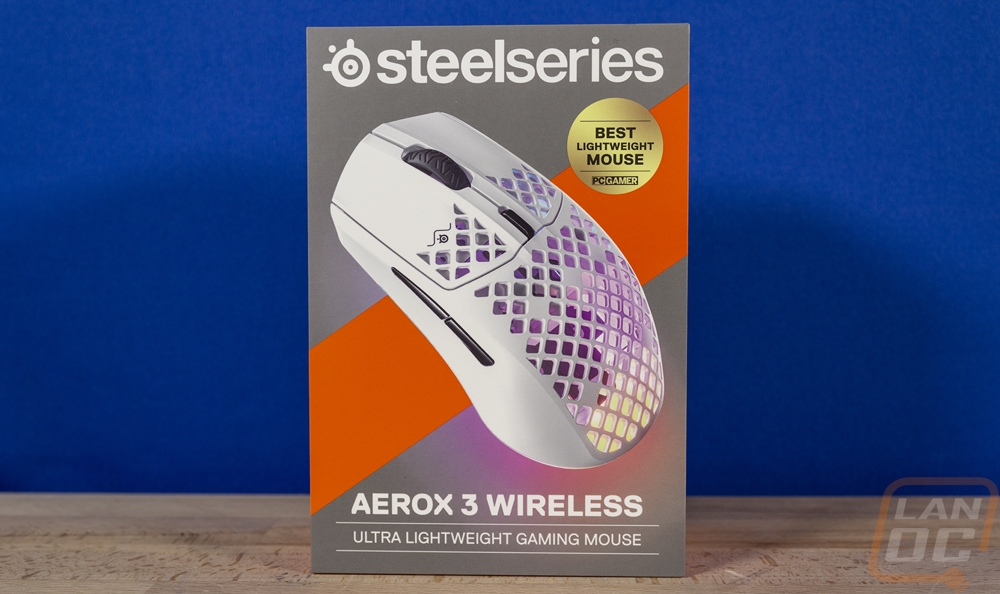


The box lifts off just like on the Prime Wireless and you have the Aerox 3 features in its tray and a small foam pad up on the underside of the box top that holds everything tight. Under the tray, they have the documentation which is a product guide that covered up the charging cord. There is also the compartment that says “open this for glory” which has the dongle and extension adapter inside of it.

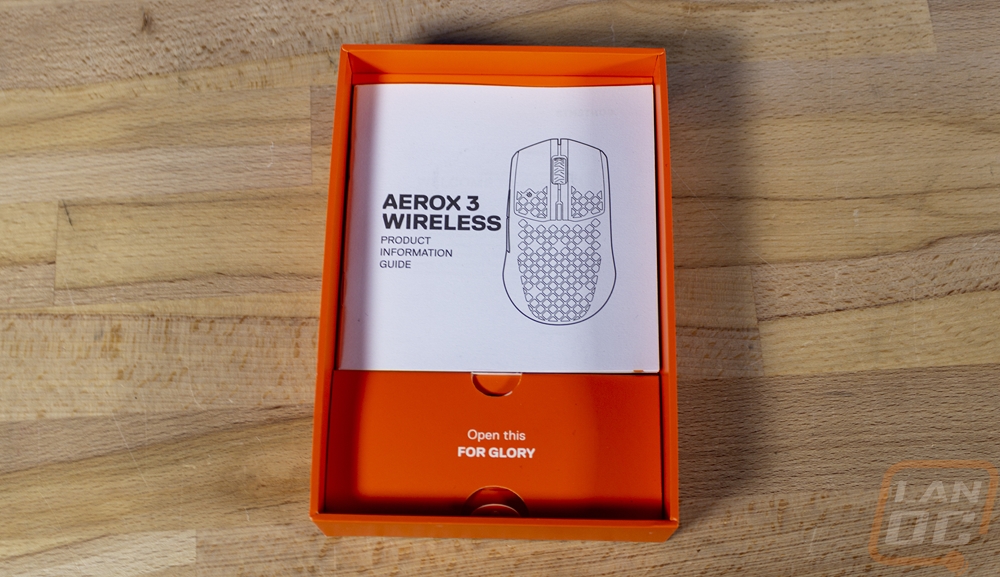
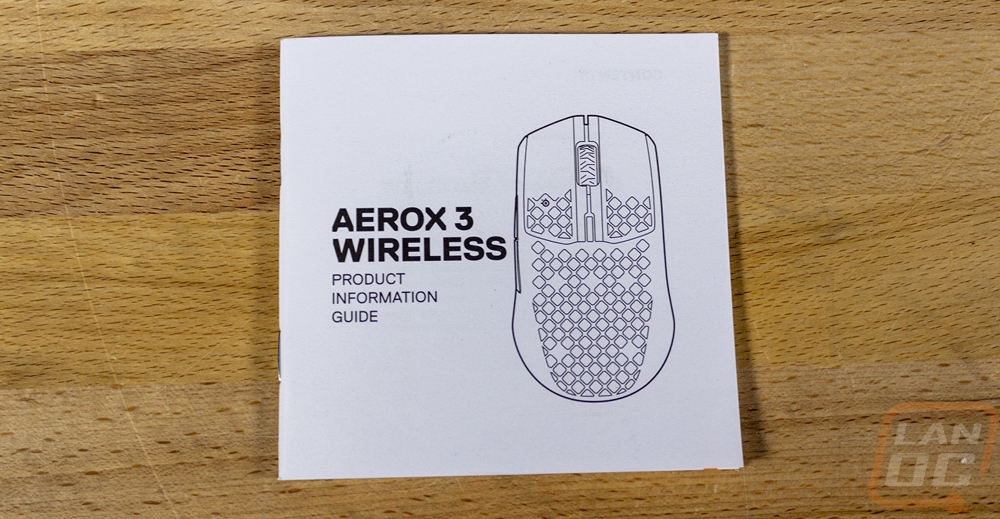
The Aerox 3 Wireless comes with the same cord as the Prime Wireless that I liked so much. It is USB Type-A on one end and Type-C on the mouse end. It comes with a Velcro strap to bundle any extra cord up. Then it has the soft sleeving that moves around really well on the chance that you need to use the Aerox 3 while charging or if you can’t use wireless like in a LAN with a lot of interference.


The wireless receiver or dongle that comes with the Aerox 3 is the same as the Prime Wireless which is a short black adapter with a type-c connection on the end. As far as using this plugged directly into your PC, I think it is mostly for laptops. Most desktop PCs have one sometimes two type-c connections if you have one on your front panel and those are normally dedicated to extra bandwidth so using one for this seems like a waste. It has the SteelSeries logo embossed into the end and the bottom has the certification and wireless information on a sticker on the bottom.
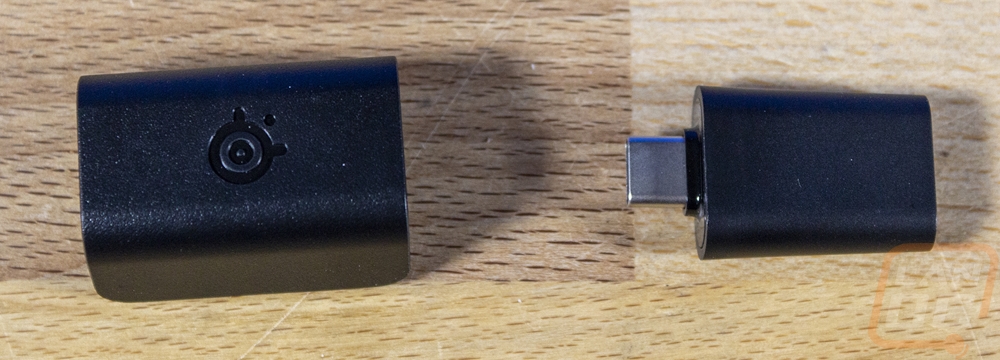


The extender included is used with the type-c cable to adapter down to a standard type-a connection or to move the dongle up on to your desk. It has type-c cables on both ends. Then the top has a large rubber foot to keep things from moving around.




Now the Aerox 3 Wireless is a completely different design from the two Prime mice. For starters, while SteelSeries officially has this listed as an ergonomic shape. As far as I’m concerned this is an ambidextrous shape, only with the two side buttons on the left side for right handers. It obviously has a weight-focused design with the entire housing being honeycombed and along with that, it is also a smaller mouse than the Prime. It is 120.55 mm long where the prime mice were 125.3 mm long. It is 57.91 mm wide at the front and 67.03 mm wide at the rear which is a few mm less than the Prime at the front and similar in the rear. Then for height, we are back down to 21.53 in the front and 37.98 mm in the rear which is 1.5 mm less in the front and 4.5 mm shorter in the rear. The overall shape reminds me a lot of the Sensei 310 only this is a little shorter on the backside and a little shorter on length. It is available in both black and white or as SteelSeries calls it Onyx and Snow. They also have a Ghost edition that I am completely in love with that has translucent plastic. All versions of it have avoided using paint or rubber coatings that will wear out in the future and the design also avoids rubber grips as well. I think SteelSeries learned a lot from past mice that used those finishes that were great at first but break down over time, especially from hand oils. So what you have your hands on is a lightly textured ABS plastic. ABS does wear over time, so there is a good chance that long-term the texture will wear smooth, PBT would be nice to see to keep that fresher for longer. But beyond that, I love the material choices for long-term use and the almost ambidextrous design.

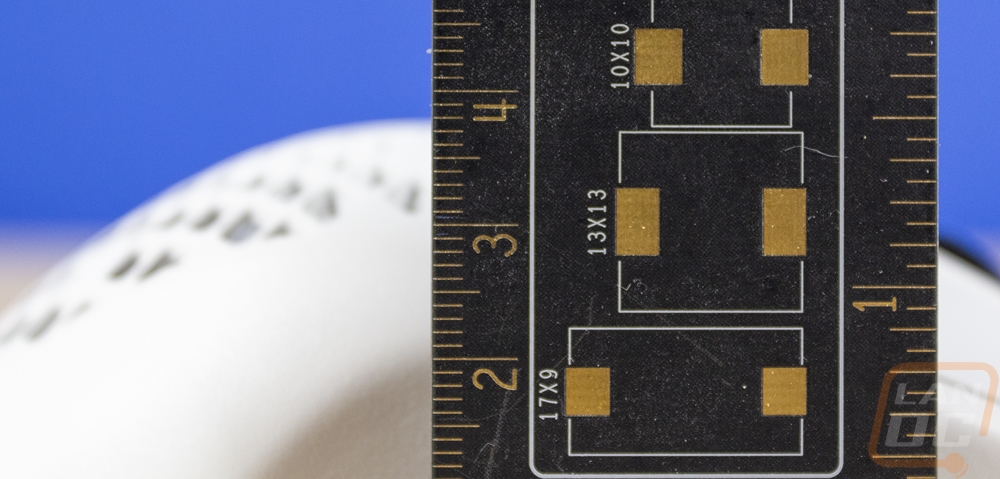
The entire housing on the Aerox 3 is covered in squared-off holes. SteelSeries calls this their Holey shell and says the design cuts 18 grams off the overall weight. You can see that the housing does still have a lot of strength though, looking from the ends of the mouse you can see the thickness of it. The holes carry up on to the triggers where the Aerox 3 has one tiny SteelSeries logo printed on it and a small wiggle line. The Aerox 3 also has a small button between the triggers which is black here. This flips through the CPI settings and the location is another reason this design reminds me of the Sensei 310. The Holey design does open up the mouse to the elements, namely anything on your hand, anything spilled, and dust and dirt even when sitting idle. They have what they are calling an AquaBarrier which they have given the Aerox 3 enough water resistance for an IP54 rating. This means it is completely protected from dust and is protected from water splashed in all directions. That isn’t water PROOF so don’t dunk it or spray water directly on it, however.

For the triggers, the Aerox 3 Wireless is using Golden Micro IP54 Switches which are rated for 80 million clicks and this is where they have the dust and water resistance. The scroll wheel is the same design as the Sensei Ten, at least as far as the rubber grip is concerned it has a hockey stick design on the groves where the Prime mice both had straight lines. The scroll wheel doesn’t have any lighting in it, all of that is placed inside/around the shell. The scroll wheel has a push down switch but no side-to-side switches.


The front and back views of the Aerox 3 Wireless give a much better look at what I mean when I say that this is an ambidextrous design in all but the side buttons. There is no “ergonomic” tilt to the shape, it is even on both sides. The triggers both have a nice grove shaped into them that keeps your fingers centered there, that beyond the overall size is one of the big changes from this to the Sensei 310 which didn’t have those.


For the side view, you can see how the overall mouse shape is less “peaky” than the Prime design which had a big hill behind the triggers. The Aerox doesn’t go much higher once you get past the endpoint on the triggers. Both sides do have an arch built-in with it sucked in below the arch to help with grip when lifting. Then on the left side, the two side buttons are in that arch. These are longer than the Prime which had two short buttons at the peak of the arch. The front button here is longer and favors the front a little bit. The black for the buttons on the white mouse is a nice touch, though I think that all white would also look good as well. Down at the bottom on both sides, you can see a small light bar that wraps around from one side to the other. This is the main external lighting.



Here is a better look at that light bar.

The “Holey” design is on the bottom of the mouse as well. I wasn’t surprised by this, but I was surprised at just how far they went with it even being under the rear skate/glider. Speaking of which, the Aerox 3 Wireless has two skates/gliders, one at the rear and one at the front. I’m surprised there isn’t also one around the sensor in the rear but the side of the two is nice at least. They are also both 100% pure PTFE which glides smoother and is a favorite upgrade for mouse enthusiasts. The bottom uses all of the non-holey space to print all of the normal required certifications, warnings, and things like your model information and serial number.
Then for the sensor, this has the same TrueMove Air sensor used in the Prime Wireless which I think going off the specs is based on the PAW 3335. It goes from 100 up to 18000 CPI in 100 CPI increments and has an IPS of 400 and 40G acceleration. Here on the bottom, there is also a small switch. This lets you turn the mouse off completely and you can switch between two wireless modes. The 2.4 GHz mode that uses the included dongle with their Quantum 2.0 wireless tech or standard Bluetooth. This is a nice touch because you can take the Aerox 3 Wireless with you from your PC to your laptop or switch between two devices using the switch. Speaking of wireless, the battery life is important as well and the Aerox is listed to have a 200-hour battery life of continuous use.
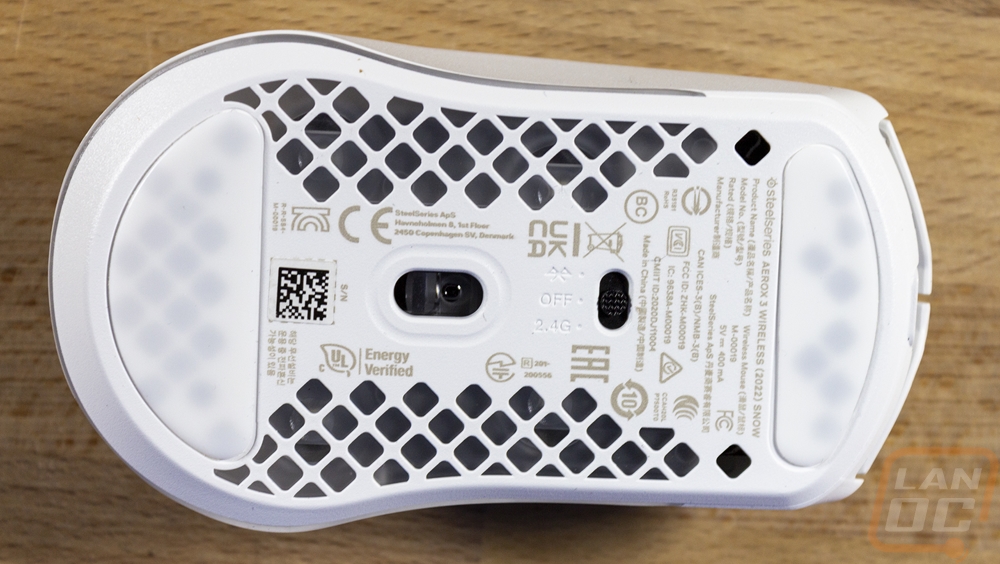

Of course, I did also get the Aerox 3 Wireless on our scale and it came in at 69 grams, SteelSeries has the weight at 68 grams. This is a nice improvement over the Prime Wireless which was 80/81 grams. Like the Prime this is still a little behind the curve for weight compared to come of the competition, especially considering this has the honeycomb shell on the top and bottom. The Logitech Superlight which has a full shell is at 63 grams but it is better than the Razer Viper Ultimate. The Glorious Model O and Model D Wireless are also 69 grams as well.


