 Steelseries is well known for being a quality gaming peripheral company. Their headsets and mouse pads are seen all over any just about any lanpartys or tournament that you go to. Up until last year their mouse line was basically a Microsoft mouse with a paint job. Designing a mouse takes time, and designing a mouse of the caliber of their other products takes a lot of time, fifteen months in fact. A year later we finally have a chance to take a look at the Ikari Laser to see if the time they invested was worth it.
Steelseries is well known for being a quality gaming peripheral company. Their headsets and mouse pads are seen all over any just about any lanpartys or tournament that you go to. Up until last year their mouse line was basically a Microsoft mouse with a paint job. Designing a mouse takes time, and designing a mouse of the caliber of their other products takes a lot of time, fifteen months in fact. A year later we finally have a chance to take a look at the Ikari Laser to see if the time they invested was worth it.
Review Sample Provided by: Steel Series
Review by: Wes
Pictures by: Wes
Specifications
| Samples per second: | 40.000 |
| Inches per second: | 50 |
| Counts per inch: | 1 - 3.200 (1 CPI Steps) |
| Acceleration: | 20 G |
| Sensor data path: | True 16 bit |
| Lift distance: | 0,07 inch |
| Buttons: | 5 |
| Cord: | 6.5 ft (braided to improve durability) |
| Polling: | 1000 Hz |
| Measurements: | 5.1 x 3.3in - height 1.4in |
| Operating systems: | Win XP/Vista/Win 2000/Win 98/Win ME/Mac OS |
| Features: | - Gold-plated USB connector - CPI high/low indicator - SteelSeries FreeMove Technology - Large pressure points that reduce friction for optimized glide - Driverless, plug-and-play feature for LAN gamers - Built in LCD display to help set CPI values on-the-fly |

Packaging
Steelseries packed the Ikari in what is becoming a fairly standard mouse box. The box has an large hole in it giving you access to feel the mouse. If you were looking at this mouse in a store this would be a very important feature, no one wants to buy a mouse only to find out its uncomfortable later. In typical Steelseries fashion, the box's styling is simple. On the back you will find a full specification list, one thing to point out is the CPI rather than DPI. Although it is much more accurate, I hope other manufactures switch over to CPI also to prevent confusion. Also on the back, they have included a full feature list including pictures showing where each feature is. Inside the box, you will find the mouse secured snuggly with numerous twist ties. Also inside the packaging, there is a small bag with an instruction book, a small catalog, a Steelseries sticker, and the software CD.


Software
Half of what makes a good mouse is good software. Having never used a Steelseries product with software before, I wasn't sure what to expect. I was pleasantly surprised when I found it was simple to use and well laid out. You have the ability to set a macro for all 5 buttons, including your left and right click buttons if you feel the need. There is also a page where you can set the low and high CPI settings. A feature that I haven't seen before in mouse software but Steelseries included is the "freemove" feature. Most mice have this on by default, most gamers want absolute control over their mouse and Steelseries understands that. Because of that, they give you 8 different settings from all the way on to all the way off.
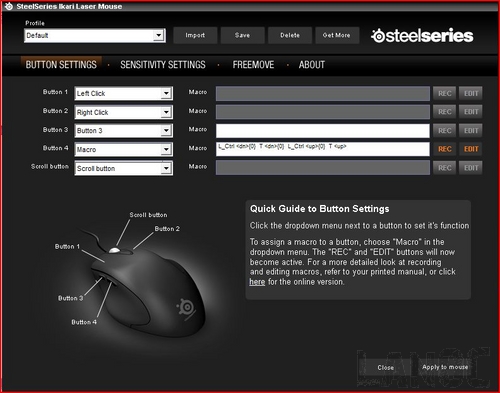
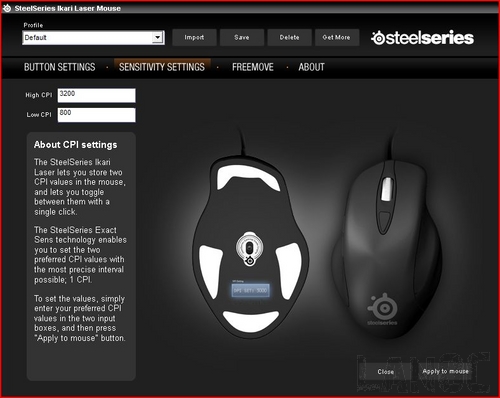
My favorite part of the software was the get more button. It takes you back to the Steelseries website where you will find a long list of professional gamers. For each gamer you can download there preferred mouse settings and macro's for their specific game. This is an interesting way to see what helps the professionals play at their best; and you may even learn a few tips on a macro that can help your game play.
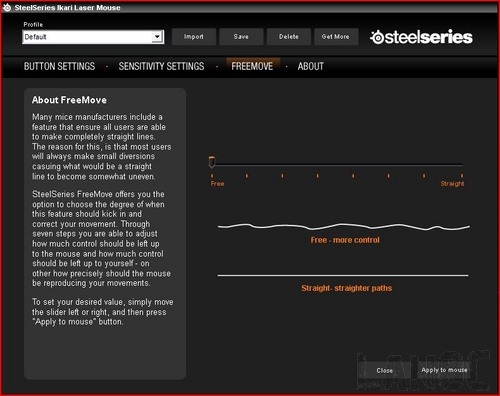
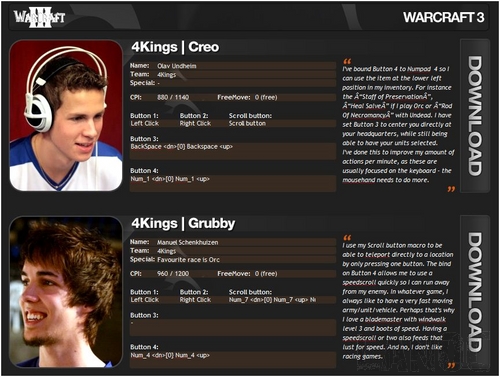
Performance
In order to test the Ikari Laser properly I needed to see how well it performed in game. The scout update for TF2 just happened to drop and gave me a good reason to stay up all night playing my favorite game. My first impression of the Ikari was how smooth it glides. When looking at the bottom of the mouse it's easy to see why, the 4 Teflon gliders on the bottom are huge. The mouse is shaped perfect to fit your hand, it's like they molded it specifically for my hand!



Using the included software, I was able to setup a few macros, mainly for calling for a medic and things of that nature. I did find the one button CPI change to be helpful when playing as a Sniper. I was able to move around quickly when needed, but run low CPI when zoomed in. The on the fly adjustment of CPI wasn't as easy as some other mice, you have to flip the mouse over to see what you have set it too. However, once you have it set you shouldn't have to worry about it much. The scroll wheel performed great proving you don't need it to light up to be functional. I did have one small issue with the scroll when, if you apply a small amount of pressure moving it to the right it would sometimes bind up. The issue didn't happen when moving it to the left, and it shouldn't be an issue with normal use. Lastly, I found the laser tracking to be spot on. With or without using a mousepad I never ran into any issues.


Overall
Simply put, you can tell that Steelseries's focus is directly on the gaming market. There isn't one feature on the mouse that wasn't well thought out and tested specifically for gamers and by gamers. I was impressed by the shape and comfort of the Ikari the most; I've never had a mouse fit my hand so naturally. This helps reduce hand strain and discomfort during long gaming sessions. The included software was very useful. In fact my only complains are the issue with the scroll wheel, and I would like to see an easier on the fly CPI adjustment. Both issues are small when considering the good sides to the Ikari Laser. Fifteen months in development ended up being a great investment, the Ikari Laser mouse is nearly perfect.



