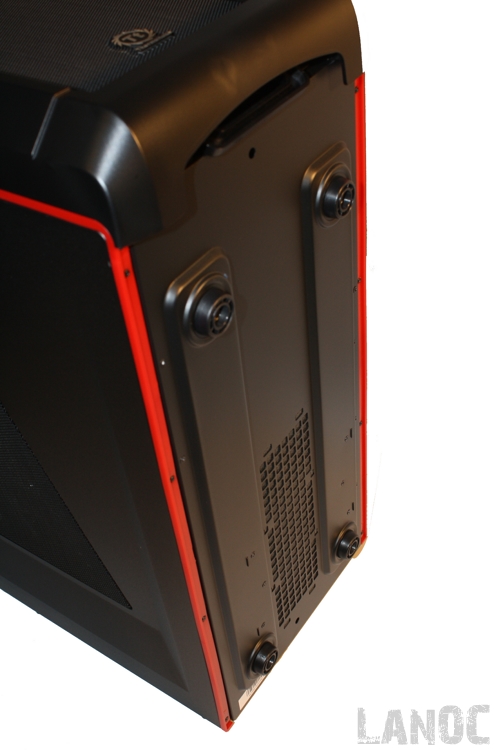Thermaltake's element series has grown from just a few cases to an entire line with cases of all sizes and shapes. I recently had a chance to look at the Element T. Even though it had its strengths, I did have a list of complaints and issues. That brings us to the Element G; another mid tower design from the Element line. Let's take a look.
Product Name: Thermaltake Element G
Review Sample Provided by: Thermaltake
Review by: Wes
Pictures by: Wes
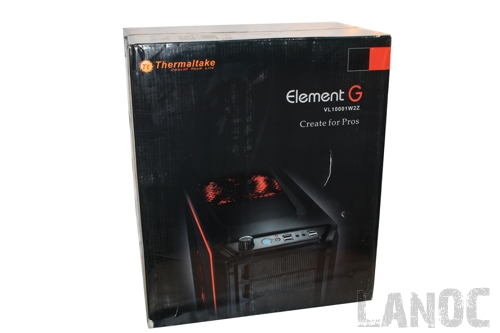
Specifications
|
Case Type |
Mid Tower |
|
Material |
SECC |
|
Front Bezel Material |
Plastic |
|
Color |
Black |
|
Side Panel |
solid w/23cm side fan |
|
Motherboard Support |
Mini ATX |
|
Motherboard Tray |
No |
|
5.25" Drive Bay |
3 |
|
Ext. 3.5" Drive Bay |
0 |
|
Int. 3.5" Drive Bay |
7 With Additional 2 x 2.5" HDD / SSD bay |
|
Expansion Slots |
7 |
|
Front I/O Ports |
USB 2.0 x 2, |
|
Cooling System |
- Front (intake) : - Top(exhaust) : - Side(intake) : |
|
Liquid Cooling Capable |
No |
|
Liquid Cooling Embedded |
No |
|
Power Supply Supported |
Standard ATX PSII(optional) |
|
Power Supply Included |
No |
|
Dimension (H*W*D) |
480 (H) x 230(W) x 521(L) mm |
|
Warranty |
3 Year |

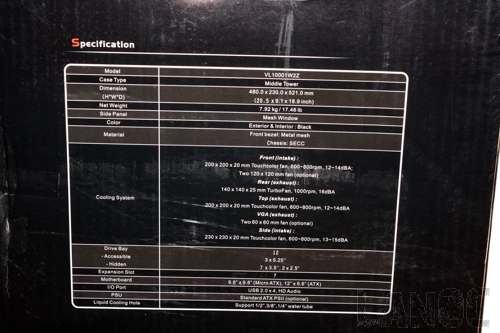
Packaging
The Element G's packaging is very similar to the Element T that I reviewed a few months ago. The front of the packaging is all black with a picture of the case. To help the black case stand out on the black background Thermaltake has put a white glow around the case. On the back of the package Thermaltake included numerous pictures to go along with details on each of the Element G's features. If you're looking for a specification listing you will find it on the side of the box as well.


Inside the box I was surprised to find that they packed the case inside a soft bag instead of a regular plastic bag which most cases tend come in. To keep everything secure and protected inside of the box the case has Styrofoam on each end.

Outside
After reviewing the Element T a few months ago I wasn't sure if I would like the Element G when it came in. After getting everything unpacked I was surprised to find out that the Element G has more in common with its bigger brother the Element S than the T. I found that the Element G has more style and does not come off as an entry-level case.

Starting at the top you will find a 200mm touchcolor fan and the front panel I/O panel. The I/O panel has: four USB 2.0 ports, microphone and headset ports, reset and power buttons, and a fan speed/lighting control knob. As with the Element T; I was disappointed with the lack of an eSATA port. The metal power button is a major improvement over the T; the button has a solid feel when pushed. Another issue I had with the top panel was with the quality of the paintjob. The paint all over the top was of questionable quality (as shown in the pictures).

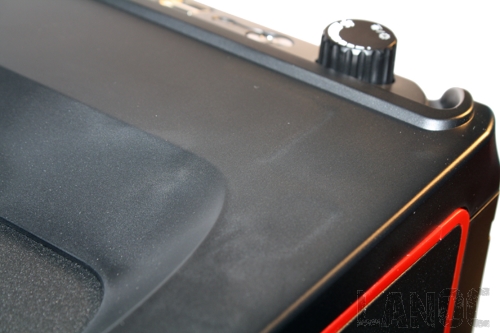




On the front of the case the same paint issue is present but not as noticeable. The entire front of the case is mesh including the three drive bay covers. Hidden behind the mesh front panel is another 200mm touchcolor fan. The side panels were given a touch of red with a plastic ring around the edge, the red gives the otherwise all black case much needed style while remaining subtle. The left side panel has a mesh area that hides the third and final 200mm touchcolor fan. On the right side of the case you will not find anything special other than a matching red strip. I was surprised to see the entire back panel painted a flat black to match the rest of the case. To keep things cool there is a 120mm fan along with two additional spots for what look to be 40mm fans if you would like to add a little more cooling to the Element G.



Inside
On the inside Thermaltake has covered everything in a sexy black. I noticed as I dug in that the side panel fan didn't need to be disconnected when taking off the side panel. Upon taking a closer look Thermaltake has used a quick disconnect feature to make life a little simpler. A feature which I absolutly love! On the right side the first thing you're going to see is a hard drive cage that holds seven hard drives, are we sure this is a mid tower? If that's not enough on top of the power supply cage they slipped in two 2.5 inch drive mounts for those of you with SSDs. The drive cage can slide out if needed, although I didn't feel the need to do so. Three 5 1/4 inch drive bays are at the top but no tooless setup for any of them; one of our complaints with the Element T which has only one. I guess getting rid of them altogether is one way to fix that. On the backside of the motherboard I was very impressed with the wide range of cable management options along with an access hole for the back of your CPU.






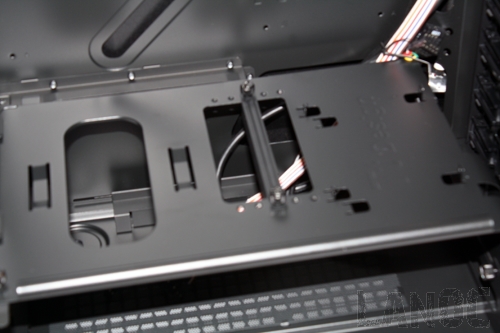




Performance
Installing everything went smooth and the easy wire management quickly became the best part about the Element G. It's easy to forget that after you get everything together how simple or cvhallenging getting the case wired up can be. However, with the Element G, you may be tempted to pull both side panels off to admire to your handy work. Thermaltake even makes sure that just about every cable is black or at least sleeved black to match that sexy paintjob inside.
The Element G's cooling performance was top notch, which is to be expected with the Element G's multitude of large fans. Of course with that amount of cooling noise can sometimes be an issue. Thermaltake included a fan controller to slow them down if noise is a concern. The fan speed control also doubles as a switch to change the lighting. Which was impressive, normally it's blue or red and nothing else but Thermaltake's fans switch between multiple colors and patterns. As for the noise level, it wasn't perfect but a small twist of the knob and the Element G was more than livable.
Overall
Readers may remember I was not overly impressed with the Element T when I reviewed it a few months ago. Because of that, I was not sure what to expect when the Element G came in. Overall I was pleasantly surprised with the Element G's performance and feature set. In fact this is the first case from Thermaltake that has impressed me in a while. Of course, even with the fancy fan lighting, amazing wire management, and black interior. I was disappointed in the quality of the paint on top of the case. I hope that is was only a fluke.