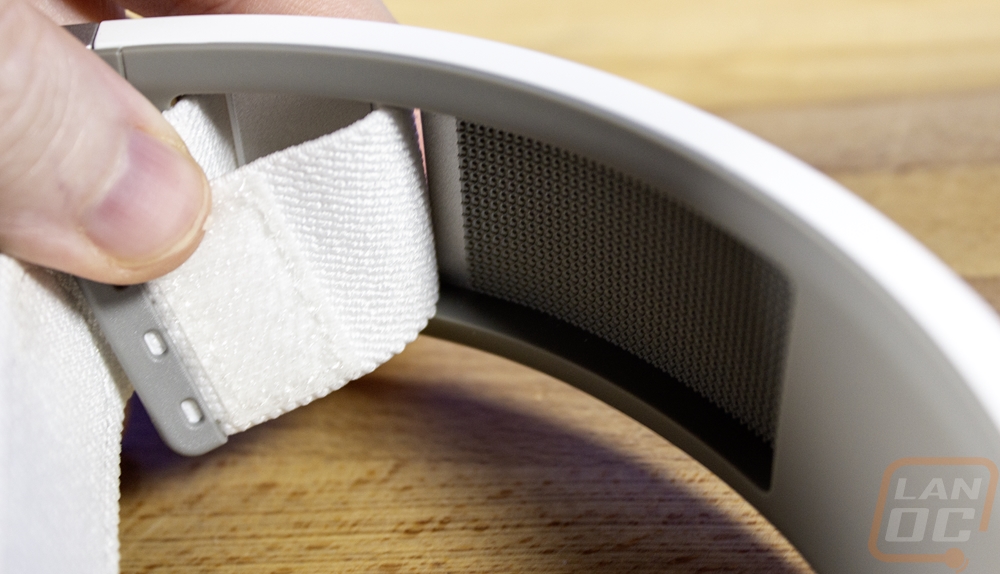Photos and Features
While I didn’t check out the original Corsair HS80, the HS80 Max shares the same styling as the original design. They are available in both black and white and have the unique squared-off top shape to the earcups but with the bottom coming down to a point. Taking some of its shape from the older VOID lineup of headsets from Corsair. The HS80 and the HS80 Max have a suspension headband design which I have always been a fan of because it can be more comfortable and has the flexibility to fit your head shape better. Corsair does have a wired HS80 model but the HS80 Max are wireless.


The earcups for the white HS80 Max have a grey finish and for the black model, they are black. Corsair also offers a line of custom replacement pads and headbands to customize your headset with red, blue, or pink. The pads are around 22mm thick which is thicker than the average headset and they have a soft microfiber finish. Down inside the earcups, they have a darker grey mesh covering up the drivers and the HS80 Max has 50mm drivers. They have a frequency range of 20Hz - 20kHz and a sensitivity of 119dB. For comparison, the SteelSeries Arctis 7P+ Wireless which is the design closest to the HS80 Max have the same frequency response but a lower 98 dB sensitivity with a smaller 40mm driver.


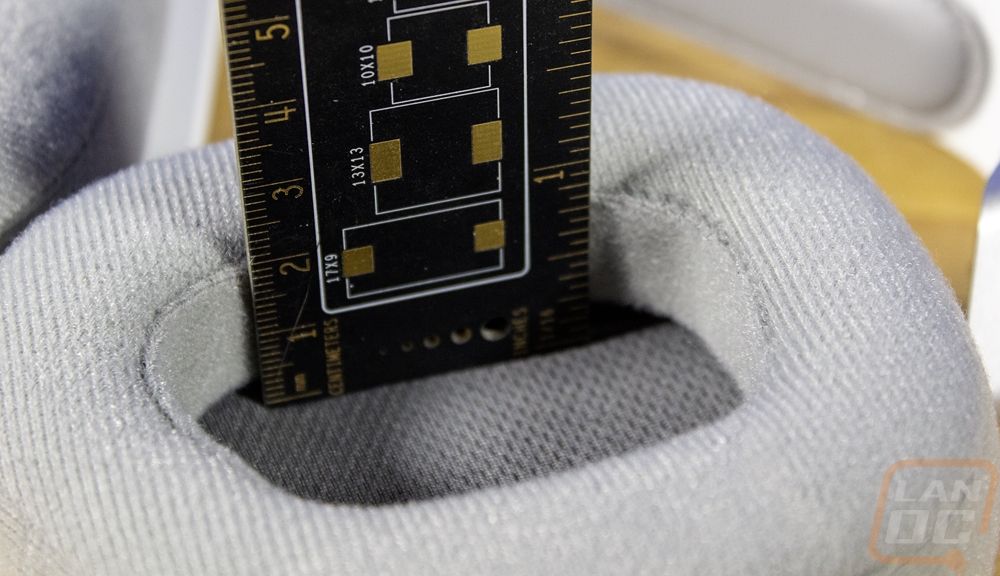
The headband on the HS80 Max consists of two headbands. You have an outer plastic headband which for our HS80 Max is white to match the white headset. This has a soft touch finish and at the top center, it has the Corsair branding on it. This wraps around to where it turns grey. When it switches to grey, it also switches to a metal bracket which handles the pivoting action for the earcups. This also passes the single wire that runs up through the headband from one earcup to the other down into the earcup. The pivot point then has an arm that also allows the earcups to tilt 5 degrees in each direction to help make sure the earcups will fit on your head flush. With all of that being metal Corsair has at least made sure that the main failure point has some strength in it. Of course, this headband just provides the structure. The second headband is what will touch your head and that is an elastic suspension headband which is fed into the main headband and then back in giving just a peek at the elastic band on the outside.

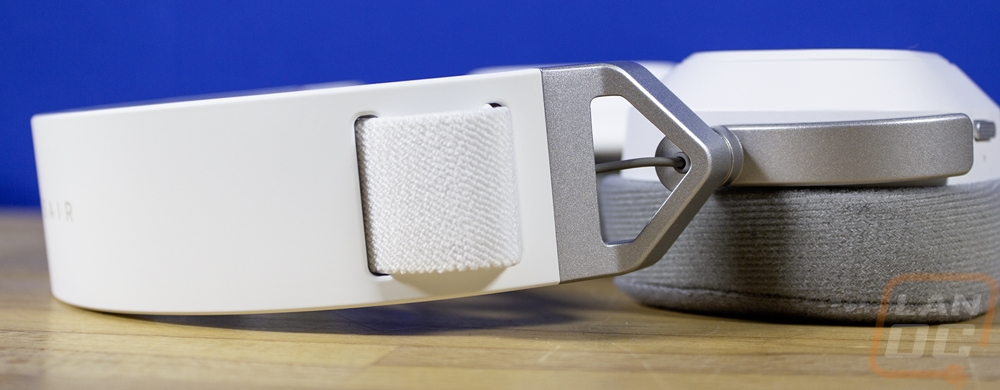



The HS80 Max has buttons on both earcups but the right earcup is limited to just one button, this is the Bluetooth button for syncing the HS80 Max to a mobile device. This is also the multi-function button which can be used to answer or hang up phone calls, playing or pausing music when you are listening to it, and double pressing it can skip forward a song and three quick presses will go back a song. The rest of the controls are all on the left earcup, the same one as the microphone. This is also where the USB charging port is, they have it on the bottom right where you would expect a wired headset to have its wire. With a Type-C connection, the HS80 Max doesn’t have a proprietary connection which means for a lot of people you would only really need to use your phone's charger if you wanted to keep the number of wires on your desk down to a minimum. For the rest of the controls, you have a power button and a scroll wheel below that. The scroll wheel also has a click action when you press down on it. The power button powers the HS80 Max up but can also flip between the RF mode to Bluetooth mode with a quick press when already on. By default the scroll press is microphone mute, but lifting the microphone also does that as well and that button can be reprogrammed in the iCue software. The wheel itself is for the audio level and it has a nice knurled texture for grip. Then below that the small pinhole is a small status LED that lets you know when the HS80 Max is powered on.



The microphone for the HS80 Max is attached to the left earcup and pivots up and out of the way. At its base it is solid, but just past the 90-degree bend it gets somewhat flexible and can be bent to get it just right. It is a color match to the white on our white HS80 Max then at the end has a solid silver section with the microphone in it. There is also a small translucent section between the two, this will light up red when the microphone is muted. The microphone itself has a frequency range of 100Hz to 10kHz and an impedance of 2.2k Ohms and is omnidirectional which is interesting because you want it to mostly pick up your voice but the microphone opening is aimed in just the one direction so it should keep the background noise to a minimum.



I touched on the suspension headband before but here is a closer look at Corsair’s design. This has always been my preferred headphone and headset design but there aren’t that many headsets that go this direction. That said one of the downsides can be the lack of adjustability but Corsair has worked that out with the HS80 Max. The headband strap has an elastic band but at the top of your head, they have added a fake leather finish with additional padding in it. The headband then loops around at the base of the main headband and attaches with Velcro. With that, you can adjust both sides up or down depending on your head size. It’s a simple design and it also makes it easy for the headband to be swapped out which is why they have the customization kits with replacement headbands and earcups in different colors.