Packaging and Accessories
The box for the Corsair HS80 Max has a large picture of the headset covering almost the entire front of the box. With that they have the HS80 Max model name across the picture. You can never go wrong with a nice visible picture of the product on the front like this. The Corsair branding is really small and up in the top left corner and they did still include the signature Corsair yellow with the trim up on the top edge as well as below the picture in the description text that lets you know this is a “premium wireless RGB gaming headset”. Along the bottom, they list the supported platforms which include PC, Mac, PS5, PS4, and Mobile phones. They also have logos for the Bluetooth support, Dolby Atmos, SoundID, and Corsair’s iCue software. The back of the box has another picture of the headset from a different angle. The model name is up top then they touch on a few key features which they repeat across four languages.


The outer box cover slides off to the side and there is an all-black box inside which provides all of the structure. The black box opens up and right away you are greeted by the HS80 Max headset along with a QR code for the instruction manual.
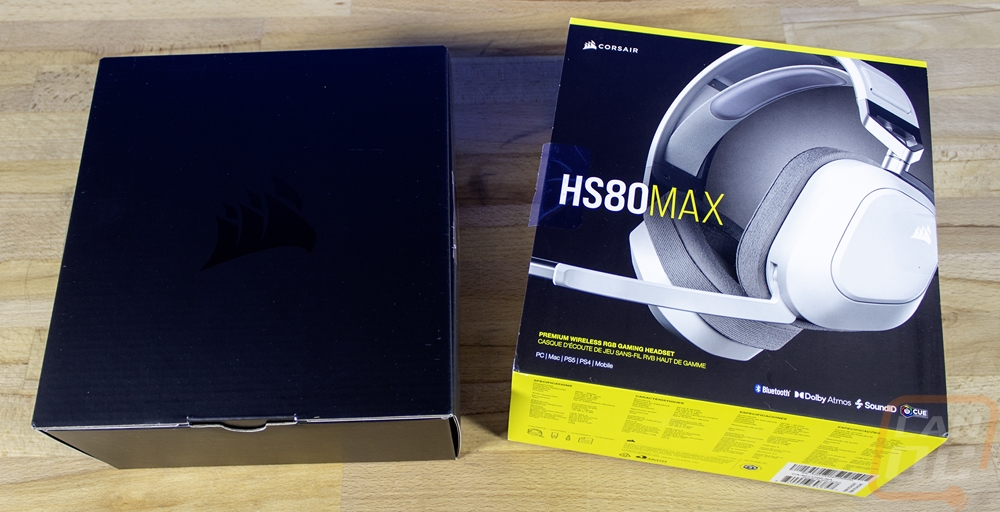

Under that tray, you do get a warranty guide and a safety and compliance information guide along with a paper showing off the Dolby Atmos audio but there isn’t any documentation specific to the HS80 Max. All of that is on the website with the QR code I mentioned earlier.
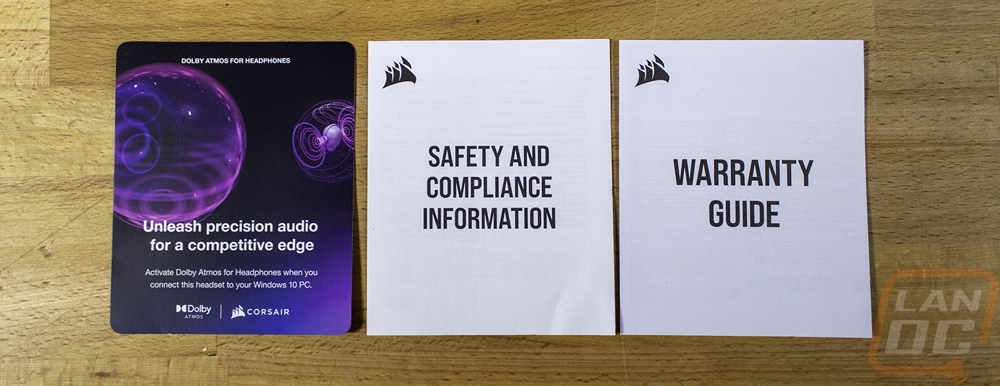
Along with the headset, the HS80 Max does come with a few required accessories. You get a USB charging cable. This has a Type-C connection on one end and Type-A on the other end. Both plugs have a Corsair-specific rounded plug with the Corsair sail logo on them and a knurled grip. This should make them easy to spot when plugged into the back of your PC. There was some corrosion or something on the Type-C plug that I wouldn’t have expected for it out of the box but nothing that would affect performance at all. The cable itself has a black sleeving and does come with a Velcro strap attached as well so you can tie up any extra cable that you aren’t using.


The wireless dongle has the same rounded shape and knurled grip as the USB charging cable only this is a little longer. It has the Corsair sail logo on it. Then on the back, they have a sticker with all of the normal certification information that any wireless device has. This includes the FCC certification, the serial number, and the FCC ID.




