Performance
Like with Logitech’s other peripherals, the Pro X 2 LIGHTSPEED Gaming Headset does work with their G Hub software which not only controls everything for the headset but if you are running more than one Logitech device means you only need to install one program which for me is a big deal. When you open the software up the landing page has pictures of each device hooked up, clicking on them opens up the settings for that device. It also checks for firmware updates which our Pro X 2 LIGHTSPEED Gaming Headset had an update. For the first time using a device, it also runs you through the features with a few pages highlighting things and sometimes will prompt you to pick a few settings to get you started. For the Pro X 2 LIGHTSPEED Gaming Headset it had two different settings. The first asked you to pick a preferred EQ profile. You then are asked if you want Blue Vo!ce on and if so you can pick from a list of presets. That same page also has a microphone test where you can record and replay your voice using each of the settings.
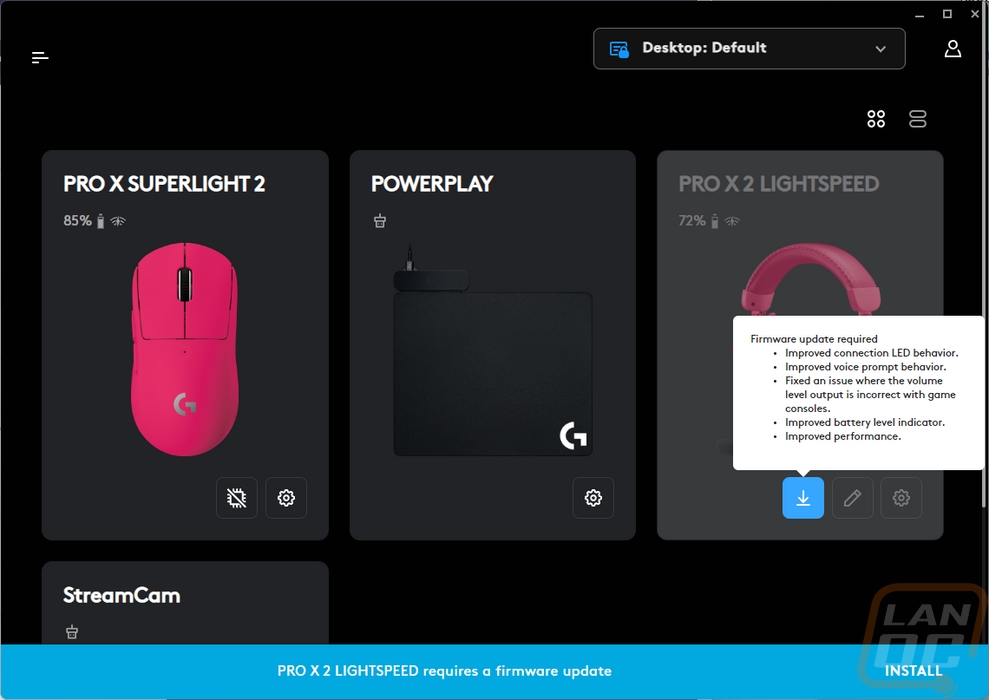
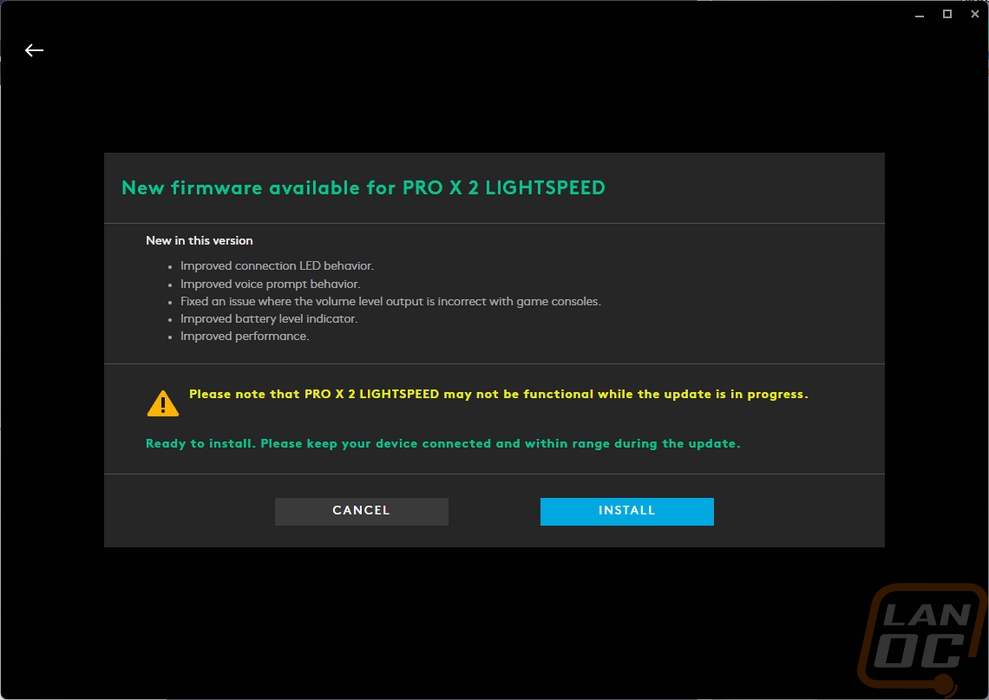

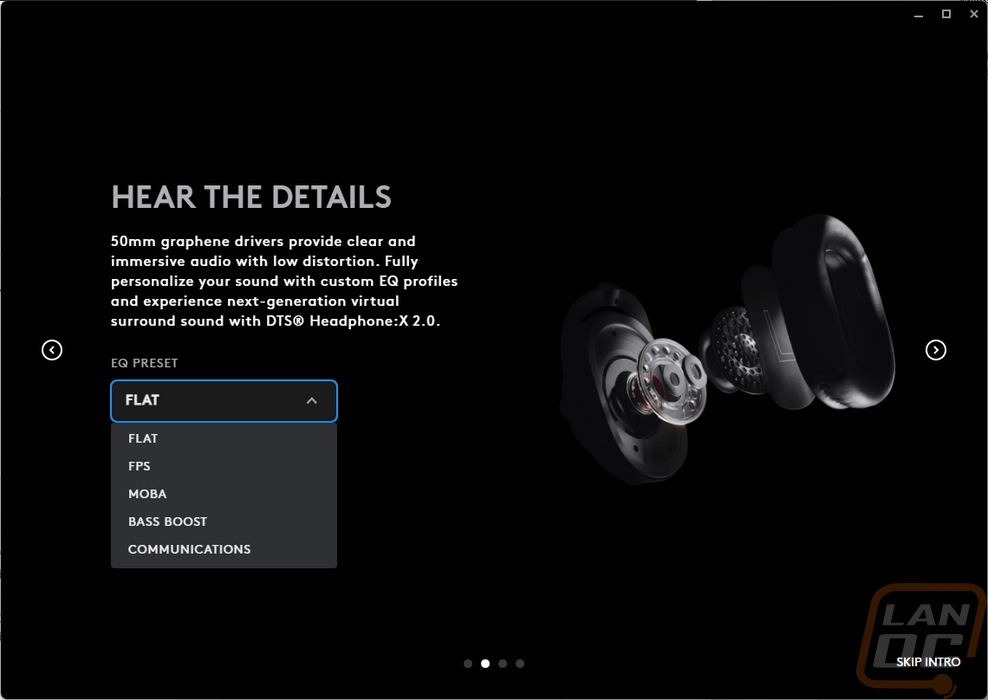
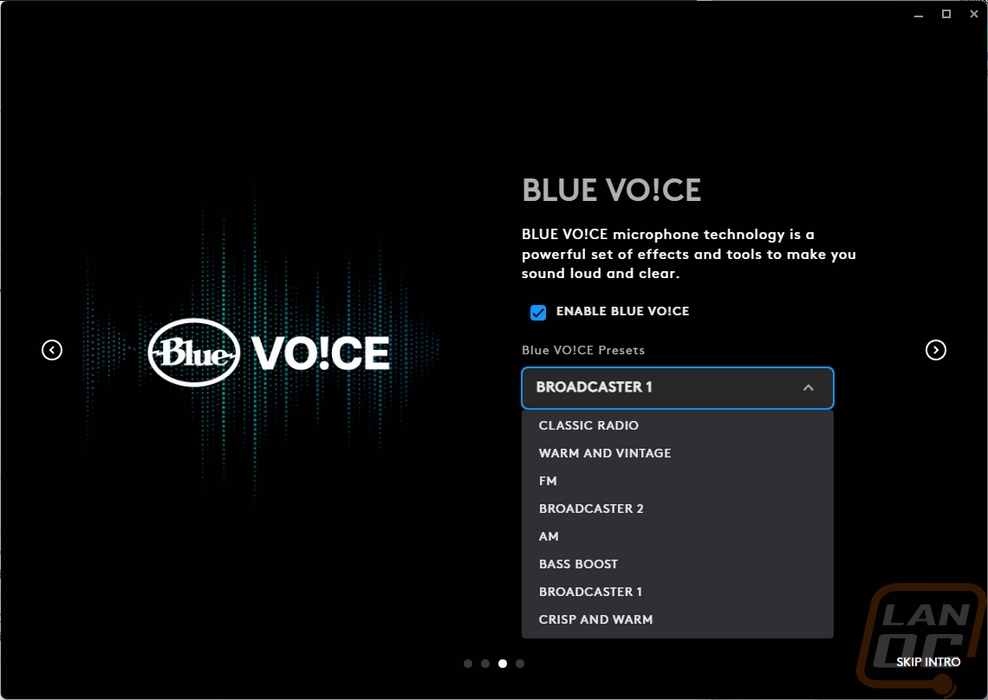
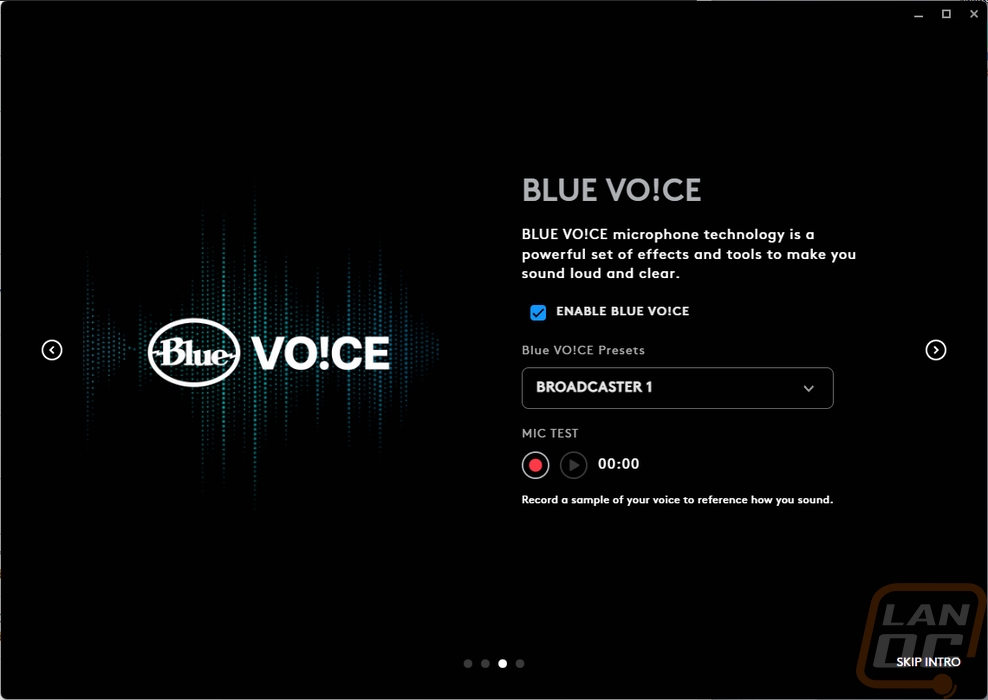
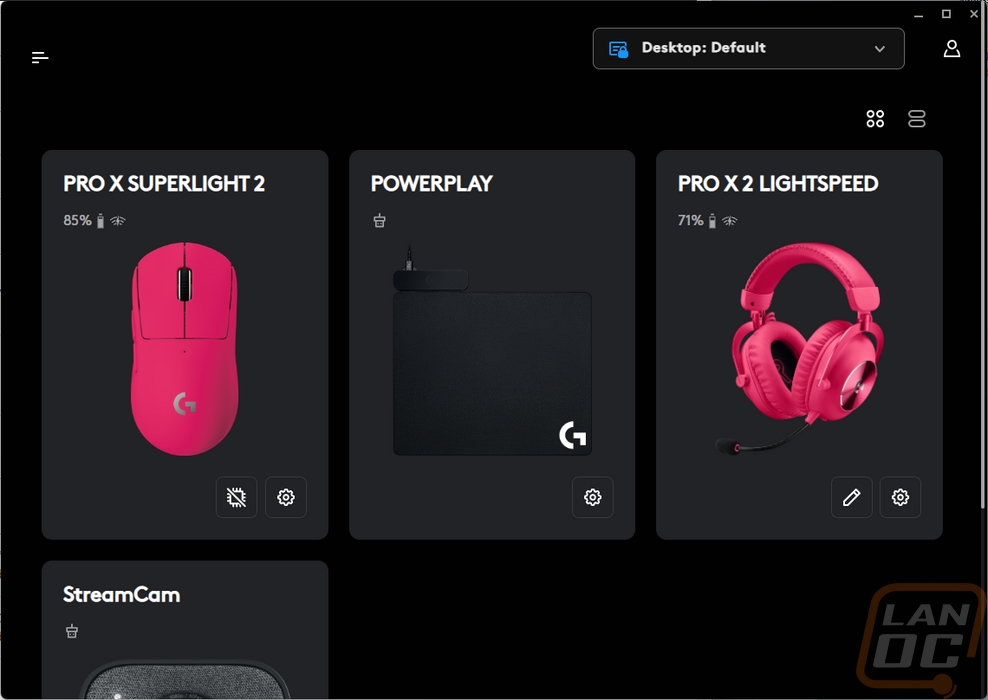
The first normal page for the G Hub software with the Pro X 2 LIGHTSPEED Gaming Headset is the headphones settings page. This is where you can set the system volume, microphone volume, and sidetone which is how much outside noise it picks up and feeds into the headset. You then have your equalizer with profiles down at the button or you can change it yourself on the right. You can also turn on surround sound here which has a few different profiles as well including DTS Super Stereo Mode with four settings there.
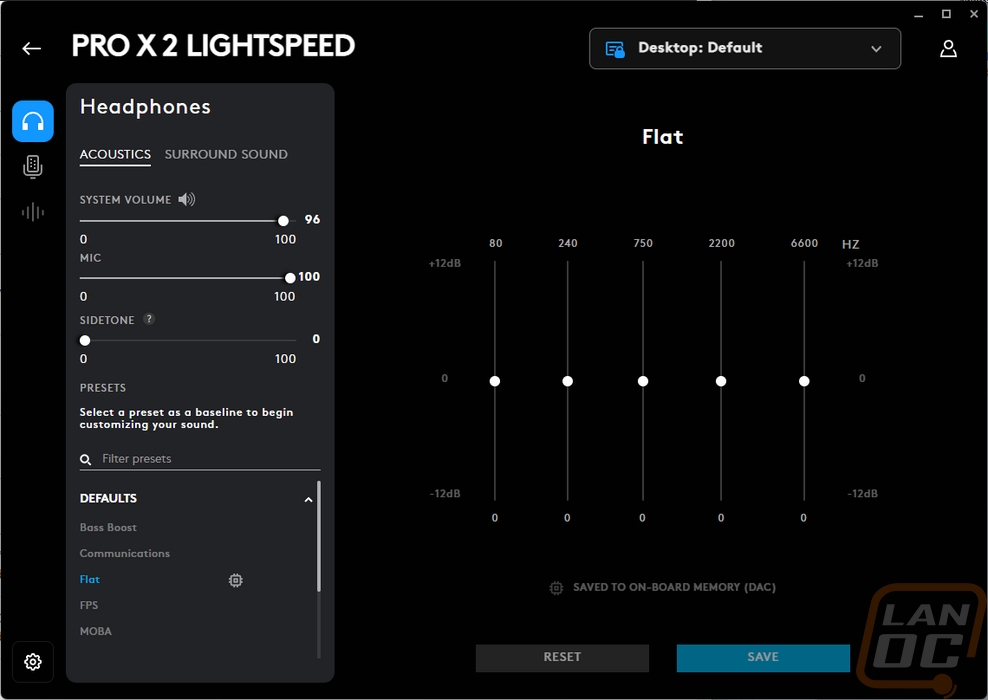
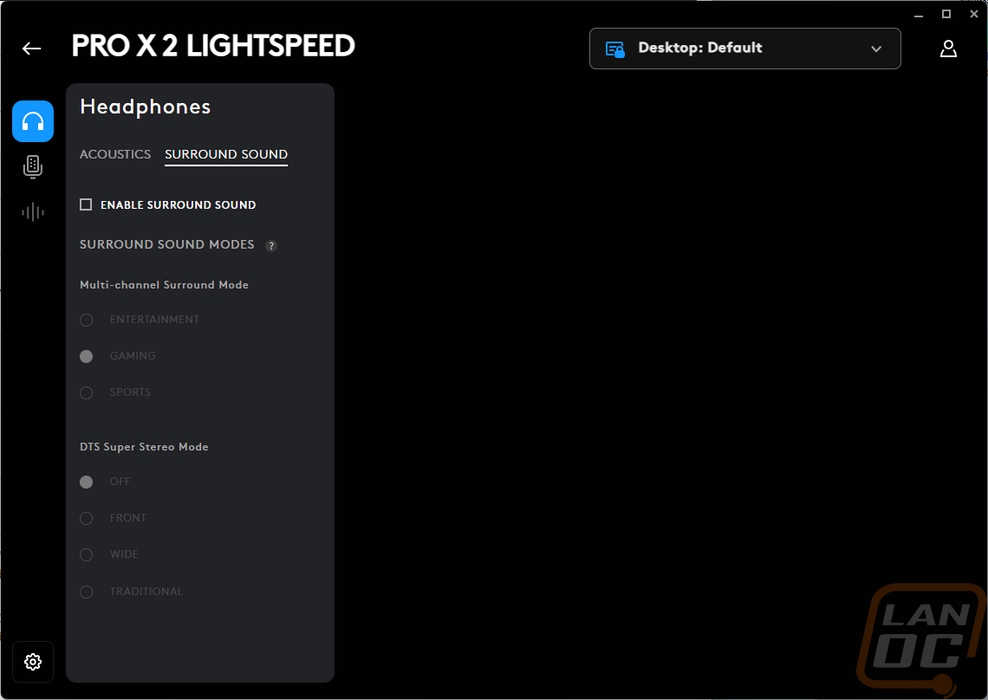
The second page is the microphone settings page. This starts with the Blue Vo1ce settings which you have to turn on if you want to use any of those settings. Turning it on opens up a list of presets which you can also browse an online collection of presets that people have uploaded. Then on the right you have that same microphone record button that lets you record something and keep playing it back as you make changes. This is a lot nicer than having to say test test each time and is better to compare changes. You have a high pass filter which you can set and a voice equalizer on the right. The signal cleanup section is where the real action happens. You get a noise reduction adjustment, gate, compressor, de-esser, de-popper, and a limiter which are great tools that you would normally have to buy an expensive mixer to use. The effects page then dives into funny sound effects which you can also download effects others have made or make your own using the pitch and ambience settings on the right.
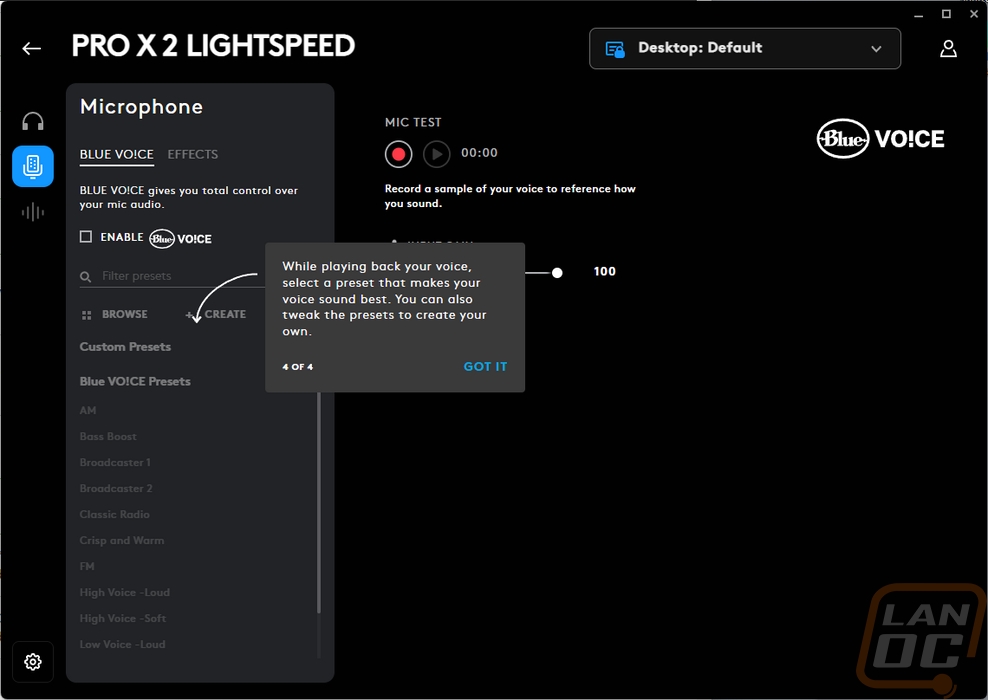
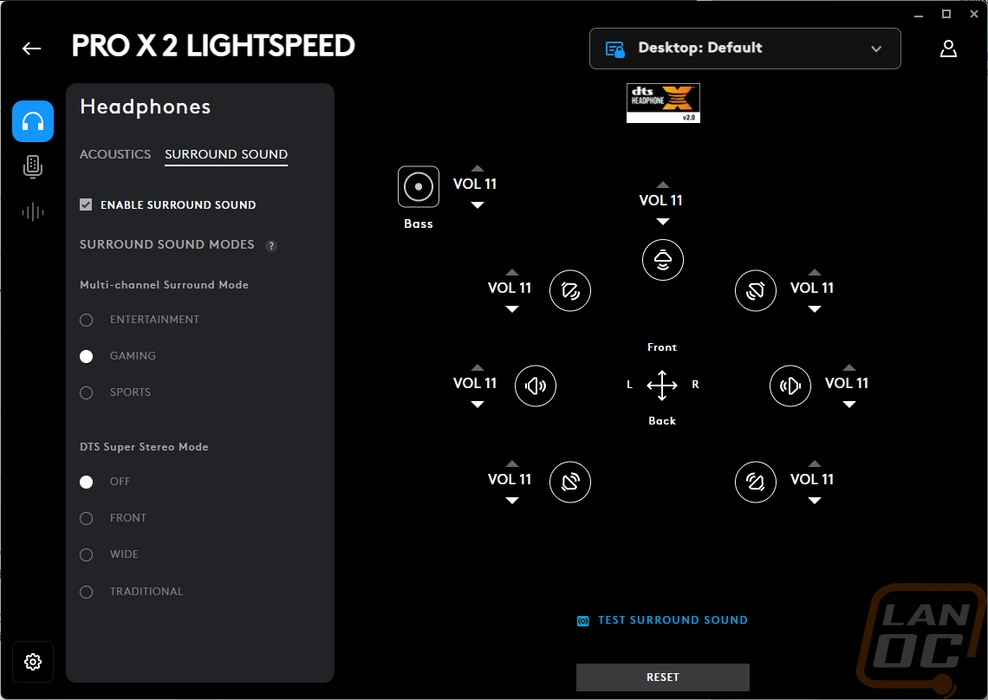
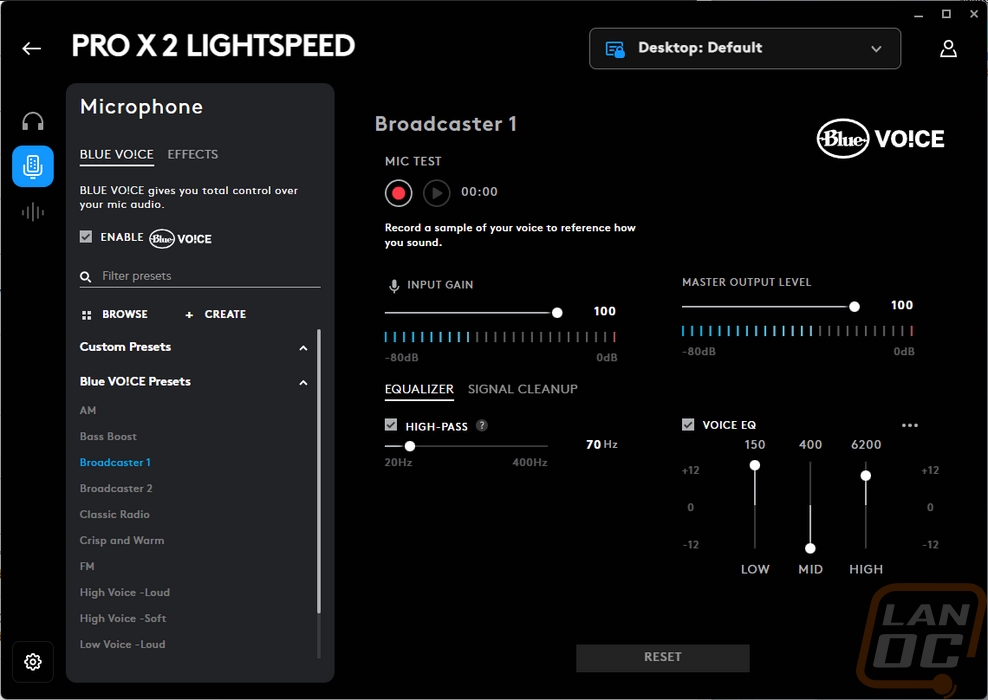
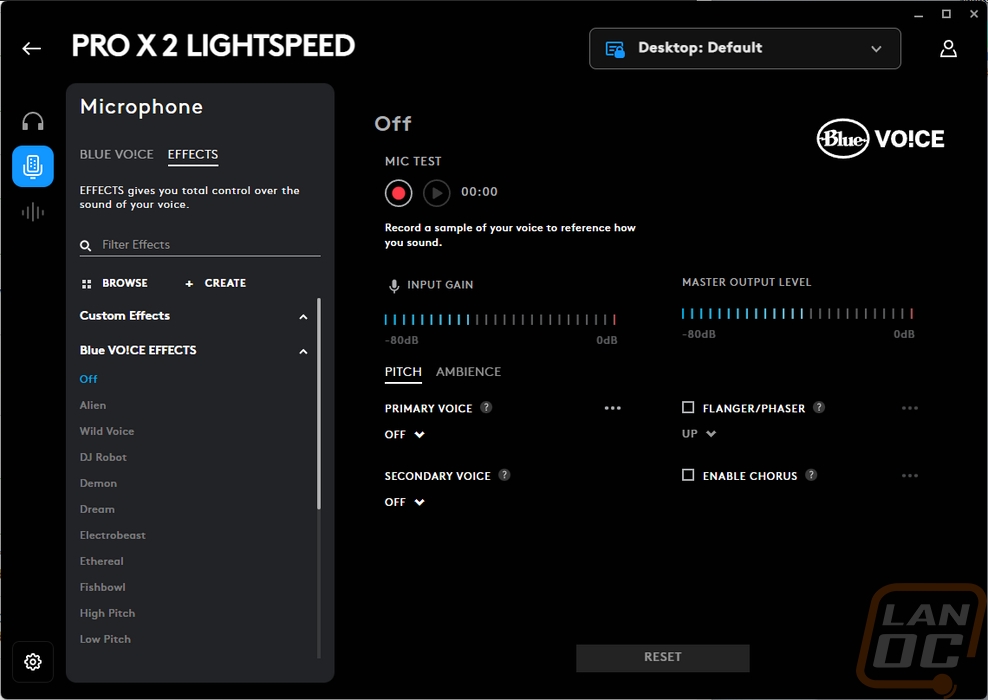
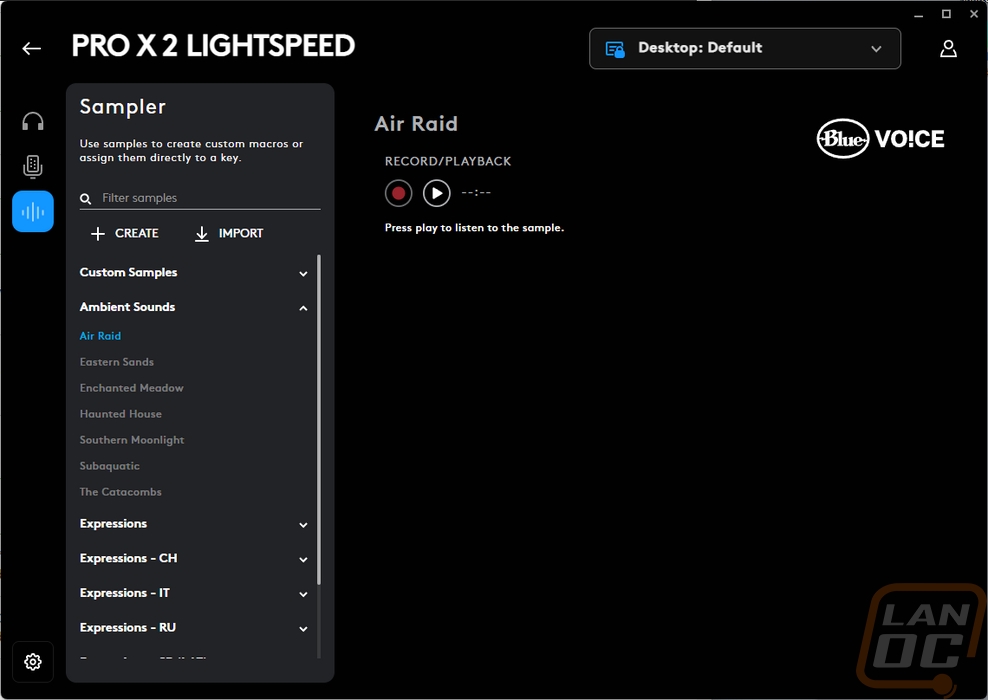
The last page has samples. These are recorded sounds and Logitech provides a lot of options. You can import your own or record and create your own. These tie in a lot with other devices like your mouse and keyboard because you can then play the sample sounds using programmed buttons on those devices like a soundboard. They have a list of expressions that are repeated across multiple languages, ambient sounds, and then funny sound effects.
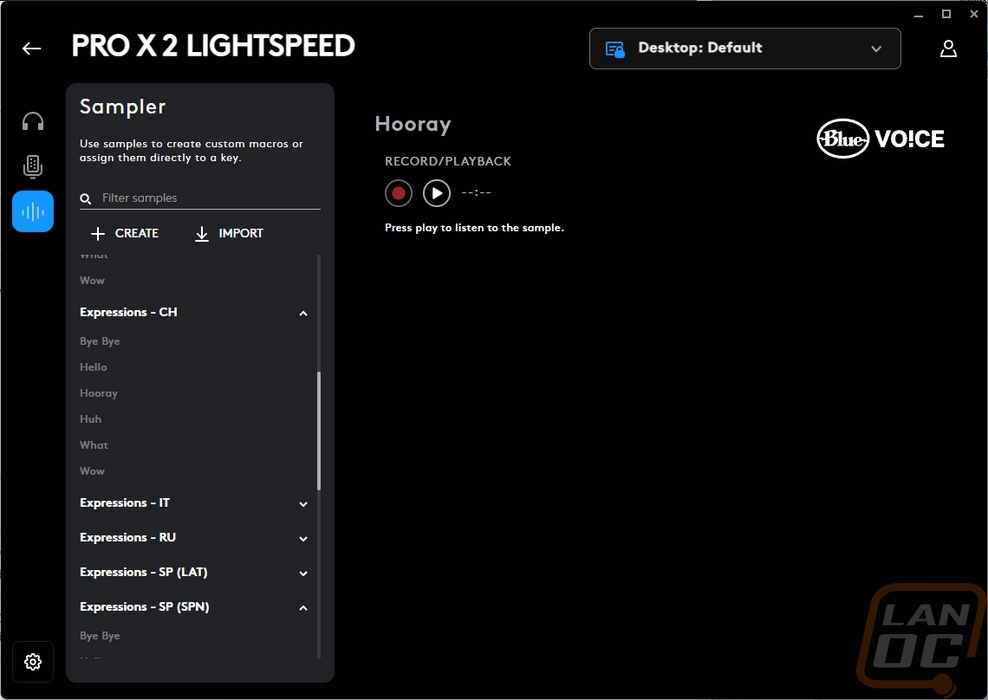
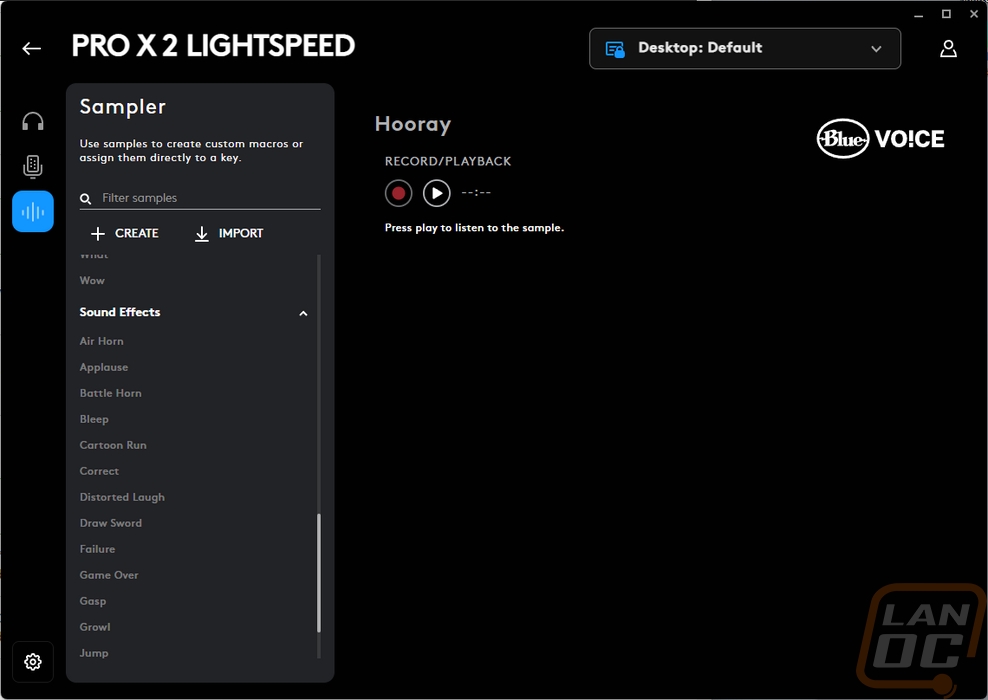
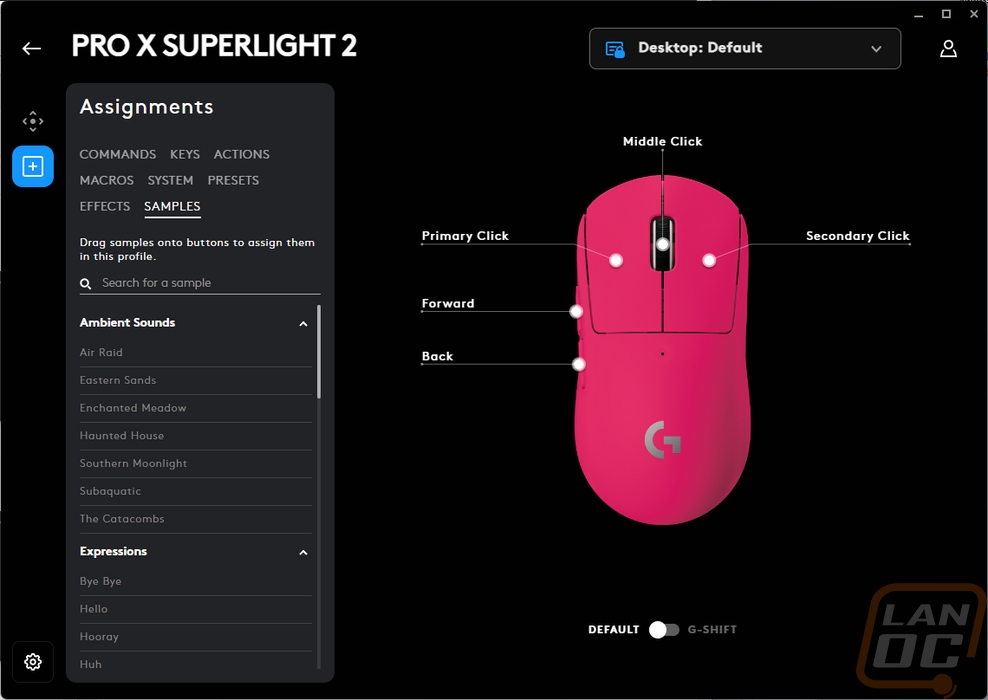
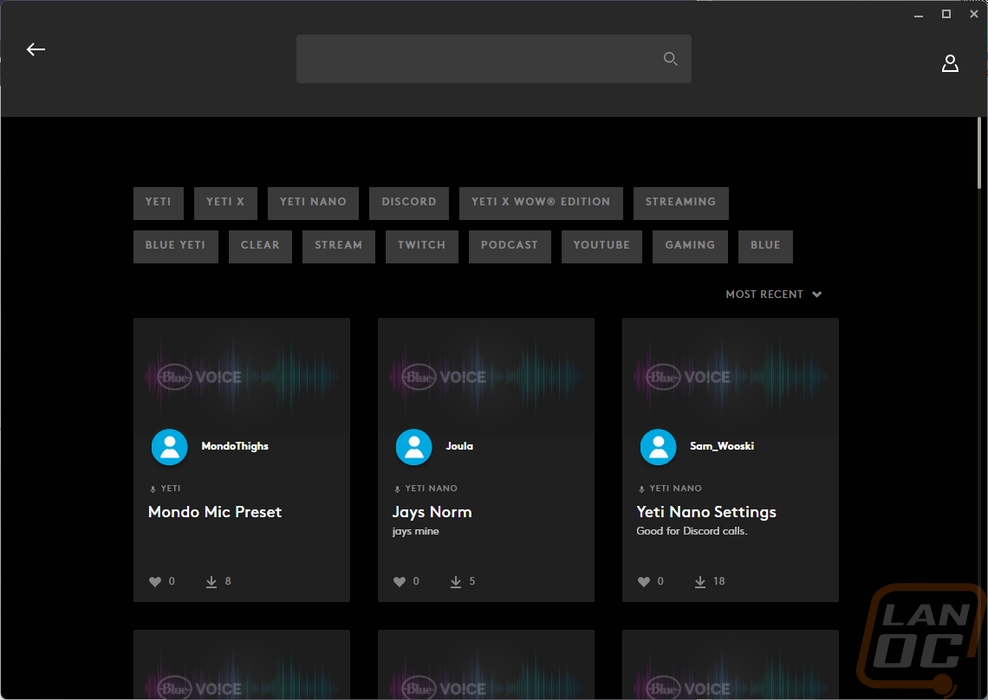
The gear icon in the bottom left then opens up the main settings page. This shows the current battery life in the top left corner and has an estimated amount of time left. I was surprised that it doesn’t also show the current power usage like the Superlight and TKL Keyboard did. In the top right, you can see and check the firmware for the headset and receiver. Then the bottom half has two settings. You have a hardware noise reduction setting. Then power management settings. By default, the Pro X 2 LIGHTSPEED Gaming Headset doesn’t turn off over time but you can set it to turn off after 1 minute of no noise, or 2, 5,10, 15, and 30 minute options.
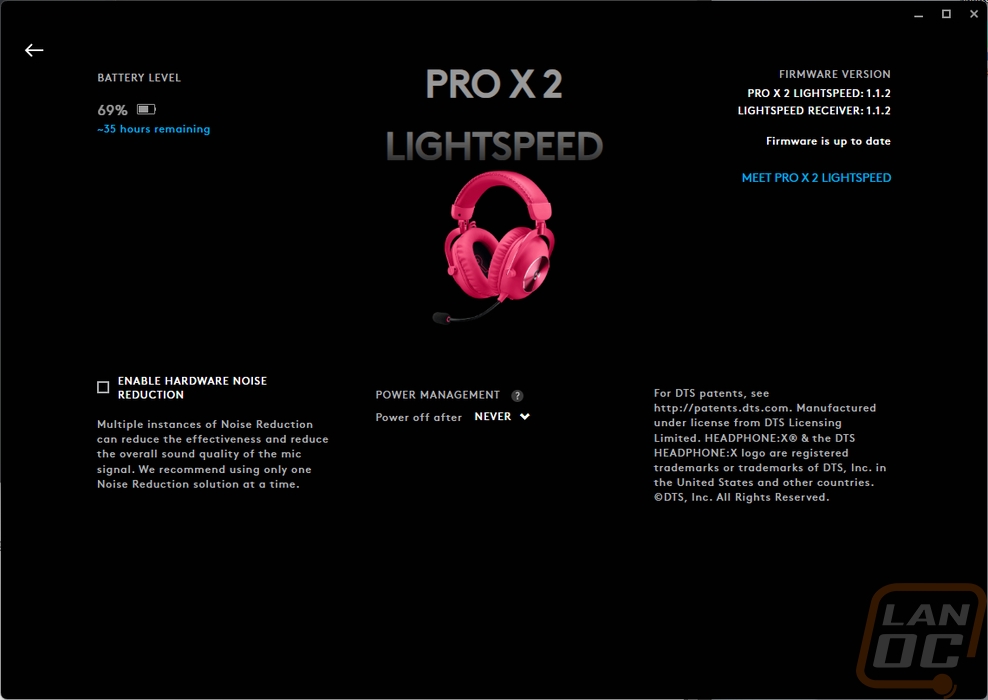
Testing the Pro X 2 LIGHTSPEED Gaming Headset has a few different aspects, especially with this being a wireless mouse. Comfort for me is king, I don’t care how good a headset sounds I’m never going to use it if it's uncomfortable. The original Logitech G Pro headset that I covered years ago was really comfortable so I was curious if that had changed at all, wireless can add weight. But I was pleasantly surprised, the Pro X 2 LIGHTSPEED Gaming Headset does weigh a little more than the original Pro X Headset which was 320 grams. But it wasn’t by much, the Pro X 2 LIGHTSPEED Gaming Headset weighs 345 grams. This was also an improvement over the original Pro X Wireless which was 370 grams. The more weight, the more likely it is going to start to be uncomfortable when you wear them for an extended period of time. Beyond that, the memory foam in the headband is thick, as is the memory foam in the earcup pads as well. They also have good adjustability, they could fit my wife with room to spare and my giant head fit as well on the high end with room to spare there as well. The Pro X 2 LIGHTSPEED Gaming Headset was just as comfortable hours into wearing it as it was when I first put it on and thanks to the swappable earcup pads I also wasn’t fighting with my ears being hot as much which is an issue I have with the faux leather padding.


The controls on the Pro X 2 LIGHTSPEED Gaming Headset were nice, especially the volume wheel. Getting used to the location of the microphone mute took a while though. I like its tactile click when you push it but because it is small I was feeling around looking for it most of the time and did press the Bluetooth switch button a few times as well. The red LED in the power switch didn’t do any good as a microphone status indicator, I couldn’t see it at all with the headphones on. I wouldn’t mind one being on the microphone boom itself for that reason. I also had a situation where the volume control just wouldn’t work at all. It would make noise like it was controlling the volume and the volume bar in Windows 11 would pop up, but it wouldn’t go up or down.
 =
=
Audio performance was great for a wireless headset, especially when using the lightspeed wireless connection which is noticeably better than Bluetooth. Volume level was good but when I had a noisy fan running in my office I did run it at the full volume level having a little more power wouldn’t be a bad addition. Running the flat EQ profile the bass was a hair low but the bass boost profile was more than enough to help with that. Even with the bass cranked and the volume at full blast, there was no distortion or issues, mostly because of its volume limitations. I’m not the type of person who normally runs the surround sound on headphones but I was impressed with how the Pro X 2 LIGHTSPEED Gaming Headset sounded when running it. It also addressed the volume and bass issues, switching to it I had to go back to the EQ and turn it back to flat, and turn the volume down slightly. I’m not sure why you can’t get the same volume without it.
I also put the microphone to the test and from what I could tell stat wise the microphone on the Pro X 2 LIGHTSPEED Gaming Headset is the same cartridge as the original Pro X Headset but the microphone was noticeably worse here. I had it completely plugged in and tested with no Blue Vo!ce settings on at all but it sounded more tinny. It doesn’t help that the next microphone tested was a dynamic desktop microphone, but either our microphone was underperforming or there is still room for improvement there. The real capabilities come when you get into the software side of things where you can tweak and tune things, especially having the signal cleanup settings.
As for the wireless performance, the range of the Lightspeed wireless connection wasn’t an issue anytime I got up and moved around the house. The same goes for its Bluetooth performance as well. Where I was most impressed though was the battery life. Logitech lists them as having up to 50 hours of battery life and I saw that or more in my testing. Using them a majority of the time over the last two weeks I did have to charge them once. As I sit here now they are at 68% battery life and the software is estimating 34 hours.


