This month I’m celebrating my 15 anniversary of doing reviews and in that time I’ve covered a lot of amazing products. But when you have access to a wide variety of hardware what you use day to day changes up often, but there is one product that I have been using for 8 years now. Sound blaster’s X7 DAC and amp paired up with a set of bookshelf speakers and a powered sub. Not only do I use the X7 with my speakers but also for my wired headphones as well. So when I saw Sound Blaster launched the X5 which is an external dual DAC along with a headphone amp I had to check it out. So today I’m going to see what the new X5 has to offer and put it to the test to see how it performs.
Product Name: Sound Blaster X5
Review Sample Provided by: Sound Blaster
Written by: Wes Compton
Amazon Affiliate Link: HERE
|
Specifications |
|
|
Headphone Output Power (Unbalanced) |
1.61 Vrms (162 mW) @ 16Ω 2.28 Vrms (162 mW) @ 32Ω 5.05 Vrms (170 mW) @ 150Ω 5.05 Vrms (85 mW) @ 300Ω 5.05 Vrms (10 mW) @ 600Ω |
|
Headphone Output Power (Balanced) |
1.61 Vrms (320 mW) @ 16Ω 2.28 Vrms (320 mW) @ 32Ω 5.05 Vrms (340 mW) @ 150Ω 5.05 Vrms (170 mW) @ 300Ω 5.05 Vrms (85 mW) @ 600Ω |
|
Remote Control (BLE) |
Android devices, iOS devices |
|
Headphone Amp |
16–600Ω |
|
Dynamic Range (DNR) |
130 dB |
|
Audio Technology |
Sound Blaster Acoustic Engine |
|
Connectivity Options (Main) |
1 x TOSLINK Optical In 1 x TOSLINK Optical Out 1 x RCA Line-in 1 x RCA Line-out 1 x 3.5 mm Headphones-out (Unbalanced) 1 x 4.4 mm Headphones-out (Balanced) 1 x 3.5 mm Mic-in, 1 x USB-C port of PC/Mac/PS4/PS5 1 x USB-A Host Audio-out port |
|
Headphone Amp |
16–600Ω |
|
Max Channel Output |
Stereo |
|
Audio Technologies |
CrystalVoice Scout Mode |
|
Supported Operating Systems |
Mac OS X v10.5 and above Windows® 11 Windows® 10 Ver 1703 |
|
DAC |
2 x Cirrus Logic CS43198 high-resolution DAC PCM 32-bit / 384 kHz playback DoP 64 128 support DSD 64, 128 256 support THD: -115 dB DNR: 130 dB |
|
ADC |
DNR: 114 dB THD+N: -105 dB |
|
Power |
USB-C |
|
Recommended Usage |
Gaming Home Entertainment |
|
System Requirements |
Windows
Macintosh
PS4
PS5
Software Remote Control
|
|
Package Contents |
1 x Sound Blaster X5 1 x USB-C to USB-A Cable (1.5m / 4.9 ft) 1 x Optical Cable (1.5m / 4.9 ft) 1 x 3.5 mm to RCA Stereo Cable (2m / 6.6 ft) 1 x Quick Start Guide 1 x Warranty and Compliance Leaflet |
|
Warranty |
1-year Limited Hardware Warranty |
Photos and Features
The box for the Sound Blaster X5 has a large picture of the X5 right in the middle of the front which is always nice to see. The rest of the box has a white to grey fade along with darker grey stripes at the top and bottom. The Creative logo is up in the top right corner and the Sound Blaster branding is in the top left with the X5 model name in the largest font just below that. They have a description of the DAC below the picture along with multiple badges below that which list out some of the main features. The back of the box has two more pictures of the X5 this time a direct front shot and a picture of the rear which shows its connections. They also have a few of the features listed on the back with longer descriptions repeated in English, French, German, and Japanese. Creative also has a line drawing of everything you will find in the box on one side of the box and the system requirements on the other side which are both nice additions for anyone shopping in retail.

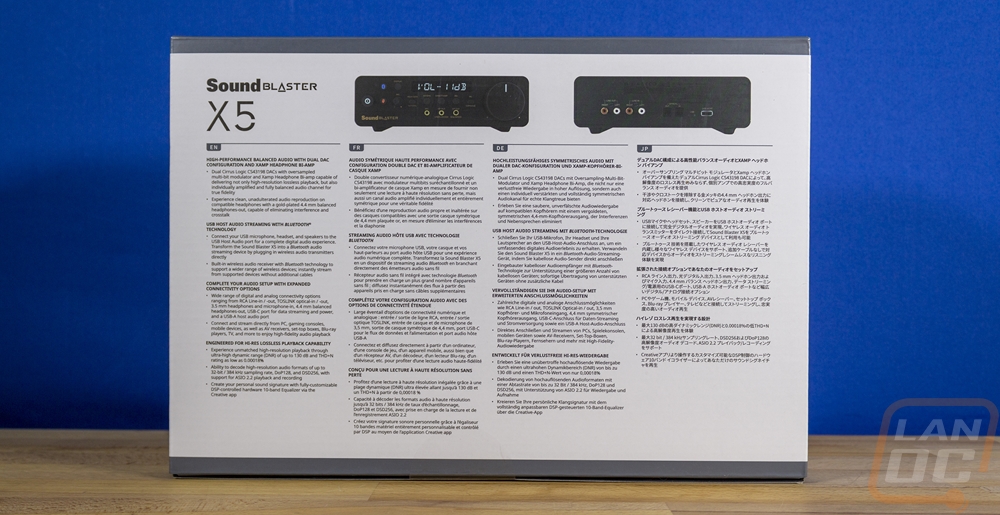

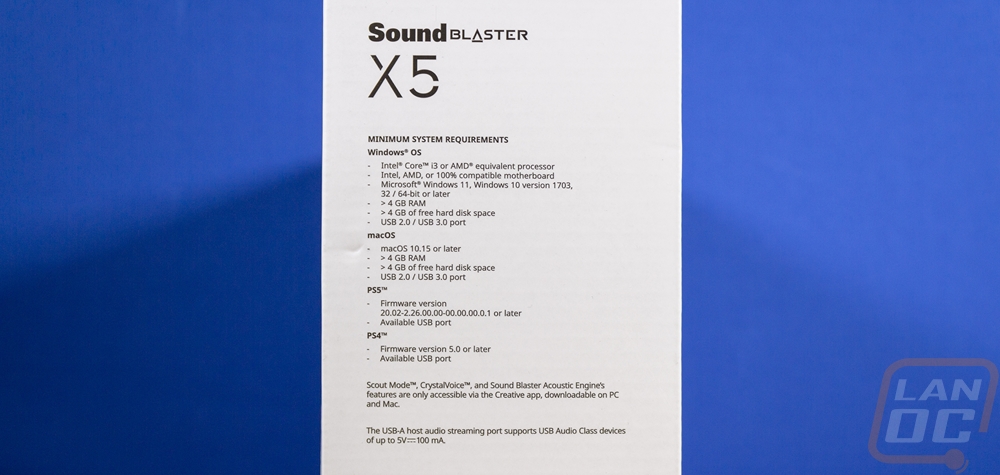
When you open things up the X5 is wrapped up in a plastic bag and has thick foam caps on both sides that keep it safe and keep it from moving around inside the box. The documentation also comes in its own bag and is tucked in with the X5 and the accessories come in two bags and are hidden up under and to the side of the X5.

For documentation, they do include a 17-page quick start guide. There is also a paper with product registration and warranty information on it. The last paper included was all in Japanese and I have no idea what it says. The quick start guide breaks down some of the different wiring configurations you can go with depending on what you want to hook up and then is mostly filled with a breakdown of each of the controls. The end does also tell you where you can get the software as well. Then for accessories, the Sound Blaster X5 comes with three cables. You get an RCA to 3.5mm stereo cable which is 2 meters or 6.6 feet long, a Toslink or optical cable which is 1.5 meters or 4.9 feet long, and a USB cable which is 1.5 meters or 4.9 feet long. The USB cable has USB type-C on one end and Type-A on the other. The RCA to 3.5 mm is an interesting inclusion without also having a traditional RCA cable for connecting to other equipment.
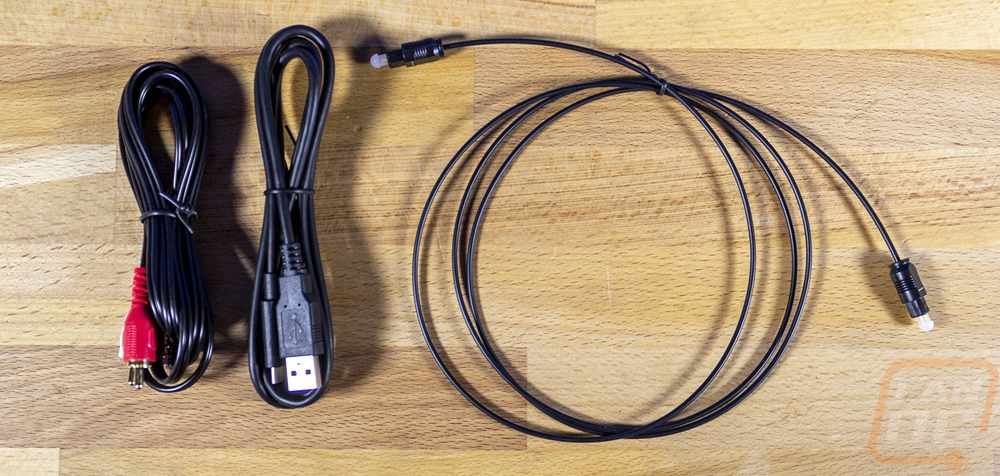
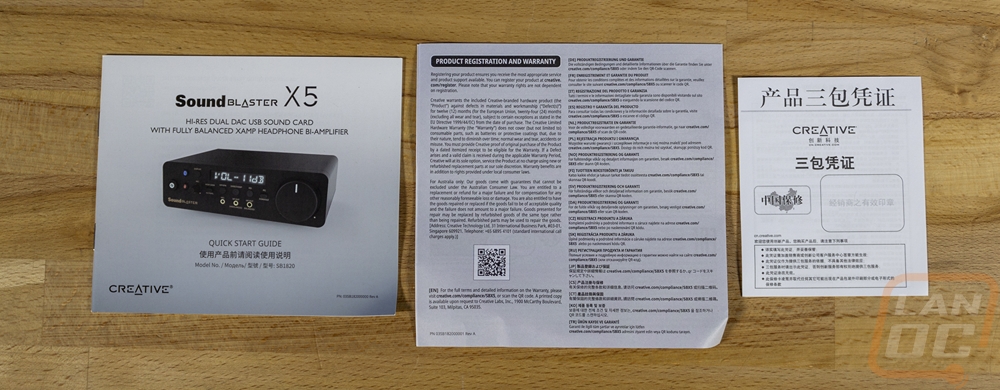
The Sound Blaster X5 is a big departure from the X7 from years ago. The X7 had an irregular hexagon shape to it whereas the X5 is a rectangle with rounded corners on all four corners. It is also wider coming in at 8 and a half inches wide. It is 6 and a half inches deep which is similar to the X7 and then much shorter at 2 and ¾ inches tall.

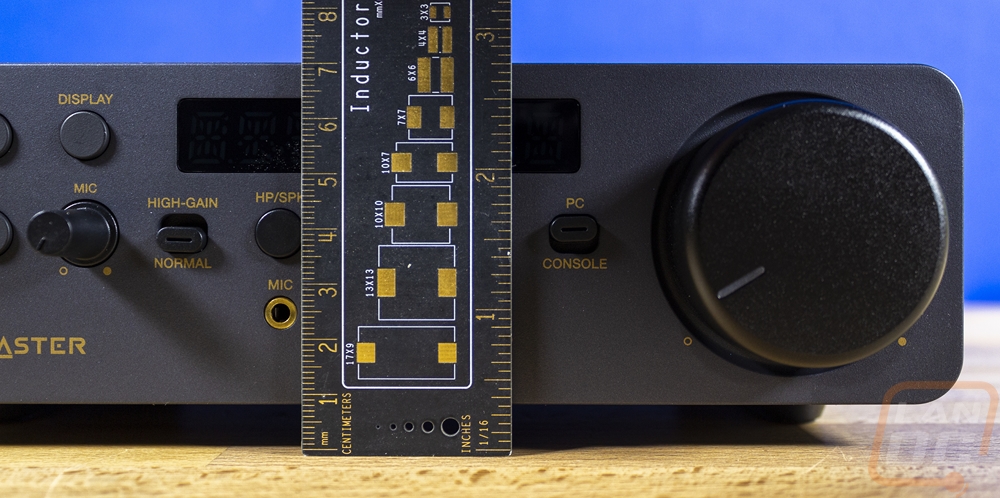
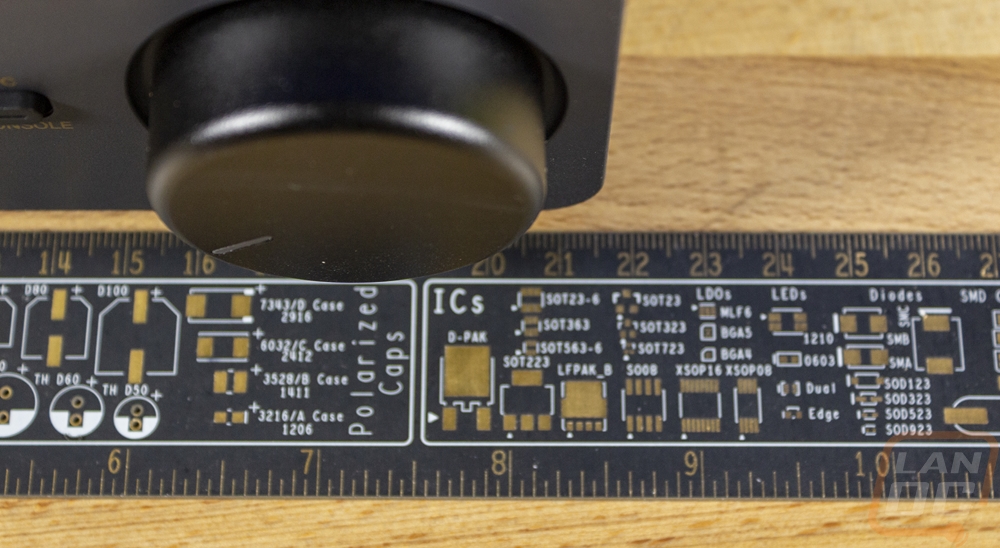
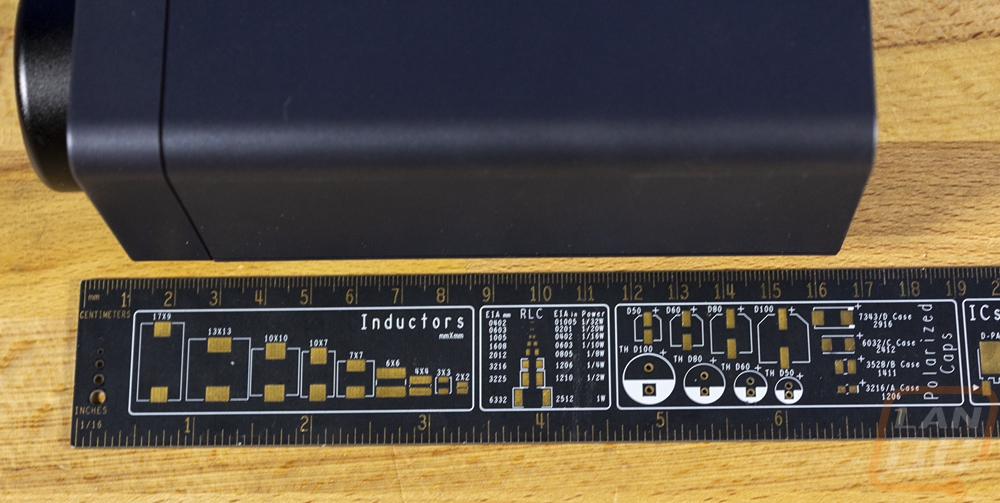
Up front, the Sound Blaster X5 has a lot going on but the most in your face is going to be the big volume knob on the right side. Unlike the X7 this knob has a start and end point which you can see dots printed in gold on the X5 for those and it has a backlit dash that you can see day or night. The Sound Blaster branding is in gold as well like all of the other legends and in the bottom left corner. Above that the large black button is the power button and this is backlit with the power icon as well, the backlit for this only turns on when the X5 is on which would be nice if you could see that one all of the time. Next to that, there are two more backlit buttons, the top one has the Bluetooth logo on it and you can use it to sync a mobile device or other Bluetooth devices to the X5, you can use this to stream music to the X5 or with your phone you can listen and talk to people using your headset. Below that is the microphone mute button which lights up red when muted but is another that I think could benefit if it was lit up all of the time in some way. Next to that is a small knob for the microphone gain. Above that is the display button where you can set the display brightness, set it to auto, or turn it off. Then of course we have the display itself. Below that are a few buttons, the HP/SPK button switches between your headphones and speakers, and the direct/DSP switches between those modes. The EQ button switches between the different equalizer profiles which the X5 has default profiles and you can create your own in the software. Then there are two switches. The switch on the left switches between normal and high gain for the headphones depending on if your headphones need less or more than 150Ω ohms. Then on the right, the PC and console switch will switch between PC and console modes. The USB connection can be used on a PC or for PS4 and PS5 consoles and this is how you switch between them. Then at the bottom, there are three gold-plated jacks. The far left is a 3.5 mm microphone input jack. Next to that is a headphone out jack which is unbalanced and this is also a 3.5 mm jack. Then on the right, the balanced plug is a larger 4.4 mm Pentaconn jack. The older 6.5 mm jack that we saw on the X7 is now the newer more compact Pentaconn jack for hooking up to 5 pole balanced headphones.




The back of the X5 has all of the certification logos and manufacturing information printed on it in black where you can see it but it doesn’t stand out too much. Next to that, there is also a sticker with your serial number and barcode as well as letting us know that it was manufactured in China. The back is also where most of the connections are tucked away. On the left, there are two pairs of RCA connections. One is the line out and the other is a line in. Next to that are the Toslink or optical connections with one in and one out as well. This means that the X5 can process audio from a few different sources and you also have the option to output all of this to a powered speaker setup or an amplifier. In fact, in the setup guide one of the examples has a picture of the old X7 and of course an AV receiver as well. The input examples were things like a Blu-ray or DVD player, game consoles, TV, and even a turntable. Then there are two USB connections. The smaller Type-C connection works with the included cable to hook up to your PC or a PS4/PS5. That same Type-C connection can also be hooked up to a USB power adapter for direct power if you aren’t using a PC or console as there isn’t a traditional power connection on the X5. Then the type-A connection on the far right is a USB host jack that you can use with different devices that support that like a USB headset, wireless devices, or a USB microphone.



Once we get past the front and back of the Sound Blaster X5, there isn’t much going on for the rest of it. It has a plastic housing with a textured black finish and the rounded corners from the front are on the sides as well. I was surprised that there wasn’t any ventilation, but with it just having the headphone amp it must not create much heat. Then on the bottom, it does have feet on both sides that hold it up off of the ground. The feet have rubber the entire length and this is a big change from the X7 which while it did have rubber feet would slide around a lot. You need it to stay in place if you are going to use the volume and especially the front buttons or plugging into the front jacks.




Performance and Software
Before getting into how the Sound Blaster X5 performed I did want to show what software Creative has put together for it. They call it the Creative App and it's available for your PC or mobile phone. This is the same software that worked with the Sound Blaster Katana V2 that I previously covered. When you first install the software it does check for firmware updates and also makes sure you have the drivers needed to be installed. You can see below the popups that helped get those updated.
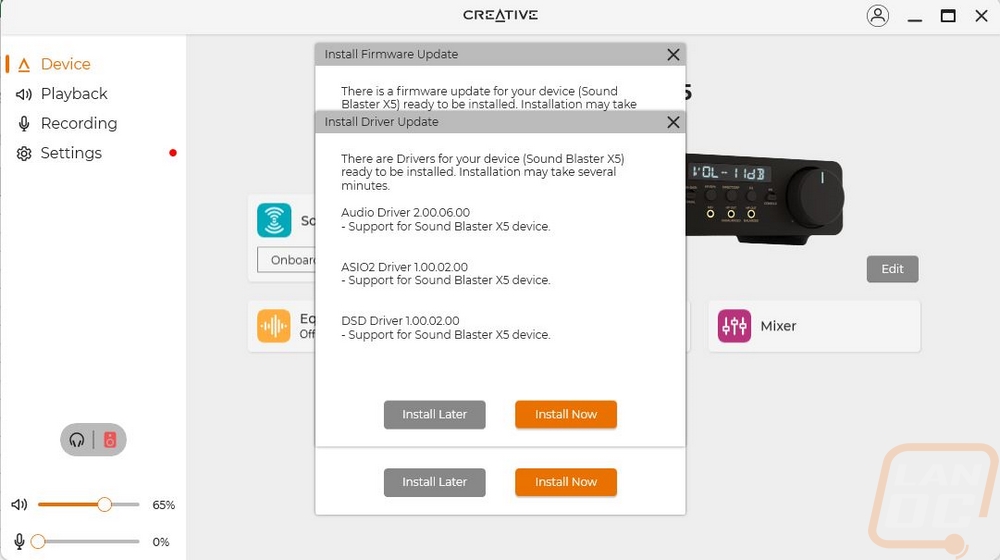
The main menu has a picture of the Sound Blaster X5 on it as well as quick volume settings on the left for output and microphone as well as icons you can switch between headphones and lineout/speakers. Below the X5 picture, there are small app-like options that you can move around using the edit button. These give you quick access to different sound settings like the sound mode which has the standard music, games, and movies, but also has a long list of games or game types to help tune the sound to what you are doing. The acoustic engine opens up another page where you can turn on effects like the surround effect, bass boost, smart volume, etc as well as adjust the strength of the effect. The sound mode at the start also has its own page where you can tune some of those same settings depending on the game or use. There is of course a full equalizer and multiple default eq settings.
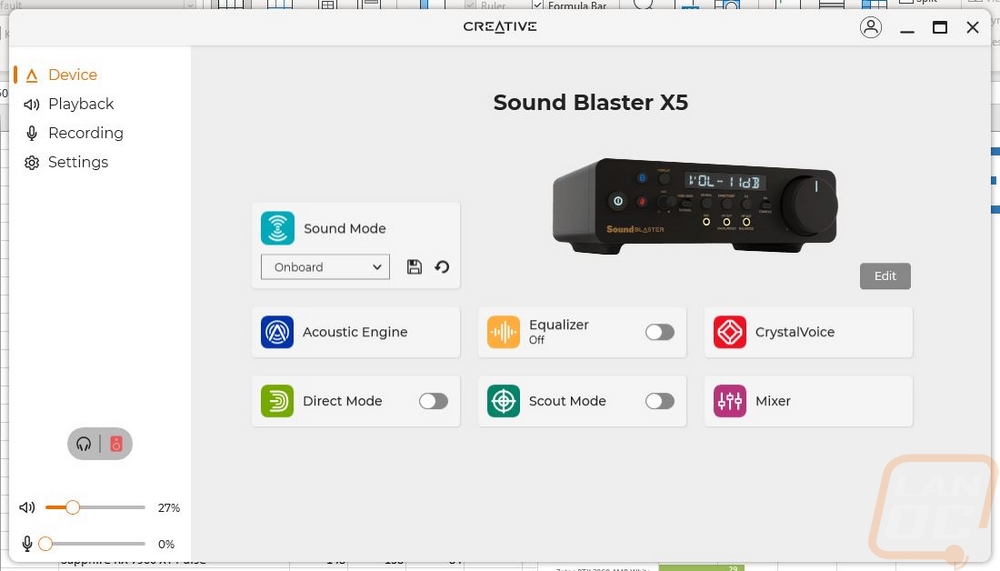
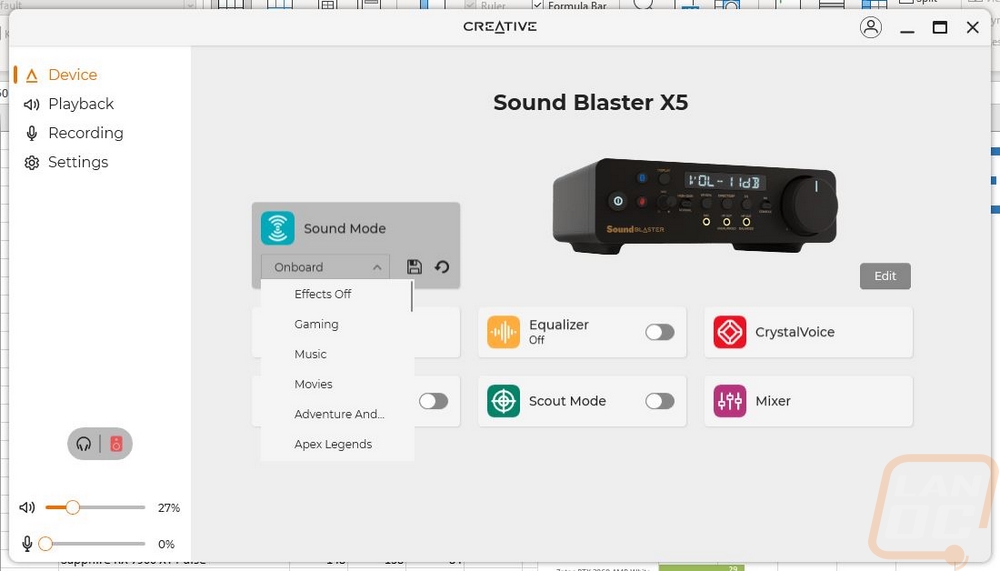
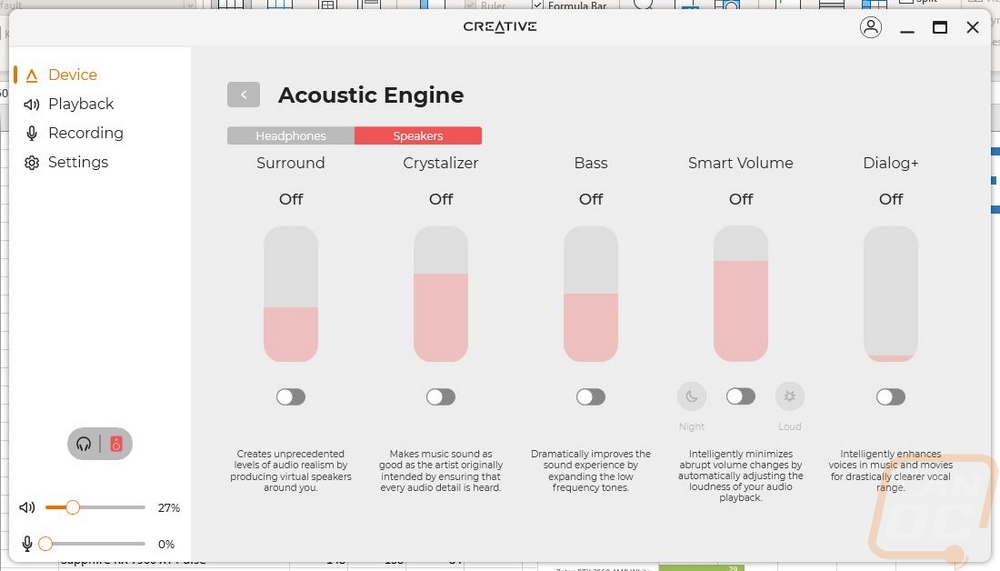
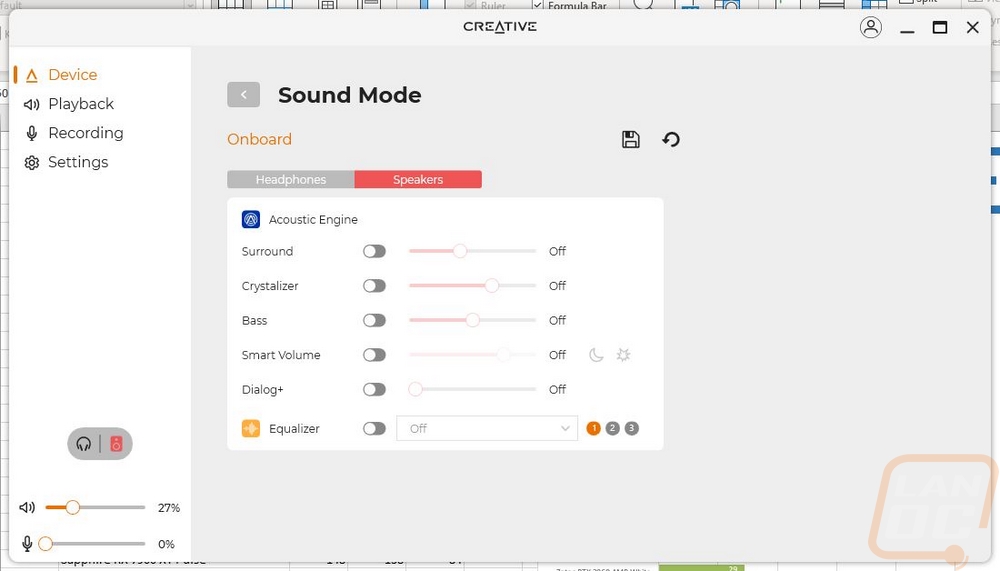

Scout mode is a gaming-specific setting that can increase the tones that footsteps, weapons, and speech use, and you can even set this to only be active with a button press to hear things when needed. CrystalVoice is all microphone settings similar to the acoustic engine settings. You have noise reduction settings, can cut out echoes, and run smart volume that will increase or decrease gain to keep you heard. There is even an equalizer for microphone inputs but the most interesting option here has to be the voice morph which can change your microphone input to sound like a girl, kid, deep, old, and many more. Then the mixer page is where you can go in and tune the volume levels for all of the different inputs and outputs. You can also turn on SPDIF passthrough to get the default audio output to your amp or run a stereo mix which is a recording of the lineout and headphone jacks.
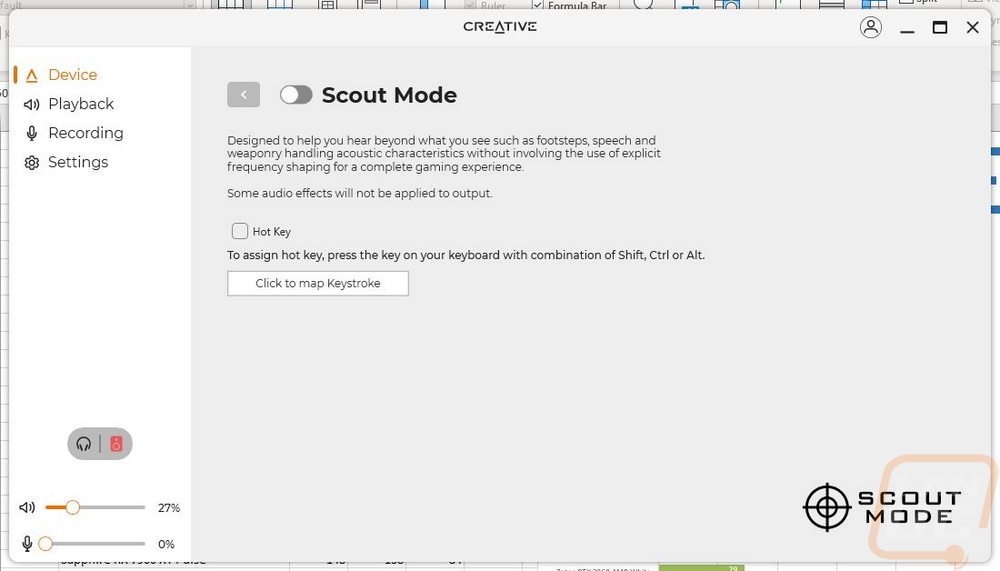
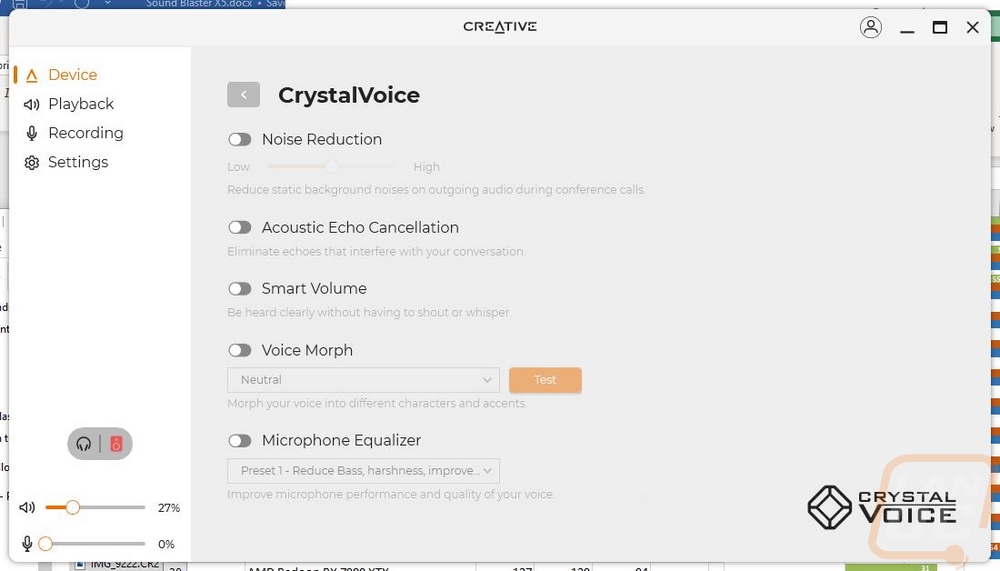
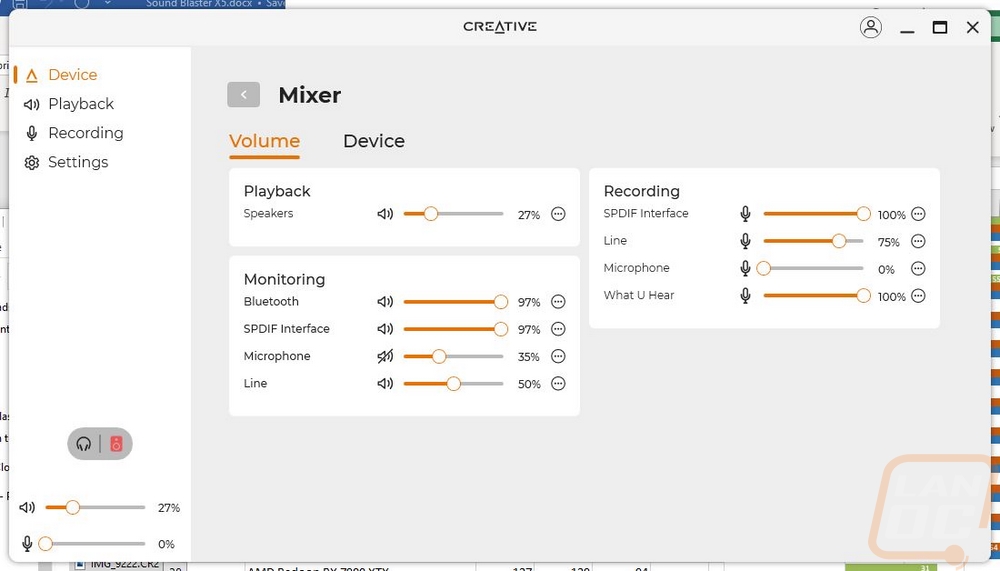
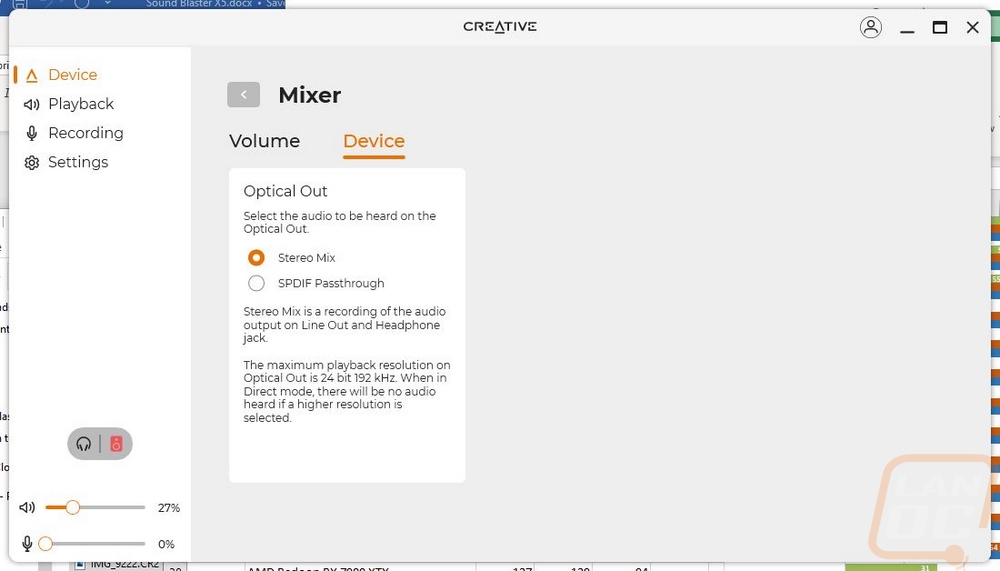
The playback tab covers all auto out settings. Up to you have the speakers which also has a drop-down where you can set the bit rate and frequency range. Next to that, you can force windows to set the device as default and with the three dots you can do that individually for communication devices. Below that you can pick from headphones and speaker outputs. Clicking the three dots on the headphones setting opens up a smaller menu where you can go through a long list of headphones to tune things to your specific headphones, sadly they didn’t have the Fidelio X3s that I will be testing with but they did have the X2HR. The speakers option also has a side menu, which lets you pick if you have full-range front speakers, copy the headphone virtualization settings to the line out, and you also have a small list of speaker types for tuning as well. There aren’t any models or brands like for the headphones, you just can pick desktop, bookshelf, tower, or custom.
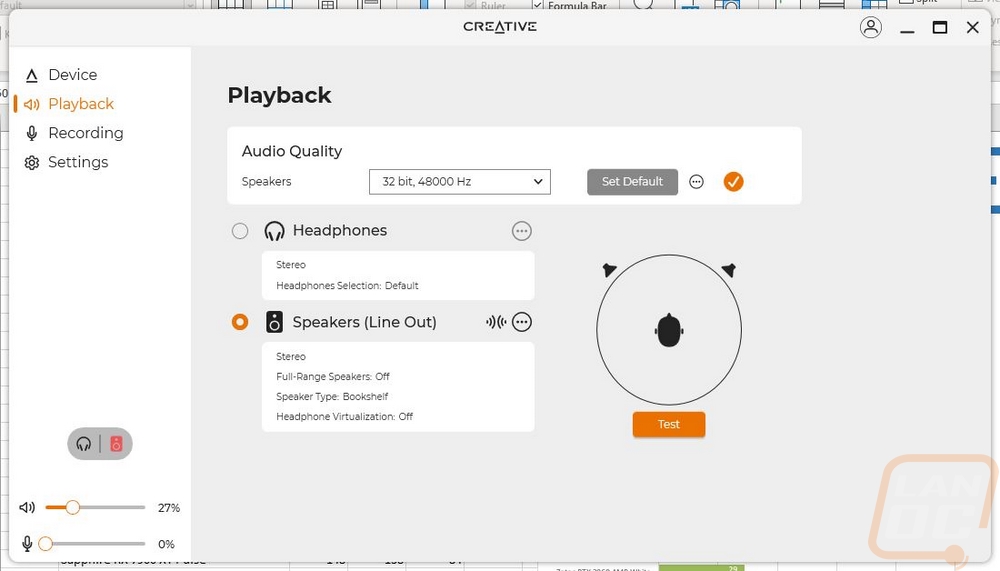
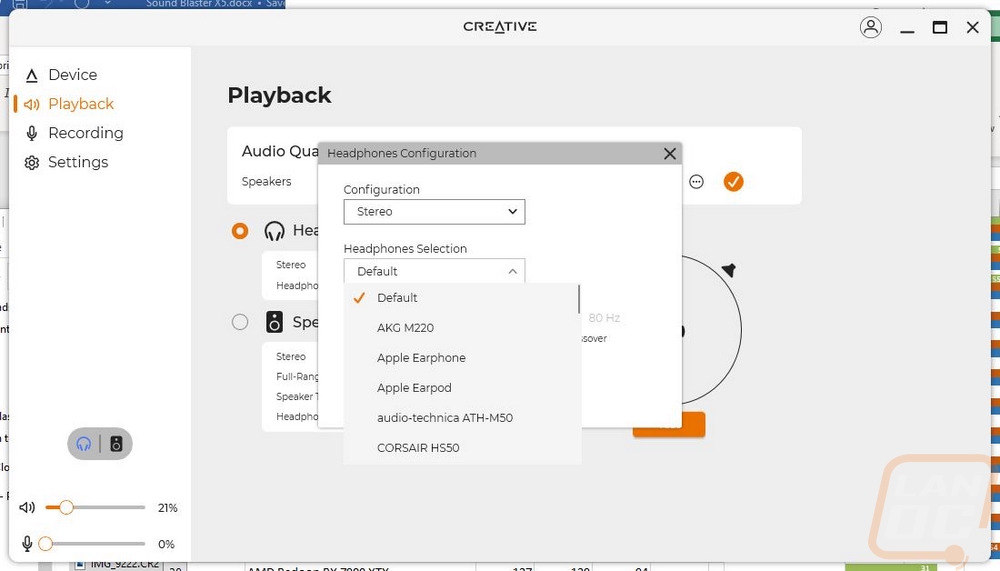
The recording page is similar to the playback page only with a focus on the inputs and microphone settings. You have options for the SPDIF, Line in, and Microphone jacks as well as one for what you hear which is the playback loop channel. Each has a drop-down menu where you can pick the bit rate. Bluetooth will also show up here once set up. You can use the set default button to force windows to set it as the default and the three dots next to that will also let you individually set devices depending on if it is communication or not just like on the playback tab.
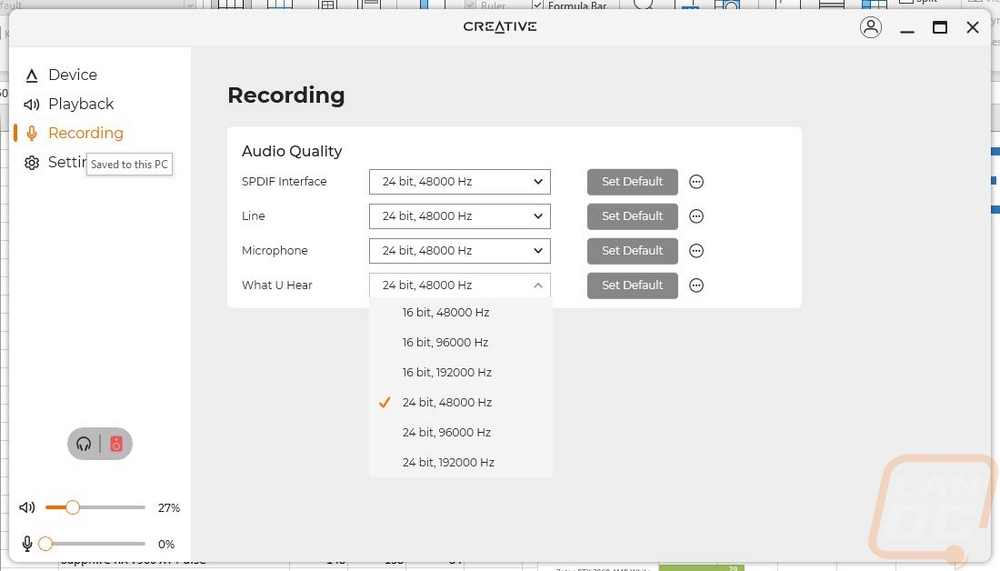
The settings menu is exactly what the name implies. Creative has this split up between the device itself and the application settings. For the device page, you can reset the X5 and check the firmware. There is also an option to repair the firmware as well. The main settings available are for the display which lets you pick from auto, bright, dark, and off and you can do these using the button the X5 as well. You can also pair Bluetooth devices here and remove devices if needed. The application portion is where you can set the language and pick from light and dark modes. You also have the option to pick if you want the software to boot with windows at the start and check for app updates.
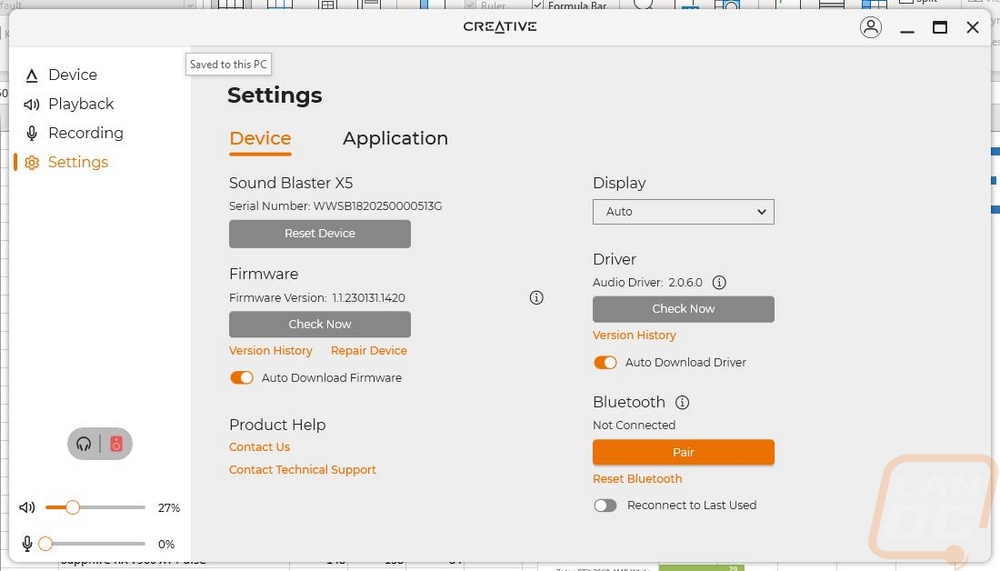
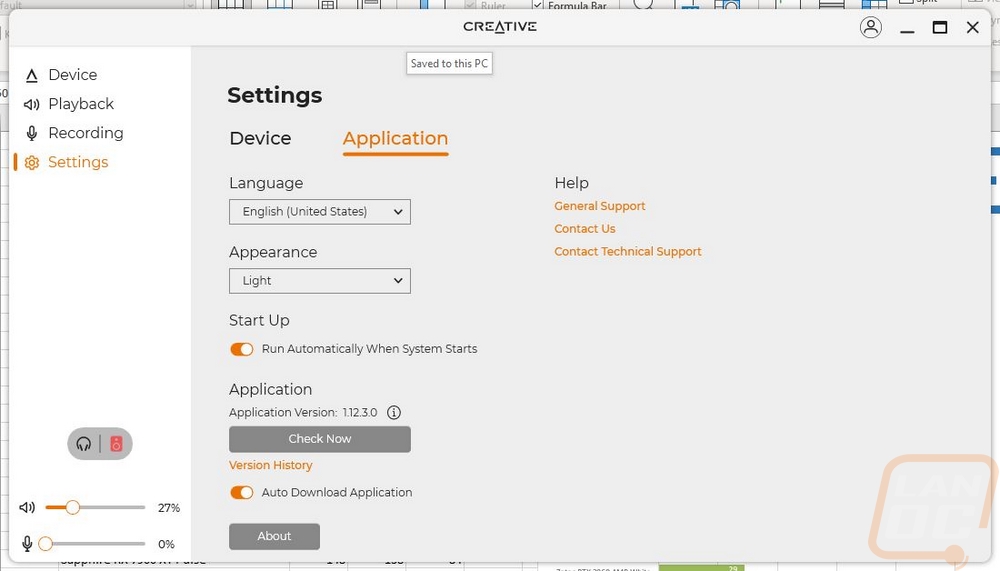
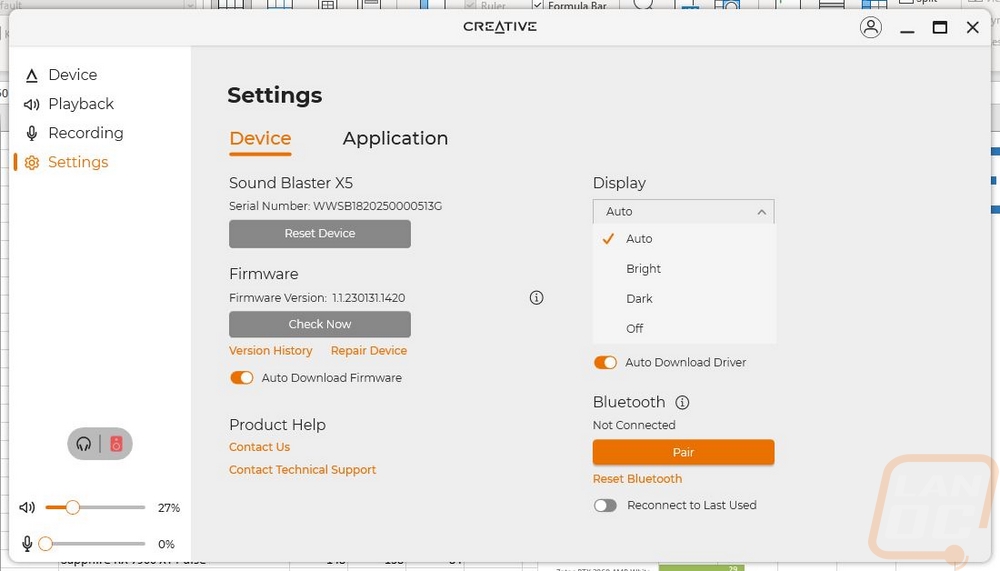
When I first set the Sound Blaster X5 up with the Creative App it prompted me to update the firmware and while that is normally not a big deal there were a few things that stood out. The first one that surprised me which was a nice touch is that when updating the screen does show the status of the update. The other thing to note and I’m not completely sure what to make of it was that our Sound Blaster X7 was also hooked up and when the firmware update started it not only took the X5 offline but the X7 went offline as well indicating that its firmware was updated as well. Given how close the features of the X5 are short of having the amp to power speakers it makes me think that they may share a lot of the same hardware. With how great the X7 has been over the years, I wouldn’t consider this a bad thing. But it would be great if the new Creative App would add support for the X7 along the way because the old software is dated.

Once everything was set up I hooked the X5 up with two different outputs for testing. Obviously, I had my headphones, I went with the Philips Fidelio X3 that I reviewed a few years ago. Then like the manual shows, I did also hook the Sound Blaster X7 which I use as a DAC and to power my speakers up as well. For that, I used the optical connection but RCA was an option as well. The Sound Blaster X5 can output to anything with an RCA, TOSLINK, or a 3.5 mm jack with that last one using the RCA to 3.5 mm adapter that comes with the X5. I also have it hooked up using the Type-C connection to my PC as the audio source but you have flexibility there as well including consoles. You do need to also set up the X7 to use its input. But things do and will get weird as the volume controls for the X5 will change the volume in the X7 software and the X5 at the same time, a standard amplifier of some sort would work better.

Creative did a good job of getting all of the controls you might need right on the front of the X5 and important functions like the volume knob, the power button, and the microphone mute button all back backlighting as well. But I did find that other than the volume which has its backlit on all of the time, if you have the X5 powered off you can’t see the power button because it is only lit up when it is turned on. The same goes for the microphone mute which lights up red when muted but without that, you can't see it. In fact, none of the legends are easy to see. The gold looks great when in the light but I can’t be the only person who would tuck the Sound Blaster X5 up under a monitor where it gets less light but isn’t in the way. A few changes here would go a long way.


The large volume knob though is great and with it having a starting point and a stopping point it gives more feedback than the X7 did with its infinite knob. Something to note, if you change the volume in the app or with windows it will adjust the X5’s volume but the knob doesn’t change so you do sometimes need to reset it by going back to zero and then back up. When you adjust the volume the display will show the dB reading which at full volume goes to zero and at the lowest setting sits at -90dB. Having the readout is great, but for the average person though it’s a little confusing, especially when your windows volume and even the Creative app both show the volume as 0-100%.


One issue that I ran into with my specific setup that was completely avoidable if you output your speakers through the RCA rather than optical is how the mixer handles things. In the settings on the app you have the option for the optical out to use the stereo mix or do SPDIF passthrough. Doing passthrough means you have the limit the optical out to 24-bit and 192 kHz, but when you use the stereo mix it mixes the line out and headphones. The reason this is important to know is to avoid what I did, when listing to music on your headphones with stereo mix and the line out being optical your speakers will still get some audio. So I was testing things on the headphones with it cranked up only to realize my speakers and sub were also playing the music. Thankfully it didn’t wake my wife! Going with RCA or setting the passthrough up avoids this issue
Bluetooth is also another connection option that the X5 provides and that did work. Holding the Bluetooth button puts it into pairing mode where you can see and connect to the X5 using your phone. Given the higher-end focus though it is surprising that the X5 only uses the SBC Bluetooth codec so while Bluetooth 5.0 is supported there is room for improvement there as well, I would love to see LDAC support but even aptX HD would nearly double the bit rate. Once paired, you do have to click connect on your phone to reconnect to the X5. It doesn’t auto-connect as some devices will.

When it comes to hooking up to a PC or console, the Sound Blaster X5 can connect through the Type-C connection on the back. The specs interestingly don’t list what connection speed this is or needs. This is also where the X5 gets its power so to check that I hooked it up under power and saw 2-3 watts of power draw. The DAC uses two Cirrus Logic CS43198 high-resolution DACs, one for each channel which is 32-bit with up to 384 kHz playback and has a dynamic range of 130 dB. The X5’s other main feature is the headphone amp which has two outputs on the front, one for standard unbalanced devices, and then the larger 4.4 mm connection is for balanced headphones. The X5 supports regular low-impedance headphones as well as high-impedance headphones and it outputs more mW than most setups but there are still going to be some planar magnetic drivers which would prefer a little more. For my testing, the Fidelio X3s are neither high impedance nor have planar magnetic drivers so it's no surprise that the X5 had no trouble pushing them and the performance was great. Performance was very similar to the Sound Blaster X7 which is still amazing and sought after with the exception that it doesn’t have the full amp for speakers or outputs for things like a powered sub. As a whole its base tune is relatively flat which is what I prefer, I like being able to add in my own EQ rather than having it tweaked from the start, and with the Creative App you have full EQ control for both the headphone out and the microphone in as well which is cool.

Overall and Final Verdict
The introduction of the Sound Blaster X5 was exciting because to me I saw it as them stepping back into the enthusiast market for the desktop. They have been there for the mobile market with their Sound Blaster G lineup. But after the Sound Blaster X7, the higher-end desktop focus hasn’t been there other than with a few gaming-specific products. Well the Sound Blaster X5 picks up where they left off with high-end focused audio quality and without any of the more gimmicky options that a gaming-focused product might have like flashy RGB lighting. In fact, the X5 feels like the X7 but without the integrated amplifier and with updated software, and that in itself makes me hope that an updated version of that is in the pipeline.
The Sound Blaster X5 really stands out with the amount of flexibility that it offers. Even after setting things up, I continued to find out more. For example, I initially thought that you would HAVE to have it hooked up to a PC because the USB connection is what powers the X5 but they did consider this and you can run it from a USB power source if needed. The flexibility isn’t just on its audio input options where on top of being a PC DAC it can also take any RCA, Optical, or 3.5mm jack input as a source or plug into a PS4 or PS5 via USB as well. But you have the same flexibility in the outputs alongside of the headphone amp which can output to the 3.5mm jack or the 4.4mm balanced jack with low or high-impedance headphone support with enough power to push most planar magnetic drivers. Then the software side of things are much easier to use than the older software from the X7 and other than Super X-Fi which was suspiciously missing the software offers a lot of adjustability both for the headphone and microphone side.
There is still room for improvement though, I did find that the legends were unreadable in anything but direct light and the buttons that do have backlighting don’t have backlighting when you would need it. For example, the power button is only lit when the X5 is on and the microphone mute button is only lit when it is muted. If you need to turn it on or mute the microphone you can’t see them if things are dark at all. The inclusion of Bluetooth is a nice way to feed music in from your phone or make calls when at your PC but only having the SBC Bluetooth codec was disappointing considering the higher-end audio focus. Then for smaller nitpicks, I was surprised that the RCA to 3.5 mm cable was included but not an RCA cable. I know with the X7 came with every possible cable option you might need.
The Sound Blaster X5 has an MSRP of $279.99 which is expensive. but the audio market does get crazy, this is far from the most expensive. There are lots of DAC and headphone amp combinations that are cheaper, even from the Sound Blaster lineup. But there aren’t any products that have a similar combination of that, the inputs and outputs, Bluetooth even if it is flawed, and all of the control on the software side of things. So it may not be a value, but the X5 is unique and a good option if you need that flexibility.
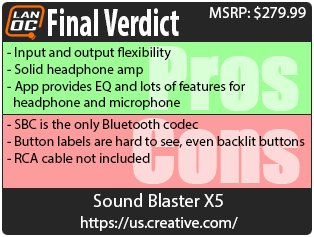

Live Pricing: HERE




