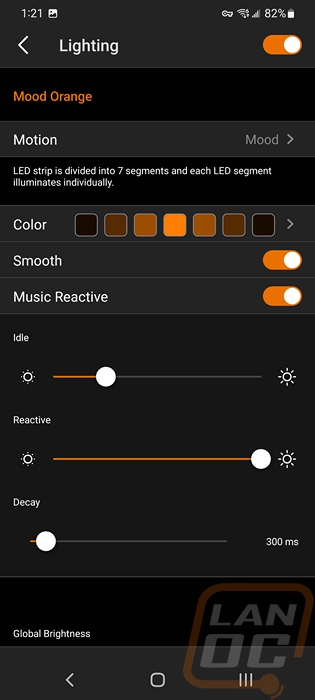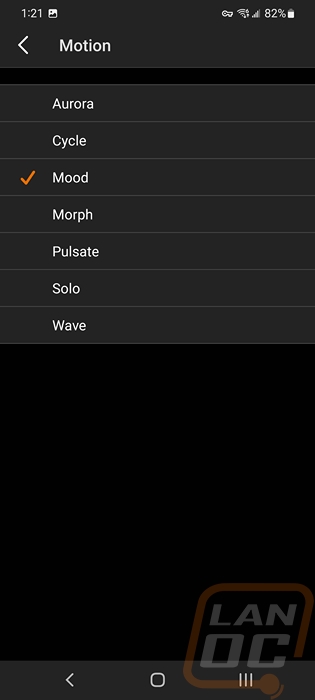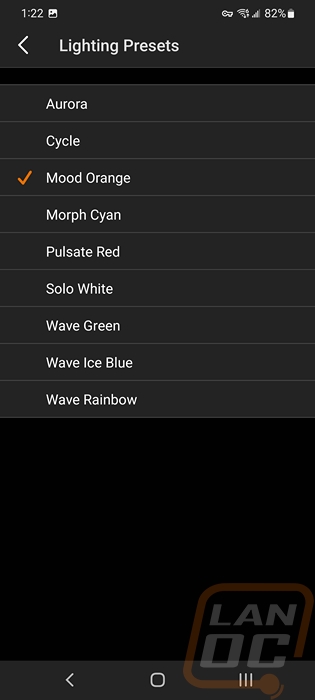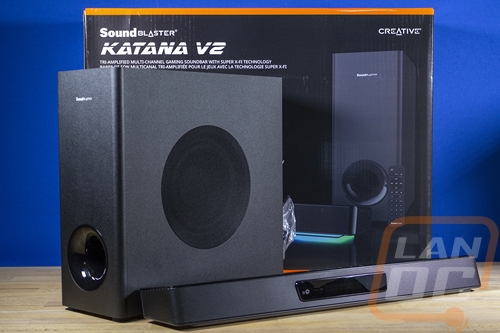Performance
So the Sound Blaster Katana V2, like the original can be used in a few different ways. It is designed for gaming but it is set up to be used in a home theater for gaming or with a PC. With the original Katana, we did just that with one paired up with my wife's PC and another with our TV for PC and console gaming as well as movies. To test out the Katana V2 I swapped the Katana in our living room out because I feel like the biggest changes made with the new V2 design help even more in there than at a PC. More power helps more in a bigger room, the display is new and easier to see which was less of an issue when sitting right up on it, and the remote change is all about living room use. I don’t think my wife even knows there is a remote for the Katana on her desk.
Swapping between the old Katana to this one did give me a chance to put them up next to each other as well. I didn’t realize that the older model has a much lighter finish on top until they were together. The ventilation has changed around a little bit as well and the entire rear I/O is flipped around with the power and sub outs on opposite ends now.

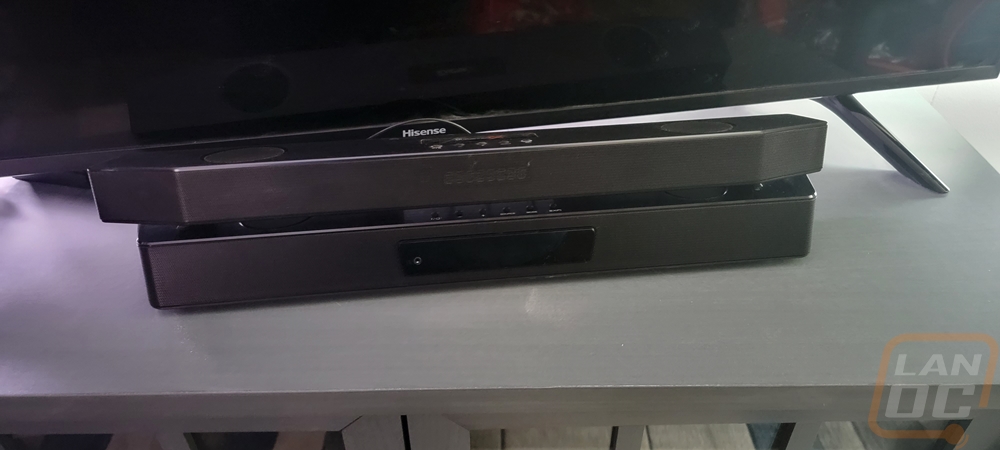

Here is a good look at the change between the remotes and I will say from my testing it has been night and day. I went out of my way to avoid using the old remote, only needing to grab it if the power has been out and I wasn’t willing to get up and turn it back on manually. With the new remote it isn’t as easy to lose and you can actually feel it without looking at most of the controls except when you get down into the inputs and the custom buttons.

Dropping the ring LEDs around the power button for the pinhole power status indicator is noticeable but not that big of a deal. When sitting down on the couch I used to be able to see if the LED was on but now I cant. But once things power up the screen not being hidden anymore is night and day. It feels like a completely different design, but I think it is the same or a similar screen but not having it behind the metal mesh makes it readable now and a lot brighter. The original Katana had a display brightness button on the remote but now it is needed, some people are going to want to turn it down.
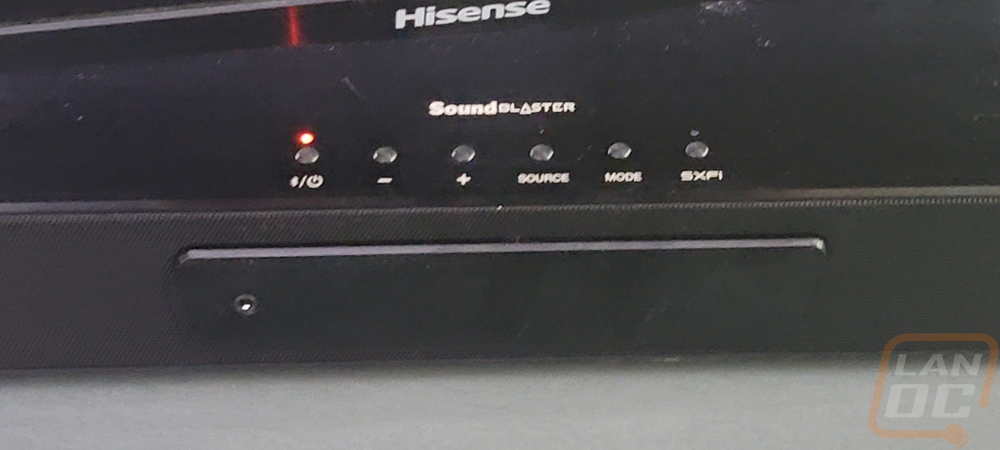
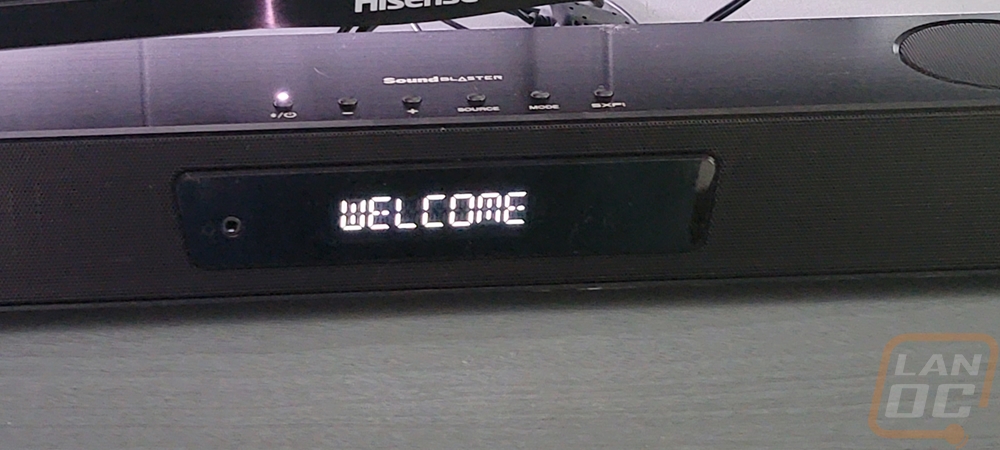
The RGB lighting is also brighter than before and there is a better diffuser being used as well. Looking back at the original you could see where each LED was just looking at the diffuser but the new design is white the entire way and that helps blend the effects together better here. You can adjust the brightness of these as well and there is a rainbow mode, an ocean mode which is blue with some pink which is what I used to use on the original, a bright white mode, and a sound reactive mode which defaults to orange. Not everyone is going to want or care about the RGB lighting and you can turn it off. You can also change things using the app as well which means you could change it to match a theme for your PC, desk, office, or whatever room you are using it for. For our living room, for example, I do have RGB accent lighting in the room so I could match it to that but I will most likely keep it on the reactive mode or the white with it turned down so it doesn’t distract too much.
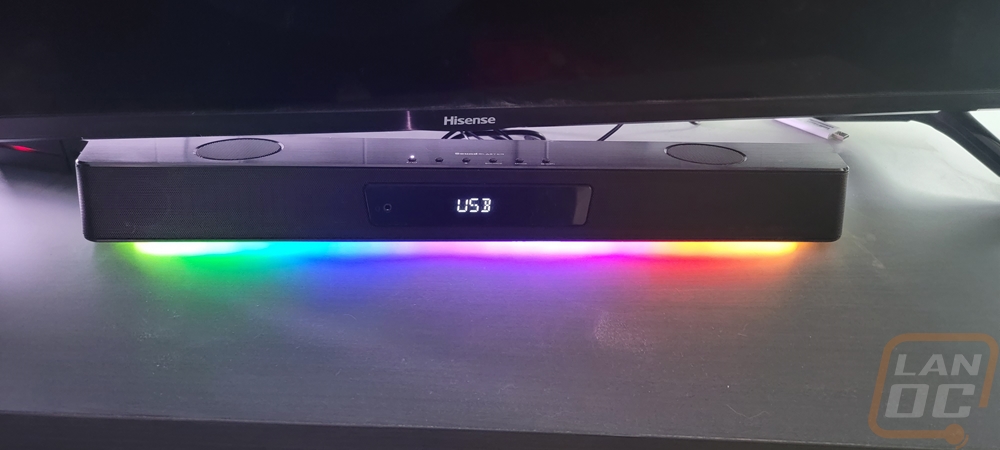

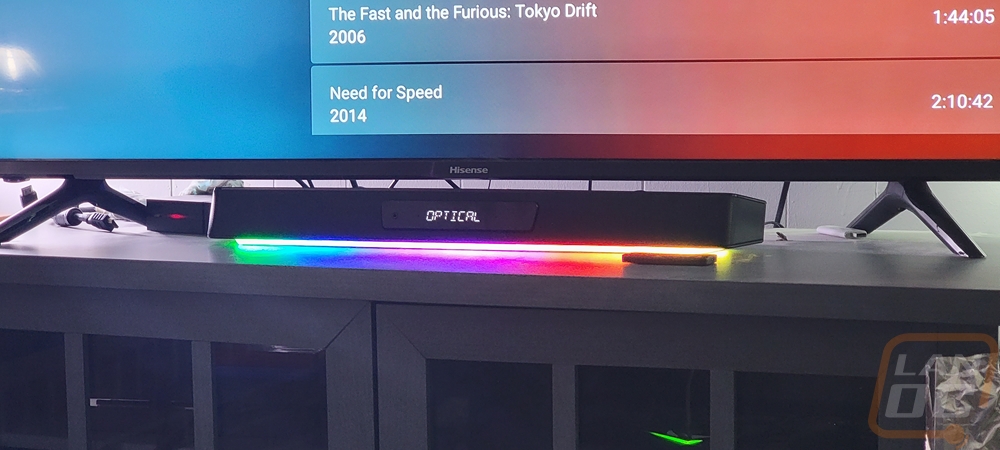
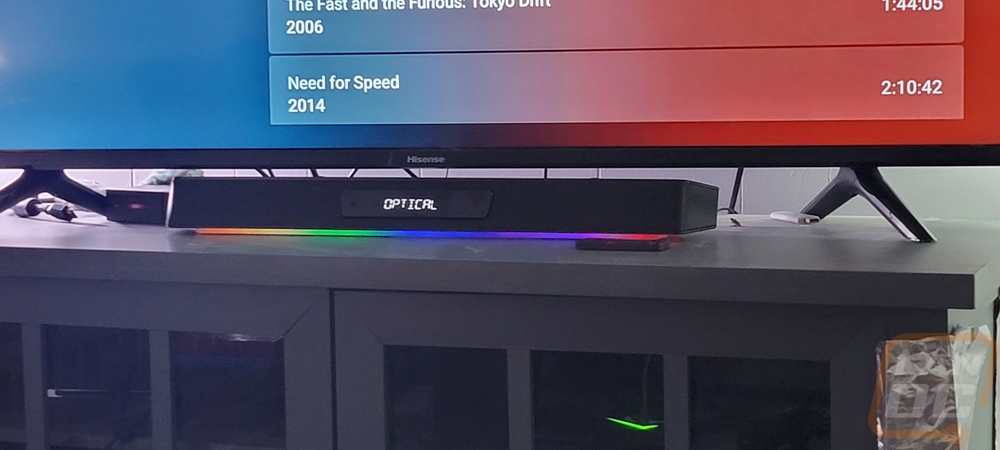
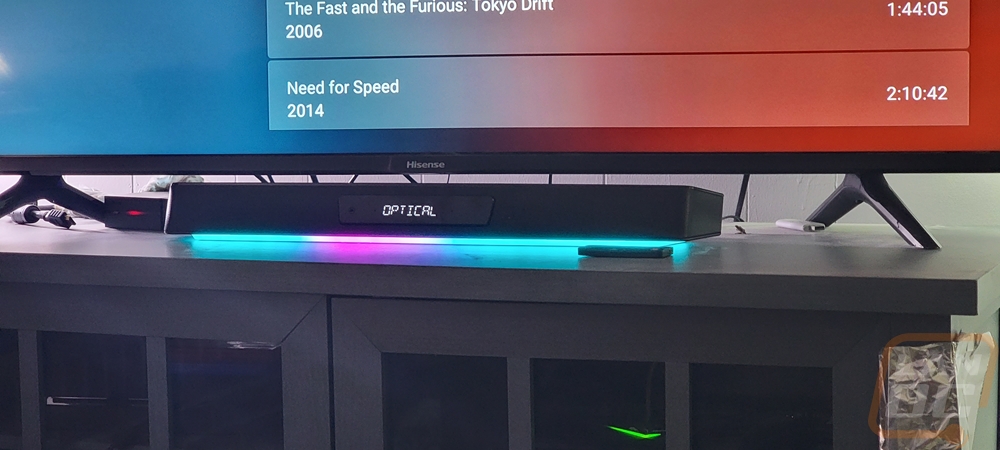
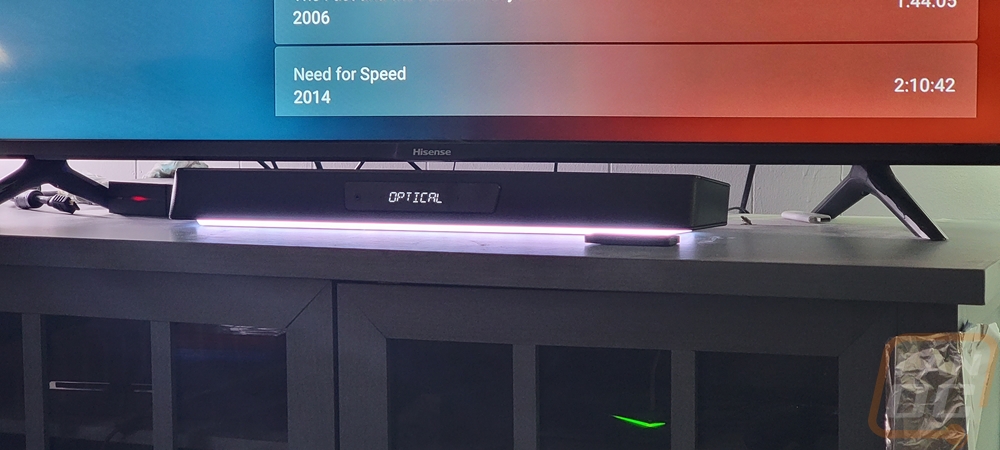
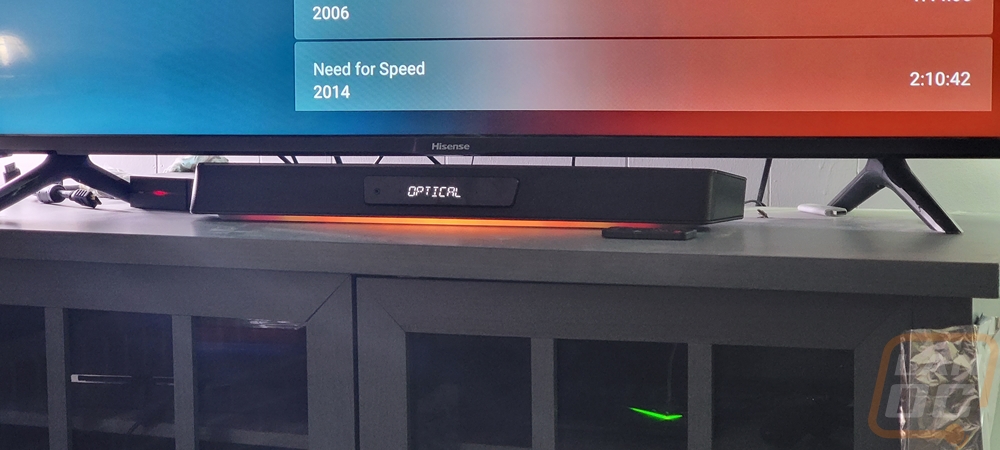
As for performance, I put the new audio to use when gaming on console, watching movies and TV shows, and playing music and in each situation, the additional power is noticeable, especially with the sub. The volume control runs up to 50 in increments of 1 and if my output audio is turned all the way up there is no way I am running past 20 unless I really want to test my luck with neighboring houses. This isn’t a replacement for a high-end home theater, but it is worlds better than anything that is coming with your TV and on the PC side of things you will need to dive into a powered sub and a DAC/AMP to go past what you are getting.
More importantly, unlike with the Sound Blaster X7, Bookshelf speakers, and power sub that I have at my desk this setup takes up almost no room sitting up under your monitor, and the sub while bigger than the original Katana does still have a smaller footprint than a traditional sub which would be closer to cube-shaped.
The remote gives you a lot of control but Creative’s app lets you dive into things even more. If you have the Katana V2 up and running and you install the app it will pick it up and right from the home page you can change between all of the inputs and switch between the speakers or headphones if you have those hooked up. The volume control is down at the bottom as well but that can get a little confusing because it is in a percentage where the volume on the speaker itself runs from 0 to 50.
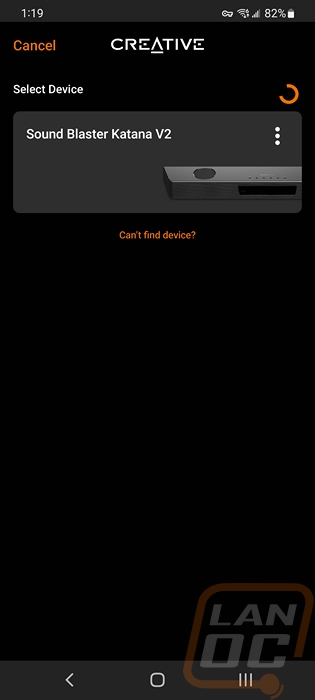
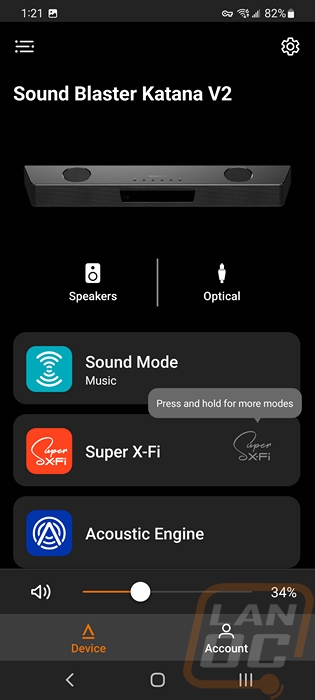
You can get into the equalizer settings starting with the drop-down list of options which is a lot longer than the modes that the remote gives you. From there you can then make your own changes to make a custom EQ. You can set any of the six custom buttons at the bottom to change your EQ or if you want to go farther than that each button can be set to change the lighting, change the input, set the output device (speaker or headphones), set an EQ mode, volume level, and set modes like Dolby night mode to cut out loud changes in volume. So you can set up different setups depending on how you are using the Katana V2 at that time.
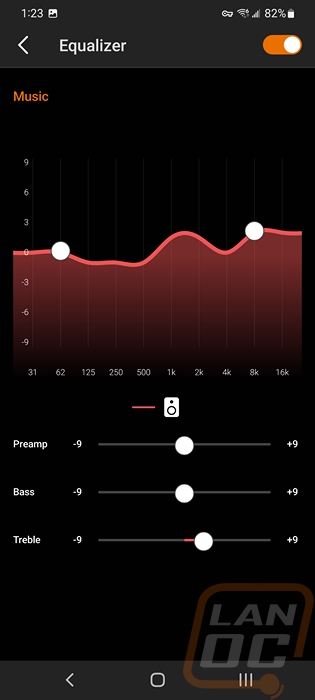
You can also dive a lot more deeply into the RGB lighting. There are more lighting effects and for each of those, you can pick different lighting presets. Then from there each mode you can change different settings like speeds or for the “mood” effect, you can set how much it reacts and how long it takes for it to dim after or turn music reactive off for the effect altogether. You can also set all of the colors yourself for each of the 7 segments of the LEDs.