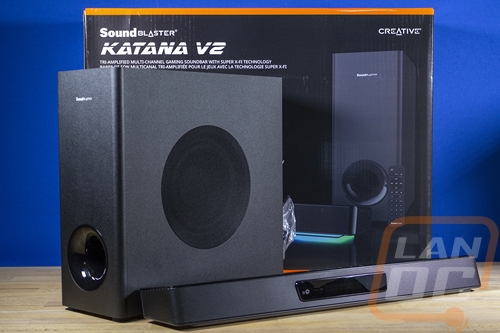Between reviews and my love for tech as a whole means that a lot of the hardware around our house changes up over time and it is rare that any one thing sticks around for an extended period of time. This has been the focus of the year-end roundups where I check back in to see what hardware over the years I’m still using. There have been two consistent on there. I’m still using the Sound Blaster X7, six years in now, though I would love to see a new version of that come out. The other is the Sound Blaster Katana soundbar that my wife has been using. We liked the Katana so much that we ended up getting a second one to use in our living room as well. Well, Sound Blaster brought out the Katana 2 this past fall and today I’m going to see how it compares to the original. Is it worth the upgrade? Let’s find out!
Product Name: Sound Blaster Katana V2
Review Sample Provided by: Sound Blaster
Written by: Wes Compton
Amazon Affiliate Link: HERE
|
Specifications |
|
|
Power Output |
Soundbar: 66W RMS, Total System Power: Up to 126W RMS (Peak: 252W) |
|
Frequency Response |
50–20,000 Hz |
|
Drivers |
2 x 63 mm (2.5") mid-range drivers 2 x 19 mm (¾") tweeters 1 x 165 mm (6.5") subwoofer driver |
|
Bluetooth Operating Frequency |
2402–2480 MHz |
|
Operating Range for Bluetooth Devices |
Up to 10 meters / 33 ft (Measured in open space. Walls and structures may affect range of device.) |
|
Bluetooth® Version |
Bluetooth 5.0 |
|
Bluetooth Profile |
A2DP (Wireless Stereo Bluetooth)* *Stereo Bluetooth or A2DP profile enables wireless transmission of full stereo sound to other Bluetooth devices. To determine whether your device (notebook, PC or mobile device) is equipped with A2DP-enabled Bluetooth technology, refer to your device manufacturer's documentation / website for more information. |
|
Supported Codecs |
SBC |
|
Connector Type |
AUX-in, Headset out, Optical-in, USB-C, DC-in, SXFI-out (USB-A), Subwoofer-out, HDMI ARC |
|
Built-in Microphone |
Yes |
|
Remote |
Yes |
|
Operating Temperature |
0—40°C |
|
Dimensions |
Soundbar: 600 x 95 x 62 mm / 23.6 x 3.74 x 2.44 inches, Subwoofer: 150 x 367 x 367 mm / 5.9 x 14.4 x 14.4 inches |
|
Weight |
Soundbar: 1.52 kg / 3.35 lb, Subwoofer: 6.4 kg / 14.1 lb |
|
System Requirements |
For Wireless Streaming:
For Wireless Control:
For 5.1 Surround Audio Playback over USB:
For Dolby Audio 5.1 Audio Playback:
For High-resolution 24-bit 96kHz Audio Playback:
For Creative application:
|
|
Package Contents |
1x Soundbar 1x Subwoofer 1x Remote Control* Power Adapter Optical Cable USB-C to USB-A Cable Quick Start Guide Wall Mount Brackets |
|
Warranty |
1-year Limited Hardware Warranty |
Packaging
The packaging for the Sound Blaster Katana V2 was noticeably toned down when compared to the original Katana that I reviewed back in 2017. The Katana had a full picture of colorful aurora’s covering the entire front of the box with the Katana and sub sitting in front of all of that. The Katana V2 on the other hand has a black background with an orange fade across the top and bottom edges. The Katana V2 itself is also on the front including its RGB lighting but it isn’t sitting in the center they have it along the bottom edge and on the right side for the sub. They do have the Sound Blaster logo up in the top left corner and the Katana V2 logo is below that and in the largest font on the box along with an even smaller Creative logo in the top right. A lot of the features of the Katana V2 have icons or logos to represent them along the middle as well. Then around on the back, they have those same features but with full descriptions of each to let you know what they are all about and for some lines drawn to show where they are on the pictures of the Katana V2 on the back. The pictures also show the back with all of the connections which is helpful as well.
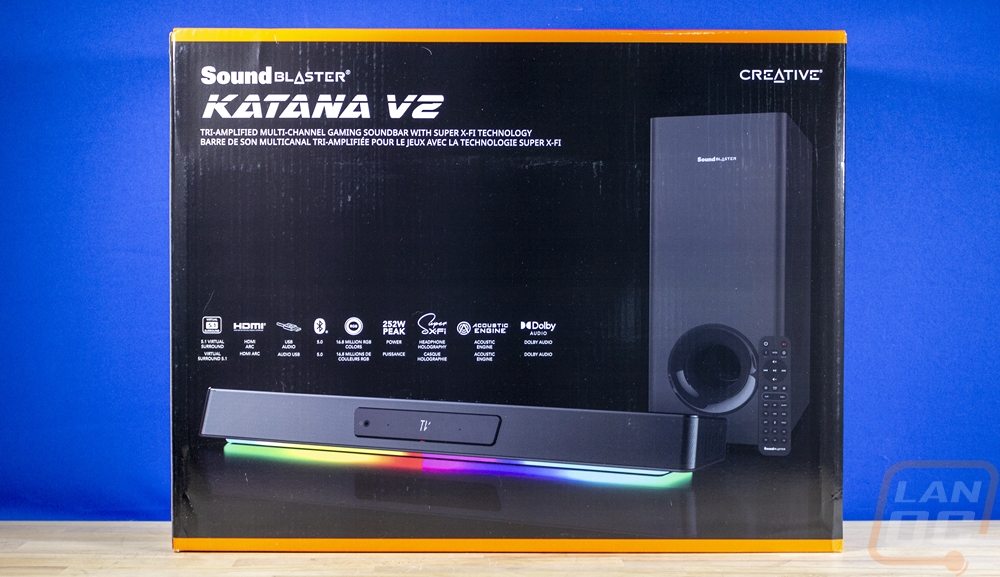
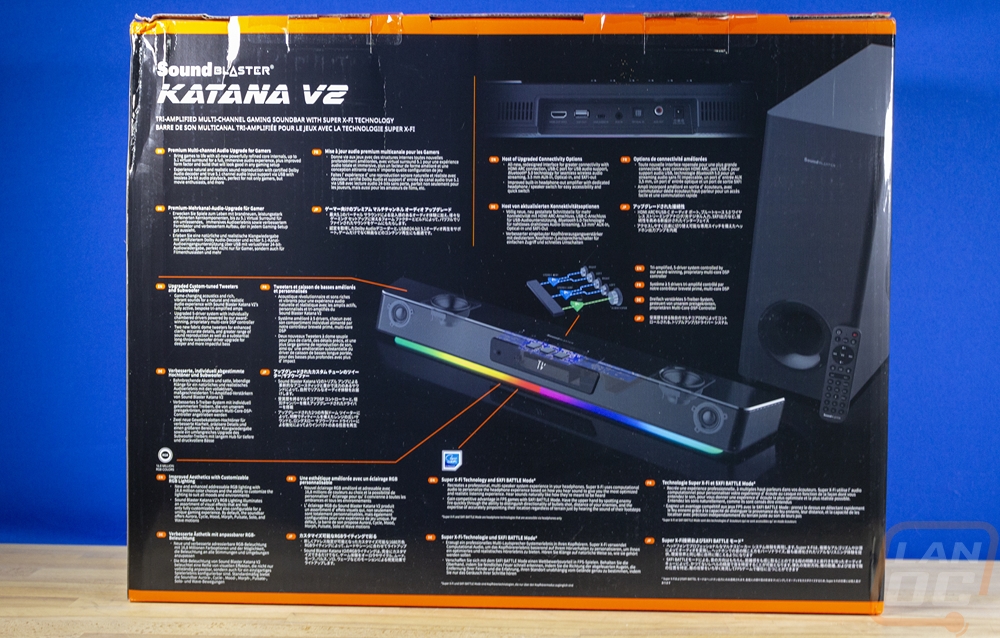
When you open things up there is foam holding everything away from the walls and keeping it safe. The Katana V2 itself is up near the top with a foam bag around it as well then down under that is the sub with cardboard boxes on each side of it to fill the space and to also hold the accessories and documentation.

All of the documentation for the Katana V2 comes in one plastic bag. The large box on the left is the quick start guide to get you through the installation and wiring things up. There is a small folded-up book with all of the warranty information and then another with safety and regulatory information. The last one had a bunch of legal warnings as well, the main thing you need to worry about here is the quick start guide.
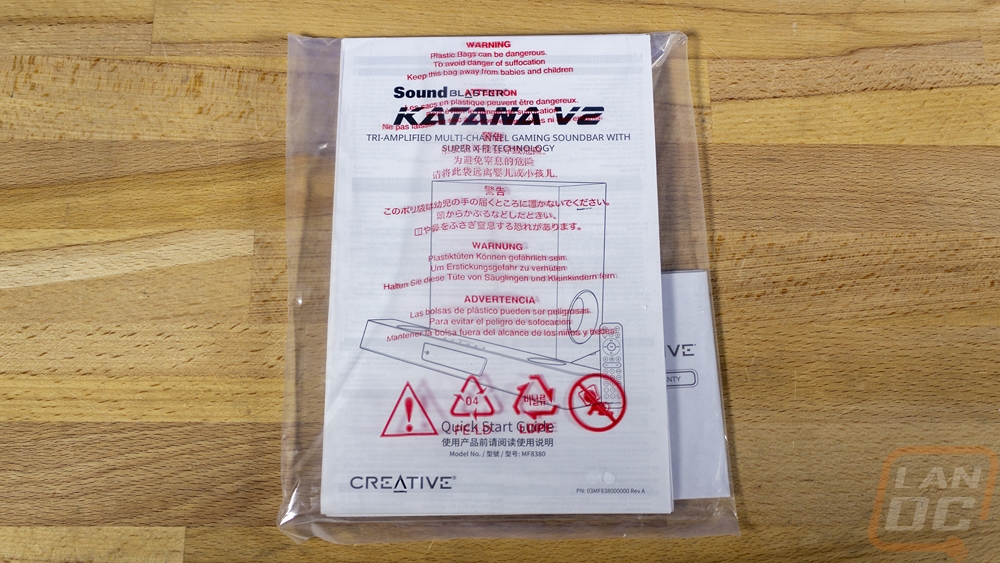
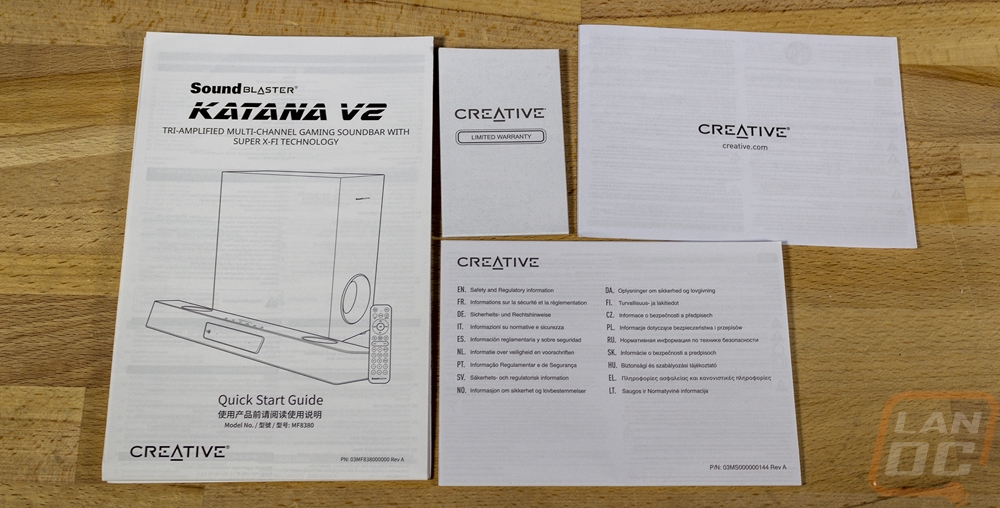
The Katana V2, like the original Katana, does support being wall-mounted and comes with the mounts to do that. These are similar to the original’s mounts only they have an angle to them where the old design was more squared off. There are two mounting holes in each side of the mount and they include pre-thread locked machine screws for mounting the Katana V2 to the mounts but you will need to get your own screws for mounting to the wall and make sure your screws/mounts can support the weight. The keyhole style holes for the Katana V2 screws do mean you can take it down if needed and there are rubber pads across the mount on that side to try to prevent any rattling as well.

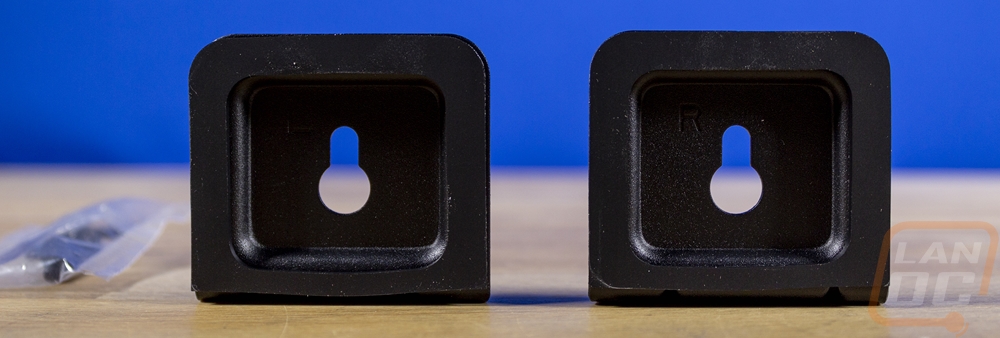
You get a whole bundle of cables in a big plastic bag and then in their own plastic bags as well. The Katana V2 comes with three different power cables depending on where you are located. There is a USB cable for hooking up to a PC and an optical cable for stereo and TV connections all in the bundle. There is also the AC to DC power adapter as well which supports 100v to 240v for that international support and has a 24-volt output and 3 amps and 72 watts twice for 144 watts total.



Another big change for the Katana V2 which I think might be the biggest one for me is the new remote design. The old Katana has a simple flat remote with just a few functions but the Katana V2’s remote is a proper remote with rubber buttons and a little more substance to it. Power and mute are easy to get to and there are volume controls, play/pause, and skip forward and back with the direction pad. Then you have buttons for each input, sub-boost controls, and 6 customizable buttons down at the bottom.



Photos and Features
Remember when every “good” PC gaming setup just had to have 4-7 speakers and a sub. If you weren’t around for that, you’re lucky. It was a huge wiring mess and it often wasn’t worth all of the trouble of finding room for it all. I gave that a try once and quickly switched over to a 2 speaker and sub setup and have stayed with that over the years. But there are some situations where you may not have room for that and the original Sound Blaster Katana was the first to consider going with a soundbar design for PC gaming and from then Razer eventually jumped into that market as well. Years before that home theaters proved that you could get a good experience with a soundbar so I’m surprised it took so long. With the Sound Blaster Katana V2 Creative hasn’t changed any of the fundamentals at all. You still get a side-firing subwoofer and the soundbar with a display in the middle, RGB lighting, and front and top firing drivers. They have just taken what they learned from the original Katana to make a few changes with the Katana V2.


One of the big changes was with the subwoofer which for the original Katana was 130 x 299 x 333 mm (5.1 x 11.8 x 13.1 inches) but the sub on the Katana V2 is now 150 x 367 x 367 mm (5.9 x 14.4 x 14.4 inches) which is wider, taller, and deeper than before. They went from a 5.25 driver in the sub to a 6.5 as well and they have given it more power as well. The total system power is 126 Watts RMS and 252 peak with just 66 watts of that RMS being dedicated to the soundbar leaving 60 watts RMS for the sub where the original Katana had 75 watts RMS for the whole system. The look of the Katana V2’s sub isn’t any different than before however, it has a textured black finish and the Sound Blaster logo on the front. The driver has a fabric cover on the side and the box has a baffle in the front to help push the sound out that direction. Then at the back, there is just one lonely-looking wire running out the back with a long cord and an RCA plug on the end to plug into the Katana V2. The new larger sub and more power doesn’t change the bottom of the frequency range though which is still 50Hz just like with the original. Then down on the bottom, it has four large rubber feet to keep it from moving around and to hopefully keep the vibration from going into the floor too much.


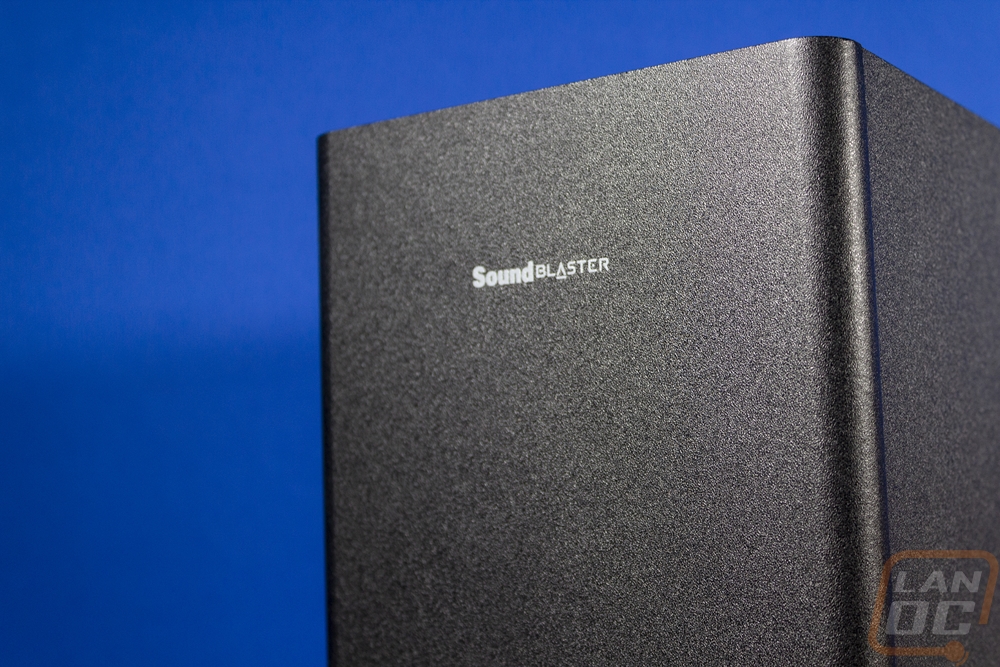





The main speaker for the Katana V2 is of course the soundbar. The new design is similar to the original in a lot of ways but it does have a new look which has a straight front now where the old design had an angle on the front for the middle section to stick out more. The V2 does angle on the ends and the metal mesh that they use for the entire front does wrap around onto those sides as well. That mesh runs the full length and allows for some extra airflow as well as letting the audio from the speakers out. The V2 is the same 600 mm width as the original but it is deeper at 95mm to 79mm and slightly taller at 62mm vs 60mm. Like with the sub they did change some things around on the speaker setup. It has the same 2.5-inch mid-range drivers that face up but now the tweeters are smaller, they used to be 1.3-inch tweeters and now they are ¾-inch tweeters. This didn't change anything on the frequency range which is still 50-20,000 Hz. Like I mentioned before they upped the power limits as well with 126 watts RMS total now and 252 peak vs 75 watts RMS and 150 peak on the original and they say 66 watts of that goes into the soundbar which should give it some more kick.

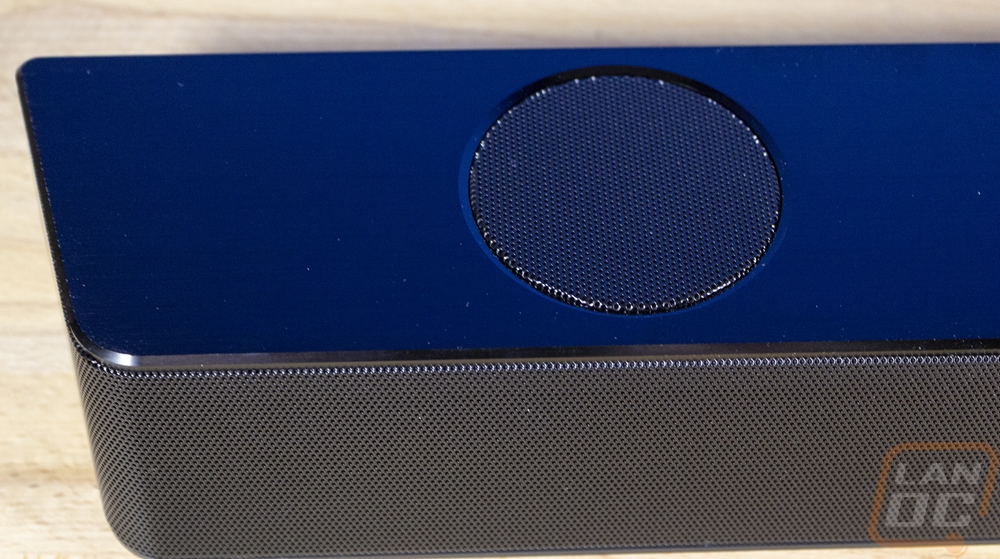


The Sound Blaster website doesn’t talk about it much but the front screen on the Katana V2 is a big change from the old design. The old screen was behind the mesh which looks good when powered off but is harder to see overall. For the V2 you have a black translucent plastic area for the screen and there is also a headphone jack right on the front for easy access. The original had headphone and microphone jacks but they were on the back and impossible to get to. There are also two microphones built into the Katana V2 for when you are using it plugged in via USB to your PC and you can see one to the left of the screen in the picture below. Then above the screen, you have your controls. These are similar to the original with the machined round metal buttons but the LED status rings for power/Bluetooth and the SBX on the original were dropped for smaller pinhole style LEDs on the V2. The big Sound Blaster X logo on the original is smaller and back to the original logo without the X as well. As for the buttons you have the power button which also is how you set up Bluetooth, volume up and down, source, mode, and SXFI mode. The mode button is new and will switch between EQ modes like movies, music, gaming, etc.


The back of the Katana V2 is the thinnest area of the speaker, you can see the tilt of the speaker from this back view really well. There is some ventilation for cooling on both sides of the rear I/O which is in the middle and sunken back. The rear I/O is mostly similar to the original Katana but a few things did change. The biggest change is the addition of the HDMI Out for ARC support. But they did also change the USB connection for hooking up to a PC from Micro-USB to Type-C which should make hooking things up blindly a lot easier. You still have the power plug, optical in, the sub out RCA, and the auxiliary in which is a headphone jack which you can use a male to male cable to hook the Katana V2 up to anything that outputs to that. The USB port for MP3 use is gone and has been replaced with what they have labeled as an SXFI Out which is for hooking up their SXFi headphones that use a USB dongle. While not a rear I/O input the Katana V2 does still have Bluetooth support as well but that has changed from 4.1 to 5.0 now.


The bottom of the Katana V2 gives us a much better look at how the RGB lighting is done with the U-shaped diffuser that runs the length of the speaker to light up the whole edge with aRGB lighting. Behind that you have two 2 inch long rubber feet to keep things from moving around then on the left side there is a sticker. The sticker has all of the required certification logos as well as information like place of manufacture. It also has the model info and your serial number. There is some ventilation on the bottom of the Katana V2 on the side of the rear I/O which helps go with the ventilation that was on the back.


Performance
So the Sound Blaster Katana V2, like the original can be used in a few different ways. It is designed for gaming but it is set up to be used in a home theater for gaming or with a PC. With the original Katana, we did just that with one paired up with my wife's PC and another with our TV for PC and console gaming as well as movies. To test out the Katana V2 I swapped the Katana in our living room out because I feel like the biggest changes made with the new V2 design help even more in there than at a PC. More power helps more in a bigger room, the display is new and easier to see which was less of an issue when sitting right up on it, and the remote change is all about living room use. I don’t think my wife even knows there is a remote for the Katana on her desk.
Swapping between the old Katana to this one did give me a chance to put them up next to each other as well. I didn’t realize that the older model has a much lighter finish on top until they were together. The ventilation has changed around a little bit as well and the entire rear I/O is flipped around with the power and sub outs on opposite ends now.

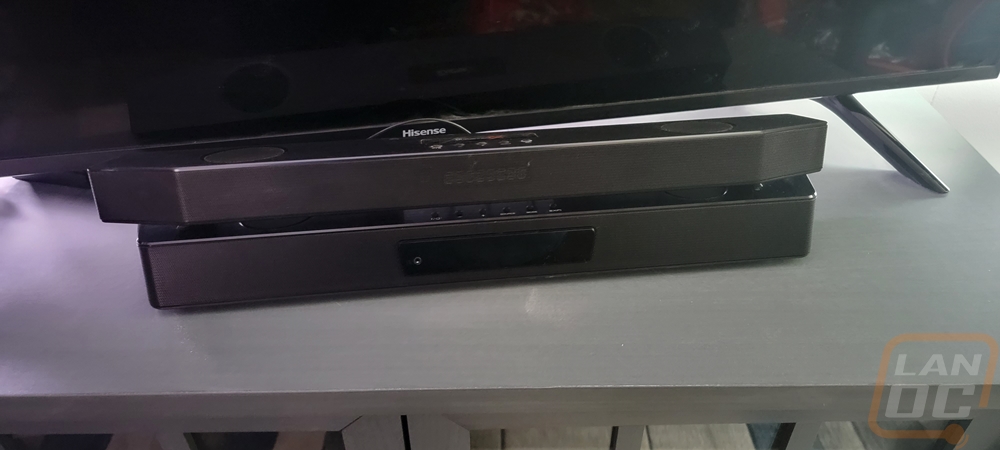

Here is a good look at the change between the remotes and I will say from my testing it has been night and day. I went out of my way to avoid using the old remote, only needing to grab it if the power has been out and I wasn’t willing to get up and turn it back on manually. With the new remote it isn’t as easy to lose and you can actually feel it without looking at most of the controls except when you get down into the inputs and the custom buttons.

Dropping the ring LEDs around the power button for the pinhole power status indicator is noticeable but not that big of a deal. When sitting down on the couch I used to be able to see if the LED was on but now I cant. But once things power up the screen not being hidden anymore is night and day. It feels like a completely different design, but I think it is the same or a similar screen but not having it behind the metal mesh makes it readable now and a lot brighter. The original Katana had a display brightness button on the remote but now it is needed, some people are going to want to turn it down.
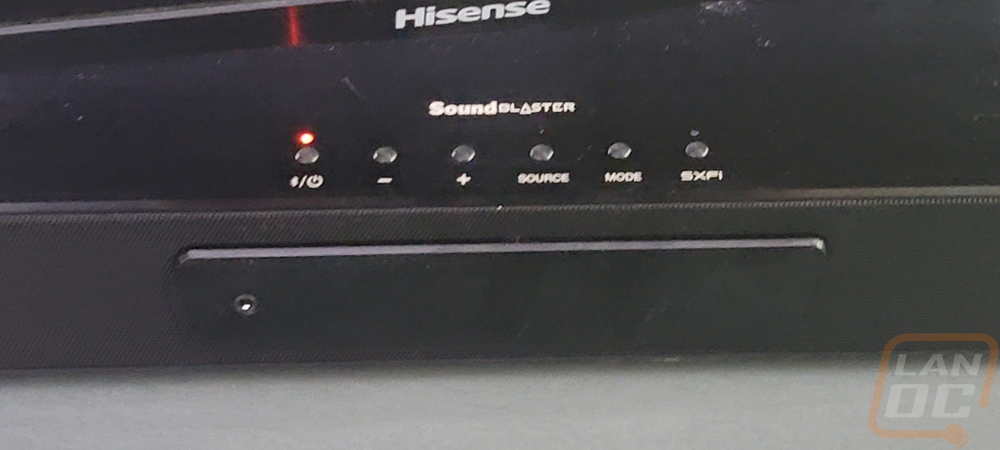
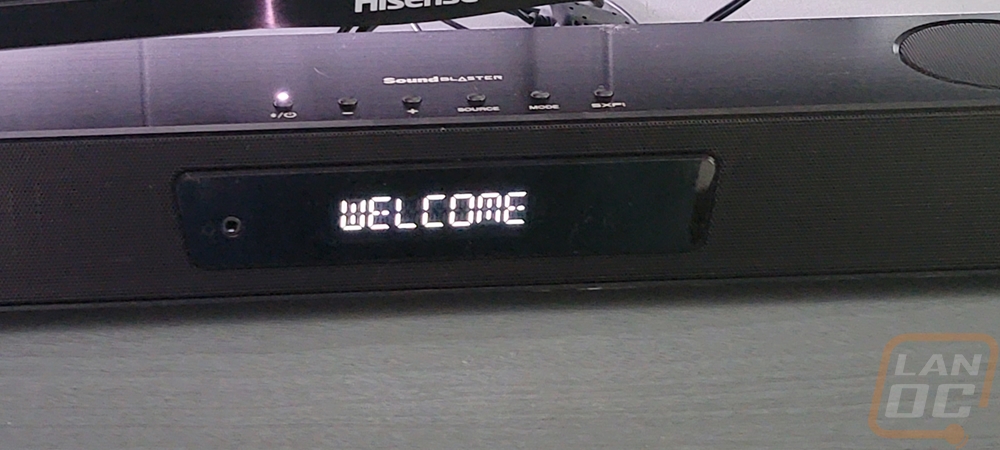
The RGB lighting is also brighter than before and there is a better diffuser being used as well. Looking back at the original you could see where each LED was just looking at the diffuser but the new design is white the entire way and that helps blend the effects together better here. You can adjust the brightness of these as well and there is a rainbow mode, an ocean mode which is blue with some pink which is what I used to use on the original, a bright white mode, and a sound reactive mode which defaults to orange. Not everyone is going to want or care about the RGB lighting and you can turn it off. You can also change things using the app as well which means you could change it to match a theme for your PC, desk, office, or whatever room you are using it for. For our living room, for example, I do have RGB accent lighting in the room so I could match it to that but I will most likely keep it on the reactive mode or the white with it turned down so it doesn’t distract too much.
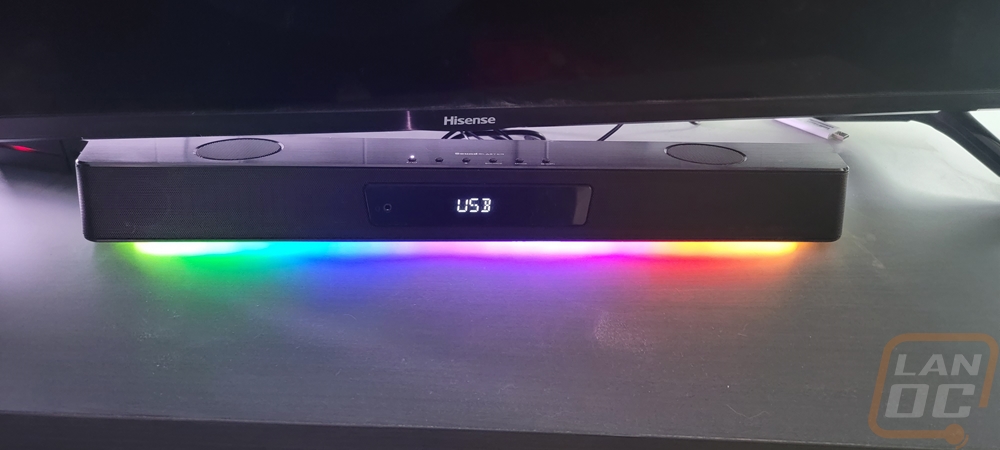

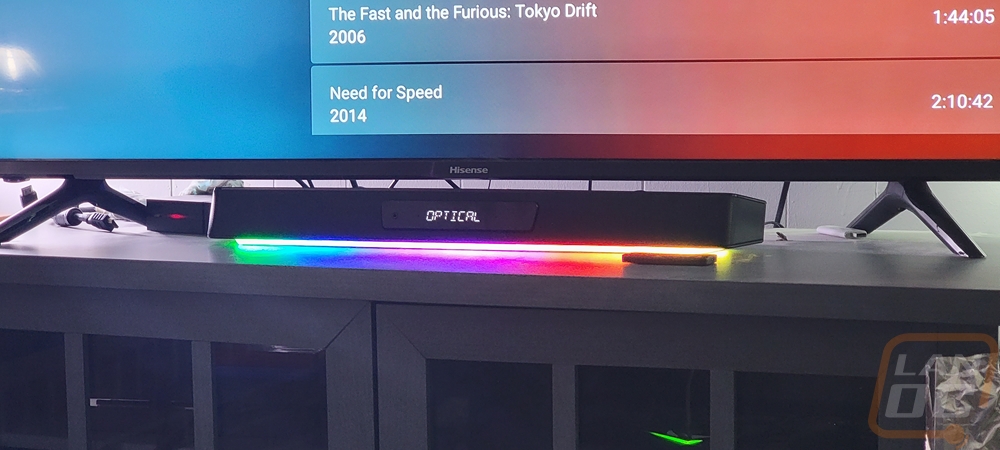
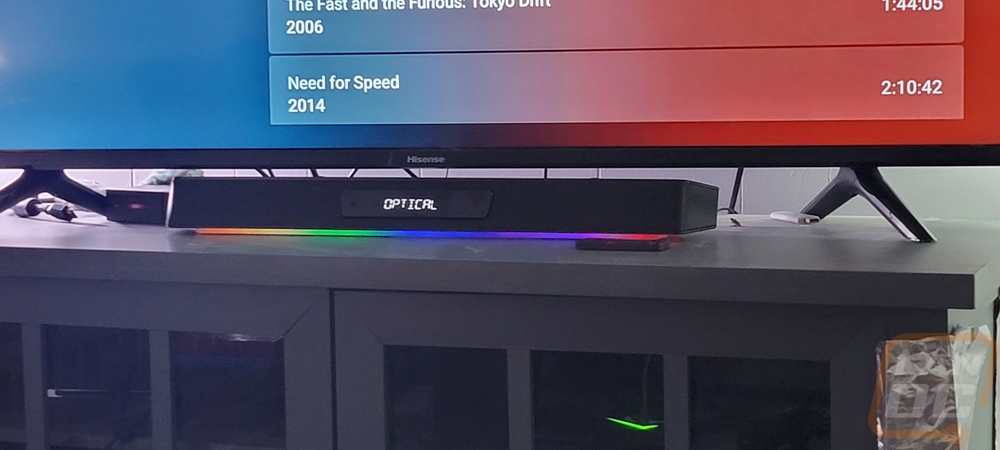
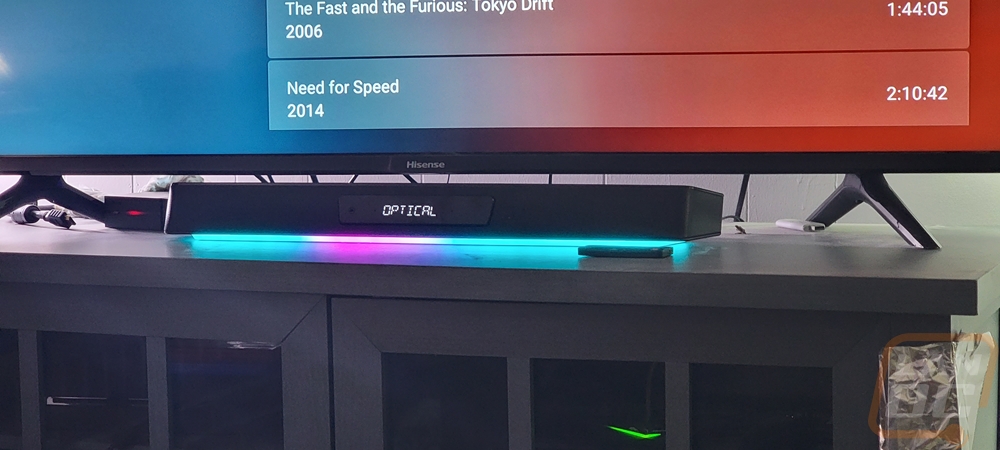
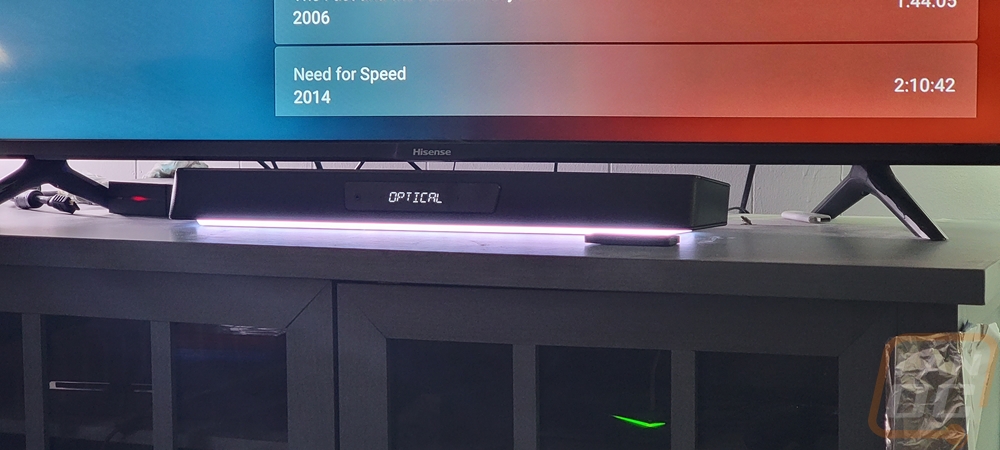
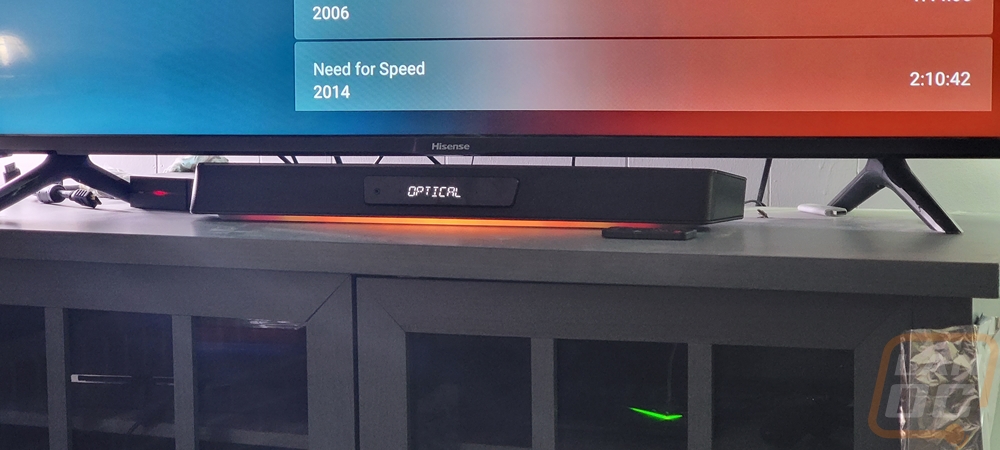
As for performance, I put the new audio to use when gaming on console, watching movies and TV shows, and playing music and in each situation, the additional power is noticeable, especially with the sub. The volume control runs up to 50 in increments of 1 and if my output audio is turned all the way up there is no way I am running past 20 unless I really want to test my luck with neighboring houses. This isn’t a replacement for a high-end home theater, but it is worlds better than anything that is coming with your TV and on the PC side of things you will need to dive into a powered sub and a DAC/AMP to go past what you are getting.
More importantly, unlike with the Sound Blaster X7, Bookshelf speakers, and power sub that I have at my desk this setup takes up almost no room sitting up under your monitor, and the sub while bigger than the original Katana does still have a smaller footprint than a traditional sub which would be closer to cube-shaped.
The remote gives you a lot of control but Creative’s app lets you dive into things even more. If you have the Katana V2 up and running and you install the app it will pick it up and right from the home page you can change between all of the inputs and switch between the speakers or headphones if you have those hooked up. The volume control is down at the bottom as well but that can get a little confusing because it is in a percentage where the volume on the speaker itself runs from 0 to 50.
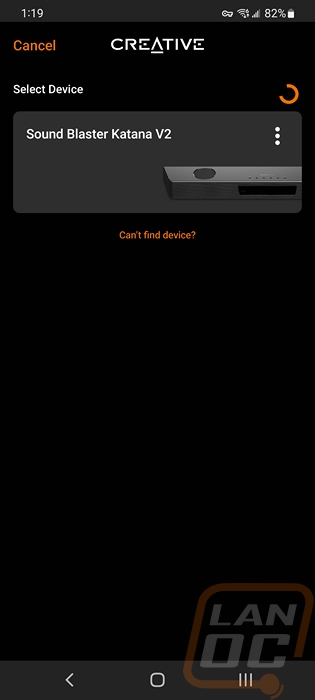
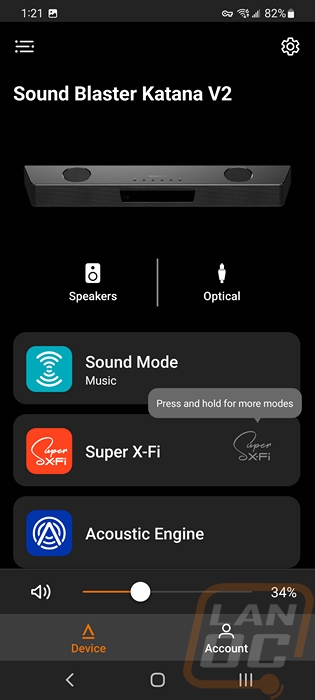
You can get into the equalizer settings starting with the drop-down list of options which is a lot longer than the modes that the remote gives you. From there you can then make your own changes to make a custom EQ. You can set any of the six custom buttons at the bottom to change your EQ or if you want to go farther than that each button can be set to change the lighting, change the input, set the output device (speaker or headphones), set an EQ mode, volume level, and set modes like Dolby night mode to cut out loud changes in volume. So you can set up different setups depending on how you are using the Katana V2 at that time.
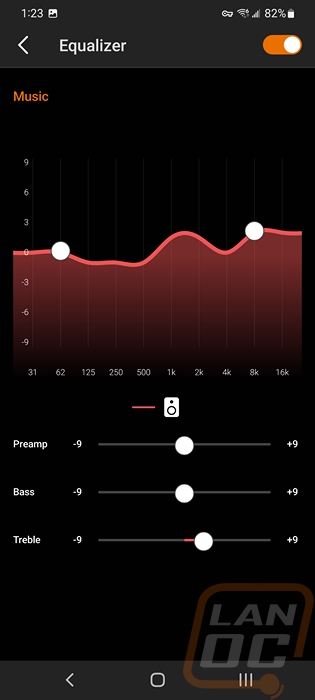
You can also dive a lot more deeply into the RGB lighting. There are more lighting effects and for each of those, you can pick different lighting presets. Then from there each mode you can change different settings like speeds or for the “mood” effect, you can set how much it reacts and how long it takes for it to dim after or turn music reactive off for the effect altogether. You can also set all of the colors yourself for each of the 7 segments of the LEDs.
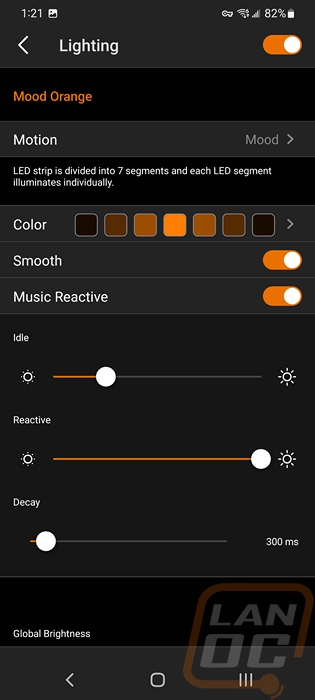
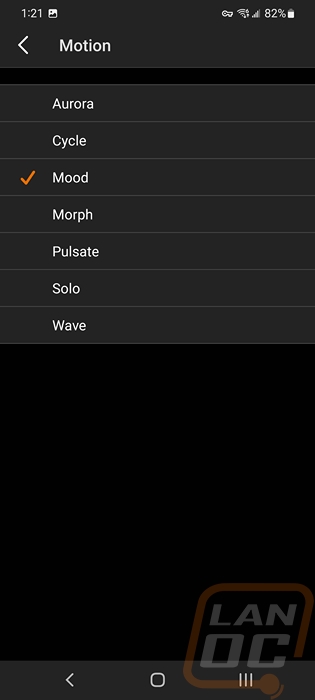
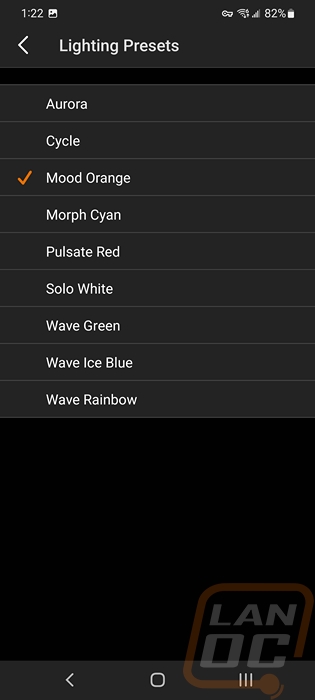
Overall and Final Verdict
The original Sound Blaster Katana has been great to us both for PC use and being used with our game consoles/TV. Everything I loved about the original Katana still applies today to the new Katana V2, Sound Blaster has just improved in a few areas. The new design has significantly more power which combined with a slightly larger subwoofer the setup has a lot more kick than it had before while still having good sound quality. Being a smaller sound bar it is compact and fits perfectly up under your monitor which is often unused space and you only have to worry about the wiring running to the sub, not multiple speakers and a sub. While larger, the sub is still compact as well as far as floor space goes. But it’s the smaller details that I’ve been enjoying. The display is no longer hidden behind the mesh housing and is a lot easier to see and the RGB lighting is better diffused and combined with the app you have a lot of flexibility to get the lighting to match your office or living room setup. Sound Blaster moved the headphone jack to the front which makes it usable now meaning you can take advantage of the DAC built into the Katana V2 for your headphones as well. Then for living room use, they added HDMI ARC for easier setup if your TV supports it and the new remote is usable now.
The complaints I had with the original were the remote and that the bass fell off at higher volumes but both of those issues have been addressed and the new design hasn’t introduced any complaints. The only downside to the Sound Blaster Katana V2 is its price. The changes have raised the price to $329.99 which is $100 more than they are now selling the original design though only $30 over what the original was listed for at launch. While I haven’t been able to test the main competitor, the Razer Leviathan V2 the Katana V2 does still stand out with its remote which the Razer doesn’t have and the sub has a much more workable footprint. The Katana is also well above the Razer when it comes to overall wattage and power. If you liked the original Katana would this be worth the upgrade? If you are using it somewhere other than at the PC or would put the remote to use it is well worth it and it is the most powerful PC-focused soundbar out there so I would say yes.
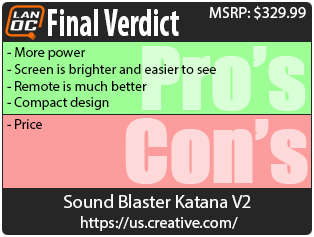

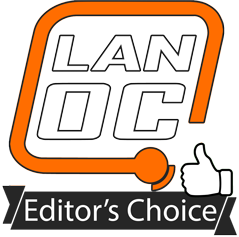
Live Pricing: HERE