So what will work best for my situation?
Now you understand a little more about switches but you may still be wondering what you should be looking to get. Without a doubt it is mostly a preference decision, this is why if you get a chance to try a few of them out you should jump all over it. With that in mind I can give you a couple things to remember. It really comes down to Linear, Tactile, and Clicky and to help figure those out its best to know what you use your keyboard for the most.
Most people who do a lot of writing will typically prefer a Clicky type switch, assuming they can handle the noise. The feedback that a good Clicky switch gives when typing can be amazing. However, the two part design does have a drawback that can cause problems when gaming or in situations where you are trying to click as fast as possible. When you press the key in and you reach the actuation and lift up, you have to lift the key high enough for the white piece inside to deactivate the switch. Think if you pressed the gas pedal in your car down all the way but you have to take your foot off completely for it to stop. Tactile and Linear switches on the other hand have their reset point basically at the same place as the actuation point. That makes them a better choice for gaming. A happy medium between the typing and gaming switch can sometimes be the Tactile switches. You get the feedback when pressing the key to let you know that you have clicked, without the downsides to the Clicky style switches.
Once you figure out what actuation style you are looking for you should be down too two switches, the only difference being the spring stiffness. As a whole, the lighter springs (blue, red, and brown) are the most popular. Personally my preference would be browns for my PC, although I do still enjoy typing on all of the switches available.


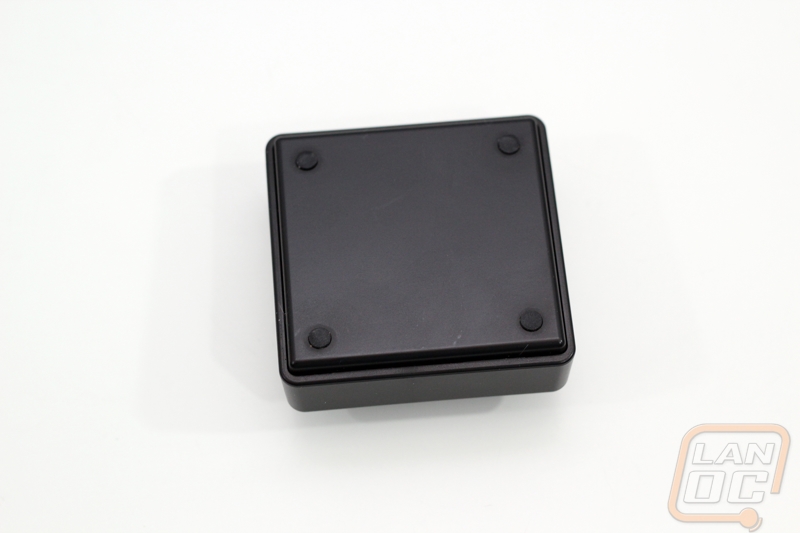
For more information about keyboards, mice, or any other product that Cooler Master manufactures I would recommend visiting their new Cooler Master University website at the link below. Special thanks to Cooler Master for providing the switch sample used in our coverage.

