What do the colors mean?
If you are looking at a keyboard you might see it advertising blue key switches, or red keyswitches, ect. What is the difference between all of the colors? Well first off, all of these key switches will be Cherry MX variations. Currently there are 10 different colors/variations of the Cherry MX being produced. Of those 10 there are 6 that you might come across when shopping for a keyboard right now and I would say only 3-4 of those are well known. When looking at Cherry MX switches there are really only two things to consider, each of the switches available are just different variations of these two things.
Action
Linear- This means when you push the key down there is a smooth action all the way to the bottom of the keystroke.
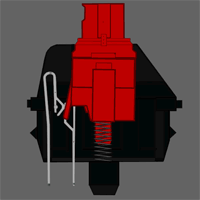
Tactile- Tactile keys are similar to Linear in design but when you push them down you will feel a slight bump near the actuation point. This is to simulate the feeling you get with a Clicky switch or a buckling spring while cutting down on the noise.
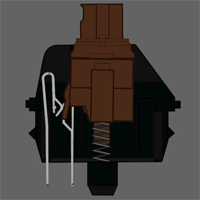
Clicky- Clicky keys have a different internal design than the other two. This design incorporates two parts where the other two have one. The second part (the white part in photos) stays in place as you push down on the switch until you reach in, when that happens the second part activates the switch and the “Clicky” sound you hear is the white part of the switch hitting the bottom of its track. Clicky key switches are also considered tactile, but its best to consider them apart due to their unique Clicky design.
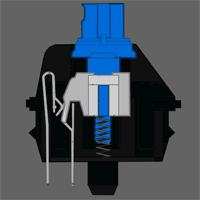
Spring
Different switches use different stiffness springs. They are all measured in cN aka centinewton.
Here is how they all break down. Now that you understand what it all means it’s easy to spot the similarities and differences between all of the switch types available.
|
Common Cherry MX Key Switches |
||
|
Black |
60cN |
Linear |
|
Red |
45cN |
Linear |
|
Brown |
45cN |
Tactile |
|
Clear |
55cN |
Tactile |
|
Blue |
50cN |
Clicky |
|
Green |
80cN |
Clicky |

Noise
Now that we know the differences, it’s important to understand how the differences will change your experience. A good portion of this, especially with the Tactile and Clicky switches, will be with their noise performance. For some noise isn’t an issue at all, while for others it could be a deal breaker. Cooler Master provided us with an awesome key switch tester that has all six of the switches mentioned above in it. They are tossing around the idea of manufacturing these and putting them in stores and maybe even on their store online for people to be able to try out all of the switches they offer. Some other keyboard manufactures will sell you the switches as well for you to try them out. Here is a video that shows the noise differences for each switch and if you look close you can also see the key’s action as I press down on them.

