With every new generation of video cards, the latest and greatest cards are always exciting. But the truth is most people aren’t gaming at the resolutions needed to justify those cards. The latest Steam hardware survey has just 2.75% of users running a 4K display, 1440p is gaining ground at 12.49% of users. But it is still 1080p that is the most used resolution with an impressive 64.52% of users. That tells us that the power users may benefit from the highest-end cards, but for a while longer a majority of people will be better served with the mid-range of the newer lineup and we are finally starting to get into that with Nvidia’s recent announcement of the RTX 4060 Ti 8GB, RTX 4060 Ti 16GB, and the RTX 4060. The RTX 4060 Ti 16GB and the RTX 4060 are scheduled for release in July, but the RTX 4060 Ti itself will be in stores tomorrow. So today I’m going to dive into the details on the card, check out the design of the Founders Edition card, and then put it to the test to see how it fits in the market right now.
Product Name: Nvidia RTX 4060 Ti Founders Edition
Review Sample Provided by: Nvidia
Written by: Wes Compton
Amazon Affiliate Link: HERE
RTX 4060 Ti, what’s that?
Nvidia announced not only the RTX 4060 Ti that we are checking out today, but also the RTX 4060 and a second RTX 4060 with 16GB of memory. All three cards continue their 4000 Series of cards which are based on the Nvidia Ada Lovelace architecture. Ada Lovelace had a big focus on expanding even more Ray Tracing capabilities with their 3rd generation of RT Cores as well as deep learning or AI with the 4th generation Tensor cores. The new Tensor Cores helping support DLSS 3 which continues to expand and improve on Nvidia’s Deep Learning Super Sampling technology with the addition of Frame Generation. DLSS 3 with frame generation uses the tensor cores to take load off of the CUDA and RT cores, combined with frame generation 7 out of 8 frames are rendered by the AI allowing for huge performance gains. DLSS 3 has had a good adoption rate as well as far as games go with games like the new Lord of the Rings game including it and Diablo 4 as well. Obviously, this tech is only as good as the number of games that use it, so I’m glad to see that is still ramping up.
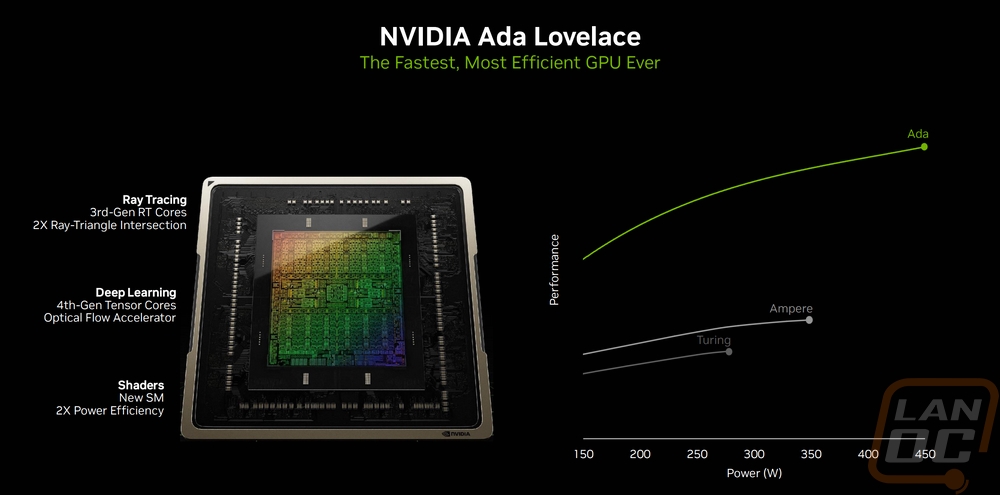
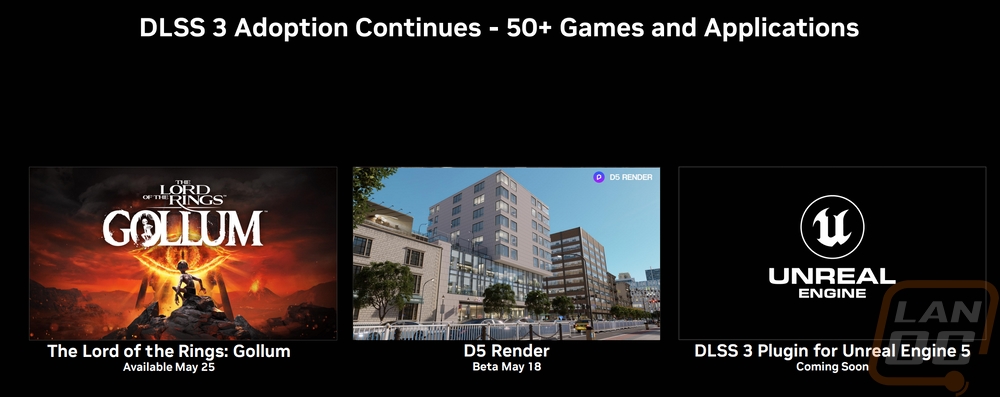
Of the three new cards, the RTX 4060 Ti 8GB that we have here today launches tomorrow May 24th with the two other cards coming in July according to Nvidia.

To look at the specifications of the new RTX 4060 Ti I have also put it next to the RTX 3060 Ti from the last generation and the RTX 4070 so we can see how it compares to the next card up. The 4060 Ti has a full GPC less than the 4070 which translates down the full specifications with everything being close to ¾ of the 4070, like the CUDA core count being 4352 to the 5888. It’s interesting to see how the 4060 Ti is down in CUDA cores compared to the 3060 Ti, Nvidia makes up for that in clock speed however with the 4060 Ti having a boost clock of 2535 to the 1665 MHz of the 3060 Ti as well as with the memory being clocked faster as well. The big Ada L2 Cache improvement can be seen, the 4060 Ti has 32 MB to 4 MB. The 4060 Ti that we have here today has the same 8 GB of GDDR6 that the 3060 Ti launched with. But the 4060 Ti has a much smaller memory interface with it being 128-bit to the 256-bit on the 3060 Ti and 192-bit for the RTX 4070. You can see this again with the total memory bandwidth numbers of just 288 GB/s for the 4060 Ti. Nvidia’s specifications also note that they consider this to be 554 GB/s effective because of the larger L2 Cache. The RTX 4060 Ti, while looking like a cut down RTX 4070 does have a new chip and that can be seen in the transistor count which is down from 35.8 billion on the 4070 to 22.9 Billion on the 4060 Ti. With that, they have the TGP down to 160 watts compared to the 200 watts for both of the other cards.
|
Specifications |
RTX 3060 Ti |
RTX 4060 Ti |
RTX 4070 |
|
Graphics Processing Clusters |
5 |
3 |
4 |
|
Texture Processing Clusters |
19 |
17 |
23 |
|
Streaming Multiprocessors |
38 |
34 |
46 |
|
CUDA Cores |
4864 |
4352 |
5888 |
|
Tensor Cores |
152 (3rd Gen) |
136 (4th Gen) |
184 (4th Gen) |
|
RT Cores |
38 (2nd Gen) |
34 (3rd Gen) |
46 (3rd Gen) |
|
Texture Units |
152 |
136 |
184 |
|
ROPs |
80 |
48 |
64 |
|
Boost Clock |
1665 MHz |
2535 MHz |
2475 MHz |
|
Memory Clock |
7000 MHz |
9000 MHz |
1313 MHz |
|
Memory Data Rate |
14 Gbps |
18 Gbps |
21 Gbps |
|
L2 Cache Size |
4 MB |
32 MB |
36 MB |
|
Total Video Memory |
8 GB GDDR6 / 8 GB GDDR6X |
8 GB GDDR6 |
12 GB GDDR6X |
|
Memory Interface |
256-bit |
128-bit |
192-bit |
|
Total Memory Bandwidth |
448 GB/s |
288 GB/s |
504 GB/sec |
|
Texture Rate (Bilinear) |
253.1 GigaTexels/sec |
345 Gigatexels/sec |
455.4 Gigatexels/sec |
|
Fabrication Process |
Samsung 8 nm 8N NVIDIA Custom Process |
TSMC 4N NVIDIA Custom Process |
TSMC 4N NVIDIA Custom Process |
|
Transistor Count |
17.4 billion |
22.9 Billion |
35.8 billion |
|
Connectors |
3x DisplayPort 1 x HDMI
|
3x DisplayPort 1 x HDMI |
3 x DisplayPort 1 x HDMI |
|
Power Connectors |
1x PCIe 8-pin (adapter to 1x 12-pin included) |
PCIe 8-pin cable (adapter in box) OR 300 W or greater PCIe Gen 5 cable |
2x PCIe 8-pin cables OR 300w or greater PCIe Gen 5 cable |
|
Minimum Power Supply |
600 Watts |
550 Watts |
650 Watts |
|
Total Graphics Power (TGP) |
200 Watts |
160 Watts |
200 Watts |
|
Maximum GPU Temperature |
93° C |
90° C |
90° C |
|
PCI Express Interface |
Gen 4 |
Gen 4 |
Gen 4 |
|
Launch MSRP |
$399 |
$399 |
$599 |
Nvidia’s spec breakdown of the RTX 4060 Ti compared its numbers with the RTX 3060 Ti just like I did as well as the RTX 2060 SUPER which would be the comparable model from two generations ago. A lot of people look to upgrade every other generation, so this is a good comparison to include and it shows an even bigger improvement with the shader performance going from 7 TFLOPs to 22 TFLOPs. They also have the same breakdown for the RTX 4060 which I’m not checking out today comparing it with the RTX 3060 and the RTX 2060.
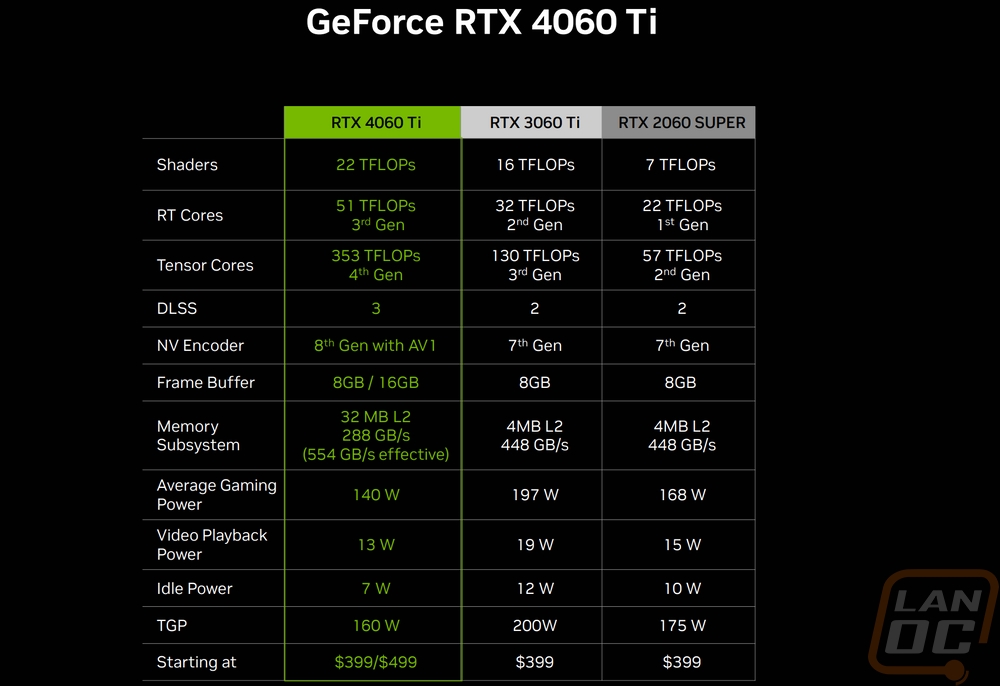
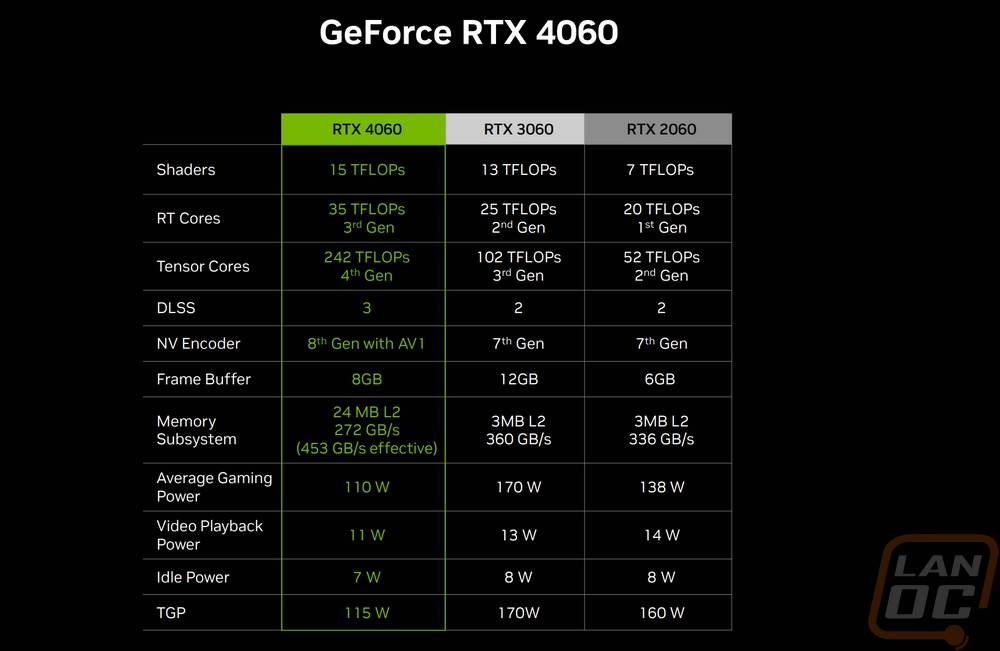
There has been a LOT of talk recently about VRAM and you can see that with Nvidia including a 16GB version of the RTX 4060 Ti in their upcoming cards. Their presentation did also touch on how Ada has changed their memory subsystems to improve efficiency. They did this with the big jump in L2 Cache size which they are showing that it cuts down on the need for a larger memory bus, the L2 Cache handling some of that traffic right on the chip. This does help explain the RTX 3060 Ti having a 256-bit bus whereas the RTX 4060 Ti has 128-bit. You have to go back to the GTX 960 which was the last time a x60 card had a 128-bit memory bus so I do understand the concern.
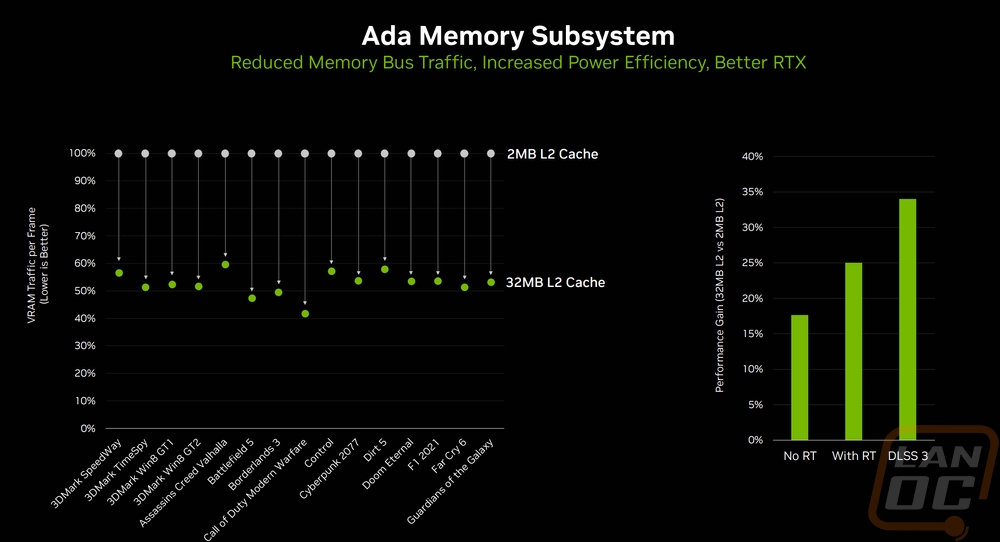
Before getting into testing I did also run GPUz to double-check that our clock speeds match up with the specifications. Our card was running at the correct 2535 MHz boost clock and 2310 base clock so no issues there. The BIOS revision is noted in case there are any future changes as well as our driver which is the 531.93 BIOS driver provided to press ahead of the launch.
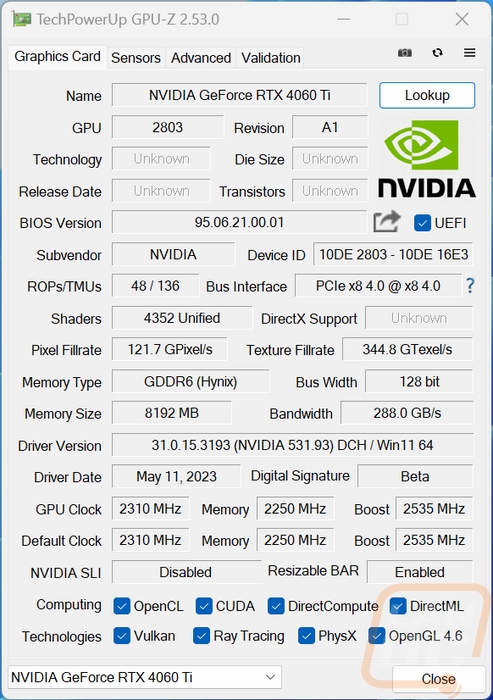
Packaging
If you have seen the packaging for any of the other Nvidia 4000 Series cards then the packaging for the RTX 4060 Ti Founders Edition isn’t going to be a surprise at all. But if this is your first time then you are going to be blown away at the unique design that Nvidia put together. The box has an all-black background like all of their cards and the outside doesn’t have any of the Nvidia green accents that Nvidia has other companies do for their cards. The Founders Edition boxes are simple with the Nvidia logo in silver and then the model name in a huge font across the front. Up on the top, they have an hourglass shape which is a peak at the card design then on the back a sticker that runs across the entire bottom. This has the system specs, support and warranty information, and the UPC and serial number as well as all of the normally required certification logos. What makes the box unique though is when you look at it from the side and you can see all the way through to the other side. It’s a little like a magic trick. The box is made out of corrugated plastic and on the ends they have two tear-off stickers that are the seal and hold the box closed.


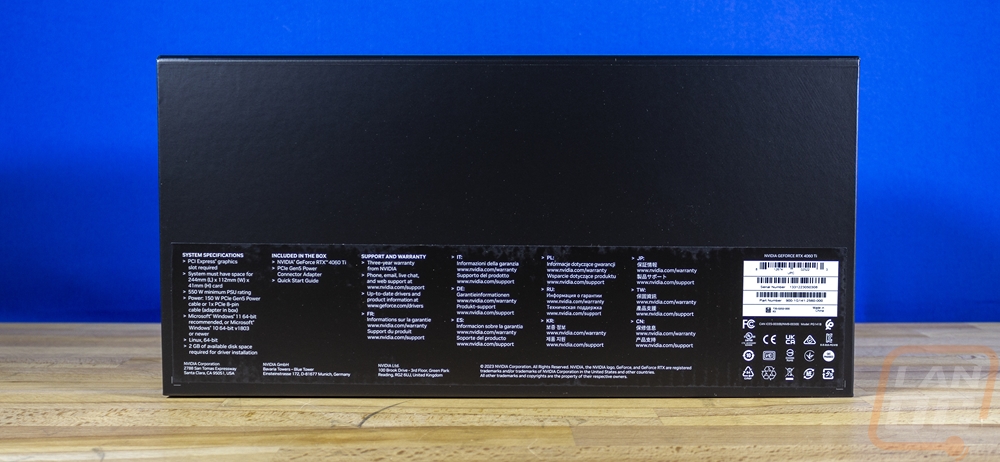
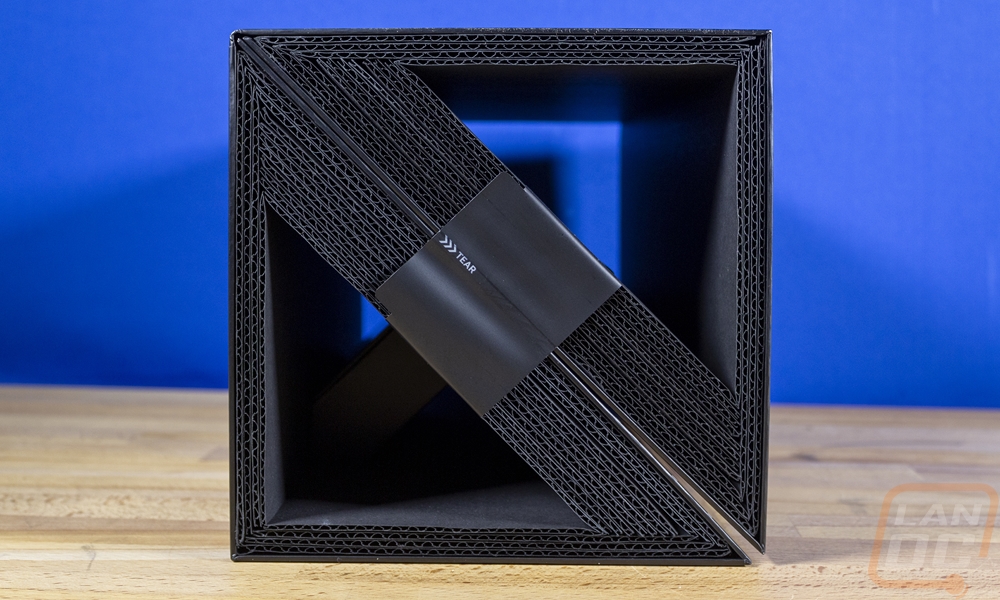
The box then opens up and the top and bottom both have the cutout shape of the card in it so hold it in place and a background that is black but with silver stripes like you are going through space. The card is then featured in its cutout spot upside down so that the text is readable showing its model name. Nvidia doesn’t use any static protective bags or anything that covers the card up so when you open it all up you get the full experience right away.


When you pull the RTX 4060 Ti Founders Edition out of its cutout there is a layer of cardboard with a hole in the center. That hole has a pull tab for the box they have tucked away in the box. This has a small instructions card with a QR code and basic drawings of how to get started. Below that you also get the 12VHPWR power adapter. For the RTX 4060 Ti Founders Edition, the adapter is just a single 8-pin PCIe power to the new 12VHPWR connection but it is interesting, it does still have two cables for the sleeved cables between the two.



Card Layout and Photos
The design of the RTX 4060 Ti Founders Edition isn’t a big departure from the previous 4000 series Founders Edition cards. In fact, with two or three exceptions this is the exact same shape and design as the RTX 4070 Founders Edition. That means it has the same heavy construction from the all cast metal fan shroud design which creates that hourglass or infinity shape that is iconic to the Founders Edition cards. They use the blacked-out heatsinks as contrast for the shroud but for the RTX 4060 Ti Founders Edition specifically the shroud has a silver finish whereas the 4070 FE had a darker grey. This design also has machined inner edges on the inside of the shape closest to the heatsinks. Like with the other cards Nvidia did also slip n the branding with the RTX 4060 Ti model name cast into the shroud just below the fan.



The RTX 4060 Ti Founders Edition is the exact same size as the RTX 4070 Founders Edition which means it comes in at 240 mm for its length, 110 mm for height, and it is a true dual-slot card at 40 mm for thickness. If you have seen any of the cards previous to the 4070 FE, even the Founders Editions make these look tiny, but these are close to the “standard” Founders Edition or reference card size that we used to see, only a little shorter than some of the highest end models. It also means that the RTX 4060 Ti Founders Edition is going to fit well in a majority of systems which is good to hear. You shouldn’t need to plan around it at all. It does have a power connection up on the top edge that will add to the height, but with the top of the card being a standard height just past the top of the PCI bracket, there will be plenty of room.
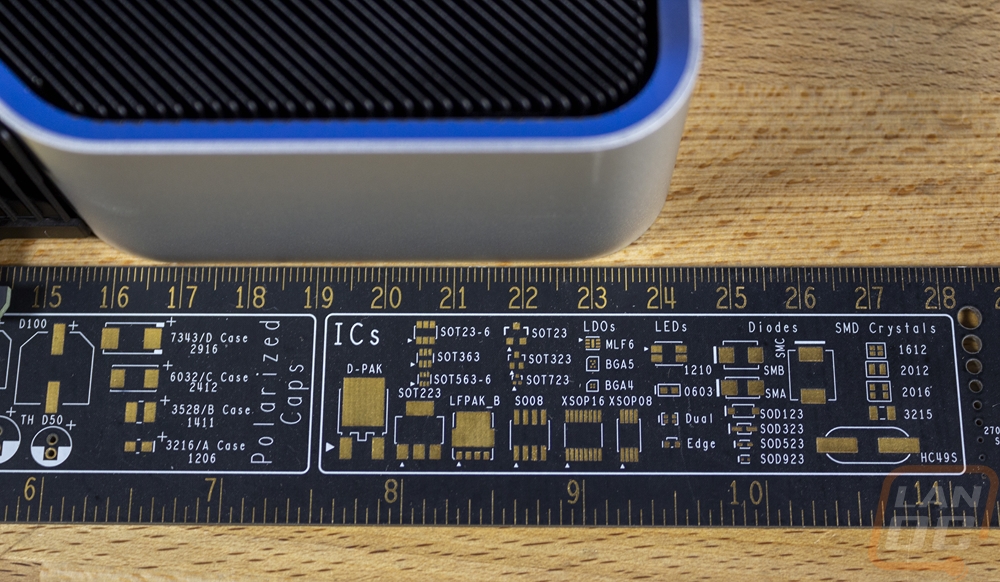
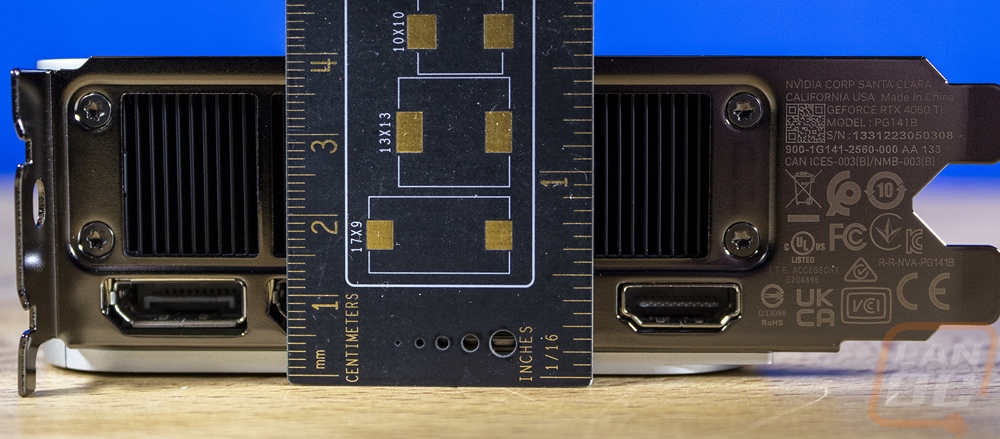
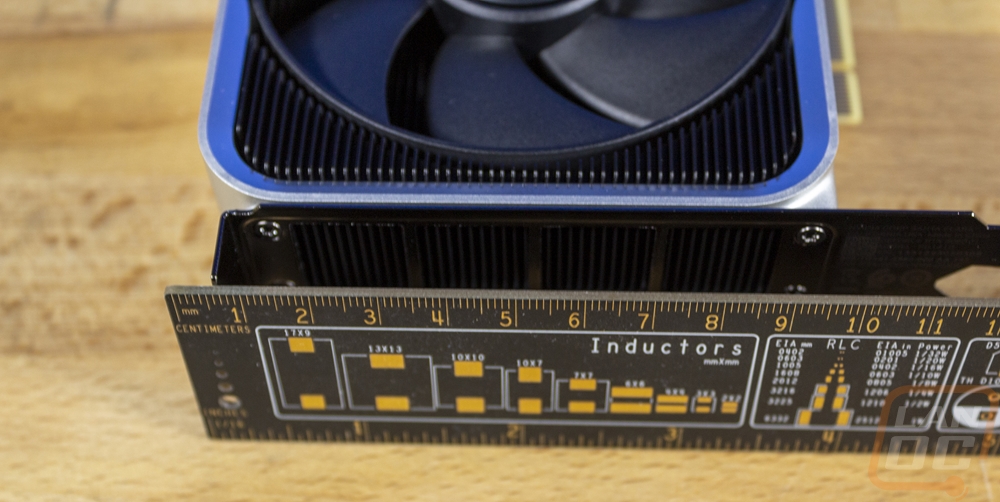
The cooling design for the RTX 4060 Ti Founders Edition is completely unique to the Founders Edition designs. No one else is designing cards with the heatsink completely exposed and a main part of the design like this. In total, there are five exposed heatsinks and behind them, there are four main heatpipes which you can see from this side when looking through the heatsink on the right. There is just one fan on this side and it sits in between two small heatsinks inside of the left portion of the hourglass/infinity shape. The fan is 90 mm and is large enough that it cuts up into the shape at the top and bottom. That fan blows down into the card where there is more heatsink, a lot of this blows out the vent holes on the rear PCI bracket. Near the center, there are two angled heatsinks, one at the top and one at the bottom. Then on the right is the main large heatsink which has a V shape to the fins. All of them are aluminum fins and they all have a completely black finish which gives a nice contrast to the silver/machined finish on the RTX 4060 Ti Founders Edition.
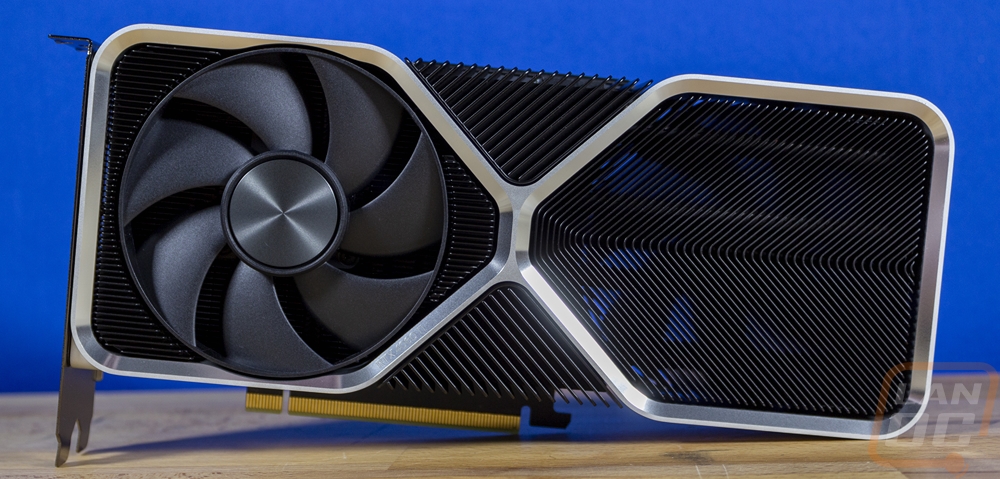

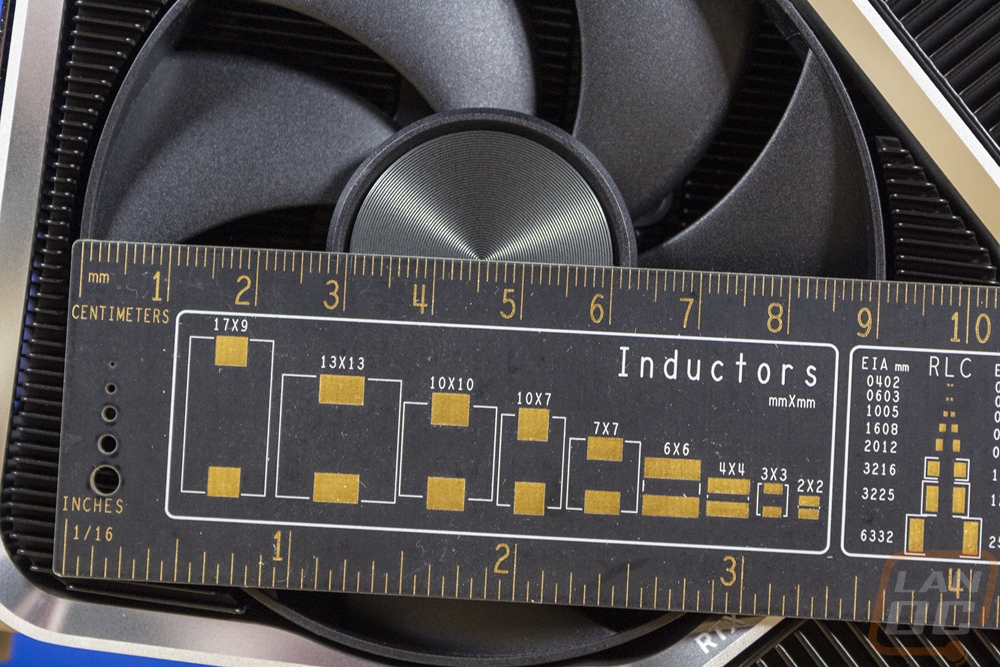
The back of the RTX 4060 Ti Founders Edition does have a full backplate over the PCB portion of the card. It also continues the hourglass or infinity shape. It also has its own fan, just like the front except this fan is in the other half of the card, down past the end of the PCB for a blow-through design. The hourglass has the same silver and machined finish and in the areas where the front had heatsinks for the backplate, they have black aluminum inserts to keep the same styling. The main section then has the RTX 4060 Ti branding on it, flipped upside down so it will be readable when installed in a traditional case. The fan on this side is the same size as the other fan at 90 mm but the blade design is different, this fan spins in the opposite direction which means they will spin in the same direction when looking from one side and this fan is designed to pull air not push it.

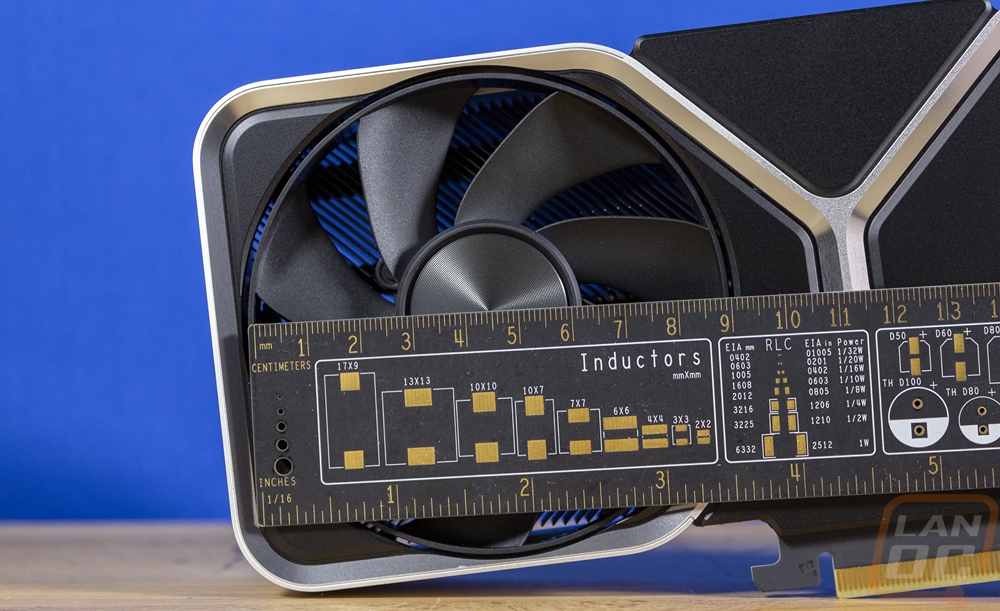
Looking around at the top, bottom, and end of the RTX 4060 Ti Founders Edition we can see a lot more of that brighter silver that this card has. That is because the infinity shape that goes around most of the outside of the card reaches from the front to the back of the card, encasing everything. The top has the GeForce RTX branding etched on it but the design has no lighting and nothing too flashy up top. The 12VHPWR power connection is tucked away in the top heatsink and I’ve mentioned it on all of the 4000 Series cards but I would love to see this plug be angled towards the back like they did with some of the 3000 Series cards to help make room for that connection in tight cases and to you don’t put as much strain on that connection. The end of the card is covered in the metal shroud as well but does have two small screws that can be removed to mount the card for more stability. Then on the bottom, the design is like the top with the small heatsink in the middle but otherwise sealed keeping most heat from going down towards your motherboard which is good.




For display connections, the RTX 4060 Ti Founders Edition has the same layout that Nvidia has been using for a while now. You get three DisplayPort connections and then one HDMI down at the bottom edge. They all run along the PCB and leave a lot of room for the huge ventilation holes that give a peak at the black heatsink. The PCI bracket has a tinted chromed finish and I still think these would look even better with a cool black finish here but I do like that Nvidia has all of the certification logos etched here to keep them hidden as well as your serial number as well, you might be able to see the serial number without opening up your PC at all, but it will be close.

Test Rig and Procedures
Test System
CPU: Intel Core-i9 13900K – Live Pricing
PL1=PL2: 253, τ: 56 / 307A
Motherboard: Asus Z790 Extreme – Live Pricing
Cooling: Corsair H100i Elite LCD Display - Live Pricing
Noctua NT-H1 Thermal Paste - Live Pricing
Memory: Crucial 32GB Kit (2 x 16GB) DDR5-5600 UDIMM– Live Pricing
Storage: Sabrent Rocket Q4 2TB – Live Pricing
Power Supply: Thermaltake Toughpower GF3 1000W- Live Pricing
Case: Primochill Wetbench - Live Pricing
OS: Windows 11 Pro 64-bit - Live Pricing
|
Our Testing Procedures |
|
|
3DMark |
All 3DMark-based tests are done using the most recent version. We test using all three versions of Fire Strike, Both Time Spy and Time Spy Extreme, and Speed Way. Tests to look at ray tracing performance are done with Port Royal when supported and for Nvidia cards that support DLSS, the DLSS subtest is also done at 1440p with the performance setting and DLSS 2.0 as well as a look at DLSS 1, 2, and 3 at 4K. |
|
Unigine Superposition |
1080p Extreme and 4k Optimized benchmarks along with the VR Future test are done. The VR test is done at the Oculus resolution |
|
VRMark |
Only the Blue room test is run |
|
CS:GO |
This test is done using the workshop map called CS:GO Benchmark. You can find more information at this link. https://www.gamingpcbuilder.com/how-to-install-csgo-fps-benchmark-map/ I test at 1080p, 1440p, and 4K resolutions. All auto settings are turned off and detail is set to their highest settings. shadow quality high, model texture detail high, shader detail very high, AA set to 16x, uber shaders enabled |
|
Ghost Recon Breakpoint |
Built-in benchmark tested at 1080p, 1440p, and 4k with the Ultra and Medium detail settings |
|
Watch Dogs: Legion |
Built-in benchmark testing at ultra and high details. Tested at 1080p, 1440p, and 4k. I also do RTX and DLSS testing on Nvidia cards at 4K using the Ultra detail settings as a base as well. |
|
Borderlands 3 |
Built-in benchmark testing with the ultra detail setting and medium detail setting, done at full screen with default settings at 1080p, 1440p, and 4k on DX11 |
|
Metro Exodus |
Using built-in benchmark, testing at ultra and normal details at 1080p, 1440p, and 4k. I also do RTX and DLSS testing at 4K with the ultra-detail base settings for Nvidia cards as well. |
|
World War Z Aftermath |
Built-in benchmark in DX11 testing both the Ultra detail and Medium detail levels at 1080p, 1440p, and 4K resolutions |
|
The Division 2 |
Built-in benchmark at Ultra detail with V-Sync turned off at 1080p, 1440p, and 4k resolutions. |
|
Total War: Three Kingdoms |
Built-in benchmark using the Battle Benchmark setting. Tested at 1080p, 1440p, and 4k at both high and ultra detail settings |
|
Far Cry 6 |
Built-in benchmark tested at 1080p, 1440p, and 4k with the Ultra and Medium detail settings |
|
V-Ray 5 |
V-Ray 5 benchmark us run with CUDA and RTX settings on cards that support it |
|
Boundary Benchmark |
Testing different DLSS detail levels on cards that support it. All testing is done at 4k with RTX on |
|
Bright Memory Infinite RTX Benchmark |
Benchmark all of the different RTX detail levels. Resolution at 4k and DLSS on balanced for each test |
|
Passmark Performance Test 10.2 |
Test using the GPU Compute Score inside of Passmark’s Performance Test 10.2 |
|
Blender |
Using the standard Blender Benchmark I run the test using the Blender 3.4 setting which tests using the Monster, Junkshop, and Classroom tests. |
|
OctaneBench 2020.1 |
OctaneBench is designed to test rendering in OctaneRender. RTX and non-RTX are both ran. This is a CUDA-only test so only Nvidia cards are tested |
|
Power Testing |
Using a PCat v2 to monitor power between the PCIe slot and the card as well as power through the power cables I test the peak power when running ADIA64, 3DMark Speed Way, 3DMark Time Spy Extreme, FarCry 6 at 4k and Ultra Detail, Watch Dogs Legion at 4K and Ultra detail, and Blender 3.4.0. The results are then averaged as well as the highest result. |
|
Noise Testing |
Our Noise testing is done using a decibel meter 18 inches away from the video card on the bottom/fan side of the card. We test at 50% and 100% fan speeds as well as a third test while under load using AIDA64's stress test. This is done using a Protmex PT02 Sound Meter that is rated IEC651 type 2 and ANSI S1.4 type 2. Tests are done set weighted to A and set to a slow response using the max function. The ambient noise level in the testing area is 33.3 decibels. |
|
Temperature Testing |
Using AIDA64, the GPU stress test is run for 30 minutes or until the result has leveled off. The test is run twice, once with the stock fan profile and a second time with 100% fan speed. During this, I also document the 100% fan speed RPM and document the delta between the fan profile and 100% fan speed as well as get thermal images. |
Synthetic Benchmarks
As always I like to start my testing with a few synthetic benchmarks. 3DMark especially is one of my favorites because it is very optimized in both Nvidia and AMD drivers. It's nice to not have to worry about it being favored too much either way and the repeatability of the results makes it a nice chance to compare from card to card, especially when comparing with the same GPU. For the RTX 4060 Ti Founders Edition, we don’t have any of the same GPU to compare it with, but I am interested in seeing how it compares with the previous generation 3060 Ti, the RTX 3070, and the 3750 XT which is currently priced to compete with the 4060 Ti as well.
The first round of tests were done in the older Fire Strike benchmark which is a DX11 test. There are three detail levels, performance, extreme, and ultra. The RTX 4060 Ti Founders Edition came in just under the RTX 3070 for the base Fire Strike test putting it well out in front of the 3060 Ti but still well behind the 6750 XT which was out in front of the 3070 Ti. In the Fire Strike Extreme test, it dropped a little farther behind the RTX 3070, and then when the detail was cranked up even farther in Fire Strike Ultra its performance was right on par with the 3060 Ti which it is replacing.
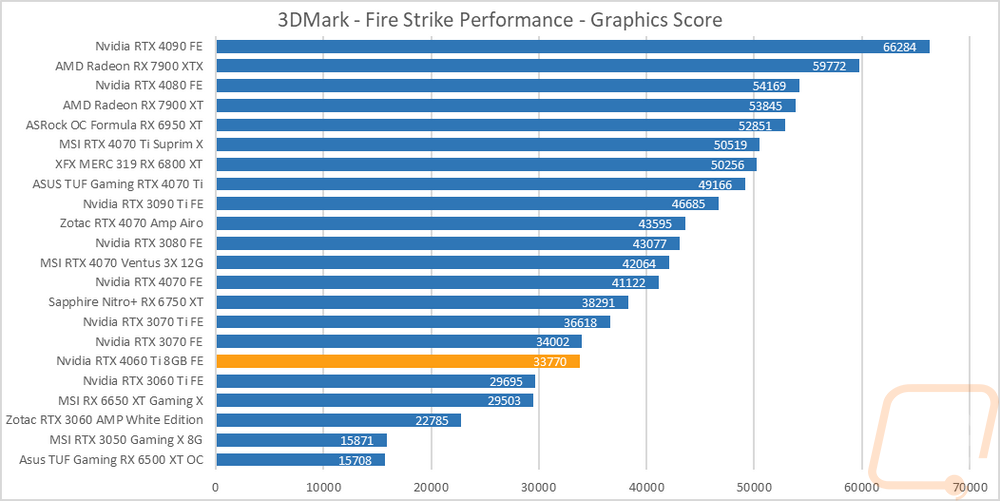
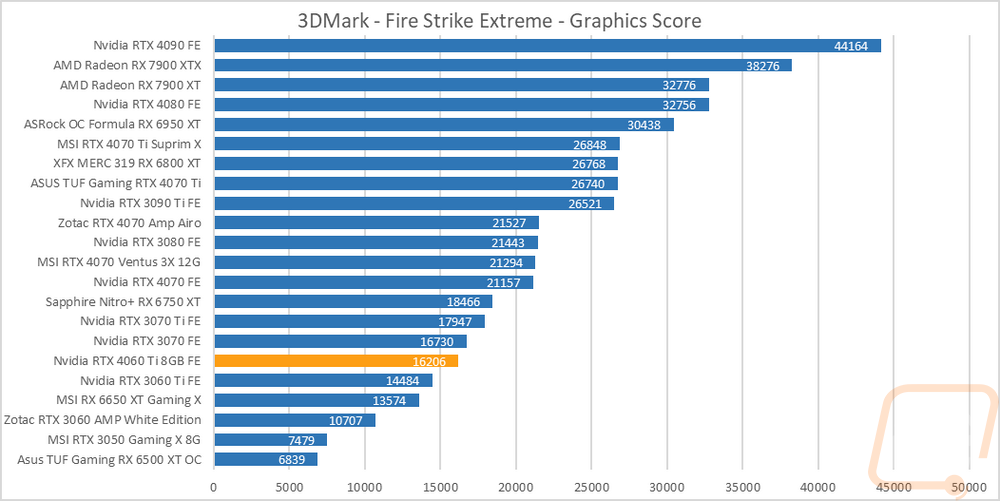
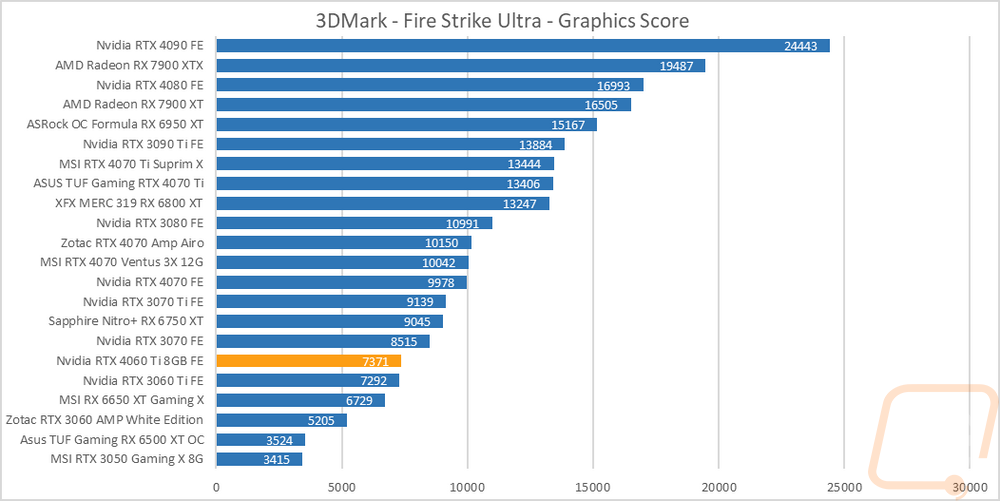
The next two were both based on the Time Spy benchmark. One is the standard test and then there is the extreme detail level. Nvidia’s performance relative to AMDs performance improves a lot when we get into the Time Spy numbers and you can see that with the RTX 4060 Ti Founders Edition sitting just ahead of the RTX 3070 and just barely behind the 6750 XT which was way out ahead of it in the Fire Strike tests. In the Time Spy Extreme test, the RTX 4060 Ti Founders Edition and the 6750 XT are still right together but the RTX 4060 Ti Founders Edition does drop relative to the RTX 3070 and is down a little closer to the 3060 Ti.
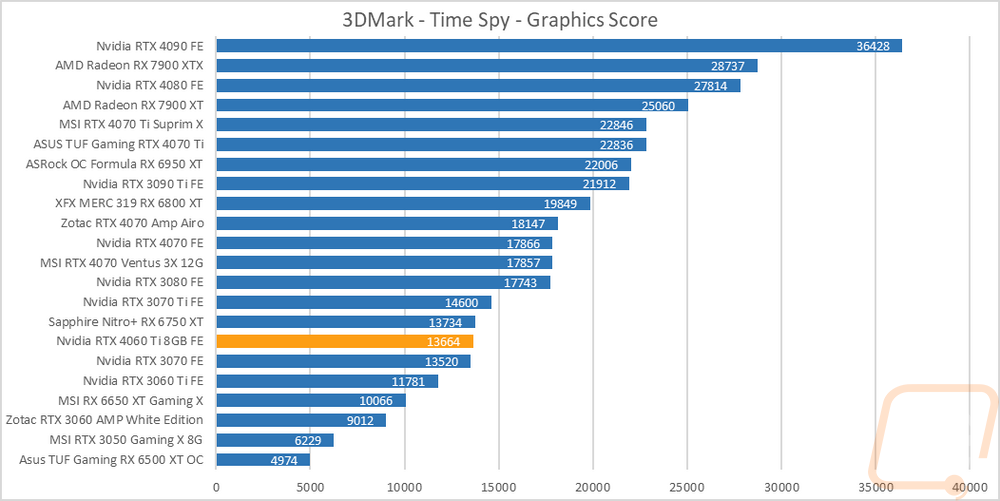
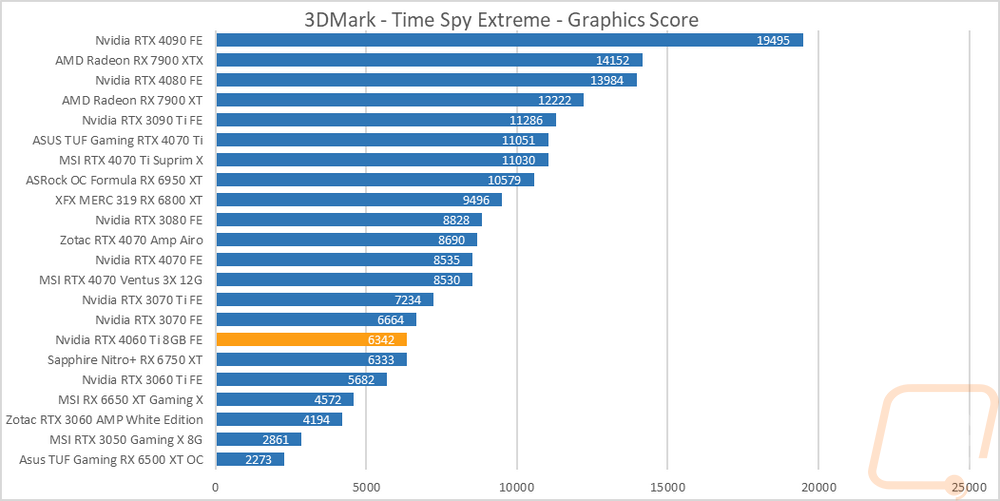
I did also test using the new 3DMark Speed Way which is their latest benchmark. Speed Way is DX12 as well but combines in more future-focused tech like Ray Tracing which up until now 3DMark has only used in feature tests. In Speed Way, the RTX 4060 Ti Founders Edition is sitting right in between the RTX 3070 and the RTX 3060 Ti but the 6750 XT is down below the 3060 Ti by a good margin.
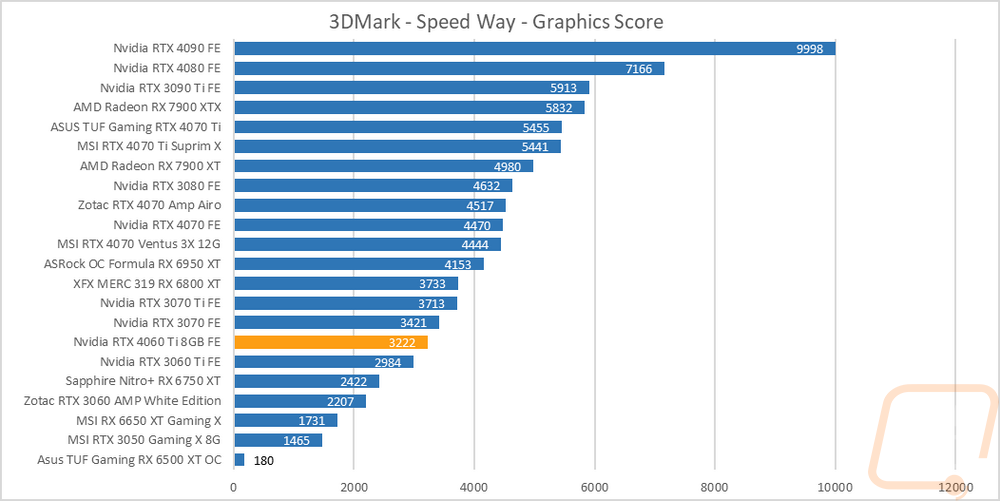
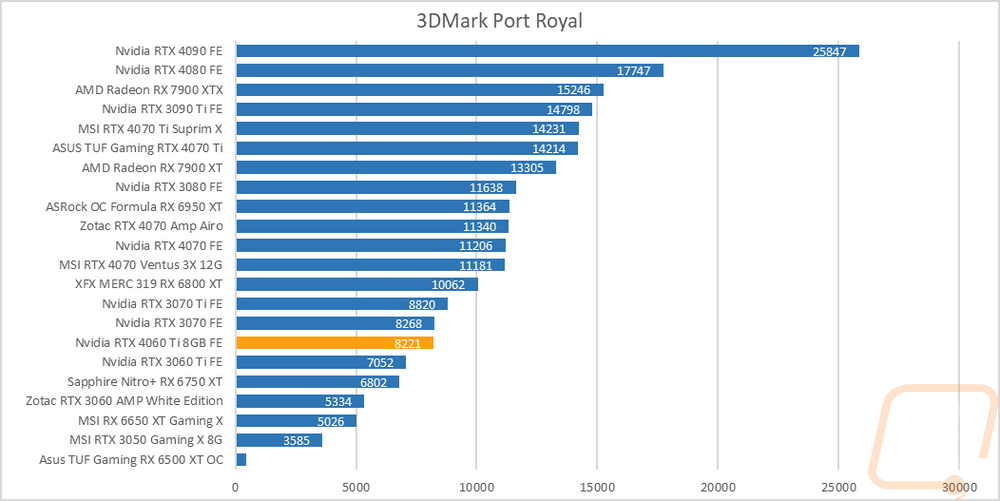
The last test was using the Unigine-based Superposition benchmark and I tested at 1080p with the extreme detail setting as well as the 4K optimized setting. In the extreme detail setting at 1080p, the RTX 4060 Ti Founders Edition scored a 7790 putting it ahead of the 6750 XT but below the RTX 3070 by a big margin. The 4K test on the other hand has the 6750 XT ahead with the RTX 4060 Ti Founders Edition down a lot closer to the 3060 Ti.
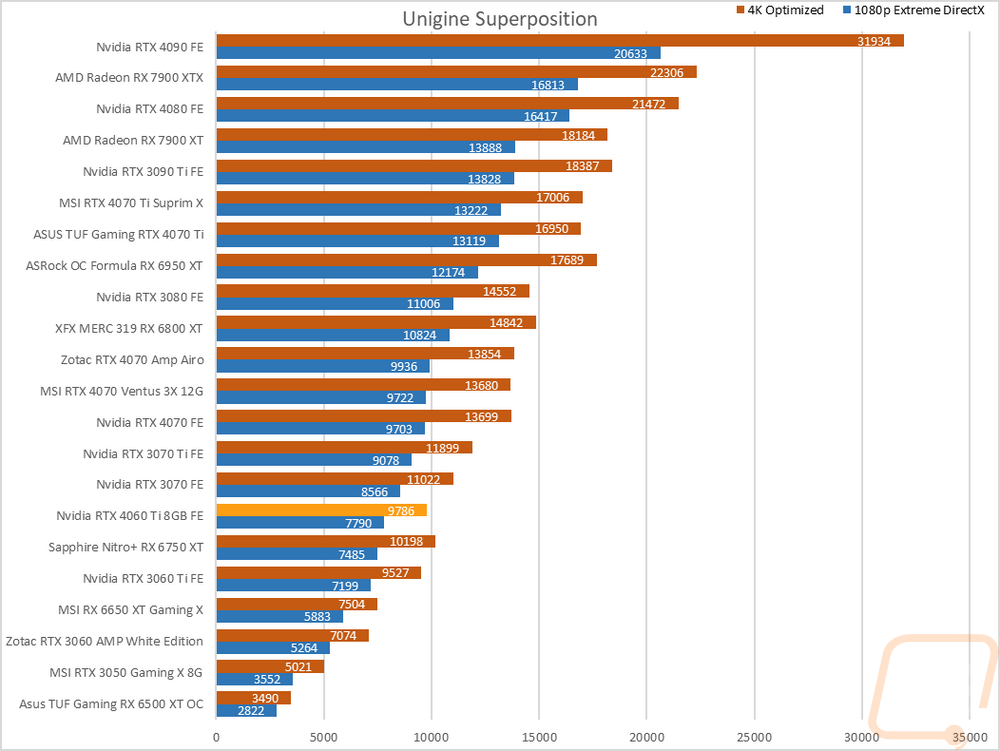
VR Benchmarks
As for Virtual Reality, I love it but it is more demanding than traditional gaming. This is partially because of the resolutions needed to render for two eyes and because they render more than what is immediately visible. But also because of post effects to get the proper “fisheye” effect for it to look proper in your eyes with the HMD. You also have to have much higher expectations for frame rates in VR, skipping frames or lower FPS can cause motion sickness in VR. Because of that, I ran a few tests.
My first test was again in Superposition. This time I tested the VR Future test using the Oculus resolution. I have also included the average frame rate as well which is important for the cards at the top of the chart because for some reason Superposition is capped at 10,000 for its scores and that doesn’t show the performance gap in those cards at the top. The RTX 4060 Ti Founders Edition scored a 4680 which was well below the RTX 3070 and below the 6750 XT but 228 points or two FPS in front of the RTX 3060 Ti.
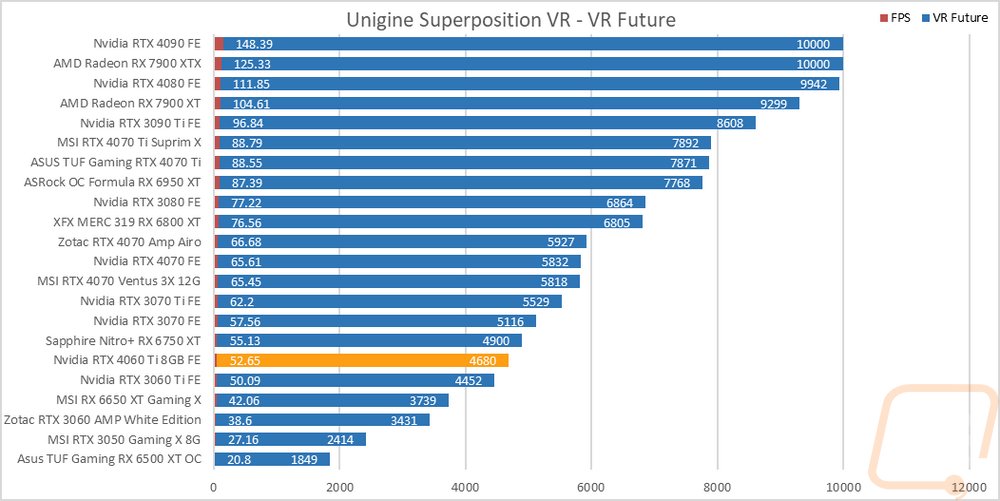
My second round of VR testing was in VRMark which has three tests that are similar to the VR tests in Superposition. I only focused on just the most demanding test called Blue Room which is looking more at future VR performance. The RTX 4060 Ti Founders Edition did better here coming out in front of the 6750 XT this time around but it is still a lot farther back from the 3070 and closer to the 3060 Ti than I would like.
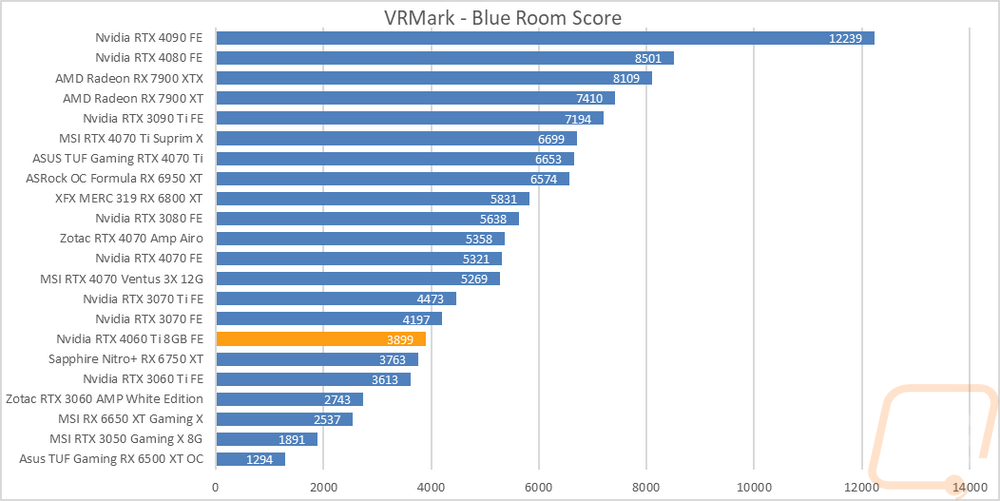
In-Game Benchmarks
Now we finally get into the in game performance and that is the main reason people pick up a new video card. To test things out I ran through our new benchmark suite that tests 10 games at three different resolutions (1080p, 1440p, and 4k). Most of the games tested have been run at the highest detail setting and a mid-range detail setting to get a look at how turning things up hurts performance and to give an idea of if turning detail down from max will be beneficial for frame rates. In total, each video card is tested 54 times and that makes for a huge mess of results when you put them all together. To help with that I like to start with these overall playability graphs that take all of the results and give an easier-to-read result. I have one for each of the three resolutions and each is broken up into four FPS ranges. Under 30 FPS is considered unplayable, over 30 is playable but not ideal, over 60 is the sweet spot, and then over 120 FPS is for high refresh rate monitors.
So how did the RTX 4060 Ti Founders Edition do? Well at 1080p which is the resolution it is designed for it did well. Two of our results came in up over 240 FPS, 11 were over 120 FPS, and 3 were over 60 with nothing below that. It did better at 1440p than I would have expected with everything still at or above 60 FPS and 6 over 120 FPS and one more (it’s always CS:GO) up over 240 as well. Then at 4K it really starts to fall in performance but even still considering the RTX 4060 Ti Founders Edition has 8 GB of VRAM and the 128-bit memory bus it still was playable at 4K with 7 of the results in the 30-59 FPS range, 8 were between 60-119 FPS, and one was over 120 FPS.
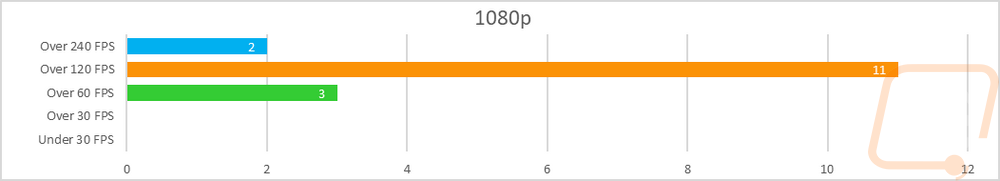
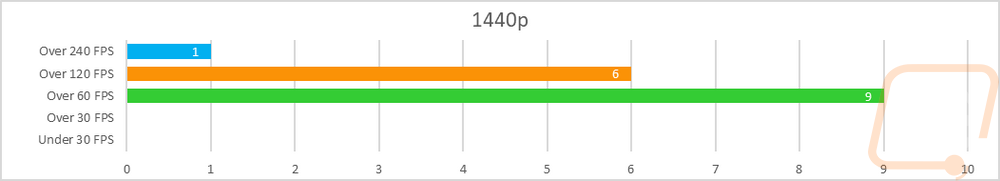
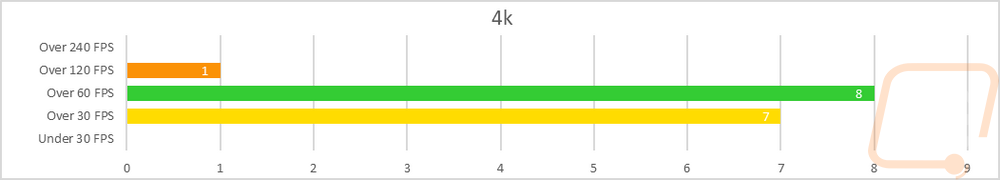
I averaged out all of the results at all three resolutions for the RTX 4060 Ti as well as the 3070, 3060 Ti, and the 6750 XT to get a better look at how they compare overall across all of our tests. I did remove the CS:GO numbers from the mix because they are so much higher than the rest of the scores that they can affect the averages more than any other game. I then have them sorted below in order of performance at 1080p because that is the targeted frame rate for this card. What we end up with is the RTX 3070 and the 4060 Ti are a lot closer at 1080p than expected to see after seeing some of our synthetic tests. The 3070 does pull ahead at 1440p and 4k but not by too much. The 4060 Ti and the 3060 Ti on the other hand are far apart at 1080p but the closer you get to 4k the closer they get to each other in performance. The surprise however is the 6750 XT out in front at 1080p ahead by 5 FPS but the 3070 catches up at 1440p and passes it at 4k.
|
Average FPS (w/o CS:GO) |
1080p |
1440p |
4K |
|
6750 XT |
165.16 |
119.35 |
64.47 |
|
RTX 3070 |
160.93 |
119.3 |
67.59 |
|
RTX 4060 Ti |
160.08 |
115.25 |
62.02 |
|
RTX 3060 Ti |
144.82 |
105.40 |
59.22 |
Of course, I have all of the actual in game results as well for anyone who wants to sort through the wall of graphs below. I was really surprised with the CS:GO numbers which the RTX 4060 Ti fell behind on but we saw something similar with the 4070 which sits behind the RTX 3070 as well. Overall though we see what the averages show us as well, the RTX 4060 Ti trades places with the RTX 3070 depending on the game at 1080p but it falls behind as the resolution goes up, dropping off more at higher resolutions than the older 3060 Ti did.
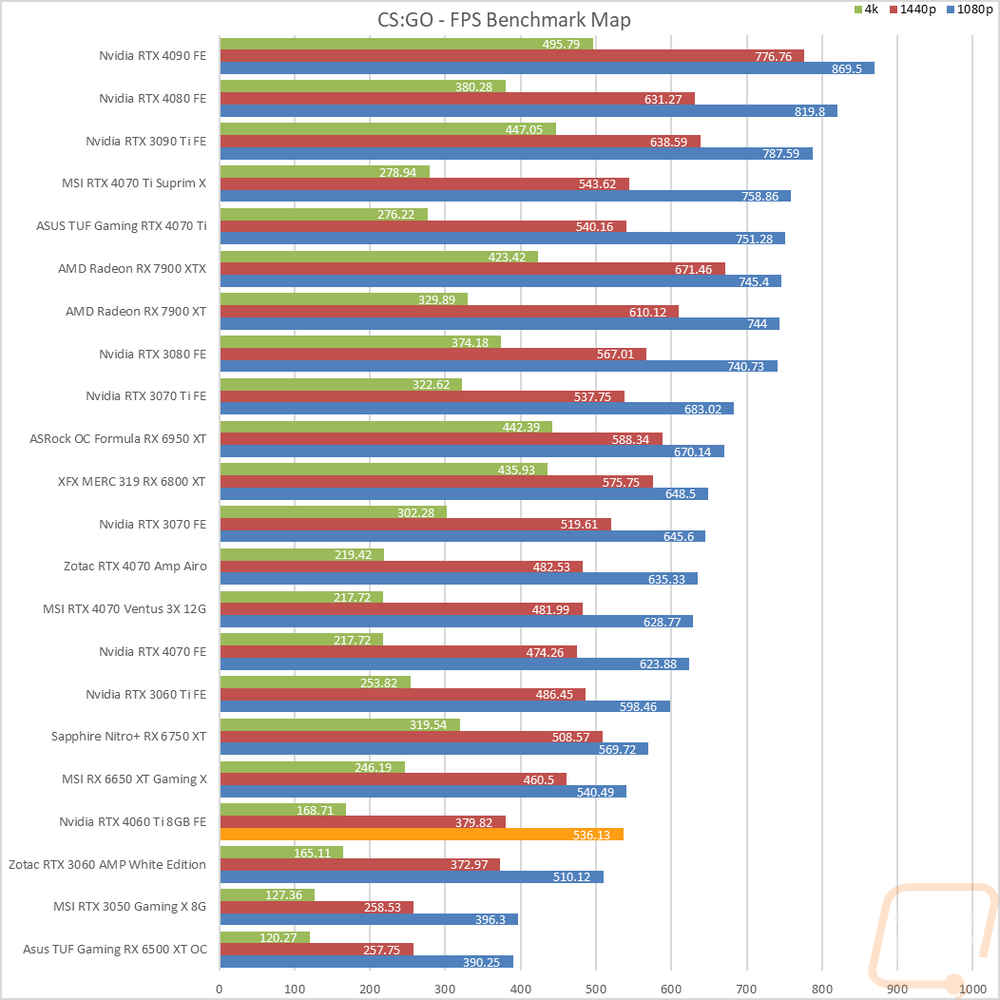
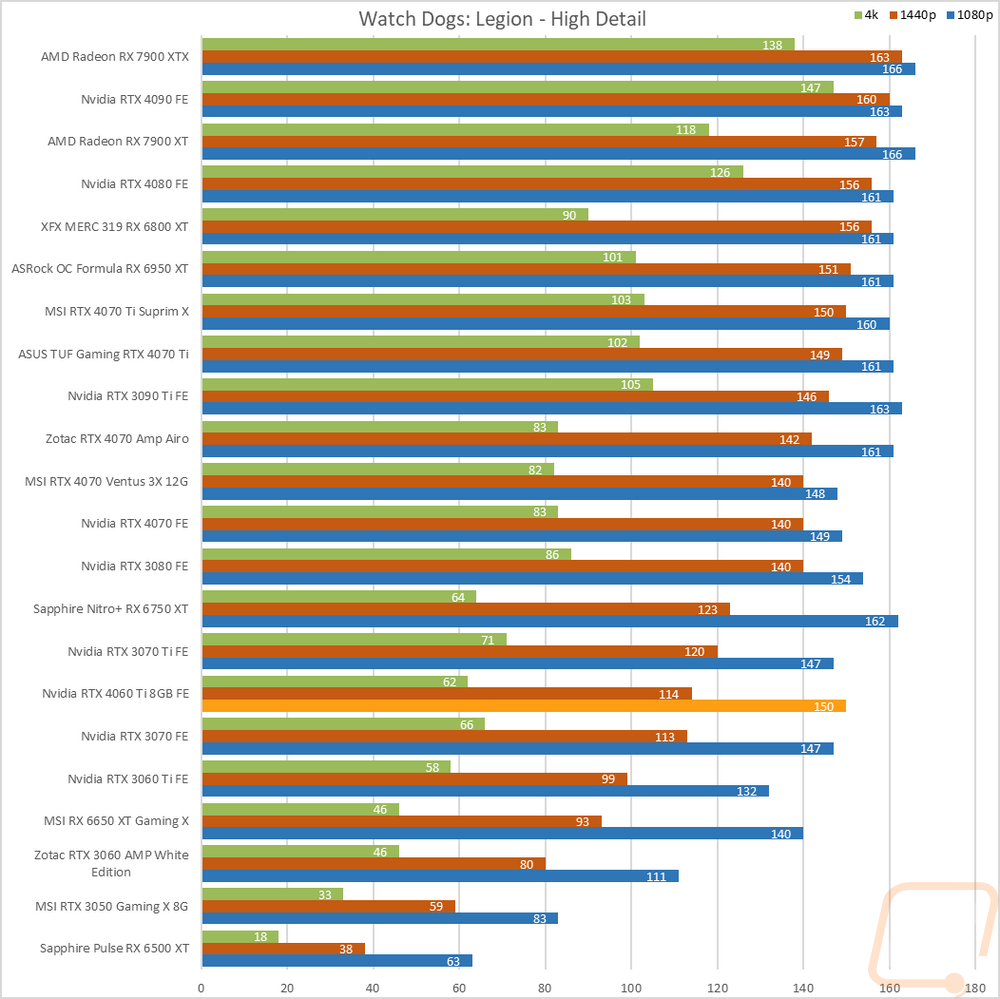
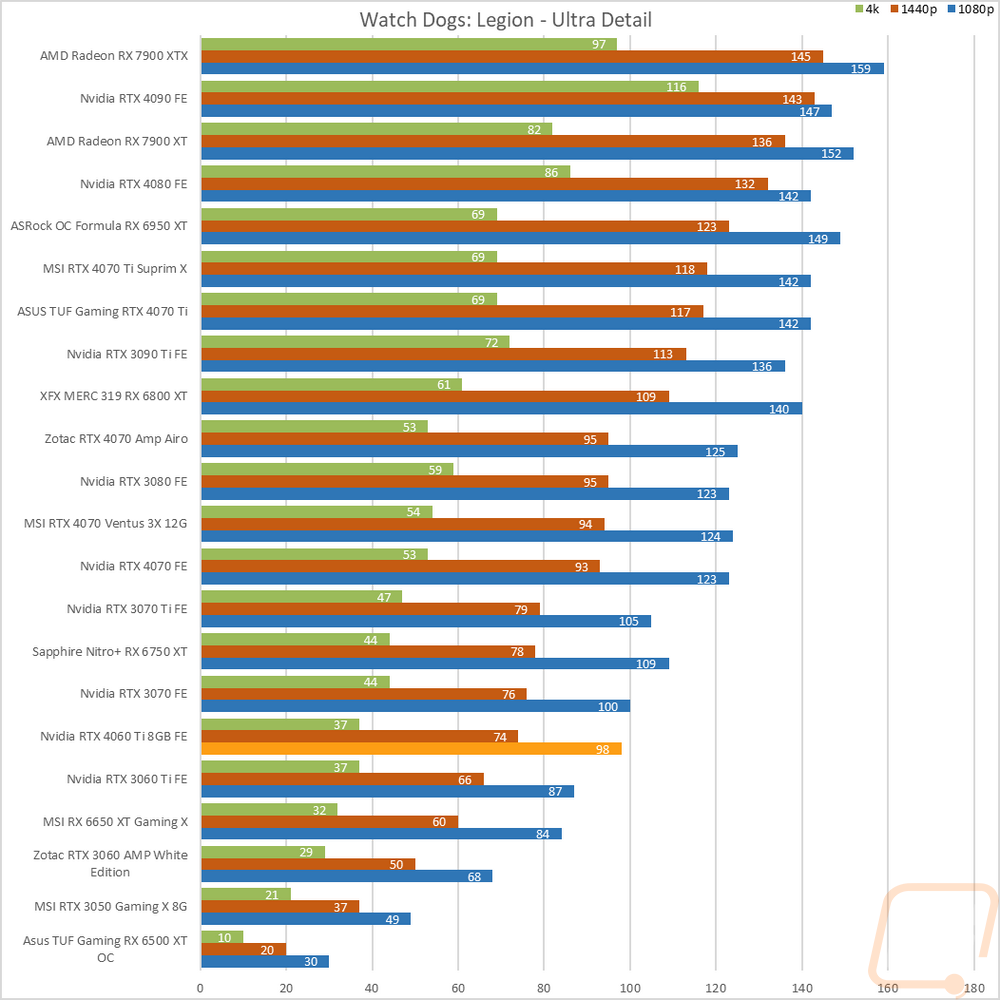
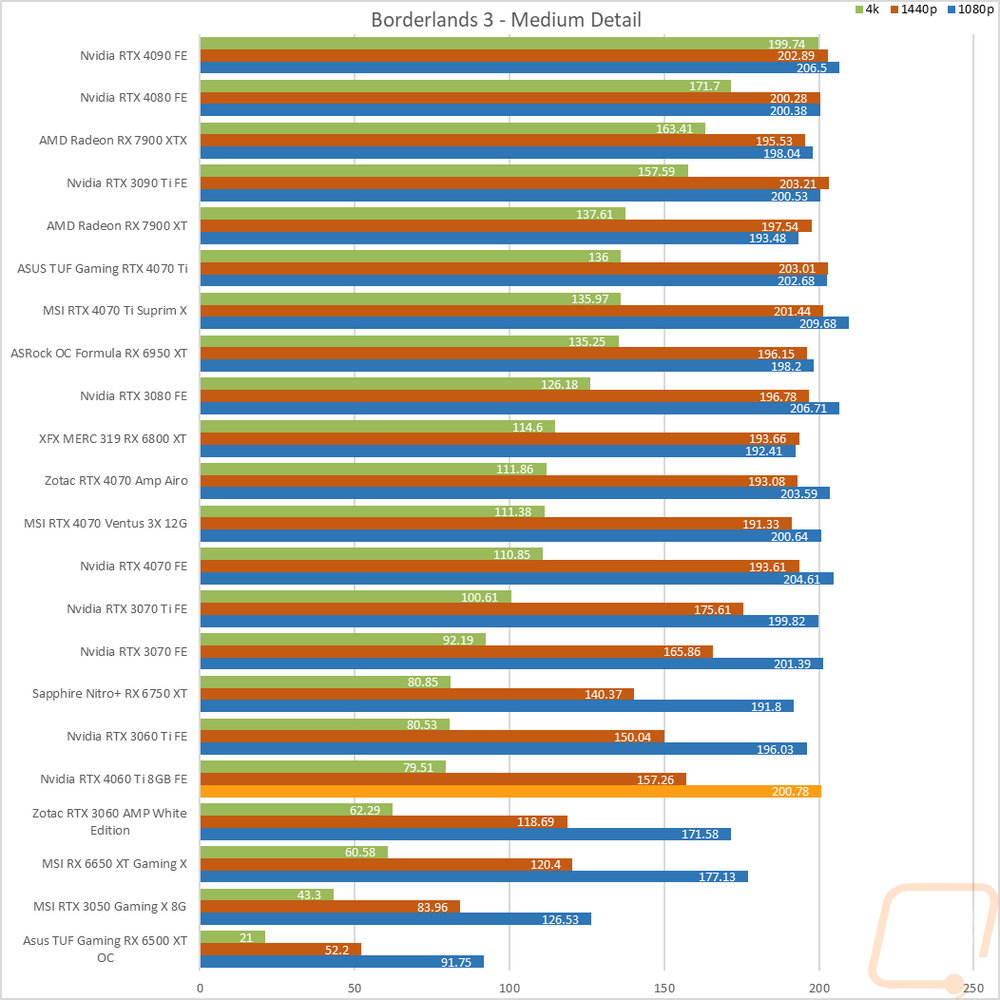
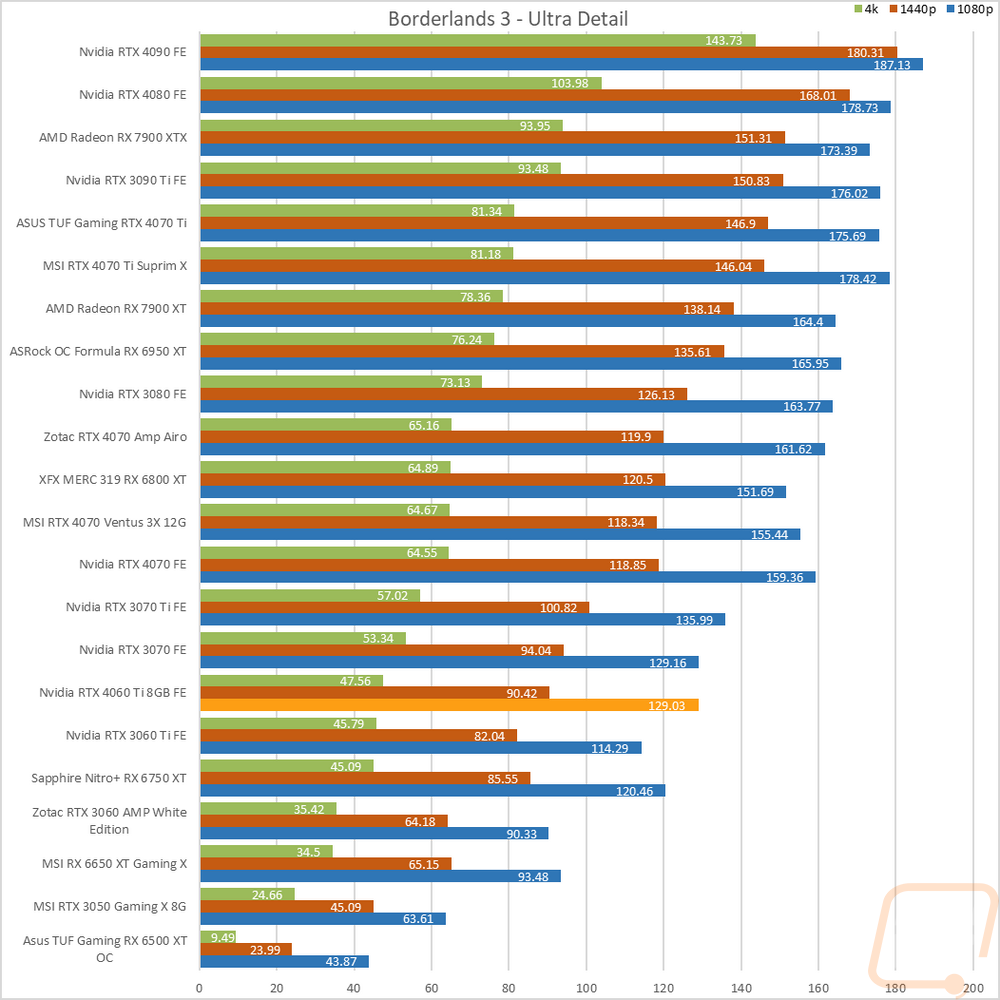
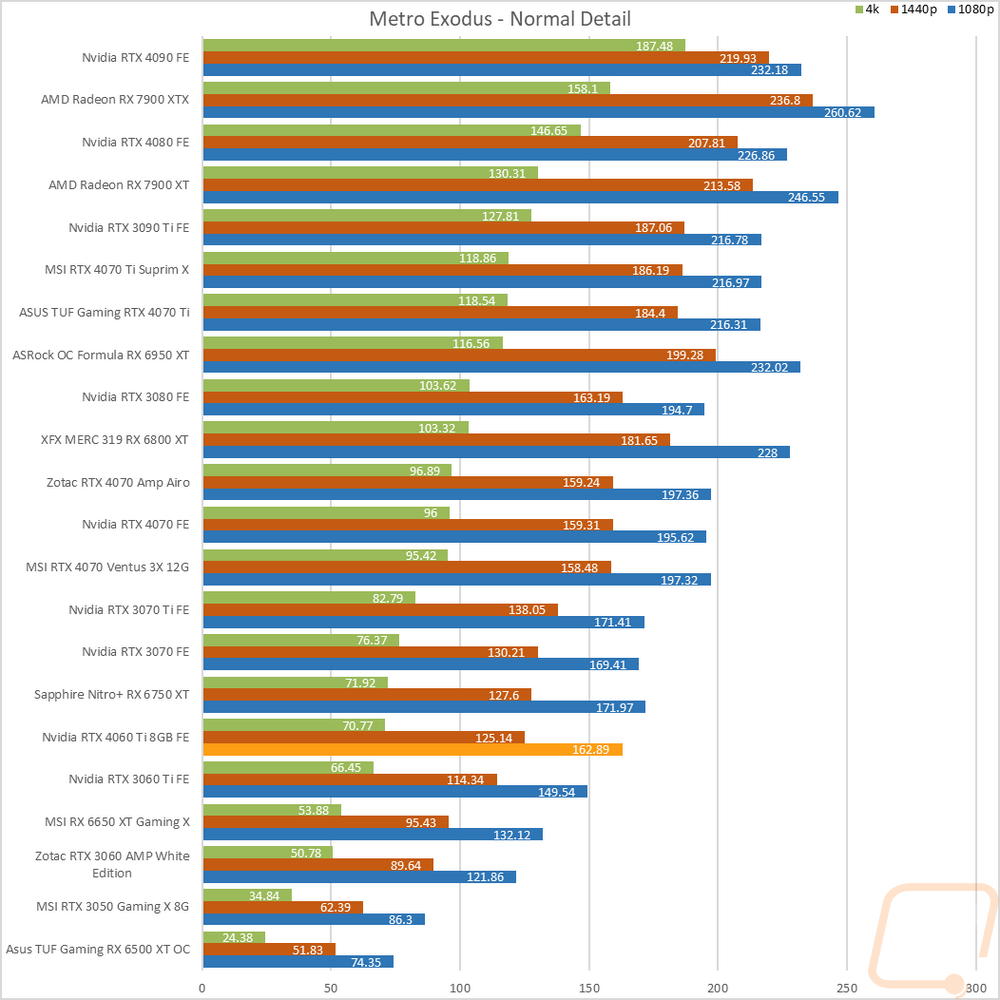
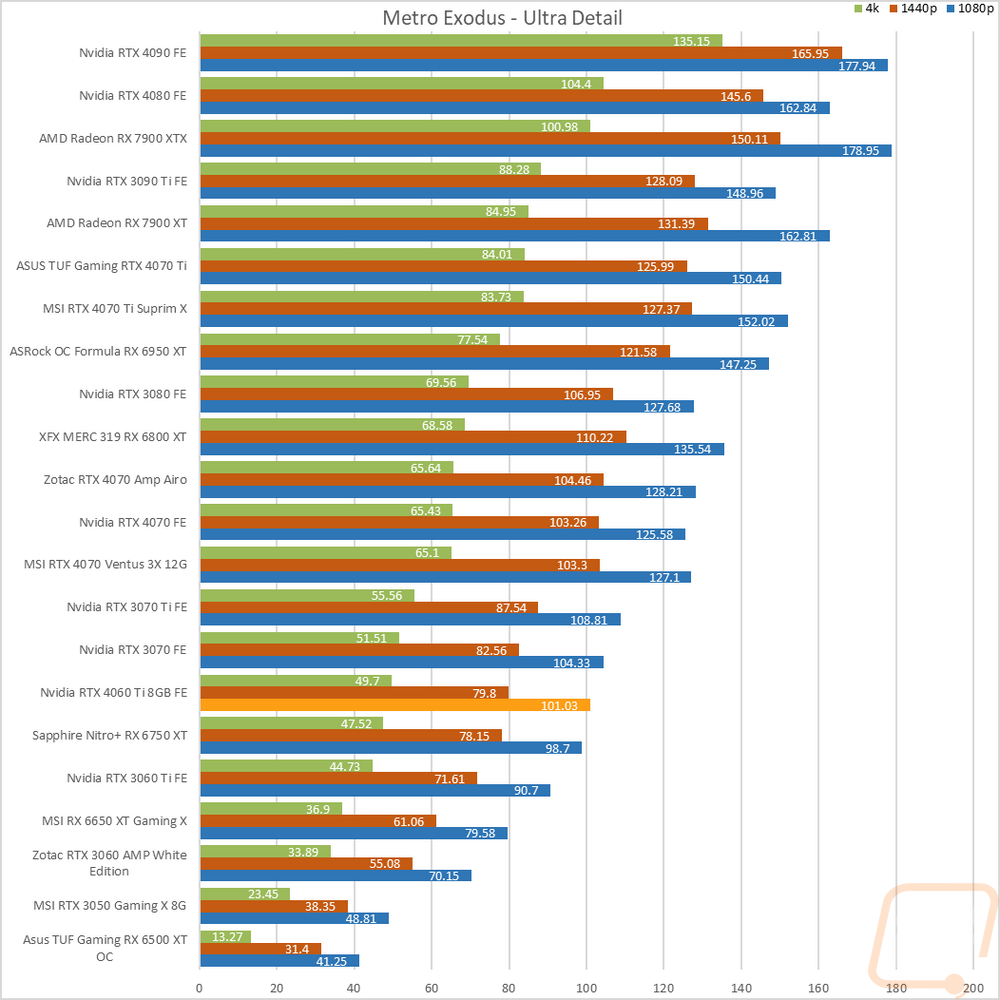
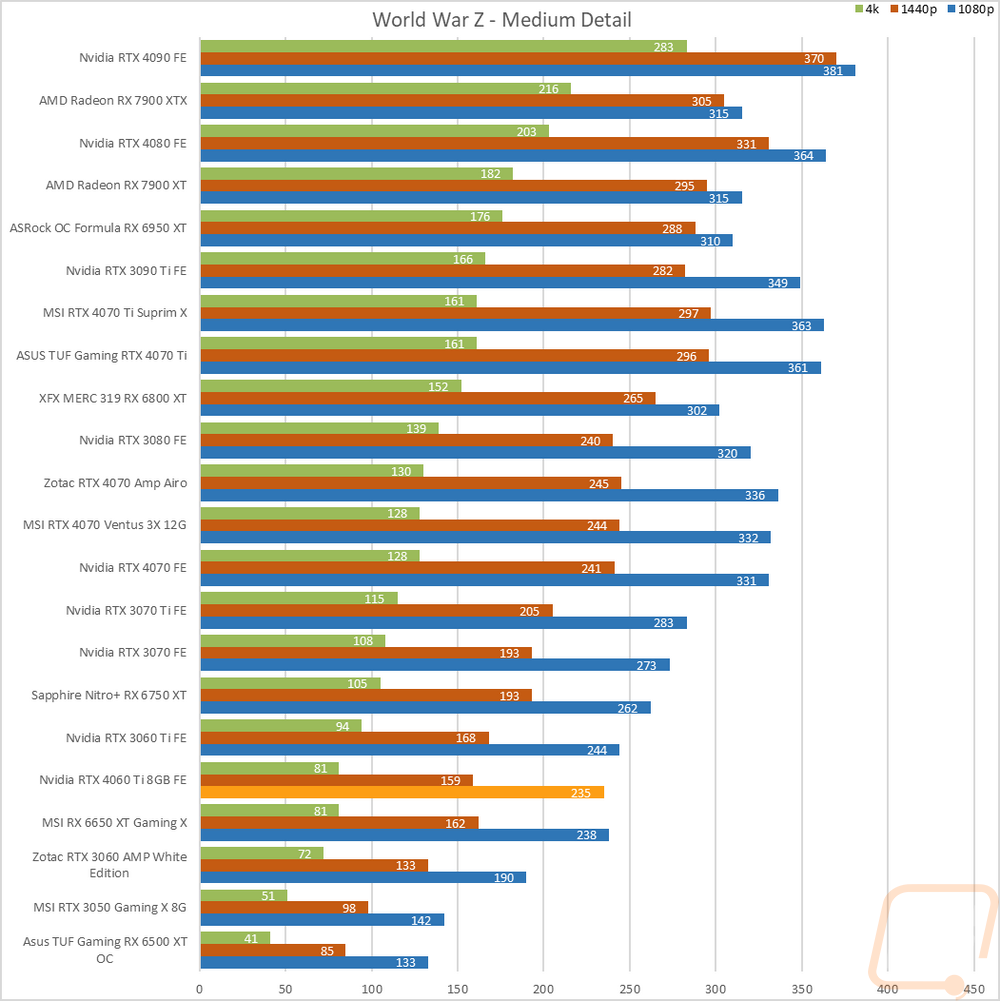
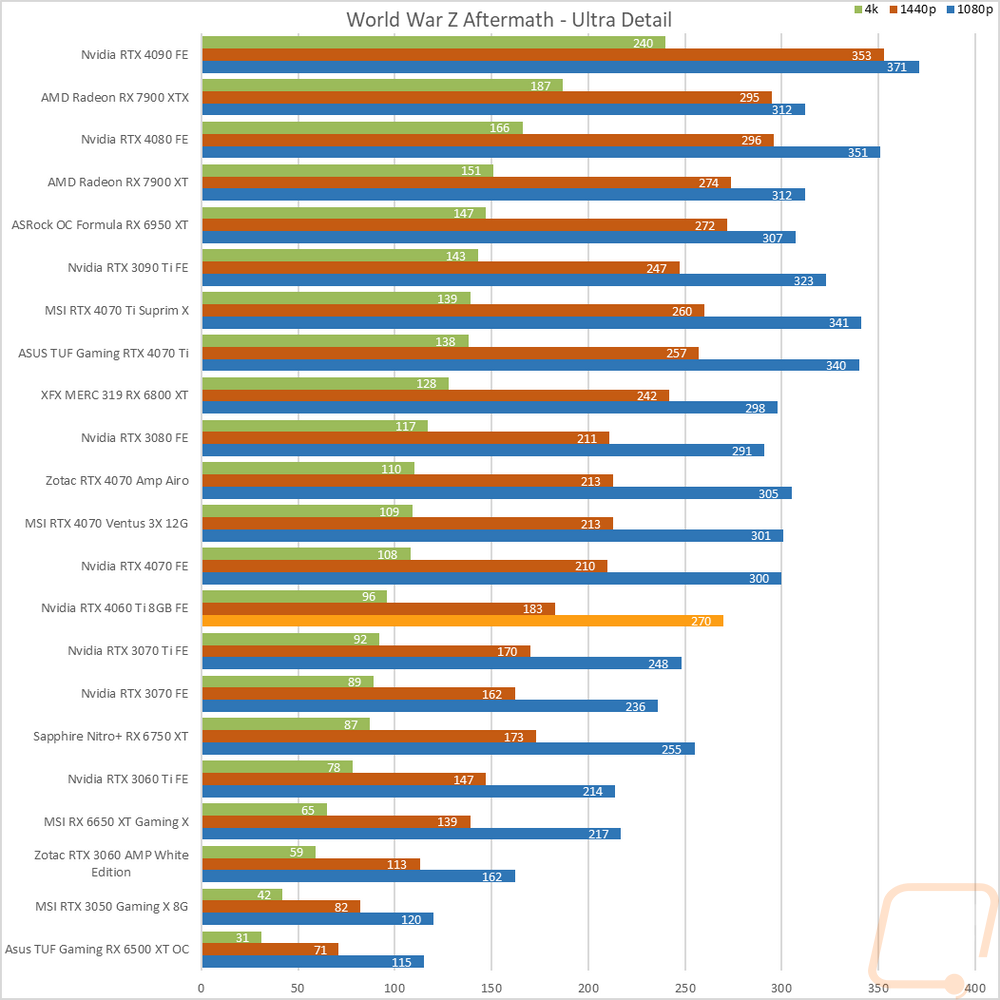
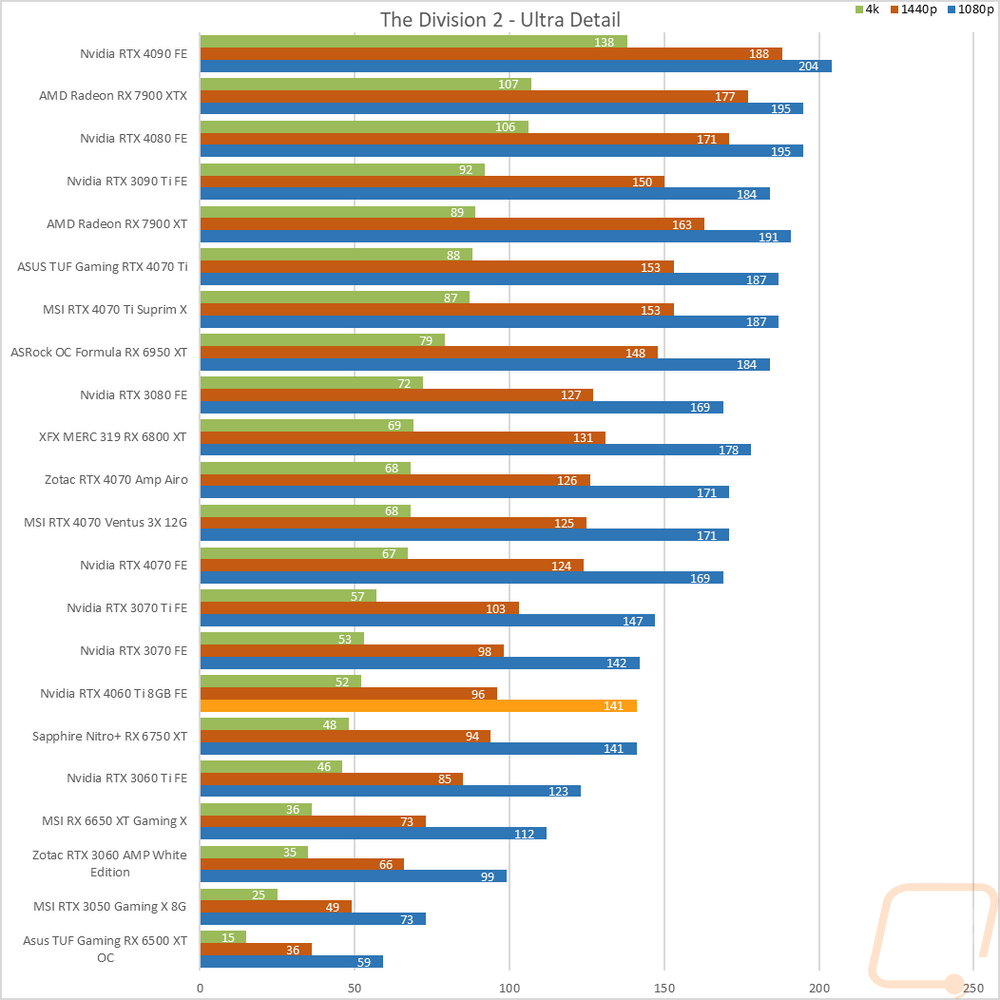
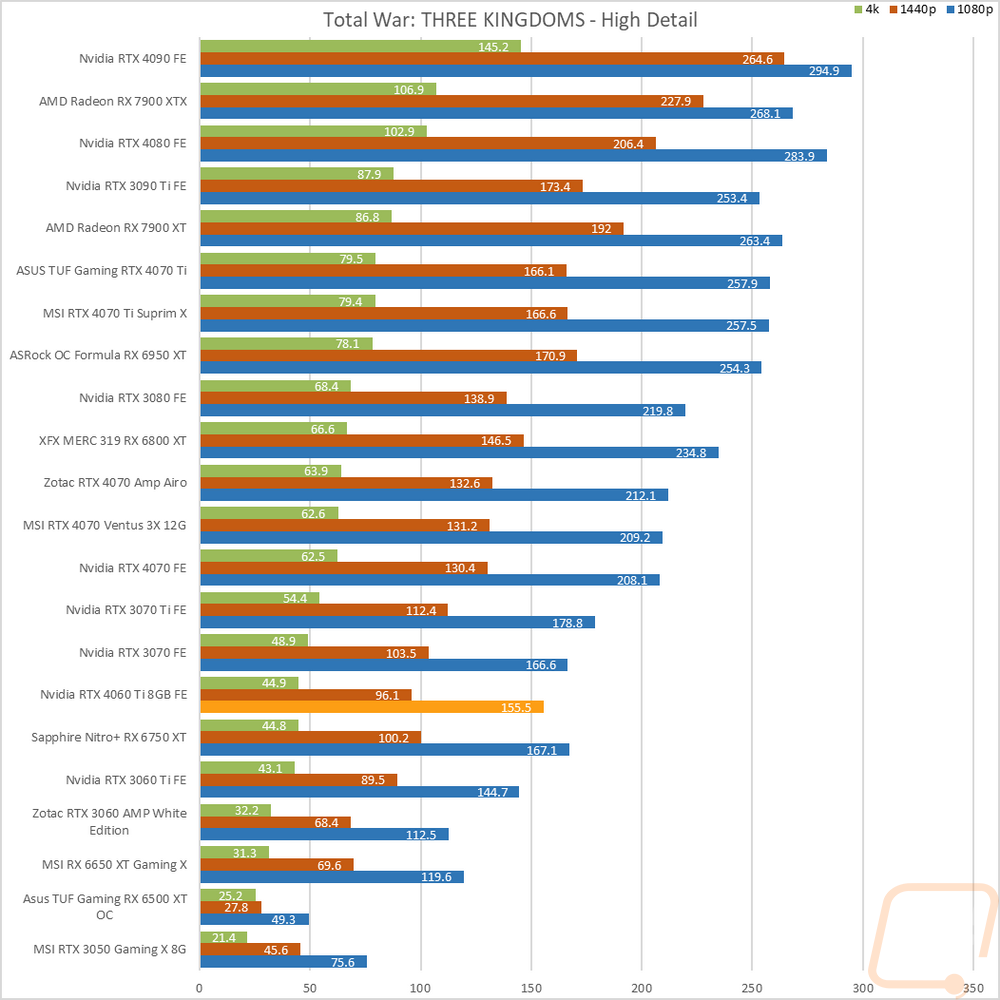
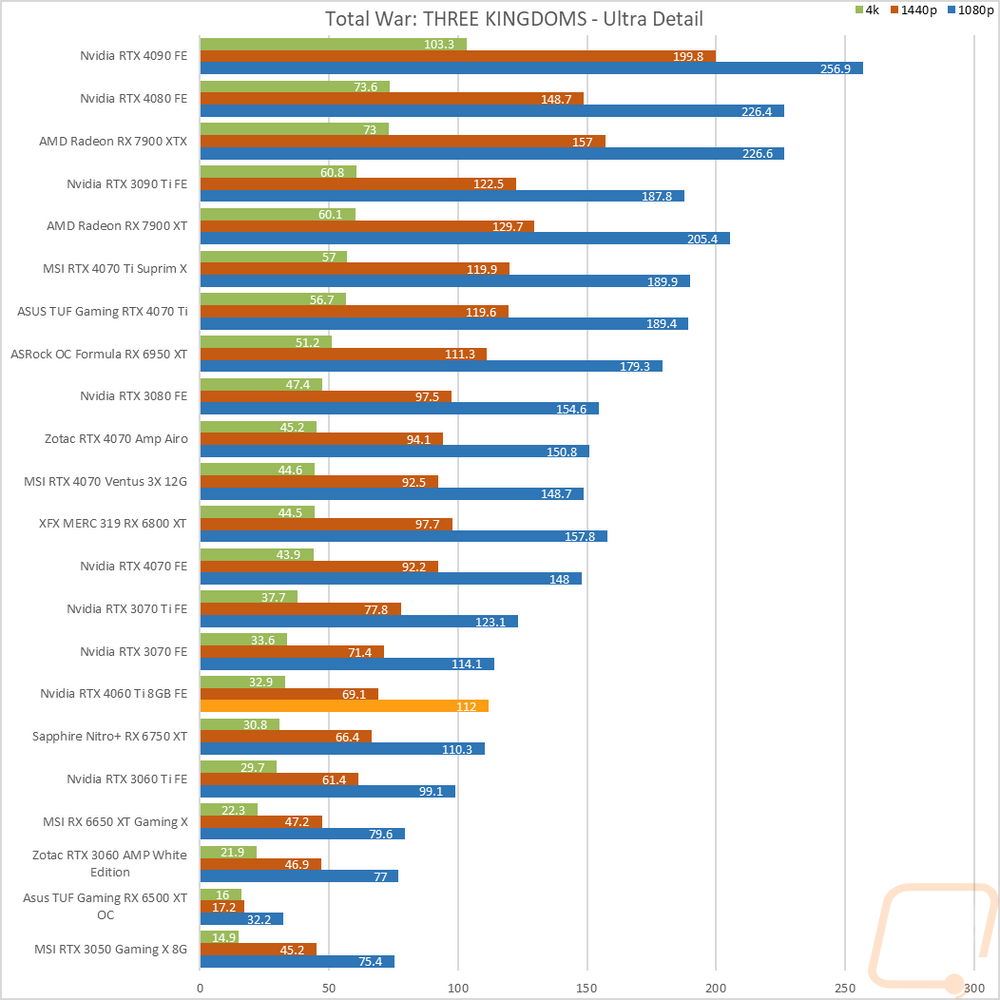
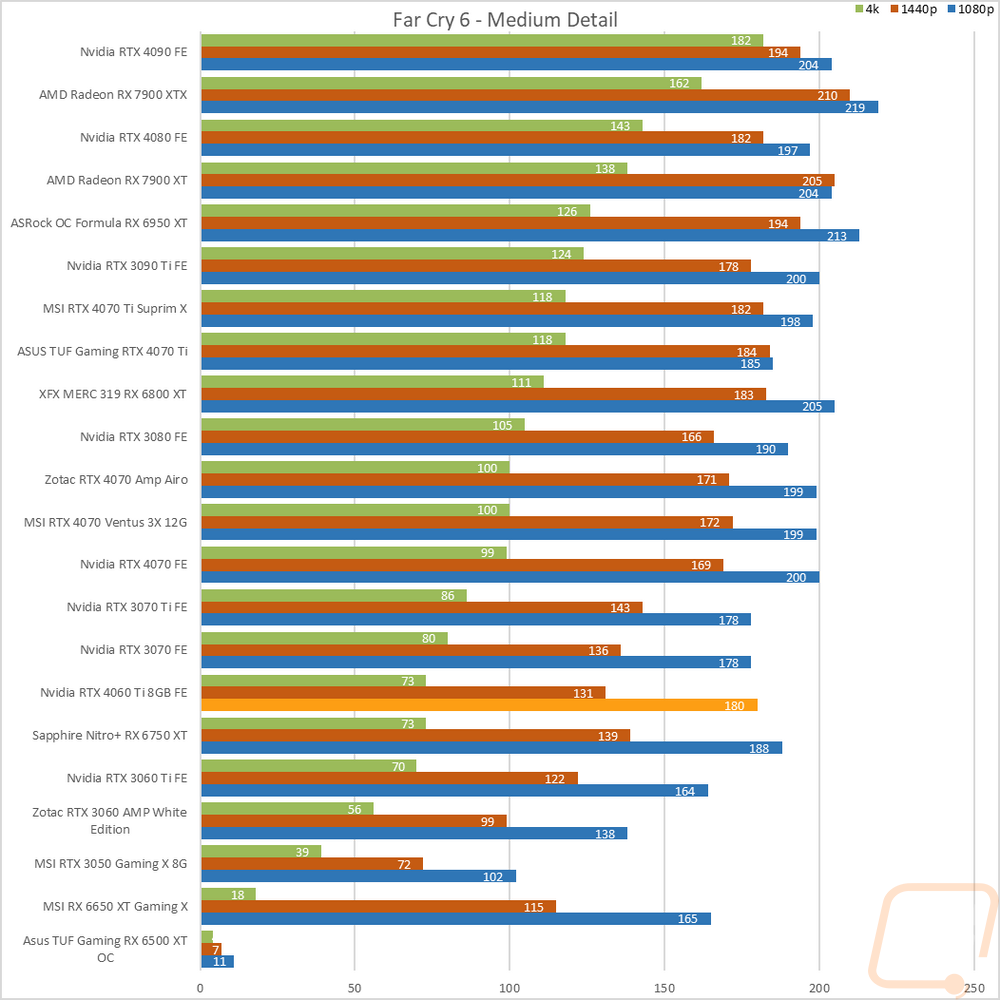
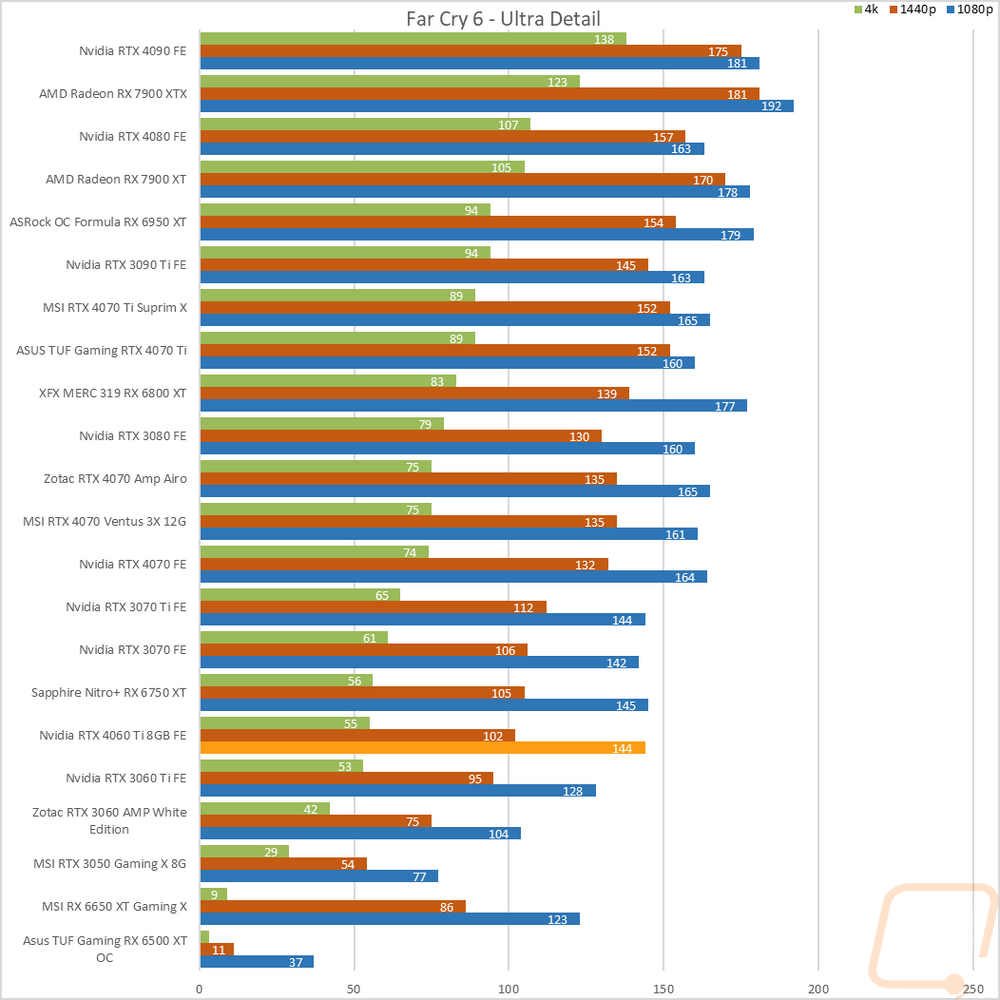
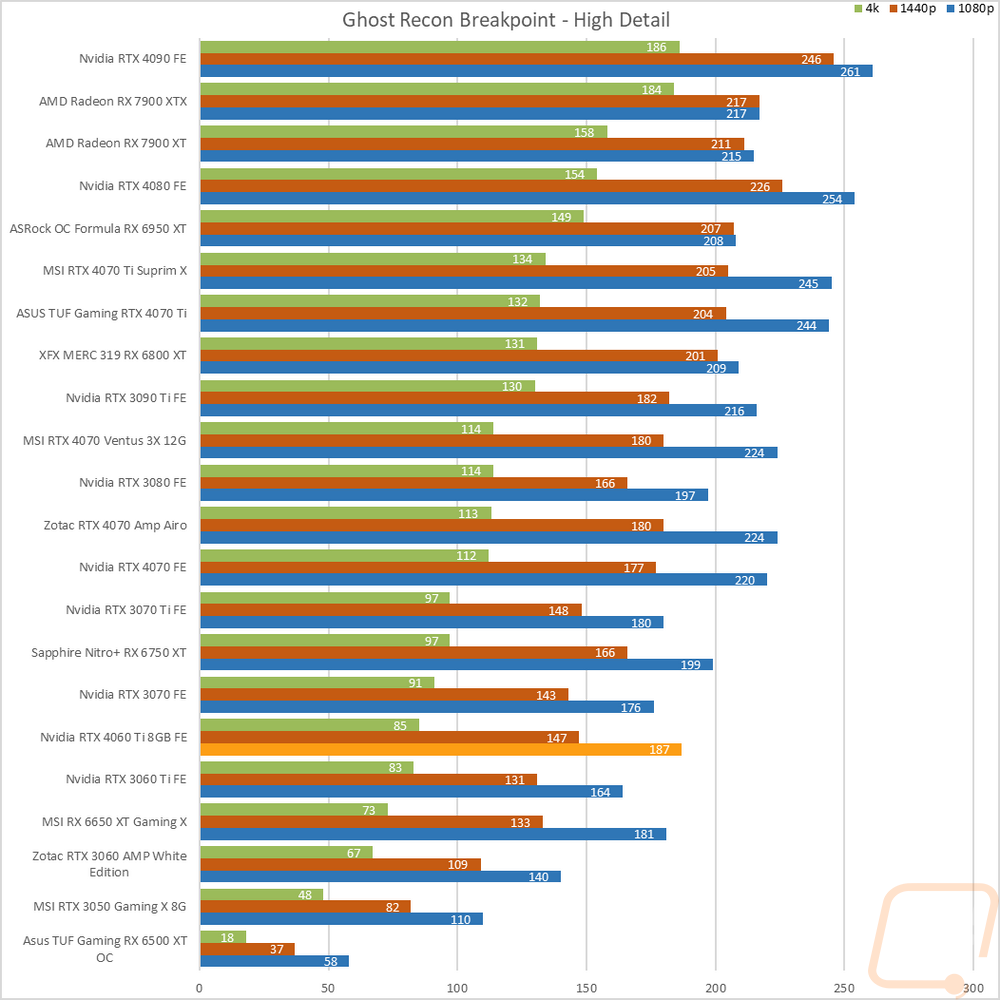
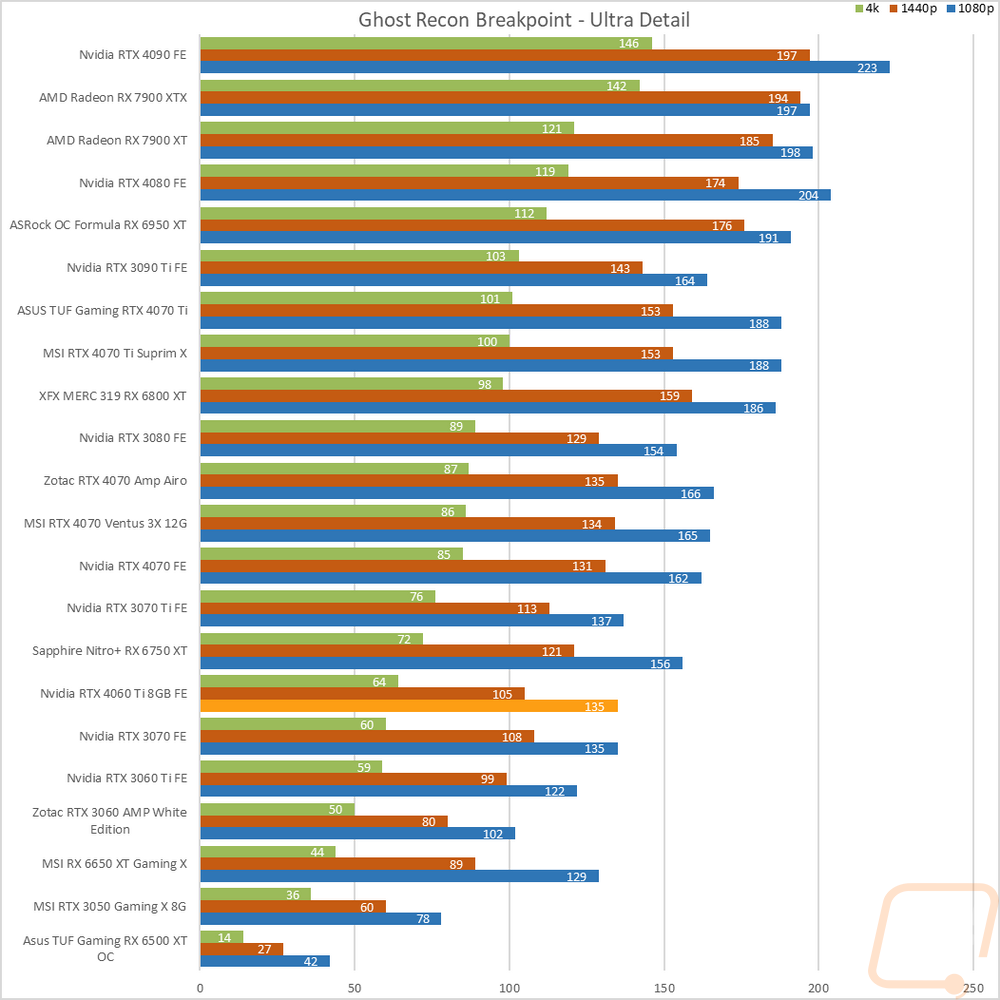
Compute Benchmarks
Now some people don’t need a video card for gaming, they need the processing power for rendering or 2D/3D production, or in some cases people who game also do work on the side. So it is also important to check out the compute performance on all of the video cards that come in. That includes doing a few different tests. My first test was a simple GPU Compute benchmark using Passmark’s Performance Test 10 and the RTX 4060 Ti Founders Edition did surprisingly well here, not only going much better than the 3060 Ti and the 3070 but it is also well out in front of the RTX 3070 Ti as well with its score of 14899, getting close to the 6800 XT which is the next card ahead of it.
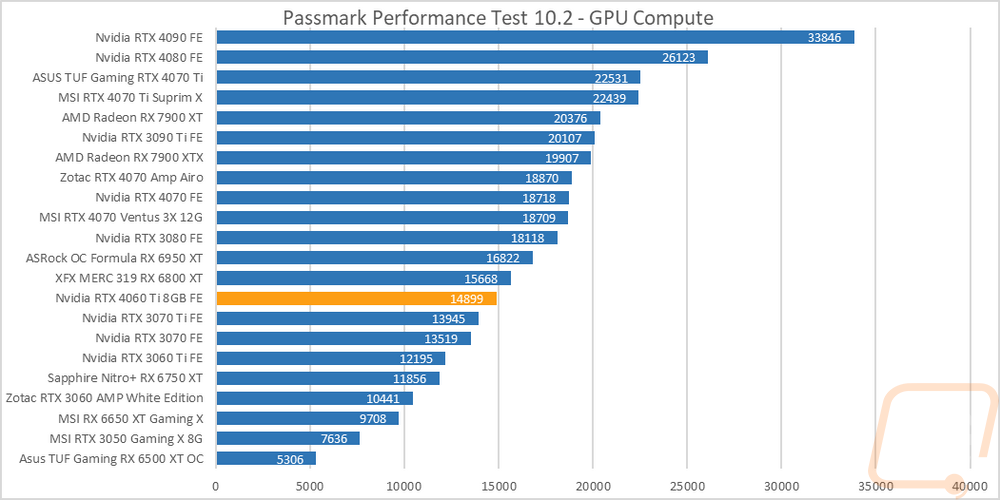
Blender is always my favorite compute benchmark because the open-source 3D rendering software is very popular and it isn’t a synthetic benchmark. With the latest version of Blender, they redid the benchmark so we now have a new test that runs three different renderings and gives each a score. I have all three stacked together so we can see the overall performance. The RTX 4060 Ti Founders Edition once again outperformed the RTX 3070 Ti in the combined scores. It did better in the Monster and Classroom tests but was slower than the 3070 Ti and the 3070 in the Junkshop test.
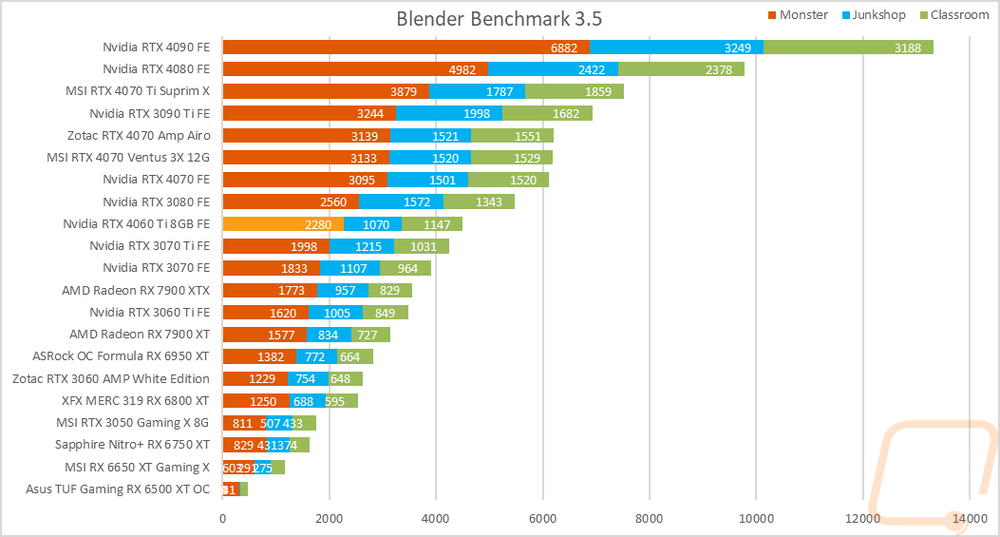
For CUDA-based cards, I also check out OctaneRender performance using their OctaneBench 2060.1 benchmark which allows me to check out both RTX and non-RTX rendering performance. Here the RTX 4060 Ti Founders Edition is close but just ahead of the RTX 3070 in both the RTX and non-RTX benchmarks.
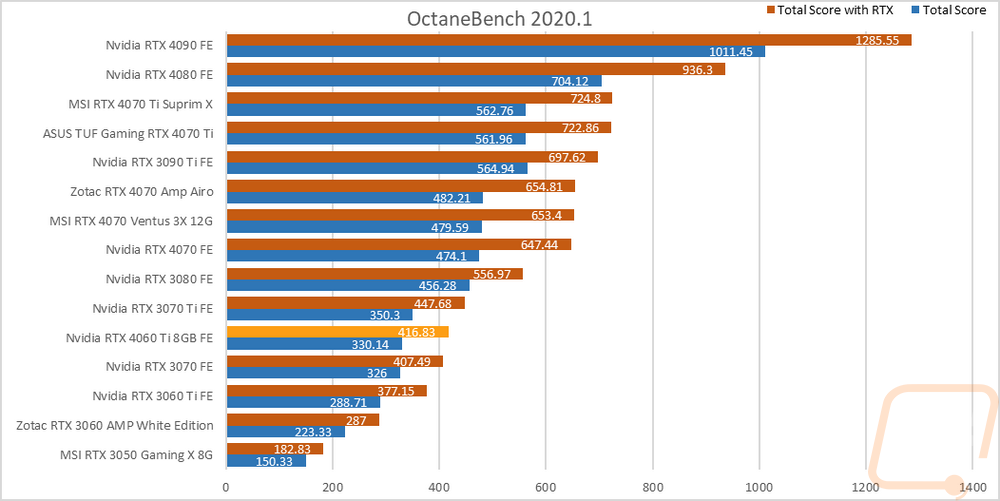
For an additional CUDA-based test I also ran V-Ray Benchmark 5 to check out CUDA and RTX performance in the 3D rendering and simulation software. The RTX 4060 Ti Founders Edition comes in ahead of the RTX 370 by 128 points on the RTX version of the test but without RTX on the CUDA-based test the 3070 trades places with it and comes out just slightly ahead by 13 points.
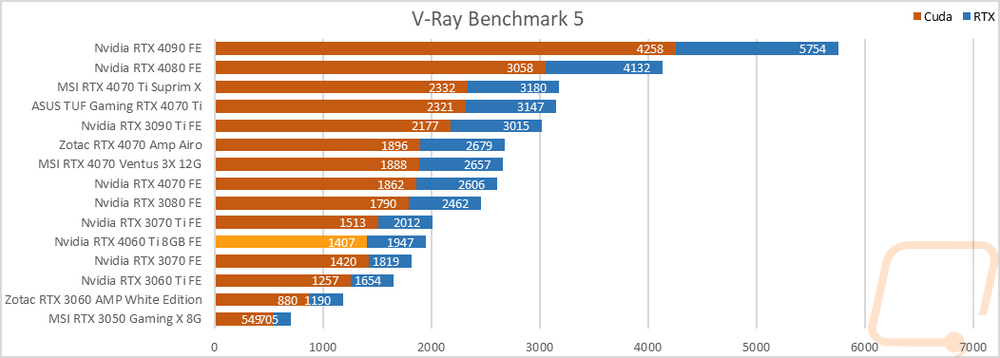
RTX and DLSS
Being an RTX card I also like checking out the performance of some of Nvidia’s features. Namely the ray tracing performance and the performance improvements you can see by using DLSS combined with the tensor cores. My first test goes back to our synthetic benchmarks with 3DMark where I check out their Port Royal benchmark. This is the one test that does also have AMD Ray Tracing support which is great to get a look at how different cards including older non-RTX cards perform. The RTX 4060 Ti Founders Edition is almost in a dead tie with the RTX 3070 here with the 3060 Ti and then the 6750 XT below that.
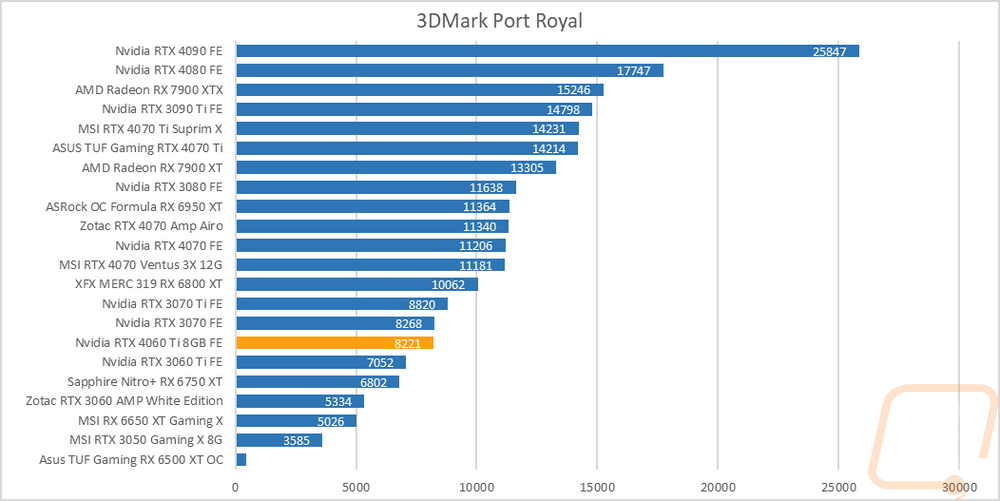
3DMark also has added in a few feature tests, one being a look at DLSS performance. For this one, I have the resolution set to 4K and I test with all three versions of DLSS as well as with it off completely. All DLSS are set to their performance setting as well to keep the results comparable. This gives us a great look at the performance improvements that DLSS has given with DLSS 3 also including frame generation. The RTX 4060 Ti Founders Edition is sitting below the RTX 3070 with its DLSS 2 performance just under 2 FPS lower and it is 6 FPS higher than the 3060 Ti in the same test. But what is most interesting is seeing the DLSS 3 performance up over the top of the other results, putting the 4060 Ti with DLSS 3 up in the same range as the RTX 3080 with DLSS 2.
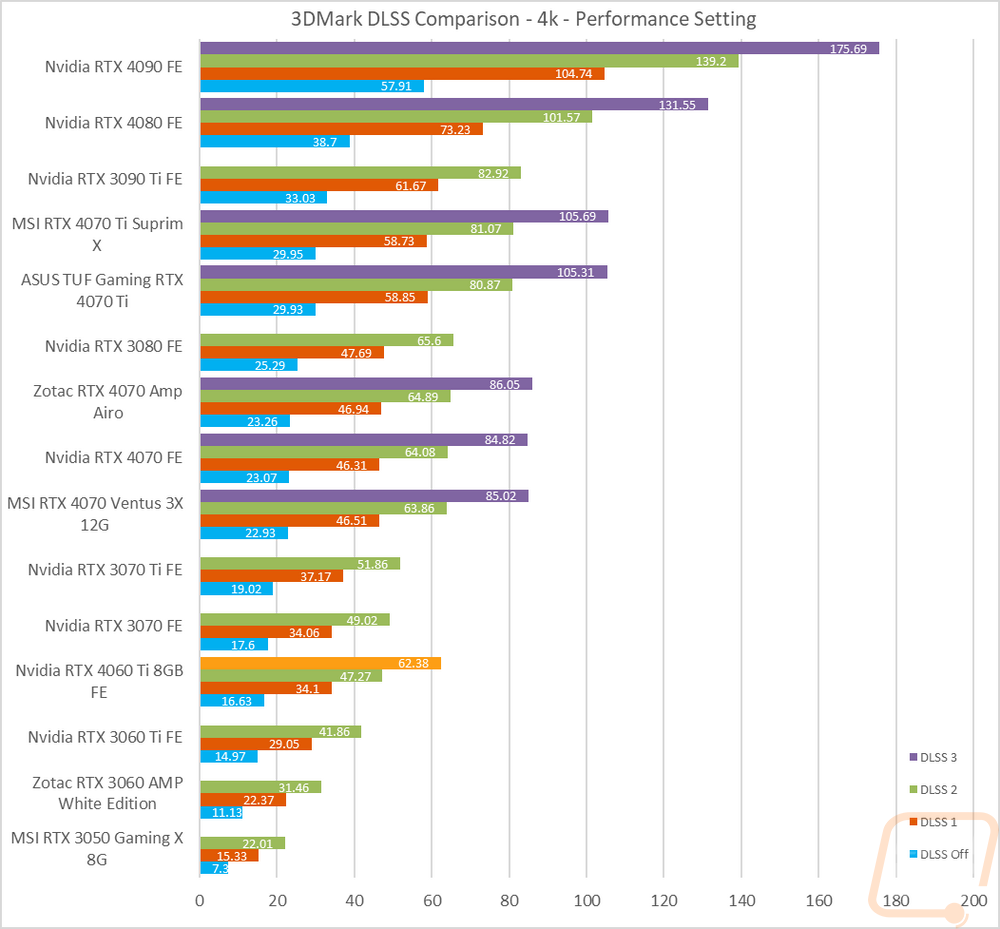
I then jumped into game tests, this time with Watch Dogs: Legion. For this one, I wanted to get an idea of the performance you will see when taking advantage of Nvidia’s RTX and DLSS features. I tested at 4k with the ultra detail setting and with ultra being the setting for DLSS and RTX when they are on as well. I then test with no RTX or DLSS on and then with RTX DLSS on and off and on together. Here the RTX 4060 Ti Founders Edition is tied with the RTX 3070 for its DLSS Only results and out in front of the 3070 in the combined test but it's interesting to see that without RTX or DLSS it is 3 FPS lower than the 3070 and two FPS lower with just RTX, the fourth generation Tensor cores are really putting in work there. The no RTX or DLSS performance was also tied with the 3060 Ti which is interesting.
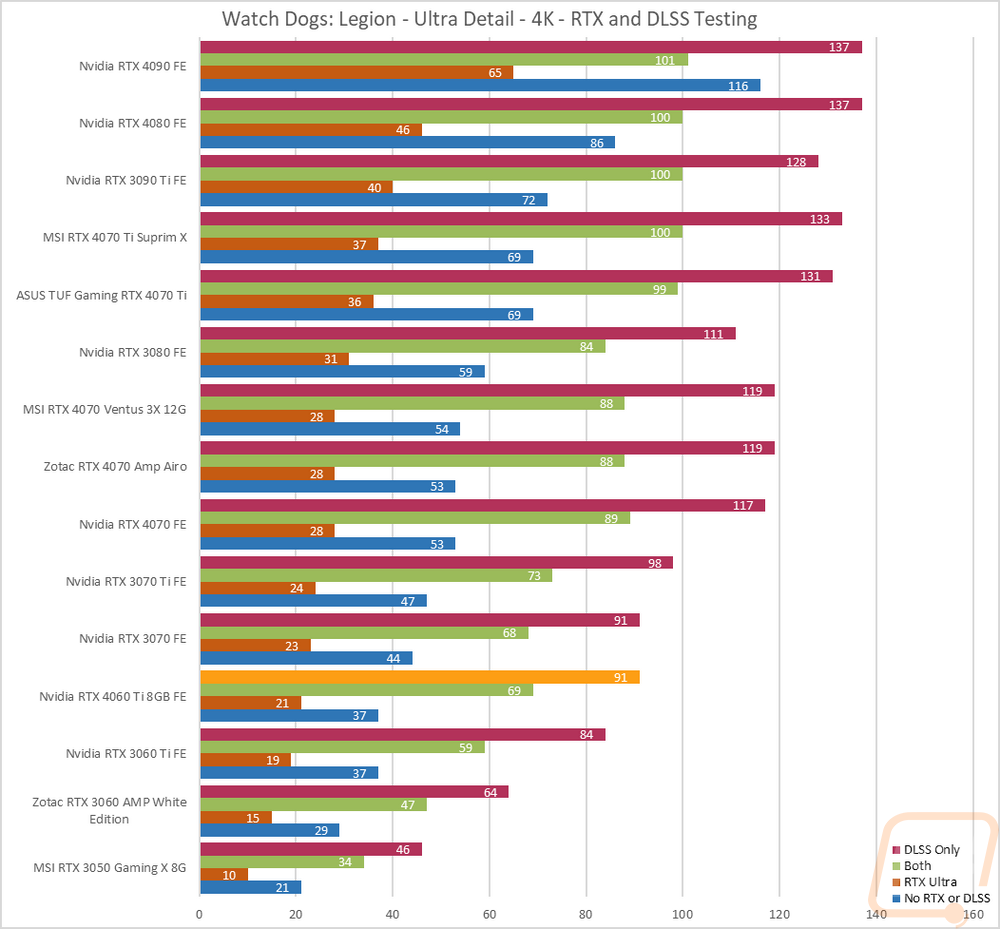
Next, I wanted to check out the performance in Metro Exodus which we have used for testing for a long time now. This test is similar as well with it set to 4K and Ultra detail, I use the included benchmark to test DLSS and RTX individually and then with them both on and both off to give us a look at overall frame rates depending on which direction you go. I should point out that this is using the Enhanced Edition where our normal benchmark uses the standard version for testing with AMD but that version DLSS no longer works. That said the RTX 4060 Ti Founders Edition is sitting right in between the RTX 3070 and the RTX 3060 Ti in all four of the results here. We also get a look at the performance difference with RTX on and off which was less than I would have expected at 4 FPS. But turning DLSS on more than doubles the performance and having RTX on is only a difference of 2 FPS in that situation.
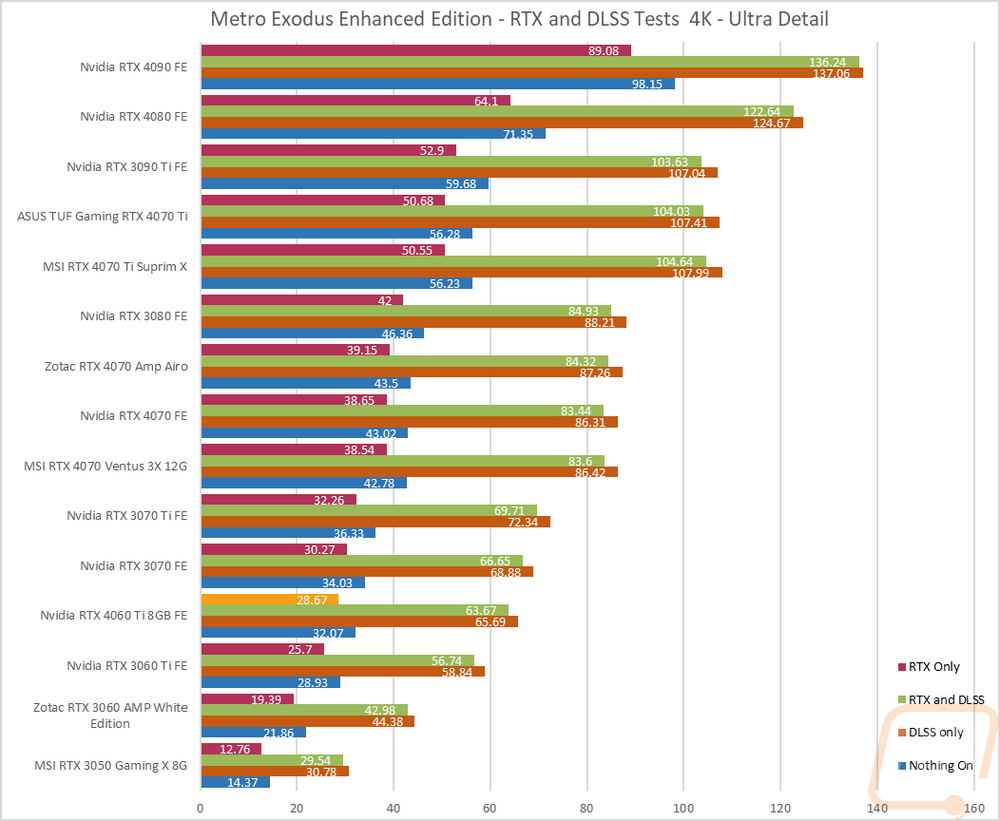
I also wanted to take a look at DLSS 3 performance as well a little more than my initial look at it with 3DMark’s benchmark. For this, I put Nvidias Frameview to the test to run a few benchmarks using the games that currently support DLSS 3. For games with a built-in benchmark, I ran the benchmark but used frameview so we could get the FPS and 1% lows and because with some of the games frame generation is messing up their in game FPS readouts. V-Sync was turned off on all of the tests because it currently causes problems with frame generation and all of the tests were done at 1080p, 1440p, and 4k with the highest detail settings including the highest RTX settings. DLSS 3 when there is an option was set to performance.
The first game tested was Cyberpunk 2077 and the biggest thing here is you can see that without DLSS 3 on at 4K performance fell off of a cliff with 1 FPS for the average frame rate with the RTX 4060 Ti Founders Edition completely overloaded but running DLSS 3 helped make it playable, not that I would recommend that you use this card at 4k. The other two resolutions give us a much better look at things. At 1080p for example we go from a frame rate of just 44 up to 156 which is an improvement of 254%. At 1440p it is an even bigger jump than that going from 24 FPS up to 103 for a 329% improvement. The bigger picture here is that both of those take mediocre or unplayable performance and improve it up into a range where it is smooth and even high refresh capable. I did also run one more situation in Cyberpunk where I dropped the detail down to the low preset and ran the tests again. This will sometimes put us in a CPU limit situation where performance improvements on the GPU side would normally not make any difference in actual frame rates but frame generation is interesting in that it still helps lighten the load and improves performance. So the jump here is a lot smaller but we did go from 178 FPS up to 238 or 33% improvement.
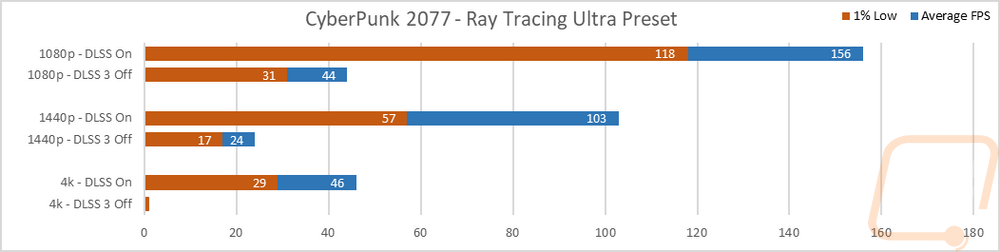
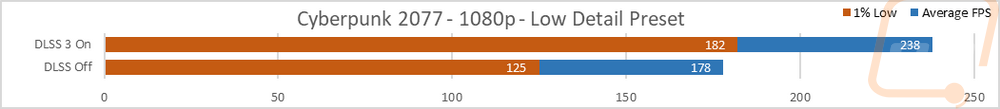
In F1 2022 I ran three tests. I tested with full DLSS, I did it again but turned off frame generation, and then tested with DLSS off and TAA on. This gives us a good look at what frame generation alone does and at 1080p it was worth 66 FPS or 34% improvement. The combined DLSS 3 performance was a lot more at 122% taking F1 2022 from smooth up into the high refresh rate range including improving the 1% lows which are huge on a fast game like this. At 1440p the improvement was less but DLSS 3 did take it from 69 FPS up to 168. Then at 4K we once again have that weird performance issue where frame generation lowered performance which I saw on the RTX 4070 as well but DLSS settings other than frame generation did take barely playable performance up into the 60+ range which would be a nice improvement if you were in that situation.
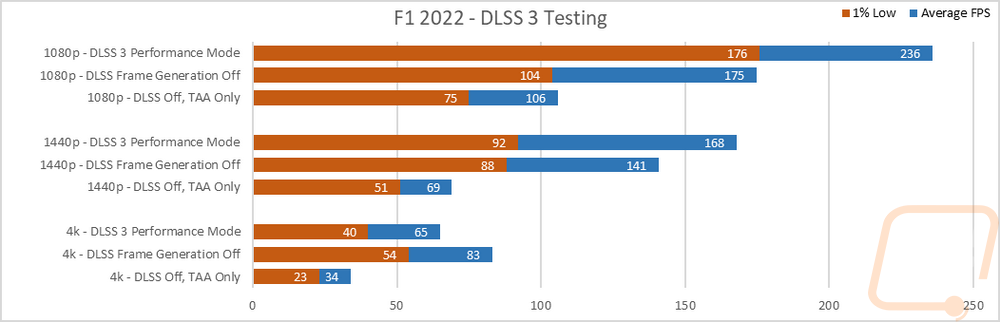
In the side scroller Forged in Shadow Torch DLSS 3 the RTX 4060 Ti Founders Edition saw an improvement of 41% at 1080p by turning DLSS 3 on, 75% with 1440p, and 135% at 4k. For 1080p performance was already good. But at 1440p this took smooth up into the high-refresh range and at 4K it took playable up well over the smooth range.
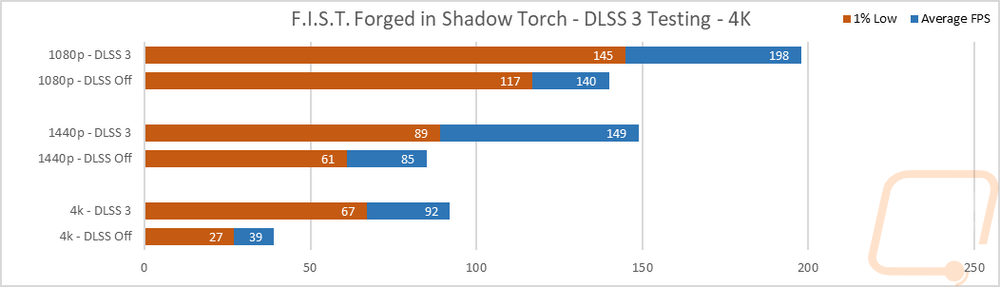
Next up was Destroy All Humans! 2 – Reprobed. The RTX 4060 Ti Founders Edition improved by 26% at 1080p, 90% at 1440p, and at 4K it wouldn’t even play at all without crashing without turning on DLSS 3. At 1080p the extra performance didn’t make much of an impact because the RTX 4060 Ti Founders Edition was already at 174 FPS but at 1440p it took good performance up into the high-refresh range.
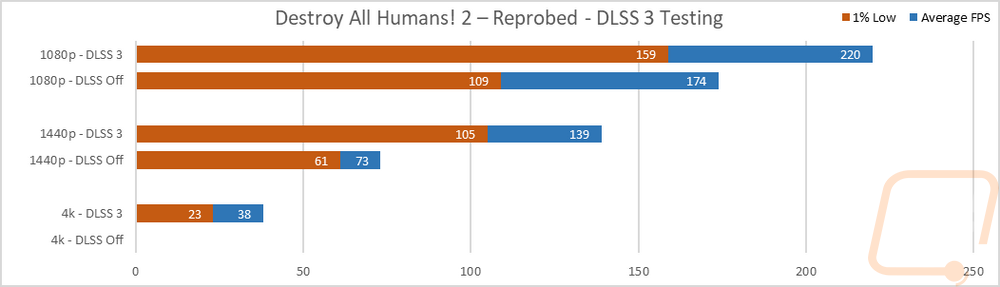
Last I took a look at Microsoft Flight Simulator and this is an interesting case because this is a well-known CPU-limited game. To keep things consistent the test used the landing test run over Sydney With DLSS off the RTX 4060 Ti Founders Edition saw a 90% improvement at 1080p, 150% at 1440p, and at 4K it was much lower at 32% improvement.
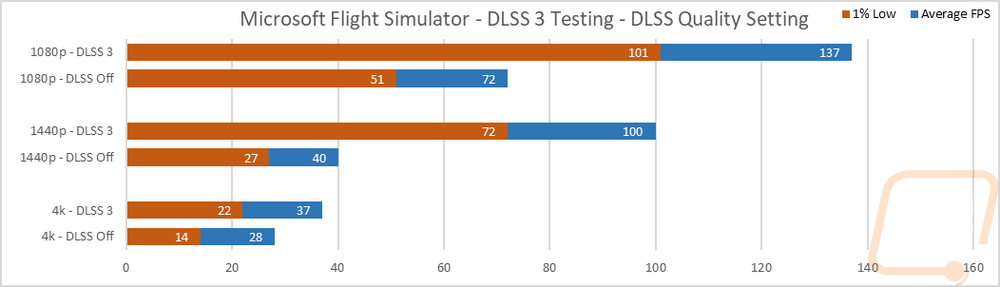
Cooling Noise and Power
For my last few tests, rather than focusing on in game performance, I like to check out other aspects of video card performance. These are also the most important ways to differentiate the performance between cards that have the same GPU. To start things off I took a look at power usage.
For this, our new test setup utilizes the Nvidia-designed PCat v2 along with cables to handle both traditional 6 or 8-pin connections as well as the new 12VHPWR. The PCat also utilizes a PCIe adapter to measure any power going to the card through the PCIe slot so we can measure the video card wattage exclusively, not the entire system as we have done in the past. I test with a mix of applications to get both in game, synthetic benchmarks, and other workloads like Blender and AIDA64. Then everything is averaged together for our result. I also have the individual results for this specific card and I document the peak wattage result as well which is almost always Time Spy Extreme. The RTX 4060 Ti Founders Edition averaged 166 watts across all of the tests which put it down near the bottom of our chart. This is 57 watts less than the 3060 Ti averaged, 77 watts less than the 3070’s average, and a crazy 132 watts lower than the RX 6750 XT. Its peak wattage was 201 watts which is 53 less than the 3060 Ti, 71 less than the 3070, and 153 less than the RX 6750 XT. Like all of the Ada cards, the RTX 4060 Ti Founders Edition is great for its power usage.
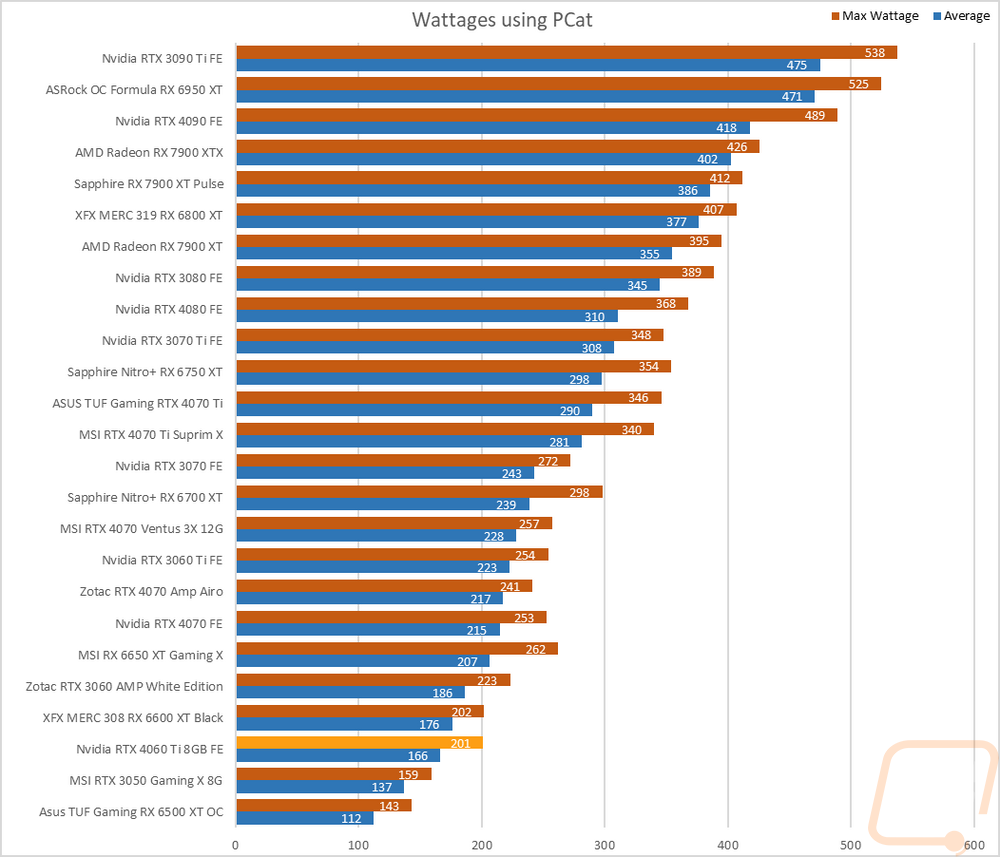
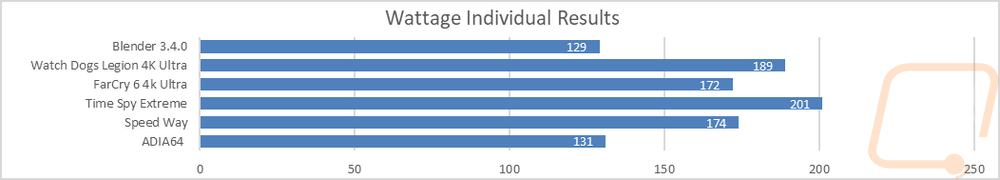
With having exact peak wattage numbers when running Time Spy Extreme I was also able to put together a graph showing the total score for each watt that a card draws which gives us an interesting look at overall power efficiency in the popular and demanding benchmark. Once its Time Spy Extreme performance was figured in the impressive power numbers put the RTX 4060 Ti Founders Edition at 31.55 points per watt which was lower than the other 4000 Series cards as well as the AMD 7900 XT and XTX but still a big improvement over anything from last generation as you can see.
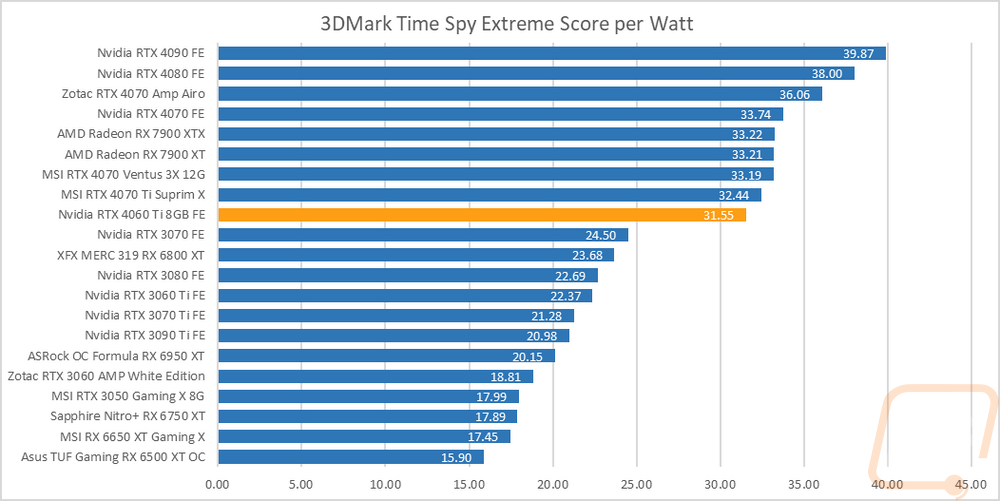
My next round of tests were looking at noise levels. These are especially important to me because I can’t stand to listen to my PC whirling. Especially when I’m not in game and other applications are using the GPU. For my testing, though I first tested with the fan cranked up to 100% to get an idea of how loud it can get, then again at 50% to get an idea of its range. The RTX 4060 Ti Founders Edition is in the bottom portion of the charts for both 100% and 50% fan speeds with the 100% at 57.5 decibels and 39 decibels at half speed. The 100% result was right with the RTX 4070 but at half speed, it was a little quieter and farther down the chart. It’s impressive how quiet it was considering the 4055 fan RPM when it was cranked up, swinging from the top of the RPM chart to the bottom of the noise chart is impressive.
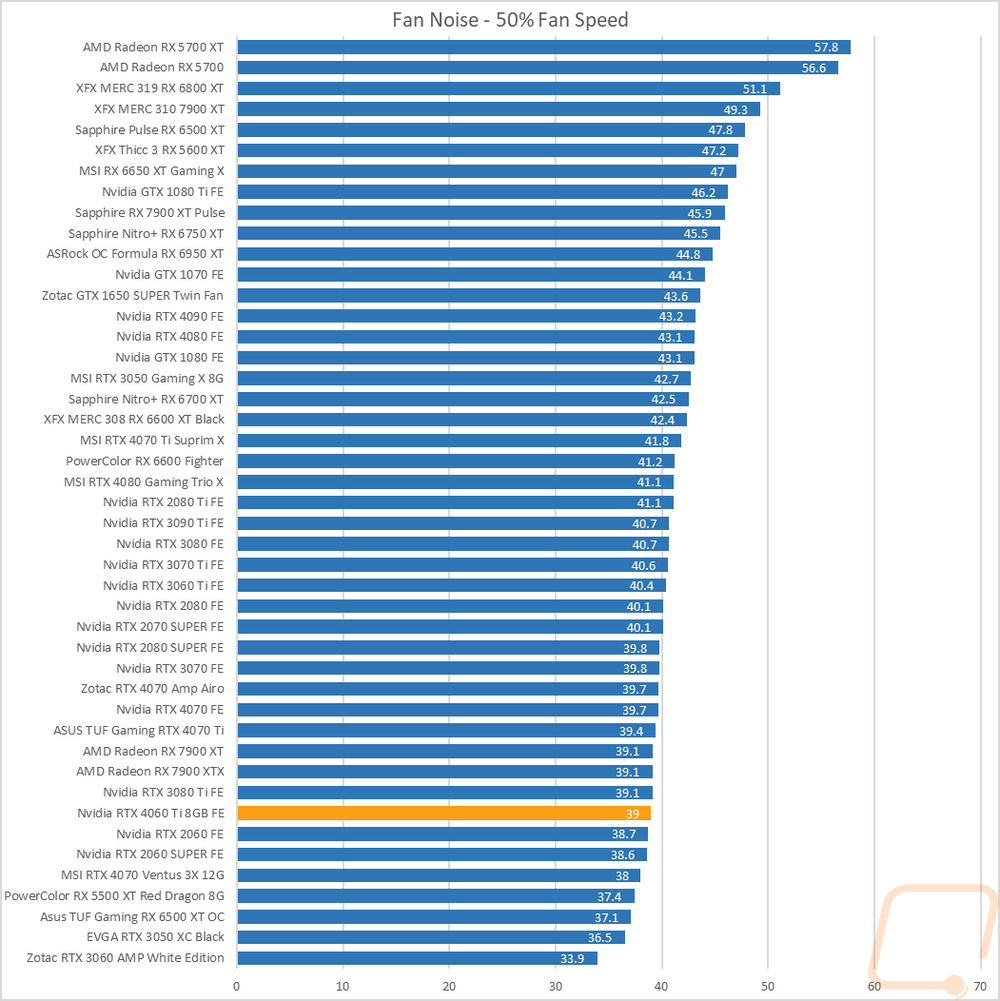
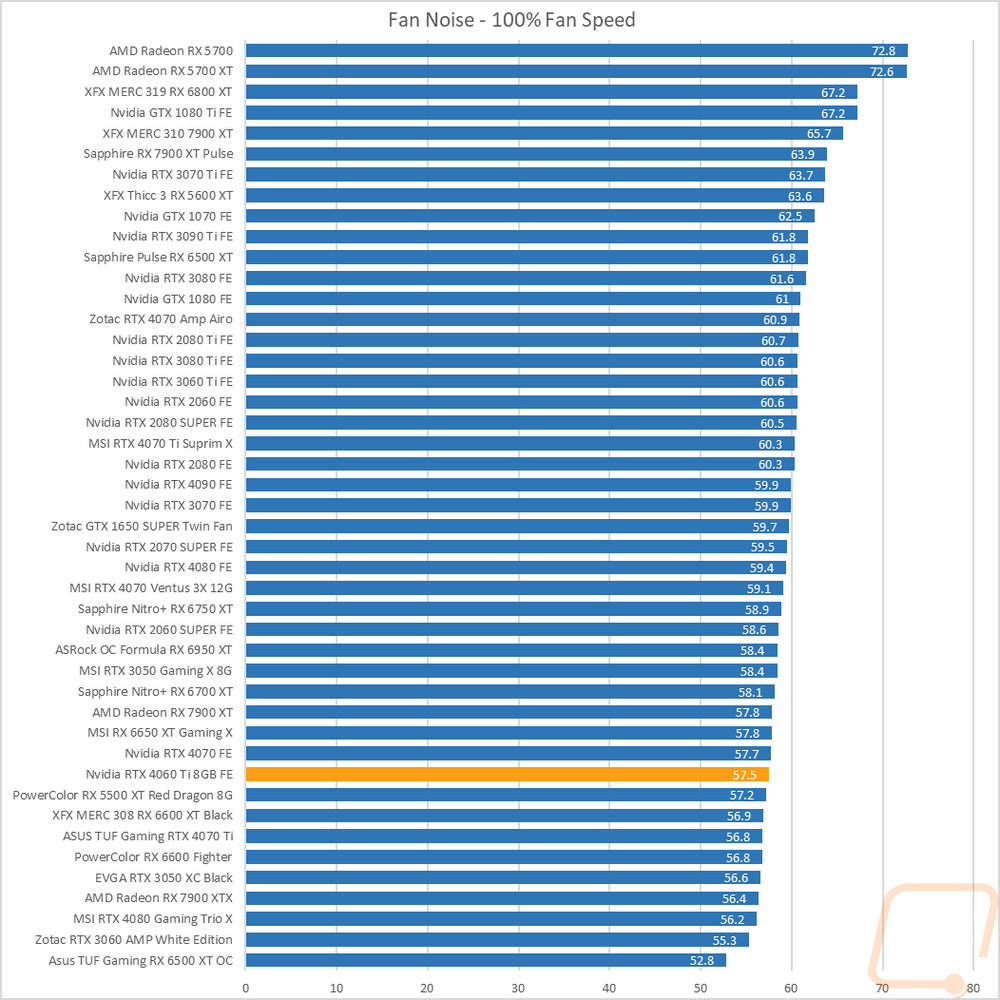
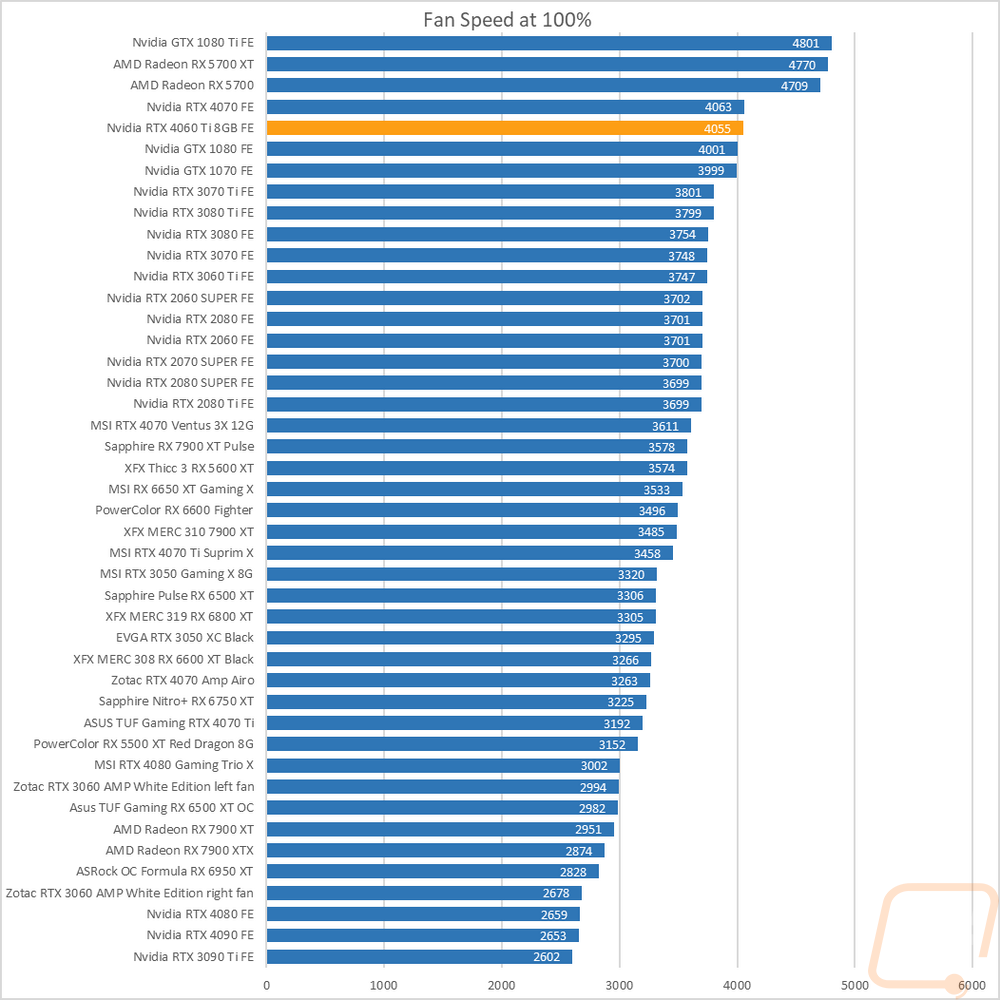
I also take a look at noise performance while under load. For that when running AIDA64’s stress test I wait until the temperature of the card has leveled off and then measure how loud things are when the card is at its worst-case scenario with the stock fan profile. Here the RTX 4060 Ti Founders Edition was again down in the bottom few cards in our chart at 35.3 decibels. Given how quietly it ran even at 50% and 100% fan speeds that isn’t too big of a surprise, but while under load it was only running at 34% of the fan speed which helps even more.
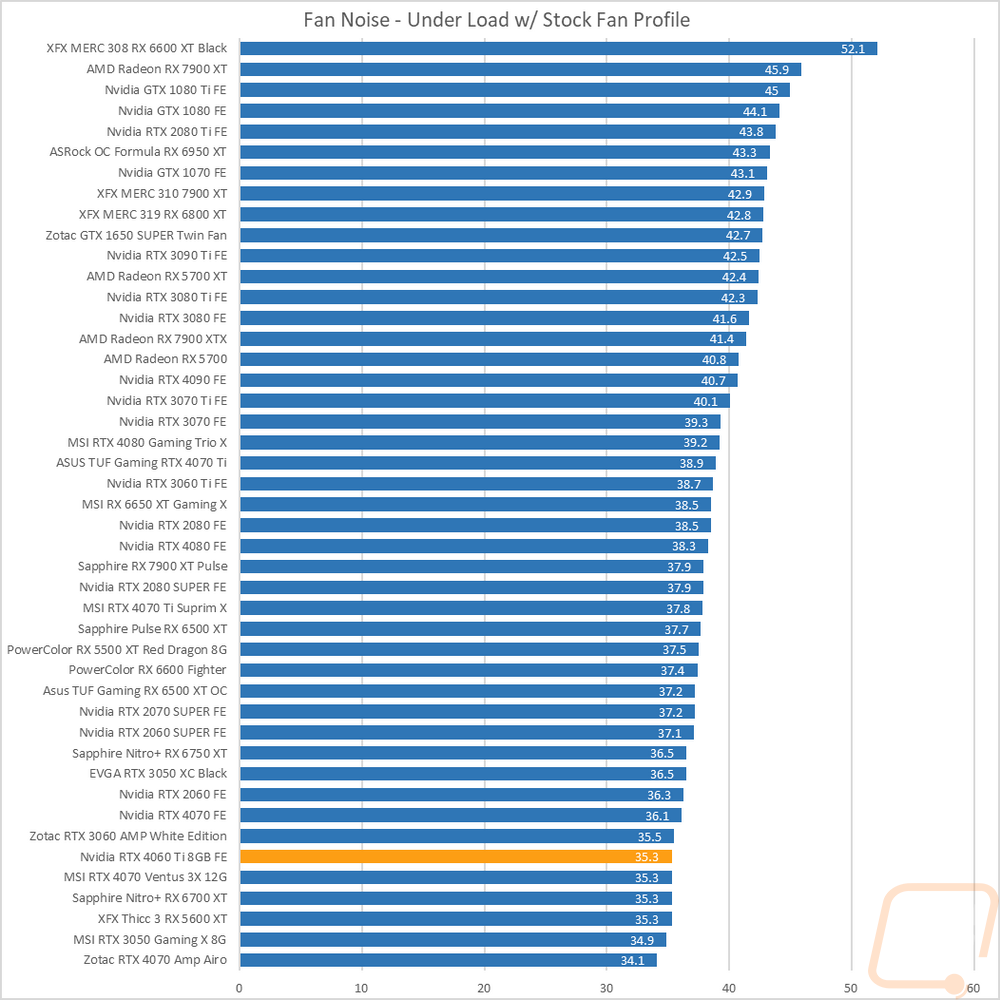
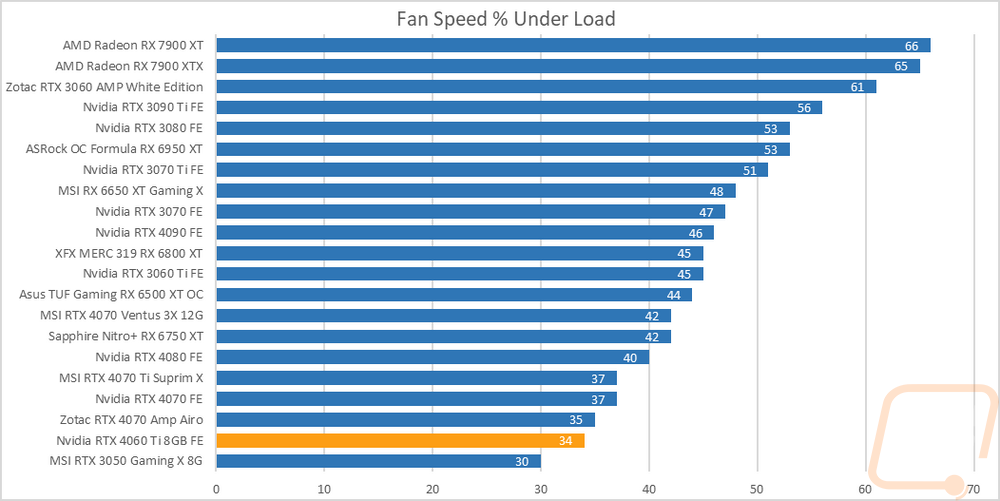
To finish up my testing I of course had to check out the cooling performance. To do this I ran two different tests. I used AIDA64’s Stress Test run for a half-hour each to warm things up. Then I documented what temperature the GPU leveled out at with the stock fan profile and then again with the fans cranked up to 100%. With the stock profile, the RTX 4060 Ti Founders Edition leveled off at 63c which has it running right in the mix with some of the aftermarket RTX 4070 and 4070 Ti cards. This is just 1 degree lower than the RTX 4070 Founders Edition. As for the GPU hotspot, that was at 77c during this which was 4c less than the 4070 FE. Then with the fans cranked up, the RTX 4060 Ti Founders Edition ran at 53c which gave a delta of 10c between the stock fan profile and 100% fan speed tests. The GPU hotspot improved a little more than that delta as well with it at 66c with the fans cranked up.
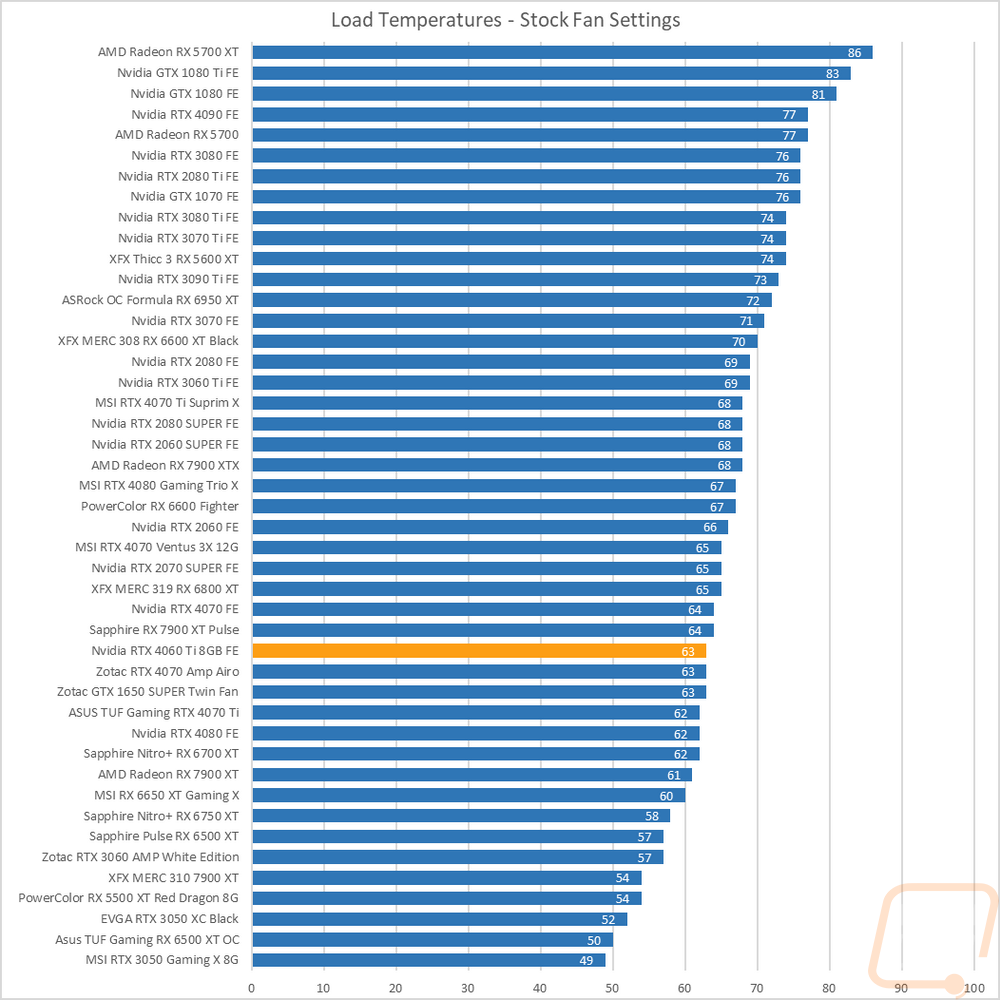
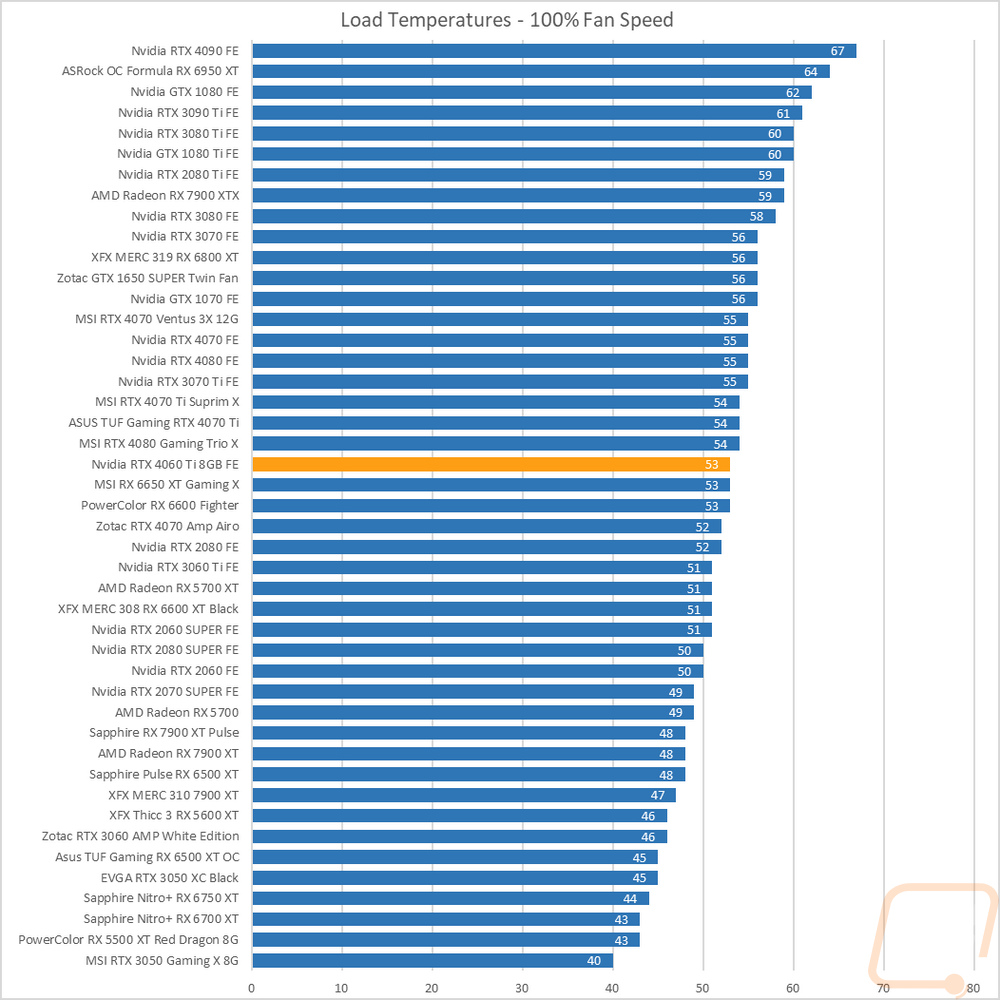
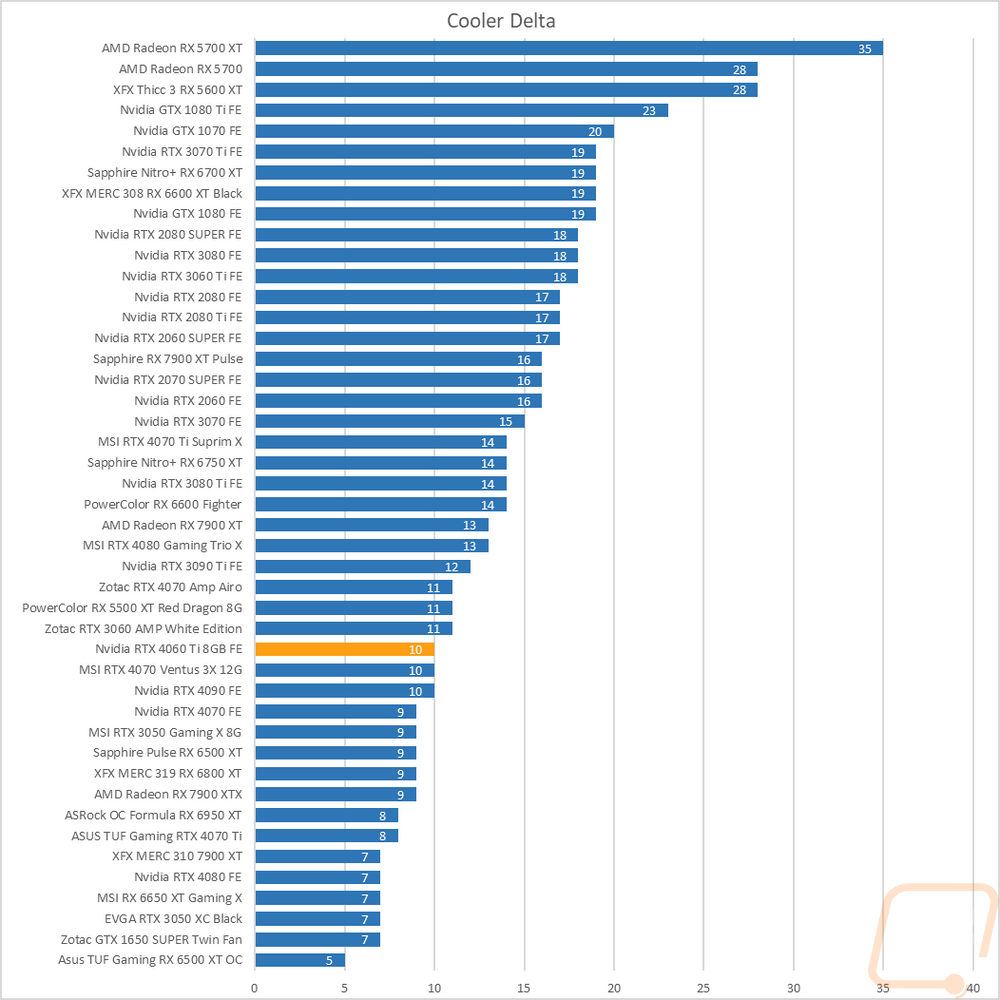
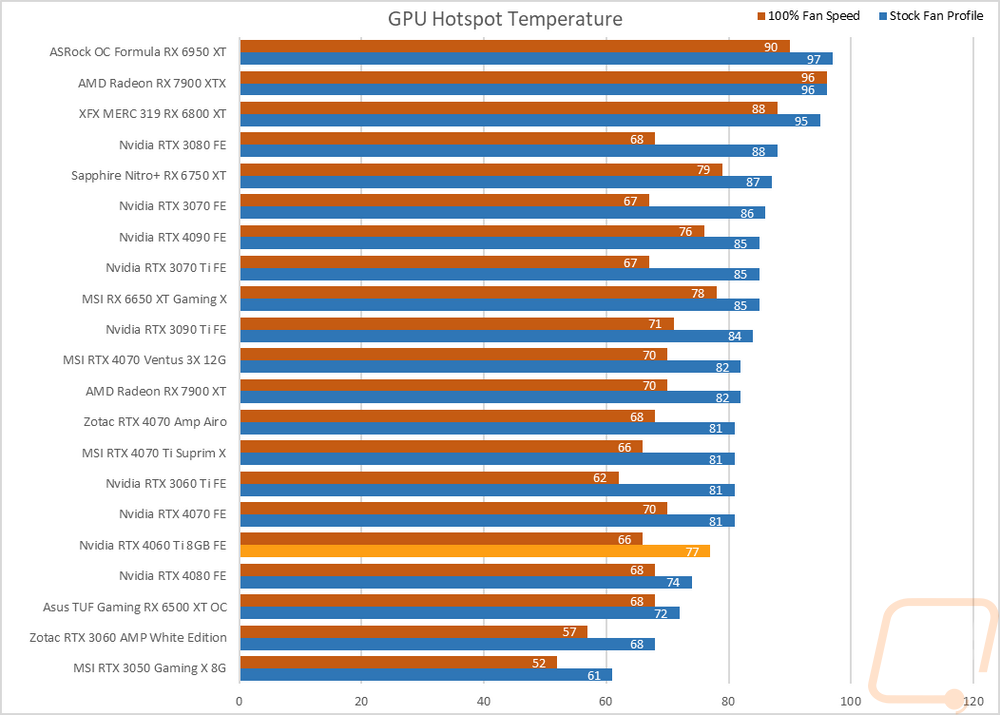
While running the stock fan profile testing I also took the time to get a few thermal images so we could see what is going on. The front side of the RTX 4060 Ti Founders Edition has the blow-through heatsink area as the hottest portion of this side of the card but it is running cool enough that the hotspot in the image is the motherboard itself. Up on the top has its hottest area being the edge of the PCB right near the power plug, which is always the hottest spot on the Founders Edition cards, the heatsink around there is a little warmer but the metal shroud on both sides of that are staying nice and cool. The back of the card is similar really, the backplate has some heat in it but at 40c at the hottest none of the temperatures are a concern at all and we can see the pull-through fan is doing its job with some heat around there.
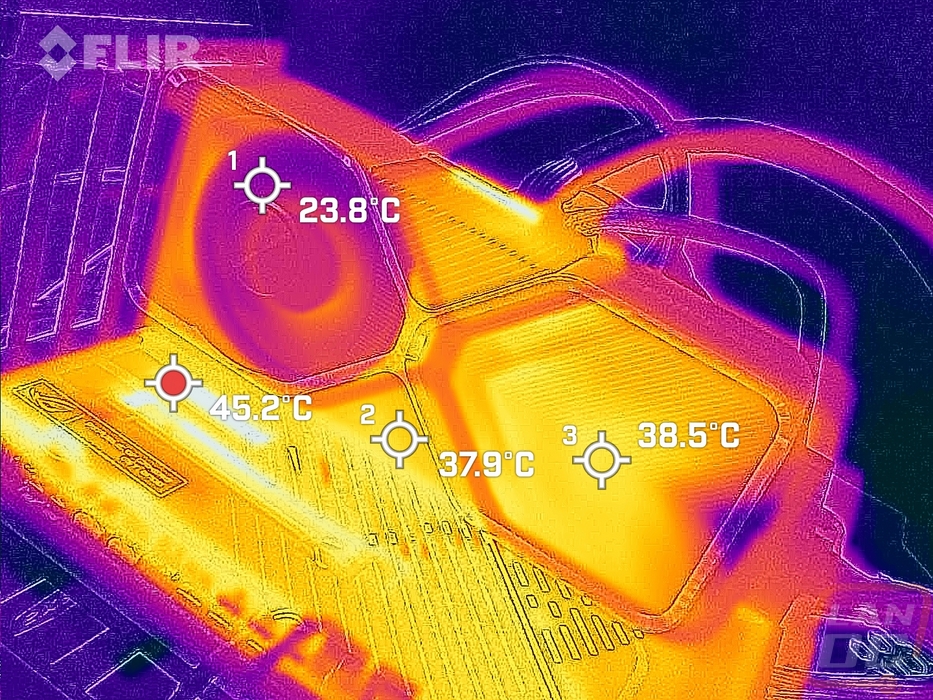
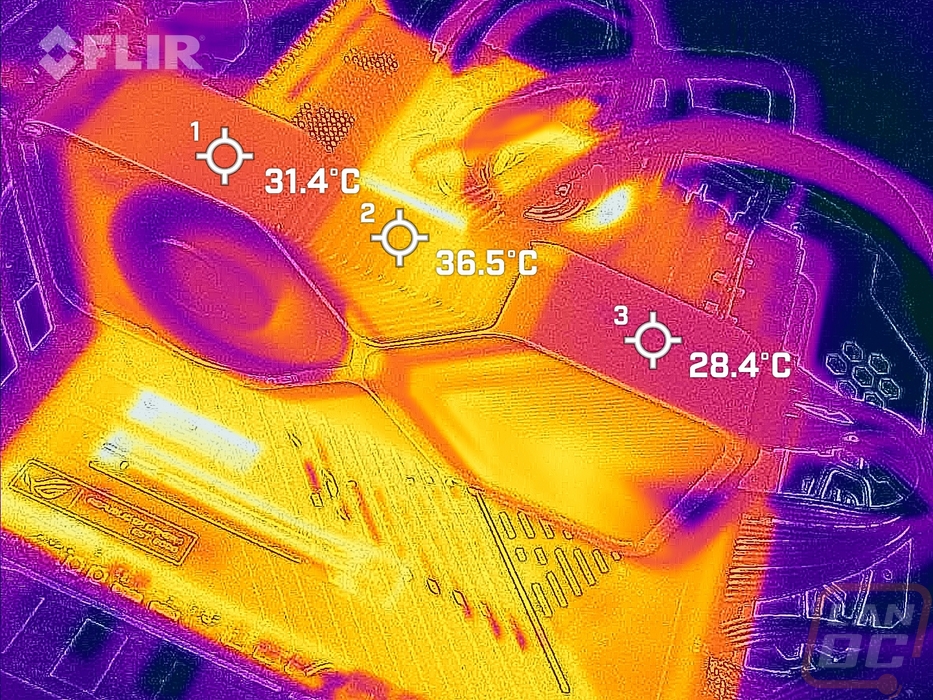
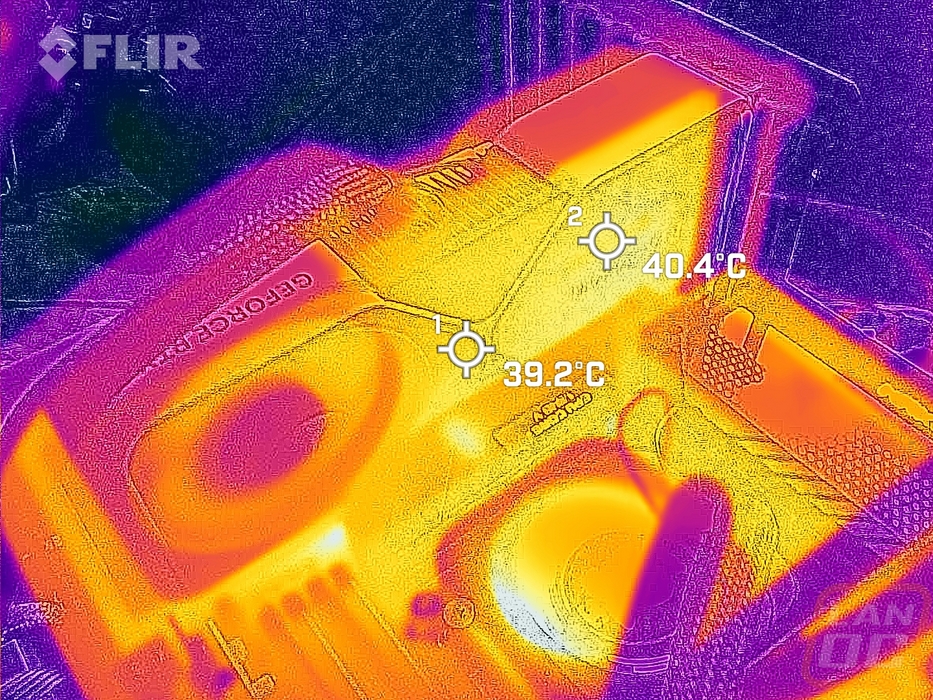
Overall and Final Verdict
Like with all of the Founders Edition cards, the RTX 4060 Ti Founders Edition hits the nail on the head when it comes to its overall build quality. The all-metal construction which is cast not just stamped steel feels like a tank and completely covers the entire card. Nvidia’s heatsink exposed design which has one fan on each design is a complete departure from what anyone else is doing and looks great. Where a lot of the aftermarket cards have that “gamer” look, the Founders Edition designs look a little more mature. It may not be what everyone wants, but I’m glad that Nvidia is providing the option. The RTX 4060 Ti Founders Edition doesn’t have the darker grey finish like the 4070 and higher have, like what Nvidia did with the 3000 Series, this model has a silver finish with the front having a machined finish that ends up looking great. Nvidia has also kept the design into a relatively small form factor that sticks within 2 slots and doesn’t stick up past the standard PCI height. It isn’t a small form factor card, but these days all video cards are huge and they have avoided that here. The main downside for the Founders Edition version specifically is that they are normally only available from limited locations, namely Best Buy. I wish you could get them from any online store. Beyond that the only physical issue I would like to see improved on is the 12VHPWR connection sticking directly up, I’ve mentioned it with other 4000 Series cards, but having it at an angle like they did on some of the 3000 Series cards would make wiring cleanly easier, take up less room, and avoid the possibility of the connection being strained which we now know if you aren’t careful doing that can cause the connection to melt in some situations.
The cooler performed shockingly well in my testing, especially when it comes to noise. Its fans are at the top of the chart in fan speeds when turned up but they managed to keep things quiet enough to be down at the bottom of the charts in all of our noise tests. For temperatures, it isn’t a world-beater, but it still does well. That has a lot to do with the overall efficiency of Ada. The RTX 4060 Ti Founders Edition’s power draw was impressive at 201 watts at peak and 166 on average across all of our power tests. That combined with its performance has its overall efficiency up ahead of anything from the previous generations but it wasn’t ahead of any of the current-gen cards.
As far as performance goes, the RTX 4060 Ti, when tested at 1080p which is where Nvidia is targeting, runs right with last generations RTX 3070 but from AMD the RX 6750 XT does have 5 FPS on it on average across our tests. The problem you will run into with the RTX 4060 Ti is that if you go beyond 1080p up to 1440p or 4k the performance in comparison to the 3070 or even the 3060 Ti drops. Ada has its huge L2 cache which takes a lot of load off of the memory bus and that works really well. But because of that they have gone down to a 128-bit memory bus which works great at 1080p but that and the 8GB of VRAM start to get to their limits at the highest resolutions. That isn’t to say that in our testing 1440p or 4k wasn’t playable, it was. But if you are looking longer term and considering upgrading to a higher resolution monitor before your next video card upgrade, there are going to be better options that will offer that flexibility better. That said 1080p is still the most popular resolution by a HUGE margin and that is going to still be the case for a very long time. The RTX 4060 Ti also adds in DLSS 3 capabilities which in our testing gives huge performance improvements in the games that support it. Even in older DLSS 2 games the 4060 Ti saw bigger improvements than last generation's cards. I was also surprised with the compute performance, I expected it to be similar to the RTX 3070 but in Blender and Passmark’s GPU Compute test, it was outperforming the RTX 3070 Ti and running close to the RX 6800 XT.
In the end, the RTX 4060 Ti is in an interesting spot in the market. At its intended resolution it performs well. But like with the RTX 4070, AMD’s last generation of cards being marked down cause trouble when it comes to just per raster performance. DLSS 3 and its ray tracing capabilities help compete there. But once you get out past 1080p the performance drop brings this a little too close to the last generation 3060 Ti for me. That said for me, this might be the ideal card for my compact SFF LAN rigs. Its low power draw helps keep things cool and doesn’t require a giant card and I know for sure that I’m not going beyond 1080p for my LAN rig for a long time now because I don’t have any interest in dragging a larger monitor to events.
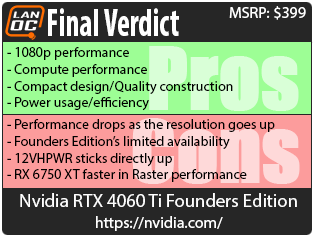
Live Pricing: HERE

