Card Layout and Photos
If you have seen any of MSI’s Gaming X cards before, the look of this card isn’t going to be a huge surprise. They went with a black and grey combination on the plastic fan shroud. The grey is a lot darker than the grey used on the Founders Edition cards and it is only used around the two Torx 3.0 fans. Both of the fan surrounds look a lot like the new Mercedes Benz Stadium in Atlanta with its weird angular opening top. Around them, the rest of the shroud is black with a texture on the fan side. Now the RTX 2060 SUPER Gaming X isn’t any larger than the original 2060 Gaming X but it does come in at 248 mm long, 128 mm tall, and 52 mm thick. You can see just how tall the card is when you look at where the top of the PCI bracket is in comparison to the rest of the card, you better make sure you have a case that has room for that height. As for length, it isn’t an issue at all but the thickness is a little more than normal as well with it being a 2 and a half slot card. The side profile picture gives a good look at the Torx 3.0 fans with their twisted fan blades and the small fins on every other blade. They both have a touch of red on the fan center sticker which is a little weird given the black and grey card look and then in the center, they have the MSI Gaming dragon logo. Under the fans, you can see that ribbed heatsink design that helps spread the air across the heatsink better and as MSI describes, better aerodynamics.



Up on the top edge, there is another red access around the MSI logo up on top as well as a touch of gold on the dragon. This logo area is backlit with RGB lighting but I still don’t like the use of bright white here. I’m also not the biggest fan of backlit company logos, I would rather this same Gaming X or even better RTX 2060 Super. Also on the top edge is the power connection and MSI has stuck with the same 8-pin power that the Founders Edition uses, only they put theirs facing up. The only downside here is that this card is already tall and this plug is up at the top edge, not recessed down like some cards do when they are taller so adding a big pigtail for your power is most likely going to be what you have trouble with for height if you are going to have issues. They did flip the power around to keep the heatsink up against it and notch the PCB for the clip as well as cut the backplate around that area as well. The connection being up top also tells us that MSI is using a custom PCB for this card, not the standard FE model and it is running 6+2 phases.

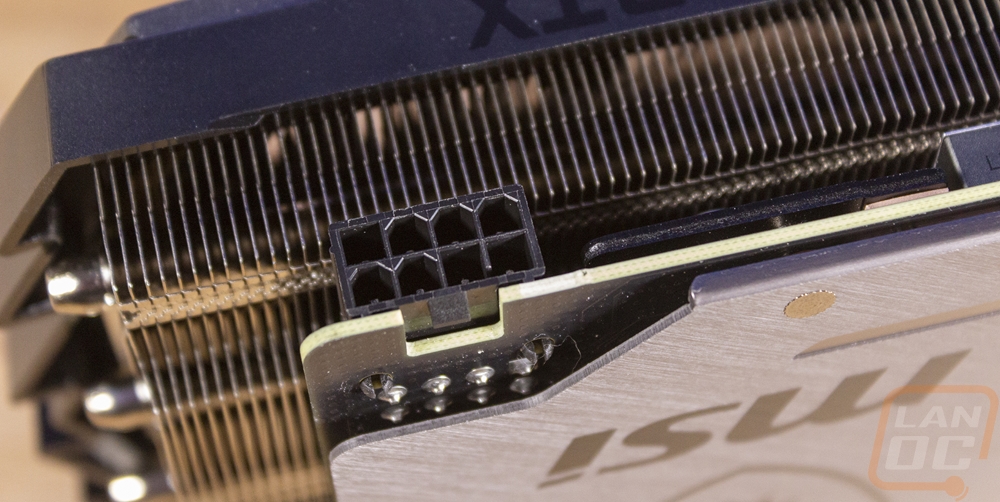
Given the dual axial fan design, it isn’t a surprise that the fan shroud doesn’t go all the way around on the sides. It only drops down a half inch or so allowing all of the air pushed down through the heatsinks a direction to go out. You can see the heatsink fin orientation is vertical so you can expect most of it to go up the top or out the bottom. The gap between the two heatsinks is surprisingly larger but you can see that MSI used that space to orientate the heatpipes which run close to the GPU up higher near the fans. The end of the card view lets us know there are a total of four heatpipes going this direction with a total of 6 all with direct CPU contact. This is really visible in the picture of the bottom edge.
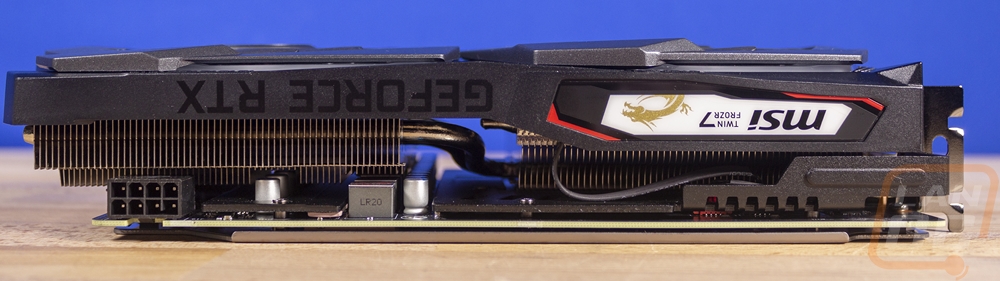
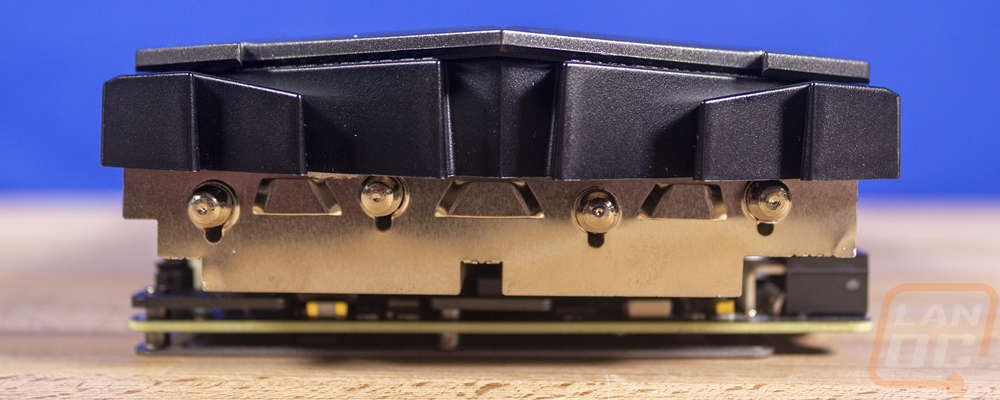
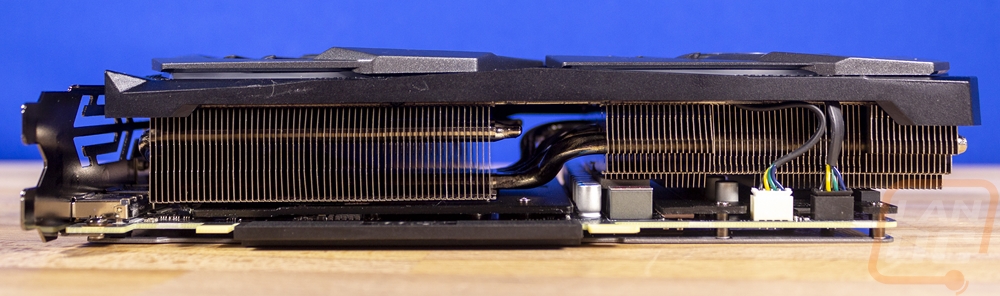
While MSI did use a plastic fan shroud, for the Gaming X they did at least go metal with the backplate. It isn’t a thick cast design like the Founders Edition cards but it is a thicker sheet aluminum than a lot of the other cards end up with. MSI machined a few accents in it which look like hockey sticks to me and they put the MSI log and their dragon logo which still looks like a sad pepe when you see it upside down like this. The machined finish is a nice touch and given that the back of the card is more visible than the front, I like that they put the effort in here. This view, however, does give a good look at how much longer the heatsink and fan shroud actually is than the PCB and backplate. It just kind of sticks out there.
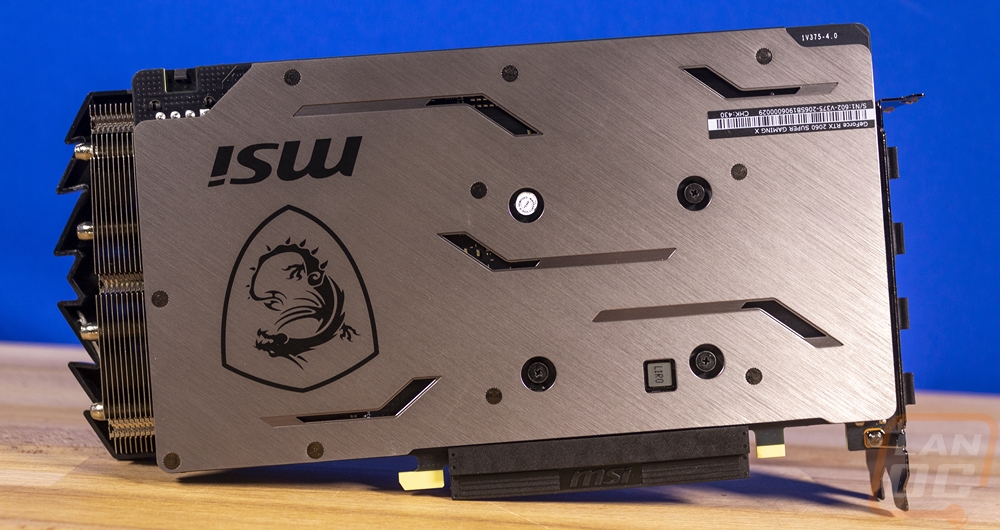
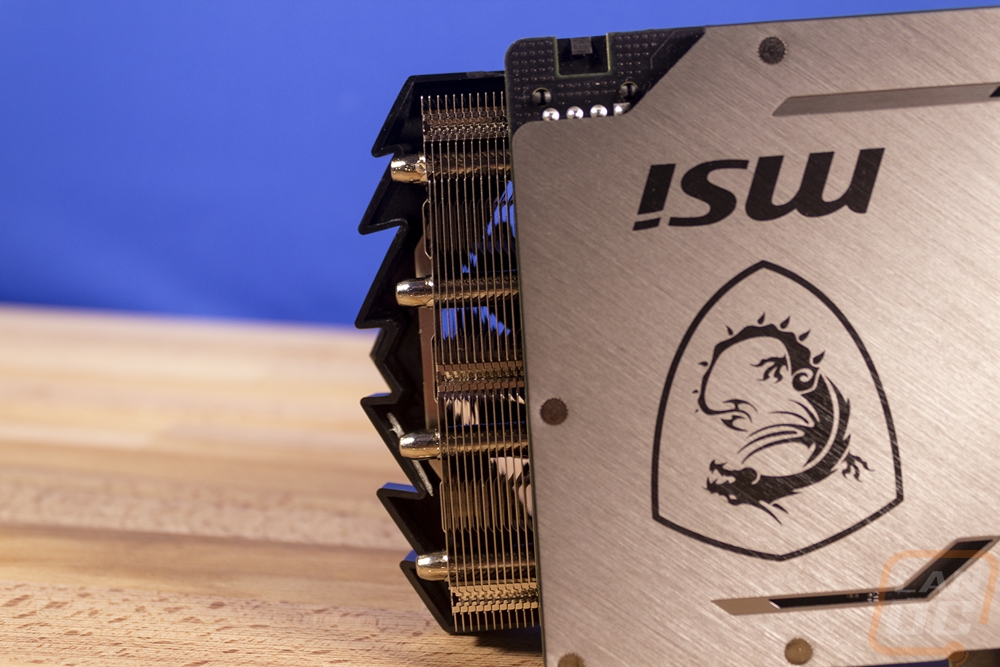
For display connections, the Gaming X dropped the DVI port that the Founders Edition had which is a bit of a bummer. You do get three DisplayPort connections and one HDMI. The PCI bracket has a design in it similar to the hockey stick looking cutouts on the backplate along with the MSI logo down at the bottom edge. Not being a blower card and with so much of the top, bottom, and rear open this ventilation isn’t a big deal either way. I would love to see the PCI bracket be finished in black to better match with most cases, builds look so good when the card blends in with the black rear I/O shields that a lot more motherboards are getting.

Last but not least, I also wanted to check out the lighting. MSI put RGB lighting above and below both of the fans on the front and then the white logo section on the top edge. All lit up it isn’t crazy or overdone and I kind of dig the look. It also ended up matching the Asus motherboard as well which is one of the reasons I like companies going with color neutral setups, you can mix and match. Not that I bet they like that at all.



