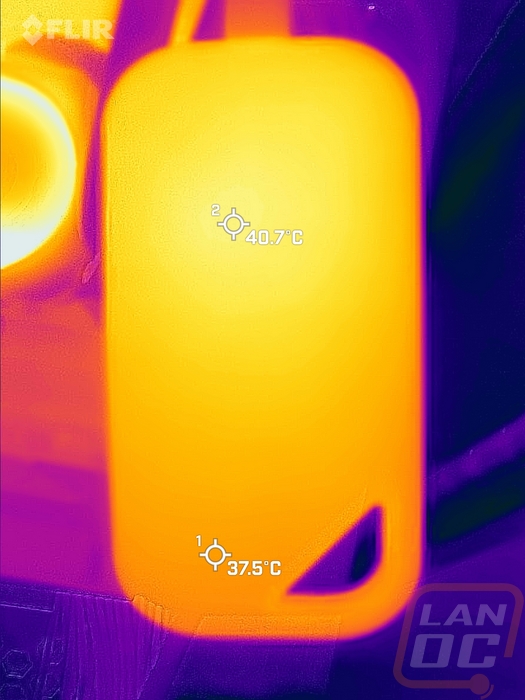Performance
Before getting into testing the Extreme PRO Portable SSD V2 I did hook the drive up and run CystalDiskMark. For a portable drive like this, it doesn’t confirm the connection speed, but it does let us document the firmware and that the drive was running using the NVM Express driver. It also gave us a peek inside of the SanDisk enclosure to see what NVMe drive was inside. It comes up at the Western Digital SN730E which is an OEM-focused SSD that Western Digital sells and it is also used in other WD externals like the P50. Given the limitations of the drives USB 3.2 Gen 2 x2 connection, any semi-fast NVMe drive would be enough to saturate the connection so going with an even faster and more expensive drive like something from the WD Black lineup wouldn’t make sense.
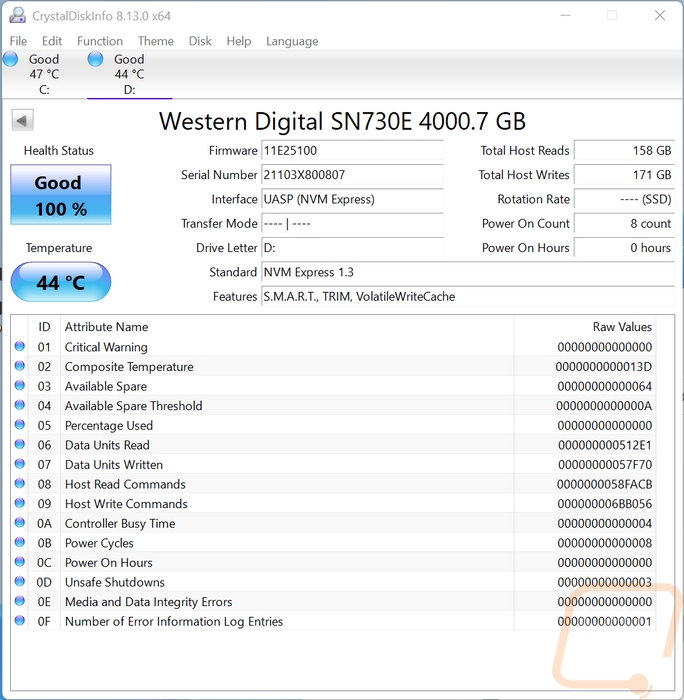
My first tests were using CrystalDIskMark 8 and my goal here was to initially focus on the sequential performance of the Extreme PRO Portable SSD V2 to see if it gets close to the 2000 MB/s read and 2000 MB/s write speeds that the packaging suggests it can perform up to. It averaged at 1955 MB/s for the read speed and 1909 MB/s for the write speed putting the Extreme PRO Portable SSD V2 right in line with the “up to” advertising and right up near the limits of the USB 3.2 Gen 2x2 connection speed. For IOPS the Extreme PRO Portable SSD V2 saw 52604 for read IOPS and 59688 for write IOPS.
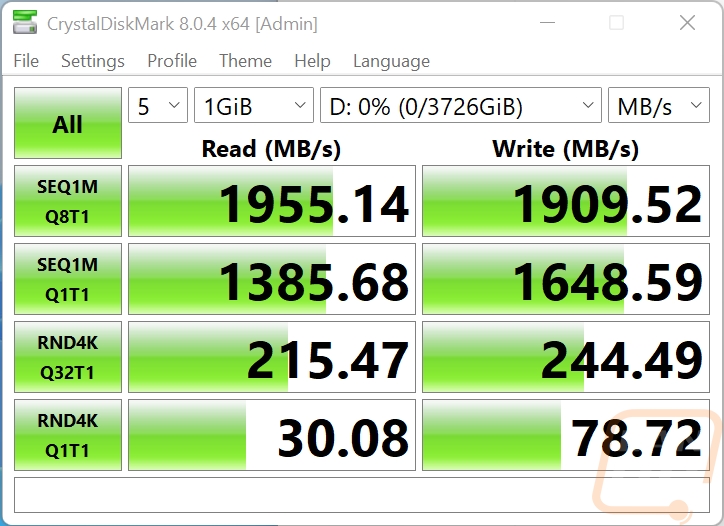
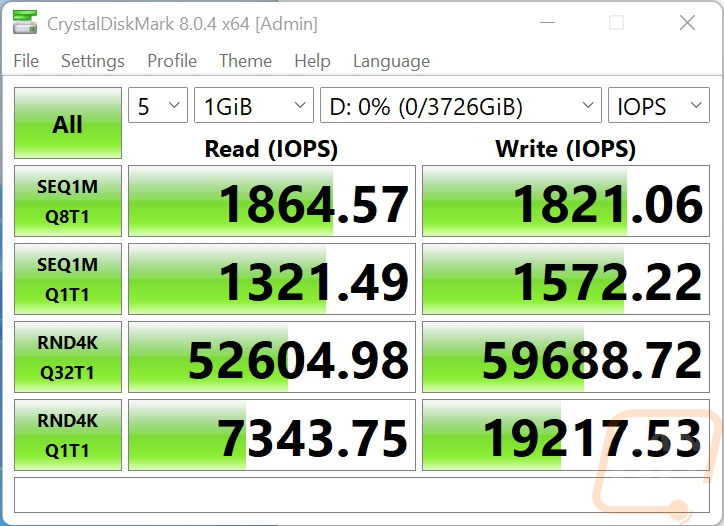
Next up I tested the Extreme PRO Portable SSD V2 in ATTO disk benchmark. I tested with a queue depth of 4 which is the default setting and again with a queue depth of 1 which is what I use ATTO at for our internal SSD benchmarks. The queue depth difference doesn’t make too much of a difference once the drive performance reaches the limit of the USB connection but you can see that the higher queue depth helps max the drive out sooner with smaller file sizes. Overall it sits at 1.79 GB/s and 1.82 GB/s once maxed out. I also included the IOPS results which peak out at 36.52K for read IOPS and 29.81 IOPS for writes.
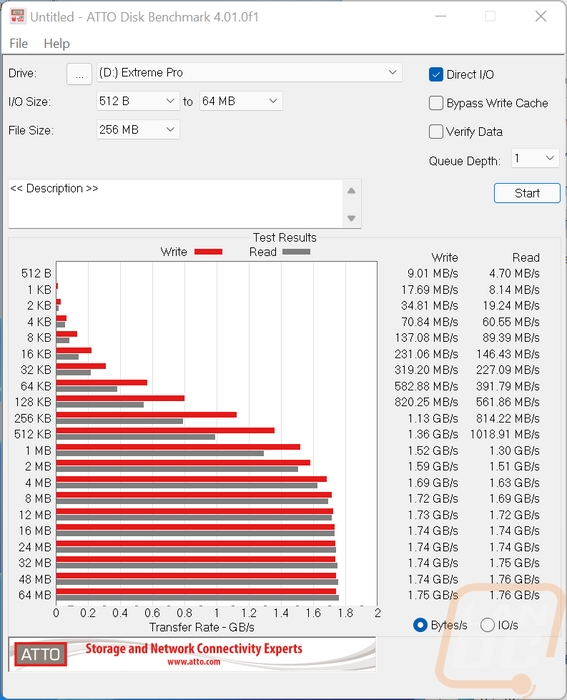
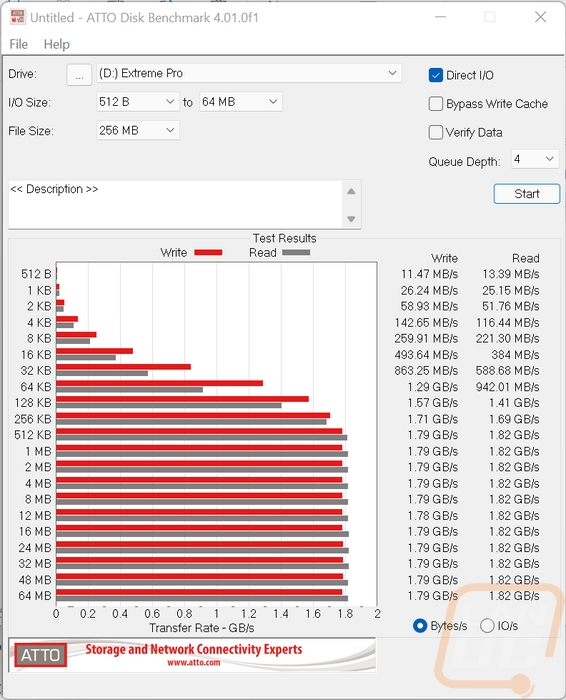
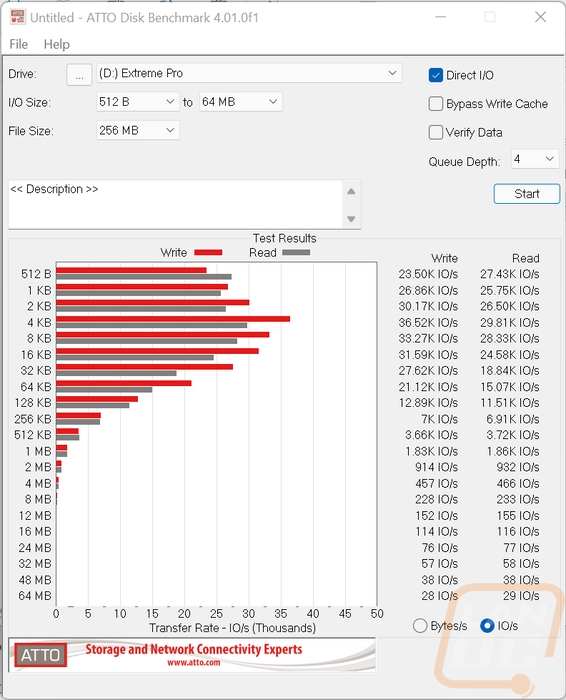
Last up I did run Anvil’s Storage Utilities which gives us another look at sequential performance and IOPS. The sequential numbers here are lower peaking at 1542 MB/s for reads and 16381 MB/s for writes. But IOPS are higher with the 4k file size and a queue depth of 16 with it being 48.8k for rear IOPS and 58.7k for write IOPS.
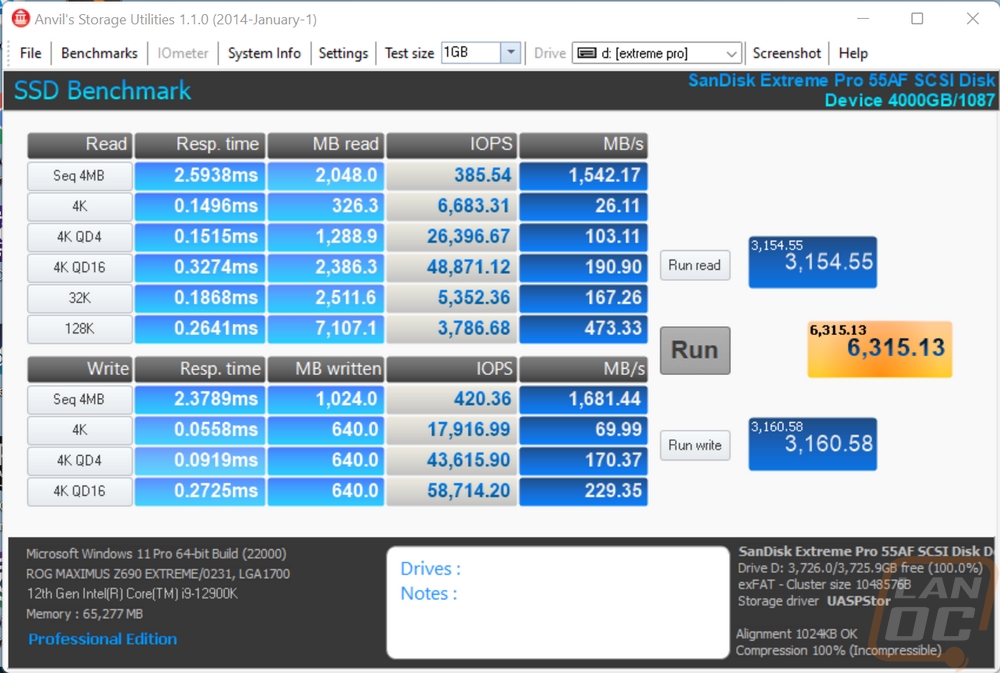
My favorite benchmark and what I think for me is the most important I do a few real-world tests transferring files in windows too and from the drive. For this, I use three different file types to look at large single files, medium-sized files, and small files. The large files is a folder full of movies, the medium files is a folder filled with a mix of JPG and RAW pictures, and the small files are different word documents. For the movies the Extreme PRO Portable SSD V2 stayed consistent most of the file transfer at 1.06 GB/s, moving those files back to the PC was a little faster at 1.21 with peaks higher than that.
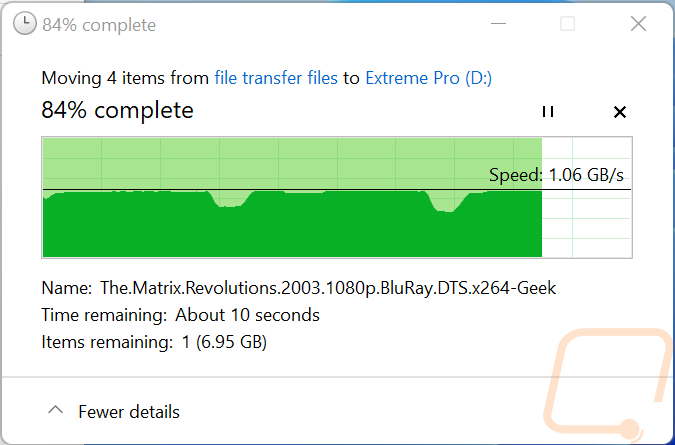
Movies to Extreme Pro Portable SSD v2
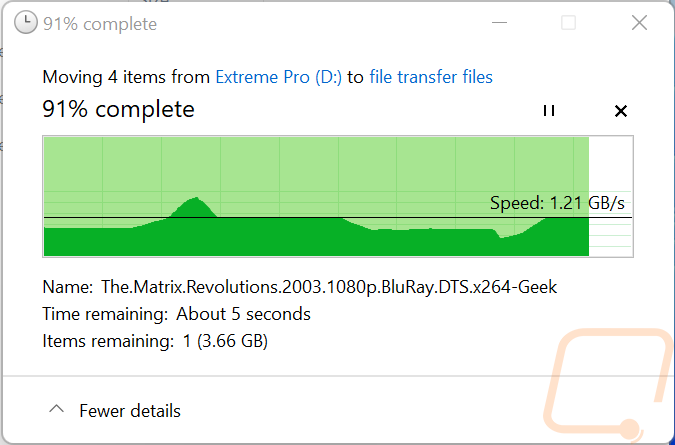
Movies to PC
For the medium-sized pictures, moving them to the Extreme PRO Portable SSD V2 started off slow but ramped up at the halfway point to level off at 600 MB/s. Moving those files back to the PC and reading them off the drive was significantly faster at 1.53 GB/s.
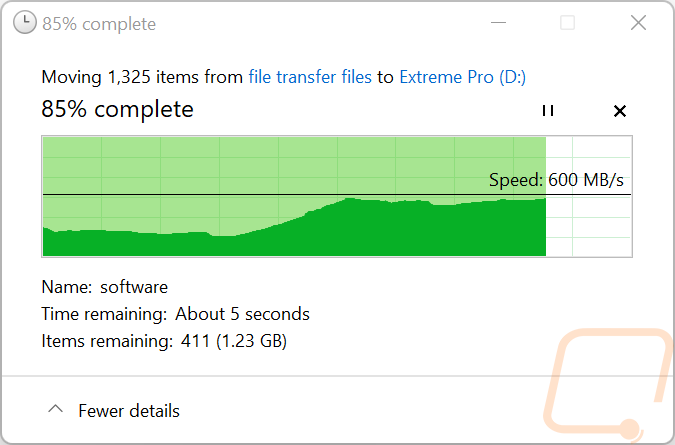
Pictures to Extreme Pro Portable SSD v2
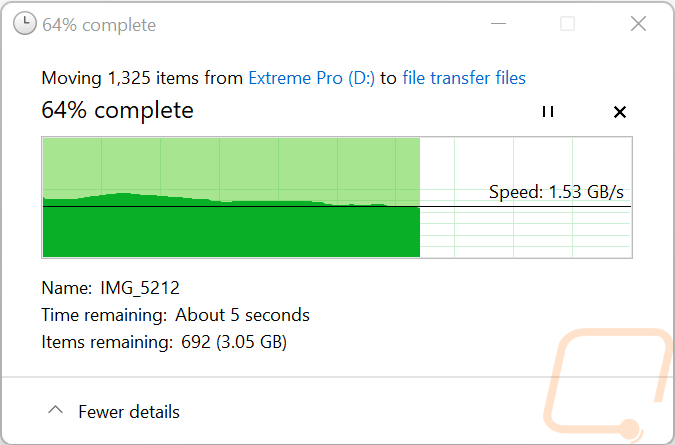
Pictures to PC
Last up the documents are known to slow things down to a craw and they did just that in comparison to the other file types. The Extreme PRO Portable SSD V2 started off at around 1.5 MB/s but ramped up to 2.9 MB/s and stayed there for the second half of the file transfer. Reading from the drive and moving those files back to the PC on the other hand was extremely quick at 11.2 MB/s the entire time.
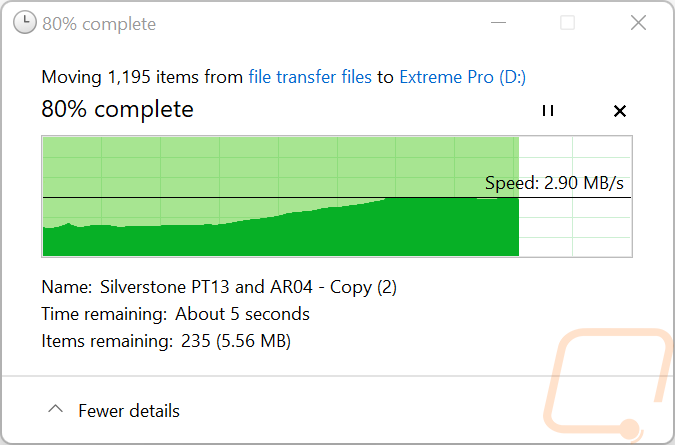
Documents to Extreme Pro Portable SSD v2
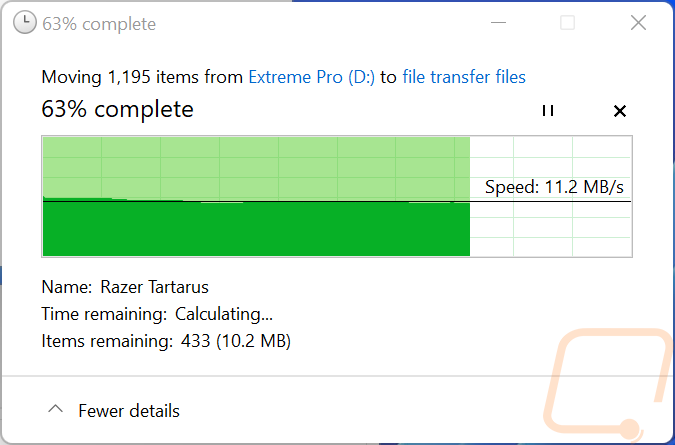
Documents to PC
Before finishing up I did run AIDA64’s linear read benchmark for a half hour to warm the Extreme PRO Portable SSD V2 up and then used the Flir to take a look at its thermals. The drive overall did warm up with even the coolest area running at 32.7c or 90f, warmer than our room temperature. The hottest area is mostly down near the USB connection but you can also see that the aluminum frame does pull that heat out across the drive. The backside of the drive without the extra rubber grip on top of it shows up a little warmer at 40c but that side shows the same temperature differential with more of the heat being close to the USB connection end of the drive. Overall this isn’t hot or an issue at all, but if you run the drive hard like that for an extended period don’t be surprised when it is warm when you grab it.