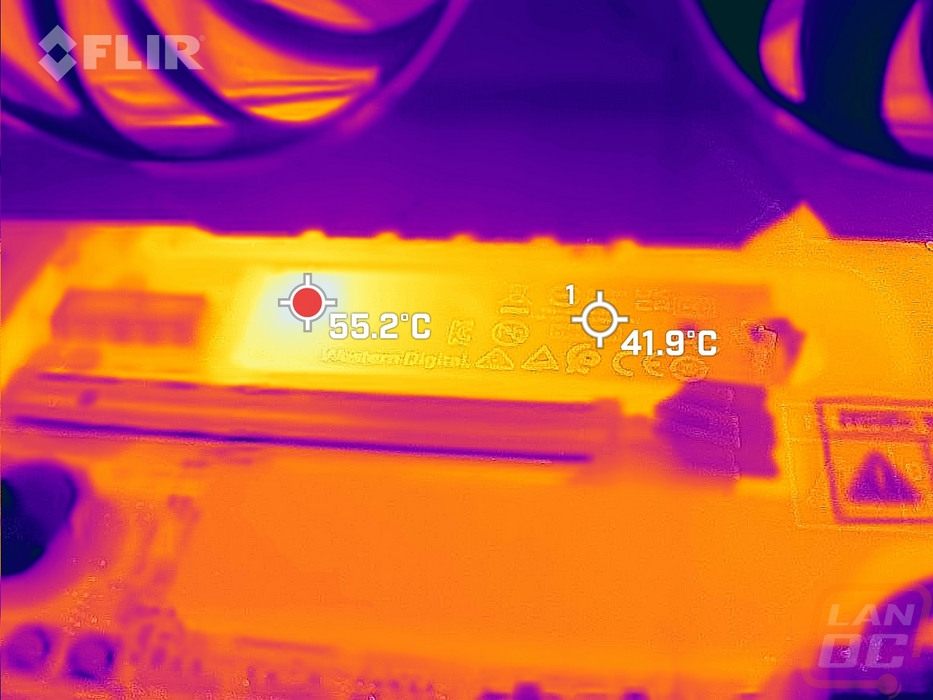Performance
Before getting into performance testing I did run the WB Black SN770 in CrystalDiskInfo. I do this to double check that I am connected at the correct speeds which in this case is PCIe Gen 4 x4. I also like to document the firmware version of our drive when testing in case it is needed in the future. Beyond that, it is using the standard NVMe 1.4 driver and everything was good to go.
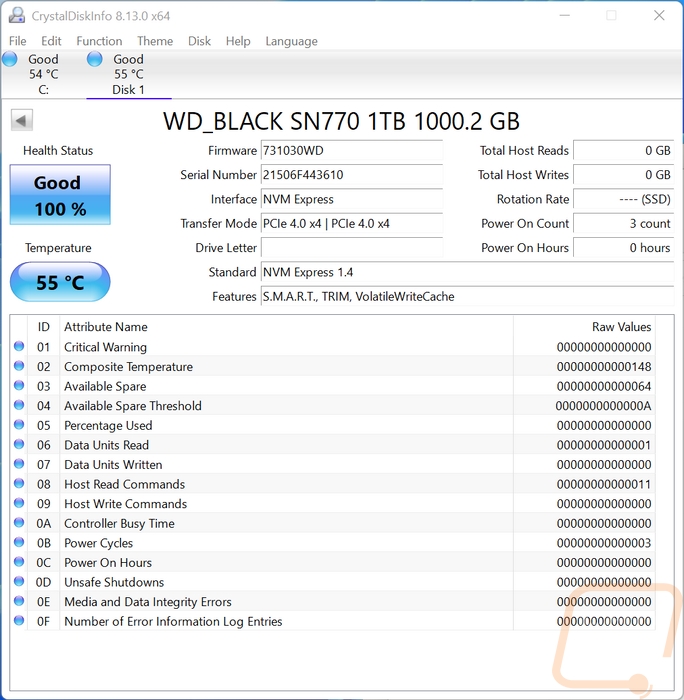
My first round of testing was to run the SN770 through Crystal Disk Mark 8. Sequential testing is usually a best-case scenario and is what companies use for their specifications and on the front of the box to advertise as drive speeds. So I wanted to see if the SN770 was reaching the 5150 MB/s listed on the box and in the specifications for the read performance and 4900 MB/s in the specifications for the write speeds. I have the numbers split up between read and write performance and I also marked the PCIe 3.0 drives blue and new PCIe 4.0 drives in orange for reference. The SN770 averaged 5223 MB/s for the read speed which was 73 MB/s over the listed specification and 4983 MB/s for the writes which were 83 MB/s over the specifications as well which isn’t too bad. For comparison of the drives, we have tested this year there is a group of drives that are all faster on the read speeds but the SN770 is faster than all of the older PCIe 4.0 drives and all of the PCIe 3.0 drives. The SN770 is up closer to the top on its write speeds with just the Fury Renegade way out ahead and the P5 Plus and Rocker 4.0 Plus only barely ahead of the SN770. While I don’t have the SN750 in these results, it being a gen 3 drive was back in the 3400 read and 3000 write range as well.
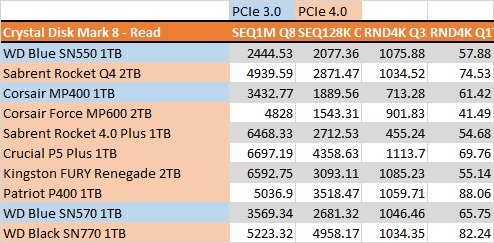
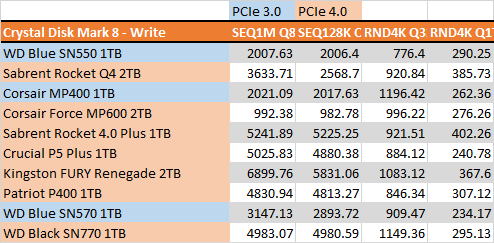
While testing in CrystalDiskMark 8 I did also check out the drive’s IOPS performance with the random 4k queue depth of 32 and 1 thread results. I stacked the read and write performance together here because I do believe that the overall drive performance is important, not just one result or the other. The SN770 did surprisingly well in the combined results, running right with the Fury Renegade. This was because of its write IOPS being the best of the drives tested. For the read IOPS, it was in the middle of the pack for the PCIe 4.0 drives.
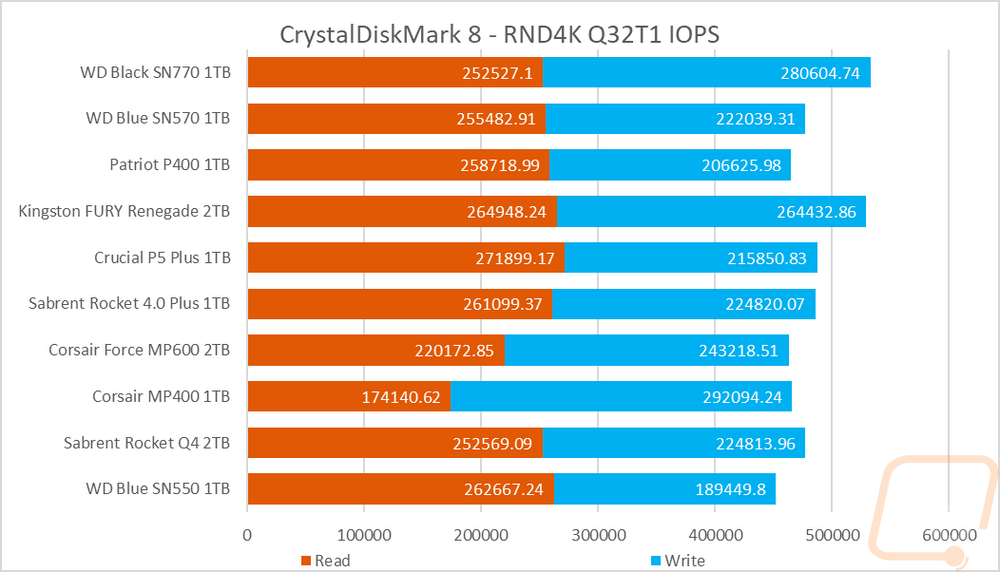
In AS SSD I skipped over the standard test because it is very similar to the CrystalDiskMark tests I prefer to check out one of its sub-tests, the copy benchmark. This moves three files, one that is an ISO, one that is a program, and then a game and times how long each takes. With these being timed, lower is better here. I have all three results stacked to see which drives are best overall. The WD Black SN770 performed very similarly to the Patriot P400 which was just .01 of a second faster on the ISO test and .01 of a second faster overall.
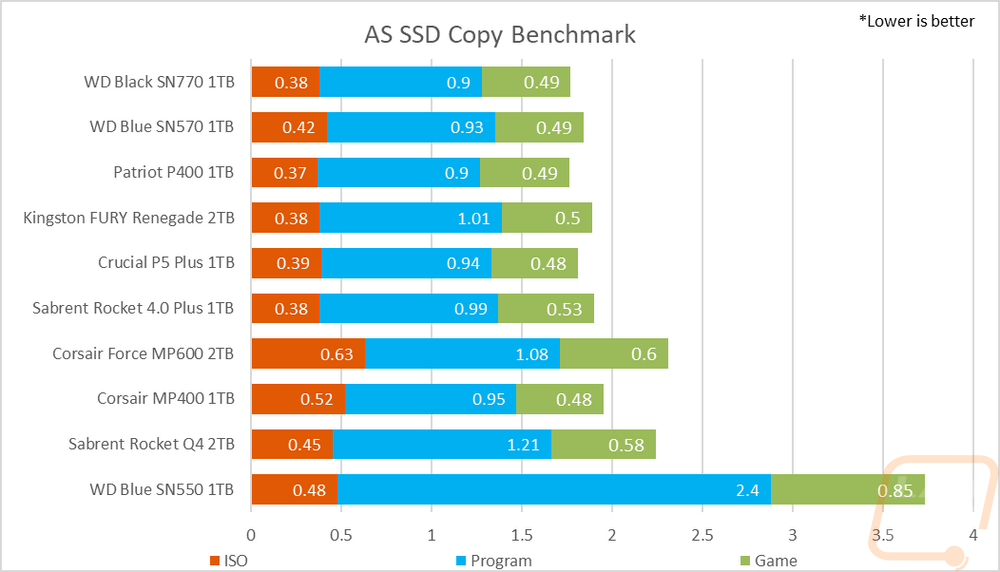
Next up with PassMark Performance Test 10 I ran their combined synthetic benchmark to get a look at their DiskMark rating. The SN770 comes in below the top drives but close to the P400. This is also a great look at how the SN770 compares with the SN570 and how much PCIe 4.0 as a whole can open up performance for NVMe drives.
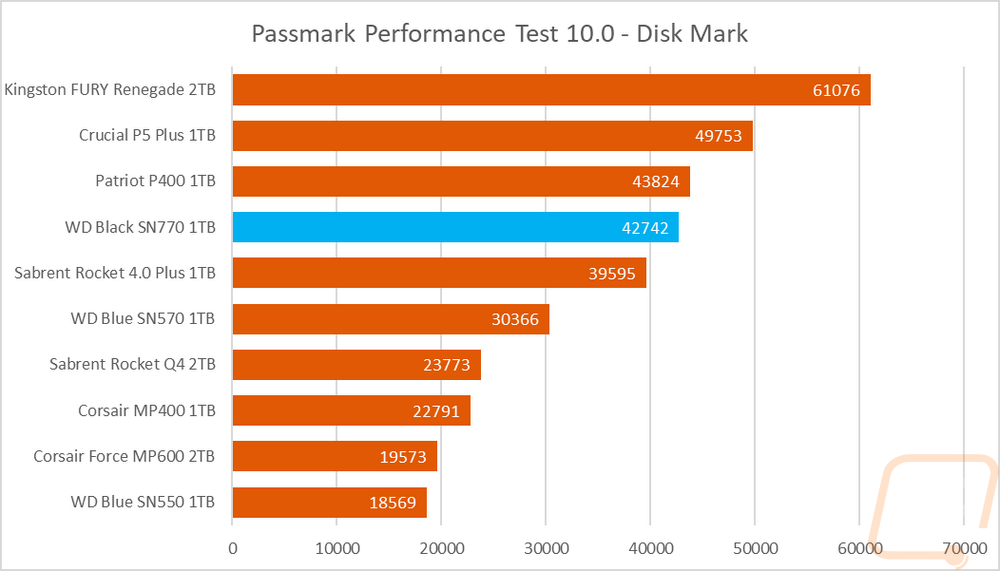
I then changed my focus back over to IOPS performance and ran the SN770 in Anvil’s Storage Benchmark focusing on the 4k queue depth of 16 results from the main test. Once again, like in our previous IOPS test the SN770 dominates when it comes to its write IOPS with that result being the second fastest. This makes up for the mid-range read IOPS and put the SN770 second overall in the combined result.
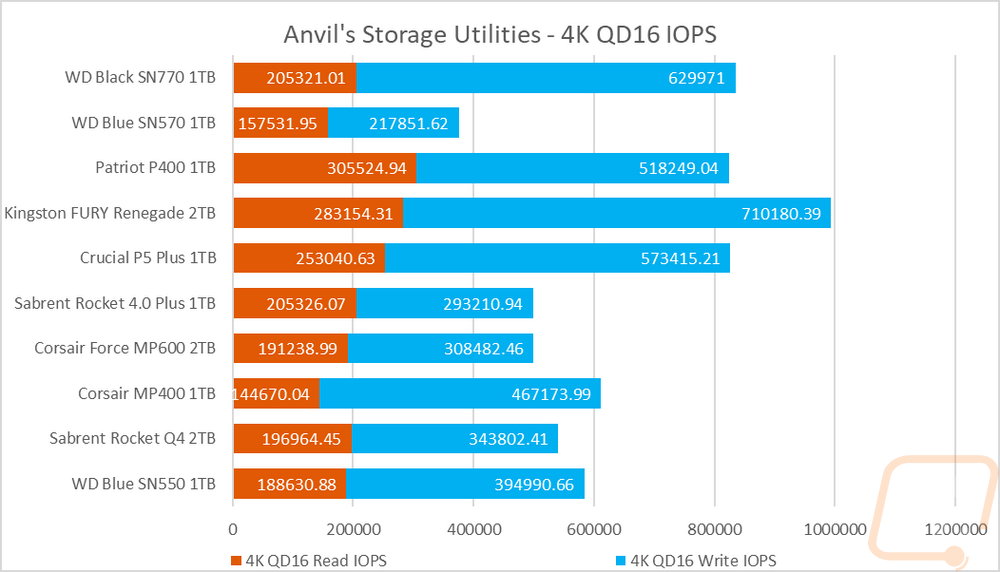
Sticking with Anvil’s Storage Utilities I did a few more tests. Here I wanted to check out how the drive would react to different queue depths so with the file size set to 4K I ran tests ramping up double each time starting at 1 and up to 128 for reads and 64 for writes. This lets us see if the controller gets overloaded. For the read, queue depth tests the WD Black SN770 started quick, with just two drives faster, its wrap up was similar to the older PCIe 4.0 drives up until a queue depth of 64 where it jumped back up closer to the top but still a little behind the top drives. For the write queue depth test it was kind of the other way around with the early performance being middle of the pack. At a queue depth of 8, the write performance jumped up and was second only to the Fury Renegade of the drives tested.
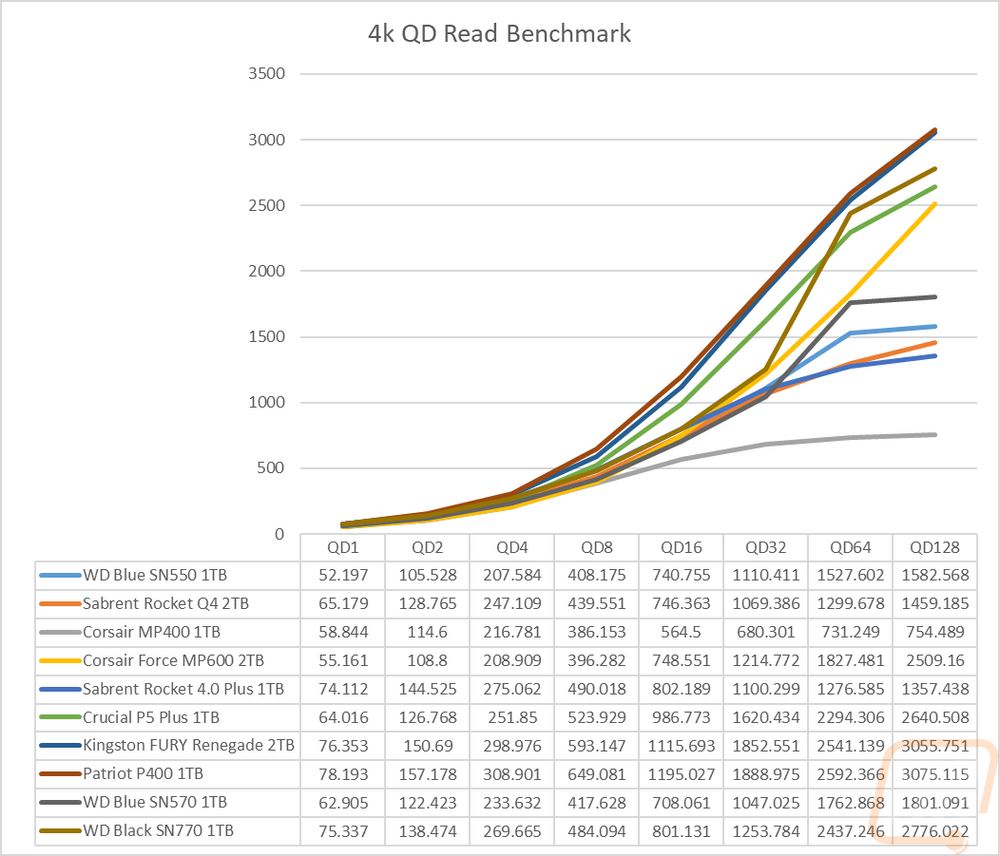
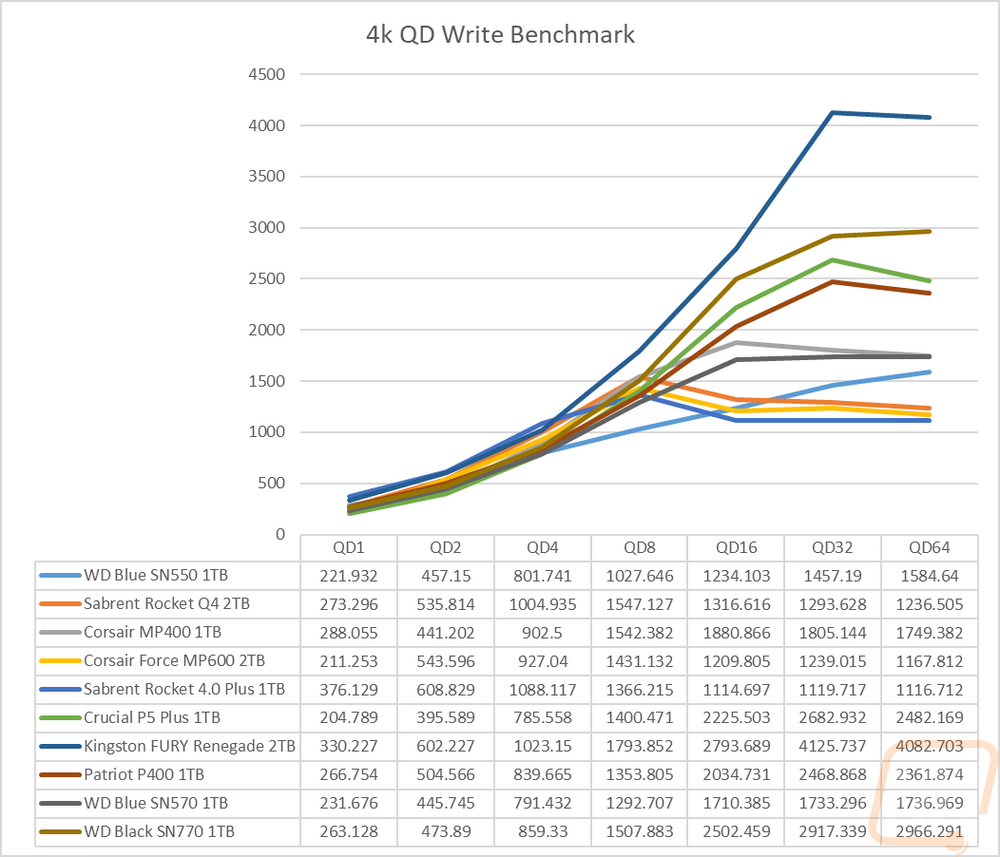
For ATTO Benchmark I set it to a queue depth of just 1 but ramped up the file size slowly to see how it would affect performance. For the read test in ATTO, the SN770 ran right with the Renegade and the Rocket 4.0 Plus up to the 128KB range then it fell off and from there on came in behind the top four drives with one hiccup at 2MB. The SN770’s write performance was similar, running near the top up to 128KB once again but then falling off and running flat (and dropping a little at a time) from 512KB on in the mid 4000 range. In the end, it was third overall behind the Renegade and the Rocket 4.0 Plus with the P5 Plus and P400 performing right with the SN770.
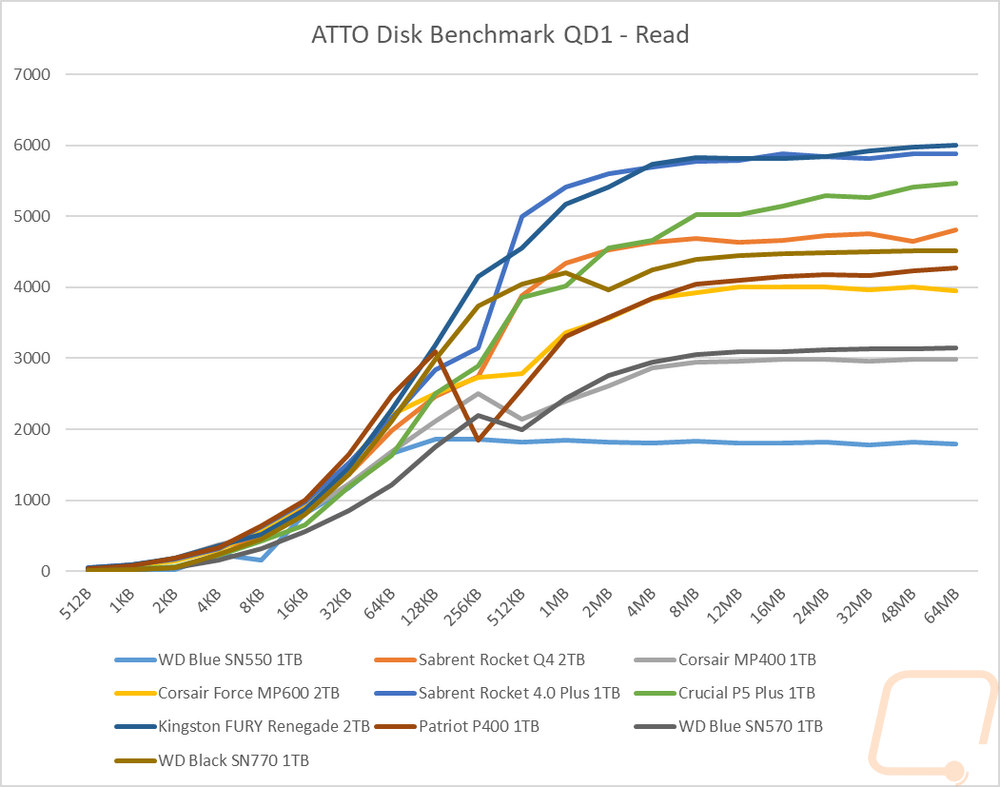
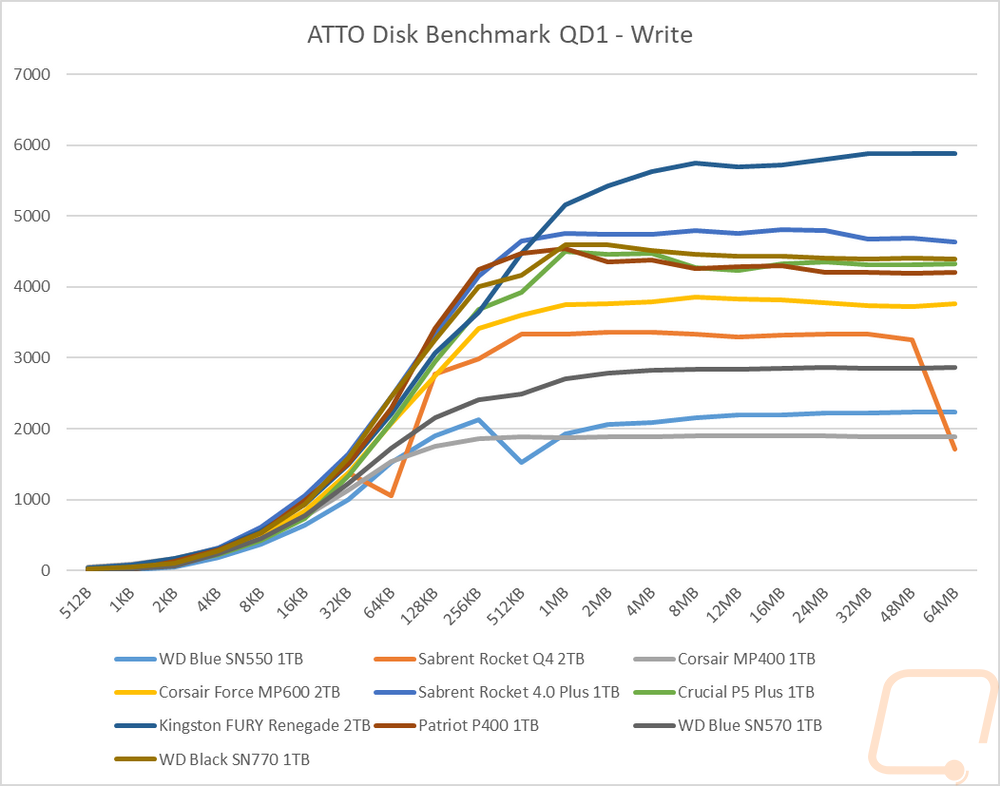
Next up I wanted to look at more real-world performance and for this, I started with PCMark 10 which has an overall full system benchmark for storage and then one focused on data storage drives. In the full system drive benchmark, the WD Black SN770 did well with just the Renegade outperforming it. But it was the data drive benchmark that the SN770 stands out on with it being the fastest drive tested there.
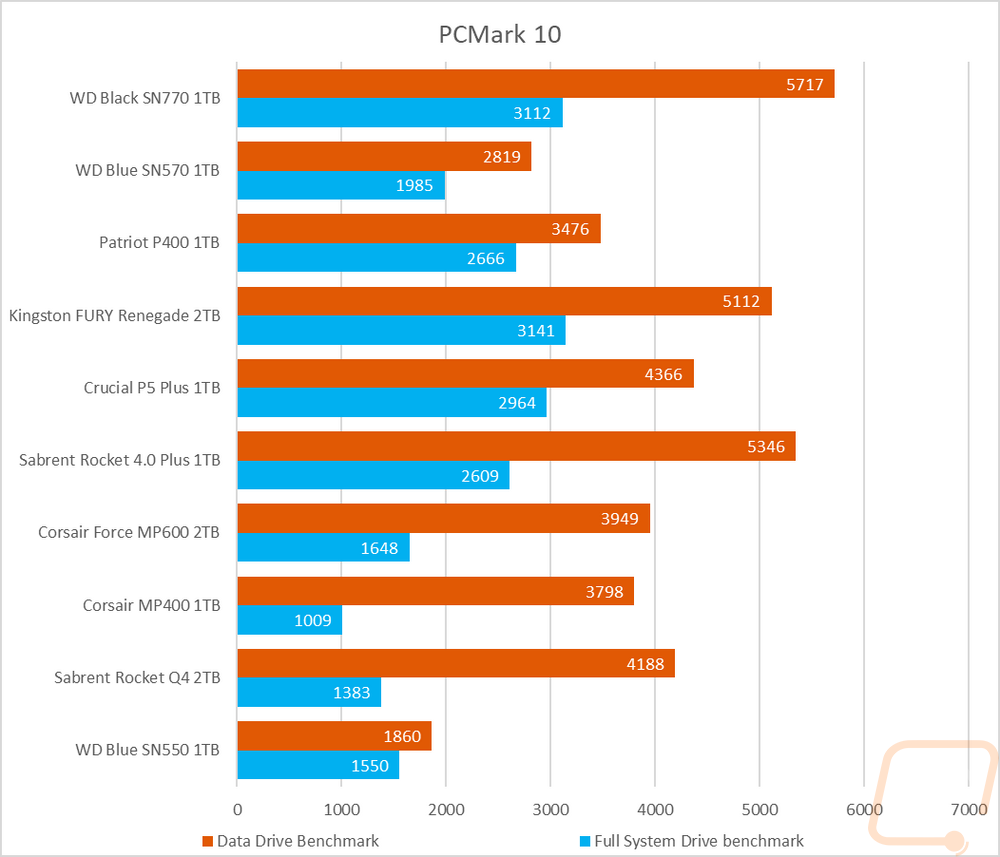
Next, up for more real-world resting, I did our file transfer tests. You don’t get any more real-world than this. For each drive, I copied the folder filled with files to the drive tested and then back to the Rocket Q4 in our test bench. I used three file types, movies which are large single files, a folder filled with RAW and JPG photos, and then a folder filled with word documents. The WD Black SN770 did well on the movie file transfers, especially compared to the SN570. It was only behind the Fury Renegade for pulling the files to the drive but was slower sending them back, coming in behind a majority of the Gen 4 drives for that. It struggled with the medium-sized pictures when writing to the drive, with even the SN570 being faster there but wasn’t too bad sending those back to the PC. Then for the documents, it struggled as well when they were writing to the SN770 but was the fastest drive tested sending the files back to the PC.
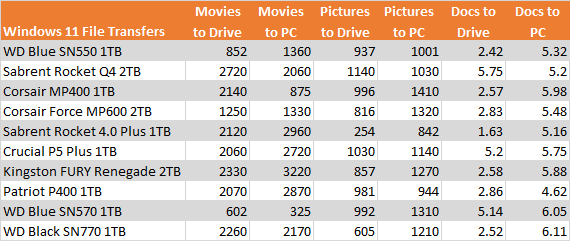
Last up I did take a look at the overall thermals of the WD Black SN770. For this I used out Flir and to heat things up I ran AIDA64’s disk benchmark with a linear read for 20 minutes. The SN770 installs upside down in this location on our motherboard but you can see that all of the heat is being generated down at the slot end where the controller is located just like on the SN570 from last week. The rest of the drive is sitting at 41c but even through the PCB, this end is running 55c which is 6c more than the SN570 even in the same situation. The SN770 isn’t running hot, but it does run hotter than its little brother.