While we have had the chance to check out a few different Patriot SSDs that have performed well over the years. Their recently introduced P400 is Patriot's first PCIe 4.0 SSD which opens up new performance possibilities. When PCIe 4.0 was introduced only a few companies had compatible drives at that time and it makes sense. At that time only one chipset from AMD supported the new platform, but now Intel and AMD have had options available on both sides for over a year and even longer on the AMD side of things. The odds of people having PCs that support them are much higher now. So today I’m going to dig into the P400 and see what it has going behind the curtain then we can run it through our test suite to see how it performs compared to a few older PCIe 3.0 drives and a whole stack of 4.0 drives on the new Intel Z690 chipset.
Product Name: Patriot P400 1TB
Review Sample Provided by: Patriot
Written by: Wes Compton
Amazon Affiliate Link: HERE
|
Specifications |
||
|
Capacities |
512GB |
1TB |
|
Model Number |
P400P512GM28 |
P400P1TBM28 |
|
Connection Interface |
PCIe Gen4 x 4 |
|
|
Form-Factor, Interface |
M.2-2280, PCIe 4.0 x4, NVMe 1.3 |
|
|
Operating Temperature |
0 ~ 70°C |
|
|
Power Consumption |
Full: 2.38W Idle:0.38W |
|
|
TBW |
400 TB |
800 TB |
|
MTBF |
2,000,000 hours |
|
|
4K Aligned Random Read |
up to 620K IOPs |
|
|
4K Aligned Random Write |
up to 550K IOPs |
|
|
Sequential Read |
up to 5,000MB/s |
|
|
Sequential Write |
up to 3,300MB/s |
up to 4,800MB/s |
|
Features |
• SmartECC technology • Exclusive slim graphene heatshield |
|
|
O/S Supported |
Windows® 7*/8.0*/8.1/10 |
|
|
Warranty |
Limited 3 years |
|
Photos and Features
The Patriot P400 isn’t one of Patriots gaming focused SSDs with the Viper branding. The P400 gets a much more mainstream look and something you would expect to see on the shelf or in this case hanging from a peg in a brick and mortar store. The P400 has a hanging card packaging with the drive itself featured right on the front behind its clear plastic. The rest of the front has the Patriot logo in blue with a darker blue for a backdrop and they have kept things simple with the Patriot logo then the P400 branding below that. Under that, they do let you know that this is a PCIe Gen 4 drive and for the capacity, they use a sticker up in the top right corner with the 1TB capacity in the largest font. Interestingly enough we can also see that they are planning for more in the future with the performance rating down at the bottom. They have this listed as high performance, but they have also left some room for something faster. Then around on the back, they have a really short feature list that mentioned the possible read speeds, that this is a PCIe 4 drive, and that they have capacities up to 2TB. That last one is interesting because right now they only go up to 1TB. Those are then repeated across multiple languages. IN the bottom half they have the Patriot social media links and addresses and phone numbers for all of their different offices.


I like that Patriot kept the styling of the P400 simple. It has a black PCB and on top of that a black sticker over everything. The sticker is a very thin graphene heatsink, similar to what Sabrent drives have been using for a while now to pull heat out across the drive without the bulkiness of a normal heatsink. It has a white stripe with the P400 name on it and of course repeating that this is a PCIe M.2 Gen 4 x4 SSD. Then above that the Patriot logo as well. All in all, it looks good and isn’t too flashy. Sadly with most motherboards, it will be covered up.

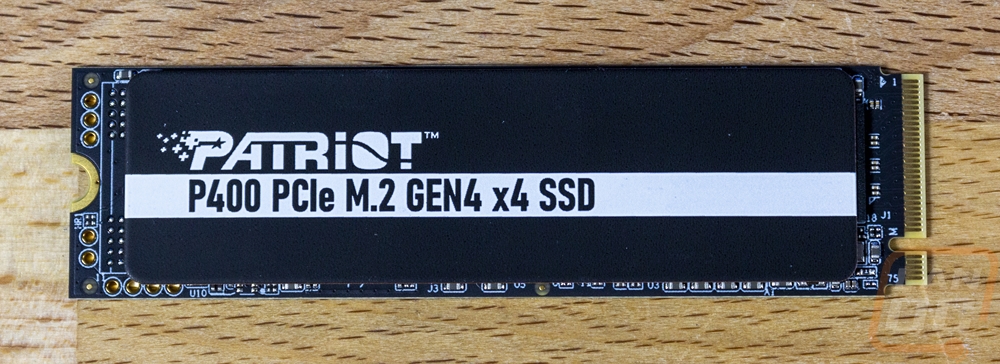
Then on the back of the drive, there is a traditional sticker. This side of the drive doesn’t have anything on the PCB so they were able to put the sticker right on the PCB. This sticker isn’t trying to look good at all. It is just all white and gets right to the point with all of the important things that need to be on the drive. It has the drive model number and serial number including a bar code. It also has the certification logos and the drive capacity. There is also a warning that the warranty will be void if this sticker is removed. It doesn’t cover anything, so there isn’t any reason to remove it. But the Magnuson-Moss Warranty Act says that these aren’t valid and having the warning itself can be considered illegal so I wouldn’t worry too much there at least in the US.
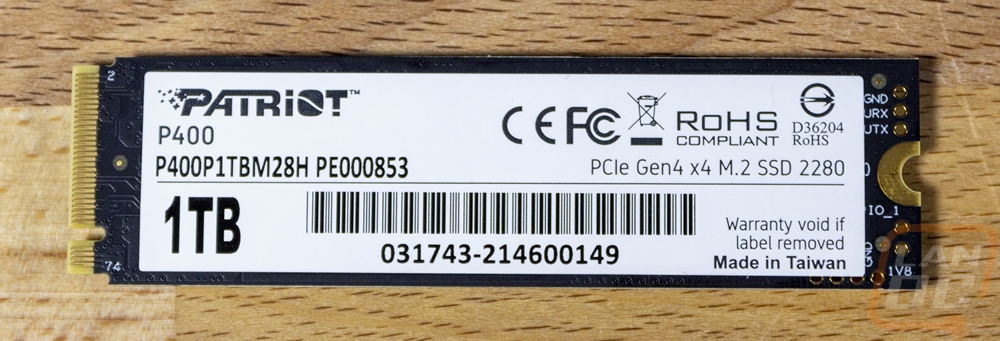
I did however take the graphene sticker off of the other side to see what Patriot is using for the P400 and let me just say what I always say with these. They are a big pain in the butt, if you bend them at all they don’t like to go back to normal which leads to much more dangerous ways to remove the sticker/heatsink that risks damage to the drive itself where a normal sticker isn’t a problem. What we have below all of that as I mentioned before is a black PCB. Then there are four NAD chip locations with only two being used. I guess their packaging mentioning 2TB drives in the future is correct, they have left room for it. I like that the NAND locations used are split up which keeps things even cooler. Then down at the end, there is a smaller chip for the controller. One thing that is missing is any RAM to be used for a cache meaning this is a DRAMLess drive. The controller has the Innogrit brand in big letters and below that it has the model number IG5220 which is Innogrit’s PCIe 4.0 dramless controller. The NAND is etched with PFMC-B8F46A1CD00 but I believe this is a rebranded Micron 176 Layer B47R Fortis NAND. Patriot is once again going with the upstart controller so it should be interesting to see how it performs and the DRAMless design does keep costs down and further shows that while they consider this a high performance drive, there is still room for faster in their product stack. Most likely saved for their Viper gaming lineup in the future.
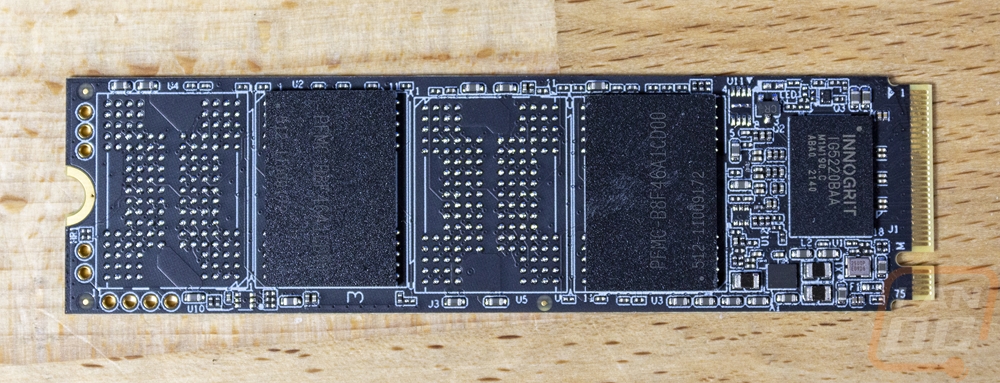
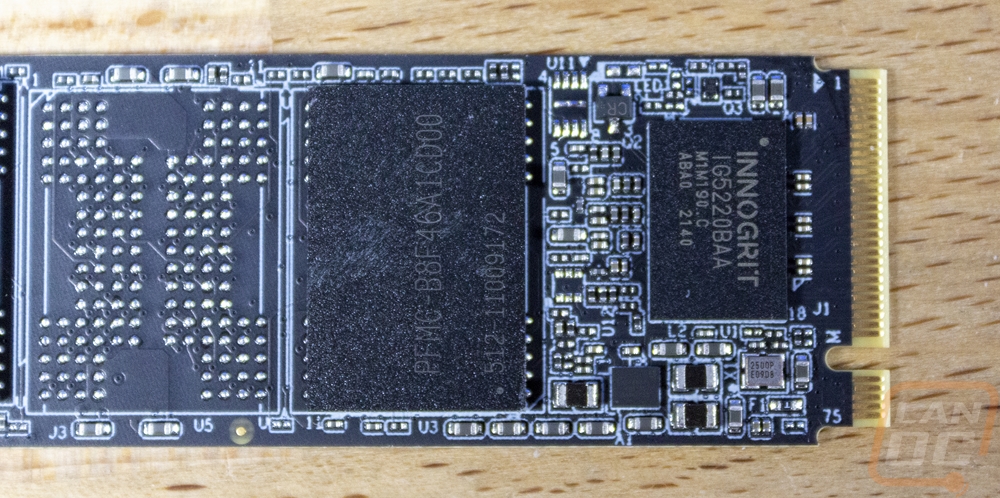
Test Rig and Procedures
|
Testing Hardware |
Live Pricing |
|
|
Case |
Primochill Wetbench |
|
|
Motherboard |
Asus ROG Maximus Z690 Extreme |
|
|
CPUs |
Intel i9-12900K w/ PL2 set to 250W |
|
|
Ram |
Crucial 2x32GB 64GB Kit |
|
|
Power Supply |
Corsair AX1200w |
|
|
Thermal Paste |
Noctua NT-H2 |
|
|
SSD |
Sabrent Rocket Q4 2TB |
|
|
OS |
Windows 11 Pro |
|
|
Test Procedures |
|
|
CrystalDiskMark 8 |
Full CrystalDiskMark benchmark then also taking a look at the IOPS performance on both read and write RND4K Q32T1 |
|
AS SSD |
File Copy benchmark using ISO, Program, and Game settings |
|
Passmark Performance Test 10 |
Passmark storage benchmark is run using the provided score |
|
Anvil's Storage Utilities |
We run the whole SSD benchmark but only use the 4K QD16 IOPS for random read performance |
|
Queue Depth Testing |
This uses Anvil’s as well, but we run individual tests set to 4k file size at a queue depth from 1, 2, 4, 8, 16, 32, 64, and for read speeds 128 |
|
ATTO Disk Benchmark |
ATTO Disk Benchmark is run with a queue depth of 1 for both read and write file transfer speeds |
|
PCMark 10 |
PCMark 10 storage benchmarks for the Full System Drive benchmark and the Data Drive Benchmark |
|
Real World Test |
File transfer tests are done in Windows 11 using the default transfer tool. Tests are done with a folder filled with Word Documents, a folder filled with JPG and RAW photos, and a folder filled with movies |
Performance
Before getting into our testing, I did toss the P400 into CrystalDiskMark. This was just to confirm that the drive was connected at PCIe 4.0 x4 which it was. We can also see the firmware version which is 1.1A.
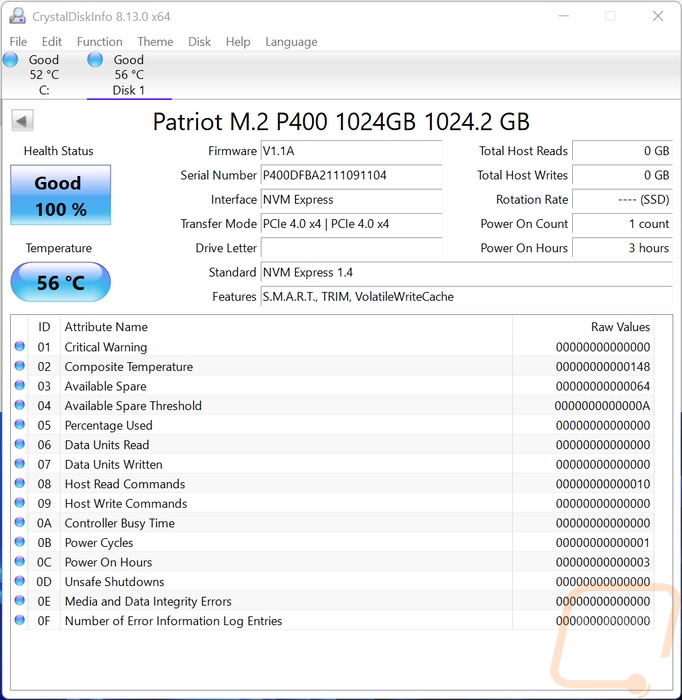
My first round of testing was to run the P400 through CrystalDiskMark. I wanted to check out Patriots claims in their specifications which referenced CrystalDiskMark specifically and these are also what a lot of people get most excited about. I have the numbers split up between read and write performance and I also marked the PCIe 3.0 drives blue and new PCIe 4.0 drives in orange for reference. The P400 was basically spot-on for its read performance sitting at 5036 MB/s. This was lower than some of the more recent PCIe 4.0 SSDs tested with just two drives coming in slower. It did however do better than some of those faster drives with the smaller file sizes. For the write results, it was once again right over the listed speed at 4813 MB/s. This was much better than the Rocket Q4 and the older MP600 but even more behind drives like the P5 Plus, FURY Renegade, and the Rocket 4.0 Plus all of which also had a ram cache.
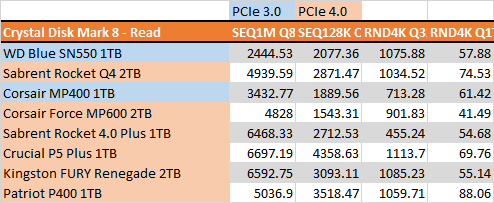
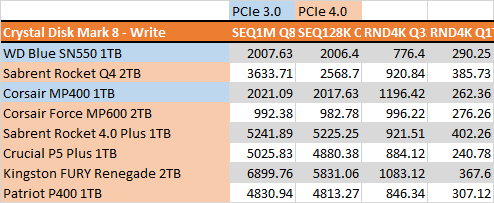
While testing in CrystalDiskMark 8 I did also check out the drive’s IOPS performance with the random 4k queue depth of 32 and 1 thread results. I stacked the read and write performance together here because I do believe that the overall drive performance is important, not just one result or the other. The P400 doesn’t outperform drives like the P5 Plus and the Renegade, but on the read side of things at least it wasn’t too far off. The write IOPS in this situation however hurt the total picture with it running in line with the PCIe 3.0 drives when you consider the combination of both aspects.
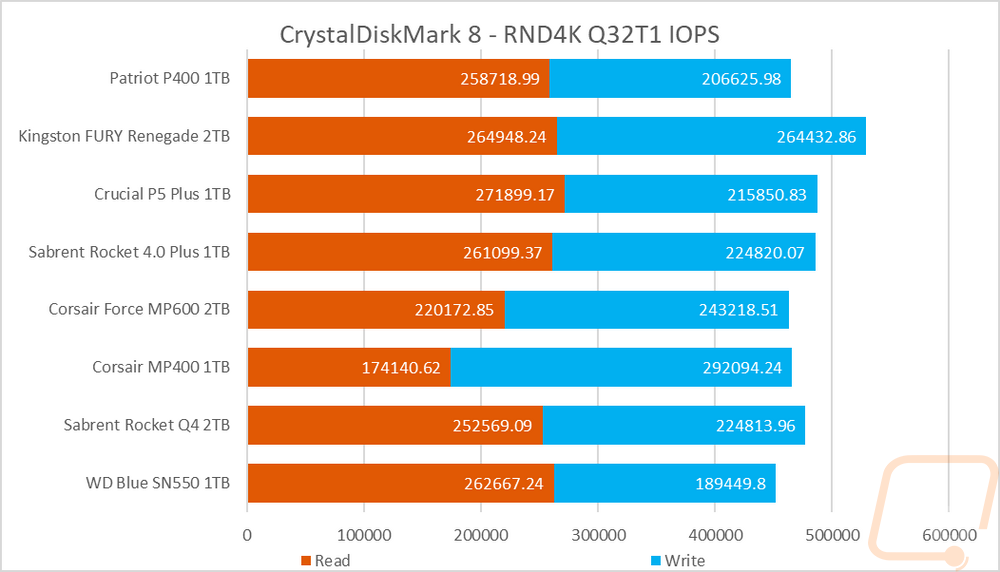
My next test was in AS SSD, but because the standard test in AS SSD is very similar to the CrystalDiskMark tests I prefer to check out one of its sub-tests, the copy benchmark. This moves three files, one that is an ISO, one that is a program, and then a game and times how long each takes. With these being timed, lower is better here. I have all three results stacked to see which drives are best overall. The Patriot P400 was the fastest drive tested in this test. Most of that came from the program file transfers but it was the fastest ISO and near the fastest on the game files as well.
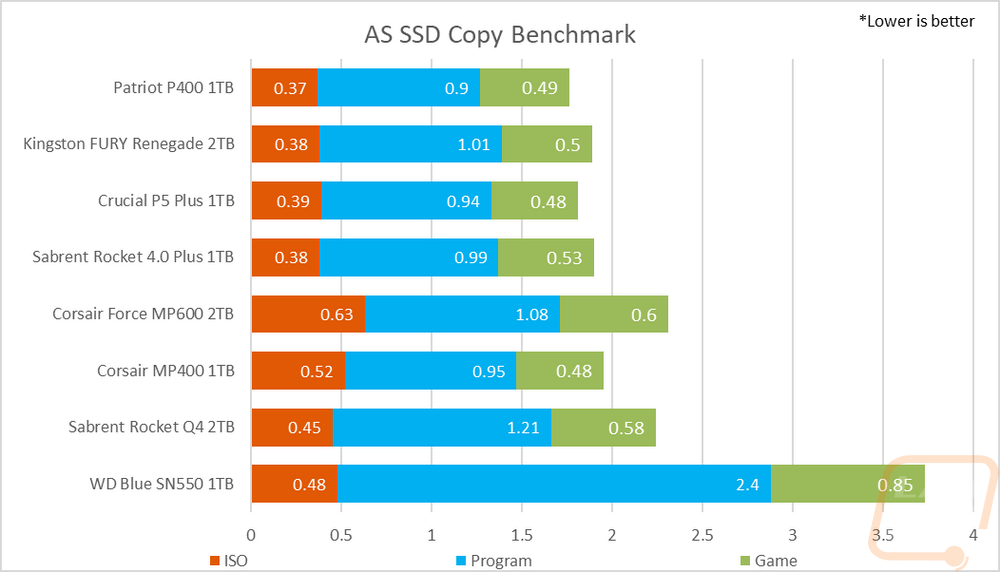
Next up with PassMark Performance Test 10 I ran their combined synthetic benchmark to get a look at their DiskMark rating. The P400 did reasonably well here, falling behind the P5 Plus and the Renegade but still ahead of four other PCIe 4.0 drives.
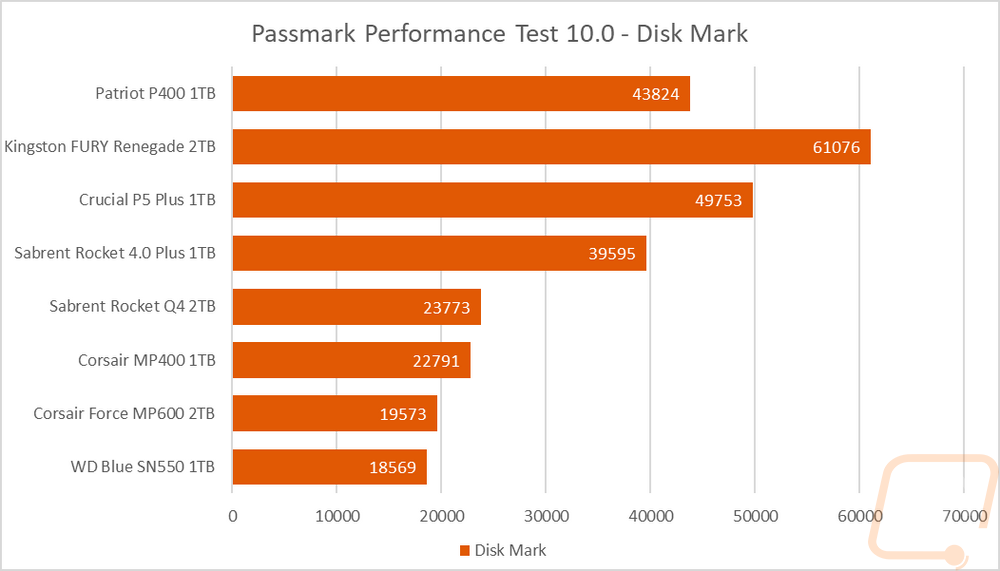
Next up I have another look at IOPS, this time though it is when testing with Anvil’s Storage Utilities. This time at 4k with a lower queue depth of 16. Here the Patriot P400 topped the chart with its 4K QD16 Read IOPS. But the write IOPS were behind the Renegade and P5 Plus which when combined together put the P400 near the P5 Plus but behind the Renegade.
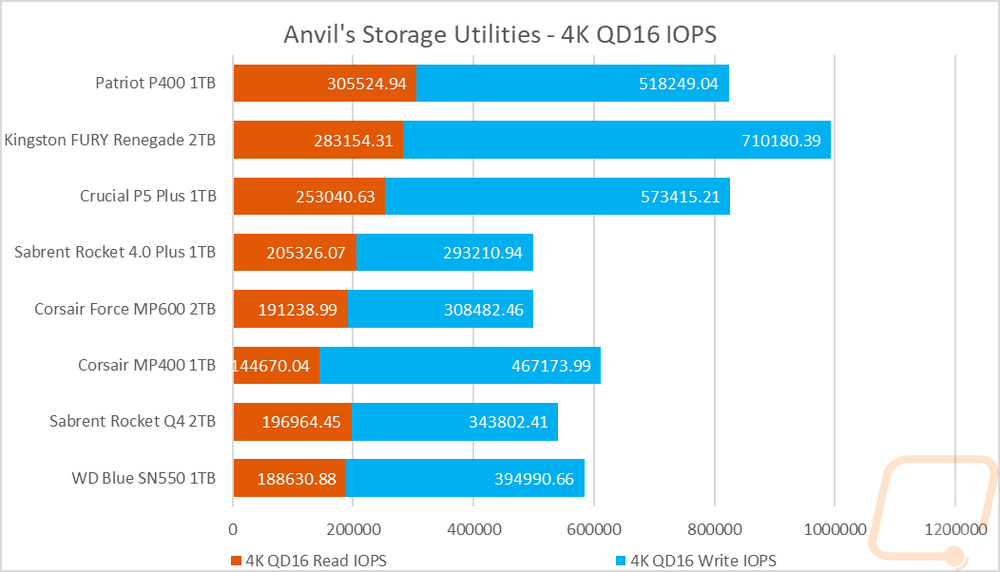
Sticking with Anvil’s Storage Utilities I did a few more tests. Here I wanted to check out how the drive would react to different queue depths so with the file size set to 4K I ran tests ramping up double each time starting at 1 and up to 128 for reads and 64 for writes. This lets us see if the controller gets overloaded. For the read queue depth tests the P400 did extremely well, coming in first from the start and stayed there all the way to the top running just slightly ahead of the Fury Renegade. Then for the write queue depth test it was in the middle of the pack at the start but did continue to climb when most other drives dropped off at a queue depth of 8. Overall it came in just behind the P5 Plus with the Renegade still way out ahead.
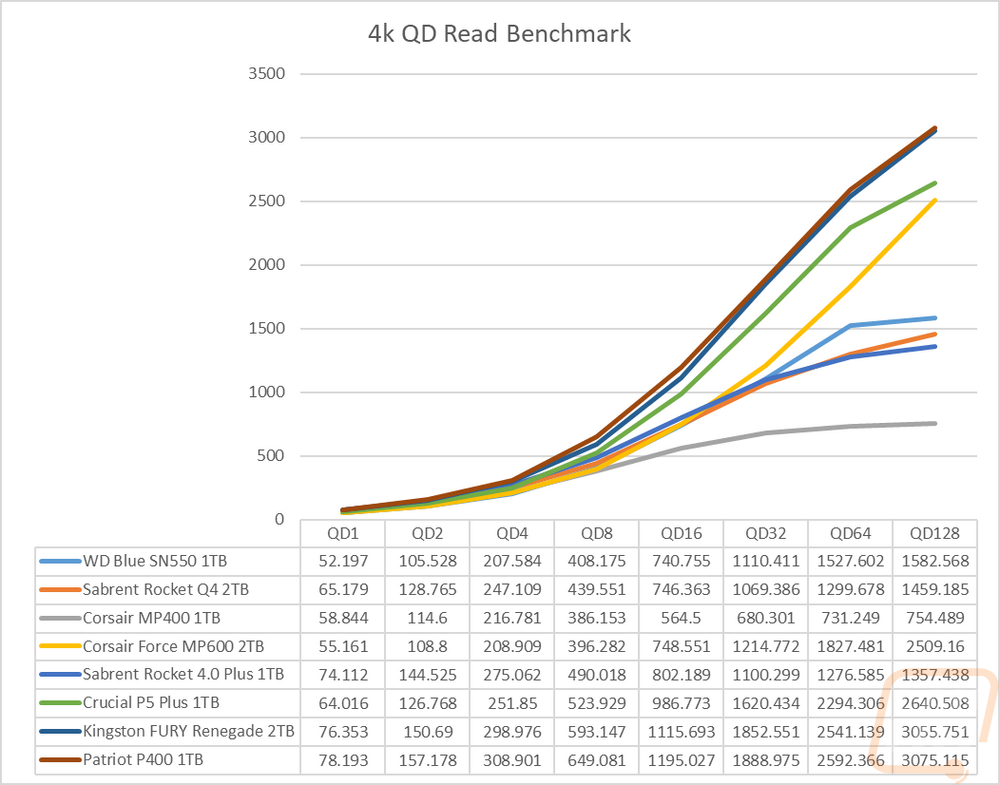
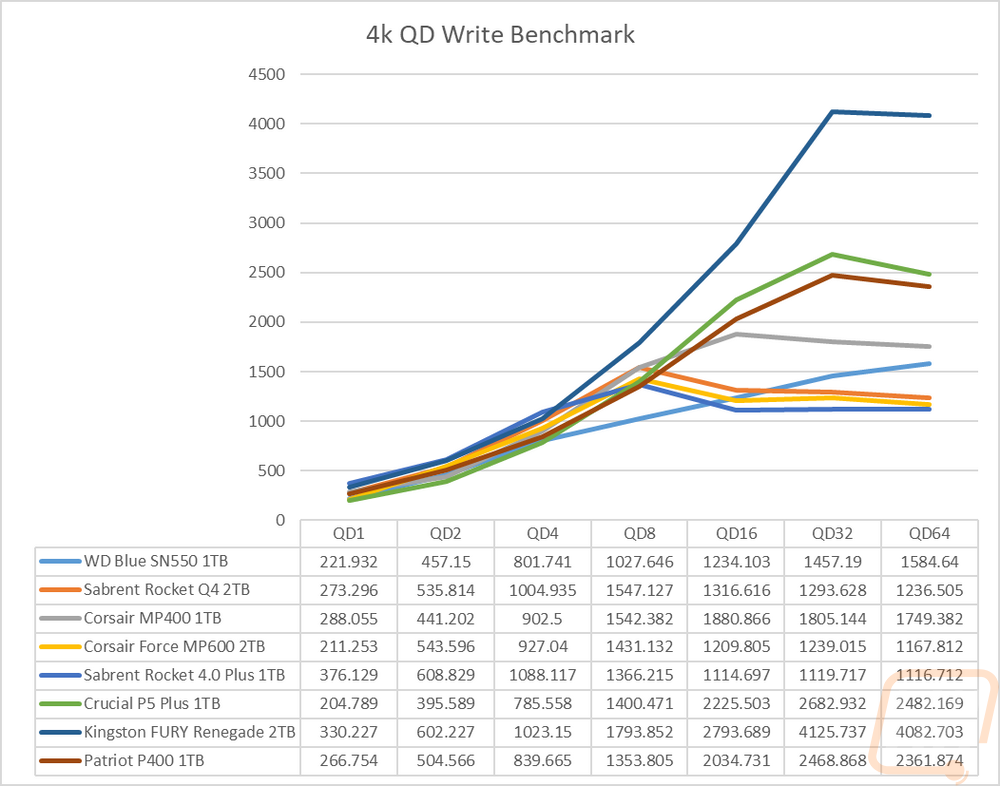
This next test is new in our test suite. I used ATTO Benchmark set to a queue depth of just 1 but ramped up the file size slowly to see how it would affect performance. For the read test in ATTO, the P400 was right with and a little ahead of the other drives in the lower file sizes which is something we have seen in some of the other tests. At 256KB it hiccuped and dropped down with the WD Blue SN550 but then found its way again and stayed in the middle of the pack peaking around 4200 MB/s from 8MB up to 64MB in file sizes. For the write test, it stayed with the competition up until 128KB where it leveled off and then dropped down slightly staying in the 4300 MB/s range from 2MB on up.
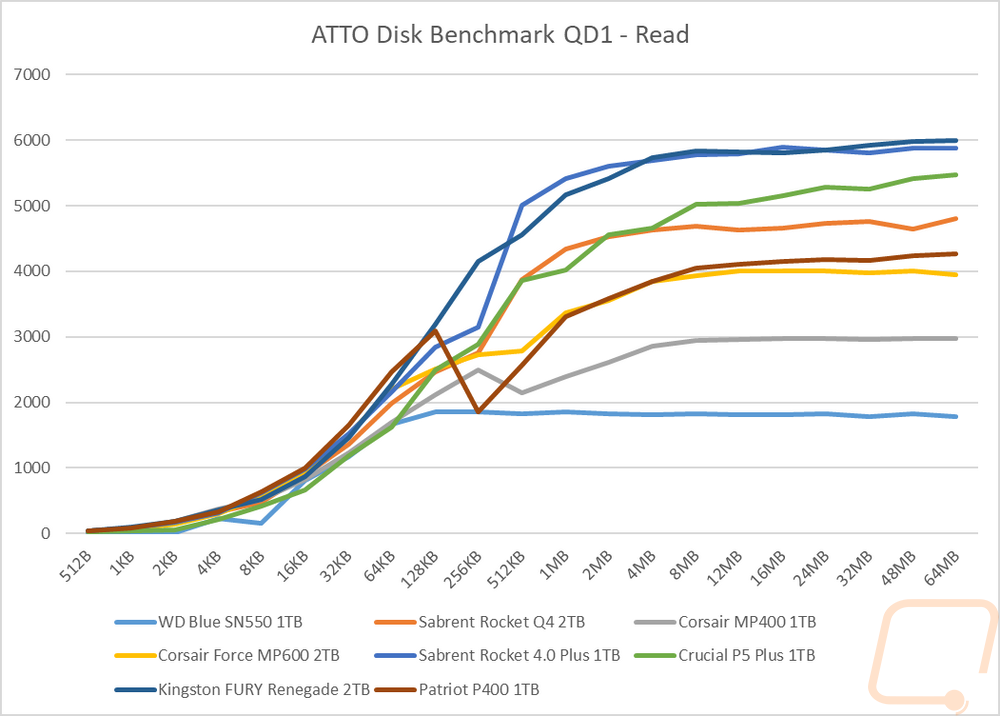
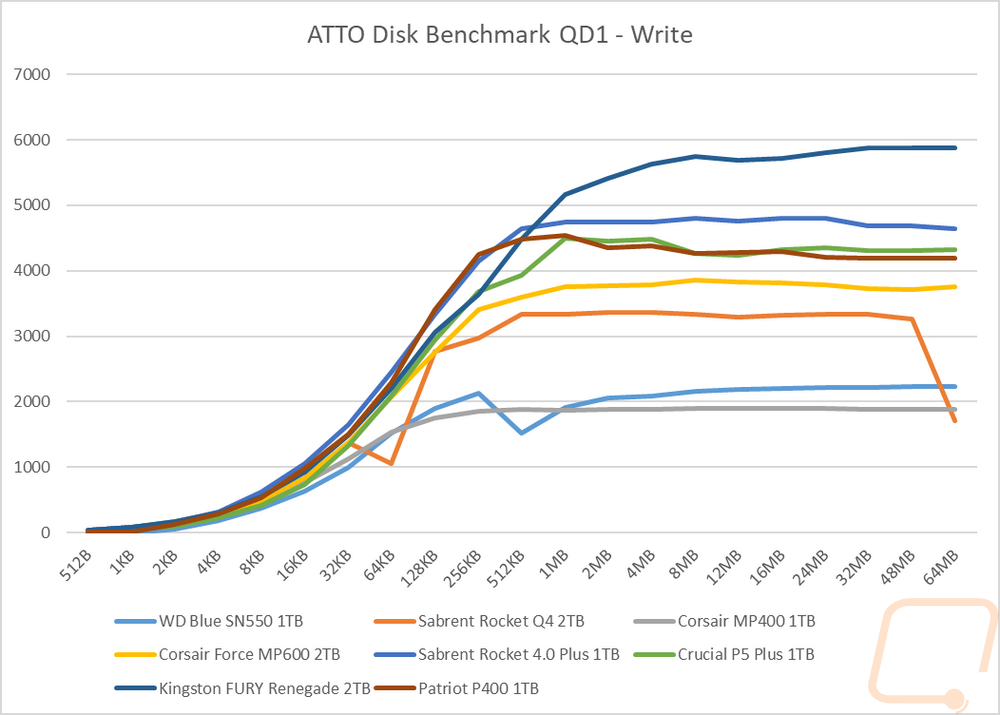
Next up I wanted to look at more real-world performance and for this, I started with PCMark 10 which has an overall full system benchmark for storage and then one focused on data storage drives. In the full system drive benchmark, the P400 came in right with the Rocket 4.0 Plus and behind the Renegade and P5 Plus. Then for the Data Drive Benchmark, it did much worse with just one drive coming in lower.
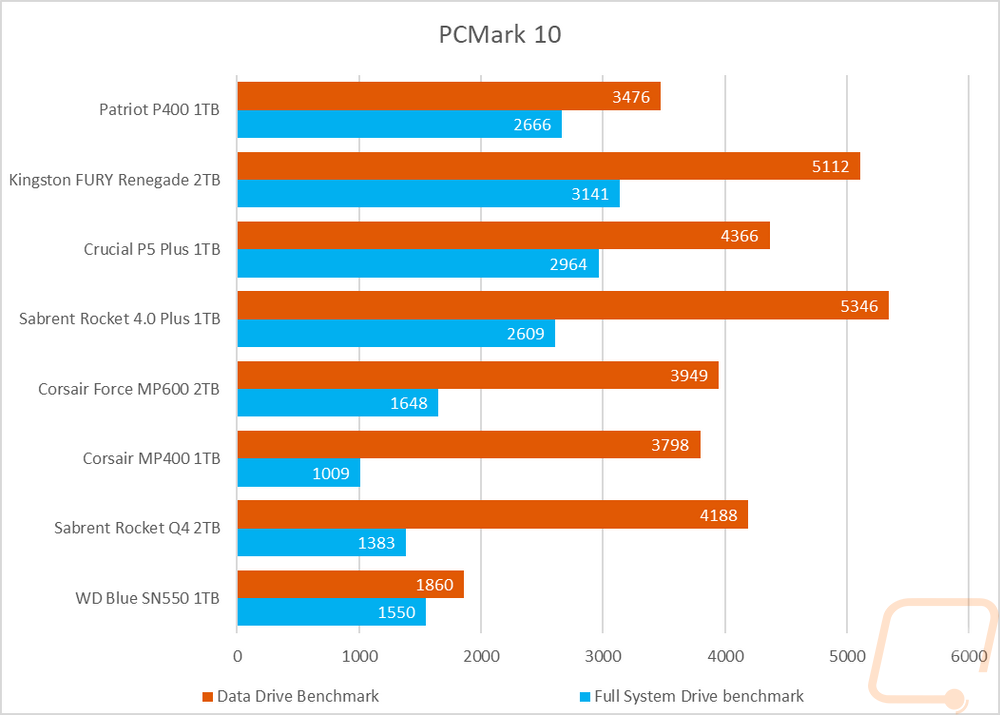
Next, up for more real-world resting, I did our file transfer tests. You don’t get any more real-world than this. For each drive, I copied the folder filled with files to the drive tested and then back to the Rocket Q4 in our test bench. I used three file types, movies which are large single files, a folder filled with RAW and JPG photos, and then a folder filled with word documents. The P400 performed similarly to the P5 Plus for the movie tests which had the Renegade and an older PCIe 3.0 drive at the top of that chart. It was a little behind with the medium file sized pictures. Then for the small document files, it out-performed the Renegade but overall was in the middle of the pack.
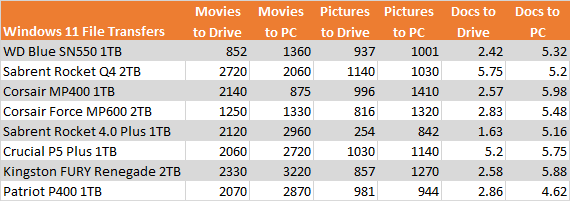
Last up I did take a look at the overall thermals of the Patriot P400. For this I used out Flir and to heat things up I ran AIDA64’s disk benchmark with a linear read for 20 minutes. The P400 installs upside down in this location on our motherboard, so the thin heatspreader was facing down and we have to look at the heat that is going through the PCB. It does tell us that most of the heat is all on the one end and near the top of the controller. The two NAND stay cool as does the rest of the drive.
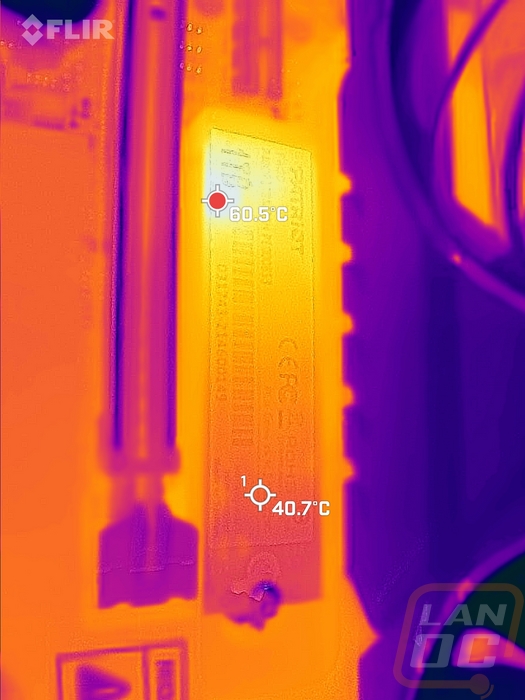
Overall and Final Verdict
Patriot wasn’t the first into the PCIe 4.0 market, even Kingston which is known for being a little slower and methodical already has their first PCIe 4.0 offerings out already. So it is about time that Patriot did the same. They went about it a different way than everyone else though. Most run similar Phison controllers if they don’t have their own design in house. Patriot went with the new Innogrit PCIe 4.0 DRAMless controller which I haven’t seen on any other drives. Their use of the Innogrit controller on past drives has worked out well for them in the past so I’m not too surprised by the choice. The Patriot P400 also keeps things simple on the styling front with a mostly blacked out look with the one white stripe and Patriot branding that isn’t going to look bad if the drive ends up visible. They also went with the thin graphene heatsink. I’m not 100% sold that these help much with the cooling, but they also don’t get in the way when installing them as well. It is thin and will fit under motherboard heatsinks which most motherboards that support PCIe 4.0 are going to have.
As for performance, Patriot advertises the P400 as a high-performance drive and simply by being a PCIe 4.0 drive, it reaches that goal. They did leave room in their packaging for a higher-end gaming focused drive and the P400 shows that as well. Being DRAMless the drive doesn’t top the charts, but it isn’t far behind with it sitting behind the FURY Renegade and the Crucial P4 Plus in most tests. It is basically the SSD version of the upper middle class. It’s fast, but there are faster. The P400 did especially well in the tests using smaller file sizes running right with the best in those situations and it was a little behind when those files went up in size.
There isn’t anything wrong with being a high performance drive but not being the HIGHEST performance drive. In fact, that is typically where you are going to find the sweet spot where performance is good but pricing isn’t going to break you as well. The Patriot P400 officially has an MSRP of $179.99 which would put it up with the FURY Renegade. But thankfully it is available at $135 on both Newegg and Amazon. I wouldn’t call it the best value even at that price, but it is priced nearly where it should be. For reference, the Crucial P5 Plus was similar in performance and is the same price right now. I think the P400 should be a hair lower than the P5 Plus, which is why I wouldn’t call it a value. The other area where I think the P400 could use some improvement is with its warranty. Most other drives in this range have a 5-year warranty and Patriot is only offering a 3 year with this drive. I also hope Patriot does follow up with a larger capacity version as well which the packaging and the drive itself do seem to indicate. But right now, the 512GB and 1TB options are all that are available.
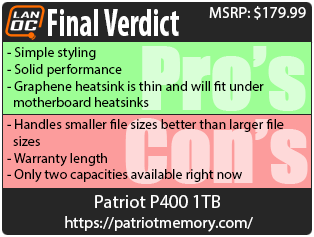

Live Pricing: HERE

