Well, it wasn’t that long ago that Toshiba picked up OCZ and brought the OCZ brand into their lineup as their enthusiast oriented brand. So it may take a little while to adjust to the new Toshiba branding sitting next to the OCZ, but for those concerned with any OCZ issues in the past, having Toshiba backing the brand now should be reassuring. On top of the new branding, Toshiba has also introduced their first M.2 PCIe drive with the RD400. The RD stands for the previous Revo Drive branding from OCZ and this drive was originally shown off as a Revo Drive. The drive has a native PCIe controller and is an NVMe drive so we can expect performance to be significantly better than any of the SATA based drives. Today I’m going to check out the drive and then run it through our testing to see just how it performs.
Product Name: Toshiba OCZ RD400 512GB
Review Sample Provided by: Toshiba/OCZ
Written by: Wes
Pictures by: Wes
Amazon Link: HERE
| Specifications | |
| Usable Capacities | 128 GB, 256 GB, 512 GB, 1024 GB |
| Form Factor | M.2 2280, M.2 2280+AIC |
| Sequential Read Speed | 128 GB - Up to 2,200 MB/s 256 GB - Up to 2,600 MB/s 512 GB - Up to 2,600 MB/s 1024 GB - Up to 2,600 MB/s |
| Sequential Write Speed | 128 GB - Up to 620 MB/s 256 GB - Up to 1,150 MB/s 512 GB - Up to 1,600 MB/s 1024 GB - Up to 1,550 MB/s |
| Random Read (4 KiB) | 128 GB - Up to 170,000 IOPS 256 GB - Up to 210,000 IOPS 512 GB - Up to 190,000 IOPS 1024 GB - Up to 210,000 IOPS |
| Random Write (4 KiB) | 128 GB - Up to 110,000 IOPS 256 GB - Up to 140,000 IOPS 512 GB - Up to 120,000 IOPS 1024 GB - Up to 130,000 IOPS |
| TBW (Total Bytes Written) | 128 GB - 74 TB 256 GB - 148 TB 512 GB - 296 TB 1024 GB - 592 TB |
| Daily Usage Guidelines | 128 GB - 40 GB/day 256 GB - 81 GB/day 512 GB - 162 GB/day 1024 GB - 324 GB/day |
| Interface |
PCI Express Base Specification Revision 3.1 (PCIe) Maximum Speed: 32 GT/s (PCIe Gen3x4L ) Command: NVM Express Revision 1.1b (NVMe) |
| NAND Flash Memory Type | MLC |
| Dimension (L x W x H) |
128 GB, 256 GB, 512 GB: 80 x 22 x 2.23 mm 1024 GB: 80 x 22 x 3.58 mm AIC: 157.64 x 105.51 x 17.2 mm |
| Drive Weight |
256 GB, 512 GB: 7.2 g (typ.) 1024 GB: 8.6 g (typ.) AIC: 63 g (typ.) |
| Supply Voltage |
128 GB, 256 GB, 512 GB, 1024 GB: 3.3 V +/- 5% AIC: 12 V +/- 5% |
| Power Consumption (Active) |
128 GB, 256 GB, 512 GB: 6.0 W (typ.) 1024 GB and AIC: 6.4 W (typ.) |
| Power Consumption (Power State 5) | 128 GB, 256 GB, 512 GB, 1024 GB and AIC: 6.0 mW (typ.) |
| Operating Temperature | 0 °C to 70 °C |
| Storage Temperature | -40 °C to 85 °C |
| Shock Resistance |
9.8 km/s2 {1000 G} (0.5 ms) |
| Vibration |
Operational 21 m/s2 {2.17 Grms} (Peak, 7 to 800 Hz) Non-operational 30 m/s2 {3.13 Grms} (Peak, 5 to 800 Hz) |
| Certifications | UL/cUL, FCC, CE, RCM, KC, BSMI, VCCI, and ISED |
| MTBF | 1.5 Mhours |
| Product Health Monitoring | Self-Monitoring, Analysis and Reporting Technology (SMART) Support |
| PCI Express Compatibility | Compatible with PCI Express® Base Specification Revision 3.1 |
| OS Compatibility |
Windows® 10, Windows® 8.1, Windows® 7; Linux® Fedora 21, Mint 17.1, ElementaryOS Freya, OpenSUSE 13.2, Ubuntu 14.04, Ubuntu 14.10 |
| Connector Type |
M.2: M.2 M key socket AIC: PCIe slot |
| Performance Optimization | TRIM, Idle Time Garbage Collection |
| Service & Support | 5-Year Advanced Warranty Program, Toll-Free Tech Support |
| Software | SSD management software: SSD Utility and Command Line Online Update Tool (CLOUT) |
Packaging
For the packaging on the RD400 the size of the box is different than the normal SATA OCZ drives but the styling is still similar. The front of the box has a photo of the M.2 drive and the included PCIe adapter. The rest of the front has the OCZ blue dashes on a dark gray background. The capacity of the drive is up in the top left corner and the each of the other corners has other information. The Toshiba branding is the largest but the OCZ logo is also there. Then the RD400 name is down in the bottom right corner. Up in the top right corner is the NVMe logo to show that this is an NVMe drive.

The back of the box has another photo of the drive and under it is a short feature list. They basically just mention that you get the PCIe adapter and that it has both full and half height slot covers. The drive itself is an M.2 2280 form factor, is PCIe Gen 3 x4, and uses Toshiba MLC Nand. The rest is mostly market fluff in multiple languages to fill out the rest of the back of the packaging.
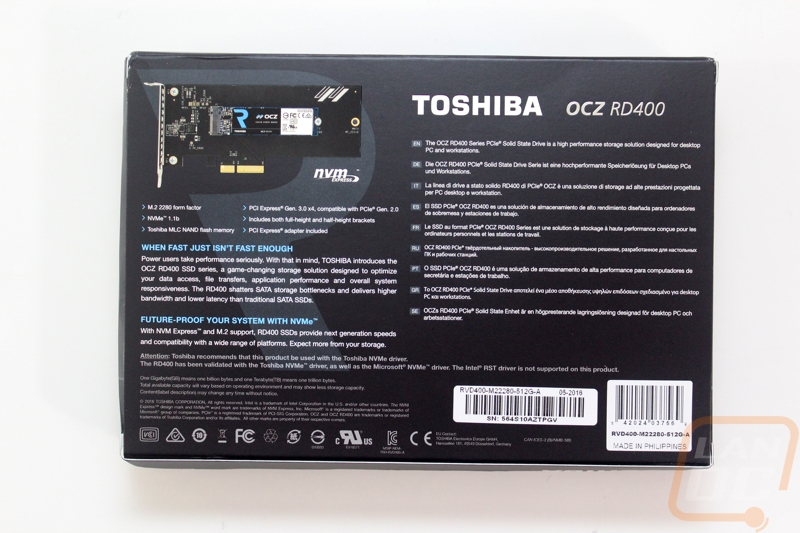
Inside the box, the drive itself comes in the PCIe adapter and is protected by a clear plastic clamshell package. The half-height slot cover sits up above and they also slip in the documentation alongside of the plastic tray. You get information on support and RMA on one and the other has the warranty information on the drive.
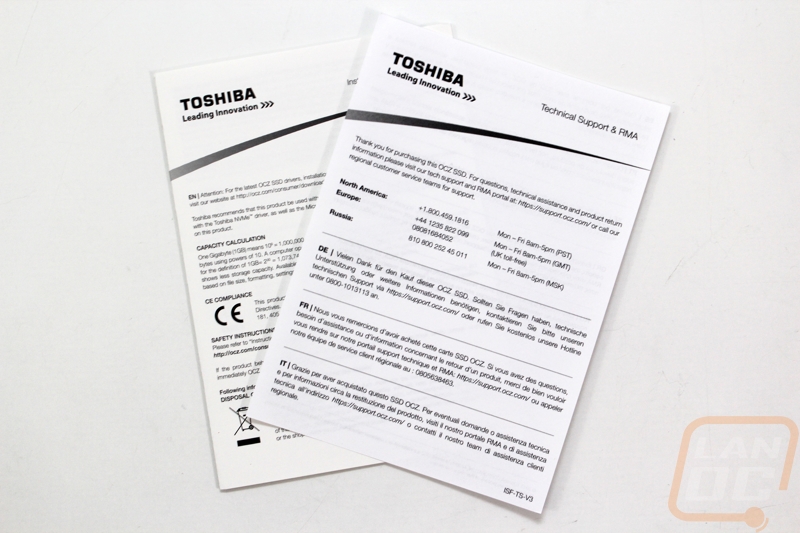

Photos and Breakdown
So like the HyperX predator that I covered a while back, the OCZ RD400 is an M.2 SSD, but it comes with a PCIe adapter. M.2 has a good saturation rate with mid to high-end motherboards with both of Intel's most recent chipset launches (X99 and Z170) but there are still a lot of people who are going to need an adapter. The PCIe adapter is shockingly simple with just a few things leading from the M.2 connection. Everything past the R on the drive on over is just black PCB. OCZ did slip in their stripes over on the right side of the PCB. The Drive is a 2280 M.2 drive but the adapter does have support for a longer drive as well. The back of the adapter Is even simpler and from the back, we can also see that there is a hole for a smaller drive length as well giving Toshiba flexibility for the future.
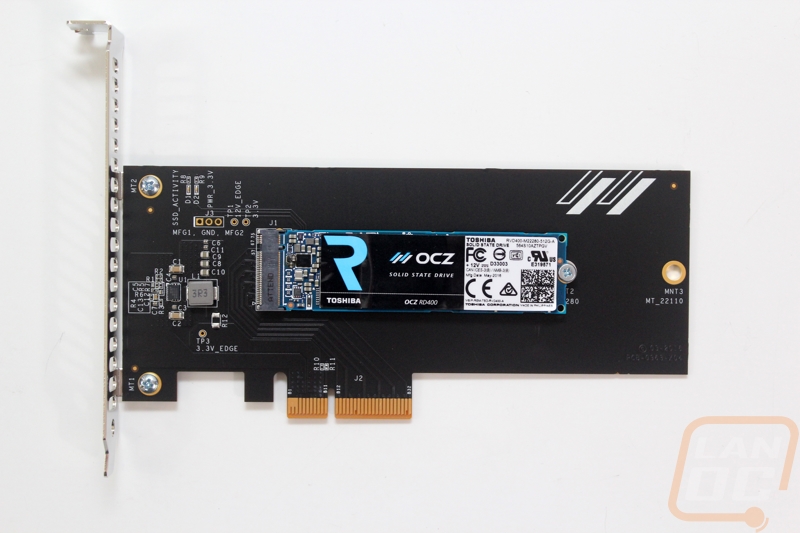
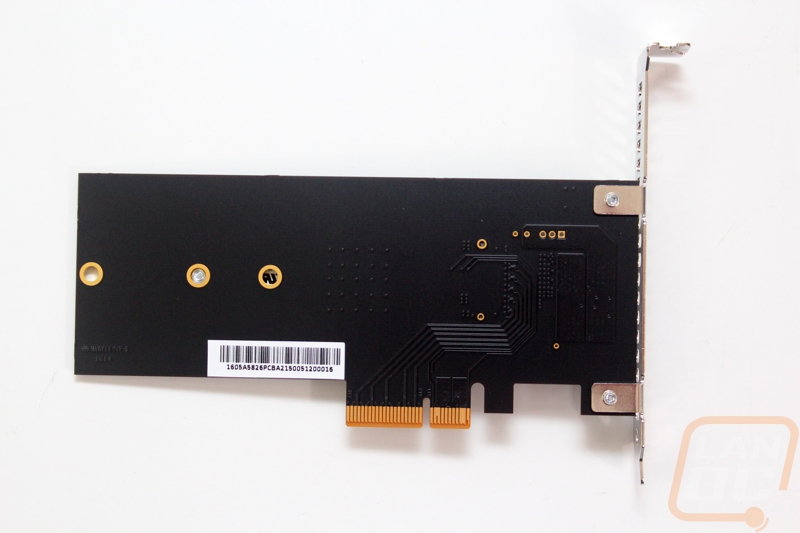
With the single screw removed the drive comes right off if you need to transfer the drive to an M.2 slot on your motherboard. Behind the drive, there is one thermal pad I would normally assume this is to transfer heat off the SSD but there isn’t anything that is going to generate heat on the back of this drive. It is more likely just for padding.
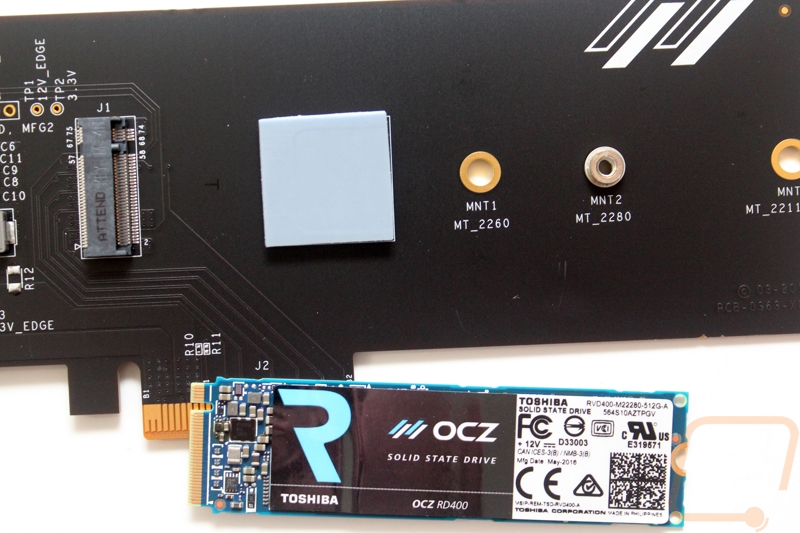
The RD400 itself has a sticker on it covering most everything on the visible side. The sticker has the Toshiba branding down in the corner but they feature the OCZ branding in the middle. The R over on the left is the Revo branding as well from the RD name. On the right is a condensed version of the barcode and all of the normally required information for an SSD. All of this same information is also on the back of the drive, but because it ships on the adapter card it needs to be visible here as well. I was surprised that the actual drive capacity isn’t really visible here, you have to look extremely close down to the tiny part number to actually see the capacity.

Like I said, when we get the drive out and flip it around there is a sticker on the back with the same information that was on the front in the white area only this has a little more room to be larger. The most interesting thing is the PCB isn’t used at all on this side.

With the sticker off we can better see what is going on with the RD400. The drive uses both Toshiba branded 15nm MLC NAND and a Toshiba branded controller. The controller has the part number TC58NCP070GSB on it. It is a 4 channel PCIe-based NVMe chip, I can’t tell if it is an in-house design, in the past OCZ has used rebranded controllers from time to time. To the right of the controller are the two 256GB MLC NAND chips and to the left is a Samsung LPDDR3 Dram chip for the buffer. The RD400 has the same hardware design as the Toshiba XG3 M.2 SSD. The RD400 does have a different firmware, a custom driver, and OCZs SSD management tool to set it apart.

Test Procedures and Test Bench
| Intel LGA2011 V3 Test System | ||
| CPU | Intel i7-5960X | Live Pricing |
| Motherboard | Gigabyte X99-SOC Champion | Live Pricing |
| Cooling |
Noctua NH-U12S for cooling Noctua NT-H1 Thermal Paste |
|
| Memory | Kingston HyperX FURY Black 32GB Quad Channel Kit 2666 MHz | Live Pricing |
| Storage | Kingston Hyper X Savage 960GB SSD | Live Pricing |
| Video Card | Nvidia GTX 780 | Live Pricing |
| Power Supply | Thermaltake Grand 850W PSU | Live Pricing |
| Case | Dimastech Test Bench | Live Pricing |
| OS | Windows 10 Pro 64-bit | Live Pricing |
| Test Procedures | |
| CrystalDiskMark | Sequential read and write speed testing |
| AS SSD | File Copy benchmark using ISO, Program, and Game settings |
| Passmark 8 | Advanced Disk Benchmark using the four default tests Database, File Server, Web Server, and Workstation |
| PCMark 8 | Default storage benchmark but we use the bandwidth result not the score |
| Anvile’s Storage Utilities | We run the whole SSD benchmark but only use the 4K QD16 IOPS |
| Queue Depth Testing | This uses Anvil’s as well but we run individual tests set to 4k file size at a queue depth from 1, 2, 4, 8, 16, 32, 64, and for read speeds 128 |
Performance
Installing the RD400 is going to depend on your PC configuration but there are a few things to keep in mind. For starters, if you are planning on using it in an M.2 port on your motherboard, make sure it supports the length of the drive (2280). You also want to make sure your motherboard supports PCIe drives over M.2 and hopefully you also have PCIe x4 bandwidth on the port for full performance. If any of those are an issue or if you don’t have an M.2 port you will need to use the PCIe adapter included with the drive. Again you need an x4 or higher PCIe slot for full performance.
If you are using the RD400 as a secondary drive you don’t need to worry about support, but if you plan on using it as a boot drive you need to confirm that your motherboard supports NVMe at all. A lot of the older motherboards have added support in BIOS updates, but without it you won’t be able to boot from the drive. I ran into this on my own PC last year even. New chipsets all support it though so if you are building new you are good to go.
Last but not least you need to make sure you install the driver. Initially, I assumed the RD400 ran off the same NVMe driver from Intel that most drives use but as you will see in the two graphs below that wasn’t the case. In the first graph, not only was performance lower than it should be but the performance was erratic. Installing OCZs drive fixed this. I just wanted to make sure to point out how important it Is to have the correct driver installed, even if you test things every day and think you know the answer but end up being wrong.
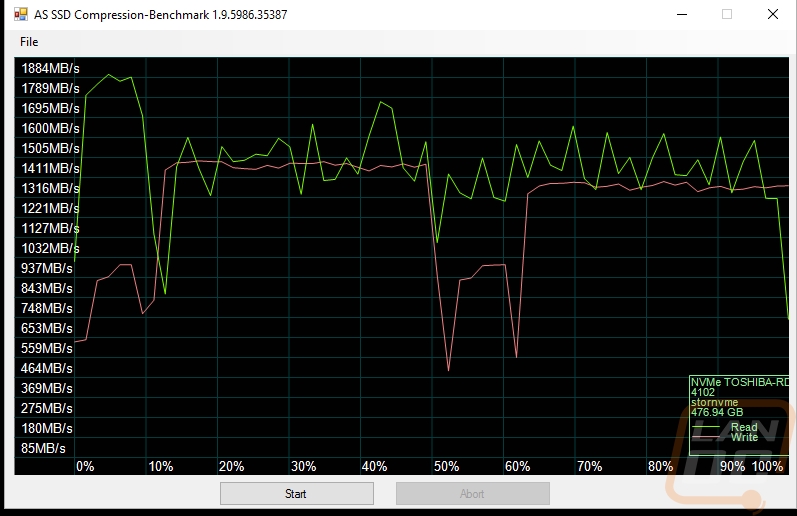
Without custom driver
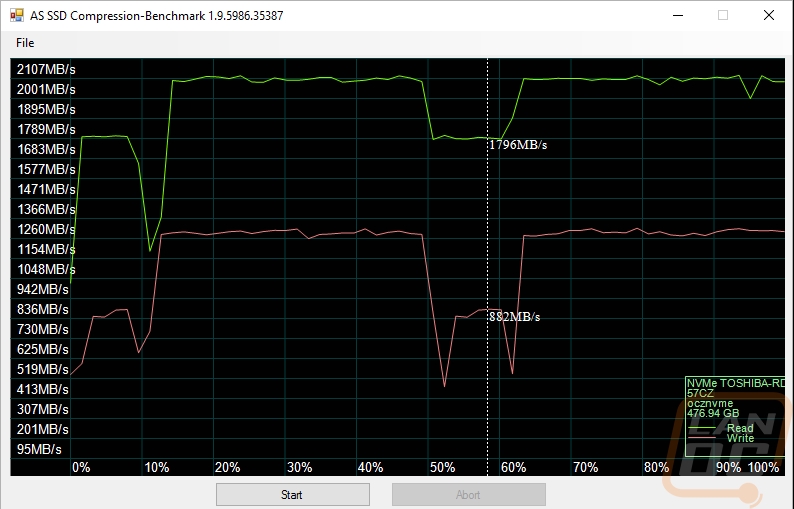
With custom driver
After I got the OCX RD400 installed and actually had the correct driver I was finally able to start my testing. Actually, I had tested with the bad driver, so really I redid my testing. But let’s jump into the results. My first tests were using CrystalDiskMark and frankly, I was blown away right out of the hole by the read performance of the RD400. The Intel 750 Series is an amazingly fast drive and the RD400 outperformed it by a full 1000MB/s in this test. The write results weren’t as impressive in comparison but the RD400 outperformed in that test as well.
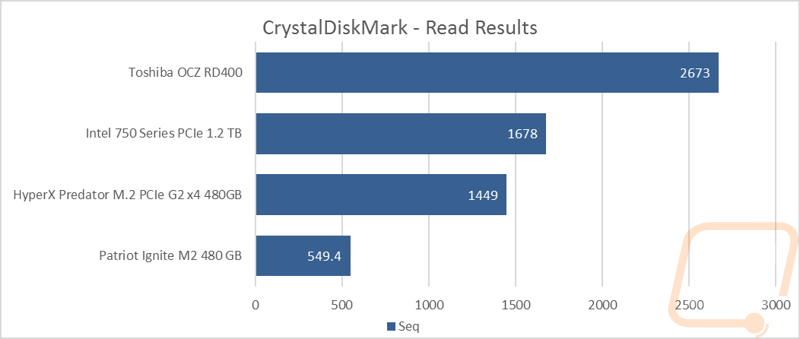
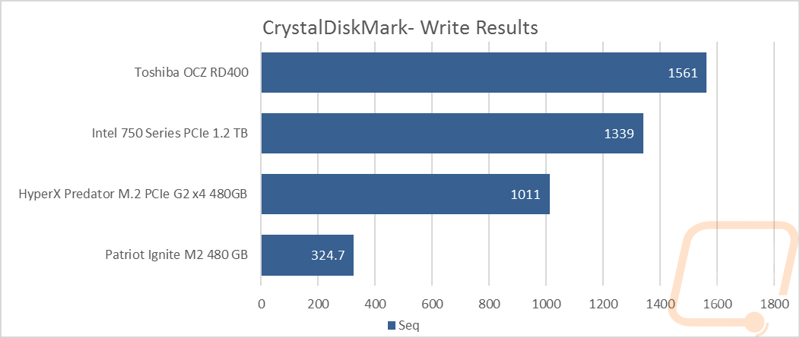
Next, I tested using AS SSD’s file transfer benchmarks. These tests test transferring different types of files like an ISO, a program, or a game and the end result is the amount of time it took. In this case, the lowest result is the fastest. Because none of the results individually have special meaning, I combine all of the results so we can better see how each drive handled all three tests together. In this test, the RD400 didn’t perform as well with the Intel 750 Series pulling back ahead. The RD400 did perform really well compared to the Predator from HyperX that is a more direct competitor, though. The Patriot drive in these results is an M.2 but is SATA based and gives us a good look at the significant difference between a PCIe and SATA based M.2 drive.
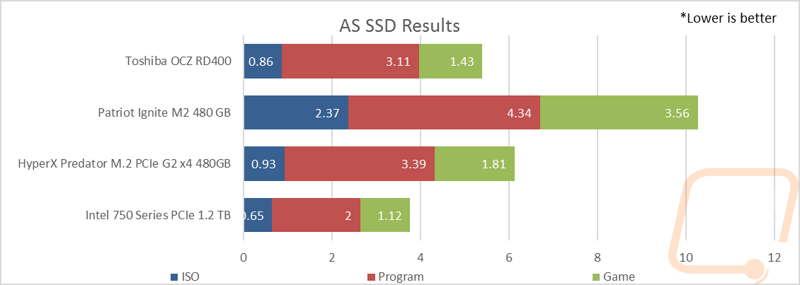
In Passmark I dig into the advanced tools and I test using the disk benchmark tool. To keep things easy for everyone to duplicate my results on their own drives I used the four standard settings that Passmark has provided. Each of the tests has been designed to synthetically replicate a specific business usage environment. In this test, the OCZ RD400 dwarfs the results of the Predator but the Intel just goes crazy in the web server and file server results, changing the entire scale of the graph. The RD400 out performance everything else in the Workstation test and this is the one most likely to replicate a normal everyday usage that most of us would see. The Database numbers between the RD400 and the 750 Series are also close with an edge towards the Intel drive.
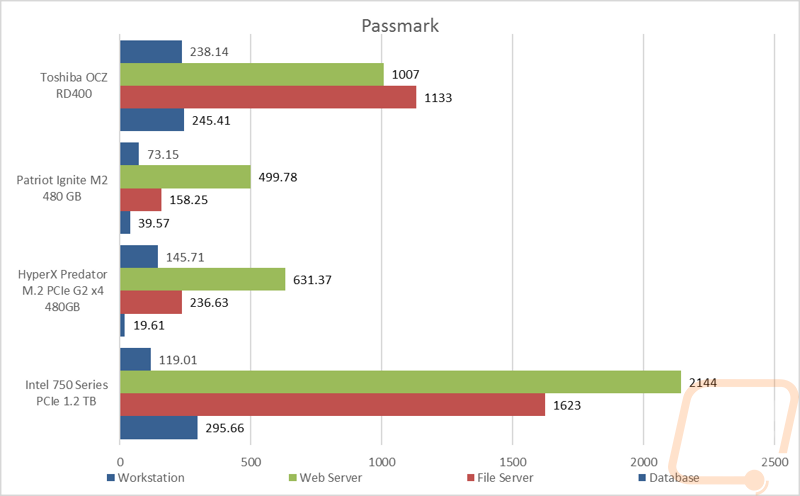
Next to get a look at a more real world benchmark I test using PCMark 8’s Storage benchmark. This test runs through a series of everyday tasks and retests three times for consistency. I don’t like the scores that PCMark provides because they don’t really do a good job of showing the differences between drives but the overall storage bandwidth result does. It shows us the average speed over all of the testing. In this test, the RD400 slightly outperformed the 750 Series and was WAY ahead of the Predator.
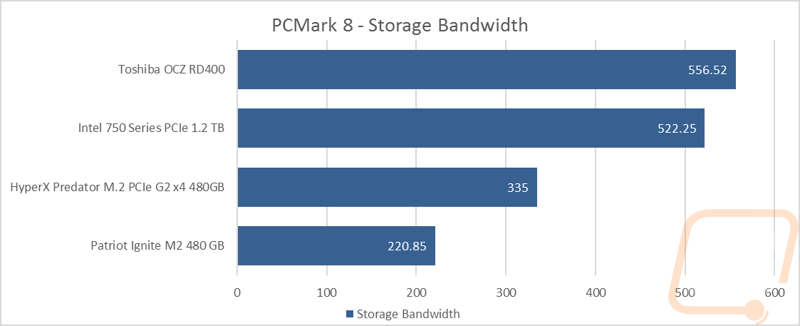
Next, I wanted to take a look at overall IOPS performance. Here I used Anvil’s Storage Utility and I focus on the 4k QD16 results on both the read and write tests. Because some drives perform better on one or the other I do stack the results together to see the combined performance but frankly, the Intel and the Rd400 are in a world of their own here. For the read results the RD400 is a little faster but the Intel 750 Series just runs away with the write performance numbers. What is most interesting to me though is that the RD400’s read and write numbers are almost the same, the drive is well balanced.
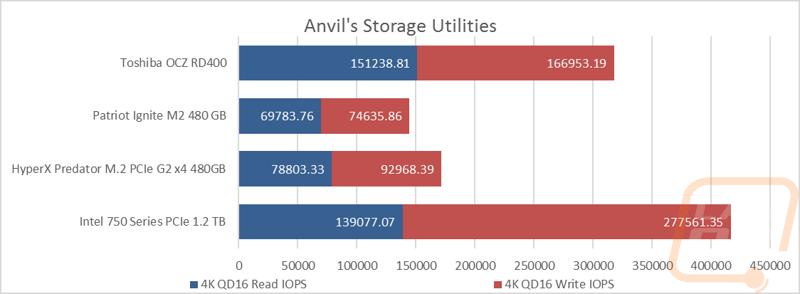
For my test tests, I stay in Anvil’s Storage Utility, but I go through and individually test the OCZ RD400 at a wide variety of queue depths both in read performance and write performance. Here we can see just how the 4 channel controller handles more and more load being thrown at it. Here the RD400 performs on par with the Intel 750 Series drive in the read speed benchmarks up until it hits a queue depth of 32 where it runs right into a wall. The 750 Series with its 18 channel design doesn’t have this issue and continues to perform better as the queue depths get up to 128. In the write benchmarks, the Intel is well ahead right from the start where the RD400 performs on par with the other drives early on and only really outperforms those drives when the queue depth gets up to 4. Does well up until the last test where it actually performs slower than the Predator due to a big drop in performance at that queue depth. What do we learn from these two sets of benchmarks? Well, the Intel 750 Series is still in a world of its own for one. But the RD400 performs better than other similar drives but be careful with overloading it on the writes.
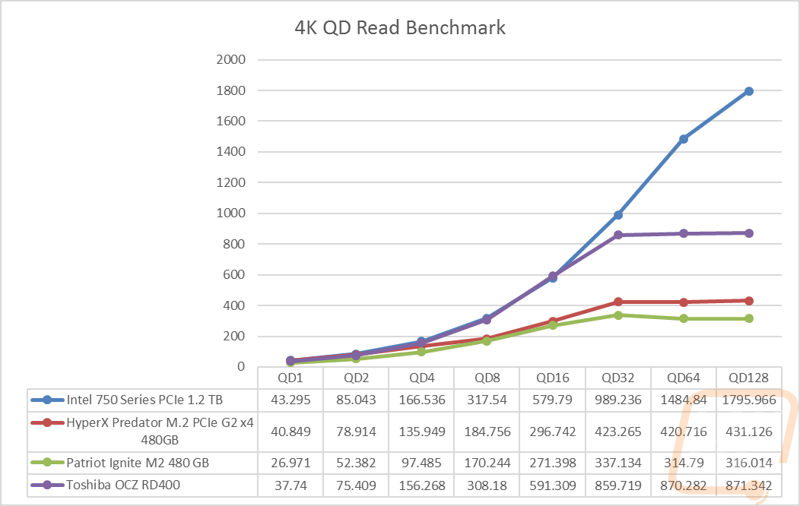
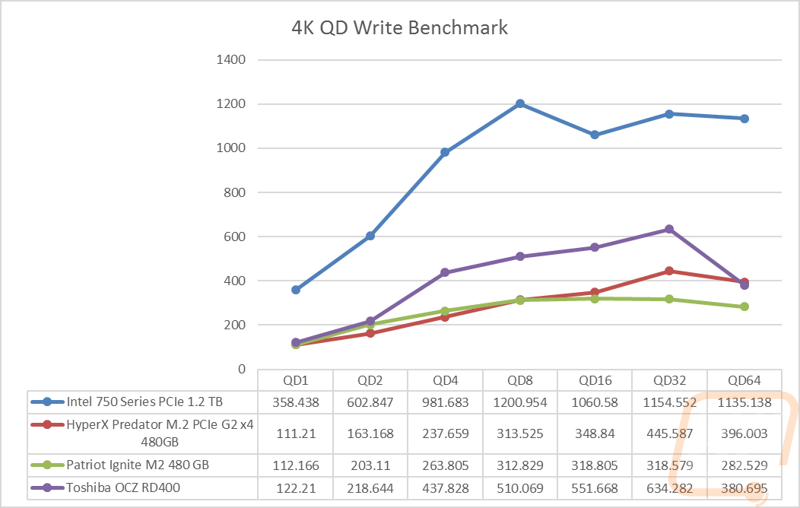
Overall and Final Verdict
It doesn’t seem like it was all that long ago when you were lucky if you could pick up a 120GB SSD for $300. Well now with drives like the OCZ RD400 at that same price range we can get a 512GB drive that is a fraction of the size and makes that SATA based SSD look like a spinning drive in performance tests. Toshibas new RD400 consistently impressed me in our performance testing, especially in CrystalDiskMark where it even blew away the always impressive Intel 750 Series drive. I love that they are offering the drive with an included PCIe adapter given that a lot of people haven’t upgraded to boards with an x4 PCIe M.2 slot just yet that will handle the speed of the RD400. If you do have that you can save $30 and get the model without the adapter. Speaking of the price, the RD400 seems to be priced right in line with the competition, specifically the Samsung 950 Pro M.2. in fact at this capacity the RD400 is only the same price if you include the PCIe adapter. I also love that the RD400 is available for sale in a 1TB model where the Samsung still isn’t available in that capacity yet.
So are there any downsides? Really the only issue I ran into was that the Intel 750 Series still dominates in some of the tests with its 18 channel controller where the RD400 is running a 4 channel controller. That really only becomes an issue in the really high queue depth benchmarks, it should be less of an issue in everyday use. I’m digging the RD400 so much that I am planning on using it in my upcoming rebuild of my personal build, I only wish our sample was the 1TB model. If you are on the market for a PCIe based M.2 drive the RD400 should be up at the top of your list, especially if you want to go crazy with a 1TB model.
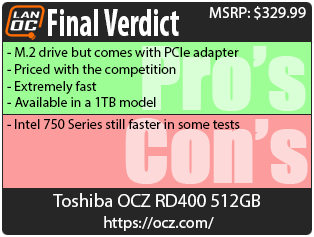

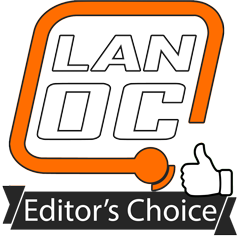
Live Pricing: HERE




