DaisyDisk
The first step is seeing what is taking up the space. There are a lot of tools out there for Windows (such as Space Monger), and there are also a lot of tools on the Macintosh as well. I prefer DaisyDisk, because it is easy to use, is Lion-compatible, and provides its information in a very attractive way.
After opening DaisyDisk, you are presented with a window showing you all the disks that are currently connected to your computer. Simply click the Scan button and it will analyze the disk that you choose and show you an overview chart of how the space is being used.
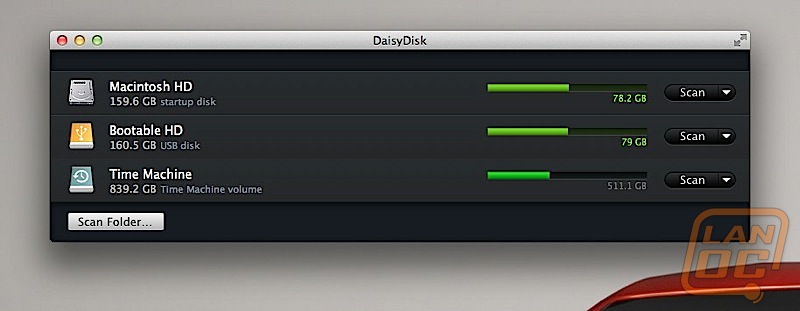
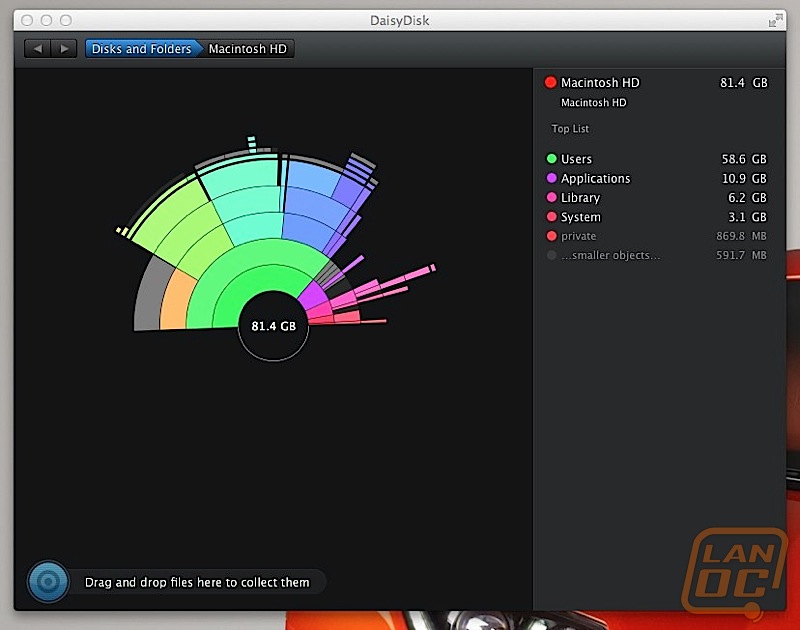
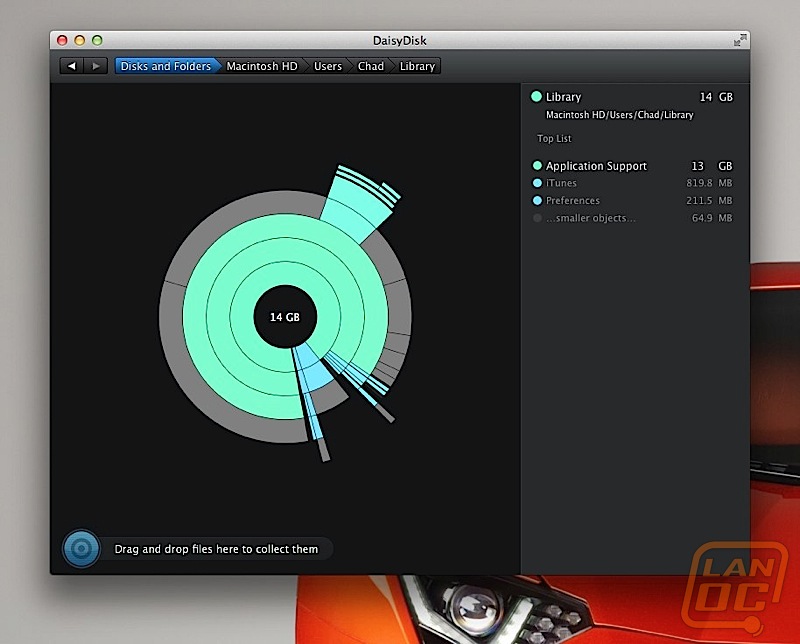
Any time you click any of the colored blocks, it zooms into the folder and then shows you the contents of that folder like the main overview. Once you pinpoint a file or folder that you do not need that is seemingly taking up a lot of disk space, you simply drag the folder to the "Drag and Drop Folders Here to Collect Them" area. From there, you can delete that folder forever.
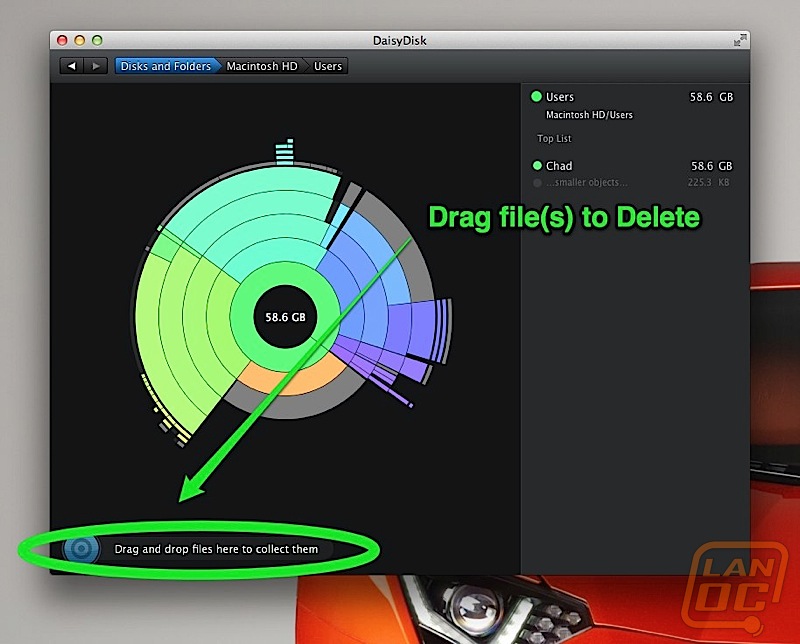
In analyzing the breakdown of space my computer is using, I have an almost equal usage of my Pictures folder, Music folder, and Desktop folder. Now, I was unaware (i.e. I forgot) that I had a folder inside a folder on my desktop that was using nearly 8GBs of data! Sometimes files get saved in weird places, and having a graphical representation of every file and folder on your system is a great way to see what's going on.
Now that you know how to pick out the big, useless, clunky files on your system, you need to find a tool that will allow you to control regular cleanups of unnecessary files on your system.
On the Windows side, there is a Disk Cleanup utility that is built right in to Windows that does a great job at cleaning up temporary files (which can be quite large) as well as other system files that are no longer necessary. Programs like Norton 360 (not that I'm recommending it, I am just making an observation) will take that even further and empty your Internet cache and other folders.

