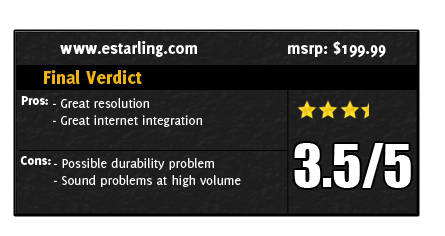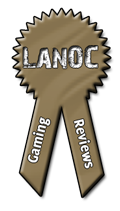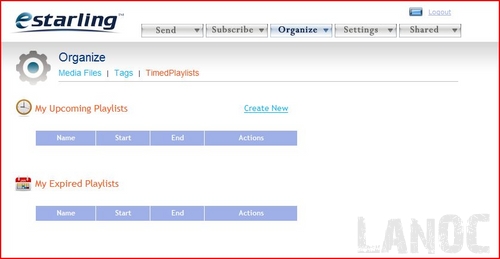I was recently shopping for a new camera, while I was at the store I noticed that most stores don't even sell film camera's anymore. It has gotten to the point that Most Wal-Mart's don't even deal with film development anymore, they just mail it out. What this means is that everyone, even non-tech savvy people have or will be switching over to digital cameras. Because of this, we have countless new options that weren't possible before. Things like modifying your photos, printing your own, and recently digital photo frames. I personally have almost 12 thousand digital photos that I have taken in the past 7 years. A company by the name of eStarling has been making a name of not only producing digital photo frames, but connecting them through wireless and making it easy to add photos and videos. Today we are going to take a look at their most recent model the ImpactV.
I was recently shopping for a new camera, while I was at the store I noticed that most stores don't even sell film camera's anymore. It has gotten to the point that Most Wal-Mart's don't even deal with film development anymore, they just mail it out. What this means is that everyone, even non-tech savvy people have or will be switching over to digital cameras. Because of this, we have countless new options that weren't possible before. Things like modifying your photos, printing your own, and recently digital photo frames. I personally have almost 12 thousand digital photos that I have taken in the past 7 years. A company by the name of eStarling has been making a name of not only producing digital photo frames, but connecting them through wireless and making it easy to add photos and videos. Today we are going to take a look at their most recent model the ImpactV.
Review Sample Provided by: eStarling
Review by: Wes
Pictures by: Wes
Specifications
| Screen Resolution | 800 X 600 pixels |
| Screen Size | 8 inch |
| Displaying Ratio | 4:3 |
| Media Supported | Photo and Video |
| Interface | MMC/SD/MS/USB 2.0 client port |
| Memory Size | 512M |
| Remote Control Holding Rack | Yes |
| Touch Border | Yes |
| Dimension | 8.7" x 6.3" x 1.1" |
| Weight | 3.0 lbs |

Features
Email Frame: Each frame has its own unique email address so that photos can be received from computers or mobile phones. A built-in email filter protects against unwanted photos. No setup is required for senders to send photos to the frame.Social Media Frame: Through API integration, users can have pull friend's photos, as well as their own, directly from social networks and display them on the frame. Such networks include Facebook, MySpace, Photobucket, Flickr with more to come.RSS Frame: The eStarling frame supports all major RSS photo feeds, including Flickr, Picasa, Photobucket, AOL, Smugmug, iPhoto, Gallery, and more. Users can recommend and share their favorite RSS photo feed among the eStarling community.Group Frame: Family and friends can set up a single email address that corresponds to multiple frames so that photos can be easily shared and displayed on those frames.Timed Play Setting: Users can choose photos to be displayed on an eStarling frame on specified dates, such as displaying selected photos on a user's birthday or anniversary.Other Features: A) Dual use - If no Wi-Fi connection is available, the eStarling frame can operate as a stand-alone digital photo frame. B) Power saving - the eStarling frame can be programmed to turn-off automatically at night in order to save power and protect the screen.
Packaging
The ImpactV comes packed in a black box with simple styling. The front has a photo of the frame along with the words Easy, Fast, Social, Handfree, and Fun. The case is otherwise all black reminding me of Razer brand packaging that I always love. Inside the ImpactV is secured inside the box with cardboard with foam protecting it from damage on the LCD side. The power cord and USB cable are both inside of a white box next to the frame.


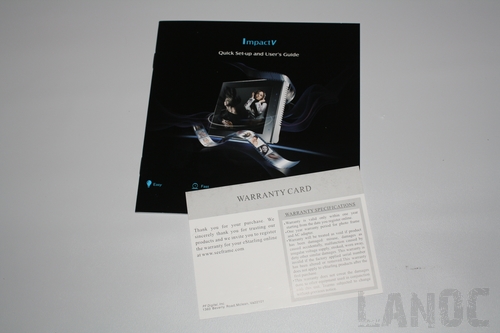
Setup
Once you find a place to put the ImpactV (I found a nice spot on my desk), all you have to do is plug the AC adapter in and you are up and running. Once the ImpactV is turned on, it will first search for wireless networks. Once you have your wireless setup and the frame is connected to the internet, it will give you a 12-digit code to enter on eStarling's website. This website is what sets this picture frame apart from the many others on the market. Registering and entering the 12-digit code on the website will give you an email address to use to email pictures to your frame.



There are a wide variety of ways to add pictures to the ImpactV. You can upload Videos and pictures to the website, and they will show up on the frame. Using the email address given to you, you can email or send pictures from your cell phone. On the website, you can setup different photo RSS feeds that will update the frame daily without any more work or effort from you. The website also has a feature where you can subscribe to different social networks to get up to date videos and pictures of friends and family, the current list is facebook, flickr, photobucket, Picasa, twitter, and YouTube. The website also gives you the option to add a photobucket or YouTube video link and it will upload it to the frame for you. Of course, you can still use the included SD card slot to add more memory and pictures to the frame if needed.
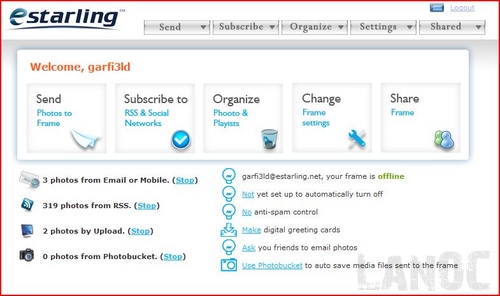
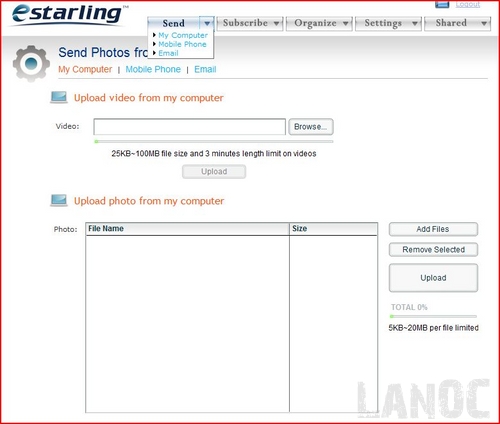
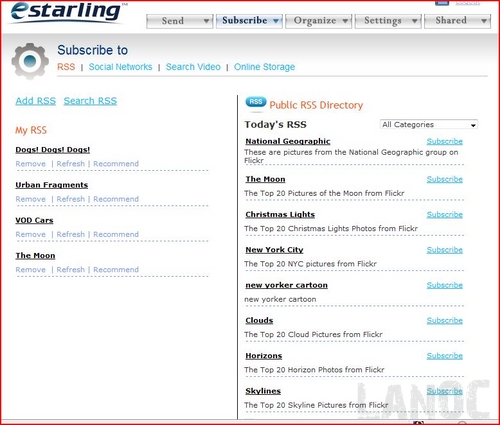
Performance
After setting up the ImpactV and registering on the website, I jumped right into adding a few RSS feeds and uploading a few videos. I found the RSS feature to be an extremely useful way to keep fresh and new photos on the frame. I also found the email upload feature to be a great way to add my own pictures; this was also an easy way for family to send new pictures directly to your frame.
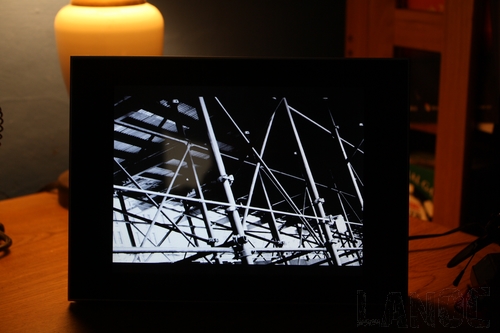

The ImpactV is not just for pictures, it's also designed to play videos with sound. You can upload videos from your pc through the website or directly from YouTube or Photobucket. When played on the ImpactV, the videos played smoothly. Even though the frame includes sound, I would not suggest turning it up too loud. The sound wasn't too bad on moderate levels but sounded ruff at high levels.

The ImpactV wasn't perfect, I did have a few issues. eStarling had to send me a replacement frame due to the adhesive holding the front panel failing. I believe it could have been partly caused by the extreme cold we have had, although the frame should be built to handle it. I didn't experience this same issue with the replacement frame, it may have just been a fluke. I also had an issue with the frame slowing down in the menus once the memory filled up. It didn't affect the performance when flipping through pictures, but the firmware should be able to handle the stock memory being filled. eStarling could fix this issue with firmware updates in the future considering the frame is already connected to the internet. I was super excited about the ability to link your facebook profile with the frame but was let down when it didn't work, It turns out that it doesn't work while using the Firefox browser, switching back to internet explorer for a minute took care of that problem.

Overall
This was my first experience with a digital picture frame, I wasn't sure what to expect. Even though I did have a few problems with the ImpactV I was very impressed with its integration with the internet. The ability to link up with your social networking websites and subscribe to RSS feeds make it easy to keep your frame up to date with very little work. The 800 x 600 resolution made all of the photos uploaded look amazing. Even though the ImpactV has a long list of great features, it did have a few problems. The issue I had with the front cover on the first frame was concerning, but I didn't experience the issue with the 2nd frame; I suspect it was just a fluke. Overall the ImpactV from eStarling was a perfect way to show off some of my digital photos, If you are interested in a picture frame that can do more than the others you really should look into this and other frames from eStarling.