With such a wide range of RAM designs, you can find anything to fit your tastes, especially if you want RGB lighting. If you want something more subtle there are options, but what if you want to build something in black and gold? I’ve been planning on building a new PC and I wanted to do something a little more subtle and the Asus ProArt line has caught my eye. When trying to find memory that might match it, even with a wide variety of options there weren’t many that would match it. Sure I could go with just a basic black, but as it turns out TEAMGROUP has a line that matches it perfectly, their T-CREATE Expert line and they were kind enough to send over the 6000 MHz 32x2GB CL34 kit to check out for our future build and today I’m going to take a closer look at the kit and see how it performs.
Product Name: T-CREATE Expert DDR5 6000 MHz 64GB CL34
Review Sample Provided by: TEAMGROUP
Written by: Wes Compton
Amazon Affiliate Link: HERE

Photos and Aesthetic
Before diving into things too much I did want to address the branding here. This memory kit is from TEAMGROUP but it is from the T-CREATE brand. The model itself is from the Expert series which had a DDR4 kit with different styling and then both the black and white DDR5 kits which other than the color are the same. Without understanding that, it was a little surprising to see the packaging not even mention TEAMGROUP on the front at all. The T-CREATE Expert DDR5 kit comes in a box and has a grey fade across the front. They have both the white and black models featured with a picture of both taking up most of the packaging. Not enough companies do this, being able to see what you are buying is huge if you are shopping in any retail situation. So many companies just assume everything will be bought online, but if that is the case you don’t need any branding on the packaging at all. The TT-CREATE logo is in the top left corner inside of a black stripe across the top. That stripe also has the Expert logo and lets you know this is a DDR5 kit. Well, specifically they say memory module which is more general because this same packaging also works with the individual sticks that they also sell. Below that they have a sticker, this is how they set each model apart, in this case, we have the 6000 MHz clock speed and 64GB capacity with two 32GB sticks. The rest of the front highlights that this is made for and by creates, which explains why it matches the ProArt styling given its creator focus as well. It mentioned the one piece cooling design and that this supports Intel XMP 3.0 and AMD Expo which is nice to see both. The back of the box has a small list of features listed multiple times across 8 different languages. The main highlight from that is that it comes with a lifetime warranty. There is a white sticker that has the specific model information, UPC, and serial numbers from both sticks. Next to that, there are two boxes that let them mark if this is a black or white kit which ours has a dot next to the black box.


Inside of the box our two sticks come in a plastic clamshell tray to give them a little protection. They also come with a T-CREATE logo sticker which is black and has a reflective finish around the outer edge.

Not that the memory specifications aren’t important, but one of the main selling points for this specific kit to me was the styling, and if I told you that without you seeing the kit you would be very surprised to see have simple the design is. The truth is, a lot of higher-end kits these days are designed for the “gamer” aesthetic which often has RGB lighting and styling with a lot more going on. On the other end of the spectrum, a lot of the enterprise-focused hardware will be bare sticks. You can see that mirrored even in the TEAMGROUP lineup and they aren’t any different than any other brand as well. Of the 24 DDR5 kits that have listed 9 have RGB lighting, 11 were big or had a lot to their design or have bright colors, one had no heatspreader, then there were three with a simple design. Two of those were the black and white Expert kits like the one here and one was the Classic kit which was very similar to this kit but with silver accents and slower clock speed and latency options. To match the Asus ProArt look the simple black heatspreader design can be found anywhere but the gold printing is what is needed to match. It also just looks great. The kit has the T-CREATE logo in the center and then in the bottom right corner, it says DDR5 Expert, simple and to the point.



The back of both T-CREATE Expert DDR5 stickers has the same slightly textured black finish across them. In the center, there is a long black and white sticker. This has the model information, the required certification logos, and the serial number which is listed and has a barcode. The only thing that is interesting here is up at the top edge of the heatspreader we can see where the front half hooks around. That wouldn’t be noteworthy but the packaging did mention that this has a porous one piece cooling design. I guess they considering the front half which wraps around and has holes in it, but it is two pieces just like every other memory kit.

The simplicity is there on the top edge as well. Like I mentioned before the front half of the heatspreader wraps around the top and has a series of holes in it. The holes stop in the center with a flat area where they have the T-CREATE branding printed in gold. The heatspreader design is low profile which means better compatibility depending on what I want to do for cooling as well.


The heatspeader is attached using adhesive thermal pads which run the length of the heatspreader. This makes sure it is in contact with each chip and is going to stay attached firmly as well. The bottom corners are rounded as well.

Test Rig and Procedures
Testing Hardware
Case - Primochill Wetbench – Live Pricing
Motherboard - ASUS ROG Crosshair X870E Hero – Live Pricing
CPU - AMD Ryzen 7 9800X3D – Live Pricing
Cooler - Enermax LIQMAXFLO 360mm Liquid CPU Cooler – Live Pricing
Power Supply - be quiet! Dark Power Pro 13 1600W – Live Pricing
Thermal Paste - Noctua NT-H2 Thermal Paste – Live Pricing
SSD - Viper VP4300 Lite 4TB – Live Pricing
OS - Windows 11 Pro – Live Pricing

Performance
I started off our testing of the T-CREATE Expert DDR5 kit using AIDA64’s memory benchmarks. This gives us a direct look at the read, write, copy, and latency outside of everything else. I tested against the G.Skill Trident kit that we use on our Ryzen test bench as well as the G.Skill Ripjaws S5 kit. Both are in the same range with the Trident kit being a 6000 MHz kit and the Ripjaws being 6400 MHz. Both of those have a lower capacity and are dual channel 2x16GB kits but they do have lower CAS latency settings with the Trident kit having a CL28 and the Ripjaws a CL32. For the read speeds the T-CREATE Expert DDR5 stood out ahead of the other two but for the write test, it was just barely below the Ripjaws. It was back out in front for the copy test and in the middle of the two for the latency test.




Next up I tested the T-CREATE Expert DDR5 kit using 7-Zip’s built-in benchmark. After 10 passes the total GIPS performed put the T-CREATE Expert DDR5 kit out in front just barely ahead of the G.Skill Trident Z5 Neo kit and both were faster than the Ripjaws kit.

To change things up I then tested with Handbrake, transcoding a 4K video down to 1080p using the 1080p30 preset settings. The T-CREATE Expert DDR5 kit did this at 136.7 FPS with the Trident kit being next fastest and the Ripjaws at the bottom. The gap between them all wasn’t much, but an extra FPS or two can add up if you are running HandBrake often.

For those curious about how memory can affect your everyday use, I ran two different browser-based tests. I ran Jetstream Benchmark 2.2 which is mostly focused on Javascript and WebAssembly tasks and I also ran Speedometer 3.0 which has a bigger variety of tasks including rendering charts, reading a news website, using text editors, and making to-do lists. Between the two we get a good look at overall web browsing performance. The performance differences on both tests are very minimal, not enough to worry about. But with Jetstream the T-CREATE Expert DDR5 kit is at the top and for Speedometer it came in the middle.


I did also slip in an AI benchmark as well with GeekBenchAI. For this, I took all three of the test results and stacked them together so we could get a good picture of the overall performance. That said this is one of the tests with the biggest swings between the different kits and the T-CREATE Expert DDR5 kit struggled here with each of the three tests coming in lower putting it down at the bottom of the chart.

I couldn’t forget 3Dmark as well with both the Speed Way benchmark and Time Spy. For Speed Way, I used the overall score, and then for Time Spy I used the CPU Score because it has that option. The T-CREATE Expert DDR5 kit ended up on top in the Speed Way results, but the difference between any of the results is small. For Time Spy it was in the middle but there is a noticeable difference between it and the Ripjaws result.


For thermal testing I use AIDA64’s system memory stress test for a half hour to put some heat into the memory then I document the sensor readings for the memory and get thermal images as well. The T-CREATE Expert DDR5 kit came in noticeably higher in its temps than the two other kits tested. There can be some variance in the sensors but a lot of this may be related to the higher capacity and because the heatspreader for this kit is a lot smaller and simpler. At 56c it wasn’t what I would consider to be too hot, but it was 8c and 9c higher than the two other kits tested. The thermal images show that one of the two sticks ran a lot warmer than the other. That stick is closer to the CPU and gets less airflow which would explain the 4c difference between them.



I normally also show off any RGB lighting at the end of our testing but the T-CREATE Expert DDR5 kit doesn’t have that. In the future when we get into our ProArt build the T-CREATE Expert DDR5 kit will match better but it didn’t look bad on our test bench as well.


Overall and Final Verdict
With all of the testing finished up we can finally step back and take a look at the overall picture for the T-CREATE Expert 6000 MHz 64GB kit that TEAMGROUP sent over. First off, if you are building a system and using a majority of the Asus ProArt lineup in it, this is going to be the best and really the only option available. You could use an all-black kit but having the gold like the T-CREATE Expert Kit has matches it perfectly. Even looking at the kit outside of that use though, I like the simple styling. Not everything has to have RGB lighting on it. As a bonus, because the kit has a simple heatspreader design it is also low profile and won’t get in the way of any large air coolers. Because this fits such a specific nitch, I was worried that you might not have much of a selection as far as kits go but they hit the main capacities that I would be looking for with 32GB, 48GB, 64GB, and 96GB options. Then for speeds, they have kits in the sweet spots for both AMD and Intel as well as higher-end 7200 and 7600 MHz options. There are a lot of faster kits available, but for a simple kit without a huge heatspreader on it, this is a nice range.
Performance depends mostly on the kit speed, capacity, and CAS Latency and isn’t brand specific at all but I did do some testing just for some comparison numbers and the T-CREATE Expert Kit did well in almost all of the tests but was down in the chart in the GeekBenchAI testing which was interesting. The thermal testing also showed that it ran warmer than the two other kits. One of those kits did have a larger heatspreader, but one had a similar low-profile design. The larger capacity may have contributed to the heat. Overall though even running warmer the T-CREATE Expert Kit wasn’t running warm enough to be concerned about it.
For pricing, the T-CREATE Expert kit that I tested has an MSRP of $166.99 but is selling for $154.99. I tried to find another kit with the same capacity, speed, and CAS Latency on Newegg for a direct comparison but the only other kit that matched was the white version of the same T-CREATE Expert kit. Opening the CL range up more to the 31-40 range we can see at least some comparisons with only one kit selling for less than the T-CREATE Expert kit. Any of the CL32 kits were all $35 more. In the end, this ends up being a great value, and having that white option available means it could also be a great choice if you were building a white system. There isn’t a premium for the white kit, I wish I could say the same about all of the other components.
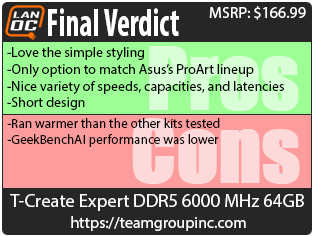

Live Pricing: HERE

