 High-end PC gaming can be considered a niche market without too much of a stretch. Its expensive and doesn't always translate well in the price to performance ratio department. Home theater PCs, on the other hand, are a niche within a niche, due largely to the pain and expense necessary to maintain a separate computer simply to watch television. Furthermore, you can't use just any hardware in an htpc. If you want one that can decode high-def movies and television or even lightly game you can't just slap the oldest stuff you have lying around the house into a case - the tech has to be somewhat competent. Antec has recently come out with the Veris product line to help blur these lines a bit. Whether you're looking to turn your main rig into a pseudo-htpc, or trying to spice up an already assembled home theater solution, read on for our experience with the Veris Basic.
High-end PC gaming can be considered a niche market without too much of a stretch. Its expensive and doesn't always translate well in the price to performance ratio department. Home theater PCs, on the other hand, are a niche within a niche, due largely to the pain and expense necessary to maintain a separate computer simply to watch television. Furthermore, you can't use just any hardware in an htpc. If you want one that can decode high-def movies and television or even lightly game you can't just slap the oldest stuff you have lying around the house into a case - the tech has to be somewhat competent. Antec has recently come out with the Veris product line to help blur these lines a bit. Whether you're looking to turn your main rig into a pseudo-htpc, or trying to spice up an already assembled home theater solution, read on for our experience with the Veris Basic.
Review Sample Provided by: Antec
Review by: Tomikaze
Pictures by: Tomikaze
Specifications/Features (according to the website):
* Petite and useful remote allows user to control, play and manage all media, browse data, and change settings
* IR receiver can be powered on the remote or by preset power schedule
* IR receiver mounts in external 3.5" drive bay
* iMEDIAN software allows the playback of most media formats through internal codecs, full 1080p HD support, and a simple and convenient graphical interface
* Support for CD/DVD, removable storage, network media, and digital/TV analog cards
* Fully compatible with all versions of Windows XP ™ and Vista ™
Packaging
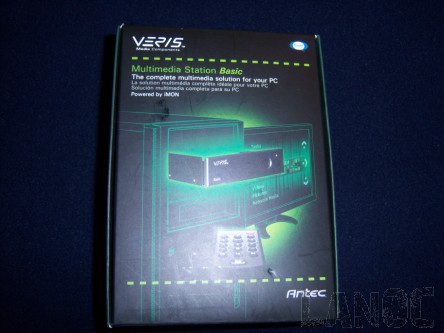
This is one of the few packages that I can call misleading. The picture clearly shows the Veris Basic being inserted into a 5.25" bay, and fitting! The sad truth is that this product is designed only to fit a 3.5" bay or a 5.25" with an adapter. Otherwise, its a fairly standard box with print on it. The front is adorned with a picture of the device, the remote, and the software being used on a screen. The sides clearly list off the specifications and the back gives a detailed explanation of the purpose of the Veris in not one, but three languages. Inside the box the first thing you come upon is the remote in its own cozy little cutout.

The IR receiver itself as well as the the connectors and the software all rest neatly below the remote in a separate cardboard compartment.

Installation
This is easily the most painful portion of the process. Much to my chagrin, the Veris Basic mounts in a 3.5" bay as opposed to a normal one. This means its time to dig out your case's adapter. Fortunately, every case I've ever used has at least one 3.5" bay or adapter, so it's not that annoying. It seems the Veris is designed not only for rigging up your PC as a home theater solution, but also as a software and remote solution for those already owning an htpc. 3.5" drive bays tend to be a bit more prevalent in htpc cases so it's no wonder they took this approach. The internal attachments are in a word, interesting. In order to efficiently power your machine on and off, you have to attach an extender to the 24 pin power cable on your motherboard, which in turn is attached to the Veris.

In addition, it hijacks your 2 pin power switch cable from your case, and runs its own to the actual motherboard jumpers. Not too complicated, and Antec provides competent instructions for the less handy. For the actual data transfer and function of the Veris, a USB port is needed. Antec does a fascinating thing here. Instead of forcing users to appropriate an actual outside USB port like so many other cheap drive bay accessories. They offer you an adapter to do so at your discretion, but more importantly, the normal cable attaches directly to a set of USB jumpers.

Function
Despite both the remote and the IR receiver's limited capabilities, they do what they are supposed to and then some. The remote, while small and unassuming, maintains a myriad of functions by distinguishing quick presses from held buttons. Essentially, imagine the remote having double the buttons you see.

Also, when you think about it, if you are using the Veris in your only or main rig, do you really want a full size IR remote laying around in your way? A setback of the small remote is easy to see in the size of the battery. Unfortunately what you get instead of an easy two replace AA or AAA set, it's a very large coin battery.

These aren't too expensive to replace, but still inconvenient. The red button powers your system on and off, which is especially useful when combined with an htpc. The green seems to close whatever the active window is, and if on the desktop it prompts the user to choose between logging off, shutting down, and restarting. More importantly, inside the IMEDIAN HD software, it closes the program down without initiating a shutdown. The "go" button will start the iMedian software remotely when outside of it, and during it will maximize or restore it. Most of the rest of the buttons are nigh identical to normal remotes. Play/Pause, volume up and down, channel up and down as well as a standard four way arrow system plus enter button are all here, ensuring that anyone who has used a remote within the last decade will feel right at home. One gripe I do have to toss out, however, is the use of infrared in the first place. Maintaining the correct angle in order to operate the software or your computer with the remote quickly becomes tiresome due to the poor range that the IR receiver uses. You get roughly 45 degrees in any direction before the remote no longer works. Granted, 45 is very respectable for IR, but I question its use in the first place. This is likely what we have to thank for the Veris' relatively low price point. Of minor note is the small blue LED on the receiver, seeming to indicate power. It's bright enough to be annoying, but literally no wider than a needle. This extreme focus means that unless you stare straight into it, you won't even see it.

Software
In my opinion, this is where the product really shines. The software plays everything I throw at it. It's developed by a well known company that provides accessories and software for htpcs already, iMON. Right out of the box, it has a very impressive internal codec, even capable of decoding 1080p content. Tv series, movies, anime, cartoons...all fell under the might of the Veris software. I tested 1080p by way of Pixar's Wall-E, and the Veris performed admirably, as always. Not a hiccup, stutter, or quirk to be found. There is also adequate music and picture support built in. CD and DVD medias are welcome here, as well as any media shared over a network or external storage device. IMEDIAN HD knows all and sees all. Now for anyone with some experience under their belt, they will likely prefer to use other programs. Compared to even Vista Media Center, the software is a tad clunky. Adding scan folders to your libraries can be tedious as the navigation system makes you go in numerous directions in order to get to your desired folder. Not to mention that anyone who knows what their doing will already have all the codecs they need. Even for these consumers, however, the Veris Basic has a use. It's an IR receiver at heart, meaning that adding a nice IR remote is just a jump away, and that's only if you don't like the one shipped with the Veris. I say this because the Veris, as well as the remote, can be fully integrated in the operation of other media programs, like Vista Media Center. Or if you prefer to shake things up a bit, the IMEDIAN HD software can be used easily with a mouse instead of a remote. Initially, the software has a very endearing background, a theater curtain with spotlights flailing about. A bit predictable but it looks nice none the less. If you really get sick of it you can change the color of the curtain, the menu fonts, even put your own custom picture in place of the curtain.

Menus are accessible while playing anything, and they appear with a very transparent layer over the playing media with barely any distraction.
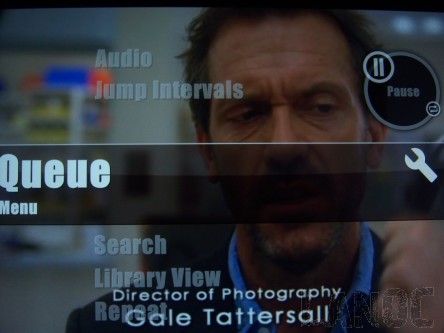
What is distracting, however, is this wierd IR monitor the software places on your desktop. It can be turned off, but it is on by default and also defaults to the front of any web page you're viewing. This icon is customizable from size to transparency to page priority, so nothing to get too bent out of shape about.

Conclusion
Although Plagued by the inferior tech that is infrared, the Antec Veris Basic comes out well ahead of the game. It manages to install very easily without stepping on the proverbial toes of other devices, and it performs admirably on the software level. From the get go, the Veris caters to you whether you're a fragile newbie to media playback or a seasoned htpc owning veteran. Already a competent IR receiver, it steps up the game on every front, providing Antec with a product to be proud of, and providing consumers with one that almost everyone has a use for. 




