Photos and Features
The packaging for the C300 has a white background and the front of the box has a large picture of the Portable Power Station showing off its built-in light and the status display. Up top it has the Anker Solix branding and down below the picture the model name is in a smaller font. There are icons highlighting a few of its features then down at the bottom it shows the battery capacity of 288Wh and the output wattage of 300 watts. One side has a picture of the C300 but lets you peek inside and see the batteries, that picture has lines showing off a few features. The other side shows someone bringing the C300 hiking and has a few examples of devices you can power using it. Then on the back, there is a third picture of the C300, this time showing all of the power outputs on one side and on the other side showing off the four different ways you can charge it.
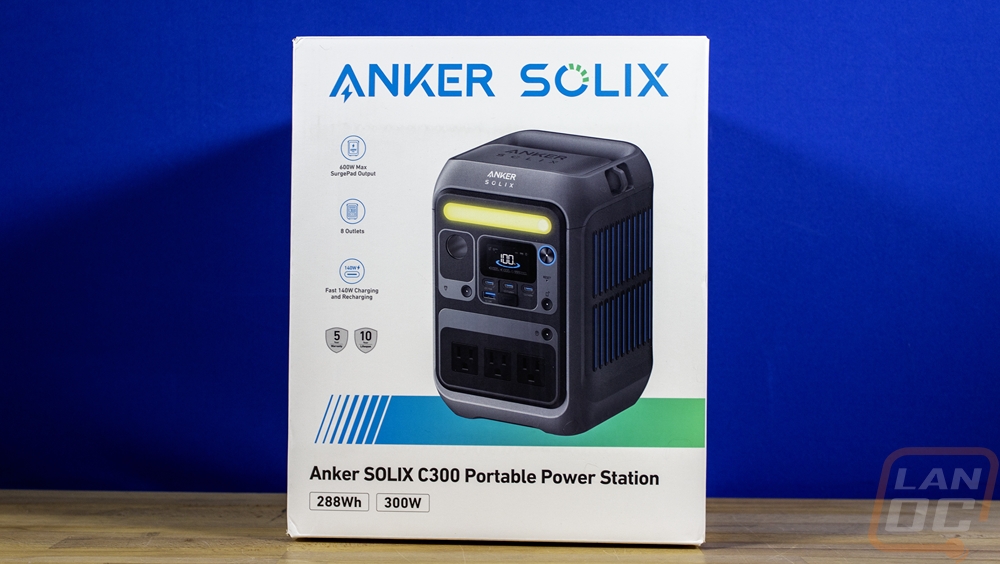
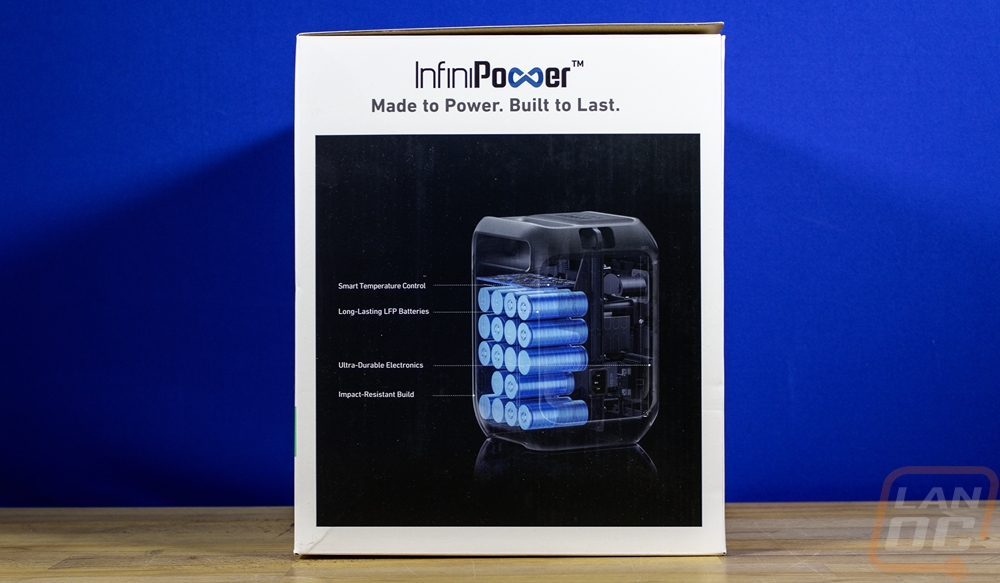
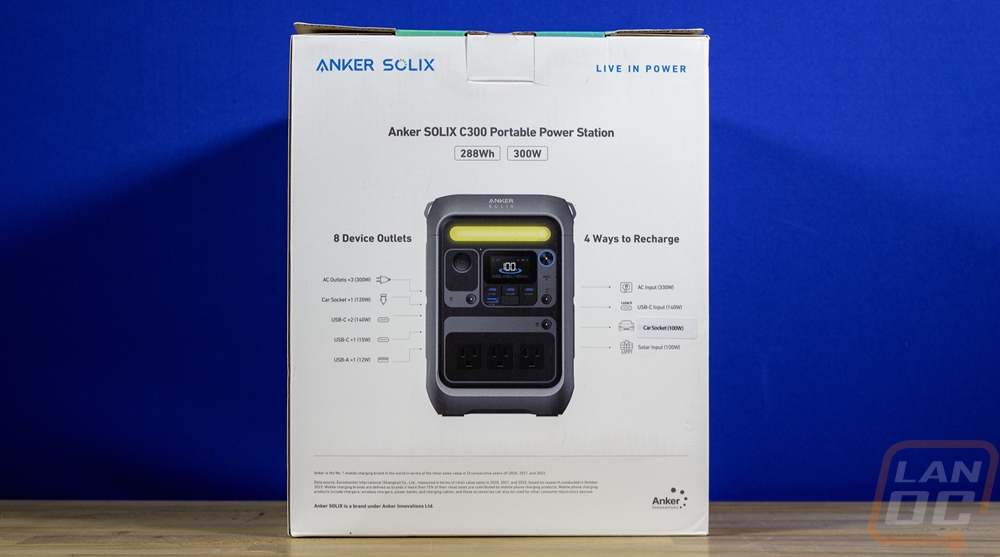
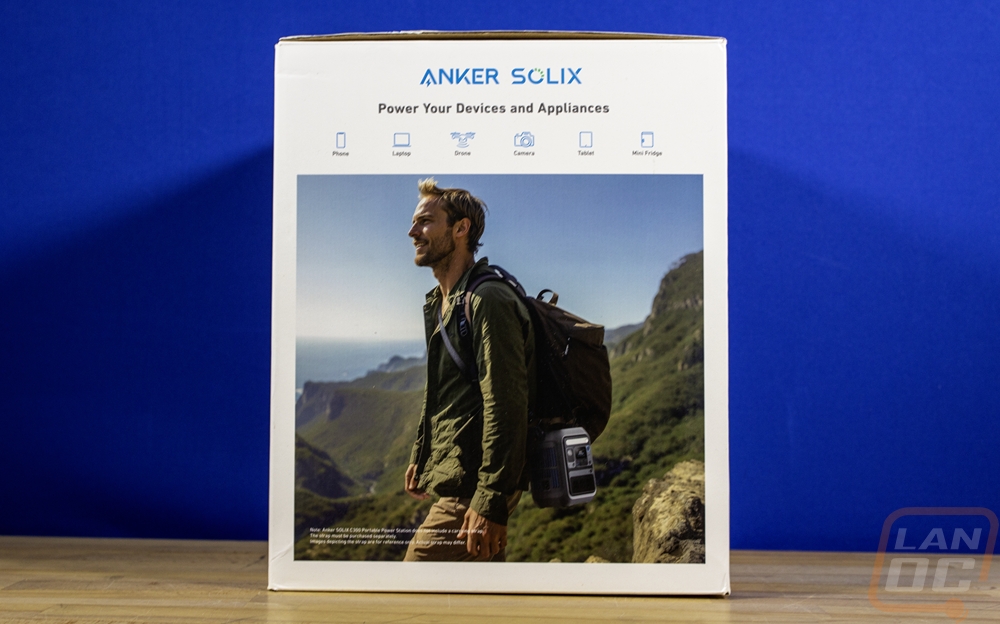
When you open up the box, they have the Anker Solix branding again along with a thank you printed on the inner lid. Then inside the C300 comes wrapped in plastic and has cardboard at the top and bottom that keep it centered in the box and protected. There is also a small accessory box as well.



The C300 doesn’t come with too many accessories. You get a C13 power cord, aka a standard PC power cord for charging the C300 with AC power. Then for documentation, you get two things. You get a user guide which also has a QR code on the front which links to an online user guide. You also get a warranty card which has information on the warranty and how to register the C300. Anker has the 5-year warranty featured here right on the front of course.

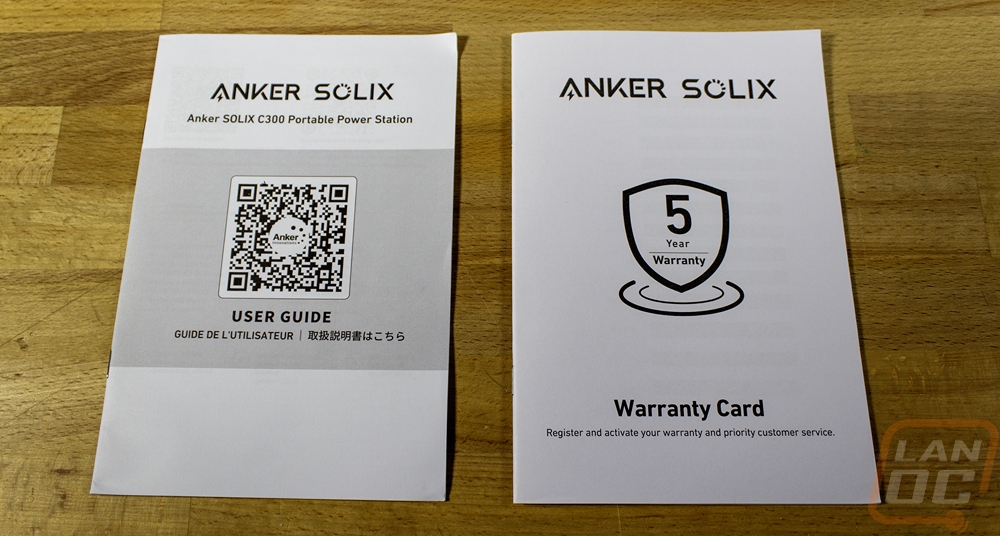
So the Anker Solix C300 Portable Power Station is one of two different products from the Solix line that both have the C300 name. The other is the C300 DC which comes in a little smaller and drops the AC power outlets as well as having a different design overall. While Anker has a large lineup of different battery backups, the Solix line is where they focus on larger battery backup solutions including whole house battery backups and what they call Solar Generators which combine a large battery backup with solar panels as a replacement for a gas-powered generator. The C300 though is from their camping series and it is one of their smallest option in that series with just the C300 DC being physically smaller and the C200 as well. Even still it comes in at 9.5 inches tall, 6.3 inches wide, and 6.5 inches deep. They use a combination of lighter and darker greys to give contrast around each of the sections on the front and the tall shape means a smaller footprint if you were using this inside of your tent for example.


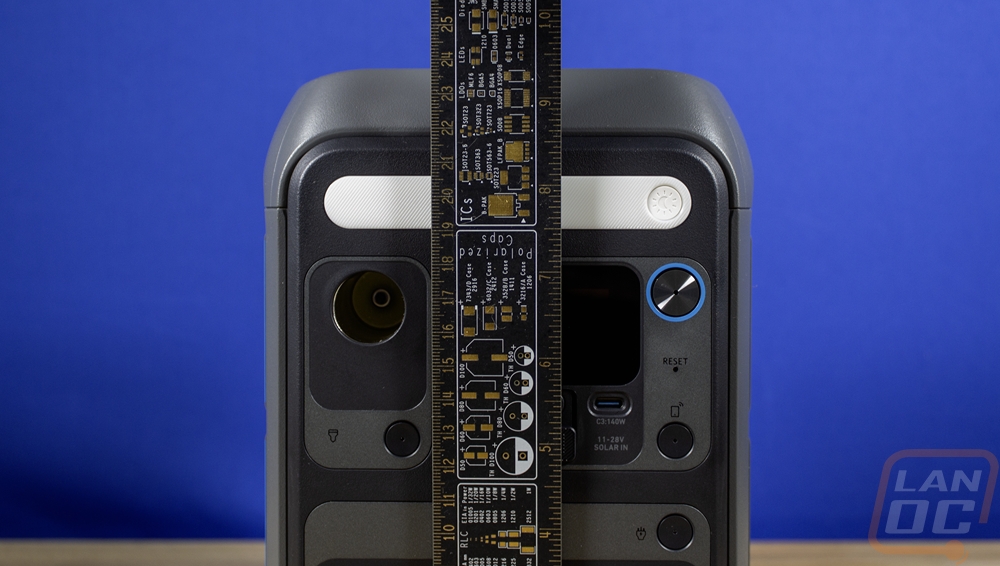
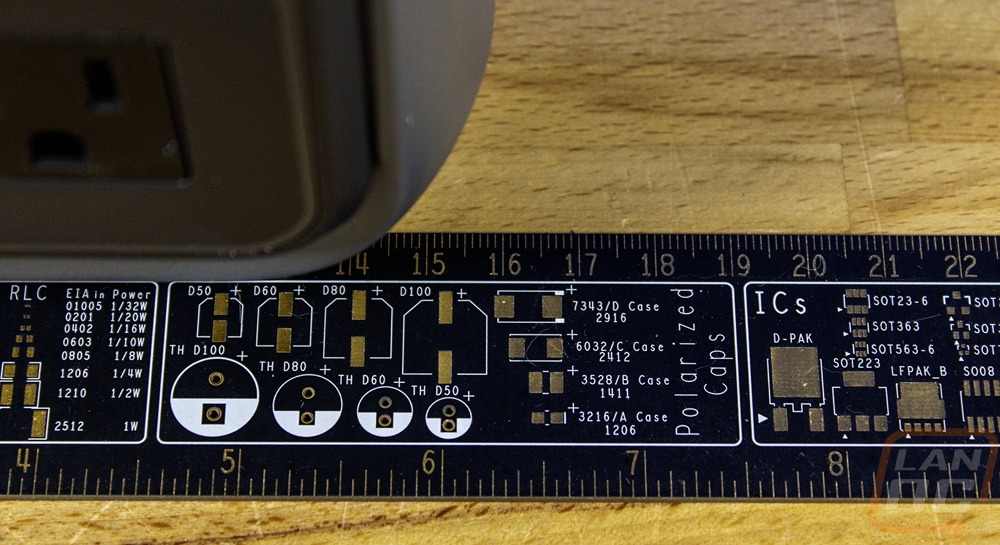
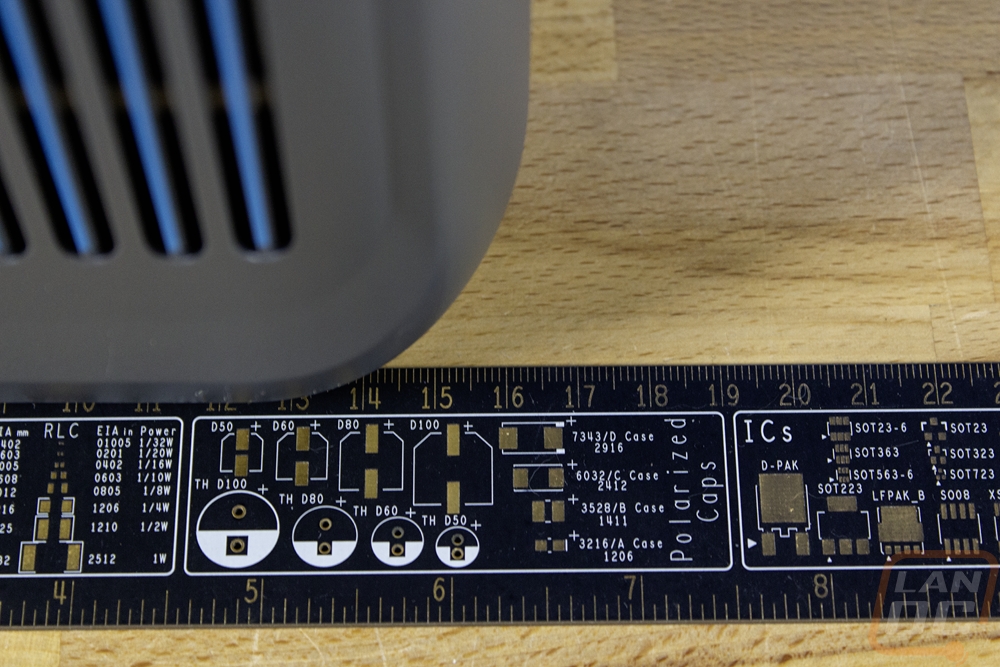
The front is where the action is here, almost everything you need to know about the C300 is on the front of the battery. Up top it has the Anker Solix branding and just below that the white strip is its built-in light bar. This light bar has three brightness settings and can also be set to flash SOS in Morse code. Below that you have a single c DC “car socket” or for those a little older a cigarette lighter plug. You can plug any device in that supports this or if you have a male-to-male cable you can use this connection to recharge the C300 as well. This connection is rated at 140 watts in total. They have a small button with the socket that turns this connection on and off and there is a small pinhole LED in the middle of the button that lets you know if it's on or not. Next to that is the display screen and all of the USB connections. The display is there so you can keep an eye on the battery level as well as the input and output of everything. The silver button with the blue ring around it is what you use to turn the display on or to put the C300 in pairing mode to set it up with the Anker app. There is also a pinhole reset button here as well. For USB connections you get three Type-C connections and one Type-A. They have kept things easy and each plug has its wattage rating right below it. The Type-A plug in the bottom left can output up to 12 watts and the Type-C above it does 15 watts. Then the two other plugs can both handle 140 watts each. The center Type-C plug is also the input if you are looking to charge the C300 with Type-C. That plug has a slide cover below it that slides up or down. When it is covering the Type-C connection you then have access to the two-pin XT60 solar panel connection. You can charge the C300 with solar panels that output 100 watts like the Solix PS100 panel or a 60-watt option that Anker pairs the C300 up with on their website. All of the USB connections have a power button as well in the bottom right corner to turn them off as well. Then in the bottom half of the C300, you have three AC power plugs, your standard household 3-prong connection with ground. There is a button to turn these on and off in the top right corner like with the other sections. These plugs don’t have a wattage rating labeled on them like the USB connections did but they fall under the total power output that the C300 is capable of which is up to 300 watts with a 600-watt surge to handle small spikes.




Both sides of the C300 have vents taking up most of the side panel and each of the vertical vents has a small blue strip in them as well. Both sides have a hook at the top which you can use with an adjustable carrying strap that Anker sells separately. That strap by the way is $29.99, which is crazy. I’m surprised that the carry strap doesn’t just come with the C300, but even without it the two hooks can be used with any strap that you have or you could use a carabiner and clip it right to your backpack like the packaging for the C300 shows off. The left side panel does have one other thing going on beyond the vents. They have an AC input plug here with a C14 connection, the female plug to a standard PC power cable like the one included with the C300. This is the fastest charging option for the C300.



The back is all grey plastic like the rest of the housing but there aren’t any vents back here. There is a sticker here suggesting to charge the C300 up to 100% before storing and to recharge every 3 months when stored to keep the battery in good shape. Up top the back has a large handle molded into it. The top has the Anker Solix logo embossed into the top along with a fake carbon fiber weave as well.



The bottom of the C300 is where you will find the information sticker hidden away. It has a QR code that the Anker app can use to connect to it, your serial number, and of course all of the warnings and certification logos that you would expect to see with a battery device that also has wifi and Bluetooth built into it. The base has four thick rubber feet in the corners to keep it from moving around as well.

Anker has the C300 listed at 9.1 pounds and that is in line with the 9 pounds and 1.9 ounces that I measured. Batteries aren’t lightweight and packing 288Wh of battery capacity in it going to take a few batteries. They went with LifePO4 batteries aka Lithium Iron Phosphate batteries which don’t use any rare earth metals and are safer compared to a traditional lithium battery. But these do have a lower energy density compared to a lithium battery. I’ll take that extra safety every time though.

Now it’s interesting, I had a problem with our initial launch sample of the C300 and Anker sent over a replacement. I was surprised to find out that the two had different case colors. Both are grey but the replacement has a much darker grey finish than you saw in our initial pictures. I will talk about the issues I ran into in the performance section but I did want to include pictures of what I’m assuming is the off the shelf C300 compared to the launch C300.




