Overall and Final Verdict
So this ended up being an unexpected review and with that, the H270 chipset isn’t something we would normally be taking a look at. That said, I was really curious to see if this might be the low key option for those who have no interest in overclocking to save some money while still getting most of the same features you would expect on an Asus board and that ended up being right. The Strix H270F Gaming when sitting next to the Strix Z270E Gaming looks very similar. Right away you will notice that there isn’t an I/O cover but what about the rest of the features. Well, you lose most of the forward looking features like the new USB 3.1 internal header but you still end up with two USB 3.0 headers. There are more than enough SATA ports, you get a decent mix of USB ports on the rear I/O including USB 3.1 and a USB 3.1 Type C. You just get less of the rest. You only get one RGB header for your case lighting and there is only a small strip of lights on the board. You don’t have multi-card support any more or even the PCIe slots to run two x16 cards and you have no overclocking support at all. On the overclocking, with a lot of people buying non-K CPUs at lower price points it's not a big deal but I was bummed that you also can’t run overclocked memory.
The performance was still good though with the exception of the one PCMark 8 result where the slower memory really hurt things. Game performance was still good and even though this is a cheaper board you still get a quality Intel NIC. The Strix theme looks good still and you still have at least some RGB lighting support for those who want to have better control of the lighting in their case.
At $139, the H270F Gaming does end up being on the high side of H70 boards. Where I see it fitting in though are all of those people who spend extra money on a Z270 board and a K series CPU but never overclock. This board ends up being $50 less than the lowest priced Asus Z270 Strix board, combine that with the $35 you can save today by going with an i7-7700 over an i7-7700K and you have saved a good chunk of money if you want the Asus Strix look but have no intention on overclocking. I would call that a win, especially when every dollar adds up when putting together a build. Of course, you are leaving a lot of performance on the table, but not everyone wants to worry about overclocking.
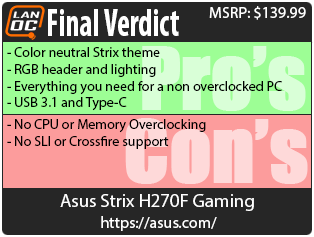

Live Pricing: HERE

