Anker 727 Charging Station
|
Anker 727 Charging Station Specifications |
|
|
Color |
Black/Grey, Golden |
|
Output |
100W Max |
|
Number of USB-C Ports |
2 USB-C Ports |
|
Number of USB-A Ports |
2 USB-A Ports |
|
AC Outlets |
2 |
|
Number of Outputs |
6 |
|
Dimensions |
6.3 × 3.11 × 0.7 in / 162 × 79 × 18 mm |
|
Weight |
15.8 oz / 448 g |
|
Warranty |
24 Month |
The packaging for the 727 Charging Station is different from the older Anker charging things. The older devices all have that bright white box with the blue trim but the new GaNPrime lineup seems to step away from that with the 727 Charging Station having a dark background and a picture of the charging station in the center. Below that the 727 Charging Station model name is in all capital letters but isn’t the biggest font on the box. The GaNPrime branding up top is the biggest font with the Anker logo a little smaller than that. In the top right corner, they have the Series & branding which goes with the model number showing this is their highest-end lineup. Then down at the bottom, they let you know it works with Apple and Samsung devices and they list all of the connections. The back of the box focuses on the GaNPrime and also has a badge that shows this has a 24-month warranty which is longer than the 18 months that some Anker products have. They highlight GaNPrimes efficiency, real-time protection, and compact design with descriptions of each. The side of the box does also have a specification listing on it as well which is nice.
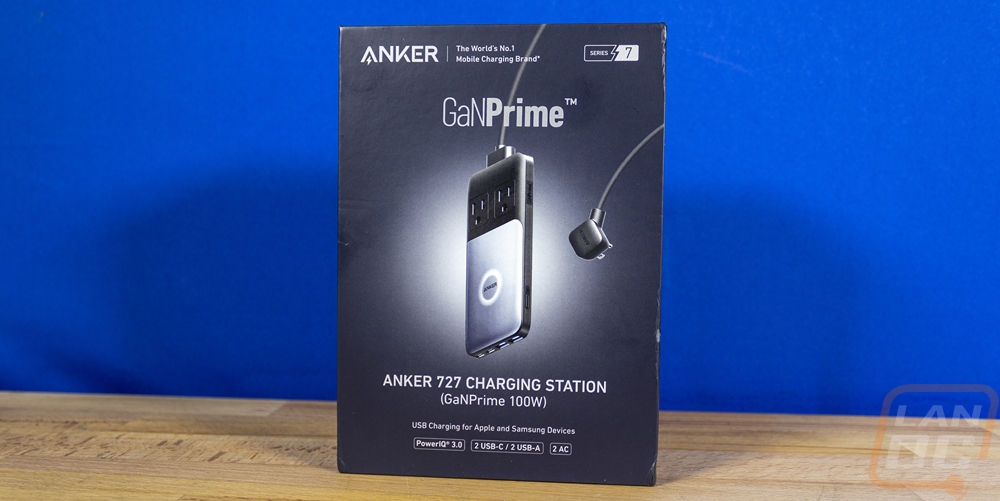
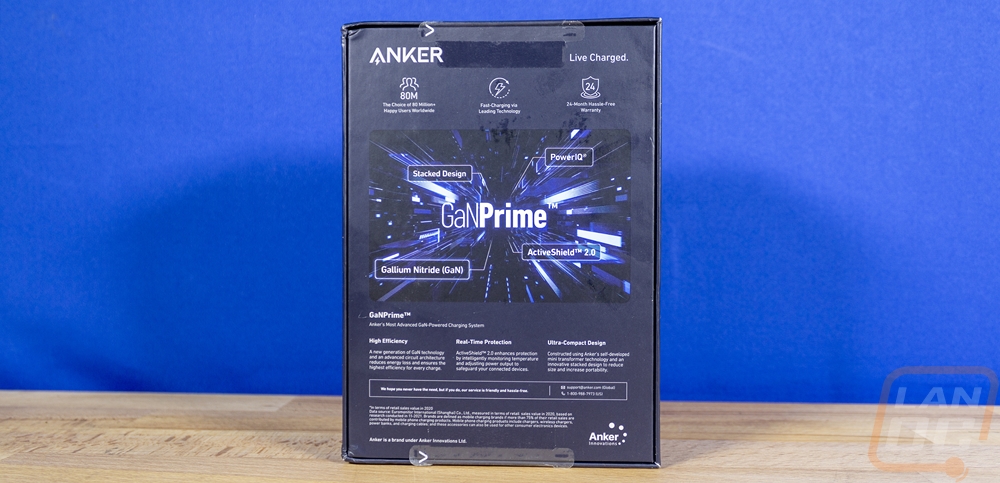
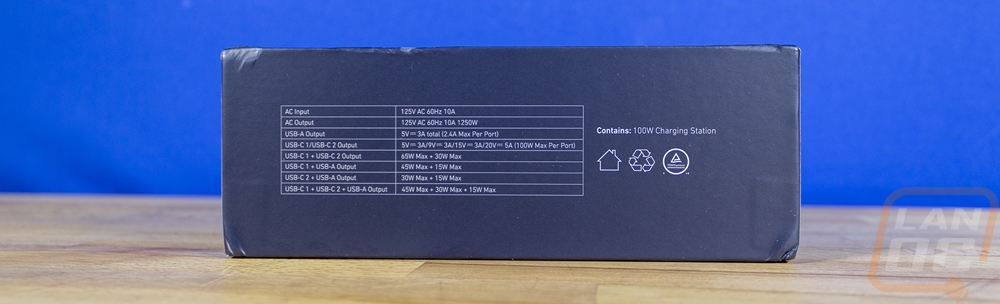
Once you open up the box for the 727 Charging Station the charger is featured right up on top sitting in a formed tray to keep it from moving around. Under the tray, is a pullout box that has the power cable and the documentation inside. Unlike past Anker products, you just get the one User Manual and they no longer include the card asking how you like the product like past Anker devices.
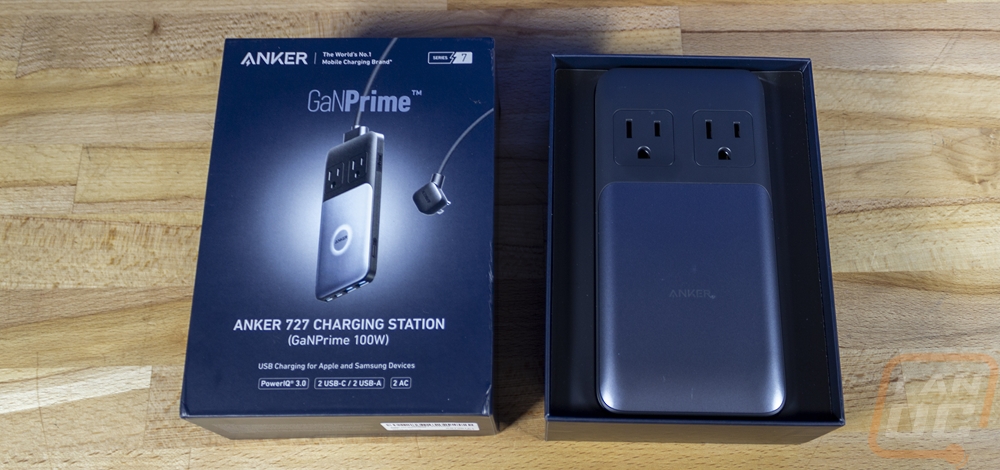

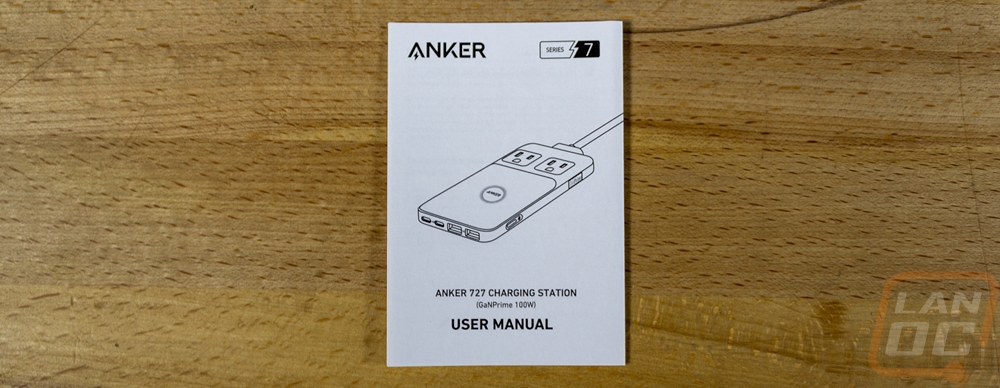
The 727 Charging Station comes in at 162 mm long 79 mm wide and 18 mm thick. The thickness is the most surprising thing about the 727 Charging Station given that it has two AC power plugs on the top and it almost seems impossible for a plug to not bottom out. The AC section is all dark grey and below that is a silver finish with the Anker logo in the middle. This is where the AC to DC processing is handled.


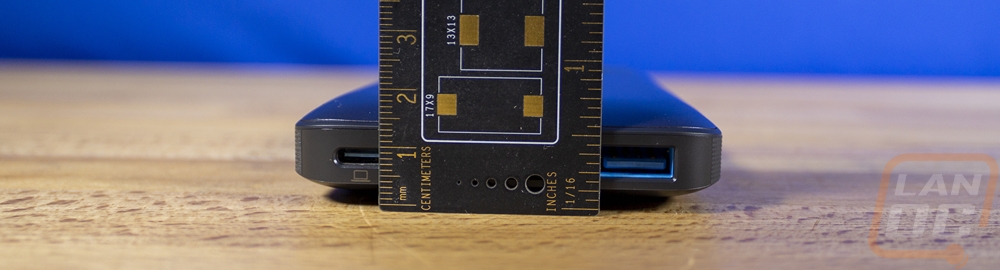
Right in the middle of the silver section has the Anker logo which has a white LED ring that can be turned on and off. The design of the 727 Charging Station, especially with that ring in the middle looks like it would be a Qi charger as well so much so that Anker has to put a big note about it on their website and I have to admit when I first saw it I thought it would have wireless charging as well. I hope maybe a future design adds that.

Around on the sides, the 727 Charging Station has stripes that run around it and they have the GaNPrime branding printed on the edge as well. The right side also has a button that can turn the lighting off on the top. The left side of the charger doesn’t have anything. On the back end is the AC power plug which has a unique design. I would have preferred a non-proprietary plug but given how thin the 727 Charging Station standard plugs that also have a ground wouldn’t fit. Then all of the charger connections are on the front. There are two Type-C connections and two Type-A plugs. The type-C connection on the left has a laptop logo below it letting you know that it is the plug to use with your laptop which with Power IQ 3 it can give priority to charging your laptop over other devices. The 727 Charging Station has a total of 100 watts of charging power which with either of the Type-C connections can get the full 100 watts if only one device is plugged in. The two Type-A connections max out at 12 or 15 watts, the documentation on Ankers website shows 12 watts for them except in one situation where it shows 15 watts which may be a typo. Plugging in more than one device gets a little more complicated for example if you have three devices plugged in with both Type-C plugs and one of the Type-A plugs the A would get 12 watts the far left Type-C would get 45 watts and the second C would get 30 watts which is more than enough to handle most situations but if you need a lot of power for the laptop port you would be best off using just that one plug to get 100 watts or only use two total to get 65 watts to that plug.




The bottom of the 727 Charging Station has the model info printed in the center on the back. This also has your serial number and model information. I was surprised that there aren’t more of the normal certification logos. Most of the print is breaking down the power outputs per connection. Then on the corners, it does have small rounded rubber feet to keep it from moving around.
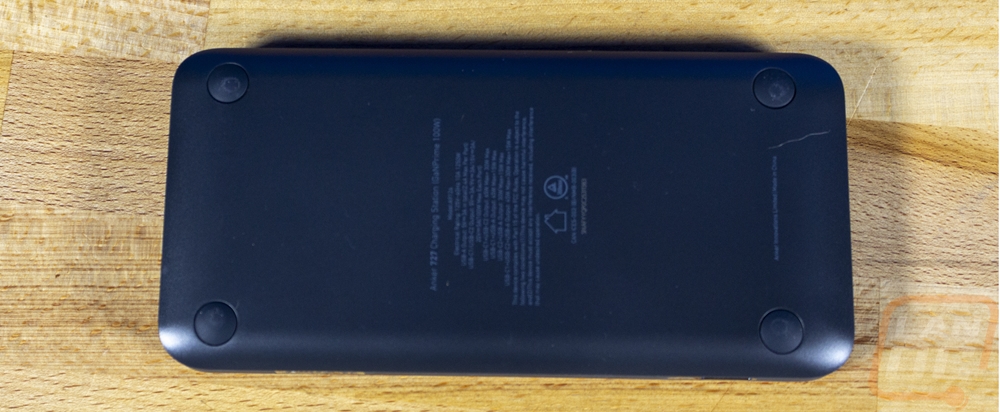
The power cable for the 727 Charging Station is a proprietary design with a flat almost PlayStation controller plug shaped on the end that plugs into the 727 Charging Station and a normal US power plug on the other end. The plug has a right-angled design with the cable angled out the bottom right corner. The cable is about 3 feet long and does come with a Velcro strap pre-attached that you can use to tie up any extra length.



