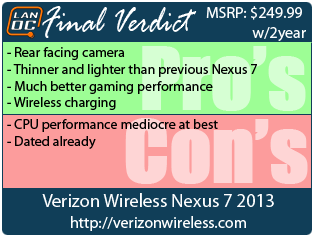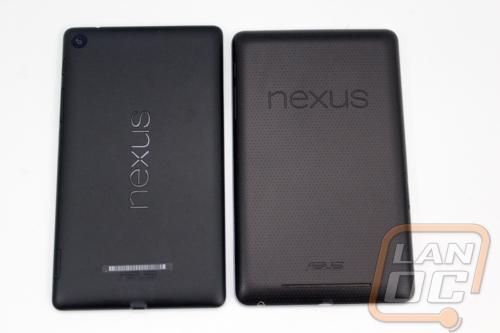Both my wife and I have been putting our Nexus 7’s to a lot of use for a few years now. They have been used for reading, gaming, redditing, facebooking, finding dinner while traveling, as a GPS, countless other things, and most importantly they have both been used to end debates about who is right or wrong almost daily. Of all of the devices that we have they rarely get left behind when traveling or when we are out and about. We opted to wait when we saw the Nexus 7 2013 simply because replacing both devices can add up a little when you add in new cases, screen covers, ect. Just before heading out for our vacation this summer Verizon Wireless offered to send a new 2013 Nexus 7 with LTE over for us to toy with. Today I will talk a little about how it compares to our older Nexus 7 and how well it worked out while on vacation.
Product Name: Verizon Wireless Nexus 7 2013
Review Sample Provided by: Verizon Wireless
Written by: Wes
Pictures by: Wes
|
Specifications |
|
|
Design |
7” HD Display 1920 x 1200 (323 PPI) Scratch resistant Corning® Glass |
|
Dimensions |
Dimensions: 4.49” (H) x 7.87” (W) x 0.34” (D) |
|
Network |
Network: LTE Band 13 (700 MHz) |
|
Operating System |
Android™ 4.4, KitKat® |
|
Memory / Processor |
32GB Internal Memory (actual formatted capacity is less) 1.5GHz Quad-Core Processor and 2 GB of RAM |
|
Keyboard |
Virtual QWERTY Keyboard |
|
Battery |
Standard Battery: Non–Removable 3950 mAh Li–Polymer Usage Time: Up to 9 hours Standby: up to 12.5 days |
|
Camera |
5 Megapixel Rear–Facing Camera and Camcorder with autofocus, lens, HDR, Panorama 1.2 Megapixel Front–Facing Camera and Camcorder for Self Portraits and Video Chat |
|
Video |
Camcorder: 1080P HD video capture rear camera, 720P HD video capture front facing camera |
|
Wireless Charging |
Built in Qi Wireless Charging |
Packaging
The new Nexus 7’s packaging follows the same styling as the Nexus 5 with its bright blue background and a peak at the corner of the Nexus 7. There isn’t much information on the box other than the memory capacity on the back as well as the Verizon 4G LTE logo. They have also listed everything you should expect inside of the box as well.


Inside when you open the box up the Nexus 7 greats you right on top. Because this device has been used previously the tablet didn’t have a protective film on it out of the box. Up under the tablet you will find the standard AC to USB adapter and a USB charger/data cable. For documentation you get the standard Verizon information, warranty and safety information from Google in two different languages, and a couple small helper cards that show you what all of the buttons do and where the NFC is located.


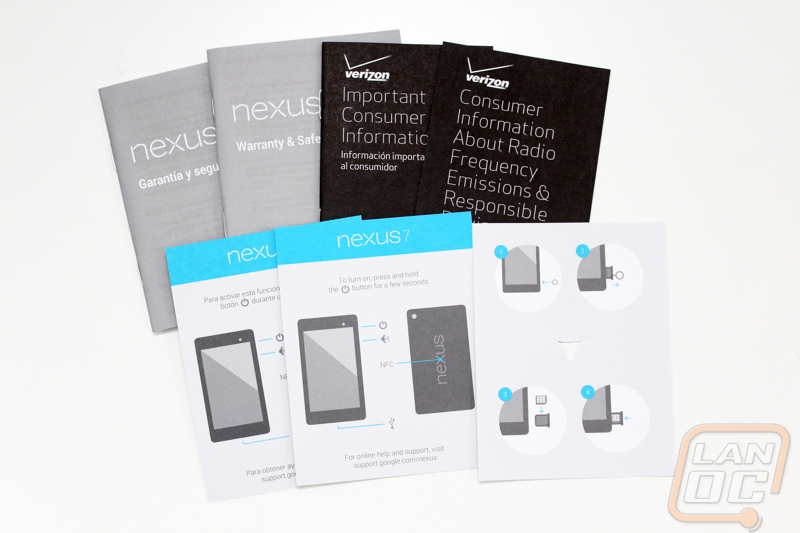
Design
My initial thoughts on the Nexus 7 2013 were that the design is extremely similar to the previous design. Size wise they are very close with the exception of the thickness. Asus did drop the silver trim around the edge for a more “Nexus” blacked out styling.

Starting up along the top of the front of the Nexus 7 2013 we can see the front facing camera and the ambient light sensor. The camera itself isn’t anything spectacular but at 1.2MP it is enough to get the job done. This is basically the same camera that the previous generation used as well. With so many people doing selfies I’m surprised their hasn’t been more of a focus on improving the front facing camera.

As always the Nexus 7 2013 has an extremely clean design without any logos down at the bottom. In the photos below we can just barely see the hidden notification LED that flashes when you have messages. If you look close you can also see how wide the screen bezel is, down on the bottom there is about an inch but the sides are closer to a ¼ inch on each side. It doesn’t go all the way to the edge, but it is an improvement over the original.


Down on the bottom edge in the center is the Micro USB data/charging plug along with what looks to be two small microphone or speaker vents.
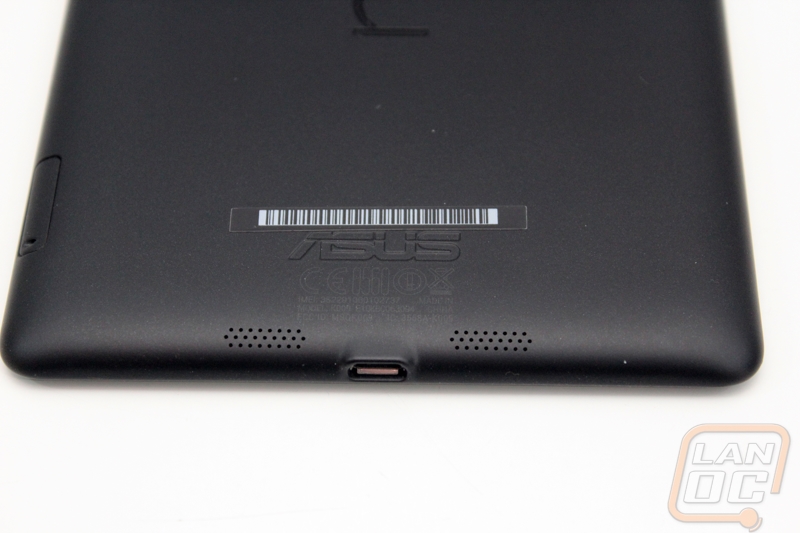
The right side of the Nexus 7 2013 is where you will find the power and volume buttons. This is a fairly standard location for both so moving from most android phones to your tablet shouldn’t have you fumbling around unless maybe you have an LG G2 with its weird power button location. Also farther down is the SIM card tray, as usual you push the small tool in the hole to push the tray out. BTW the small hole below the volume rocker is the microphone hole, don’t go sticking anything in there if you are trying to hard reboot the tablet.


Up on the top edge is the headphone/microphone jack as well as the main external speaker.

Around back the texture of the previous generation is gone and we have a slightly smoother feel/look. You still have the Nexus branding carved into the back like before. As always I love that the Nexus devices always have a clean look that avoids lots of branding and colors. The only other things going on in the back are the serial number down at the bottom and the rear facing camera up in the top left. Yup that’s right they finally broke down at added one, that was one of the biggest downsides to the original Nexus 7. You get a 5MP camera with auto focus but no LED flash, so it isn’t the best camera on the market, but it is much better than nothing at all.
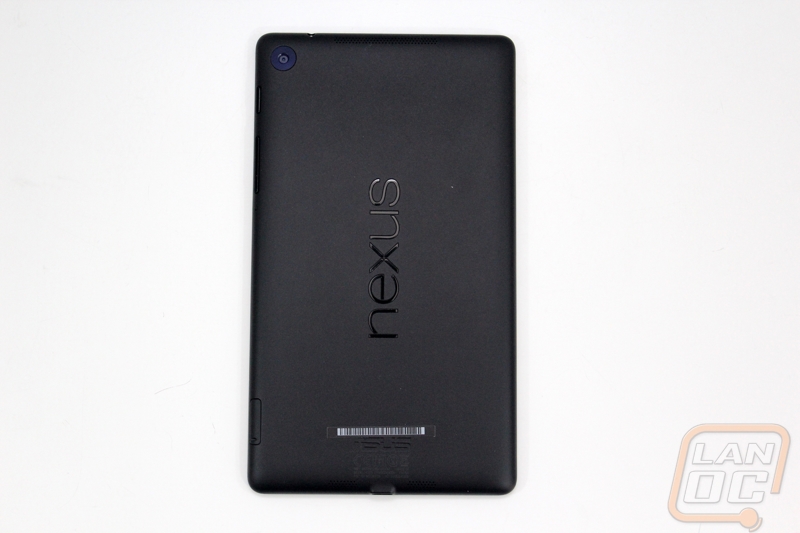

The best way to actually spot the differences between this tablet and the previous model is to put them next to each other. My initial impression was that the main difference was in the thickness. The 2013 model is actually slightly longer and about a ¼ inch skinnier as well. This in addition to the thinner design makes the newer model a lot easier to hold in your hand. The older model is slightly heavier as well with the older tablet coming in at 340 grams and the newer one at 290 grams. They were able to get thinner and lighter by lowering the battery capacity down slightly, we will have to see if they changes the usage time in the performance section.

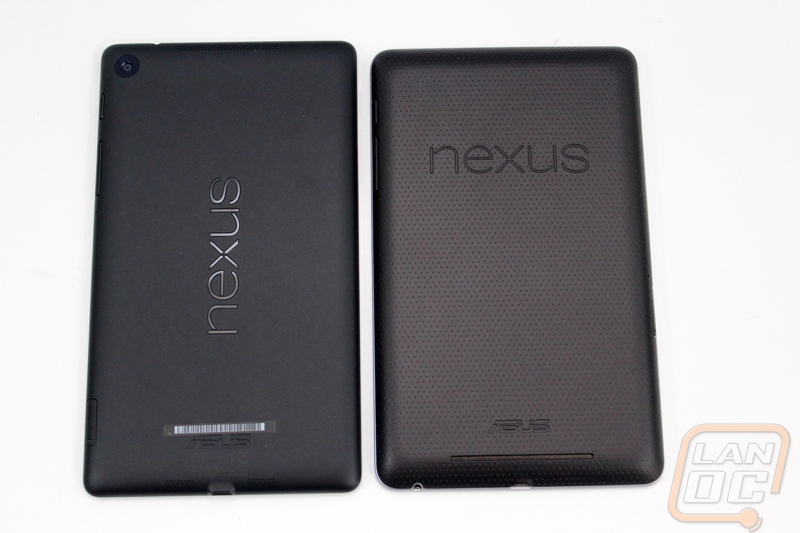


Last but least here are a couple shots of the Nexus 7 2013 booting up before I jump into performance testing and talk about my time with the tablet. The 7 inch screen has a resolution of 1920 x 1200 that makes for 323 PPI (pixels per Inch). That is an interesting resolution because a lot of devices aim for a pure 1080p resolution, but this will allow buttons at the bottom of the screen without interrupting your 1080p playback.


Performance
Before I jump into the performance testing, story time!
Having used my own Nexus 7 a lot I had a good idea of what to expect as far as living with a 7 inch tablet. Beyond the performance improvements the other big difference was not having to live WiFi to WiFi by having access to Verizon’s LTE network as we traveled. To put our trip into perspective we decided to drive down from northern Ohio, down to Florida, all around Florida, up to Nashville, then to the Corvette Museum, then back home. All told, it was around 2700 miles of driving over a week. On top of that we did a LOT of site seeing as we drove. I wasn’t really sure where the Nexus 7 would come in handy but on more than one occasion it really did. The biggest convenience for me right out of the hole was not having to bring a GPS with us, the GPS in the Nexus 7 2013 was more than capable of handling our trip and with having an internet connection it made on the fly changes and searches easy to do. Of course I was also able to check in on Foursquare as we traveled as well as take and upload my photos.
Having the Nexus 7 on me was great, but there was one specific situation that I was extremely happy to have the tablet on me. When we were heading back north driving towards Nashville we had the unfortunate timing to be coming back up as severe storms where coming through that area, specifically the storms that spawned a lot of tornadoes and caused a lot of damage and a few deaths. Knowing they were coming, we pulled up the radar as we drove and could keep a close eye on a large red section on the radar that was coming our way, with this information we were able to outrun that cell and get to our hotel safely. The last thing I want to do is be stuck in a bad storm with tornadoes, we were able to stay up to date while in the car, giving us the chance if we needed to stop somewhere safe before running into it on the highway.
Enough of story time though, we need to put the Nexus 7 2013 through our benchmark suite. Sadly, nearly half of our tests have updated in some way shape or form causing us to not be able to use our past data. I took that chance and updated our suite with a few new tests. As a gamer, I was curious to see how well this Nexus 7 would perform in games, gaming is one of the biggest uses of both my wife’s and I’s Nexus 7’s. In 3DMark, the 2013 model tripled the performance compared to the old model. This was still noticeably less than the Shield that is designed specifically for gaming and the LG G2. Performance was spot on with the Moto X and the MAXX that both have a similar CPU and GPU configuration as the Nexus 7 2013. Our T-Rex test was similar as well in performance. Although I don’t have numbers to compare to just yet, I did run the Nexus 7 2013 through a new test that benchmarks at a set resolution to take the tablets screen resolution out of the equation. The last benchmark below for render quality will help show us when manufactures are downgrading render quality to sneak in a little more performance at the cost of quality.
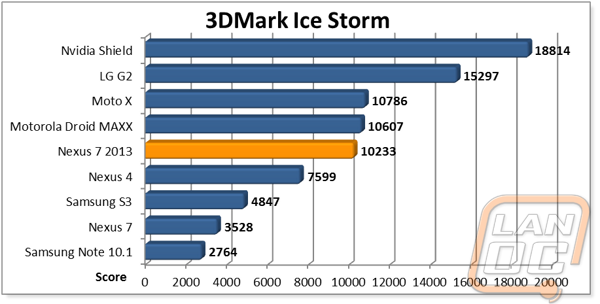
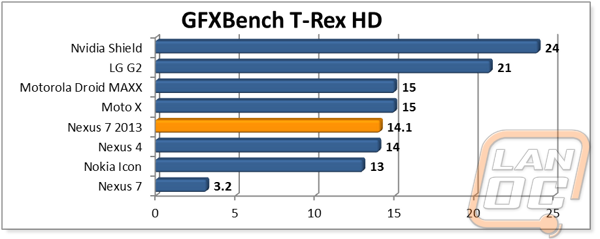
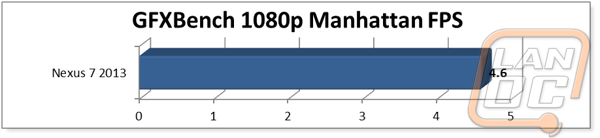
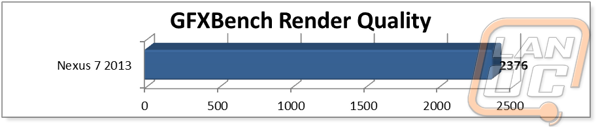
For CPU performance the Nexus 7 2013 actually performed lower than the original Nexus 7 in the Google Octane benchmark. In SunSpider the numbers were a little better having a noticeable improvement over the older Nexus 7 but its performance wasn’t impressive compared to the other devices I have tested over the past year.
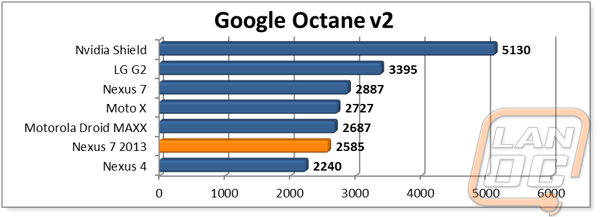
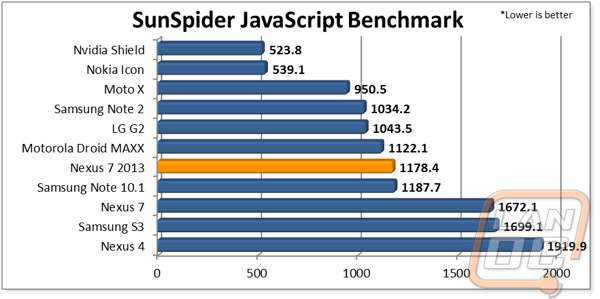
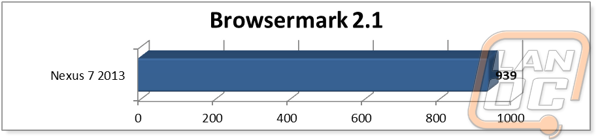
Although I can’t directly compare the numbers from our previous battery test to this one. The Nexus 7 2013 does have a higher result, but this test is less demanding compared to the old one. Our previous test was running a game benchmark for the entire time where this test has a more accurate mix. Although the Nexus 7 2013 outperformed the LG G2, going off of this benchmark, the fact that the battery size on this model is smaller, and the official estimated talk times on both the older Nexus 7 and this model I think that the older Nexus 7 had slightly more battery life.
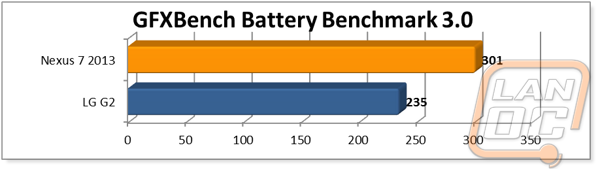
As I mentioned before, the rear-facing camera isn’t anything to special but it is more than enough to get the job done when you need it. As you can see from the photos below it does a great job outside and inside when there is a lot of light (like the museum lighting) but when you try taking low light photos you are going to have to work hard to get a good quality photo. With that said, I’m still ecstatic that they put a rear facing camera at all. It was great to be able to snapchat and use the Nexus 7 2013 for my photos. In the past I had to take photos with my phone then swap back to my gaming on the Nexus 7.








Last but not least, a peak at some of the network performance we experienced on our trip. Of all of the driving I only ran into reception issues when inside a few all metal buildings and in a 10 mile stretch through the mountains. Here is a screenshot of the network performance that I saw at a random location in Florida in between Daytona and Orlando (the location shown in the screenshot isn’t correct).
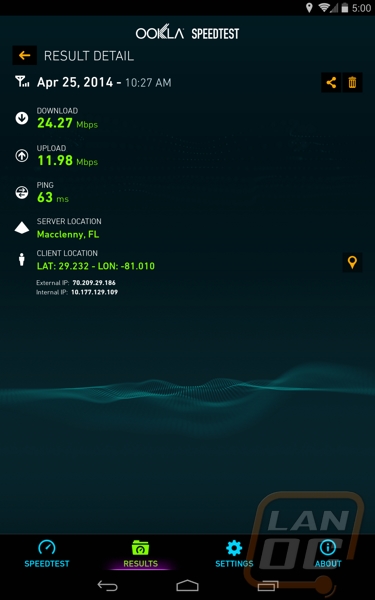
Overall and Final Verdict
At the end of the day I’m a little torn. The New”ish” Nexus 2013 is without a doubt a big step up from the previous model. The only exception to this was in the CPU testing where the results were hit and miss. You get a rear facing camera, better gaming performance, wireless charging, twice the RAM, and a higher resolution screen, all in a thinner design. The problem for me is as good as this is compared to the last Nexus 7, when compared to devices I have tested in the past year the numbers are less impressive. Sadly Verizon didn’t get the Nexus 7 2013 until a little late in its lifespan (7 months in). On the plus side of things, I would still highly recommend traveling with an LTE enabled tablet whether it is the Nexus 7 or one of the other devices that Verizon offers.