Overall and Final Verdict
With all of my testing out of the way and having taken a closer look at the features of the Logitech G Pro X 60 as well as the updated G Hub software introduced to support the new compact keyboard we can step back and break down what you are getting and how it fits in the market. Logitech is very late to the 60% keyboard market, with even other mainstream gaming keyboard brands like Razer introducing them four years ago. Was the Pro X 60 worth the wait? Well if you are already in the Logitech ecosystem, having everything in one program can be huge. Beyond that though Logitech did set the Pro X 60 apart with a few key features. They kept the Pro X 60 compact with a bezel-less design like a lot of the 60% keyboards have but they didn’t sacrifice features like a built-in volume knob which they have had on their other Pro keyboards. For the Pro X 60, they have it hidden away on the side which is reachable, in fact too reachable for me initially until I adjusted to the keyboard. The other media controls are all there on the function layer along with the F keys, direction pad, and all of the other keys missing from a TKL or full-sized keyboard. Beyond that though Logitech stepped things up on the software side to give full control of programming your own function layers. There is so much control for programming macros and other functionality, the biggest problem is remembering what you have set to what key combination. It would be a shame if Logitech didn’t bring out their own version of a stream deck-like device to be able to do similar while being able to see what each button does given how much effort they put into the software side of things.
The Pro X 60 is wireless and like all Logitech wireless products, its wireless performance was perfect. We are no longer in the days where you need to be concerned at all with any latency that a wireless peripheral can introduce. With that, the battery life for the Pro X 60 was impressive at 66 hours of actual use between charges and when you need to charge you just need a USB Type-C charger. Logitech does of course include a charging cable that can also run as a wired connection, but if you have most modern phones you most likely already have a charger at your desk.
The Pro X 60 can come with linier or tactile optical key switches which performed well as well and all Pro X 60’s come with PBT double shot keycaps. This means that you won’t have to worry about key wear in the future as PBT holds up better and when you do eventually get wear the legends won’t rub off at all because they go all the way through the keycap. The Pro X 60 also has a standard key layout on the chance that you do want to change things up and run aftermarket keycaps. It also comes with a hard carrying case just like the Pro X TKL Lightspeed did. With this being wireless and so compact this will make transportation easy and you won’t have to worry about damaging your expensive keyboard.
Speaking of pricing, the Pro X 60 has an MSRP of $179.99 which isn’t exactly cheap. For competitors, there are other wireless 60% keyboards from mainstream brands like the Corsair K70 Pro Mini which did have a similar launch MSRP but is now $129.99, and Asus’s ROG Falchion NX 65%. Razer doesn’t have a wireless 60% but their Huntsman Mini is wired and is $119.99. In the end, you are paying a premium for the Pro X 60, but that isn’t to say that you aren’t getting features to justify the pricing. Especially with the hard carrying case. The Pro X 60 is available in black, white, and pink which means one option will fit your setup or style. In the end, I would still love to see something just a hair larger and a 65% keyboard that doesn’t sacrifice the direction pad. But this is a great setup, especially if you are taking your keyboard with you to events or work.
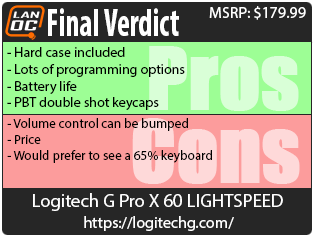
Live Pricing: HERE




