 To be honest I've never used a gaming mouse before and I've never really understood why simply changing one's mouse can increase gaming performance and experience. Well that's how I felt until I tried out a hardcore gaming mouse. That mouse is the Cyber Snipa Silencer Superior Laser Gaming Mouse. I put it through the paces for a few weeks and here's what I thought.
To be honest I've never used a gaming mouse before and I've never really understood why simply changing one's mouse can increase gaming performance and experience. Well that's how I felt until I tried out a hardcore gaming mouse. That mouse is the Cyber Snipa Silencer Superior Laser Gaming Mouse. I put it through the paces for a few weeks and here's what I thought.
Product Name: Cyber Snipa Silencer Superior Laser Gaming Mouse
Review Sample Provided by: Cyber Snipa
Review and Pictures by: Tim Ashdown
| Specifications |
| Resolution: 100 to 5000 DPI |
| Report Rate: 1000Hz |
| Frame Rate: 7200fps |
| Max Acceleration: 20 G |
| Max Tracking: 65ips |
| Adjustable Weight: 6 x 4.9 gr, |
| Scroll Wheel: 4 way scrolling |
| Buttons: 9 programmable / 7 Profiles |

Packaging
Cyber Snipa's Silencer gaming mouse comes in a sleek black package with a door panel which once opened reveals the mouse in all it's shiny glory. The mouse is covered by clear plastic allowing for anyone to get a good look at the mouse without opening the box. The is resting on a shiny metallic blue background which really allows the product to pop. On the rear and side panels you will find feature lists combined with a few pictures. If you open the front panel you will find a small spec lists giving you the nitty-gritty of what the Silencer has to offer. Inside, You will find and extra finger rest. Which can be switched out from the stock finger rest if you prefer to rest two fingers on your mouse rather than one. You will also find a small case containing six weights and a software mini-CD.


| System & Hardware Requirements |
| PC with USB Port |
| Windows 2000/XP/Vista/Windows 7 |
| 6.9 MB of Hard Drive Space |
Software
The Silencer's software is pretty easy to use and takes no time at all to install. Just pop in the disc and after a very short 6MB install your PC will reboot and be ready to go. Personally I could have done without the reboot (I hate it when you have to do that) but overall the software took no time at all to install. The silencer software is pretty simple a small window interface presents you with three tabs each wit a different function. Tab 1 (Button Settings) allows you to program the Silencer's 9 buttons and customize up to seven different profiles which can then be selected with the touch of a button. Tab 2 (Macro Settings) Allows you to program Macro commands manually or by using the “Record” function which will log you key strokes. There is also an Import and Export command so you can simply import already assigned Macros to your new mouse with ease. Tab 3 (DPI & Tools) is where you will be setting you DPI and sensitivity. On this tab you can assign up to five different DPI thresholds and change either the Y or X axis sensitivity by using the sliders on the tab. Once your DPI thresh hold is set you can cycle through your different options on the fly and in-game by using the DPI button located at the base of the mouse where you thumb meets your palm. Which thresh hold you have selected is then displayed on the color readout located just above the tip of your thumb.

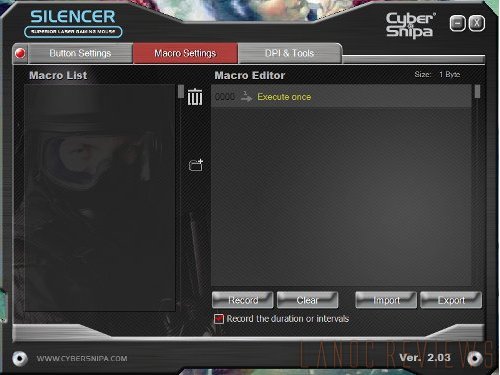

Performance
I like a sensitive mouse. Most folks who sit down at my work station become instantly lost as they touch the mouse ever so slightly and watch the cursor zoom across the screen. I personally don't like to move my right hand much while using the computer due to limited desk space. That said I had absolutely no problem using the Silencer set to 5000 DPI. It's responsive, accurate and most importantly comfortable. I have not had a single mouse hand cramp since I started using the CS Silencer. High sensitivity aside sometimes you have some detail work to do and the ability to change the DPI with the click of a button is a great feature. However there is one problem I did have with the Silencer: it's too light. Even after adding all six of 4.9g weights that came with the Silencer I didn't really notice much change in the wight and feel of the mouse. Mind you I only altered the weight by 29.4g the difference was still negligible. Going forward I would like to see Cyber Snipa include some beefier weights that would allow for a more drastic in changing the weight of the mouse.

Overall
Despite the mouse being a little on the light side I found the Silencer to be a pleasure to use and a great replacement for any low end gaming mouse. The amount customization available both physically and electronically are great for gaming enthusiasts who like to tweak the hell out of all their hardware. However, if you are a little less hardcore and don't know what a Macro is then you will find this mouse to be comfortable, stylish and easy to use.



